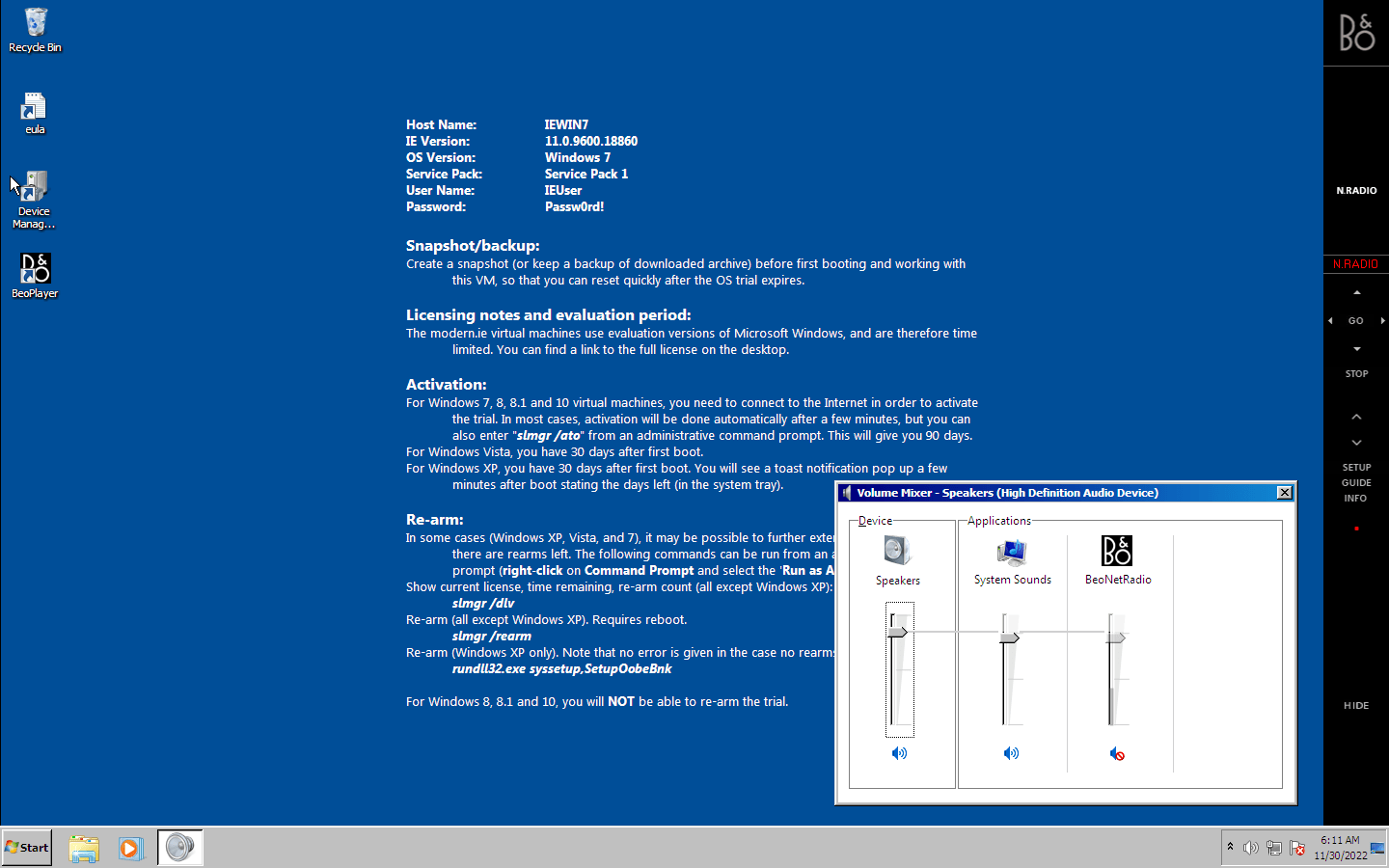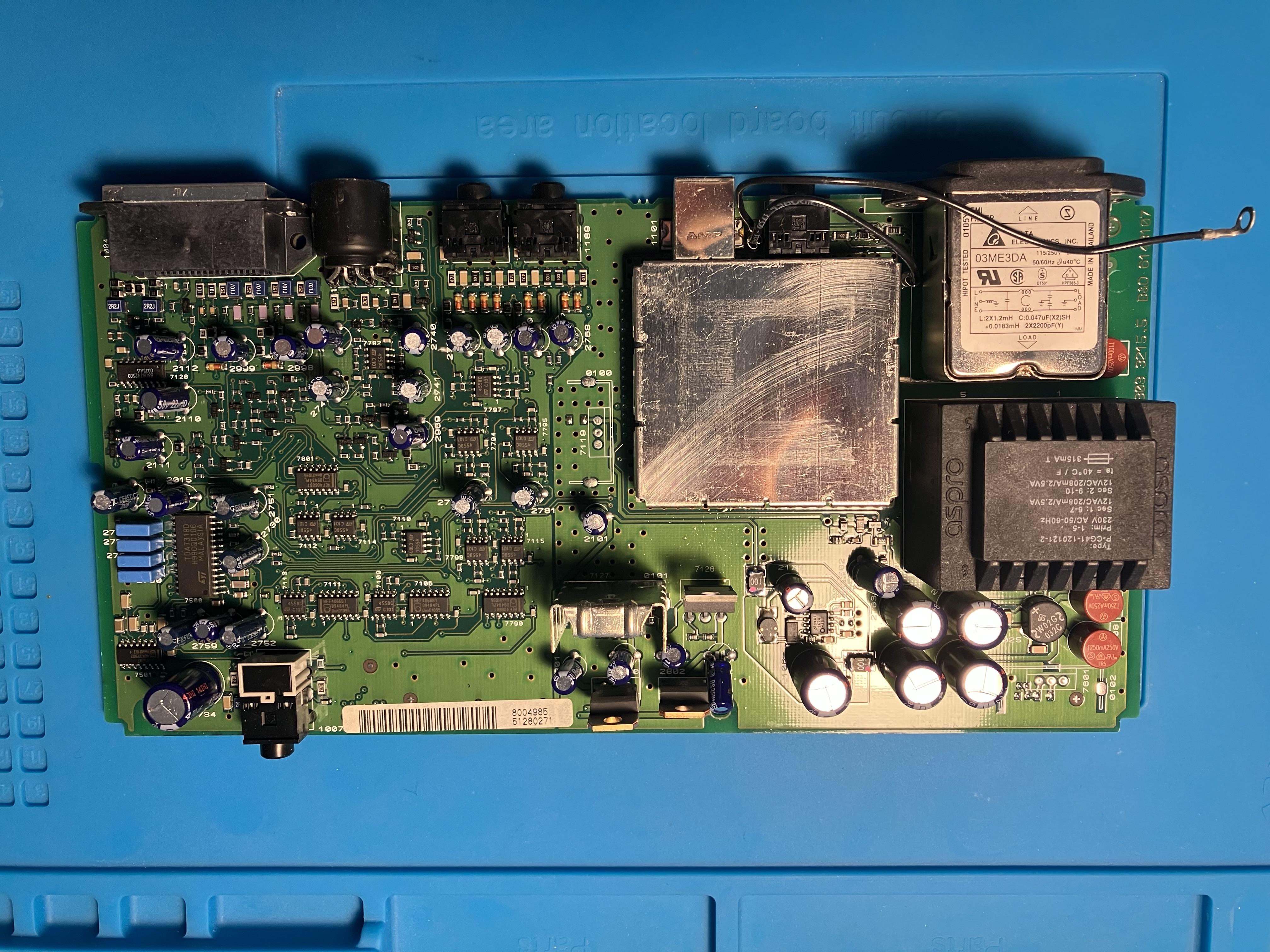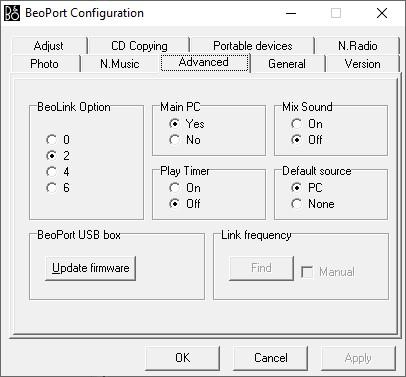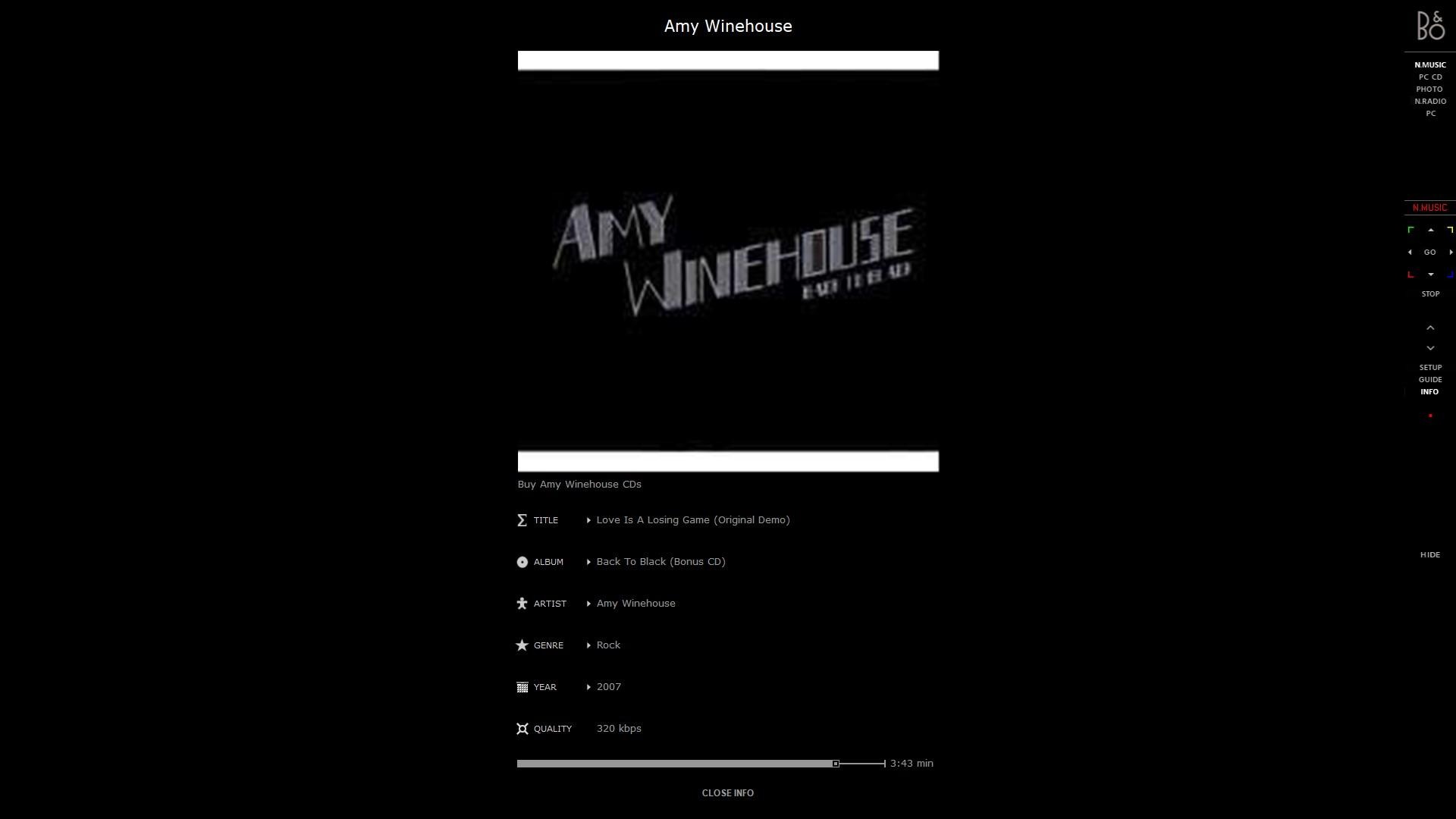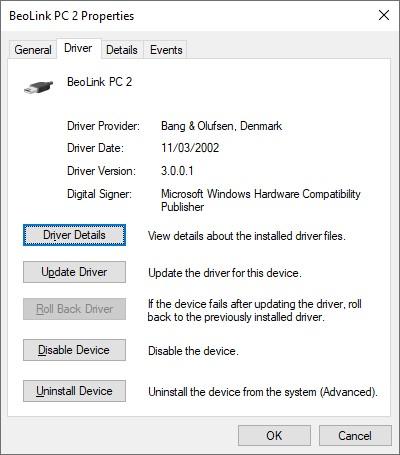Forum Replies Created
-
AuthorPosts
-
 Moderator
ModeratorI have a new behavior though, changing station mutes the playback and I have to open the volume mixer to unmute, will investigate further.
I tried BeoPlayer on an old Vista laptop and it didn’t exhibit this muting problem. I then tried a Win7 SP1 Virtual Machine (running on QNAP NAS) and found that changing radio stations again caused playback to be muted. I don’t understand enough about VMs to work out if this could be related to a separate windows update!
Edit: I also just tried a Win10 (64 bit) VM, and it exhibited the muting problem before installing any 2022 windows updates.
(As an aside, the 64-bit VM also installed the newer 4.0.0.0 Beoport driver, so it looks like that is only used by 64-bit versions)
Location: Warwickshire, UKMy B&O Icons:













 Moderator
ModeratorAs above, plus:
- Double check that the remote is transmitting by viewing the end with a smart phone camera.
- Double check that the speakers are connected to the powerlink socket(s) and pushed firmly home.
- When trying to set the BS9000 to A.OPT 1, make sure that the system is at stand-by.
Location: Warwickshire, UKMy B&O Icons:













 Moderator
ModeratorNow that I have Beoport/Beoplayer working I have been listening to BBC radio occasionally. The stream is interrupted every now and then with a message to say that the service will end mid 2023.
I think that this may be related to end of BBC support for ‘Shoutcast’ as explained here: https://www.bbc.co.uk/sounds/help/questions/recent-changes-to-bbc-sounds/shoutcast-closure
I think from the old forum that the BBC did something similar with TuneIn. It would appear that they are trying to force users onto their ‘Sounds’ app and/or BBC’s Radioplayer on PCs.
Location: Warwickshire, UKMy B&O Icons:













 Moderator
ModeratorMany thanks Gary – very interesting reading. And many thanks also to Matador for the re-formatting.
Location: Warwickshire, UKMy B&O Icons:












 28 November 2022 at 06:41 in reply to: Problem programming Beo4 remote to IR repeater/blaster #41135
28 November 2022 at 06:41 in reply to: Problem programming Beo4 remote to IR repeater/blaster #41135 Moderator
ModeratorMost IR remote controllers use 38 kHz as their carrier frequency, whereas B&O use 455 kHz. It is unlikely that a third party IR device will receive or transmit at the higher B&O frequency, hence I suspect that you will be unable to get it to work.
Location: Warwickshire, UKMy B&O Icons:













 Moderator
ModeratorThanks again Paul.
I don’t seem to get a delay with BBC radio stations but do get a short delay with the first station. I have a new behavior though, changing station mutes the playback and I have to open the volume mixer to unmute, will investigate further.
I have just realised that’s what mine is doing too. When it burst into life previously I must have done something else to trigger the unmute. Will investigate!
I have the audio socket connected to the sound card input on the PC so that I can play Masterlink sources on the PC.
I’ll give this a try once I have a ML source attached. Sounds logical but I don’t think that’s ever been explained in the User Manuals.
Location: Warwickshire, UKMy B&O Icons:













 Moderator
ModeratorThanks Paul!
In the meantime I wondered what the ‘audio out socket if for on the back of the Beoport – when new this socket is covered with a black sticker. When testing my Beoport I didn’t have any PL speakers to hand so I just used the front headphone socket, which worked well. When I tried I couldn’t get anything from the rear ‘audio out’.
Anyway I opened up the Beoport to see if the rear Audio Out socket was actually connected (which it is), but after staring at the circuit I am none the wiser as to what it’s for!
Location: Warwickshire, UKMy B&O Icons:













 Moderator
ModeratorThat’ useful to know thanks Paul. I just checked and WMP is still enabled on mine despite being up to date – but again it’s Windows 10 Home 32-bit so that may be the reason.
So are the BBC stations playing OK for you? – mine still take a while to start!
Plus any chance that you could answer my question above, about using the Beoport without the PC turned on?
Location: Warwickshire, UKMy B&O Icons:













 Moderator
ModeratorOne quick question for Beoport users: When used with an IR eye, does a Beoport enable you to listed to ML sources without the PC switched on? (I assume that it will, but wanted to check!)
Location: Warwickshire, UKMy B&O Icons:













 Moderator
ModeratorThat sounds promising. I will hang onto my Beoport for when I move house and set up an ML or NL system. I do like the ability to control my PC using Beo4 and I can see the value in listening to ML/NL sources from the computer room/study. I suppose one of the major advantages over BL Active (using PC input) is that you can ‘mix’, the computer sounds with the ML audio input, thus still getting PC sounds such as email alerts.
Location: Warwickshire, UKMy B&O Icons:













 Moderator
ModeratorThanks Paul. After about 20 mins of showing ‘opened’ my n.radio just burst into life playing BBC Radio 2 – I had to mute quickly as it was Cliff Richard’s latest Xmas release! But then I am on 32-bit Win10 so perhaps different compatibilities.
Makes me wonder how well this new-fangled kit like Stage, Theatre, or even B&O’s simple Bluetooth speakers will work in 15 or 20 years!
Location: Warwickshire, UKMy B&O Icons:













 Moderator
ModeratorDid you ever get a response from B&O support about this?
Now that my Beoport is working (see other thread here) the n.radio stations seem very hit and miss. It’s almost as if they take a while to wake up when selected. They will usually come up as ‘Opened’ under status on the info page, but don’t transition to ‘Playing’. I was having some success last night but this morning nothing is yet playing. I have played around with the buffer time in Beoport but it doesn’t seem to make any difference.
Location: Warwickshire, UKMy B&O Icons:













 Moderator
ModeratorAt last I got it working! I think that the fact that my Windows 10 is 32-bit may have been significant, plus I was focused on Beoplayer rather than Beoport.
I searched the net for ‘Beoport’ rather than ‘Beoplayer’ software, and found a Beoport.exe SW download here: https://beoport.software.informer.com/download/
Strangely this has the same version number as the Beoplayer SW that I had previously downloaded and installed. Of course the ‘x86’ in brackets after the version number was a good indication that it was suited to 32-bit Windows.
I installed the Beoport SW and it uninstalled/replaced Beoplayer as part of the installation. The installation also prompted me to connect the Beoport USB at the appropriate moment, whereupon I got a message that the ‘driver’ was being installed (the 3.0.0.1 version for Beolink PC2). I wasn’t asked for any form of registration, but I did have to then run that .reg file to get the N.Radio to download stations as before.
Here’s the new version screen (now showing Beoport rather than Beoplayer)
So now I get the full advanced tab, with full functionality:
And here it is working: (It has also now added the coloured buttons around the arrows in the sidebar, which I didn’t have with just Beoplayer)
I have actually got the Beoport’s headphone output socket connected to the Aux input of an A2 Active at the moment for testing purposes – it’s quite novel being able to control the A2’s volume with a Beo4!
As an aside, I really ought to think about updating my desktop PC (it’s just over 13 years old!!!) and then start to think about making the transition to Windows 11 (64-bit, for a change). It’ll be interesting to see how some of these legacy programs cope with the even newer operating systems.
Thanks for everyone’s help – I hope others find this thread useful if they too are playing around with the older B&O gear!
Location: Warwickshire, UKMy B&O Icons:













 Moderator
ModeratorHere’s some but a bit pricey: https://www.ebay.co.uk/itm/204143201534
Have you tried a B&O dealer? Or maybe worth a call to AVA services here: https://www.avaservices.co.uk/index.html
Location: Warwickshire, UKMy B&O Icons:













 Moderator
ModeratorThat’s very useful thanks Paul. Is your Win10 64 bit? Mine’s 32, which may also be an issue.
I have gone back to B&O support and asked if they can forward the ‘latest’ driver installation files. They have submitted a request to their technical department so if I get a response I’ll report back here.
Location: Warwickshire, UKMy B&O Icons:













 Moderator
ModeratorGuy, My Beoport PC N.Radio worked fine on Windows 10 until the last update, about 2 weeks ago. Since then, though N.Music works and linked sources from my Eclipse also play, N.Radio does not play a station. Installed on an old Windows XP laptop and on Windows xp virtual machine on Windows 10 it all works fine. So as you say a driver may need replacing or it is internal in the software using something that was unsupported and as now been replaced. Paul
Thanks Paul that’s useful to know. If it’s working on your XP and Keith’s Win7 then Win10 may well be the problem. Any chance that you could check the driver versions in Device Manager on both your Win10 and XP PCs?
I might try setting up a Win 7 virtual machine this week on either my desktop or NAS and see how I get on.
Location: Warwickshire, UKMy B&O Icons:













 Moderator
ModeratorUpdate:
I raised a query with B&O support about the Beoport – specifically asking about the requirement for Registration. Here’s their response:
We would like to inform you that the registration should not be needed anymore, which was removed a long time ago. But just in case, we have attached a regfile, can you try to install it by double-clicking the file?
Also please check the device manager that the USB driver is properly installed. Officially, the Beoport is not supported by WIN10. This is a workaround that we suggest our customers try to see if it can work.
The .reg file that they forwarded was the same as that I had already tried, so that made no difference. For me the .reg file just seems to trigger the full radio station update, rather than recognising the Beoport USB connection.
I think it may well be a ‘driver’ problem with Windows 10, and possibly specific to the 32-bit version. Although the driver that I installed shows up in Device Manager as Beolink PC2 (and the computer says that it is working properly) I am not totally confident that it is compatible, or the correct version.
I will go back to B&O support one final time to see if then can forward the most recent ‘driver’ – in the meantime if anyone knows of a reliable download location that would be much appreciated.
Edit: For info, here are the details of the driver that I have been trying to use – it won’t update automatically but there must be a later version than March 2002 – can anyone help?
Location: Warwickshire, UKMy B&O Icons:













 Moderator
ModeratorIn your Google Account Manager Security Settings, are there any indications that Google is blocking access? It should show any security activity or alerts, and there may be useful info in the ‘Third Party Apps with Account Access’ section. You may need to set up an App Password – I had to do this for a couple of apps (albeit not B&O related) when google brought in forced 2FA.
Location: Warwickshire, UKMy B&O Icons:













 Moderator
ModeratorAs for the headphone socket, I dont know if it’s a relay or just a switch built-in the jack socket.
I was just looking at that as the thread updated. According to the service manual the headphone socket has a physical switch that connects PL pins 4 to ground – there is no relay.
Great news that it’s all working Julian – enjoy your new speakers! ?
EDIT: And I think that the MCL2P uses Powerlink pin 1 to trigger, not 4. This would also explain why I could never use my BC2300 Mute button to mute the speakers when I had an MCL2P as an amplifier.
Location: Warwickshire, UKMy B&O Icons:













 Moderator
ModeratorWhen you say that you ‘had it connected to a BL converter and was playing through some Beovox’, do you mean that you were using an ML/MCL converter as a Passive (amplifier) using its PL input, and were you connecting it to the BC2500 using the same PL Mk3 cable that you are trying to use with the Beolabs?
Location: Warwickshire, UKMy B&O Icons:













-
AuthorPosts