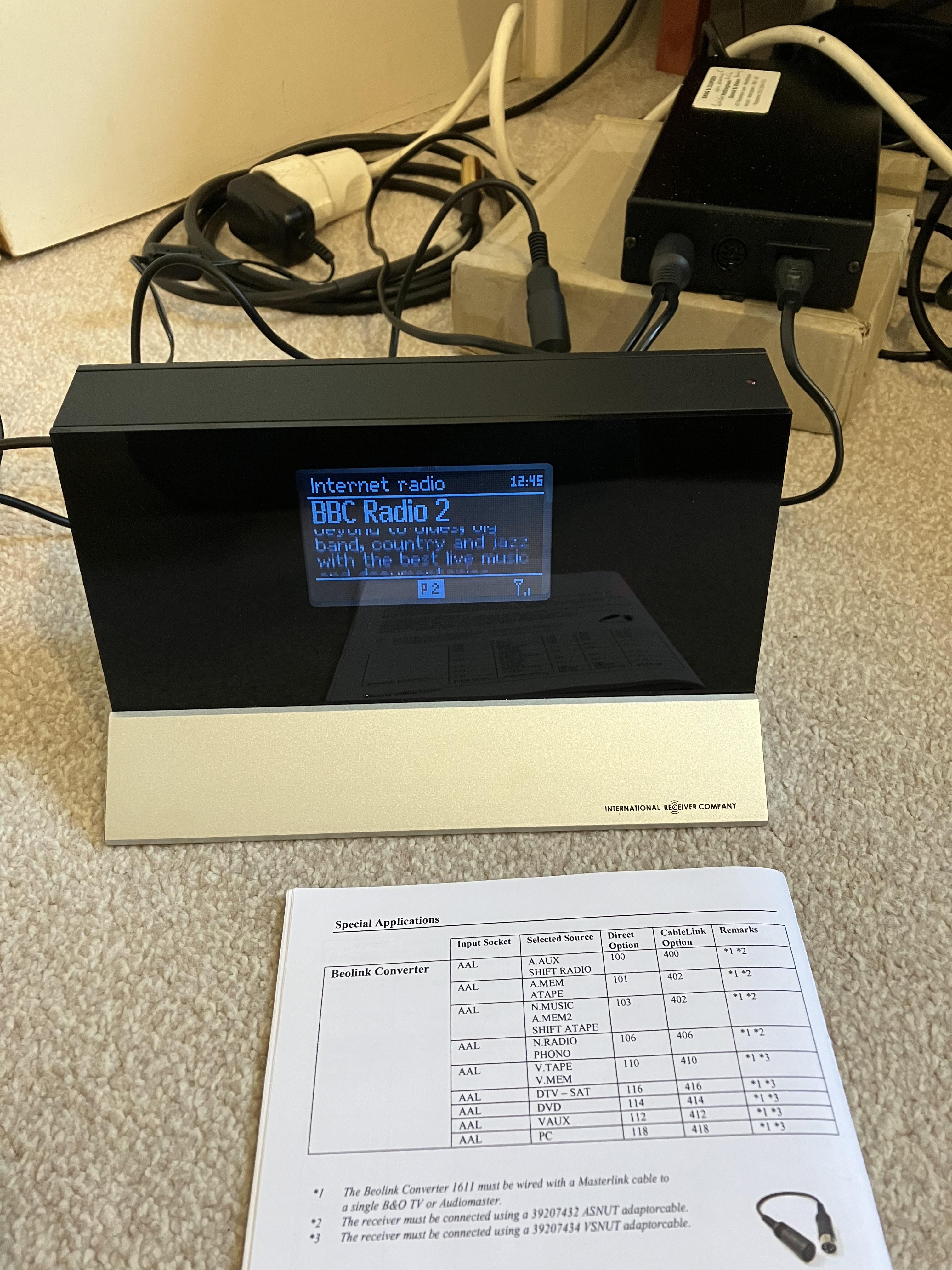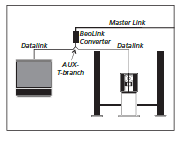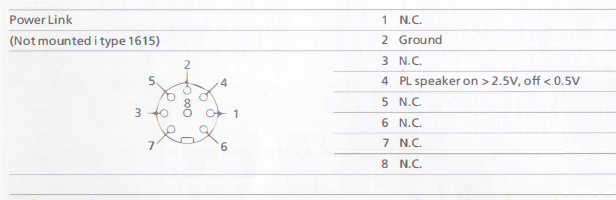Forum Replies Created
-
AuthorPosts
-
 Moderator
ModeratorOk, so here is my question that maybe worth a thread on its own: Iv’ got a spare 3500, I’ve got a spare old Mac mini and I can find a not so expensive Beolink PC2. Would it be possible to have something like MAC (VNC but no screen) > Beoport or PC2 > 3500, be an standalone whole unit where Mac would be music server through iTunes, the sound would go out of the 3500, and the whole thing would just need a Beo4 to start, play and skip? Ok as I was writing I got that you would not be able to select a specific album. But then there is the iTunes remote app for iThing that could be use as remote for browsing and playing. Then bonus question: if yes. would BM-link be enough or Link player (deprecated) be better? *The Mac mini is an old one with whatever system that show some sort of cat on it. You have 2 hours…
Gosh yes maybe a new thread. And more than two hours!!
I have never played with a mac or BM-link (or Link player) hence I don’t really know the differences between that and its use with Beoport SW on a PC. However, with the PC the computer needs to be up and running for the Beoport and BL3500 to be able to access any functionality. So your Mac music server would have to be up and running and controlling Beoport permanently in order for Beo4 ML access to be possible – otherwise the bit in bold above would be difficult.
With regard to ‘selecting specific albums’ – I think Beoport does at least enable you to access playlists. Next time I have it up and running I will check how easy this is to do from the Beo4.
Wasn’t there someone else using a standalone mac/Beoport system? I will have a think about this over the coming days, and maybe a search of the archived forums (although I am sure that you have done the latter!).
It’s re-assuring that there are a few of us who are determined to use Beo4 as much as possible and avoid picking up an iDevice to operate our AV systems (and the rest of our houses) Long may this continue!
Location: Warwickshire, UKMy B&O Icons:













 Moderator
ModeratorYou need to find an MX!
The funny thing is that I used to have several! Back in about 2013, when I moved from Denmark to Germany I had a bit of a clear-out and took them to the local re-cycling centre!! That was before they became popular for retro-gaming.
Location: Warwickshire, UKMy B&O Icons:













 Moderator
ModeratorTest 15 repeated using BV10-32 instead of BL3500. No changes to the connection between OneRemote and BL1611. TV in V.OPT 2. Full functionality and sound using A.TAPE as source (TV screen does not come on).
(BV10-32 non-reflective screen working well!)
Location: Warwickshire, UKMy B&O Icons:













 Moderator
ModeratorSorry for reply in English.
I think Steve at Sounds Heavenly used to supply a cable to connect an aux output to the BV11’s Mini-AV socket. If this is still available (from Steve or B&O) then you could connect from the BC2300 AUX socket to the BV’s Mini AV.
This would allow you to play the BC2300 through the TV’s speakers.
Location: Warwickshire, UKMy B&O Icons:













 Moderator
ModeratorBut before I go, I thought I would expose my novel ‘non-soldering’ approach to my OneRemote adaptor.
Basically I realised that the connection required was a ‘mirror image’ of the OneRemote DIN output. I therefore used an Audio Aux Y adaptor (7-pin) with two sockets and one plug. I connected the OneRemote to one of the sockets, and then connected the other socket to the BL1611’s AAL input socket using panel pins (I cut the heads off) inserted into the appropriate holes. Here’s a picture:
Location: Warwickshire, UKMy B&O Icons:













 Moderator
ModeratorA fresh copy of the Test Schedule is attached – new text in blue.
I will be having a play with the Beolink Active (Test 11) later today, although I am not really sure what I will be testing! Suggestions welcome!
I have also found a Beolink Video 1615 (Test 16). However, having read the Service Manual I am not sure that it is worth even testing anything. The manual states:
All ML output components have been removed … the audio path is one-way from ML to AAL.
Hence ML can only be an input, so it’s probably only worth testing with an MX TV or similar – which I don’t have.
Anyway, apparently I now need some ‘fresh air’ so I will be back later …
Location: Warwickshire, UKMy B&O Icons:













 Moderator
ModeratorTest 15 – OneRemote input/control
Well this was straightforward! I made a OneRemote adaptor (without soldering!) to connect OneRemote DIN output pins 2, 5, 3, and 7 to AAL input pins 2, 4, 1, and 6 respectively. (I wanted the OneRemote to be an audio source, rather than video).
I programmed the OneRemote as ‘A.TAPE’ source (setting 402 – cable direct mode with the OneRemote’s IR receiver disabled), which means it should be selectable and controllable over ‘datalink’ using A.TAPE. The BL3500 is connected to the BL1611 ML cable.
Result: Full control possible. The OneRemote radio only starts when A.TAPE is pressed, not other audio/video sources such as CD or RADIO. I can select radio presets, move through the menus to listen to music off my NAS etc.
So the OneRemote setting (402) seems to change its datalink capabilities to work with AAL. And the AAL datalink pin 6 is functional!
I repeated the above test using BL2000 and that works fine too. I also checked full functionality using BL3500 and BL2000 connected at the same time.
EDIT: And just a short press of the Beo4 ‘off’ button shuts the complete system down including the OneRemote.
EDIT 2: Photo:
Location: Warwickshire, UKMy B&O Icons:













 Moderator
ModeratorSame here with BC2300, BC6 and 1611.It made nothing appart the long press shutdown
At least we are getting consistent results, so that’s something. I am about to try datalink control of my OneRemote radio ….
Location: Warwickshire, UKMy B&O Icons:













 Moderator
ModeratorThis is less logical. Or maybe not: the converter was meant to be connected to a Video AAL or Audio AAL, but not both at the same time. Then without Y splitting adapter or similar in which scenario would the converter need to revert to video mode after have been triggered by Powerlink?
It could be connected to both video and audio AAL at the same time, hence this diagram in the ML handbook.
But I can’t work out how it triggered a return to videomaster. Perhaps something in the data triggers the switch back. I have just tried shorting the PL pin 4 to ground, but that makes no difference.
EDIT: Actually it must be a request over masterlink that triggers the switching between audio and videomaster, in the same way that we are using it with the Beolabs.
Location: Warwickshire, UKMy B&O Icons:













 Moderator
ModeratorI dont undestand it either. The MCL pinouts on the Beotech page has a DC supply of 7.5-8.5 Volt on pin 2 where powerlink on/off pins can be either pin 1 or 4. Furthermore MCL normally caries speaker level signals, where powerlink caries line level signals.
I suppose that in MCL mode the BL3500 (LCS9000) worked a bit like an MCL2AV. That too used the speaker level input and turned it into a volume controlled PL output. The MCL2AV also had its own power supply, hence didn’t need the 7.5-8.5v supply. I suspect that (like the MCL2AV) the ‘MCL BL3500’ volume would also go up and down slightly as the ‘master volume’ in the audiomaster was varied.
Location: Warwickshire, UKMy B&O Icons:













 Moderator
ModeratorJust a note. In my experiment I injected the power on pin 4 and 7, but as mentioned pin 2 and 7 is soldered together in my 1611, and conneted to the ground plane in the 1611. As you see some kind of reaction Im not sure if it will make any difference in your case. But if you have a multimeter handy you could try to measure if pin 2 is connected to the ground i one of the connectors just to verify.
We now have a copy of the BL1611 Service Manual (I’ll PM you a copy) – here’s the PL socket:
I just opened my BL1611 up again to check internally with my multimeter – there is no continuity between pin 7 and anything else as far as I can tell. Pin 2 has continuity with the ground plane.
Location: Warwickshire, UKMy B&O Icons:













 Moderator
ModeratorI am stopping the tests for today. Some may have noticed that I have deliberately avoided anything that involves soldering, but I will be forced to make up a few leads to try most other options!
I am happy to repeat anything that I have tried so far if you want more info or there is something that I have missed.
Attached is a fresh copy of the test schedule with new notes in Blue.
Location: Warwickshire, UKMy B&O Icons:













 Moderator
ModeratorWhilst a lot of people talk about the 8 pin din being a PowerLink socket we all know that is not really true. It just used the old MCL din socket so that a new module would not need to be designed.
I may be missing something, but that diagram shows pins 6 and 7 transposed with pins 4 and 5. Is that a typo?
Location: Warwickshire, UKMy B&O Icons:













 Moderator
ModeratorFurther report on Test 8: PL trigger of BL1611
Part B, BL3500:
BL3500 behaves exactly as BL2000 above. The only ‘funny’ is that when the PL voltage forces a switch from video to audio, the BL3500 display continues showing the original video source.
Note that the BL1611 does require at least 10 seconds of ‘power off’ to clear the audio-only mode. It then takes about another 10 seconds to re-configure when the power is re-connected.
Location: Warwickshire, UKMy B&O Icons:













 Moderator
ModeratorSo cute, you didnt vacuum today but you still protected the carpet under the converter and the 2000!
Hey, I am in a rental house and who knows what may burst into flames ?. The cardboard will protect the carpet!
Location: Warwickshire, UKMy B&O Icons:













 Moderator
ModeratorQuick report on Test 8: PL trigger of BL1611
Part A, BL2000:
So I rigged up a 3v source (2x 1.5V cells). I then tested this with BL2000 (in L.OPT 6), injecting the voltage between pins 4 (+) and 2 of the BL1611’s PL socket with the usual two audio sources connected to AAL.
With the BL2000 powered down, applying 3v does nothing. The BL2000 does not switch on.
If playing an audio source, this is unaffected by voltage application.
If playing a video source, with voltage application the BL2000 switches to an audio source.
Having injected and then removed the voltage to the BL1611, it remains ‘audio source only’. I cannot then get a video source on the BL2000 with either the remote or the front panel. It stays like this until I disconnect the mains power to the BL1611, wait a few seconds (EDIT: minimum 10 seconds), re-connect mains power and wait a few seconds more. It then returns to normal dual input behaviour.
Hence the PL trigger voltage seems to force BL1611 into audio mode which is only then cleared with a power cycle.
Again, any suggestions for further testing are welcome whilst I repeat the above with BL3500.
EDIT 2: I repeated the above with the BL2000 in L.OPT 0. No change to behaviour. I see no merit in trying L.OPTs 4 or 5.
Location: Warwickshire, UKMy B&O Icons:













 Moderator
ModeratorOK so Test 7 ongoing – I had to tidy my test setup!
- BL1611, BL2000 and BL3500 connected by ML
- To avoid putting BeoLabs in separate rooms, BL3500 is in L.OPT 4 and BL2000 is in L.OPT 6:
- Left Beo4 is in permanent LINK mode, to control BL3500
- Right Beo4 normal mode, to control BL2000
- BL1611 audio source is iPhone 5s
- BL1611 video source is iPad
It all works pretty much as I would expect to work with a ‘normal’ audiomaster. I can select video (iPad) or audio (iPhone) sources with both Beolabs, including the front panel on the BL2000. I am unable to have ‘video’ source on one Beolab with ‘audio’ source on the other – but I expected this because ML can only carry a single source in each direction.
Two observations:
- With both Beolabs playing a video (iPad) source, pressing PC (or A.AUX) on the BL3500 remote switches both Beolabs to the audio (iPhone) source. In the same situation, pressing PC (or A.AUX) on the BL2000 does nothing. This confirms the inability of my BL2000 to do anything with those two commands.
- If I change the source using the BL2000 remote, the source also changes on the BL3500 (as expected) but the display continues to show the original source. (It may well behave like this with a normal audiomaster.)
I will leave it running for a while in case anyone has anything further to suggest or test.
Location: Warwickshire, UKMy B&O Icons:













 Moderator
ModeratorI need to clarify my earlier statement about the latest version of software being 3.3. The upgrade to version 3.3 was to allow wireless link, so unless a Beolab 3500 mark 2 has been used with a wireless link most will either be version 2.0 or 2.1
Thanks Keith – I have no intention of going anywhere near a Wireless 1! ?
Location: Warwickshire, UKMy B&O Icons:













 Moderator
ModeratorGuy wrote:
Quick question: Do you know if BL3500 SW 2.1 will also make it show PC in the display? (rather than V.AUX which is currently displayed on my SW 2.0 version when I press PC)Not a far as I am aware. The final software version of the Beolab 3500 mark 2 was version 3.3, but currently I cannot find details of the changes between 2.1 and 3.3
Thanks Keith. I will wait for Matador to confirm the SW version of his ‘test’ BL3500.
Location: Warwickshire, UKMy B&O Icons:













 Moderator
Moderatorregarding test 8: the powersource doesnt has to be 5V. The specifications states >2.5V, so maybe a coincell battery or two AA will do for testing.
Regarding test 12: single components may not work because og the difference in Audio Link, And Audio Aux lin. Dont know which the DVD use though, so might be something working.
Regarding test 13: Take a look on the diagram of the BS1 in the servicemanual. Pin 7 is called dataOut, so might control a tape recorder. Pin 6 is called data in, so I guess its not two way communicationif it works at all. Actually pin 6 and 7 is stated as not connected in the specifications for the BS1. Therefore its only on the diagram its shown
Thanks for all this Mads – very useful.
I don’t hold out much hope for the BS1, but who knows with B&O!
Location: Warwickshire, UKMy B&O Icons:













-
AuthorPosts