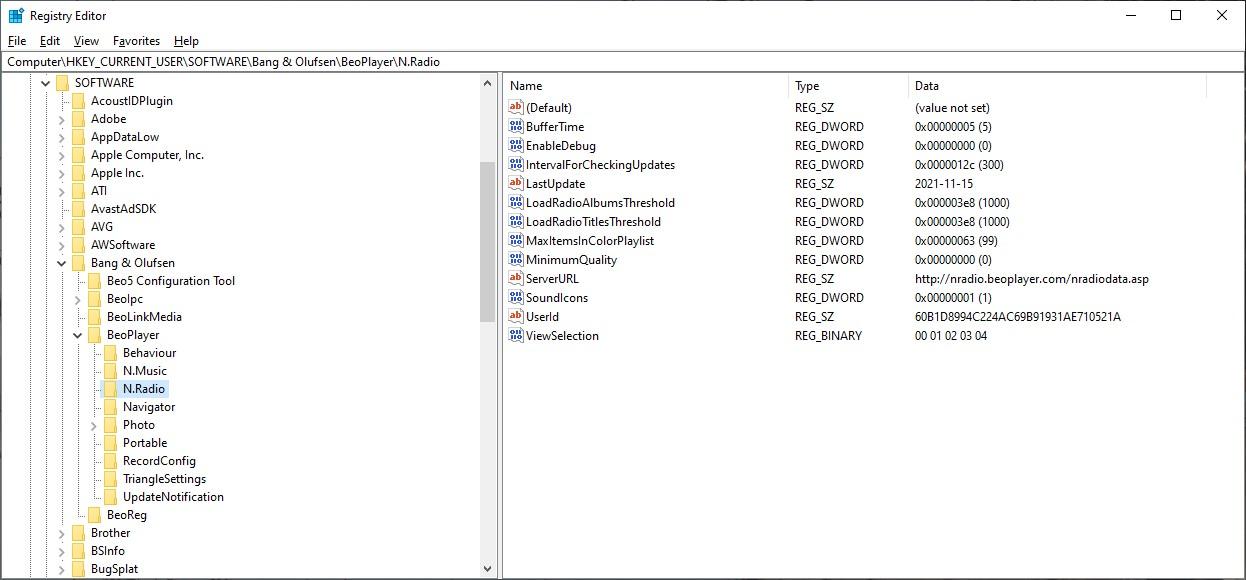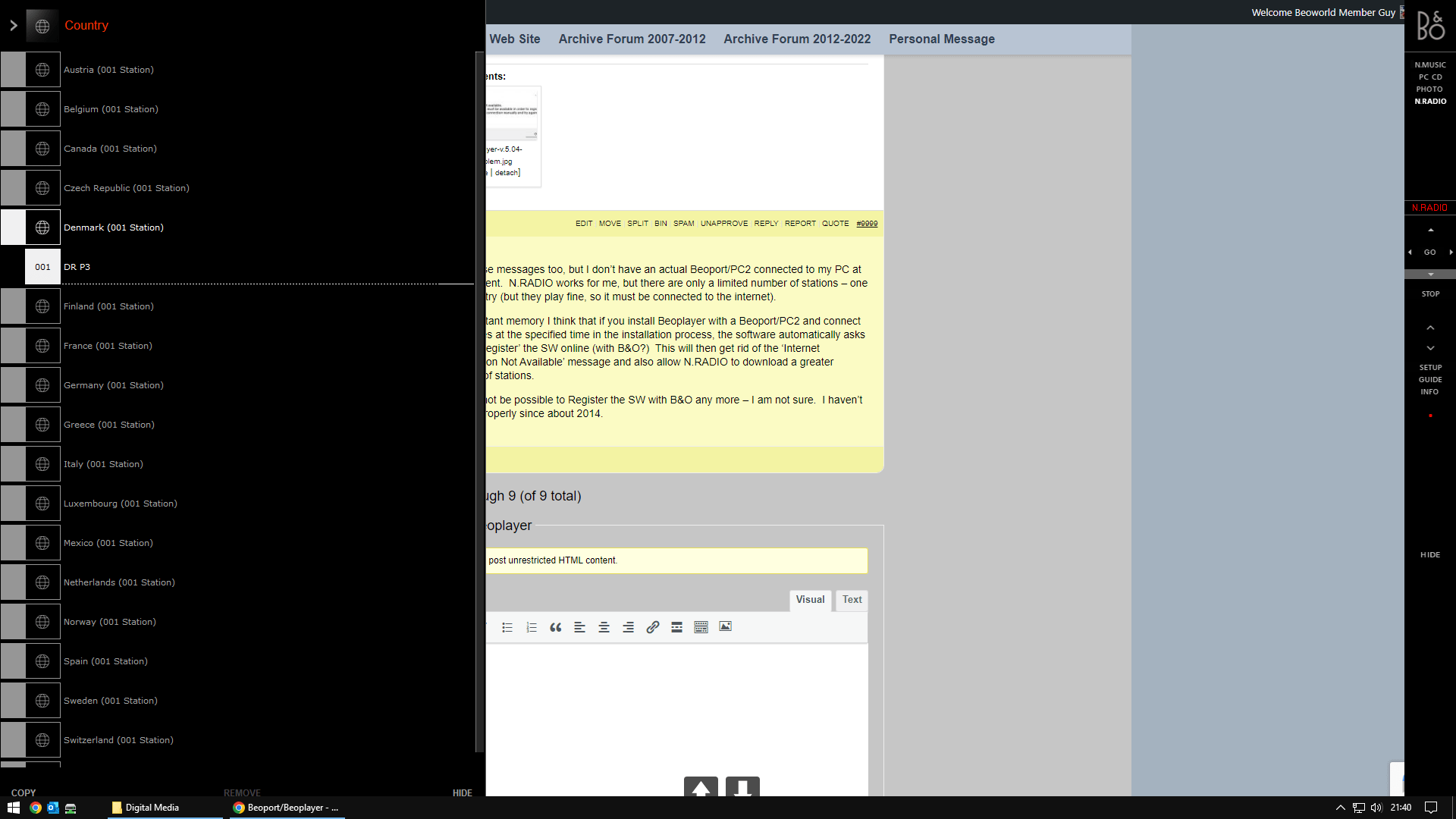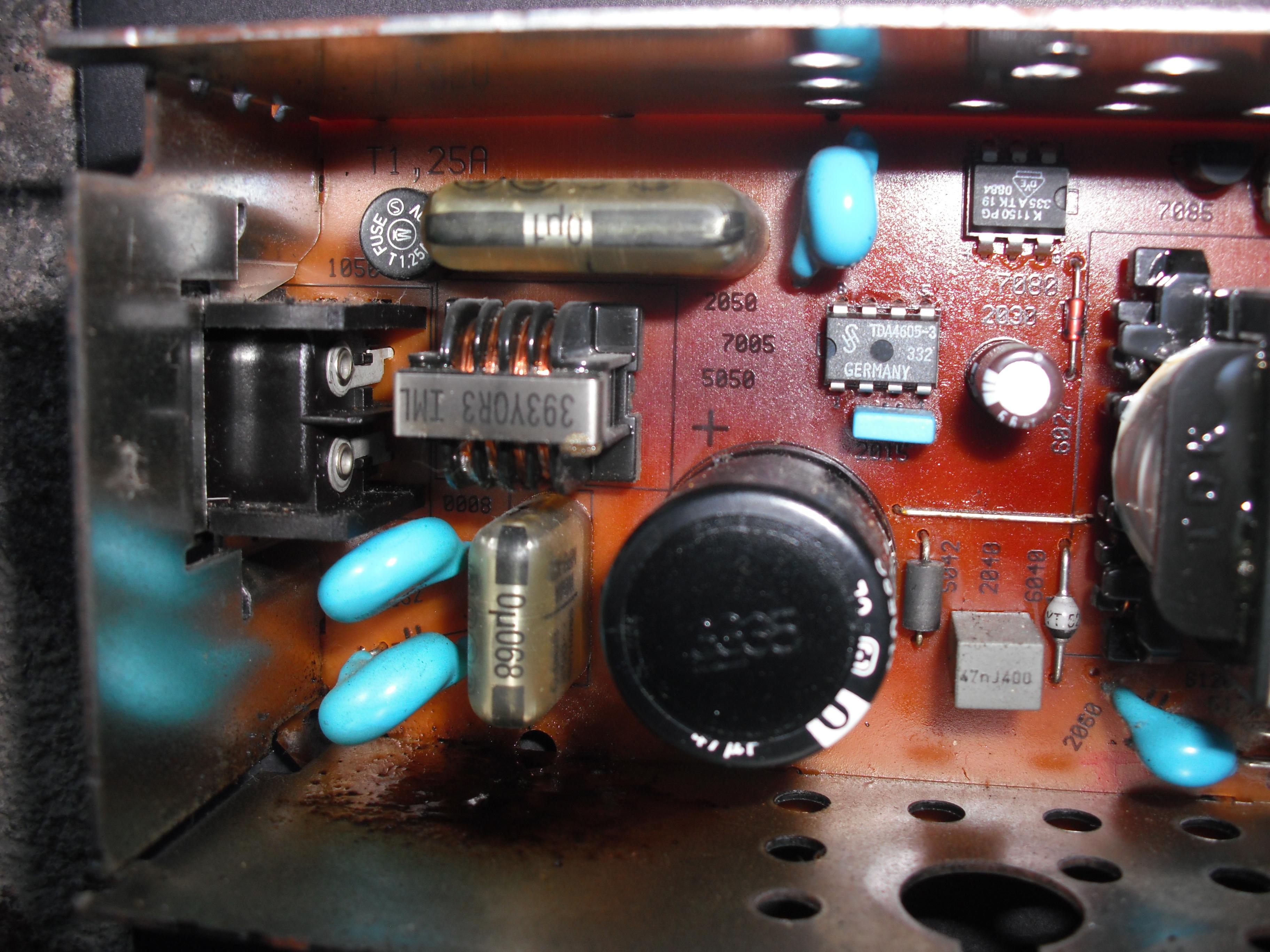Forum Replies Created
-
AuthorPosts
-
I think these are quite hard to come by!
Have you considered an add-on DAB+ radio module from here: https://shop.oneremote.dk/shop/69094-digital-radio-solutions-for-bo/
Location: Warwickshire, UK
My B&O Icons:
Also, if you look at the post by Elephant in this thread: https://archivedforum2.beoworld.org/forums/p/10475/90936.aspx#90936
… it indicates that registration of hardware is required in order to ‘unlock’ more stations. Perhaps my desktop remembers that I have registered hardware in the past (buried in the registry somewhere!).
Location: Warwickshire, UK
My B&O Icons:
How does this actually work with a BM5?
Not sure – I have only ever used with just Beoport/PC2.
After I ran the Registry editor I left it running for a while, and experimented further today. Suddenly many other Radio stations appeared – over a thousand in UK alone!
If you look at the registry entries (see below – click to enlarge), there are two items of interest: There is an ‘IntervalForCheckingUpdates’ – I think the 300 value may be 300 minutes? Also it shows ‘Last Update’ being 2021-11-15, which may be the last time the radio dB was updated on the server, now downloaded to my Beoplayer.
I’d be interested to know what your registry states both now and after waiting a while.
Location: Warwickshire, UK
My B&O Icons:
As a test I just re-installed Beoplayer on my PC. I got the same ‘Internet Connection Not Available’ messages again (but again I don’t have the Beoport/PC2 hardware attached). Once installed it took a few minutes for some N.RADIO stations to appear – one per country as before, as shown below on the left, with Denmark’s DR P3 playing:
Location: Warwickshire, UK
My B&O Icons:
I get those messages too, but I don’t have an actual Beoport/PC2 connected to my PC at the moment. N.RADIO works for me, but there are only a limited number of stations – one per country (but they play fine, so it must be connected to the internet).
From distant memory I think that if you install Beoplayer with a Beoport/PC2 and connect the cables at the specified time in the installation process, the software automatically asks you to ‘Register’ the SW online (with B&O?) This will then get rid of the ‘Internet Connection Not Available’ message and also allow N.RADIO to download a greater number of stations.
It might not be possible to Register the SW with B&O any more – I am not sure. I haven’t used it properly since about 2014.
Location: Warwickshire, UK
My B&O Icons:
I haven’t looked but you might be able to find a converter from a company like Atlona that will match/convert the frame rate without the hdmi conflict. Maybe put the question to their technical people?
Location: Warwickshire, UK
My B&O Icons:
Further to the above, have a look at this thread and maybe try the Registry Editor solution (gerard’s 5 Feb 19 post): https://archivedforum2.beoworld.org/forums/t/34674.aspx
I must have used it at some point, because I had stored the .reg file on my computer for future use.
Location: Warwickshire, UK
My B&O Icons:
If you are happy to keep using the BeoLink Passive to drive your speakers then there is no need to change.
There is no specific need to keep ML. Simply use the Beolink Passive’s PowerLink input and treat this as you would any other Active speaker.
If you need separate control of the bathroom speakers, then add an NL source with a Powerlink output.
Location: Warwickshire, UK
My B&O Icons:
Perhaps you put in V.OPT 0, where it doesn’t respond to any IR commands.
To set back to V.OPT 1, with the TV in standby (red light):
On the Beo4, press the POWER button and LIST together. Then press LIST until OPTION is shown, press GO (centre button), and then press LIST to show V.OPT. Then press 1. The power light on the device will blink to show that it has been accepted.
Then try MENU again and see if the TV responds.
Alternatively, have you tried MENU 0 0 GO to get back into the service menu, even if you don’t think the TV is responding to MENU?
EDIT: MENU 0 0 GO should still work in BtB mode, and should then allow you to disable it.
Location: Warwickshire, UK
My B&O Icons:
I am very pleased with my BeoSound 1 – bought for £120 on eBay a couple of months ago. I used a small hammer to gently hammer out (from the inside) a couple of dents in the front grill and now it looks very presentable. I mostly use if for FM radio (still going strong in UK), but occasionally for CDs and there’s an AirPort Express connected to the Aux input.
EDIT: The older ones (like mine, SW version 1.3) don’t have the clock or timer. There is just a ‘sleep timer’ function.
EDIT 2: Having watched Steve’s video more closer, I noticed that he selected AUX by pressing CD < and > simultaneously. On my older SW version, you select AUX by pressing the search buttons (<< and >>) simultaneously. (Or A.TAPE or AUX on the remote.)
Location: Warwickshire, UK
My B&O Icons:
You have cleaned the acid of the smd caps?
I actually cleaned the IR board before changing the caps, because the area (3-pins) where it connects to the main board looked discoloured. I have now given it a further clean and there is no change.
I have had to pack it all away now because 4-year-old grandson is staying this weekend, but I will have another play next week.
Thanks again for your suggestions.
Location: Warwickshire, UK
My B&O Icons:
Thanks Die Bogener – all useful info!
However …
IR control worked for a while, then worked intermittently, then stopped working ?
Touch control is still fine, and 5v still being supplied to IR board.
Not sure what to look at next!
Location: Warwickshire, UK
My B&O Icons:
Update:
Resistor R1 5.6 Ohm replaced (temporarily with ‘metal foil’ replacement for controlled testing, now aware of fire risk). Correct T1.6AH fuse also fitted (incorrect one was fitted by previous owner).
Tested LC2 again:
- 5V now present including to IR board.
- IR still not working.
- Touch control is working – dimming/switching correctly with 60W bulb fitted.
Obvious place to look next was the 2 x 22uF capacitors on the IR board.
I replaced these with 22uF 16v Tantulum beads that were left over from my BL5000 two-way repair. Easier to solder than SMD replacements!
Now fully working with both IR and touch control ?
So a couple of questions before I place order with RS for correct fireproof resistor:
- Any reason that I shouldn’t leave those tantalum bead caps in place? I am happy to replace them in the future if the IR stops working again.
- Any suggestions for replacing the (missing) little contact rubber between the PCB and the dome foil? I was thinking of cutting a small piece from the Beo4 screen connection ‘rubber’. Any better ideas, or is the part still avail from B&O?
Thanks for everyone’s helpful comments so far!
Location: Warwickshire, UK
My B&O Icons:
Ah, now I had a look at the schematics and indeed there were two 5.6 ohm resistors. I believe I had to remove the IR module to get access… My local dealer had one listed as a ‘flame proof resistor’, which appears to be a SPRX1/2 by Koa. The datasheet states: ‘fixed metal film, Flameproof, Ceramic Body, Flame Retardant Coating”. This was as good as I could get at the time.
Thanks for the update – very useful.
I did had a quick search and found this: https://www.partco.fi/en/electronic-components/passives/resistors/flame-proof-resistors/12325-fres-05w-5r6.html
… so I’ll either go for that or the TE Connectivity one that I linked to earlier.
Location: Warwickshire, UK
My B&O Icons:
Thanks Martin – I’ll be sure to fit the flameproof one. To be honest, I wasn’t aware that resistors could be ‘flameproof’, but can see that in this application they are being used as a kind of secondary fuse, hence the safety requirement. Every day’s a school-day!
I was aware that capacitors have to be carefully chosen in the PSU stage. I had an issue with a Beocord (V6000) a few years back. My wife watch watching a VHS tape downstairs when I heard screaming that the video was ‘on fire’. Actually it just had lots of smoke coming from it (by design?) rather than fire, but you can see the damage here:
The smoke absolutely stank! The acrid smell hung around and was so bad that the Beocord went in the garden immediately and off to the dump the next day!
Location: Warwickshire, UK
My B&O Icons:
I’ve had two cases of a dead LC2, and both times it was the 5.6ohm resistor (although my notes say R3?) that had gone open. No burn marks or anything. Both units work now.
Thanks for that Lausvi – sounds promising! R3 is also 5.6 Ohms but it’s on the top side of the board near that white bridging wire (hidden by the IR module in my first picture).
Did you find/fit a flameproof equivalent/replacement? The only one I can find is this: https://uk.rs-online.com/web/p/through-hole-resistors/1870824
Location: Warwickshire, UK
My B&O Icons:
Metall oxide or wire resistors dont burn… coal resistors do burn.
Thanks Die_Bogener. I actually ordered metal film, so I will probably fit those for testing and then replace with the TE Connectivity Flameproof (which is metal oxide) if I am going to use it permanently.
EDIT: And I have now read Martin’s useful post and link here: https://archivedforum2.beoworld.org/forums/p/36289/305349.aspx#305349
Location: Warwickshire, UK
My B&O Icons:
There are 2 brown caps, the 220uf is prone to fail… yes, with shorts killing the resistor.
Thanks – I’ll look at those. Should be easier than changing caps on a BeoLink5000!
Location: Warwickshire, UK
My B&O Icons:
???
Yes it’s getting to be a pain! So much of my stuff is in boxes since moving to a rental in Feb. We just need UK house prices to crash (any day now …) and then I’ll be able to buy somewhere permanent to live!!
Location: Warwickshire, UK
My B&O Icons:
-
AuthorPosts