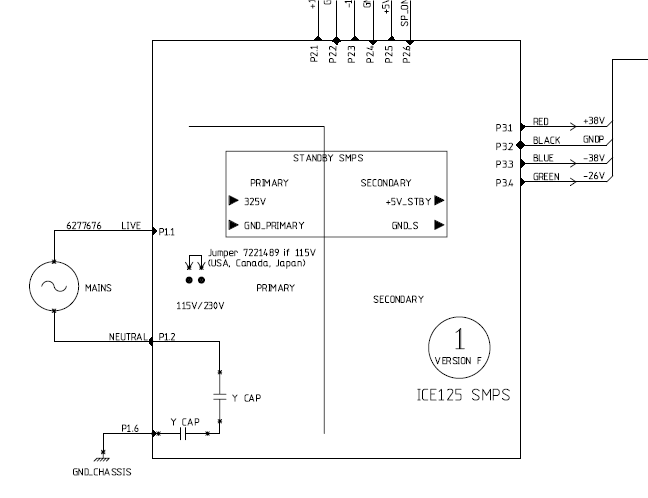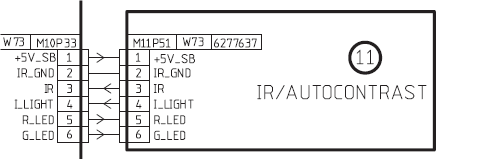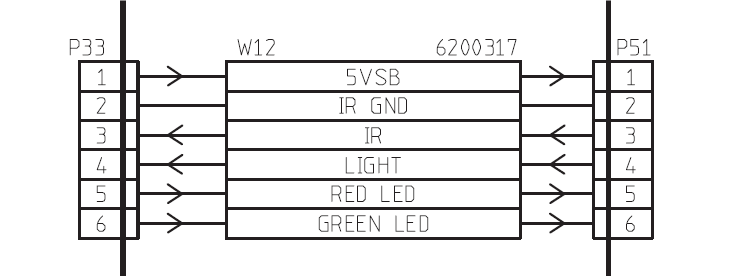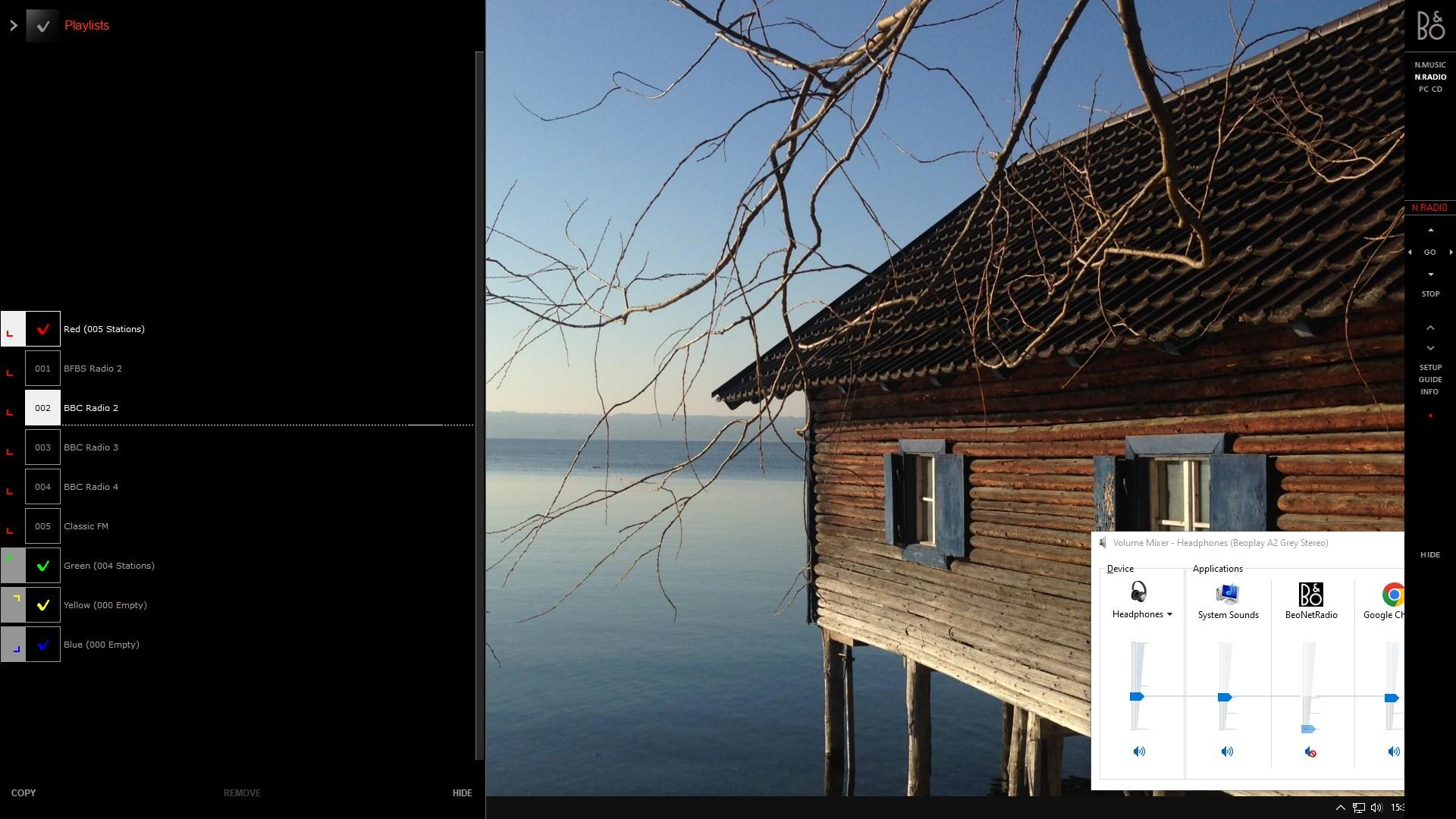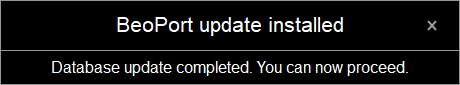Forum Replies Created
-
AuthorPosts
-
 Moderator
ModeratorA further thought: Is the MX8000 fitted with the masterlink option? If you have other masterlink equipment, you could try connecting it to a B&O audio system in A.OPT 2 and see if you can control it.
Location: Warwickshire, UKMy B&O Icons:













 Moderator
ModeratorI can’t think of anything else to suggest! I am surprised that the MX4200 IR cable had 6 pins because I think it was based upon the other TVs from the MX range, many of which had two-way IR and therefore 7 or 8 pins to allow for IR transmission. I would be more confident about a BV/BC1 IR board if you can find one.
Any further details of the purpose of the previous ‘installation’? I can’t think why the IR function would have been remoted, unless the TV was inside a cabinet or behind a drop down screen.
Location: Warwickshire, UKMy B&O Icons:













 Moderator
ModeratorIt’s covered in the Service Manual as follows, so if the dealer won’t do it simply find an electronic repairer who will:
Location: Warwickshire, UKMy B&O Icons:













 Moderator
ModeratorI can’t find a circuit diagram for the MX4200, but it is a one-way product so perhaps it can be made to work in the MX8000.
Are you sure that the TV is not in V.OPT 0, where it won’t respond to IR commands?
EDIT: Can you confirm that there are just 6 pins on your MX8000’s IR connector, and what about the MX4200 IR board – 6 also?
Location: Warwickshire, UKMy B&O Icons:













 Moderator
ModeratorGreat news – thanks for letting us know that the fault is cured!
And a Happy New Year to you too! ??
Location: Warwickshire, UKMy B&O Icons:













 Moderator
ModeratorI just had a quick look at the circuit diagrams for the TVs that you mention, and I reckon it would be worth giving the IR board from the BV1/BC1 a try. It’s a one-way IR unlike the earlier models (i.e you want an IR receiver rather than transceiver).
MX8000:
BC1/BV1:
I have had success swapping IR sensor between MCL and ML systems. In the majority of cases, as long as you get the +5V, ground and IR connections (1-3 above) then it works! You could probably even try a VX sensor or BS3 sensor if you have one.
I think that in the above examples, pin 4 is the sensor for the auto-contrast and 5/6 for the respective lights.
Of course whether it will physically fit is another matter!
Location: Warwickshire, UKMy B&O Icons:













 Moderator
ModeratorHi and welcome to Beoworld! (BTW I just responded to your separate PM)
Are you sure that the glass panel is not loose? It can come unstuck from its plastic surrounds over time hence does not make contact with the sensors below. If so, it will need removing and re-gluing. I have done this process on a BC9500 but not a BM4500, so perhaps others can help if there is anything specific to look for. I have read that the sensors underneath the glass panel can also become mis-aligned, so you do have to be careful when re-fitting the glass panel.
You’ll get some ideas from this thread or a further search on the archived forums: https://archivedforum2.beoworld.org/forums/p/40307/299174.aspx#299174
Location: Warwickshire, UKMy B&O Icons:













 Moderator
ModeratorI just had a look at the service manual, and the Clamper and Doors switches are shown as part of the ‘Display and Keyboard’ circuit diagram on page 2.25.
Location: Warwickshire, UKMy B&O Icons:













 Moderator
ModeratorAccording to this thread there is a little switch that possibly has dirty contacts: https://archivedforum2.beoworld.org/forums/p/45201/326714.aspx#326714
The photos are missing, but the video in the last post still works. I think that you can just about make out the switch between the large white cog and the metal plate about 1:20 mins into the video.
EDIT: Here’s a direct link to the video:
Location: Warwickshire, UKMy B&O Icons:













 Moderator
Moderatorps/edit: how to get out of the quote mode?
Use the tab above the message box that says ‘text’ rather than ‘visual’, and then make sure that your reply is on a line below the final ‘blockquote’ text. You can then click the ‘visual’ tab to make sure that it looks right.
Location: Warwickshire, UKMy B&O Icons:













 Moderator
ModeratorThe A.TERMINAL from 1987 would have done the job!
Location: Warwickshire, UKMy B&O Icons:













 Moderator
ModeratorIs it possible to change the function on A.MEM so that when pressing it, I choose AUX?
Hi and welcome to the Forum!
No it is not possible to re-assign the A.MEM button.
What B&O equipment are you controlling?
Location: Warwickshire, UKMy B&O Icons:













 Moderator
ModeratorHi Matador,
Sorry but I was mainly relying on that earlier thread, so I don’t have any further ideas. I suspect that the Beoport must remain connected to a PC. After Xmas I could test mine with PL (edit: I mean Masterlink) connection to a Passive etc, but that may well behave differently to a BL3500.
I didn’t realise that Beolink Converter 1611s seem to have increased in price – they used to be available on eBay for less than €20. Perhaps someone on the forum has one that they can let go for a reasonable price. I will keep a lookout on UK eBay.
And Merry Christmas to you too! ???
Location: Warwickshire, UKMy B&O Icons:













 Moderator
ModeratorGreat news – it was a bit of a ‘educated guess’ from me because I don’t have a BS9000, but I am glad that it worked.
Interestingly, with SHIFT showing, once you press the number 9 the Beo4 display reverts to RADIO. I suppose therefore that ‘SHIFT 9’ is the only ‘funny’ IR code and that the rest of the numbers 0 2 5 8 are transmitted normally. I might do some experimentation to satisfy my curiosity!
Location: Warwickshire, UKMy B&O Icons:













 Moderator
Moderator• Very few radio stations work on the BeoPort, and even those which work can’t be relied upon 100%. Even a “dependable” station appears to play from first selection only about 3/4ths of the time. If the “dependable” station doesn’t start, going to another station and coming back will usually work after a couple of times. Sometimes it will start on its own after a few minutes.
Have you checked that windows/beoport muting problem mentioned in the other Beoport thread? Basically every time you change station the BeoNetRadio level is Muted in the volume mixer – I have to go to the volume mixer and unmute each time I change radio station. See below (you can just see the red mute symbol – click the photo to enlarge):
• The radios are sometimes labeled differently on BS 5 vs BP. One BP-working station I found had two different label endings on the BP (only the 1st worked) whereas on BS 5 the “two” stations had exact same labeling and same audio, so on BS 5 it appeared to be a repetition of the same station.
Did you refresh the radio database when you reconnected the Beoport? It may be that the BM5 and Beoport are using different (i.e earlier/later) N.Radio database downloads. The latest Beoport N.Radio update was dated 2021-11-15.
I am not sure how to update the BM5 radio database, but on the PC running Beoport you can navigate to C:\Program Files\Bang & Olufsen\BeoPort and look for a file called UpdateNotifier.exe
Double click to run a database update, whereupon you get this message:
And see if the radio stations are now consistent with the BM5.
Location: Warwickshire, UKMy B&O Icons:













 Moderator
ModeratorHave you tried without pressing GO after SHIFT shows?
i.e: Just press LIST until SHIFT shows in the display, then press 9 0 2 5 8
Location: Warwickshire, UKMy B&O Icons:













 Moderator
ModeratorCongratulations to all! ???
Location: Warwickshire, UKMy B&O Icons:













 Moderator
ModeratorCongratulations Dillen, RustyFerguson and Beocool so far ….
(PS: Mulled wine is all gone, drinking Waitrose St Emilion ce soir)
Location: Warwickshire, UKMy B&O Icons:













 Moderator
ModeratorThat worked! ?
Location: Warwickshire, UKMy B&O Icons:













 Moderator
ModeratorSadly, the cable I was waiting on did not arrive on time for the Beogram so I ended up buying some cheapo stuff from Amazon. The Line-in volume is significanlty lower than streamed music, I have the volume way past 50. It sounds alright but I little muddy to my ears.
What Beogram are you using? It may be that you need an RIAA pre-amp before the connection to the Theatre. This would explain the low level and ‘muddiness’.
(I think that in an earlier post you said that you previously used a Beomaster 6000 with the Beogram, which would have had a pre-amp/RIAA stage built in.)
Location: Warwickshire, UKMy B&O Icons:













-
AuthorPosts