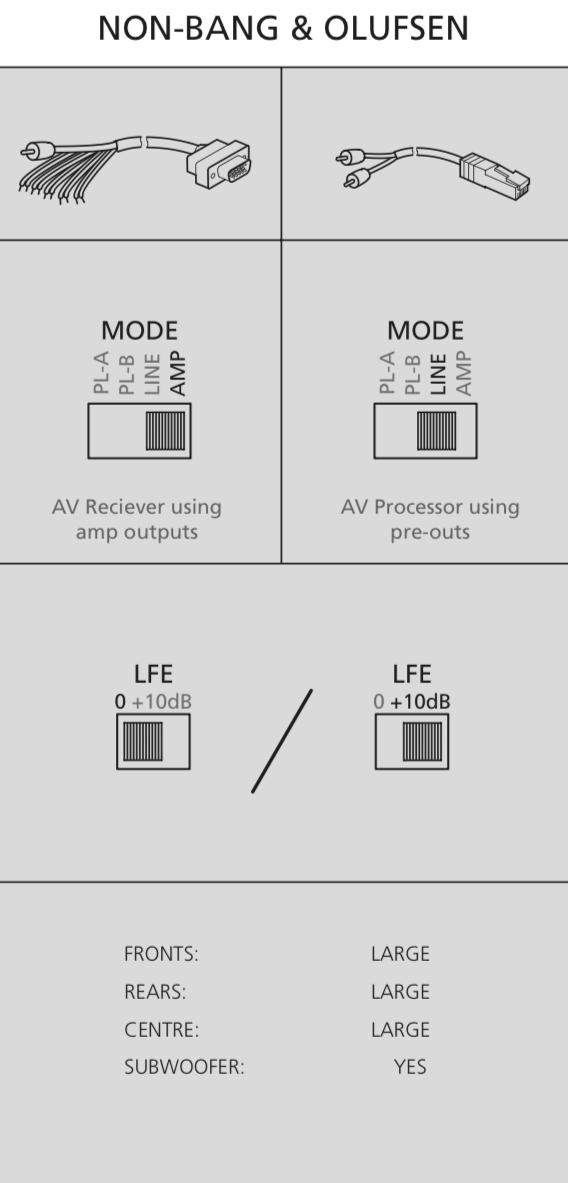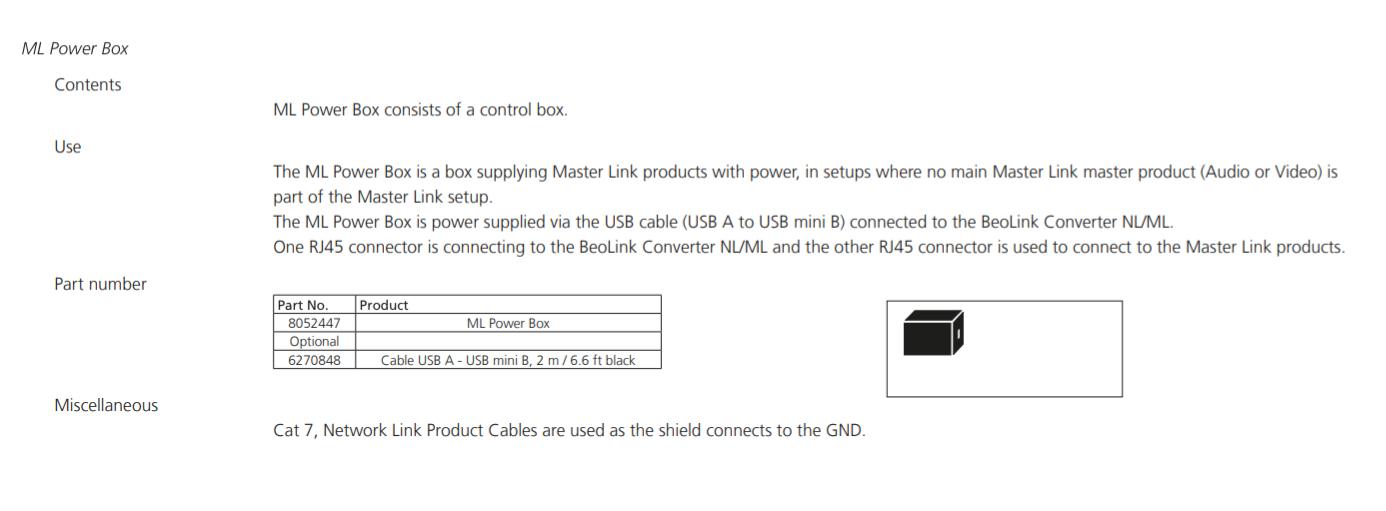Forum Replies Created
-
AuthorPosts
-
Hi Steve, There are from time to time dicussions about what is going on in all the “old” B&O factory buildings. To my knowledge the Farm has been “taken back” by B&O after they at first tried to sell it and then later rentet it to the Struer municipality, maybe B&O is going to use it again? We know that Factory no. 5 is the aluminium production, but after your visit do you then know what is going on in factory no. 3 and 4. I don’t know if factory no. 2 is used by B&O or part of Sound Hub as Factory no.1? Personally I think it could be cool if B&O started up production again in Struer (Made in Denmark). We hear here in DK that more and more companies take back production from especially China but also other countries, maybe B&O has similar plans? /Pindsen
————
Hi Pindsen
The Farm is not sold and is not for sale anymore – what B&O is planning is not made public…..probably they haven’t even decided yet. I assume that the collection that they have bought recently might be on display there some time in the future.
The Farm certainly is not suitable for any production.
As for ‘taking back production to Struer’ I can hardly imagine that they would do so……however I have no inside knowledge what so ever.
As you know the aluminium production is in Struer (Fab 5) – they certainly have no plans for changing anything there.
Please do not forget that a lot is produced (or rather assempled) in the former B&O, now Tymphany owned factory in the Czech Rep…..which is EU!
https://investor.bang-olufsen.com/news-releases/news-release-details/bang-olufsen-divests-its-czech-subsidiary-bang-olufsen-sro/The Fab 4 is the Head Quarter and more, called the Innovation Lab (Steve has videos which show some of what is going on there).
Fab 5 is where (apart from what is located in Lyngby/Copenhagen) the activities, that previously were spread over several locations in Struer now are concentrated.The old buildings – Fab 1/2 – are used by B&O (e.g. the Cube) as part of the Sound Hub Denmark projects.
Please also see my post from June 14, 2022 at 4:56 pm:
MM
Location: Flensborg————Danmark
Hi libor.
If you have limited space/height there, why not go for the rubber stands instead?
Would also make it easier to point the speakers a bit up or down depending on what you’d need.
Please do not move these speakers too far back from the edge of the shelf/cabinet – the Acoustic Lenses need space for spreading the sound.
MM
Location: Flensborg————Danmark
I must admit that it is very hard for me to understand ‘collectors’….be it of B&O vintage or anything else.
So I tend to agree with Matador.
I am very happy to be able to visit the Struer Museum once in a while and – especially – I am happy to be able to tell people that we have a public and well curated exebition of the B&O story/history there.
At the risk of stepping on someone’s toes (I certainly do not mean to). Wouldn’t it be better, if those with these large collections of rare tugged away B&O (vintage) stuff would donate some of the more interesting items to the Museum…..in order to make these visible for everone?
We all know that we can not take our earthly belongings with us when we leave this world – and in most cases those who will enherit these collections will have no, or no real interest in the B&O stuff or history.
Why not make it possible for other people with love for vintage B&O and the history behind the company to learn more about this?
Personally I do not collect – apart from what I have a daily use for.
So not much to see here……even if my wife thinks that what I have is already too much.Anyway thanks to Steve for making these videos – makes it easier for me to tell people of the uniqueness of B&O.
MM
Location: Flensborg————Danmark
….driving by Det Kongelige Teater/Kgs Nytorv in the center of Copenhagen.
Actually, I really hope he’s parked!
———
You never know with Henrik ?
MM
Location: Flensborg————Danmark
A few comments…
The BL14 system is an active (means that the ampflication is built in) loudspeaker set.
It is meant to be used with an audio device that has pre-outs or the normal speaker outputs.
That is what the adapter is meant for.
You should be able to get this still – maybe on the used market (?).The RJ45-Powerlink connections are for connecting to a Beovision as the source (which is a tv with audio processing and pre-outs built in).
P.S.
My best advice would be to contact Steve@SoundsHeavenly for further advice.
You can find a link at the bottom of this site (he is a sponsor of Beoworld).P.P.S
You can find more about the BL14 on the old forum – e.g. here:
https://archivedforum2.beoworld.org/search/SearchResults.aspx?q=Beolab+14&o=Relevance
MM
Location: Flensborg————Danmark
No one wants to guess ?
The upper ‘guy’ is the CEO of B&O Kristian Teärs…in the HQ/Lyngby.
The other ‘guy’ is Henrik, Youtuber/BOTF and B&O enthusiastand more..….driving by Det Kongelige Teater/Kgs Nytorv in the center of Copenhagen.
@ Steve
Looking forward to both videos…the one with Henrik will probably be the funnier one ?
Hope you have recovered from your intense and momentous journey
MM
Location: Flensborg————Danmark
Basicly it makes the A6 visible and reachable on your home (wireless) network.
Please have a look here:
https://support.bang-olufsen.com/hc/en-us/articles/360049500212-Beoplay-A6-first-time-setup
It should be fairly easy to set up in the Bang & Olufsen app.
Note: if the SW is very old, you might have to use a wired connection in order to get the A6 uptodate.
You can choose the A6 (the Airplay connection) in the setup of the ATV in order to have sound from the ATV4 through the A6.
P.S.
Generally it will be better soundwise to use Airplay instead of Bluetooth
MM
Location: Flensborg————Danmark
I would like to see the production lines of Beolab 50s and 28s.
———
I guess you will have to wait untill Steve makes a trip to the former, now Tymphany owned factory in the Czech Republic ?
MM
Location: Flensborg————Danmark
What you are asking about, is this (in which B&O is deeply involved):
You can read a lot on the website there.
The Sound Hub is located in the old facility, that B&O did not need anymore after concentrating a lot of the activities in the Fabric 4 (previously used for A/V production).
Fab5 is the aluminium production facility….for your information.…..and I can asure you that B&O is still using the Cube as before.
No ‘new Cube’ there, but a part of the Fab4 is now used for testing/Acoustic Department – this is a big upgrade to their previous possibilities.
(I am sure that you will learn about this in the videos that Steve plan to publish).MM
Location: Flensborg————Danmark
Maybe this can help:
https://archivedforum2.beoworld.org/forums/p/22108/182861.aspx#182861
MM
Location: Flensborg————Danmark
@Guy
Well I should have written:
“Does not need power from an external powersource”
MM
Location: Flensborg————Danmark
Before I can understand what you want to do (and the setup in general) – and maybe make a suggestion – I’ll have to ask where your MCL2 devices are connected?
Normally the MCL bus is connected to an old audiomaster e.g. Beomaster 4500/6500….
The MCL2A does not need any power – it merely provides an extra set of speakers connected to the audiomaster with the option of muting/unmuting and controlling volume and changing sources of the audiomaster.
Only the 2AV version needs power (and active speakers connected).
It also has an option to act like a 2A (then without local sources).MM
Location: Flensborg————Danmark
There was – as I recall – a thread about something like that on the old forum.
However, I can not imagine how the speakers i.e. the sound should benefit from placing an ‘acoustic lens’ on the top…..unless the speaker would be new tuned etc for this – which probably noone can do apart from the guys in the Acoustic Department in Struer.
If you like the looks of an acoustic lens on these old speaker (it seems that the ‘lens’ is all that is offered) go for it.
Not my cup of tea and a bit expensive IMHO.
MM
Location: Flensborg————Danmark
Sorry to say it – it seems that your converter is not properly configured.
What you ask for should be possible.
Back in the glory days of the converter B&O made a little box, that can provide the ML with power…..for those who still had a ML-based link setup, had a new NL-based tv and wanted to ditch the old audiomaster.
You should be able to do the same with the 1611 converter.
https://archivedforum2.beoworld.org/forums/t/16217.aspx?PageIndex=1
Personally I’d keep the 3200 and hide it away, if needed.
Maybe someday you want to play CD’s again or use the AUX for a turntable ?MM
Location: Flensborg————Danmark
My guess is at the IFA in Berlin, which is in the beginning of September this year.
MM
Location: Flensborg————Danmark
As long as I can control ‘the unit’ with a Beoremote and it can be linked soundwise to my setup in the house, I shall be happy ?
MM
Location: Flensborg————Danmark
I can not imagine this ‘soundbar’ working different than the BS Stage, the BV Eclipse/Harmony, when it comes to integration with a tv.
You’ll need the compatible LG tv for this and the B&O remote controlling.
However, it might work with other brands as well….just like the Stage.We’ll see, when officially presented/launched…..we still know fat too little.
MM
Location: Flensborg————Danmark
Another interesting aspect…
…..will this device have Atmos capabilities (or not)?
MM
Location: Flensborg————Danmark
Either of the 3 – MCL2P, MCL/ML Converter, Beolink Passive – will do.
They are basicly the same, when it comes to acting as an amp.Do remember that they will need a fully wired/MK3 Powerlink cable in order to turn on/of.
MM
Location: Flensborg————Danmark
-
AuthorPosts