Home › Forums › Product Discussion & Questions › Other › Beomedia 1 (type 1750)
- This topic has 8 replies, 4 voices, and was last updated 2 years, 1 month ago by
asgaard.
-
AuthorPosts
-
9 May 2022 at 11:32 #34717
Hi all,
Got from friend of mine Beomedia 1 , but unfornatelly the hdd is clean, there is no software whatsoever. I was hoping to have it downloaded from sites, but no joy so far. Once it is turn on it display B&O logo and then hard drive error which asks to Insert system disk and press enter. Do you have by any chance firmware/software for that model, please.
25 May 2022 at 19:07 #34718Have you tried to enter the BIOS and look whether the harddrive is chosen as first bootable drive? It might be the CMOS backup battery which fails and therefore settings are lost.
25 May 2022 at 23:25 #34719No, I haven’t tried that, but thanks for a tip. Once I will try I will keep posted.
Thanks
12 June 2022 at 10:10 #3472112 June 2022 at 21:12 #34720Short update:
Once it’s turn on, you can heard that the hdd plates are started spinning with clicking (probably hdd faulty) and message came up on the screen as Disk Boot Failure, insert system disk and press Enter. I tried to go to the Bios, but not sure which key on the keyboard should I press, and I tried already F8, F12, F10 but none of them are giving me access to BIOS.
Thanks
12 June 2022 at 22:27 #34722Thanks for that, will keep you posted once tested.
13 June 2022 at 18:58 #34723I have tested it, looks like hdd is faulty. There is no problem to get a replacement hdd (as in previous link) using adapter to convert from ide to sata, but I have no way of getting software of the Beomedia. All I found online was BeoPlayer, but not sure if anyone of you has a recovery copy of the system.
Thanks
14 June 2022 at 10:22 #34724You will not find the software on-line because B&O just added it to the recovery partition. You then go into the recovery via the BIOS. However as your disk apparently has totally failed you will need to get an disk image from another Beomedia 1
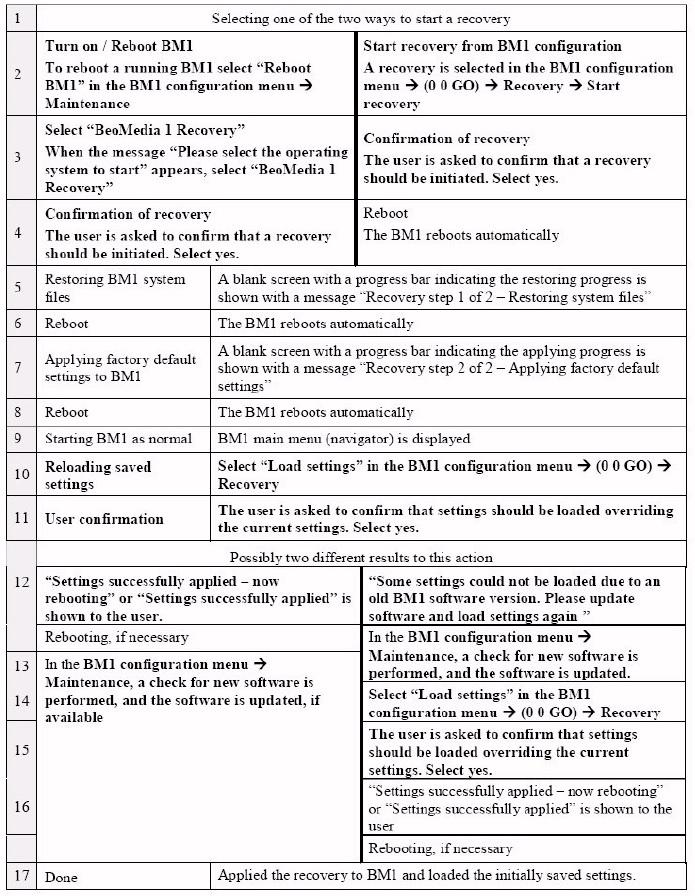 14 June 2022 at 20:55 #34725
14 June 2022 at 20:55 #34725I’m hoping that someone has a disk image for spare from Beomedia 1.
Thanks
-
AuthorPosts
- You must be logged in to reply to this topic.






