Forum Replies Created
-
AuthorPosts
-
That worked! ?
Sadly, the cable I was waiting on did not arrive on time for the Beogram so I ended up buying some cheapo stuff from Amazon. The Line-in volume is significanlty lower than streamed music, I have the volume way past 50. It sounds alright but I little muddy to my ears.
What Beogram are you using? It may be that you need an RIAA pre-amp before the connection to the Theatre. This would explain the low level and ‘muddiness’.
(I think that in an earlier post you said that you previously used a Beomaster 6000 with the Beogram, which would have had a pre-amp/RIAA stage built in.)
Hi gerard,
I deleted that previous response because the User (now blocked) added a spam link.
Did the TV suddenly start behaving like that (in which case it may be a fault), or is there a possibility that someone has gone into the Picture or Service Menu and adjusted the settings?
If you want to look in the Service Menu, the following is from the Service Manual:
The Service Menu must be activated while the TV SETUP menu is displayed. From
this initial state, the Service Menu is activated in the following way:
Beo4: the Service Menu is activated by pressing 0 0 GO within 3 s.Be careful to note any settings before adjusting (maybe take a photo). You may also want to try resetting the TV to factory settings, which is one of the options in Service Mode.
As far as I know (from the Service Manual) type numbers simply relate to the country of use (and corresponding supply voltage):
isn’t the decoding handled by windows media player though?
I am not sure. I think I will just wait and see what happens.
To be honest most of my radio listening is on good old FM, which isn’t due to be switched off until 2030, so I am good for a few years yet!
Do you have a link to an example of the Playmaker?
Presume you mean a link to one for sale? There’s nothing on UK eBay at the moment. This one’s in Hungary: https://www.ebay.co.uk/itm/225263989300
I have seen them go for as little as £50 on UK eBay in the past – as always with eBay the trick is to be very patient! I usually save an eBay search and add email alerts.
By the way, do you know of any DIY kits, or boards that I could use for self-build integrations?
Sorry – none that I am aware of.
A further thought – you could also use a Playmaker. There’s auto-sense on the aux in socket that will trigger connected Powerlink. Playmakers can sometimes be bought quite cheaply on the second hand market.
I today had a response from B&O about the BBC radio stream:
We regret to inform that when BBC changes their streaming codecs, the Beoplayer will no longer be able to support it. We apologize for the inconvenience caused.
How to place the essence in IR mode?
To use Beo4, you must set the audio system in A.OPT 1.
To set A.OPT 1 with Beo4…
Point the Beo4 remote control at the IR-receiver of the audio system.– While holding down the • (red dot) button, press LIST.
– Let go of both buttons.
– Press LIST repeatedly until OPTION? is shown in the Beo4 display and press GO.
– Press LIST repeatedly until A.OPT is shown in the Beo4 display and then press the number button 1EDIT: Info from here: https://support.bang-olufsen.com/hc/en-us/articles/360041742571-How-do-I-activate-sources-using-BeoRemote-One-or-Beo4-
Maybe email b&o asking for the stream to be updated for the beoport – Im guessing windows media player can play these streams as it appears HLS is nothing new?
Thanks Rob – I’ll drop them a line and see what happens. I will report back here.
Everything is now pretty much working apart from the strange muting on change of radio station (as mentioned in the other Beoport thread) so I am happy despite these limitations.
Something like this would probably do what you require: https://shop.oneremote.dk/shop/69116-powerlink-aux-adaptor/4154-powerlink-aux-expander/
Maybe try Steve at Sounds Heavenly at his sponsor link below ⬇
It’s great to hear that my Beoport/Beoplayer investigations have been useful! Apologies also to the OP, but he hasn’t been seen since 2 Oct so I hope I haven’t frightened him off with all my ramblings. To be honest much of my input has been to preserve the ‘knowledge base’ as some of these devices get older, and it’s great to see that XavierItzmann is looking at novel ways to use the Beoport to solve a particular problem – namely providing an ML audiomaster. Please keep posting back with your findings and suggestions.
My Beoport is back in the cupboard for the time being. Today’s task is to dismantle (and hopefully fix) my 16-year-old Brother printer that is malfunctioning – typically I am too tight to buy a new one!!
Do you means the round one with timer button (or the earlier rectangular MCL sensor, with timer button). EDIT: I just read this thread and realised that you are talking about the newer round one!
https://archivedforum2.beoworld.org/forums/p/20517/168404.aspx
When you say that you ‘connected the cables as described’, did you replace the DIN connector with an RJ45 plug, and if so what wiring scheme did you use? That earlier thread suggests that if you just stick with IR data, 5v and Ground then the IR will work, but not the buttons.
I bought mine from here but it was 12 years ago so I am not sure if it is still available:
I have attached a copy of the instructions that were included with the repair kit – they may be useful. PCB5 is the display PCB that you have rotated backwards in your picture. I assume that you disconnected the ribbon connector that you can see in your picture?
I can’t remember how far I dismantled the keyboard, but I think I managed to get to the stage where it looked like this (picture from internet):
The simplest solution would be to replace this complete piece from your other Ouverture., if that is in good condition. (EDIT: I think the 4 light units will unclip to save re-soldering if you swap the panels over)
However, as it says in the attached instructions, the official repair kit requires your to cut off those 8 plastic buttons so that you can remove and replace the foil. The repair kit then comes with 8 very small self-tapping screws to replace the plastic buttons and hold the keyboard together.
Sorry for replying in English. It is most probably a problem with the keyboard’s ribbon connector which also forms the contact pad behind the buttons. It will feel like it is working, but the contact pad needs replacing because some of the traces are broken.
I repaired my BC2300 (which uses the same part) by buying a repair kit from B&O as follows:
Have a look at the last post here:
https://archivedforum2.beoworld.org/forums/p/36670/336791.aspx#336791
… or maybe join as a Silver or Gold Member for access to the Service Manual ?
So today out of interest I tried running Beoport/Beoplayer on a Windows 11 Virtual Machine. Beoport installed fine (including prompting to connect the Beoport’s USB), but I had to run the .reg file to get the radio stations to download.
However, Win11 exhibited the same muting problem when changing radio station, as shown below:
I have never used VMs much before, but they look to be a very useful tool to check the compatibility of various older PC programs before moving to Win11 on my main PC.
Thank you for your quick response Yes, I know this problem with glasses, but this is an electronic problem. I removed the glass the one that allows me to touch the plastic tips directly with my finger, but no effect! I did some measurements on the PCB 5V and 7V are OK. The integrated circuits are powered =>OK The fault being on the 3 PCBs (left, middle, right), I noticed on the electronic diagram that there was a common wire to the 3 PCBs. It is the wire marked I28 which supplies the 4 circuits IC1 IC2 IC3 IC4 on the “S” input of the CD4044 and MM5450. But I have no idea on which logic level (+5V or 0v I should find) Any idea?
I took the liberty of google translating your response into English!
I am unable to delve too deep into the circuitry, but BC9500 probelms are often caused by bad connectors between boards. This thread is a good example – sadly the pictures are missing but I think you will be able to work out what is being discussed): https://archivedforum2.beoworld.org/forums/t/44523.aspx
-
AuthorPosts
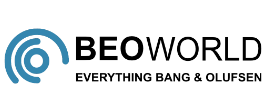

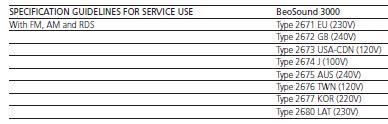
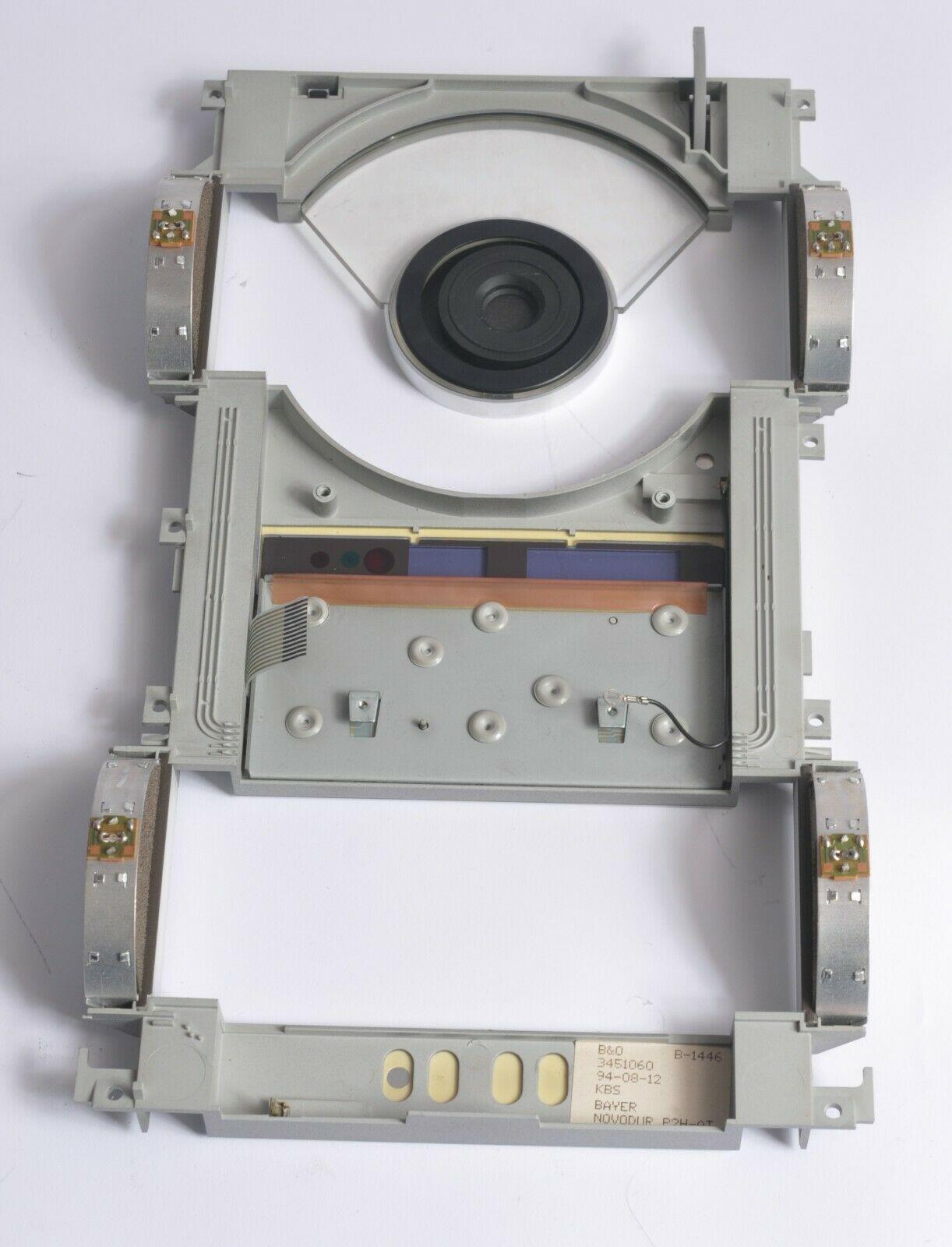
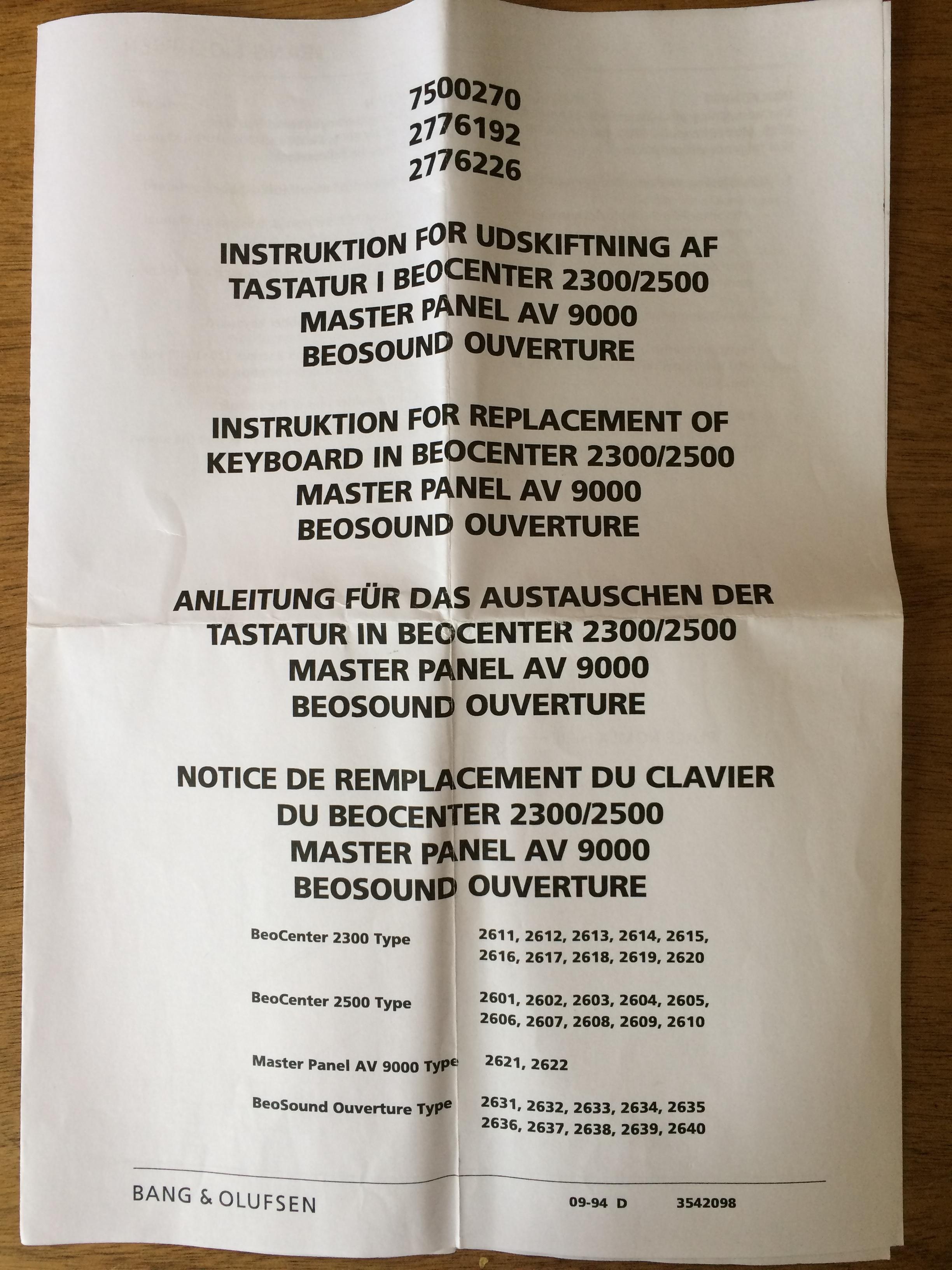
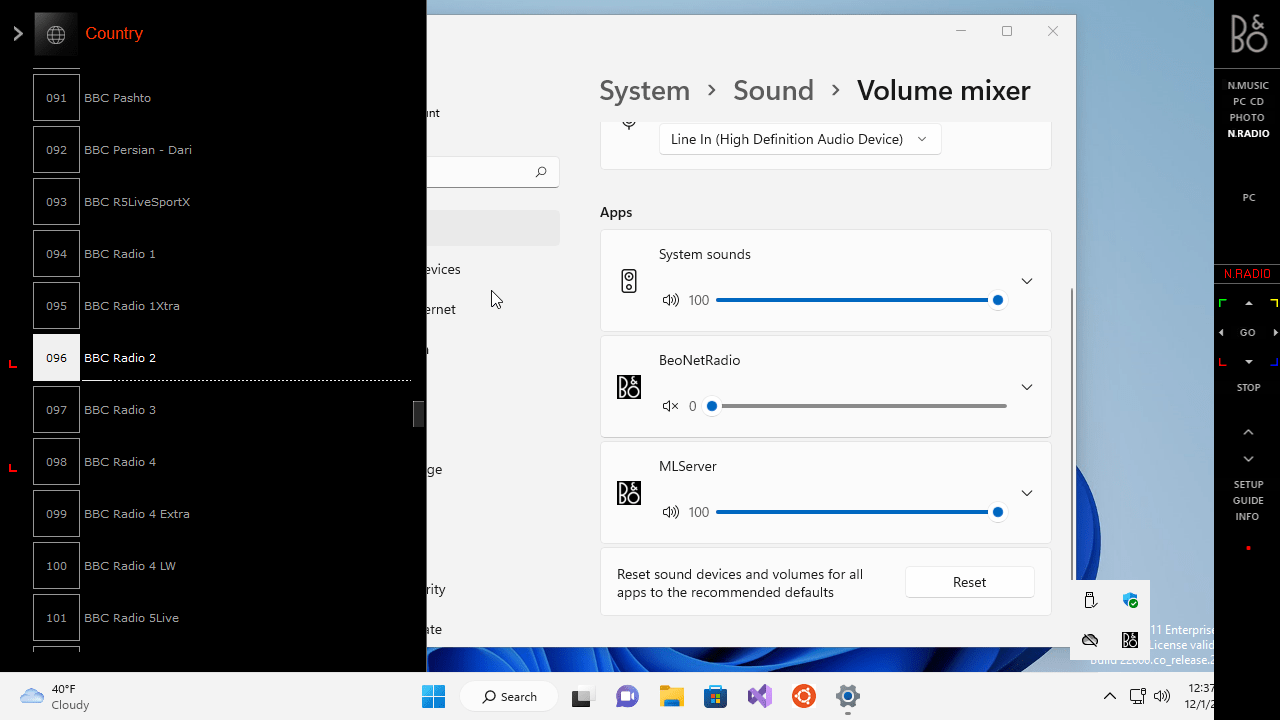 I have never used VMs much before, but they look to be a very useful tool to check the compatibility of various older PC programs before moving to Win11 on my main PC.
I have never used VMs much before, but they look to be a very useful tool to check the compatibility of various older PC programs before moving to Win11 on my main PC.