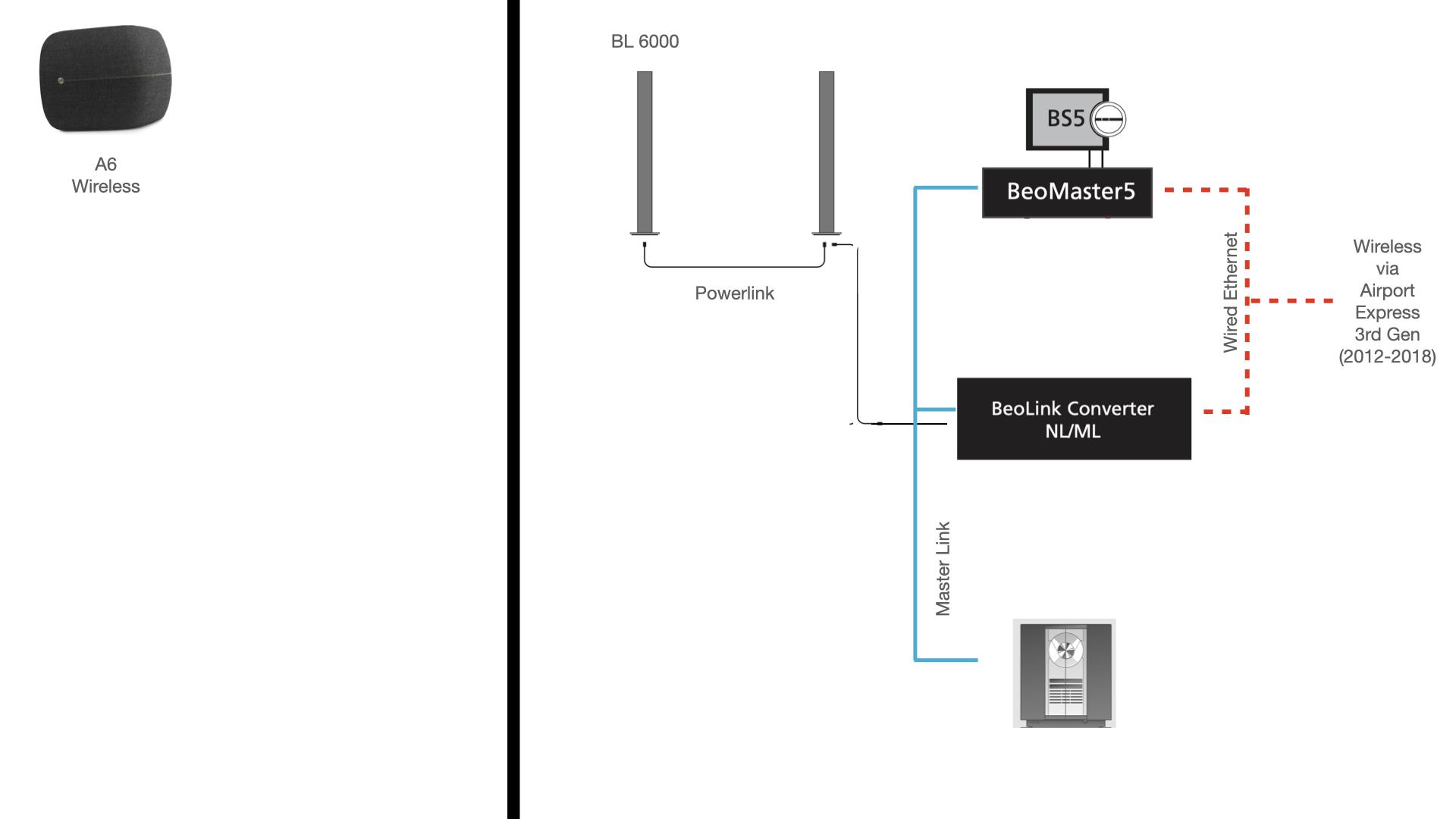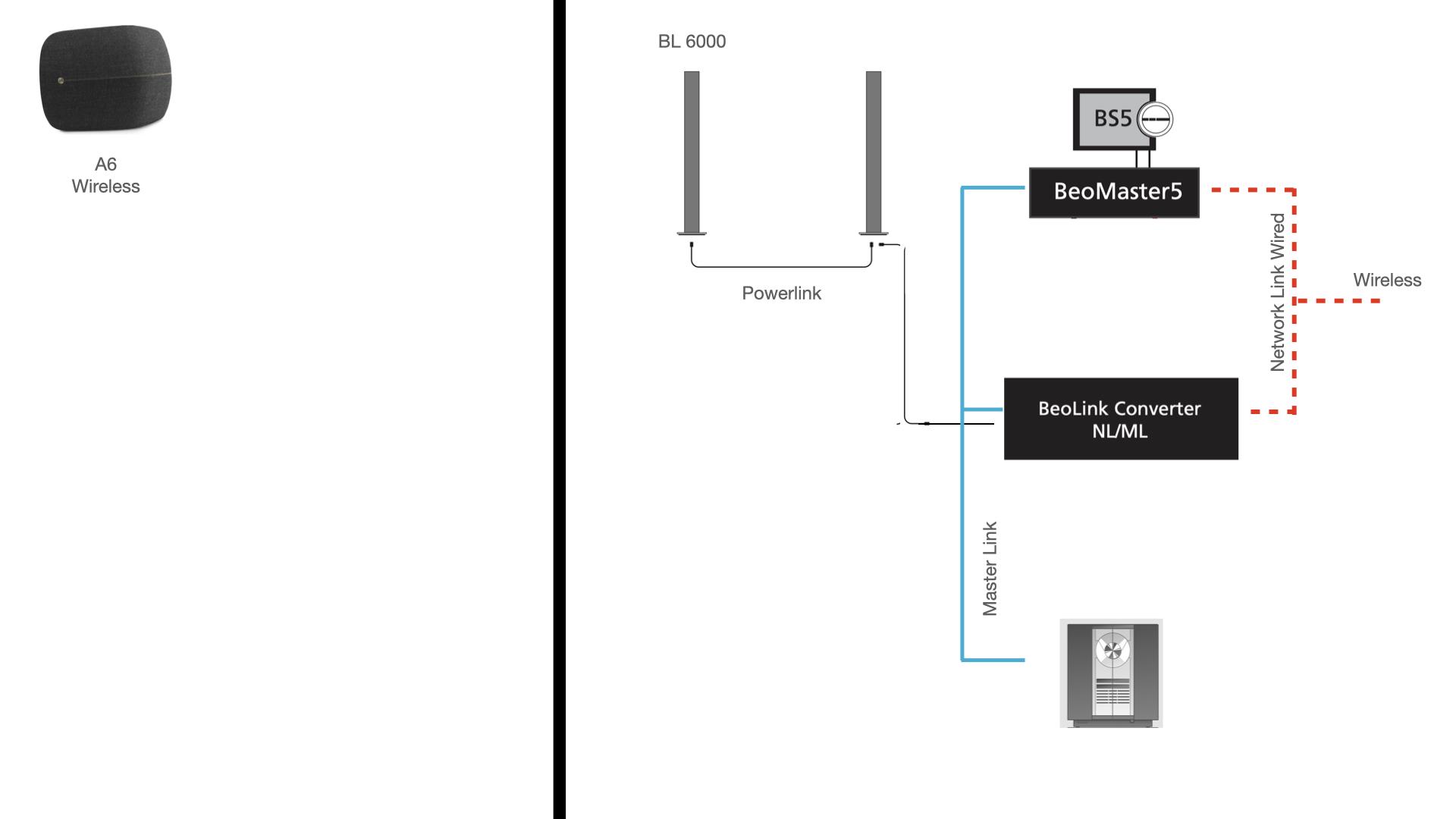Forum Replies Created
-
AuthorPosts
-
XavierItzmann
BRONZE MemberOn iPad, it is impossible for anyone to send you the app. The app may only be downloaded from the App Store, if it is at all available.
I am rather curious as to whether you eventually solved this issue. Can you share?
XavierItzmann
BRONZE MemberThank you Anneblack, Mr10Percent, and Hiort. Very useful information.
I concur that at least part of Anneblack’s info is unlikely, and I really appreciate Mr10’s detailed feedback.
XavierItzmann
BRONZE MemberNever you mind. I found the video on the old forum:
XavierItzmann
BRONZE MemberI would also be extremely keen on an image of the page that describes how to remove the cover —or perhaps, from the drawing, the front glass (!)— so that one can get to the step of battery removal.
Thank you in advance,
XavierItzmann
BRONZE Memberebnrob, you may have misunderstood me. There is no new version that works (in my case).
On the contrary, the surprise is that using an obsolete iPad with ancient Apple and B&O software, Deezer works… on the obsolete iPad.
On my new devices with the latest Apple and B&O software, no joy.
XavierItzmann
BRONZE MemberYour recommendations worked, on the main! System is stable. Beo4 useful only to skip to next track, and to turn off the BL sources.
BLC NL/ML – ML role: V Master – IR Option: 1 (but no eye) — Network delay, wireless: 1000 —Network delay, wired: 50
BM5 — Slave
BS3000 —A. Option 6
A6 — Primary Product: BLCTwo little niggles:
A) The audios don’t quite appear to be synched. 99% of the time it sounds like they are but 1% (especially with highs?) it sounds as if a modest reverb is on. Don’t know what to do.
B) Brilliant, a CD (for instance) can be started from the A6. But BLC NL/ML behavior is inconsistent. Once sound starts playing on A6, the BLC is already joined, without intervention. Which in our use case is virtually always OK; however, 50% of the time volume is non-regulable on the BLC on the B&O app: no matter how you spin the volume button, the volume does not change. The result has been that we don’t start from the A6.
Thanks again!
10 April 2023 at 07:28 in reply to: BLC System Logs: Client disconnected. Message: Socket error #45065XavierItzmann
BRONZE MemberHere’s a bunch of errors all within a few minutes. This repeats dozens of times a day.
From a user perspective, the system appears to be working alright, but if memory wear is an issue, my BLC is not long for this world!
Apr 10 00:18:12 (none) BLC[6286]: [info]:Client disconnected. Message: Socket error. Error: Broken pipe, ErrorCode: 32 [Notifier.cpp:233]
Apr 10 00:18:12 (none) BLC[6286]: [info]:Dismissing HTTP Response due to errorState [Http.cpp:349]
Apr 10 00:18:27 (none) BLC[6286]: [info]:Client disconnected. Message: Socket error. Error: Broken pipe, ErrorCode: 32 [Notifier.cpp:233]
Apr 10 00:18:27 (none) BLC[6286]: [info]:Dismissing HTTP Response due to errorState [Http.cpp:349]
Apr 10 00:30:00 (none) BLC[6286]: [info]:Client disconnected. Message: Socket error. Error: Broken pipe, ErrorCode: 32 [Notifier.cpp:233]
Apr 10 00:30:00 (none) BLC[6286]: [info]:Dismissing HTTP Response due to errorState [Http.cpp:349]
Apr 10 00:30:31 (none) BLC[6286]: [info]:Client disconnected. Message: Socket error. Error: Broken pipe, ErrorCode: 32 [Notifier.cpp:233]
Apr 10 00:30:31 (none) BLC[6286]: [info]:Dismissing HTTP Response due to errorState [Http.cpp:349]
Apr 10 00:30:41 (none) BLC[6286]: [info]:Client disconnected. Message: Socket error. Error: Broken pipe, ErrorCode: 32 [Notifier.cpp:233]
Apr 10 00:30:41 (none) BLC[6286]: [info]:Dismissing HTTP Response due to errorState [Http.cpp:349]
Apr 10 00:30:52 (none) BLC[6286]: [info]:Client disconnected. Message: Socket error. Error: Broken pipe, ErrorCode: 32 [Notifier.cpp:233]
Apr 10 00:30:52 (none) BLC[6286]: [info]:Dismissing HTTP Response due to errorState [Http.cpp:349]
Apr 10 00:31:02 (none) BLC[6286]: [info]:Client disconnected. Message: Socket error. Error: Broken pipe, ErrorCode: 32 [Notifier.cpp:233]
Apr 10 00:31:02 (none) BLC[6286]: [info]:Dismissing HTTP Response due to errorState [Http.cpp:349]
Apr 10 00:31:12 (none) BLC[6286]: [info]:Client disconnected. Message: Socket error. Error: Broken pipe, ErrorCode: 32 [Notifier.cpp:233]
Apr 10 00:31:12 (none) BLC[6286]: [info]:Dismissing HTTP Response due to errorState [Http.cpp:349]
Apr 10 00:31:22 (none) BLC[6286]: [info]:Client disconnected. Message: Socket error. Error: Broken pipe, ErrorCode: 32 [Notifier.cpp:233]
Apr 10 00:31:22 (none) BLC[6286]: [info]:Dismissing HTTP Response due to errorState [Http.cpp:349]
Apr 10 00:31:33 (none) BLC[6286]: [info]:Client disconnected. Message: Socket error. Error: Broken pipe, ErrorCode: 32 [Notifier.cpp:233]
Apr 10 00:31:33 (none) BLC[6286]: [info]:Dismissing HTTP Response due to errorState [Http.cpp:349]
Apr 10 00:31:43 (none) BLC[6286]: [info]:Client disconnected. Message: Socket error. Error: Broken pipe, ErrorCode: 32 [Notifier.cpp:233]
Apr 10 00:31:43 (none) BLC[6286]: [info]:Dismissing HTTP Response due to errorState [Http.cpp:349]
Apr 10 00:31:53 (none) BLC[6286]: [info]:Client disconnected. Message: Socket error. Error: Broken pipe, ErrorCode: 32 [Notifier.cpp:233]
Apr 10 00:31:53 (none) BLC[6286]: [info]:Dismissing HTTP Response due to errorState [Http.cpp:349]Apr 10 00:32:03 (none) BLC[6286]: [info]:Client disconnected. Message: Socket error. Error: Broken pipe, ErrorCode: 32 [Notifier.cpp:233]
Apr 10 00:32:03 (none) BLC[6286]: [info]:Dismissing HTTP Response due to errorState [Http.cpp:349]
Apr 10 00:32:14 (none) BLC[6286]: [info]:Client disconnected. Message: Socket error. Error: Broken pipe, ErrorCode: 32 [Notifier.cpp:233]
Apr 10 00:32:14 (none) BLC[6286]: [info]:Dismissing HTTP Response due to errorState [Http.cpp:349]
Apr 10 00:32:24 (none) BLC[6286]: [info]:Client disconnected. Message: Socket error. Error: Broken pipe, ErrorCode: 32 [Notifier.cpp:233]
Apr 10 00:32:24 (none) BLC[6286]: [info]:Dismissing HTTP Response due to errorState [Http.cpp:349]
Apr 10 00:32:34 (none) BLC[6286]: [info]:Client disconnected. Message: Socket error. Error: Broken pipe, ErrorCode: 32 [Notifier.cpp:233]
Apr 10 00:32:34 (none) BLC[6286]: [info]:Dismissing HTTP Response due to errorState [Http.cpp:349]
Apr 10 00:32:44 (none) BLC[6286]: [info]:Client disconnected. Message: Socket error. Error: Broken pipe, ErrorCode: 32 [Notifier.cpp:233]
Apr 10 00:32:44 (none) BLC[6286]: [info]:Dismissing HTTP Response due to errorState [Http.cpp:349]
Apr 10 00:32:55 (none) BLC[6286]: [info]:Client disconnected. Message: Socket error. Error: Broken pipe, ErrorCode: 32 [Notifier.cpp:233]
Apr 10 00:32:55 (none) BLC[6286]: [info]:Dismissing HTTP Response due to errorState [Http.cpp:349]
Apr 10 00:33:05 (none) BLC[6286]: [info]:Client disconnected. Message: Socket error. Error: Broken pipe, ErrorCode: 32 [Notifier.cpp:233]
Apr 10 00:33:05 (none) BLC[6286]: [info]:Dismissing HTTP Response due to errorState [Http.cpp:349]
Apr 10 00:33:15 (none) BLC[6286]: [info]:Client disconnected. Message: Socket error. Error: Broken pipe, ErrorCode: 32 [Notifier.cpp:233]
Apr 10 00:33:15 (none) BLC[6286]: [info]:Dismissing HTTP Response due to errorState [Http.cpp:349]
Apr 10 00:33:25 (none) BLC[6286]: [info]:Client disconnected. Message: Socket error. Error: Broken pipe, ErrorCode: 32 [Notifier.cpp:233]
Apr 10 00:33:25 (none) BLC[6286]: [info]:Dismissing HTTP Response due to errorState [Http.cpp:349]
Apr 10 00:33:36 (none) BLC[6286]: [info]:Client disconnected. Message: Socket error. Error: Broken pipe, ErrorCode: 32 [Notifier.cpp:233]
Apr 10 00:33:36 (none) BLC[6286]: [info]:Dismissing HTTP Response due to errorState [Http.cpp:349]
Apr 10 00:33:46 (none) BLC[6286]: [info]:Dismissing HTTP Response due to errorState [Http.cpp:349]
Apr 10 00:33:56 (none) BLC[6286]: [info]:Client disconnected. Message: Socket error. Error: Broken pipe, ErrorCode: 32 [Notifier.cpp:233]
Apr 10 00:33:56 (none) BLC[6286]: [info]:Dismissing HTTP Response due to errorState [Http.cpp:349]
Apr 10 00:34:06 (none) BLC[6286]: [info]:Client disconnected. Message: Socket error. Error: Broken pipe, ErrorCode: 32 [Notifier.cpp:233]
Apr 10 00:34:06 (none) BLC[6286]: [info]:Dismissing HTTP Response due to errorState [Http.cpp:349]
Apr 10 00:34:17 (none) BLC[6286]: [info]:Client disconnected. Message: Socket error. Error: Broken pipe, ErrorCode: 32 [Notifier.cpp:233]
Apr 10 00:34:17 (none) BLC[6286]: [info]:Dismissing HTTP Response due to errorState [Http.cpp:349]
Apr 10 00:34:27 (none) BLC[6286]: [info]:Client disconnected. Message: Socket error. Error: Broken pipe, ErrorCode: 32 [Notifier.cpp:233]
Apr 10 00:34:27 (none) BLC[6286]: [info]:Dismissing HTTP Response due to errorState [Http.cpp:349]
Apr 10 00:34:37 (none) BLC[6286]: [info]:Client disconnected. Message: Socket error. Error: Broken pipe, ErrorCode: 32 [Notifier.cpp:233]
Apr 10 00:34:37 (none) BLC[6286]: [info]:Dismissing HTTP Response due to errorState [Http.cpp:349]
Apr 10 00:34:47 (none) BLC[6286]: [info]:Client disconnected. Message: Socket error. Error: Broken pipe, ErrorCode: 32 [Notifier.cpp:233]
Apr 10 00:34:47 (none) BLC[6286]: [info]:Dismissing HTTP Response due to errorState [Http.cpp:349]
Apr 10 00:34:58 (none) BLC[6286]: [info]:Client disconnected. Message: Socket error. Error: Broken pipe, ErrorCode: 32 [Notifier.cpp:233]
Apr 10 00:34:58 (none) BLC[6286]: [info]:Dismissing HTTP Response due to errorState [Http.cpp:349]
Apr 10 00:35:08 (none) BLC[6286]: [info]:Client disconnected. Message: Socket error. Error: Broken pipe, ErrorCode: 32 [Notifier.cpp:233]
Apr 10 00:35:08 (none) BLC[6286]: [info]:Dismissing HTTP Response due to errorState [Http.cpp:349]
Apr 10 00:35:23 (none) BLC[6286]: [info]:Client disconnected. Message: Socket error. Error: Broken pipe, ErrorCode: 32 [Notifier.cpp:233]
Apr 10 00:35:23 (none) BLC[6286]: [info]:Dismissing HTTP Response due to errorState [Http.cpp:349]
Apr 10 00:35:38 (none) BLC[6286]: [info]:Client disconnected. Message: Socket error. Error: Broken pipe, ErrorCode: 32 [Notifier.cpp:233]
Apr 10 00:35:38 (none) BLC[6286]: [info]:Dismissing HTTP Response due to errorState [Http.cpp:349]
XavierItzmann
BRONZE MemberMadskp:
In my configuration, Aux-In directly into the BLC NL/ML automatically turns on the PL speakers and sound starts playing from standby. Also, if a CD was already playing on BS3000, the CD stops spinning and the BS3000 goes into stby, or if an AAC file was playing on BS5, it goes into stby.
If my A6 was already joined into the BLC NL/ML soundstream, when sound starts playing on the PL speakers, it also plays on the A6. But if the A6 was on stby, one must manually join it via the B&O app.
On my setup, on the B&O app, under “Change Source” I have the usual Radio, N.Radio, CD, etc. Aux-In directly into the BLC NL/ML is chosen by selecting “LINE IN” from that menu.
As an aside, I have also enabled A.Aux into the BS3000. It also works perfectly, but we do not use it: its use requires one to go into the B&O app > Change Source > A.AUX in order to start playing. It is faster and easier to simply start streaming to the wireless receiver I have installed in front of the Aux-In port into the BLC NL/ML because as soon as the stream is started, the B&O system turns on from stby via line-in sense and sound starts from the PL speakers.
Let me know if any additional questions.
XavierItzmann
BRONZE MemberThank you Carolpa, Stefan, and LukeS for your considered recommendations. Yes, this BS3000 is N.Music compatible. For years my N.MUSIC source was a BeoLink PC2 and the BS3000 played N.Music and N.Radio admirably. Will do some experimenting.
I also appreciate the note that the ethernet connection is not NL! I’ve updated the descriptions. The Airport Express connects to my wireless network and creates two hardwired network connections to the BS5/BM5 and to the BLC NL/ML —in other words the AE does not create a wireless network, it joins one.
Updated description:
XavierItzmann
BRONZE MemberThanks for the question @ebnrob. It made me go and double-check. The BS3000 manual says A.Opt 6 is an option for BS3000. Now, the label on the BS3000 says the SW version is 3.1.
Today I discovered a sad fact: selecting the CD function on the B&O app successfully turns on the CD, which starts playing on the BS3000; however, after about 120 seconds the BS3000 shuts down as well as the BL6000s.
Here’s the network topography:
XavierItzmann
BRONZE Member«actually art up to 1000×1000 is accepted by the BS5 Encore. Above this size the B&o picture is shown.»
Thank you Carolpa! Yes, I had found some very large art just gave me the B&O logo and I was using 600 x 600 as an approximate rule of thumb.
Now, when you indicate 1000 x 1000 as a formal limit for the Encore, does that also apply to regular old BS5/BM5 as well?
And on a separate matter, I am curious: the sw is different, right? I mean the BS5/BM5 is Windows Embedded, the Encore must be something else altogether?
XavierItzmann
BRONZE MemberHello Roland,
Did you «Buy a new cable with a 3 pin connector to connect to the original cable to the ML-PL-module and solder the new cable to the two soldering points of the optical connector on the solder side of the Via motherboard» ?
My system works fine and I hope I don’t have to buy a new motherboard anytime soon and even though I find the thought of soldering anything on a motherboard quite daunting, I’m thinking perhaps I should buy this cable now before it becomes difficult to find?
Best,
XavierItzmann
BRONZE MemberI have a BS5/BM5, not a BS5 Encore, and store my music on the BS5/BM5.
My tagging I do via iTunes on a Mac: I use the Mac to import from CD, I let the Mac deal with all the metadata, except the album art —because the album art the Mac assigns doesn’t get copied when I export the music to the BS5/BM5. Instead, I import my own album art into iTunes.
I then export the music to the BS5/BM5. As long as the album art is 600 x 600 or smaller, the BS5 is very happy with the metadata and it all stores and displays correctly on the BS5.
XavierItzmann
BRONZE MemberWhat is the white pole with a golden sphere at the end?
Nice setup!
XavierItzmann
BRONZE MemberKeith: OMG. You really shouldn’t.
Lee and Keith: Thanks for everything you do.I’d suggest an annual prize, if and only if funds allow. And Lee, you should never ever dip into your pocket.
With regard to my comment to Keith: the reason I was away for years is because I was out cruising on a yacht. We owners of Amel sailboats kept in touch via an active webforum. This forum was for many years hosted by Yahoo Groups, so there was no cost to the “organization” such as it is. In 2019 it was transferred over to Groups.io. The group remains healthy and all sorts of advice and manuals are freely given. Every few years even a meetup has been organized, and all because of the group’s camaraderie.
What does this have to do with B&O? Well, if you think the B&O market is becoming rarified, how does a French brand that makes less than 100 yachts/yr sound to you? The Amel forum also has no factory sponsorship whatsoever; in fact, Amel has at times competed by making its own but only for new product buyers!
Look, you could preserve the front of the website for membership upgrades and manual library… and push off the forum to a cloud platform. Having the front of the website would help you maintain the search engine SEO. And there is no law saying that you couldn’t extract the “top most-attended posts” and also repost them on beoworld.org as read only as a tool to maintain SEO; users interested in that “headline” section would click thru to the forum.
Around 2013 on the Amel forum there was a proposal to do a self-host like Keith does, and to abandon Yahoo. I supported that idea until I got a little private talk from one of the “elders” that they didn’t want to go with self-hosted precisely because if the volunteers retired for whatever reason, the community would die. I desisted in quiet disagreement but now I see the complete wisdom of these people and am glad they had a foresight some of us didn’t!
Thanks again for all you do, fellows.
XavierItzmann
BRONZE MemberWith regard to your product info screen cap, we have the exact same, with the following exceptions:
- My BS5/BM5 Application is 7.04.01.1945. Since everything else is pretty much the same, I wonder if you haven’t updated to the latest version. I let mine update itself a couple of months ago and has worked fine since (it also worked fine before). Others on this forum have confirmed that this version is the latest —and last, in all probability.
- My BM5 OS Update is 7.03. Comment is the same above.
- My BS5 BOM is 5, yours is 3. I have no idea what this is, but I speculate this characteristic is immutable from the time the device was built.
- My serial numbers are a bit higher than yours, but that’s probably very irrelevant.
The command on my Mac to connect to the BM is as follows:
Finder > Command K > smb://192.x.y.z/BM-SHARE$
Where “192.x.y.z” represents the exact same address as displayed on the BS5 under:
Service Mode > Network Info > IP Address
From your screen cap it looks like this here paragraph you already have figured out, but it wouldn’t hurt to double-check.
My OS is MacOS Monterey 12.6.3 running on a 2014 Dual-Core Intel i5
Other than that, all I can say is that Samba on the Mac sometimes is cantankerous, and that a single-character “A” password might not be welcome by the system. FYI my BM5 password is more than 20 characters long, and it contains the characters – and $, not necessarily only once, and a mix of lowercase, uppercase and numbers. I’m not saying you _need_ a long pass, because you obviously do not, but you may want to experiment with at least 9 characters, at your pleasure, but do make the first character a regular letter, just in case. Remember, the Mac will typically save this password, so you may in fact only have to type it on the Mac once.
One final voodoo thing to try is to reboot both BM5 and Mac _after_ you have entered the new pass on the BM5, and then try and login from the Mac.
Once you get this working, please comment back on this forum, so it may be of help to others in the future.
XavierItzmann
BRONZE MemberAs I have the exact same setup, if you are there, we can try a few things. Let me know.
XavierItzmann
BRONZE MemberGoing from memory here. I’ve owned a BeoCenter 2300 (purchased in 1997), replaced with a BeoSound 3000 about a decade later. They both look and operate the same, except the BC2300 had the small clamper and I think the BS3000 has superior Master Link capabilities. I used to know these things but have forgotten.
When my beloved BC2300 started skipping tracks, I could have gotten it fixed but I seem to recall that commenters on this forum may have mentioned the design with the small clamper wasn’t optimal, and so eventually it would fail again. Mind you, I think the clamper was not the issue, but rather, the laser! —the machines with the small clamper had a curved track for the laser, whereas the machines with the big clamper had a straight track. Since I was very much into my Master Link network at the time, I opted to replace, rather than repair.
There is a certain mechanical honesty in displaying the disc spin beneath the small clamper; the aesthetics are far superior to that of the big clamper when the disc is playing. I was starkly reminded of this when a BeoCenter 2500 appeared in a recent 007 movie —the BC2500 more or less the same machine as BC2300, with the small clamper, but also with a cassette player.
My BS3000 with the big clamper has yet to fail in any way, but frankly, my old BC2300 got far, far more CD playing hours in that decade or so than my BS3000 has in the decade-and-half since, so the jury is still out!
XavierItzmann
BRONZE MemberCatalin, this will be no consolation to you, but it is part of the price of enjoying powered speakers. Yes, the mechanical tweeter itself is unlikely to have failed so early —and rarely fails on non-powered speakers.
But powered speakers are a different animal, with power supplies and amplifiers a minimum starting point. Your speaker has a dedicated amplifier just for the tweeter, for example. And then you have wireless power speakers, often with both wireless and wired network input, digital analog converters, room acoustics evaluators, and who knows what else. Many B&O speakers include a web server, to cite an example (it is the “web” page inside the speaker you can access to configure the speaker).
If you had told me in 1997 when I purchased my first B&O system that someday each speaker would serve its own web pages I would have said: nuts! Now I see the value.
These are complicated computer systems. Just the inside of any of the microchips inside may include tens of thousands of transistors or more.
The world we live in.
XavierItzmann
BRONZE MemberFor years I used a Mac Mini (purposefully with no updates beyond 10.6.8) with LinkPlayer 1.1. The Mac Mini was in the same room as a BL3500; other devices were elsewhere in the house, Master Linked.
The pleasant surprise with LinkPlayer were the display screens on the BL3500 and the BS3000… where those under B&O PC software simply displayed “N.Music” or N.Radio”… under LinkPlayer, the radio station name or the song’s title were displayed. If I recall correctly, the BL3500 simply showed the first few letters, whereas the BS3000 continually scrolled thru the entire name.
Also, while the N.Radio was buffering up —this back then took a second or two longer than it does now—, the B&O screens displayed “LOADING”!
I bring this up because now that I have a BS5, the BS3000 sits there, pathetically displaying a static “N.Music” or “N.Radio”, and makes one think that if an independent developer was able to exploit the network to its full potential, why didn’t B&O do it?
Of course the downside is that for some reason my Mac forgot it had a paid license to LinkPlayer (the battery died during the 8 long years of storage, so on restart it thought we were in 2000, and then jumped to 2023)… and now the required esellerate.net servers don’t work, so I can’t activate my LinkPlayer copy even though I have the original receipt with a code —this limits functionality to one hour.
Yes, I am not likely to ever use that setup again, but makes one pause and think that Phil moved on (I don’t blame him)… and yet the PC version of the software by B&O still works (most radio stations excepted).
One cheer, therefore for corporate products, at least for as long as the company doesn’t go bankrupt!
-
AuthorPosts