- This topic has 68 replies, 29 voices, and was last updated 2 months ago by
 trackbeo.
trackbeo.
-
AuthorPosts
-
19 February 2023 at 19:25 #33494
Today I finally replaced some unused coax wires with Cat7 cables and re-added my BeoMaster 6500 / BeoGram CD 7000 combo to my set-up. They are in the attic (study) and connected through a 1611 to go from MCL to ML, and a BLC to go from ML to NL.

I made a little overview of the whole network :-).
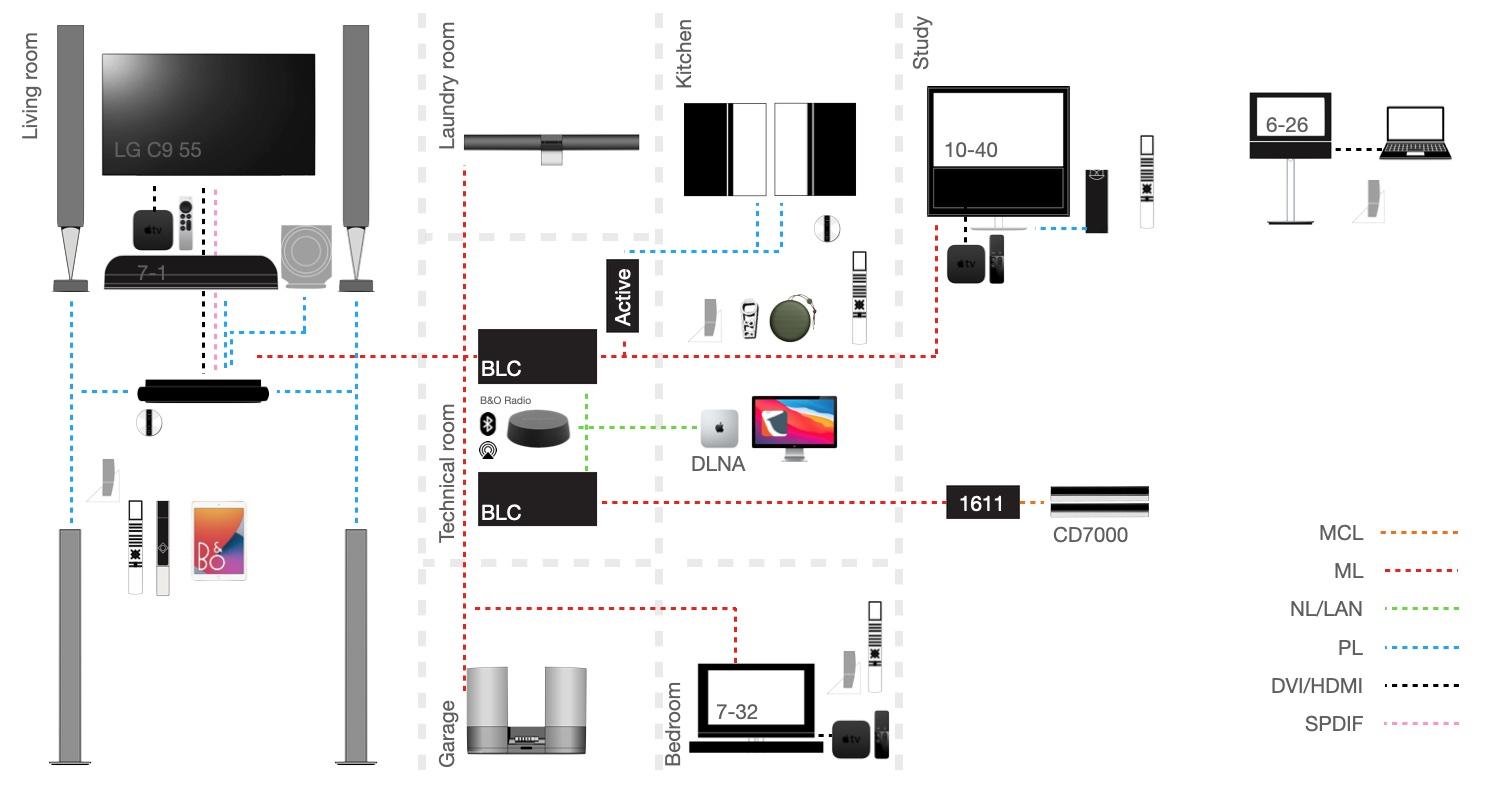
Next trial will be to connect the BL4000s directly to the Core. Until now I kept them in the larger ML network to avoid sync issues, but if they sound better without the Active and BLC in the chain, I will see to fix any delay issues and get an IR eye connected to the Core for Beo4 control in the kitchen. Regards, Johan
20 February 2023 at 08:55 #33495Hello Johan, that looks impressive, it is nice to see classic components integrated again! I like laundry room and garage and not to forget the bottle opener 🙂
Have you planned to feed your living room TV with 4k input and in case yes, how do you then connect the BS3 to have the 7.1 sound? Best regards!
20 February 2023 at 12:54 #33496Hi Kirin, well spotted haha. The LG gets the 4K input from the Apple TV directly. I only use the BS3 as an audio hub. The optical digital output of the LG is converted to co-axial and then fed into the BS3. I think this only gives max 5.1 (which is ok for me as you can see on the overview).
Maybe check this thread too: https://beoworld.org/forums/topic/earc-and-beosystem-3/
Regards, Johan
20 February 2023 at 14:30 #33497Many thanks for the reply! Yes, I have seen that, I will give it a try.
20 February 2023 at 17:09 #33498I have been dreaming of this for 10 years…

 20 February 2023 at 17:41 #33499
20 February 2023 at 17:41 #33499What is the white pole with a golden sphere at the end?
Nice setup!
20 February 2023 at 17:50 #33500What is the white pole with a golden sphere at the end? Nice setup!
😀
It’s the close-up rope end of the lamp cord (the Ikea modulable ball I guess…). look at the reflection on the TV screen!
20 February 2023 at 19:49 #33501Congratulations Leosgonewild! I will keep on dreaming a little more…
21 February 2023 at 20:29 #33502Today I finally replaced some unused coax wires with Cat7 cables and re-added my BeoMaster 6500 / BeoGram CD 7000 combo to my set-up. They are in the attic (study) and connected through a 1611 to go from MCL to ML, and a BLC to go from ML to NL.
 I made a little overview of the whole network :-).
I made a little overview of the whole network :-). 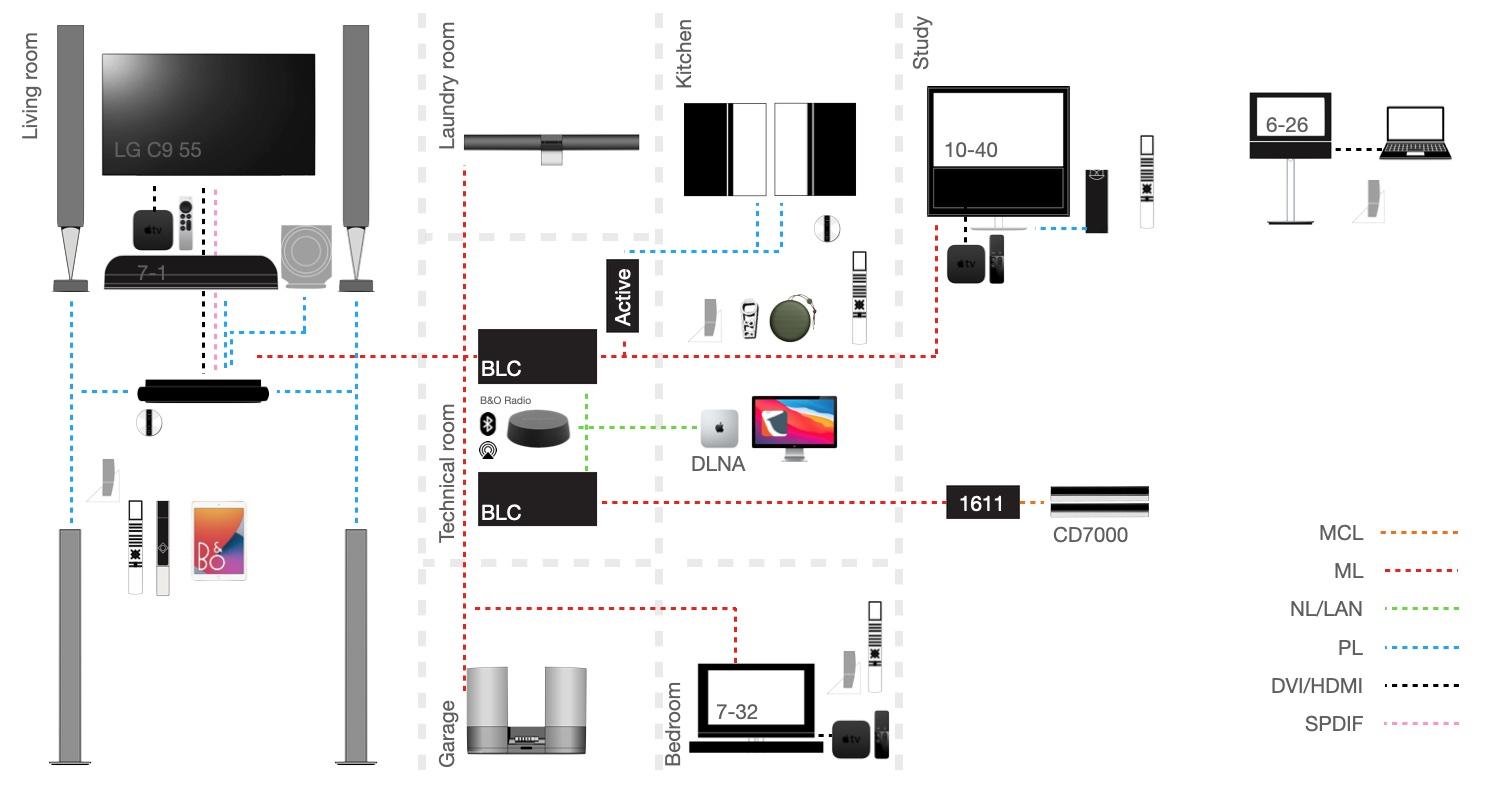
Nice setup and great system diagram. I wonder why the need for two BLC’s in this setup though?
One little nit picky detail; the connection between the 1611 converter and the BM6500 is actually Datalink/Audio Aux Link and not MCL.
21 February 2023 at 21:18 #33503Hi Madskp, thanks! The symbols come from all kind of pdf manuals etc. (Maybe it would be nice to make a decent/scaled properly Powerpoint/Keynote template with all B&O devices?)
I use the second BLC to separate the PHONO input of the BM6500 from the N.RADIO source of the Core (same Beo4 command). So the BLC is actually a filter for the CD command. Would you believe that it could be done without? I really want to keep remote commands logical for my dear family members and use RADIO for N.RADIO also. I agree, pretty elaborate, but it works well.
Will change my diagram to Audio Aux Link 🙂
Regards, Johan
22 February 2023 at 06:39 #33504I use the second BLC to separate the PHONO input of the BM6500 from the N.RADIO source of the Core (same Beo4 command). So the BLC is actually a filter for the CD command. Would you believe that it could be done without? I really want to keep remote commands logical for my dear family members and use RADIO for N.RADIO also. I agree, pretty elaborate, but it works well.
ok that makes sense. Didn’t realise that you used the phono input on the BM6500. Im all in for logical commands ?
22 February 2023 at 07:58 #33505I am not actually using the phono input of the BM6500, I think it would just activate when the BM would have been connected directly to the main MasterLink network, when pressing N.RADIO on a remote somewhere. Same for the RADIO command – I assigned that to B&O radio on the Core and don’t want the BM6500 to start playing radio. With one BLC, my problem would be two sources to be activated at the same time.
I once read that Beojeff (USA) used 9 (nine!) BLCs 🙂
22 February 2023 at 18:46 #33506I am not actually using the phono input of the BM6500, I think it would just activate when the BM would have been connected directly to the main MasterLink network, when pressing N.RADIO on a remote somewhere. Same for the RADIO command – I assigned that to B&O radio on the Core and don’t want the BM6500 to start playing radio. With one BLC, my problem would be two sources to be activated at the same time.
Oh yes that makes sense. I am only trying to work things out in the older link systems for now, but there also seems to be many interesting possibilities of integrating the old stuff with newer systems
22 February 2023 at 23:08 #33507My 2010 iPad still in use.
 23 February 2023 at 01:40 #33508
23 February 2023 at 01:40 #33508Today I finally replaced some unused coax wires with Cat7 cables and re-added my BeoMaster 6500 / BeoGram CD 7000 combo to my set-up. They are in the attic (study) and connected through a 1611 to go from MCL to ML, and a BLC to go from ML to NL.
 I made a little overview of the whole network :-).
I made a little overview of the whole network :-). 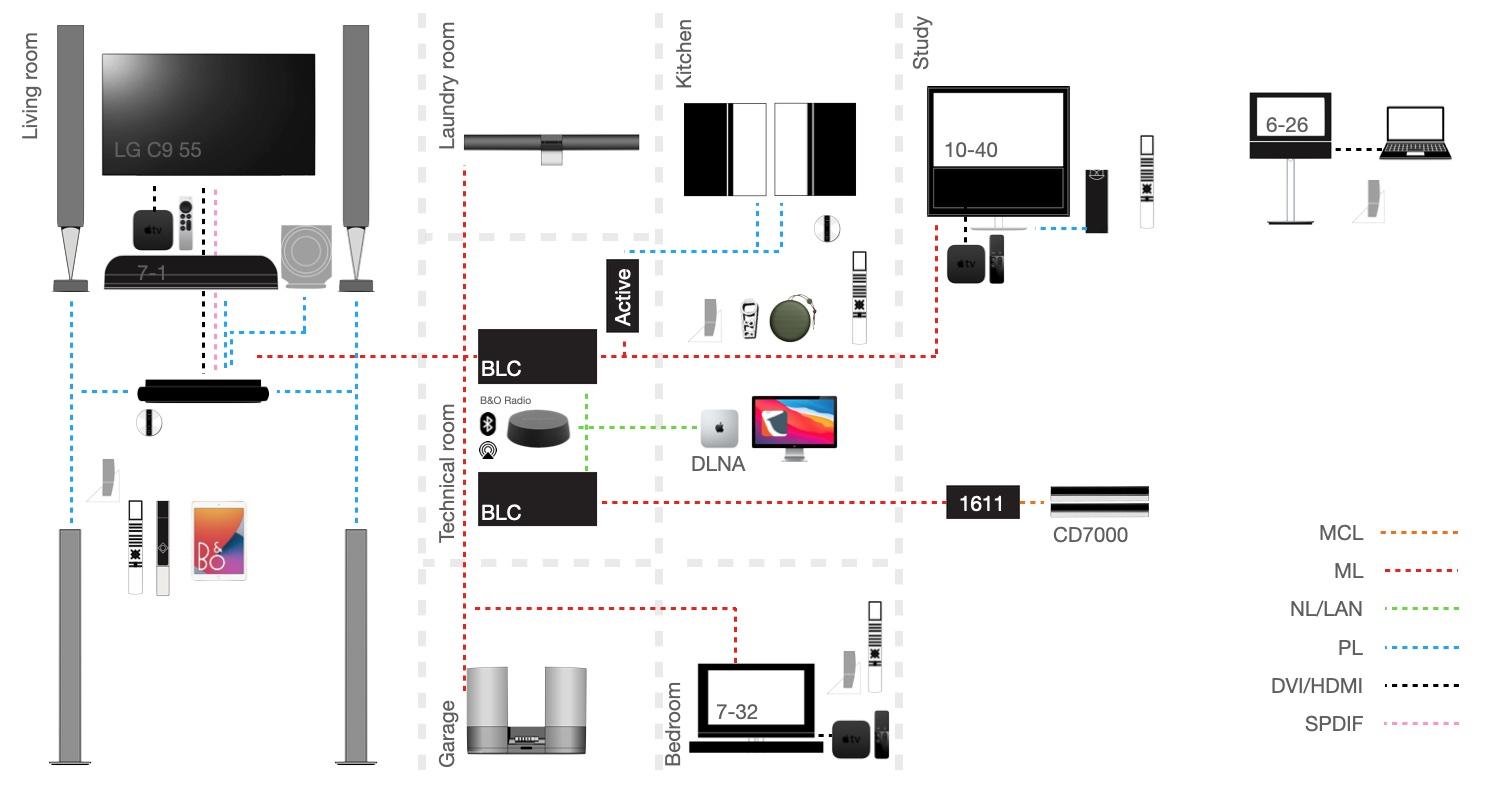 Next trial will be to connect the BL4000s directly to the Core. Until now I kept them in the larger ML network to avoid sync issues, but if they sound better without the Active and BLC in the chain, I will see to fix any delay issues and get an IR eye connected to the Core for Beo4 control in the kitchen. Regards, Johan
Next trial will be to connect the BL4000s directly to the Core. Until now I kept them in the larger ML network to avoid sync issues, but if they sound better without the Active and BLC in the chain, I will see to fix any delay issues and get an IR eye connected to the Core for Beo4 control in the kitchen. Regards, JohanThis is a true “system”! Nice work integrating everything and that “little overview” is actually an epic graphic!
That BV10 looks great by the way. I always miss mine.
23 February 2023 at 01:53 #33509Congrats, Leo! Please add your listening impressions of the BeoLabs after some listening time! The all-black BV7 looks awesome, too.
I’d be very interested to hear how/if you recommend the BL7-4. I’m running a BeoLab 10 as my center channel and I never thought I would need more from a center channel until I put it in-between a pair of Beolab 5s. The BeoLab 10 is of seriously outgunned on SPL and low end (not the BL10’s fault) but the timbre of the 10 and 5 are extremely different. I wish I could fit a third 5 underneath my BV. The Beolab 10 seems to be very midrange-forward compared to the 5s (much sharper in the HF). I wonder if people reading this have the same opinion? MY Beolab 10 sounds so “warm” in the middle by comparison that I wonder if the tweeter is operating correctly.
23 February 2023 at 20:50 #33510I am only trying to work things out in the older link systems for now, but there also seems to be many interesting possibilities of integrating the old stuff with newer systems
There certainly is.
This is my old BS8 – I did use to have an iPad there, but since there hardly is any app left that works on the old OS, I did ‘think new’.
I have always been a fan of Dolly Parton 😉 – now I use it solely as a speaker.
I bought a second hand Essence MK2 and connected that to the line in of the BS8.
This way ‘my new BS8’ has become part of my (beolink) multiroom setup.
Furthermore I have a Beogram 1900 – which is far older than the BS8 – connected to the line input of the Essence box. This way I can – which admittedly happens very rare – listen to vinyl anywhere in the setup…..even in the last ML-based room that I have left (due to the NL/ML Converter and the BM6500 there).My old iPhone functions as a remote controller and as display for what is playing.

MM
23 February 2023 at 22:14 #33511Looking at the background, I wonder how many ears you do have, Millemissen! 😀
24 February 2023 at 23:43 #33512Looking at the background, I wonder how many ears you do have, Millemissen!
Two…..of course.
But it is with headphones just like with shoes.
You only have two feet, but you need several pairs for different purposes and occations.
Not talking about the overkill, that you some times see – not just with women – no, just for regular use ?
And some of these you keep and use for several years (at least if you buy good quality footwear).In the picture behind is a Grado (an entry level one), which I bought long ago – before B&O started getting into headphones again.
They are nice sounding and good to wear, but they leak sound, which can be annoying for those sitting nearby.When B&O then started with headphones again and made the H6 1st gen in 2013, I found what I had been looking for (…..so I thought).
I used the H6 a lot – still do, but not so much anymore.
However, as a take-with-you headphone it was too heavy – it is fine for at home.
I have never gotten into using the small in-ears, though I did try.
Instead I bought the H2….that is the one you see in the front in the picture above.
The H2 is light and sits comfortably – I often use it in bed when listening at night.Then came the era of the wireless on-ears.
When the H4’s – the 1st gen – came, I bought that (not in the picture).
The H4 is definitely the headphone that I use most, especially when I sit in the evening – my wife reading – and watch some YT videos on the iPad, listen to podcasts etc.
They are light and fits my head well.I know, I know…….there have been several B&O over-ear headphones since these were made.
But as I do not need any noice cancelling, gaming options etc, the H4’s are just fine for me.What you also do not see in the picture, is my Form 2 – the original one from 1986 – which I bought back then.
This now serves as the headphone on my desktop – not often used. It is light as a feather and is sounding resonably good.My original Earset A8 from 2000 – with the leather carrying case – now ‘belongs’ to my wife. They never did fit well in my ears.
They are a real gem, though!So now you know – even with just two ears you need more than one pair of shoes…..eh, pair of headphones ?


MM
24 June 2023 at 21:42 #33513My recently acquired BS9000 to go with my BL4000’s and B&W sub.
All hooked up to an essence that broadcasts to all my other B&O all over my loft.
Just got the stand from fellow Beoworlder 🙂

-
AuthorPosts
- You must be logged in to reply to this topic.







