- This topic has 7 replies, 5 voices, and was last updated 1 year ago by
XavierItzmann.
-
AuthorPosts
-
19 March 2023 at 09:30 #8822
Hello,
My current setup’s response is inconsistent.
In the library, there is an ML/NL Converter, with PowerLink speakers connected directly to it as well as a small ML network:
- The ML/NL is VideoMaster, IR Option 1 (but it has no eye)
- The BS5 is AudioMaster, IR Option 1
- The BS3000 is A.Opt 6
In the living room, there is an A6.
I wonder if this is the optimal setup, or if you recommend a different one. Currently, when the system doesn’t hang up, one can join all speakers in both rooms as follows:
Radio … from the BS3000
CD … from the BS3000
N.Music… from the BS5
N.Radio… from the BS5
Deezer… from the A6
B&O Radio… from the A6But the system tends to hang (but not always) if one uses a Beo4 at all.
Any ideas? I’d like to optimize this situation before I add wireless speakers in other rooms. Thanks in advance!
20 March 2023 at 20:44 #17759Does the beosound 3000 support A.Option 6 (Audio slave)? If not then this could be the cause of the system becoming unresponsive from having two audio masters on the ML side.
22 March 2023 at 06:11 #17820Thanks for the question @ebnrob. It made me go and double-check. The BS3000 manual says A.Opt 6 is an option for BS3000. Now, the label on the BS3000 says the SW version is 3.1.
Today I discovered a sad fact: selecting the CD function on the B&O app successfully turns on the CD, which starts playing on the BS3000; however, after about 120 seconds the BS3000 shuts down as well as the BL6000s.
Here’s the network topography:
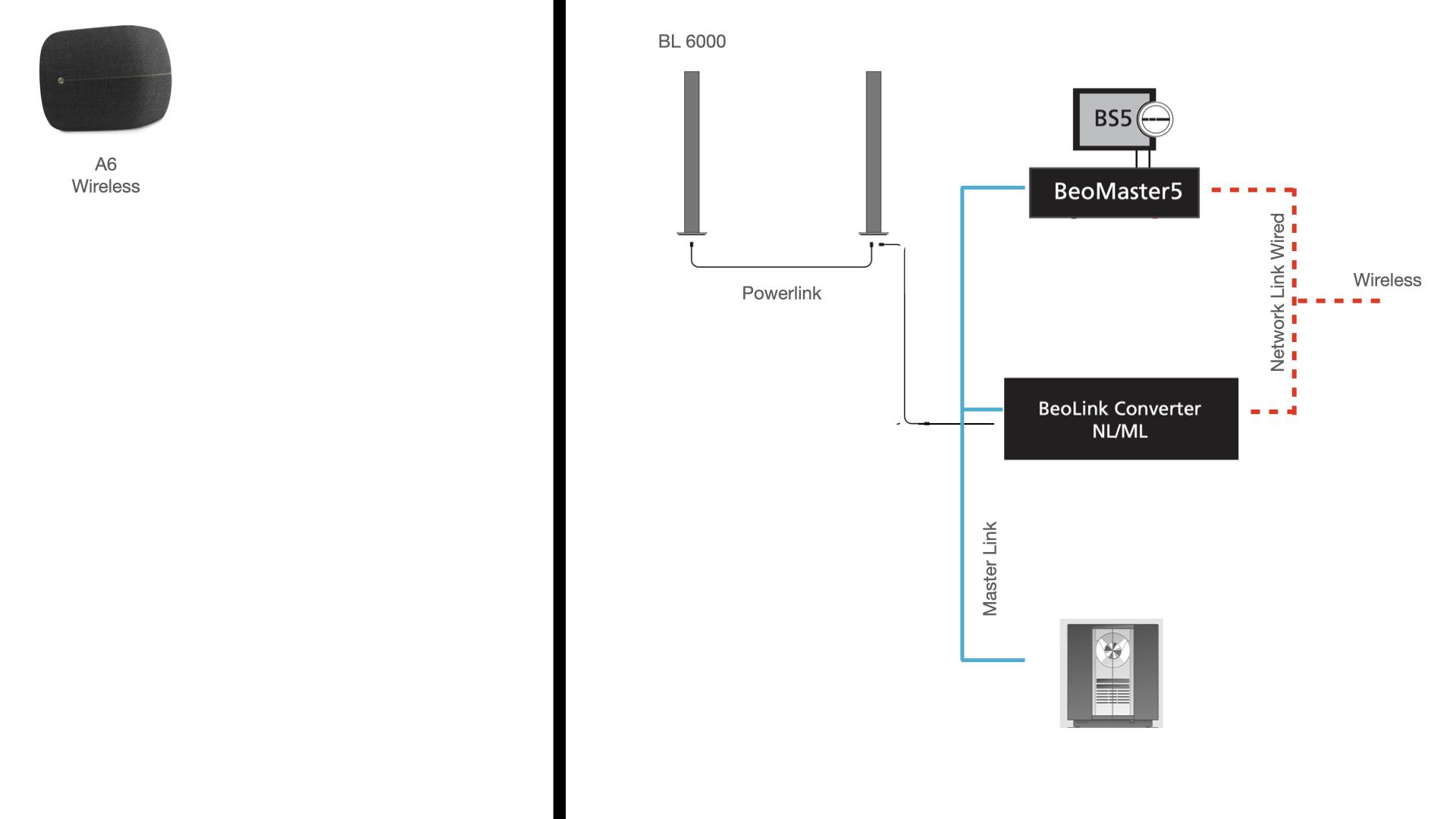 22 March 2023 at 08:32 #17824
22 March 2023 at 08:32 #17824Have you tried connecting your speakers to the BM5? In your setup the system would expect to send music source output to the audio master and tv source outputs to the video master.
Alternatively you could keep the speakers connected to the nl/ml converter but then it should be set to option 2, and the bm5 to option 0. You may need an ir eye for the converter in that setup.
24 March 2023 at 16:39 #17986The ML/NL is VideoMaster, IR Option 1 (but it has no eye)
The BS5 is AudioMaster, IR Option 1
The BS3000 is A.Opt 6I`d try ML/NL converter (VM) Option 2 (with IR eye)
BS5 as no audiomaster, BS3000 (AM) Audio option 0 (BS must be N.MUSIC compatible for this setup)
Hope this helps
Stefan
24 March 2023 at 18:15 #17996just to be precise: the connection BS5 – Beolink Converter NL/ML (BLC) is not a NL (Network Link) connection.
I would try Stefan’s alternative:
BS5 – NO AUDIO master
BS3000 – option 0
BLC set as V.Master (with connected IR eye if remote is nesessary); set visible to NL : cd, radio, n.radio, n.music (with IR eye set the IR mapping)additional option; but with a total different setup outcome
Beoplay A6: goto settings/beolink/link to other products; set primary product as BLC
Beoplay A6: goto “your sources” or “your content” (my settings are in Dutch) / sources/local list; check the sources of the BLC sources.
Now ALL the BLC sources are an integrated source of the A6. You can start a source on the A6 and JOIN the BLC (then optional stby the A6)29 March 2023 at 06:26 #18224Thank you Carolpa, Stefan, and LukeS for your considered recommendations. Yes, this BS3000 is N.Music compatible. For years my N.MUSIC source was a BeoLink PC2 and the BS3000 played N.Music and N.Radio admirably. Will do some experimenting.
I also appreciate the note that the ethernet connection is not NL! I’ve updated the descriptions. The Airport Express connects to my wireless network and creates two hardwired network connections to the BS5/BM5 and to the BLC NL/ML —in other words the AE does not create a wireless network, it joins one.
Updated description:
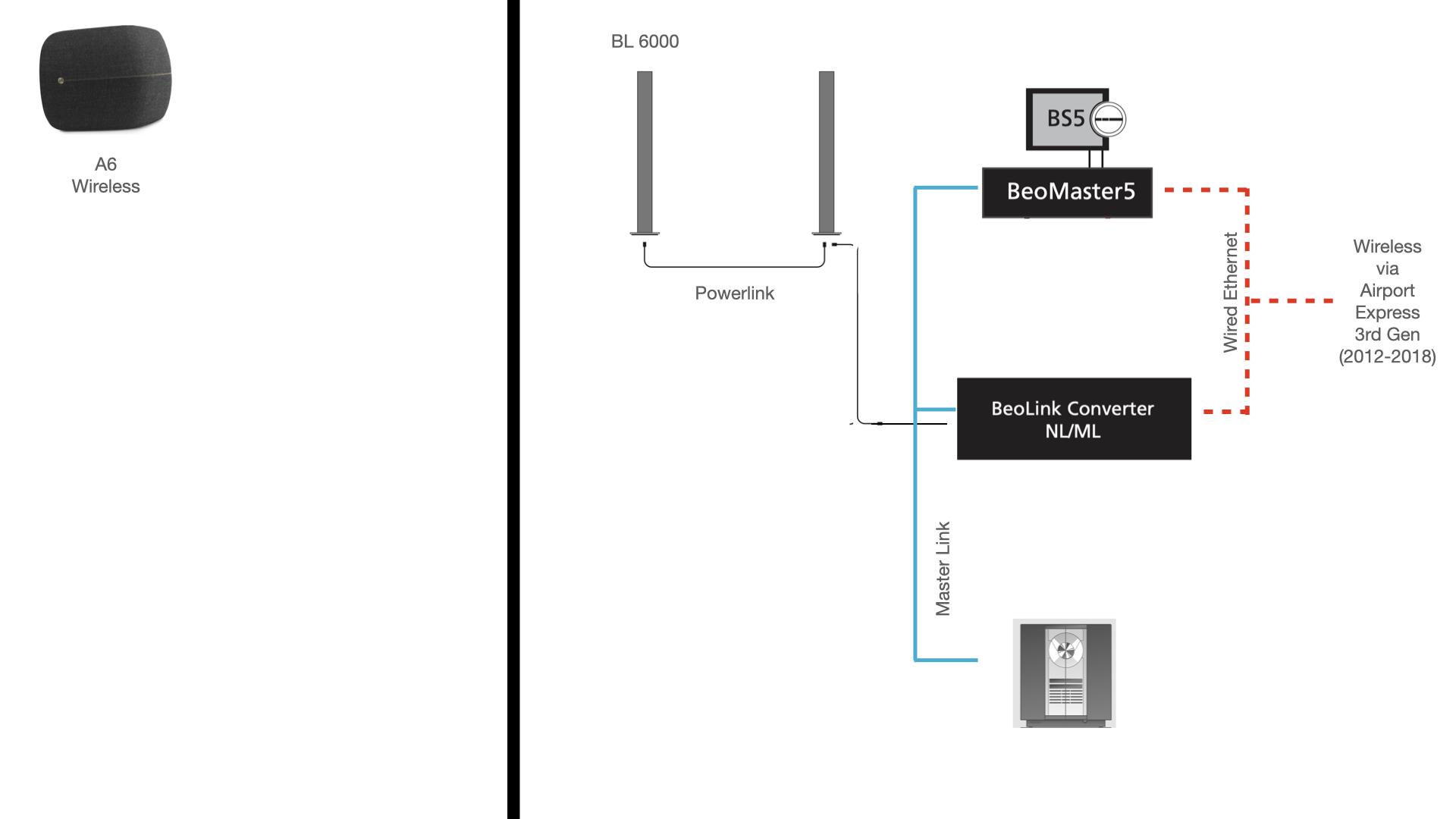 10 April 2023 at 07:53 #18822
10 April 2023 at 07:53 #18822Your recommendations worked, on the main! System is stable. Beo4 useful only to skip to next track, and to turn off the BL sources.
BLC NL/ML – ML role: V Master – IR Option: 1 (but no eye) — Network delay, wireless: 1000 —Network delay, wired: 50
BM5 — Slave
BS3000 —A. Option 6
A6 — Primary Product: BLCTwo little niggles:
A) The audios don’t quite appear to be synched. 99% of the time it sounds like they are but 1% (especially with highs?) it sounds as if a modest reverb is on. Don’t know what to do.
B) Brilliant, a CD (for instance) can be started from the A6. But BLC NL/ML behavior is inconsistent. Once sound starts playing on A6, the BLC is already joined, without intervention. Which in our use case is virtually always OK; however, 50% of the time volume is non-regulable on the BLC on the B&O app: no matter how you spin the volume button, the volume does not change. The result has been that we don’t start from the A6.
Thanks again!
-
AuthorPosts
- You must be logged in to reply to this topic.



