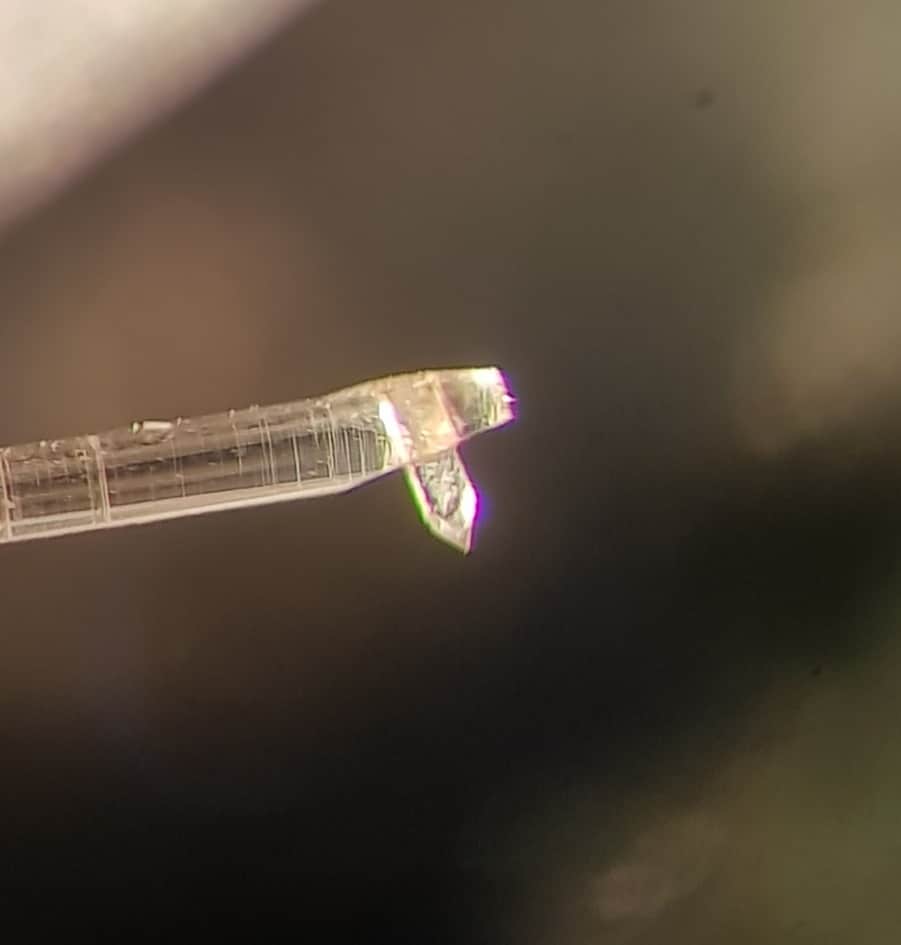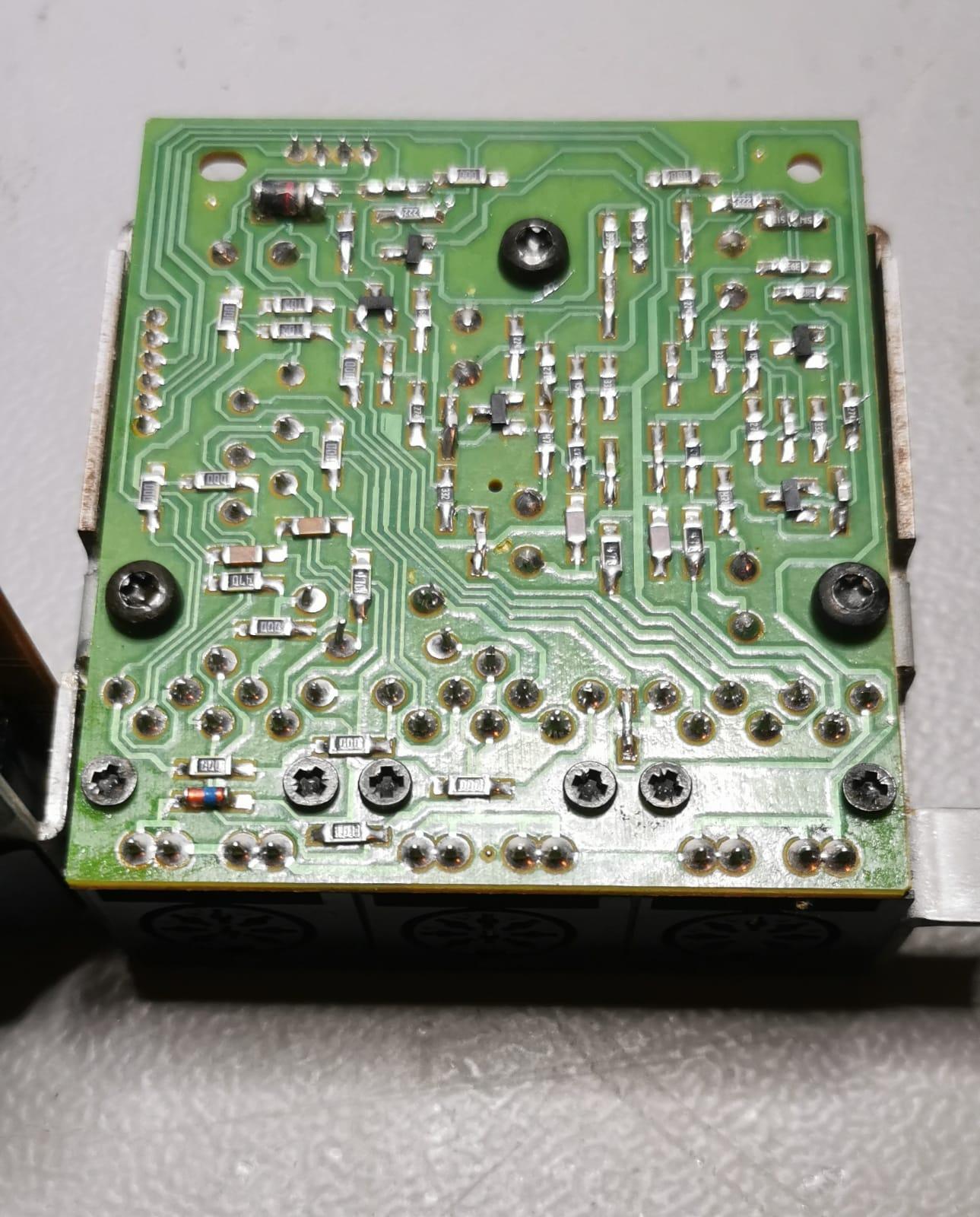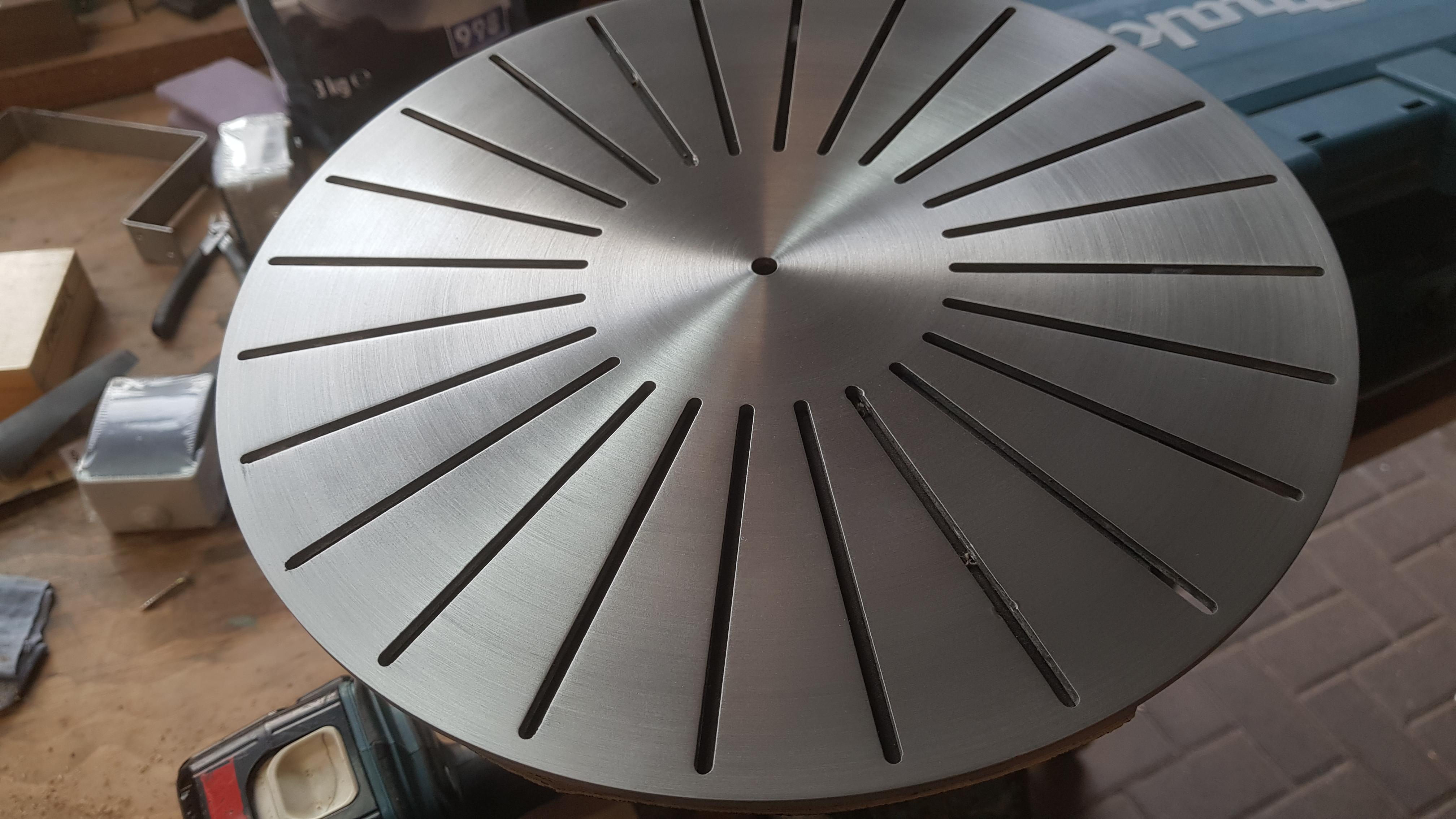Forum Replies Created
-
AuthorPosts
-
Hi
Cold be a keypad problem, regarding to the SM the \/ button is normaly closed and the /\ button is normaly open.
So as there is a bad contact at the \/ button the tonearm will only stay up as long as you push any other button.
Cleaning the contacts is recommended, look here for further information:
https://beolover.blogspot.com/2017/10/beogram-4004-type-5526-keypad-contact.html
Kind regards
Christian
Reinigen der Laserlinse ist natürlich auch eine gute Idee.
Und wie sieht es mit dem Radio aus?
Stück Draht in die Antennenbuchse stecken und dann sollten da schon einige Sender empfangbar sein.
Tapedeck ist typisch, wahrscheinlich ist der bzw. sind die Riemen hinüber.
Moin John
Deshalb fragte ich:
Treten die Aussetzer nur beim CD Betrieb auf?
Wenn die Aussetzer auftreten, läuft dann die Zeitanzeige oben rechts weiter?
Oder bleibt die Zeitanzeige stehen?
Tritt es mehr am Anfang oder am Ende der CD auf?
Steht die Anlage mit den Boxen auf demselben Regal bzw. Tisch = Vibrationen
Da es sich um das Laufwerk mit dem geraden CD Schlitten handelt kann auch der Laser am Ende sein. Wenn du Glück hast ist es nur der defekte Kondensator im Laserstromkreis
hier C2815 auf der Servoplatine.
Gruß
Christian
Moin Moin
Treten die Aussetzer nur beim CD Betrieb auf?
Wenn die Aussetzer auftreten, läuft dann die Zeitanzeige oben rechts weiter?
Wenn es auch bei Radio und Cassette zu Aussetzernkommt, dann liegt es häufig am Muting Relais, welches die Lautsprecher abschaltet.
Das Beocenter hat ein weiteres paar Lautsprecherausgänge, welche nicht über das Relais laufen, einfach einmal umstecken und ausprobieren.
Gruß
Christian
Hi Graham
Am I right that the tonearm is “tracking” in Play mode?
If the tonearm travels not to the home position there seems to be a error in the motor driver stage.
here to check transistors:
TR 26, 27, 28, 29, for FF and tracking forward
TR 30, 31, 32, 33 for FR and “tracking backwards”
These are the drivers for the motor in “play mode”.
Tracking is activated via 0R3 and =0R4, means if the leavespring contact is not engaged (OPEN) by the solenoid, there is no tracking possible because there is no voltage (around 20 to 24 V) at 0R3 and 0R4.
Hope I’m right, if not let me know:
As I remember, there should be a tracking function in both directions (0R2 and 0R3) so when in “Play” mode try carefully pushing the toneearm to the right direction the tracking motor should work.
FF and FR is independent from this leavespring switch, as the arm should travel when you press STOP, FF or FR while the solenoid is deengaged.
FF and FR is activated by the switches in the pushbuttonboard (BOARD 4) via TR 25 and TR 34 on BOARD 1.
As no return with STOP or FR is possible I would search the mentioned transistors TR 34, 30, 31, 32, 33 for shorts or open.
Had quiet often damaged transistors in the driver stage.
Kind regards
Christian
Hi
Just one question
Did you use a new relay or a used one?
Regards
Christian
- Hi
If the wooden surround is still in place on the metal frame you could easyly put a new wood veneer trim on it like this:
https://www.ebay.de/itm/264966647721 (google search)
I’m not the seller or something like this.
This veneer has a paper laminatet backside, is easy to cut with a sharp knife.
As glue you could use a kontact cement like Pat..x.
Sanding the edges with 180 -320 grid.
Spray with semi matte clear coat and enjoy the new look.
Regards
Christian
Hi
Didn’t heard about a special antistatic coating, indeed the original coating is very fragile, never use rough cleaning tools like scotch sponges .
I’ve used a thin layer 2 K clear coat wich is more resistant against scratches and touching.
Had never any problems with static on vinyl.
Regards
Christian
- As you removed the ribs the platter will loose,about 1 to 2 mm height.
- Tage some ( maybe 6 around the outer edge of the subplatter) felt pads to raise to desired heisst.
Hi
Trolle some different sandingpaper, or some Kind of sanding wool like this:
to get a smooth surface.
And try different speeds of the Drill
For clear coat take matte finish
Regards Christian
Hi
I have had a similar problem with a platter from a beogram 4xxx, sad I can´t remember which model it was.
The subplatter (where the belts runs) was not glued to the top aluminium platter with the ribs, there are some models with this seperated platters.
So the ribs are inserted from the top of the aluminium platter and melted to a nearly flat stucture at the backside of the aluminium platter.
There I cutted this melted part away and pried the the ribs out from the backside.
I sanded the platter with some 600 -800 grain paper on a cordless drill with an attached woodplate where I could fix the aluminium platter with two countersunk srews. The screws will make a little mark at the holes for the ribs but the ribs are covering this mark if you tighten the screws not to hard.
Here is a picture of the sanded platter, sadly I took only one picture
After sanding I gave it layer of clear coat and pushed back the ribs in.
They are pressed fitted and must not be glued in place again.
Watch out before how the ribs are mounted there is and out- and inside.
So the only thing that is needed is a way to seperate the subplatter from the alumium platter…maybe hot water woul help, I don´t know.
I wish you good luck!
Kind regards
Christian
Hi
The hint with loose connections is right, bad solderjoints are often found in these mashines too.
For me the display shows the typical symptoms of uPC controller is not workink proper.
Often this is caused by bad capacitators specially C35 10uF at the 5 Volt regulator 6IC4.
If you are handy with a soldering iron and have at least some basic electronic skills you could solder a new one in.
Before you are opening and working on the Beomaster always pull the mains plug from your AC outlet!
As you are working on the 5 Volt line for the uPC always think about ESD!
The cap is mounted to the legs of 6IC4, right side of unit on the heatsink mounted to the chassis, and easily to renew.
Next would be not as easy to acsess:
9C85 22uF this one is also a filtering cap for 5Volt line in the uPC housing can.
Kind regards
Christian
Hi
For me it seems that the current limmiting circurit 1TR9 and 1TR10 is always on, or the Darlington Transistor 1IC4 is not working proper.
I would look for all 3 transistors maybe just put some new ones in, sometimes they mesured as good with a DMM but don’t work because of lack in HFE.
Important to control or renew is 1C23 (100uF). If this cap has not enough capacity it will put the curent limiting circurit on too fast so that the solenoid can’t engage.
Regular transistors will work e.g. BC 547 cost only a few cents.
Darlington should be at least a TIP125.
Let us know if you got any progress.
Kind regards
Christian
Hi
As Martin mentioned the best way to get the Beogram back to “normal” operation is a total recap.
“STOP” and “ES” (End Switch) are causing the arm traveling faster than just pressing < or >.
There are two potentiometers for the slide transport 1R61 and 1R62 which can be adjusted for the traveling speed while pressing < or >.
Regarding to the service manual there is a plot underneath the Motor OM2 what measuremenst or voltages should be adjusted in all cases:
ON >>
<< OFF
<
>
So these potentiometers should be renewed as well, same for all other potentiometers, they tend to corrode and are hard to adjust to specs.
Let us know if you got any progress.
Kind regards
Christian
Hi John
If you’ve made the uPC TEST with in STBY Mode pressing MONITOR and STBY Button simultaniously and the display shows “TP” that means Test Passed so the uPC is in working order.
If there is any error detected during the TEST the display would show TE (Test Error) 1 to 13 depending of the detected error.
Is there any noise in the speakers like humming or white noise if you crank up the volume?
If not I would do following:
Often the speakerswitches are corroded or not working properly.
Check if they are switched to the “ON” position ;-))
Maybe toggling the switches bring them back to life.
Connect a audiosource to “TAPE IN 1 or 2”, key TP1 or TP2, try both, there are different ways through the audio switches IC’s
Check the Amp with a headphone conected.
The headphonejack is connected to the poweramp section with a voltage divider and no switch is between.
Let us know your results.
Kind regards
Christian
Hi
I’m not shure but maybe into the gap on the toothed levelarm above the last theeth and then a little right.
Regards
Christian
Hi Alf
Sorry maybe we missunderstood…
and Sorry but I ran in a wrong way to say that the 23.x voltage should be present after connecting mains, not right
The voltage is caused by 0 volt at P48-4. Comes from uPC PIN14 “ST BY”
As you wrote:
the voltage at 6IC9 – collector is about 23,x VDC – have not yet checked 6IC10.
I thought that you measured 23.x Volt at collctor of 6IC9.
Is the voltage on C33 and c34 ok? (about24V) also at Emitter of 6IC9 and 6IC10
but anyway there should be 5 volt at P48-4 and 5 volt at P48-5 in “St By” mode.
If you connect to mains there is a short “klick” right?
55 Volt are comming up when RL 2 is engaged, a short “klick” would not be enough to charge the big Caps c3 and c4.
The 55 Volt is used for the delayed relay circurit.
is the amp responding to any pushbutton?
Hi Alf
So if you measure 23.x Volt at 6IC9 there should be the same Voltage at P51-2 and at Relay RL2.
Measuring always with the same negative point.
Tis 23.x volt should be steady present after you plug the mains in.
The conection goes directly via P51-2 to the relay.
The other line to the relay RL2 comes from TR 18 via P51-1 to the relay.
Take a look for these connections and mesure at the Collector of TR 18
Check the voltage on P48-4 (ST BY) and P48-5 (RELAY ON)
Both should be LOW when the amp is switched on.
Regards
Christian
Hi Kris
If not already done, I would consequently renew all caps on the PCB’s.
The caps are comming to age sooner or later and loose their capacity, so there is a good chance to bring your turntable back to life.
Recommended is also to check and reflow the solderjoints of the connection plugs and sockets.
Ask member Martin at http://www.beoparts-shop.com for a capacitator kit and new belts for the platter and the tangential drive.
Regards
Christian
-
AuthorPosts