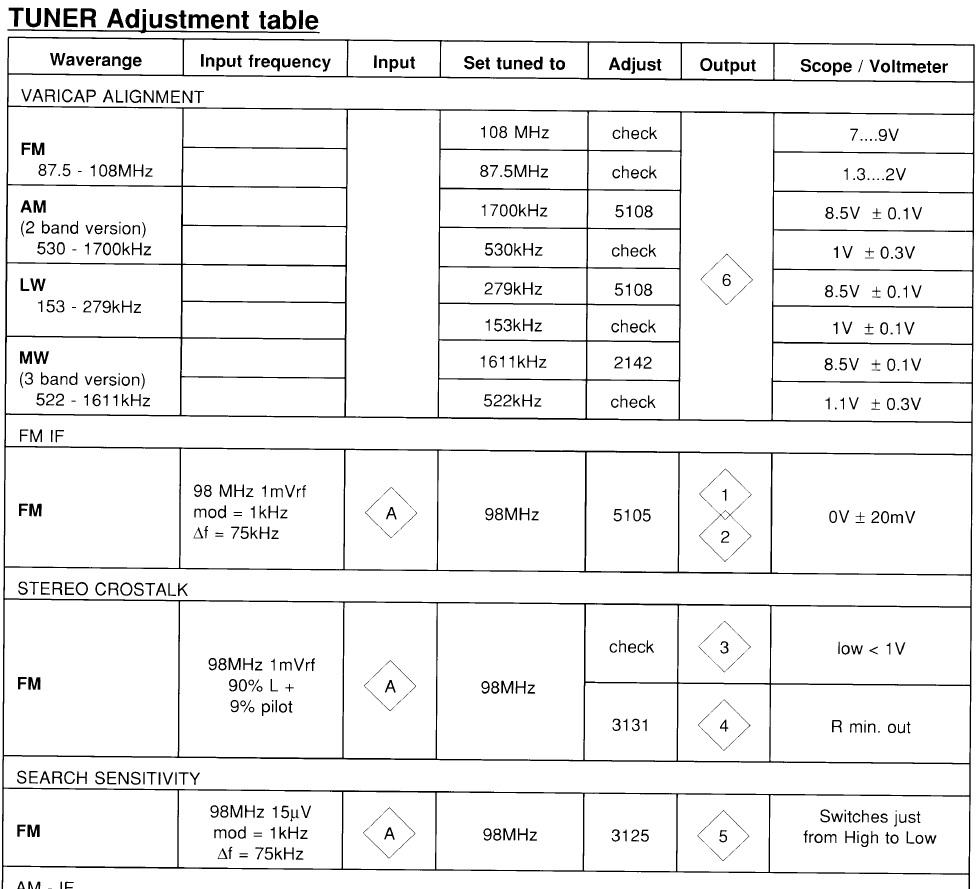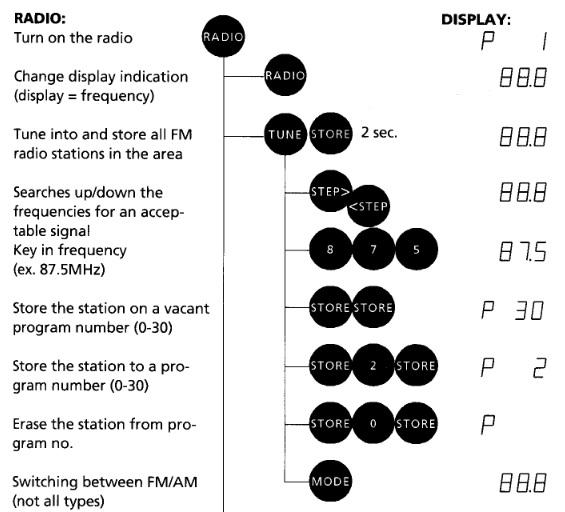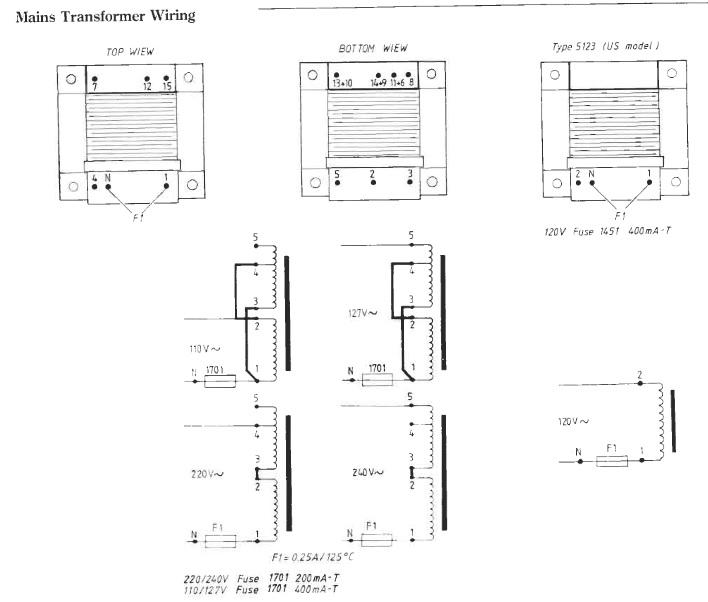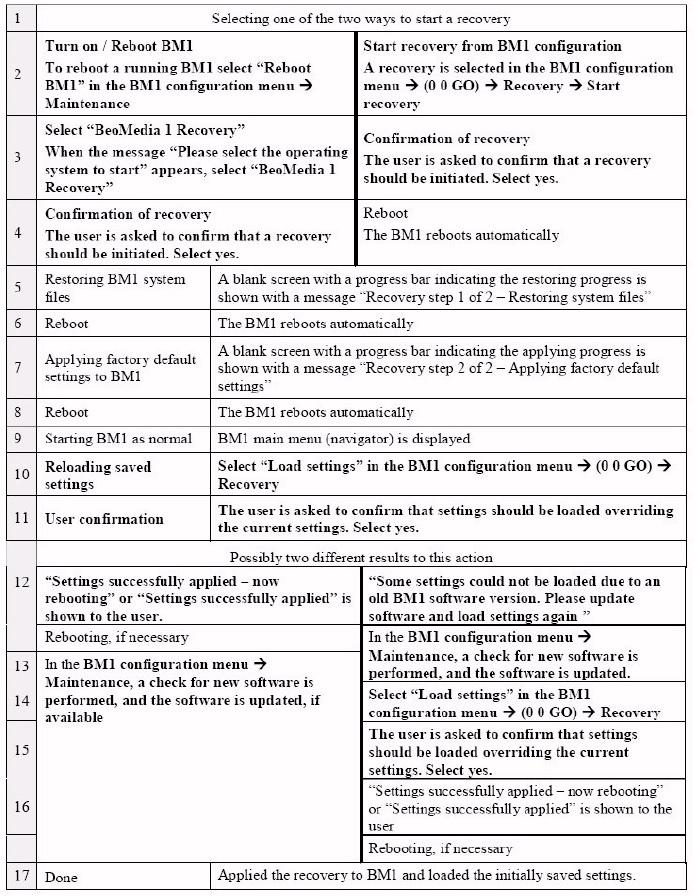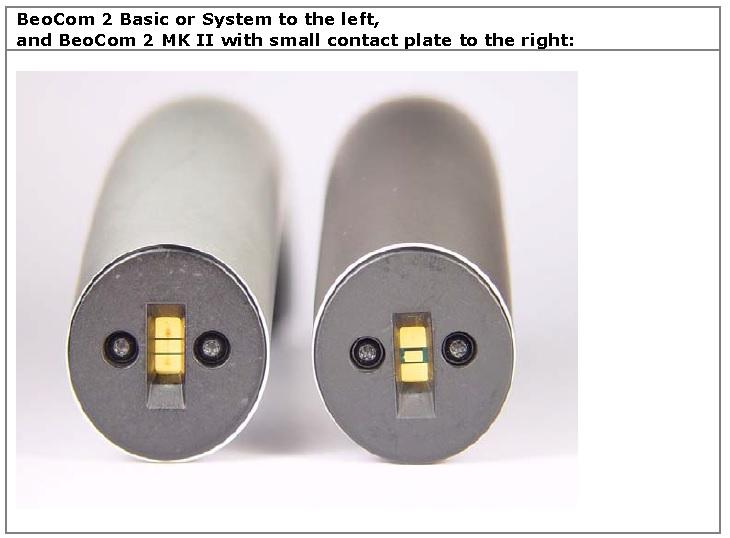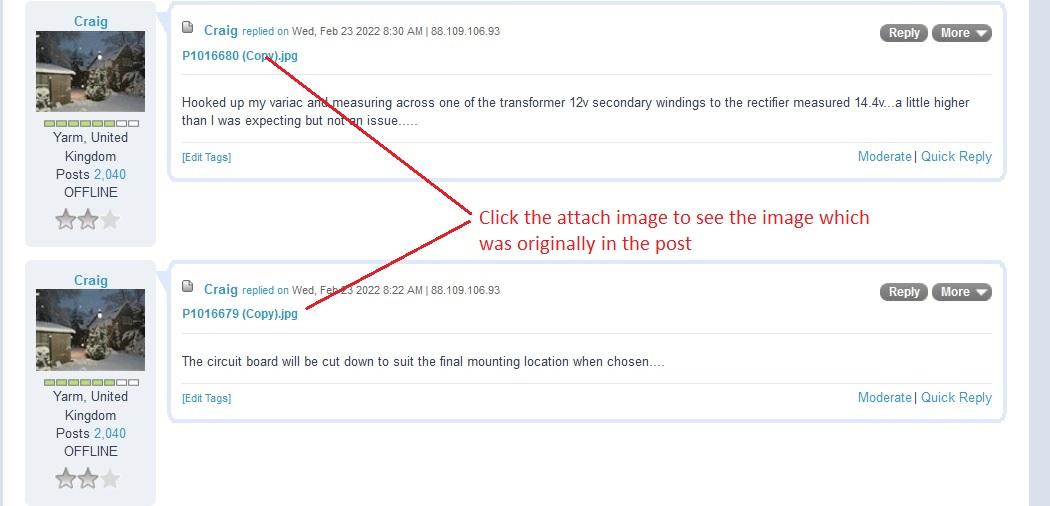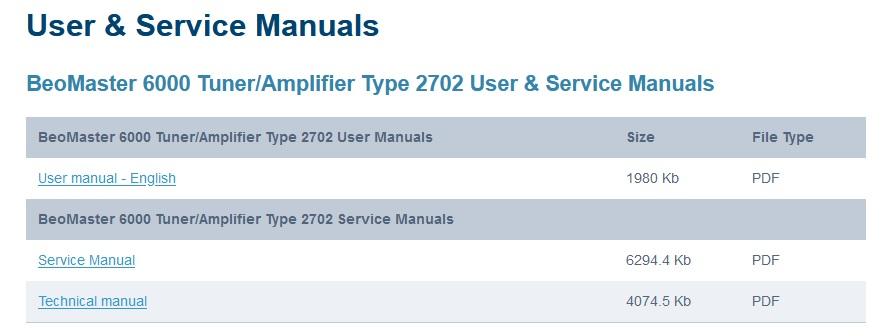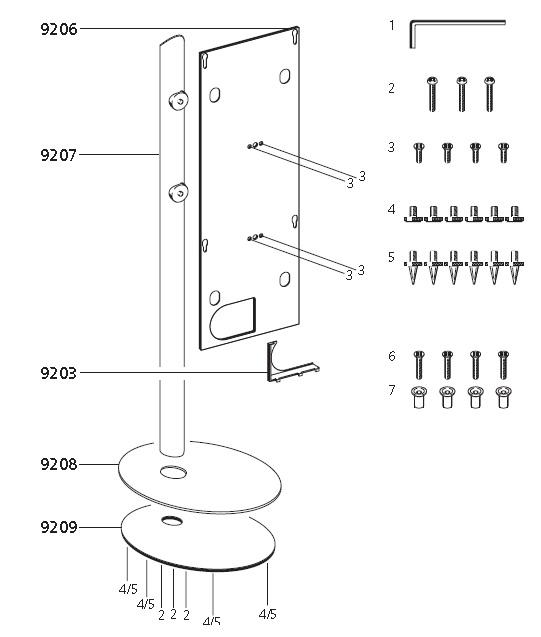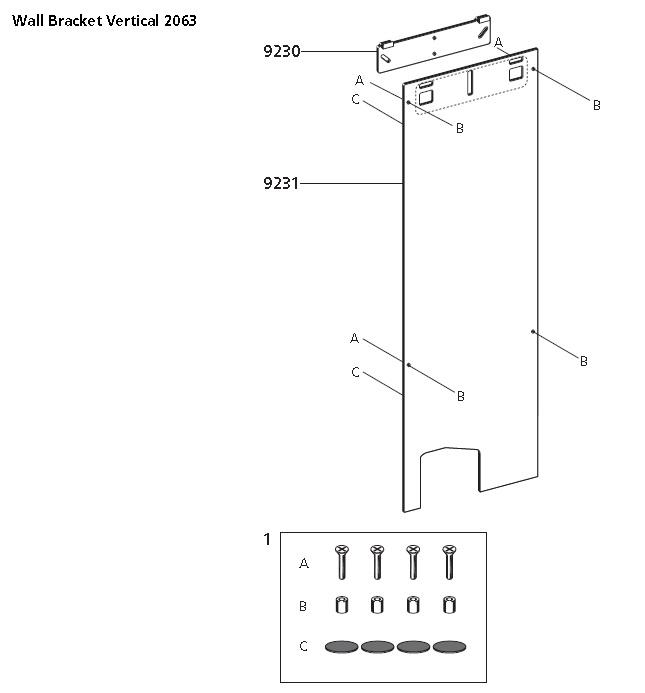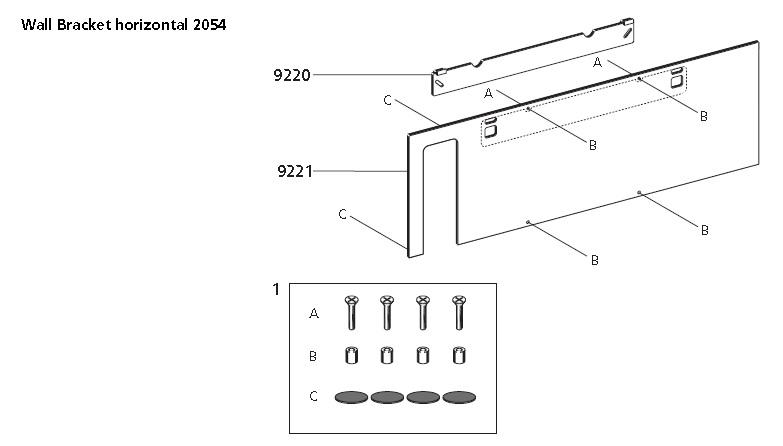Forum Replies Created
-
AuthorPosts
-
Well, the tuner has preset adjustments which may have been changed causing the problem.
Also we are not 100% sure of the model type because of the damaged label, but we could find out for certain by putting the unit into test mode.
To put the unit into “Test Mode” do the following:-
- Unplug the unit form the mains outlet wait 2 minutes
- Plug unit into mains outlet and within 30 seconds press DOT 2650
- The display will show 8888 when unit is in Test Mode
NOTE: DOT above means standby button
When in Test Mode press 08 to display tuner variant
- 0 in display means tuner error
- 1 in display means EU but not UK
- 2 in display means UK
- 3 in display means USA
- 4 in display means Japan
You will need to get a copy of the service manual if you want to check the tuner adjustments as its not that simple.
Location: Hampshire, England
I could not find the 3 digit number but the serial number is 2457516 and I am pretty sure the system is imported from Danmark. Any suggestions?
There is always a FOUR (4) digit type number on every B&O product unless the label has been removed. If it was purchased second hand from someone in Denmark other than B&O then it will be FM only.
Location: Hampshire, England
The Beosound Century was configured depending on market area and can be checked by the four digit type number:-
- Type number 2651 is EU countries excluding UK and had FM Only
- Type number 2652 is UK and had FM, LW, MW
- Type number 2653 is US & Canada and had FM, LW, MW
- Type number 2654 is Japan and had FM, LW, MW
If you have a type number 2651 then MODE change will not work. Please check type numbers. If it is one of the other type numbers then the instructions you were using are correct. See below for confirmation.
Location: Hampshire, England
The short answer is Yes
The long answer is most older B&O products had mains transformers with two primary windings.
When the two primary windings are put in series its for 220 volts and in parallel for 110 voltsThe CDX has such an arrangement as you can see from the image below taken from the CDX manual. Apologies for the poor image quality
Location: Hampshire, England
Pictures never have been easier to insert compared to the previous forum. I’m not aware of size limitation and I always reduce the pictures I post to around 1000px on the largest border. If you have difficulties posting pictures and because I believe they can really help in that specific topic, please reach any moderator or report the issue in the dedicated topic.
I did not add any limitations on size of images that can be uploaded.
However the limitation is the width of the forum itself.
No uploaded images are modified.Location: Hampshire, England
You will not find the software on-line because B&O just added it to the recovery partition. You then go into the recovery via the BIOS. However as your disk apparently has totally failed you will need to get an disk image from another Beomedia 1
Location: Hampshire, England
Ralf,
The diagram below shows all the parts you get with the Easel Stand
Location: Hampshire, England
The short answer is it will take the same length of time.
The long answer is whilst the TV does have a boot up time, the main delay is the Masterlink power on sequence even if you don’t have something connected to the Masterlink.
Location: Hampshire, England
There is nothing on this forum which controls your Apple iPhone “Reader Mode”
It is a feature that is in Safari browser which Apple believes improves your reading of the site better. A simple google search will tell you all about it and how to disable it.
Here’s how to turn Reader mode off for all Safari pages:
Open the Settings app.
Scroll down and tap on Safari.
Scroll all the way down and tap on Reader.
Tap the green All Websites toggle to turn it off. The toggle will turn gray.Location: Hampshire, England
To build on Guy’s comments, the following may help you..
BeoCom 2 Basic and BeoCom 2 System have the same hardware and look the same.
Only the software is different.BeoCom 2 Basic = software version 1.3
BeoCom 2 System = software version 2.2A software readout on the display is made by pressing following keys on the BeoCom 2 keyboard:
9#9#9 then INT then OKBeoCom 2 MK II is different from BeoCom 2 Basic and BeoCom 2 System as it has a smaller contact plate
on the plug for base/charger.
See the photo below.Location: Hampshire, England
You may wish to add your location..
To do this click on your own username in the post and then click edit profile where you can add location which will appear below your avatar.
Location: Hampshire, England
I can log in to the archived forums but no pics there, nearly all of my threads are worthless without threads. 2012 we had the same problem but asking Keith he would bring back the pics asking thread for thread, I then had the disaster with Photobucket, I brought back nearly all the pics, just missing a few threads when this happened. When the archived forums came on here I went there with the idea to save all my threads somewhere else, but again no pics. And as Martin I miss my PMs. Disappointed.
No images are missing from the latest archive forum, but if an image was in a post it is now attached. Just click the attached image to view it as below
Location: Hampshire, England
Beo4 type numbers 1624 & 1625 were the original, so there will be a lot of facilities not in the LIST
Check the software revision which is displayed on Beo4 by pressing:-
- STAND-BY and LIST simultaneously
- Then press MENU and OK simultaneously
- You should now see the EEPROM version
Location: Hampshire, England
The the following manuals are available in the Beoworld library for silver and gold members.
Location: Hampshire, England
Can you please try again..
Keith
Location: Hampshire, England
To clarify go to the top right hand corner and you will see the following
Location: Hampshire, England
There are three types of stand/wall bracket as below
Location: Hampshire, England
I can confirm that the holes on the back are to allow you to place on the stand or wall bracket
Location: Hampshire, England
Thank you for your kind posting..
Regards
Keith..
Location: Hampshire, England
I noticed that you used a HTML tag <h4>
Currently users cannot use HTML code in their posts, but I plan to add some code to allow a subset of all the common HTML tags.
I will try and find time to do that in the next couple of days..
Keith..
Location: Hampshire, England
-
AuthorPosts