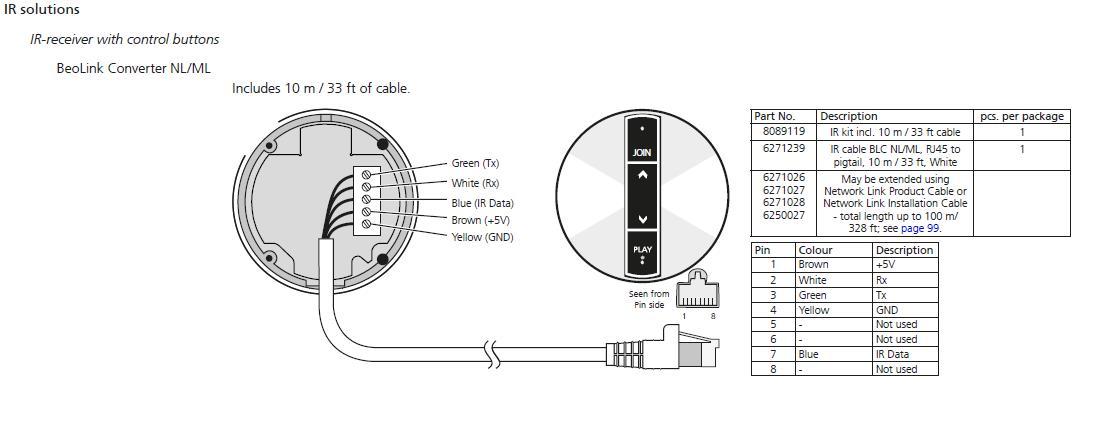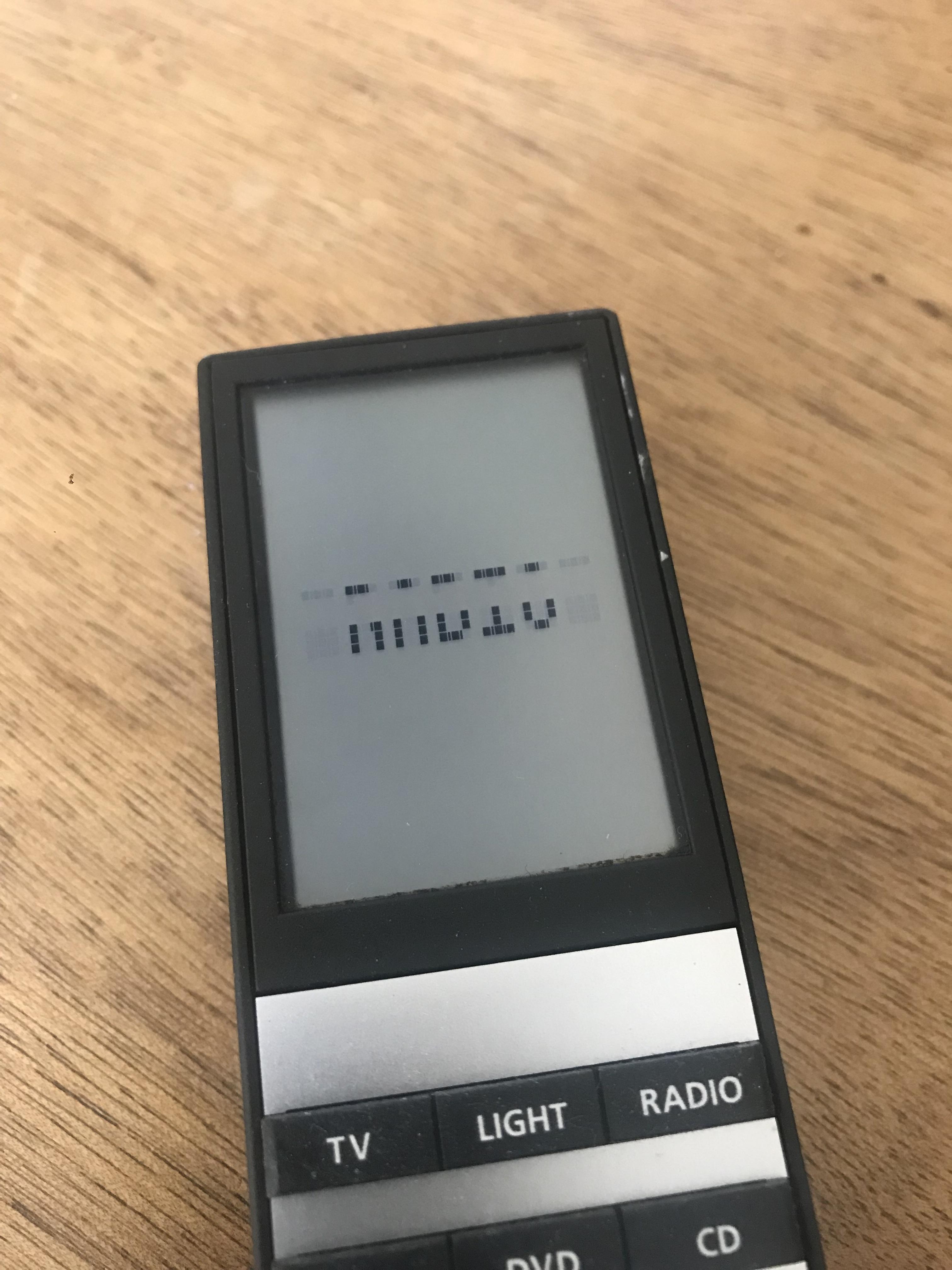Forum Replies Created
-
AuthorPosts
-
23 August 2022 at 08:44 in reply to: App Control of Masterlink Products Using Beolink Converter NL/ML #37160
Thanks Gregg. Sounds promising – something for me to research further before deciding what to go for, and probably better than NL/ML converter if I also want a degree of home automation. Once I have investigated I may well be back with further questions!
Location: Warwickshire, UK
My B&O Icons:
22 August 2022 at 20:43 in reply to: App Control of Masterlink Products Using Beolink Converter NL/ML #37158Thanks Johan! I haven’t purchased a converter yet, hence wanted to do a little research before getting hold of one. To be honest I don’t even have a masterlink setup currently because I am temporarily in a rental house, but wanted to start building up some ideas for a future system. It all sounds promising so I think I’ll start with one converter and take it from there. It’s only a matter of time before I get hold of an NL product, so it’ll be worth having in the longer term.
Location: Warwickshire, UK
My B&O Icons:
22 August 2022 at 14:09 in reply to: App Control of Masterlink Products Using Beolink Converter NL/ML #37156Many thanks indeed Paul – that’s useful to know.
Location: Warwickshire, UK
My B&O Icons:
It’s the same as the one for the Beolink Converter NL/ML:
(click on image to make larger and clearer!)
Location: Warwickshire, UK
My B&O Icons:
Maybe something like this (the 5V trigger version) would be suitable: https://www.ebay.co.uk/itm/173940637592
Location: Warwickshire, UK
My B&O Icons:
I don’t think there’s an easy way to do it, however some thoughts:
- Perhaps you could connect the audio out of the wireless receiver to the aux input of one of these: https://shop.oneremote.dk/shop/69116-powerlink-aux-adaptor/4154-powerlink-aux-expander/
- Alternatively you could use a Playmaker. This will auto-sense a line input and switch on the PL output.
- Maybe you could take/modify the circuitry from a Beolab that already has an auto power on trigger – such as Beolab 4.
EDIT: I only considered ‘automatic’ options. It would be relatively easy to do if you are prepared to flick a switch each time you want it on!
Location: Warwickshire, UK
My B&O Icons:
However, when I connect the RCA to Aux cable to the Topping’s stereo line out, I get barely audible sound from the Beocenter (at volumes 40+).
Are you sure that the RCA to 7-pin DIN cable is wired as an input at the DIN end? (i.e to pin 3 and 5, not 1 and 4)
Location: Warwickshire, UK
My B&O Icons:
I would like to see if it is possible to use a CAT-7 cable and add a USB-C, ethernet and a mini-jack connection at both ends of the same cable, without distorting the signals?
My understanding is that if you are not running gigabit ethernet (or PoE) then there are potentially two spare twisted pairs in CAT7. I reckon you could possibly pass analogue audio or power over the spare connectors but not both. I think the usb c power connection may be a problem because usb c uses the other data pins to confirm power requirements etc – it is not just a dumb voltage supply.
It could well be worth experimenting, in which case get some of these to make it easier to swap connections around. Also, I would find some cheaper experimental devices rather than trialling with B&O equipment!
(I was once going to trial passing ethernet to a smart TV over a spare in-wall hdmi cable – it may well have worked but I never got past the concept stage and have since moved house)
Location: Warwickshire, UK
My B&O Icons:
Unless you can find an MMC4 used your best bet is Sound-Smith SMMC4: https://sound-smith.com/cartridges/bo/smmc4 at $200.
… plus $55 shipping and packing. Plus about £55 import duty (payable direct to UPS) if shipping to UK.
Anyway, once I’d recovered from the shock I was very pleased with the performance of the SMMC4 (in my BG6500). I did make a mental note for next time to check whether SoundSmith have a European agent/reseller, thus reducing costs a little.
Location: Warwickshire, UK
My B&O Icons:
Even my (gen 1) BeoSound 1’s service manual shows the AUX datalink pins connected to its processor. As I said, there seem to be several errors. (BS3000 service manual likewise)
I would quite like to control my BG6500 via my BeoSound 1 ?
Location: Warwickshire, UK
My B&O Icons:
I think that the early BS9000 may have datalink. The service manuals on site show datalink present in the Mk1 (Types 2521 to 2530), but not present in the Mk2 and Mk3. However, B&O service manuals have been known to be wrong in the past.
I think datalink was dropped from most products as N.RADIO and N.MUSIC compatible products were introduced, such as BS3000/3200. N.RADIO used the old PHONO IR command.
The early BS9000s Mk1 were not N.RADIO/N.MUSIC compatible, hence required a SW upgrade. Perhaps such a SW upgrade disables the datalink capability.
Location: Warwickshire, UK
My B&O Icons:
Sorry for answering in English.
The Beolink Wireless should only be used with an IR eye when it is connected to Beolabs (eg BL8000) by powerlink. In such a setup it acts like a ‘wireless’ Beolink Active.
Your BL3500 is correctly connected to the Beolink Wireless by Masterlink cable. The IR eye cannot control it because it is further up the ML chain. You will have to keep using the BL3500’s IR receiver to control it.
Location: Warwickshire, UK
My B&O Icons:
Thanks Steve – great video as always!
I think the 3 little TVs on the floor (2 mins in) are MX1500, not 1000. I don’t think there was an MX1000, but could be wrong!
Location: Warwickshire, UK
My B&O Icons:
For info, here are three of my failed screens, two of which are now in the post to pilatomic. Subject to his investigations, we’ll start a new ‘Beo4 Screen Failure’ thread with any findings!
All the following are trying to display ‘RADIO’
Location: Warwickshire, UK
My B&O Icons:
By the way, what does A.OPT 5 and 6 mean and what is the functionality of these commands?
Similar to A.OPT 1 and 2 but where the product is in a LINK room.
See here: https://www.beoworld.org/beotech/mlsetups.htm
Location: Warwickshire, UK
My B&O Icons:
@matador – can you help, or shall I delve into my boxes???
Hi Guy, I’m afraid I can’t help, I have no spare screen, all the faulty I have are mounted on remotes.
No problem – I’ll dig one out!
Location: Warwickshire, UK
My B&O Icons:
If you still have one (or more) damaged screen in your possession, and are willing to ship them to France, please PM me.
I do have at least one failed screen in a box somewhere. However, if matador (also France based) has one it may be easier to get from him.
@matador – can you help, or shall I delve into my boxes???Location: Warwickshire, UK
My B&O Icons:
Further to the above, there is the ability to check the SW level of the BS3000 using Test Mode. It’s all explained in the service manual, available to Silver and Gold members.
Location: Warwickshire, UK
My B&O Icons:
You can upgrade the SW of BS3000 to sw3.4 by purchasing a new processor chip here: https://shop.oneremote.dk/shop/69110-parts-for-bo/4074-firmware-bs30003200-v34/
Their description would suggest that one of the later updates was to include A.OPT 5 and 6.
To be safe, it could be worth checking that the upgrade works on all BS3000s, including the Mk1.
(I haven’t purchased the sw upgrade so can’t vouch specifically, but I have bought other products from them that have worked well)
Location: Warwickshire, UK
My B&O Icons:
My experience is exactly as matador’s above. I always try to clean/replace/retighten the zebra strip, and clean the PCB where it connects. I have also tried a new zebra strip with the old screen, which didn’t work (same lines missing), whereas a new screen with the old zebra strip did work.
I have probably replaced about 10 screens.
Location: Warwickshire, UK
My B&O Icons:
-
AuthorPosts