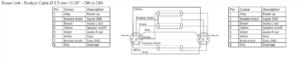Forum Replies Created
-
AuthorPosts
-
You may not be able to find a 7-pin DIN fly lead with colours that correspond to yours. If you are not happy to work out the connections/colours as suggested then it could be worth taking the Beogram to a repair shop – they should be able to source a suitable cable and work out the correct connections.
Location: Warwickshire, UK
My B&O Icons:
I just thought of an alternative solution using the existing ML cable:
Connect ML cable to BS9000 as normal. Put BS9000 in A.OPT 0 (automatic if no PL connection).
At the Almondo end of the ML cable, connect a BeoLink Active and IR sensor.
Connect BeoLink Active’s PL output to the Almondo PL input.
(This should then enable full control of the BS9000 as if the Beolink Active is in a link room)
Location: Warwickshire, UK
My B&O Icons:
You could try cutting the ML plugs off and soldering 8-PIN DIN connectors, choosing suitable wires so that pins 3, 5 and 6 are shielded, according to the following pin diagram:
(Click to open larger)
8-pin PL plugs available here: https://soundsheavenly.com/powerlink-8-pin-din-connection/139-2307-powerlink-compatible-black-8-pin-din-plugs-pack-of-5-plugs.html#/18-colour-black
EDIT: If you don’t fancy soldering , you could simply buy a fully wired PL to PL lead, cut in the middle and then use a suitable terminal block connector (or ML junction box) to connect appropriate cables to the ML cable.
Location: Warwickshire, UK
My B&O Icons:
You may wish to search for 7-pin DIN ‘fly lead’ – this term is often used when one end is bare wire.
I am not sure of the quality, but something like this comes up on UK eBay with that search: https://www.ebay.co.uk/itm/124857640859
Location: Warwickshire, UK
My B&O Icons:
Update: I just set up an MCL2AV (Type 2032, SW2.3) with just power supply and IR transceiver connected (no other input or output as these are not required for a simple test).
With BL5000 (set to two-way control for both AUDIO and VIDEO), full two-way IR volume control is possible (i.e the BL5000 display shows the numerical value of the volume, changing as the button is pressed). Also, pressing STATUS will show the selected source A.TAPE or CD depending on whether SHIFT RADIO 6 or 7 has been selected.
Pressing SOUND toggles between just VOLUME and LOUNDNESS, the latter of which can be turned ON/OFF using the up/down arrows with the display showing new status. (There is no display, nor control, of BALANCE, BASS or TREBLE)
EDIT: So it would seem that 2-way control is possible – but maybe only with my MCL2AV Type No and SW version, plus the fact that it was not connected to a full masterlink system. Also, when you initially used the BL1000 and pressed SOUND twice followed by arrows, you were possibly turning the LOUDNESS on and off, hence noticing the slight change of tone.
EDIT2: And surprisingly most of my BL5000’s display has started working again – must be the warm weather:
Location: Warwickshire, UK
My B&O Icons:
At the moment I am using a local non-beo source (radio+shift+7) . This doesn’t allow two-way communication via Bl5000.
As far as I can remember it worked with a non-B&O source.
When I first set it up about 15 years ago my only two-way remote was a MCP5500, so perhaps I mis-remembered regarding the BL5000 – not totally sure now!
Sorry to ask, but are you sure that the BL5000 is in 2-way mode for audio, and that the two-way IR actually works (BL5000 capacitors can fail causing two-way to stop working).
If I have time in the coming days I will try to dig out an MCL2AV and double check with my BL5000.
Location: Warwickshire, UK
My B&O Icons:
Is it possible to do local tone control adjustments while playing local sources?
I just checked the service manual and had a look at the MCL2AV circuit diagrams – I can’t see any tone control circuitry so I suspect that the answer is no.
In the past I used a MCL2AV and Passive stand-alone as a computer amplifier and controlled it with both MCP5500 and BL5000. The remotes worked with two way IR but unfortunately I don’t remember testing the tone controls.
Location: Warwickshire, UK
My B&O Icons:
Assuming that the Beo4 has a GO button in the middle (i.e not the NAVI version with the joystick)
Press Power (Red dot) and LIST together.
Press MENU and GO together.
Press LIST until CONT: XX shows on the screen, where XX is a number in the range 00 (lowest) to 15 (highest)
Press two digits of new contrast required (start low, eg 0 4)
Press GO to confirm
Press Power (red dot) to exit menu.
Location: Warwickshire, UK
My B&O Icons:
Photos as promised:
Beocom 6000s Mk2:
The one on the left is an upgraded BC6000 Mk1, whereas the one on the right is a Mk2 clearly showing the Earset 1 connection:
Beocom 6000 Mk1
The two dots on top are merely covers for the IR transmitter/receivers – there is no earset socket:
You can pick up BC6000 Mk2s quite cheaply nowadays, and it is a worthy upgrade from the Mk1, with a better menu structure and a more reliable RF chip. Just make sure that the one you are buying definitely has the earset socket as shown.
EDIT: And I am not sure where you live, but one advantage of the Mk2 is that (unlike the Mk1) you can change the language of the menu. You should therefore be able to buy and use one from another country.
Location: Warwickshire, UK
My B&O Icons:
Only the Mark 2 Beocom 6000 (with the INT button to the left of the circular wheel control) has a headset connection, and there is no need to remove any plugs.
(Some Mk2s are modified Mk1s and do not have the headset socket because it was not part of the modification)
I will attach photos to explain when I get home tomorrow.
Location: Warwickshire, UK
My B&O Icons:
14 June 2025 at 15:12 in reply to: Power socket input at back of 7-32 Beovision – where is it?? #66373Hi Andrew and welcome to Beoworld!
I think that your best bet is to find the user manuals for the TV and work through the first time setup. I can’t read the label in the picture, hence can;t be sure what version your TV is – there were several mks (at least 1 to 5). If it’s a 7-32 then this B&O link tells you how to work out the version and has some of the manuals: https://support.bang-olufsen.com/hc/en-us/articles/360041950211-Beovision-7-32
Be aware that the TV may not be fitted with a tuner that is compatible with modern TV transmissions in your country of use. (eg here in UK TVs need a digital DVB-T or DVB-T2 tuner, and these may not be fitted in early BV7s)
Your first photo shows the power lead connected at the top – the same as the circled power connection in my photo earlier in the thread.
I think the white cable is connected to the powerlink socket, which would normally supply a Beolab speaker that would sit on the bracket in your second photo (but I am not sure why the cable appears to change colour to black!
Have a good look in the documentation and ask back here if anything is unclear.
Location: Warwickshire, UK
My B&O Icons:
Hi and welcome to Beoworld!
You probably need to adjust the ‘FM offset’ – quite common if the set has been serviced and the tuner section disconnected or the microprocessor disconnected from the backup lithium battery.
The process is explained on pages 5-1 and 5-2 of the Service Manual, which is available on Beoworld to Silver and gold members. It is probably worth replacing the lithium battery before adjusting the FM offset, as explained here: https://forum.beoworld.org/forums/topic/beocenter-9300-puffer-battery/
Location: Warwickshire, UK
My B&O Icons:
I have had a similar humming/feedback problem with PC speakers – I can’t remember 100% but this may well have been with my BL4s. As far as I remember there were problems when a speaker was either too close to the PC screen (all sorts of high frequency signals inside there!) or too close to a B&O phone PSTN (potential interference from the DECT phone signal). Does re-positioning your speakers away from other components make any difference?
Either way, I would think that a good quality cable should help resolve.
Location: Warwickshire, UK
My B&O Icons:
i have to ask are you a repair guy i need som pointers where to look fore faults.
Sorry but I can only help with very simple faults, but if you post more details of the fault that you are finding then others may be able to help. The pictures that you have attached are not very clear, in that I am not sure what you are trying to show.
Location: Warwickshire, UK
My B&O Icons:
I think that the only difference is that the BeoLab 4 PC do not have powerlink sockets, hence either will work with a PC.
I bought the ‘standard’ BeoLab 4 for use with my PC, and connected via 3.5mm (line-in socket) using this cable from Steve: https://soundsheavenly.com/beolab-4-and-4pc/79-336-beolab-4-4pc-input-cable-minijack-connection.html#/4-length-3m
I tried using them with the Line In switched to ‘PC’, where they go to stand-by if there is no signal (both versions do this). However, I found that the ‘switch on’ delay was annoying – i.e if the PC made a chime noise as an email arrived, then the speakers would only catch the last bit! I eventually moved the switch pack to ‘Line’, and made a new double power cord with a switch on the cable; resorting to simply powering the Beolabs up when the PC was in use.
You could always use your Beoport if you want them to switch on automatically whenever the PC is booted up.
Location: Warwickshire, UK
My B&O Icons:
I have just tried to direct message you with a copy – hope it works!
Location: Warwickshire, UK
My B&O Icons:
I have got hold of a RiAA with 7 Pin Din connectors where the datapins are reversed throug the unit.
Is it this one? https://shop.oneremote.dk/shop/69068-riaa-amplifier/4199-riaa-ii/
(I assume that it swaps the datalink connection from pin 6 to 7)
Location: Warwickshire, UK
My B&O Icons:
ok have orderet 2 5m cables for my beolab penta ,trye when they arrive.
If they are Beolab Penta then they have built in amplifiers and wouldn’t need the Passive. I assume you mean Beovox Pentas.
Location: Warwickshire, UK
My B&O Icons:
found out that my powerlink cabel , there is no connection in pin. 1 and 6.
In that case it’s a Mk3. You need a fully wired Mk2, like this: https://soundsheavenly.com/powerlink-8-pin-din-connection/23-319-powerlink-mk-2-compatible-black-8-pin-din-cable-with-fully-wired-8-cores.html#/9-length-18m
Location: Warwickshire, UK
My B&O Icons:
i connect it to beosound 4 thrue masterlink , do i need the ir eye to make i work as poweramplifier.
Yes. Usually masterlink would be used to connect the Passive in a link room, and the IR eye is then needed to control.
If using just as an amplifier for the BS4, then connect with Powerlink (Mk2) only.
Location: Warwickshire, UK
My B&O Icons:
-
AuthorPosts