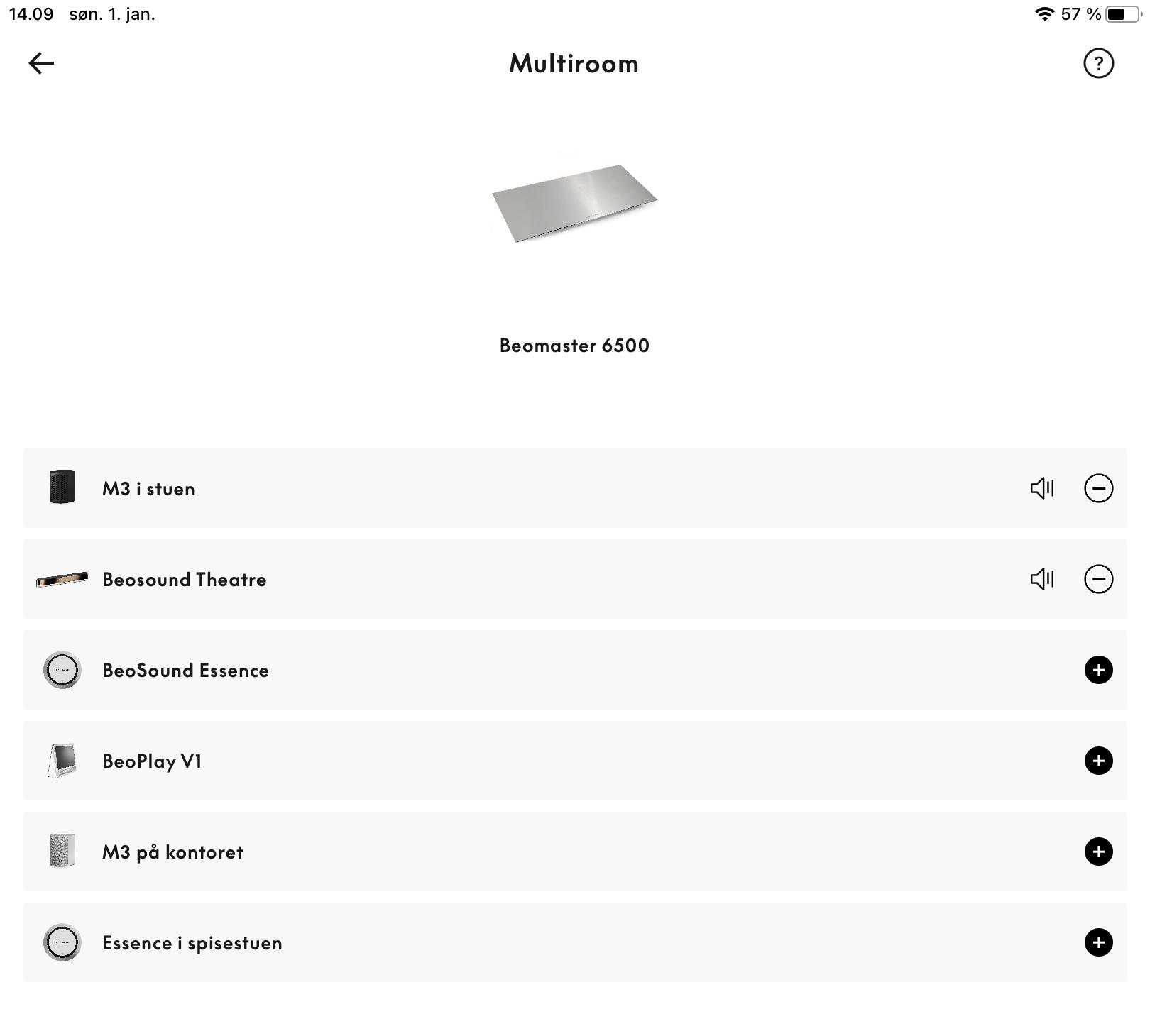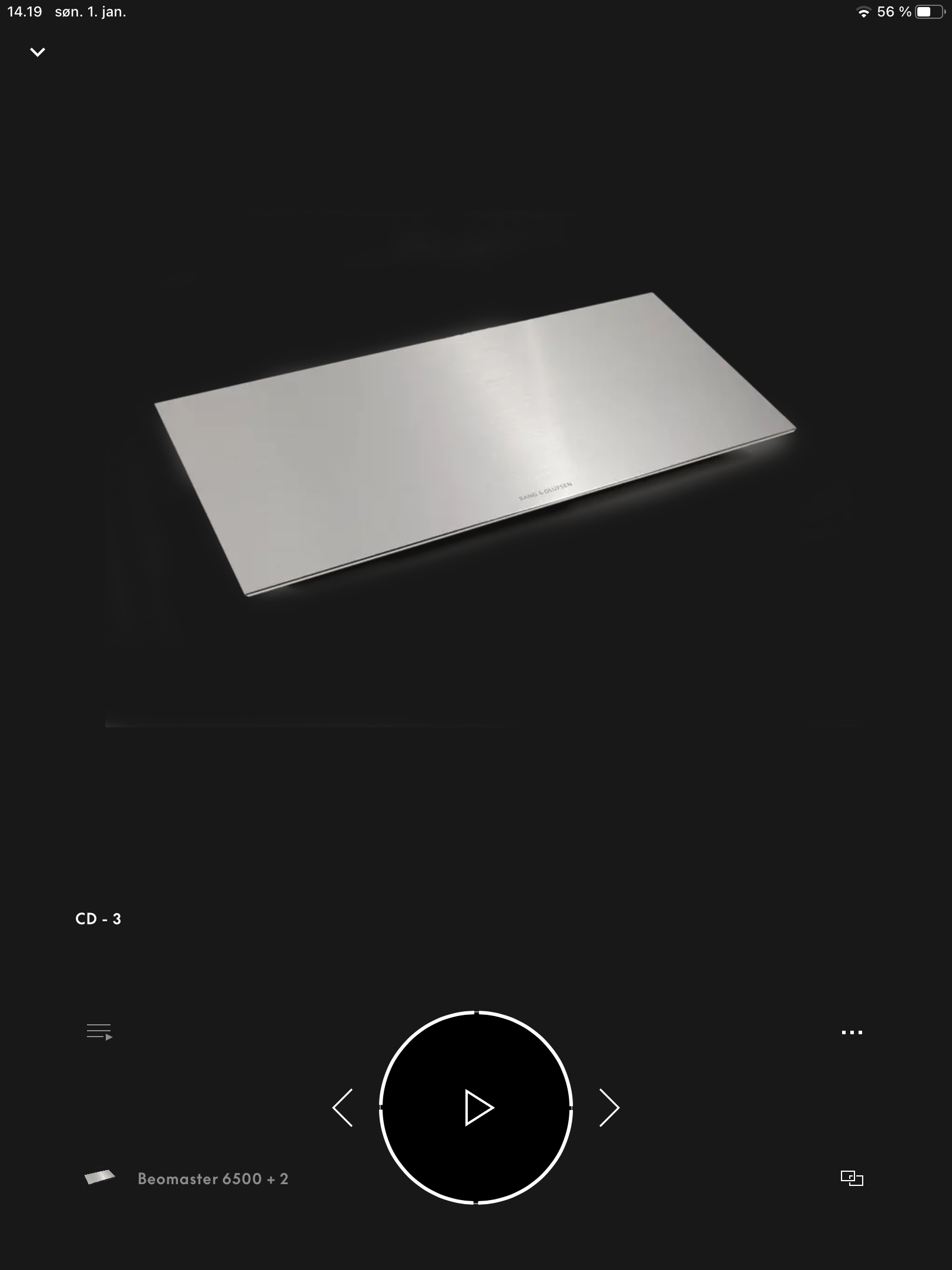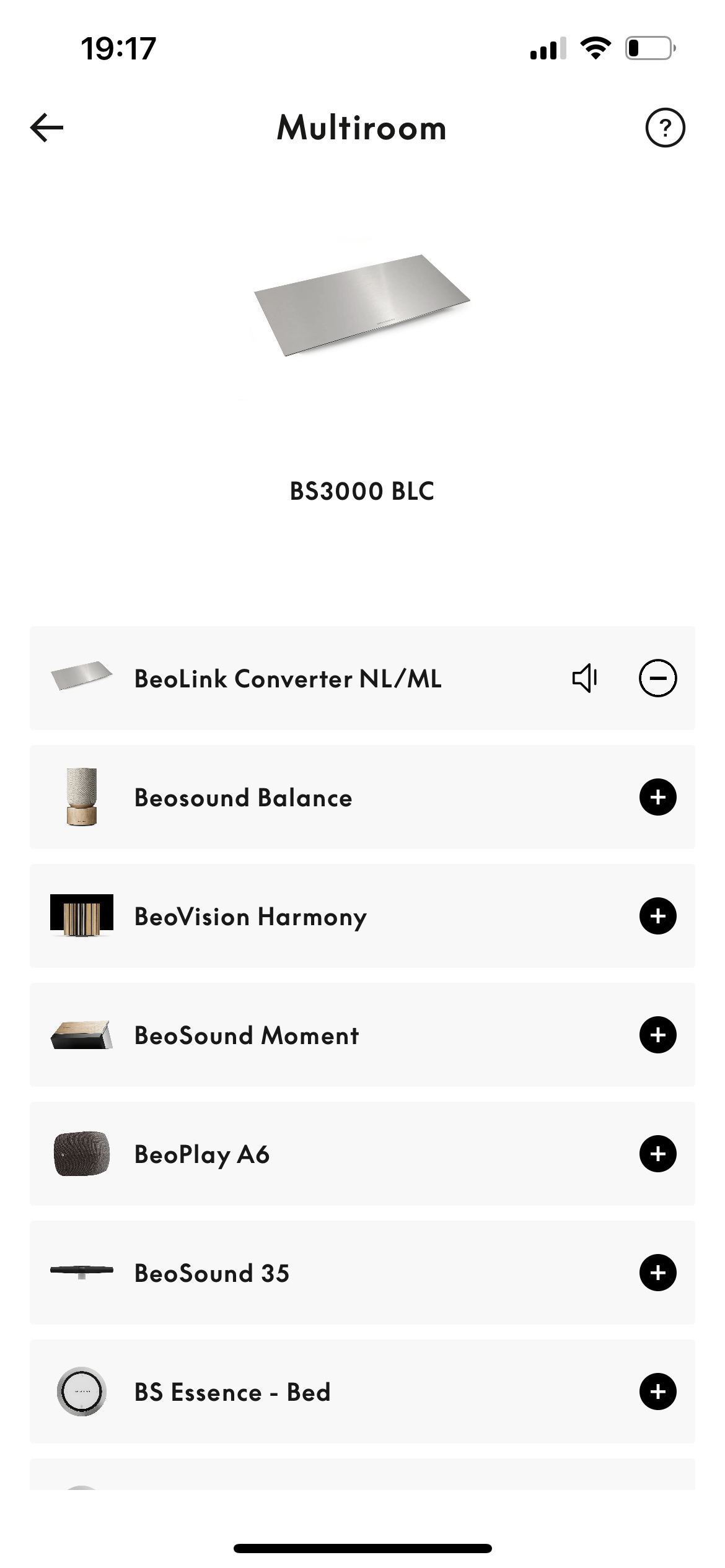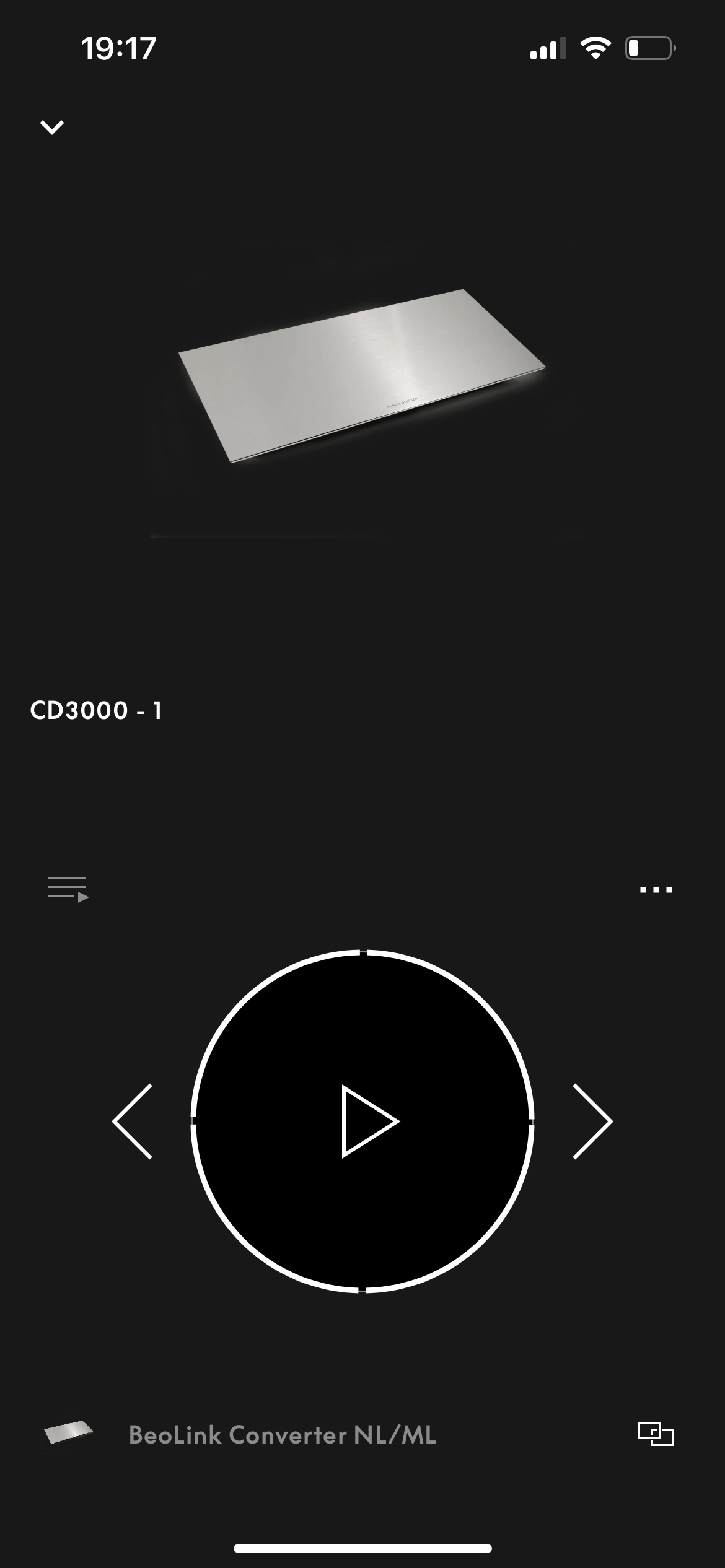Forum Replies Created
-
AuthorPosts
-
 BRONZE Member
BRONZE MemberIt suddenly stopped talking to the Theatre, I then did a factory reset and now it will not pair to the Theatre again. I have followed all the instructions. The only thing I haven’t done is a factory reset on the theatre as I just got all the settings sorted, I wish it had a “upload settings” function so that you don’t have to start again. Is there any thing else the remote can pair with for me to test? ie phone?
did you already “un-pair” the Beoremote One in the settings of the Theatre? and restart from there again?
 BRONZE Member
BRONZE Member BRONZE Member
BRONZE MemberAnd – P.Mute ought to be a universal function, because it also is needed, if you listen to music only via the ATV or from the mediaplayer (or other music apps) of the tv.
your BR1 doesn’t show the Show Picture command, as stated above (= P.Mute)
 BRONZE Member
BRONZE MemberThe player has a somewhat decent UI – however, I do not want to look at that screen the whole album through.
The BR1 “List” feature doesn’t show the command “Show Picture” (as the Harmony or Eclipse)?
Your player doesn’t have an “AUDIO only” setting?
 BRONZE Member
BRONZE MemberThis is what I currently do (actually right now), if I want to listen to a CD (from the System 6500): I put in the Cd in the tray of the 6500, went to my M3 (using the app) and choose CD. Then I could expand to the Theatre. When I go back to the Theatre (in the app) it shows the converter. See pictures.
So it is possible to make the connection. I can even skip tracks with the remote. In addition: turning off with the remote turns off the Theatre – long press turns of everyhing including the BM/CD6500……as should be. What I mean is, that they just have to make it possible to make the settings in the Theatre, that allows for the direct access from there and using the BROne. MM
Correct, that is the way already for a long time (as described before). But the “Product Integration”/”Linked to other product” must be reintroduced to the Theatre (as f.e. the BV11/V1). That was the way to remote control linked sources!
or they must find an alternative way ………
 BRONZE Member
BRONZE MemberSorry, I don’t think I follow – obviously the products need to be connected and the BLC allows for that between NL and ML. If they are not connected you can’t access them across products. Is that what you mean?
You want to start a source connected to a BLC with a remote on for example a BV11 or BV Harmony or a Beosound Core or Theatre…….. is this always possible?
How is this set up? What is possible, what not. Of course the sources have to be connected to be played.
But how are they connected, integrated and accessed?this what I address
 BRONZE Member
BRONZE MemberI can’t imagine that a BLI should be needed – to me it seems more a function that has not yet been implemented with the Mozart platform. Let us keep asking them to do so! MM
to my knowledge, only if a BLC can be integrated, direct access to BLC sources is possible with a remote (for example BV11, Beosound Core/35/Essence mkII ); no integration then no direct access with a remote (for example BV Harmony/Eclipse, Beosound Balance, Beolab 28).
 BRONZE Member
BRONZE MemberSounds like your system is working the same as mine. Perhaps the Theatre does not directly support the converter.
remark about joining sources connected to the BLC (Beolink NL/ML converter):
for example: start the BS3000 CD which is a linked source on the Beoplay A6. So the A6 is starting to reproduce the music of the CD. To join in other devices one should expect that joining the A6 would do the trick. But not all devices will follow.
To overcome this phenomenon, change from the A6 to the BLC as active device in the home screen of the B&o app. Then click the “link to” icon on the app and join the other devices to the BLC.
Note: I do not know with certainty this will work for the Theatre also.
With Beoliving and Beoremote Halo, I expect direct access from the Theatre to a BLC connected Beosound CD should be possible (as with all Beolink and BeoControllink devices).
 BRONZE Member
BRONZE MemberHi, I have a BV11 in one room and a Beosound Core in the other. the BV 11 is setup to borrow Music, Radio from the Core. When I call “link-music” or “link-radio”, it starts, but I cannot change channel or go to the next track. I can only play/pause. Also from the Bang&Olufsen app, I can’t do these operations either, nor can I queue a new song or change radio station if I’m controlling the V1. I can control the Core, but then the speakers in the other room start too. I’ve just move from a Masterlink system to this Network link system and I do not yet know all the subtleties. Philippe
why do you start the sources with “link”.
presumably it will work normal if you start the Core sources on the BV11 without the “link”
 BRONZE Member
BRONZE Memberapart from one (quite annoying) change! – I now MUST start radio from the app.
did you change your BLC settings (“IR Mapping”) accordantly?
 BRONZE Member
BRONZE Memberdepending on your needs you got two options.
- remove the Ouverture and go back to the first discussed setup (BLC A.Master) or
- buy a PL to AUX cabel and connect the Essence to the AUX of the Ouverture
 BRONZE Member
BRONZE MemberBV7 is set to V.OPTION = 2 (confirmed by the flashing standby led). Ouverture is set to A.OPTION = 0 (as shown in the BV7-55 manual). BLC is set to ML rôle: source center. In “Sources visible on ML” configuration page, only N.RADIO and N.MUSIC are available. N.RADIO is configured for Essence LineIn (sound from my PC) and N.MUSIC for Essence TuneIn. Feedback:
- A.MEM commands the Ouverture’s tape.
- N.RADIO: Ouverture’s phono
- N.MUSIC: Ouverture’s tape 2
- On Essence (through mobile application), DTV source selected: no sound.
did you check the N.Music, N.Radio boxes on the BLC “experienced mapped to NL” page? And did you set both accordantly on the “IR Mapping” page?
addition:
try the setting proposed, but on second thoughts I wouldn’t be surprised you will have introduced another conflict. Giving the N.Music command to the BV7, ML will instruct the Ouverture to start A.Tape2, whereas the BLC is instructed to start the Essences TuneIn. BRONZE Member
BRONZE MemberBV7 should be in option 2. Place it in stby; then press List / Stby on your Beo4; press list until you see V(ideo) Option in the display; then press 2. Notify if the BV7 has responded with a short off/on of the stby light.
adding the Ouverture changed the ball game completely. Now if you give a A.MEM (=A.Tape) command which should start? The BLC with TuneIn or the A.Tape of the Ouverture.
and the ML chain does already has a A.Master and a V.Master so the BLC cannot be set to A.Master anymore! So the only option in your setup left is Source Center. So program the BLC (set f.e. N.Music as TuneIn of your Essence) BRONZE Member
BRONZE Memberbut in truth I prefer WiSA because always on, rather than me looking each time I change listening position to see if the green light appears.
Always on can also wired be established, just a setup thing!
 BRONZE Member
BRONZE Membera. what is the option set for the BV7? option 2?
b. there is no other Radio source (set) in ML and/or NL?
c. The BS5 is disconnected from the system?
d. does TuneIn already play on the Essence when you start Radio
 BRONZE Member
BRONZE Membertry, set the “connect to (primary)” to “Beolink Converter NL/ML”, but the more probable cause: did you set the “IR mapping”?
10 November 2022 at 18:51 in reply to: Are older speakers more pleasant to hear than modern speakers (Beolab)? #40585 BRONZE Member
BRONZE MemberThere is no need to discuss difference in preferences as it is individual. When it comes to exactness I believe the issue of sound separation becomes an issue, especially with music with many layers of tones (such as orchestral). It then becomes obvious that woofer’s quickness and their numbers play a central role. The more woofers you have (assuming that they are nicely separated using high quality cross-overs), the better different tones can be separated. That is probably why many people love their Pentas. It is also a fact that newer B&O speakers tend to have more woofers. So maybe the newer Beolabs can reproduce the sounds better.
In princple it is ALL individual preferences and individual preferences only.
Just for the simple reason, you were not present during recording, mixing and mastering of the recording, let alone for the reason that you not know what the artist intended.
What you hear is your interpretation of the artist intentions, you like it or you don’t.
That said the speakers are part of this.Note that some music you’ll experience sound even better on cheaper speakers or older or newer or expensive speakers.
 BRONZE Member
BRONZE Memberadvice:
In “Experience mapped to NL” one can rename the available sources. Especial if you have more BLC’s with different sources this can be helpful to identify f.e. one CD player from the other,
I renamed the sources connected to my BS9000 BLC as cd9000, radio9000 and aux9000, the sources connected to my BS7000 BLC as Beogram 6000, cd7000, tape7000…………..etc.
 BRONZE Member
BRONZE Memberthe only source that worked came from the Beosystem 4 – but I di get NETRADIO coming through the speaker.
this depends on the sources set on the BLC (“Experience mapped to NL”) and the “Connected to (primary)” set in the BLC
 BRONZE Member
BRONZE MemberI’m at a loss to understand why as surely the BLP should activate if it senses a signal on the PL.
did you use a fully wired PL cable?
-
AuthorPosts