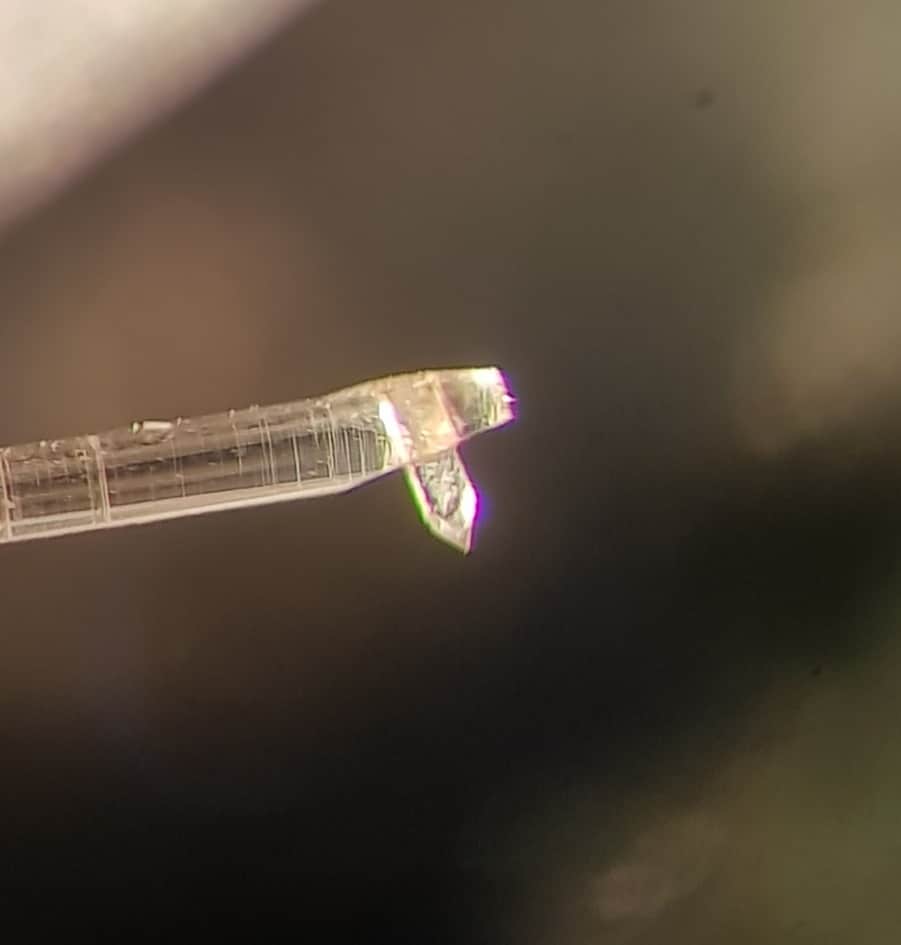Forum Replies Created
-
AuthorPosts
-
Hi
Looks like the Beogram and the Beocord need some restoring.
Beogram: All capacitators, resoldering of contacts and adjusting the << >> buttons, new tangential drive belt.
Beocord: Most all capacitators and cleaning the cassette drive mechanism, new belts.
Ask for someone near you who has some experience with B&O gear.
Regards
Christian
Hi Alf
Maybe you let all others know how you managed the deal with the stepped pulley.
regards
Christian
Hi
Normaly the CD shold work with the new caps. Recheck the polarity of C 2103.
Maybe you have to readjust the laser current.
Could not find how to in the Beocenter 9000 SM but similar in the Beocenter 9500 SM page 5 14.
On page 5 13 you’ll find the points where to connect the DVM. Measure 50 mV and adjust with R 3106.
Carefully turn the pot, the current changes quick in both directions.
Kind regards
Christian
Congrats!
“WISE GUY MOD ON”:
When you used shrinking tube at the reservoir caps, why did you not put it over the soldering?
It’s a 4700 uF, keeps a lot of power inside when you touch chassis ZAPP!, don’t ask me why I know ;-))
I’m missing the clamp for the cap, maybe with some feltpad underneath to get it tight fit.
I would have mounted new pots on the mainboard while I have the unit already open. The speed trimmers could be precize spindle trimmers so it’s easy to get the right speed at 33/44.
“WISE GUY MOD OFF”
Kind regards
Christian
Hi
When you try to set the idle current measure the voltage at the speaker outlet
(speaker switched ON 😉 ) or L201 on power amp board.
Look for DC voltage more than 0.1 Volt.
Often had this issue, look if you get any variations when you try to adjust the OFFSET Voltage with R210. If not adjustable check TR201 to 205, best to desolder them because some of them are connected in paralel.
Seems that when you are through with this BM 6000 you can call yourself
CEFBM 6000 (certified expert for Beomaster 6000 issues ;-))
Regards
Christian
Hi
This is what I found in the old forum:
https://archivedforum.beoworld.org/forums/t/35376.aspx?PageIndex=1
Lot of information some pictures of the way the string goes.
Regards
Christian
Hi Luke
At first I would replache the CMOS battery, often makes problems. Even the other board works, could be working on the edge of battery life…costs not a big deal.
Second I would ask member Beobuddy for help, he’s able to write new eproms.
Regards
Christian
Hi
The problem with the keyboard could be a issue with IC 5 (STROBE) or the railvoltage for transistors T15 – 19 and TR 22. Look here for C 49 (1000uF)
These transistors should ” amplify” the strobe signal from IC 5, go to the LED displays and via resistors R3 – 8 to the keyboard.
The strobe signal is fed via the keyboard to the uPC IC 4 PINs 8 – 12
If there is no strobe signal present the keyboard won’t work.
Regards
Christian
Hi
Check all connections, pull out and reseat the DIN plugs.
Cracking on all sources?
Tuner too?
Switch connection CD to Tape input.
If present, hook a mobile MP3 player with an 3,5 mm to DIN jack to the eg. Tape input.
Please let us know what kind of speaker are connected (aktive via Powerlink or passive)
Common problem with e.g Beolab 4000 MKII is a crackling noise caused by a dieing ICE Power amp module.
Regards
Christian
Hi
From the distance it’s hard to sort out what the cause of the amps problem is.
Look for the service manual and start measuring the basic voltages comming from the power supply board.
Often the Beomaster 6000 came back to life when renewed the caps on this board, can happen, must not.
If this did not help it seems that you have to recap the complete amp including the poweramp section. There are new precise trimmers for the idle current and offset highly recommended.
I’m not shure what happens if you pull the plugs from the keyboard and try to switch on with your terminal remote, never tested this.
you should be a skilled hobbyist to perform these working on the amp, no work for “two left hands” ;-))
Kind regards
Christian
Thanks for information
Now everything is clear.
Hi Stephane
Never thought that this IC could be the reason , lesson learned.
Could you discribe what the cause of the problem was, e.g. PIN 21 CLP or PIN 22 SER DATA to ground? something like that?
Regards
Christian
Hi
There is no light or LED and really no signs of life on the BM 6000? No cklick?
Watch out your fingers , hope you are skilled for handling with life voltages, electronics and measuring.
Before opening the Beomaster:
!!!FIRST PULL THE MAINS PLUG FROM THE WALL OUTLET !!!!
Noone here in the forum is responsable for what you are doing at home on your own risk.
Sure there are fuses inside.
Exactly 2 of the fuses can be found near the mains transformator on PCB 11 (FUSES AND RELAY)
Download the service manual and you´ll find the right ratings for the fuses depending what mainsvoltage and what type of Beomaster you have.
Regards
Christian
Hi Alf
Voltages that you measured are OK for 33 RPM.
The relay is in off position when 33 is selected.
If you switch to 45 can you hear the relay klicking? With the new one go to next with your ear to the relay.
If 45 is selected the voltage at TR 6 should drop to near zero volt, as the relais should engage.
The relay is switching the resistor networks 1R8 to 1R13
The following part of the circurit is same for both speeds as far as I can see.
A further possible fault could be the caps to the motor 0C6 4700uF and 0C7 150uF BIPOLAR
A hint is mentioned : I’m not sure but the lightbulb 1IL1 is used for the start of wien- bridge, so check if the bulb is OK
Recapping is recommended.
Regards Christian
Hi
Seems that you have to open up the Turntable.
There are 2 screws on the right side to unscrew, then move the tonearm to the middle and fold the top to the left side up, always watching space between tonearm and topplate.
In the back of the topplate you should find a lever wich can be used like the bonnet holder of a car.
In the thread wich i already mentioned you’ll find 2 pictures how it looks original and a few posts later there is a picture how you could repair it wit a screw.
As you are Bronce Member you could download the service manual for further information.
Kind regards
Christian
Hi
Often the transport string is off. Discussed often how to repair with a simple screw.
Looh here for further information:
https://archivedforum.beoworld.org/forums/t/35376.aspx
Kind regards
Christian
Hi
It seems that all signals are present.
If you switch the beocenter on with the remote are the sensorbuttons working as expected?
You could compare the measured signals with the service manual page 7-8.
Pic 1: maybe a different timebase could be OK
Pic 2: ENABLE maybe a different timebase could be OK
Pic 3: KEY DATA seems to be ok
Pic 4: CLP seems to be ok
Did you measure 0 V at IC4 Pin 2 (RESET)?
What happens if you go to testmode by short circuiting the TESTMODE contacts on board 43?
Hi
Sounds like there is a voltage missing somewhere….
Did you check 5 Volt direct on board 42 IC 3 Pin 20, IC2 Pin 16 and IC1 Pin 16?
If you provide an oszilloscope you could measure the CLP signal (Clock Pulse)
which comes from board 40 IC4 Pin 32.
This signal serves several boadrs with the CLP signal.
There should be a straight connection between P52-3 (Board 40) to P63-10 on board 42.
This connection goes straight to IC3 (M5450).
Check onnection for Disp.Data from board 40 P52-2 to board 42 P63-11. to IC 3 Pin 22
Check Key Enable from board 40 P52-6 to board 42 P63-7 (should be low?) to IC 2 Pin 5
BUT:
The MM5450 is just a LED driver IC.
The keys are driven by IC 1, 2 and 4.
Maybe there is a connection lost between board 40 IC 1 Pin 5, 6, 7, 8 via P52- 7, 8,9,10
to board 42 P63- 3, 4, 5, 6 to IC4 Pin 1, 9, 10, 13.
Here to check 5 volt IC 4 on Pin 16
Regards
Christian
Hi Alf
As John mentioned the black wire I remembered that some time ago I had an issue with one of these “Piggyboards”.
The Beogram was playing a record for a time and suddenly turned of, with no STBY Dot.
After deeper investigations it turned out that the Beogram sometimes just turned of completely with no STBY Dot visible. Even while playing or in STBY.
After poking around in the transformer and rectifier section and nothing obvisiously found I determined the small additional board which was implemented for a “saver uPC start” where the black wire, which already mentioned, goes to.
There are only a few parts on it but after changing the transistor and a few parts more the problem was not solved, maybe a carcked trace, I did not find out.
So I decided to extract the board and bring the whole wireing back into the state as the schematic shows.
The main PCB is not changed during the developing.
That did the trick, the Beogram had no dropout anymore and is playing still well.
B&O developer have implemented this board for a better uPC startup, but the older ones still live without that board, so what!?
In my eyes it’s not really necessary respectively I can’t find out.
I can remember that I found some information about the small boards somewhere in the www. but can’t remember where.
Maybe someone has these information and can share this here.
If you are at the end of ideas this would be one more possibility to try.
Regards
Christian
Hi
If you try to connect the remote with your Beosound, the Beosound should blink (maybe one time) to show that the remote is accepted.
If there is no reaction the infrared reciever is dead, common problem here are the caps.
Bit fiddly to get the board out and some soldering skills are recommended.
Here are more information:
Kind regards
Christian
-
AuthorPosts