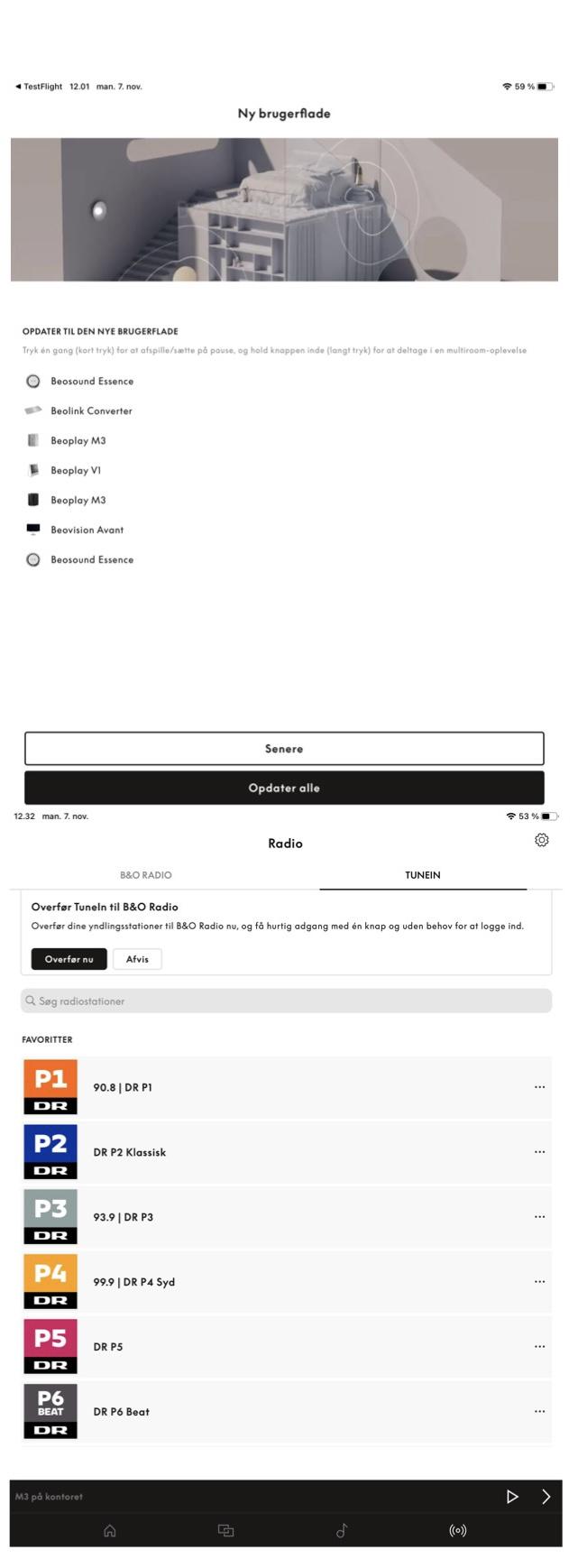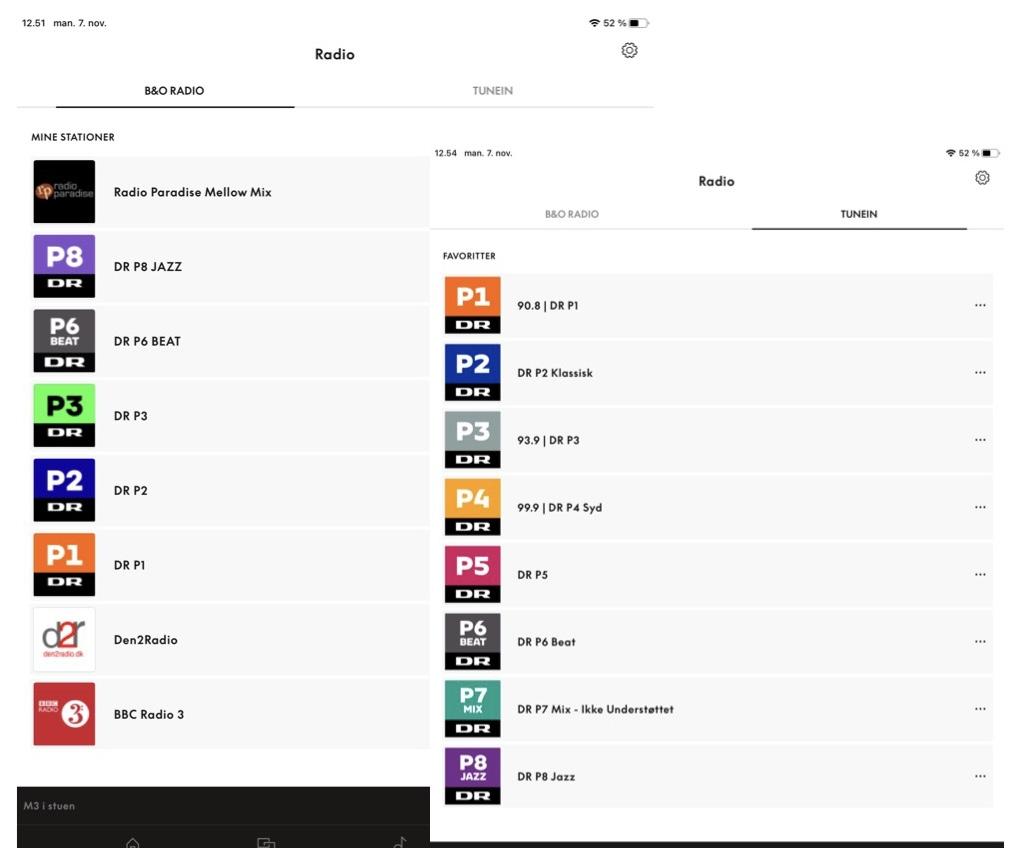Forum Replies Created
-
AuthorPosts
-
This morning there was a beta app update….which I did install.
It showed me the introduction to the ‘new ui’ and also offered the option of converting from TuneIn to B&O Radio….which then would give you the stations as you are used to – see picture. Meaning an update for all capable devices.
Obviously it was/is a general conversion for all devices – not per device.I did as described – which was rather easy.
Unfortunately this conversion was not complete, only some of my previous TuneIn stations were available in the new B&O Radio part – and also pretty randomized.
As you can see in this pictureOf course I have immidiately made a feedback via the app and am now waiting for answers.
I post this, if someone else (also beta testing) should want to try this out.
!!!Maybe you should wait a sec!!!The TuneIn station list is still visible in the app. However, the stations are not accesable, since all has defaulted to B&O Radio.
Of course I will post as soon as I hear from the app team.
I guess a workaround would be to add the missing stations….but that can not be a solution for everyone.
MM
Location: Flensborg————Danmark
@Guy
If the BV7 used by THEIN has the option of assigning a HDMI input to ‘TV’, it is a later version!
With the earlier versions one could not do this.
Also it depends on the SW version of the BV….not just the actual BV type/version.MM
Location: Flensborg————Danmark
You basicly want to ‘swap’ both.
This can only be done if you reassign one of the inputs to something different (in order to free up the button on the remote).
After that you can change the other and (because that button now has been freed), you can give the first one the ‘name’ that you want.Short….if you want to use the Beo4-button – that you already use – for another input, you will have to free the input of its assignment before you can go on.
MM
Location: Flensborg————Danmark
It’s not great. Tunein has way more options.
———
Could you please describe the differences.
MM
Location: Flensborg————Danmark
Why not just try it out!
Every room is different.
MM
Location: Flensborg————Danmark
2 November 2022 at 09:42 in reply to: Wanted! Guide for setting up and controlling Light with the Beoremote One/BT. #40231Tak Emil!
I’ll give that a try, indeed.
My LC’s are a mix of 1’s and 2’s….so once my Hue bulbs have arrived, I’ll start testing.
One room – where my V1 is – will stay ir, obviously.N.B. What exactly do you mean with warm glow — ‘White Ambience’ or just ‘White’?
MM
Location: Flensborg————Danmark
I want a virtual bottle opener…..to open my virtual beer.
M?M
Location: Flensborg————Danmark
Congrats on that.
I guess not just I would want to hear what was wrong and how it was sorted!
MM
Location: Flensborg————Danmark
Should not be hard to find – it is a pretty good tv….when you do not want the latest 4K/Atmos thing.
MM
Location: Flensborg————Danmark
30 October 2022 at 17:55 in reply to: Wanted! Guide for setting up and controlling Light with the Beoremote One/BT. #40226I have spotted a used Beolink Gateway – however, it is located far from here.
Also I found the documentation on the gateway online – that seemed more complete and informative to me than what I have found on the BLI.
Not much difference in the setup as I see it, though.
I wonder what the differences are – and if these differences will be important to me.
Maybe – in my case with the ML master/s and the converter/s in the mix – the Gateway might be the better choice?
Please pardon me my ignorance on this subject. Home automation wasn’t and still isn’t my thing – I do this just because of the change in the light controlling. (On the other hand….learning new things is never a bad idea).
So please keep on posting your hints and thoughts – these might also help other ‘newcomers’ to light/home automation controlling.
MM
Location: Flensborg————Danmark
30 October 2022 at 09:59 in reply to: Wanted! Guide for setting up and controlling Light with the Beoremote One/BT. #40223@Corolpa
You are – of course – right.
However, I already have the LC’s (and spare oldfashioned bulbs).
The problem there is the power consumption and the fact that, if – and when – I move to a Theatre setup from my current, beloved livingroom Avant 1st gen setup, I will have to make the move from ir to bt as well.Actually I have and need only 3 scenes plus the manual dimming – Light 1,2,3 and Up/Down – in that room.
I do not need – nor want – all of the extras/all the automation stuff, that the BLI offers…..I just want to control my light with the Beoremote, period!
For this I will have to buy the – for this purpose rather expensive – BLI and spend time programming the thing, which I am sure I can…but would rather avoid doing.After reading the kind answers here and the documentions so far, I see that there is no easier way.
Thanks for the tip getting a preused BL Gateway!
Will see what happens ? I will report back here.
Edit!
Do I understand it correct…..if I use the Beolink Gateway, I could avoid using the second NL/ML Converter, that I am just about to install.
Or do I need the (second) converter as well?
I have ML products/Master and CD, that I want to be able to use along with my NL devices.MM
Location: Flensborg————Danmark
29 October 2022 at 19:36 in reply to: Wanted! Guide for setting up and controlling Light with the Beoremote One/BT. #40220Thank you guys!
I knew you’d be able to help – I had hoped for it to come ?
Now I have something to study – I guess I’ll have to play with the BLI, before I really understand it.
It is a pity that one has to buy an expensive device/the BLI just because you want to (read: have to) exchange your old bulbs and you still want to use the one and only Beoremote.
But I also see the reasons why this so!Life was so easy with the old Light Controls (I have had mine for 20 + years) ?
MM
Location: Flensborg————Danmark
Do you remember the outcry around the world, as B&O produced a bottle opener? The designer should not have waisted so much time for a me-too-product. There were enough bottle openers in the market. SCNR (Sorry, could not resist)
————
The B&O bottle opener was made by Holger Krogh – who worked in the production in Struer – just for fun…….one might say that he also was the designer!
Afterwards it was decided to make more of them – a nice ‘take-away’, when visitors were at the factory, by the way.
So why not package it and let the dealers give them to their costumers.Probably this has cost the company very little – apart from the 50 DKK that Holger became from B&O back in 1937.
MM
Location: Flensborg————Danmark
I guess there is an option there to gain access to the PUCodes stored at B&O like with all other newer/networked BV’s….just do a search.
There is no list stored on the device per default.I hope this answers your question.
MM
Location: Flensborg————Danmark
29 October 2022 at 09:31 in reply to: Multiroom Beoplay A9 Gen 1 and Beoplay A8 with Beosound Moment #40186The Beolink Converter NL/ML is a bridge between the networklinked products and a masterlinked product in a Beolink setup.
However – if you connect (active) speakers to it – it can also be used ‘on it’s own’….this way giving access to the networked devices in the setup.I’d say that this is way to complicated for someone, who is not familiar with Beolink etc.
Therefore my preference would be the BS Essence MK2 or the BS Core.
MM
Location: Flensborg————Danmark
28 October 2022 at 08:25 in reply to: Multiroom Beoplay A9 Gen 1 and Beoplay A8 with Beosound Moment #40182Only way I see, is to have an Essence MK2 or a Core connected to the line-in of the A8.
MM
Location: Flensborg————Danmark
Nice to hear!
Is that the silver one – it seems rather dark?
To my knowledge the anthrasite version has not yet been released.Are you going to use the 18’s in the back/as surrounds?
MM
Location: Flensborg————Danmark
Oh well, maybe I just do not understand it?
I thought that the core capabilities of the company/Bang & Olufsen are Sound, Design & Craftsmanship.
Seems there is more ?
MM
Location: Flensborg————Danmark
There aren’t many speakers from the current collection to be offered.
Sure they could have recommended the 18’s (many shops use these).They probably would have used the Mozart-based speakers, if the SW had already been finished for this – and the component supply would be better.
One should not expect B&O to showcase a new product with older, EOL speakers. Of course they want to show the speakers that they actually sell.
I guess the reason why the let the Theatre do the front alone is, 1: it is capable and 2: adding front speaker would draw the attention from the soundbar, when showcasing.
They know what the Theatre is capable of and want to sell it this way.I am pretty sure that any of the older speaker will perform excellent when added to the Theatre – probably even better that now.
For my part I plan to keep my setup/speaker layout as is, when I move to the Theatre. I guess many with a current setup will do the same.So, just wait for some real life user reviews here, when people get their Theatres delievered……and the first SW quirks are over.
MM
Location: Flensborg————Danmark
I can not present a complete list.
However, if you start with the Beoplay V1, BV11, the Essence MK2, the BS Moment…..everything thereafter, that is network based, will support NetworkLink.
I’d say, that the NL/ML Converter also is in this category.MM
Location: Flensborg————Danmark
-
AuthorPosts