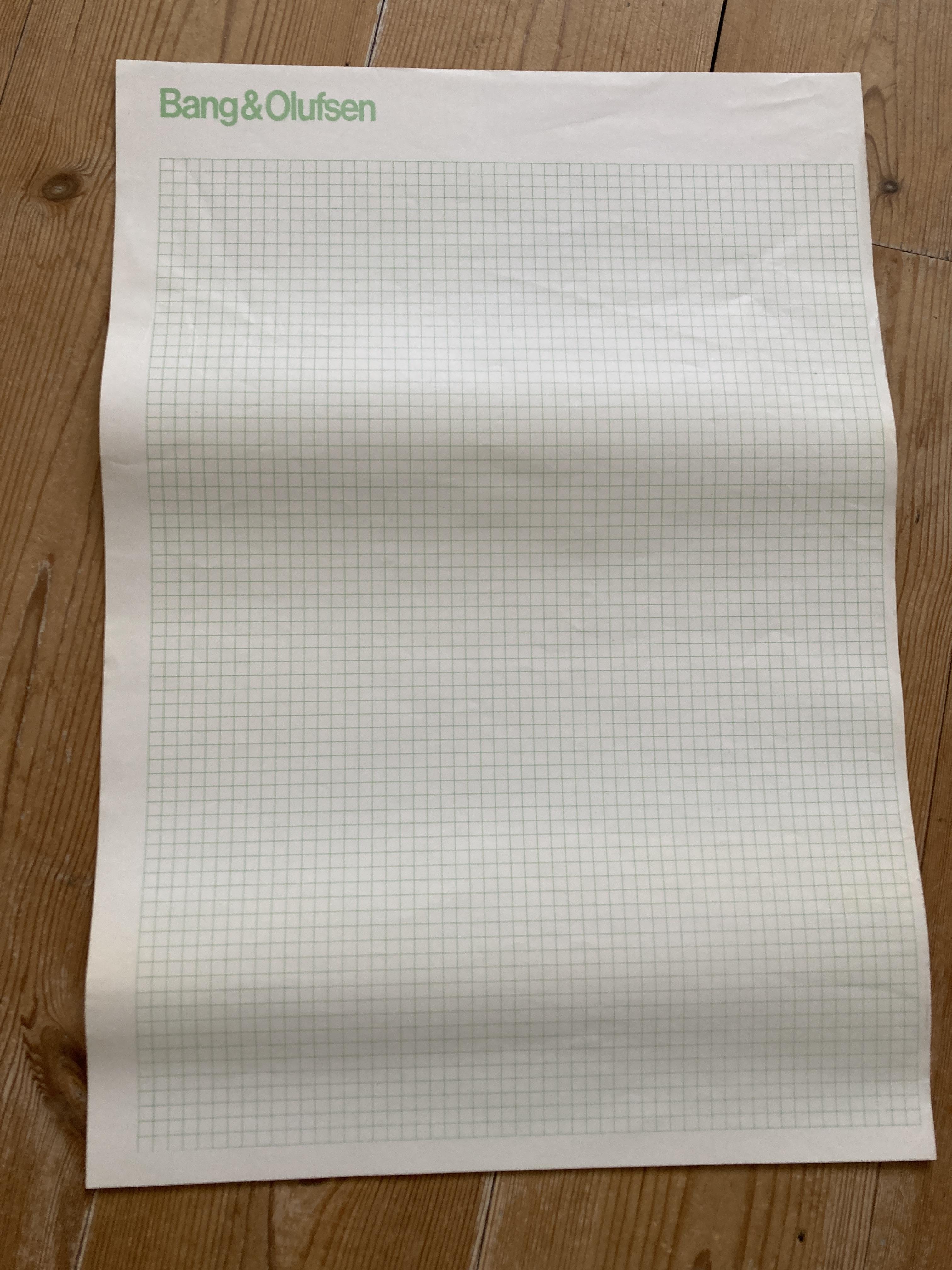Forum Replies Created
-
AuthorPosts
-
1 February 2024 at 11:26 in reply to: Stored/Unused B&O Equipment – Potential Deterioration of Components #52291
Madskp
GOLD MemberAlso in the MCL2P box – solid plastic plug 42mm long. Any ideas what for?
Perhaps the unused type number label is the MCL2P ‘accessory’, and the plug from elsewhere – the BC2300 perhaps?
Always read the manual 😉
Was looking for some other MCL2 related stuff and came upon this in the MCL2 installation manual
Is seems to have a very specific purpose for the wall anchors supplied with the MCL2P
Location: Denmark
Madskp
GOLD MemberThanks for the info. very good pointsAs far as I know the pin code is stored in the socket unit. I have two BC2 here. One with pin code enabled, the other came disabled. I remember connecting the “pin code” head unit to the other socket unit (several un-powered hours in-between). It then didn’t ask for the pin code, so…
Ok that is indeed worth to know. Funny enough the one seller who is selling a socket unit also sells a head unit separatly and tells that he has the pin code for that. But Of course if you don’t know it it would make more sense that the pin cpde was in the head unit.
Watch out for sticky soft touch paint on the head unit.
Did not even think about that. But that is an issue with a lot of products from that era. I also have a sticky Beolab 7.1 and Beomaster 5.
Also worth checking the display for signs of wear. The VFD technology used has a limited life-time. If people let it running 24/7 or enabled the standby clock some pixels will be worn out heavily and pretty dim while other will still be bright. While it still functions then it will just look bad.
Yes this might be a deal breaker. And for the sellers who only sells the head unit this will not be possible to check before buying.
The wing mechanism tends to stop working properly. Usually caused by a slowly failing rubber belt.
This I was expecting as I can see that the Beoparts shop has the belts for it.
Anyone knows what to expect about laser durability?
Location: Denmark
Madskp
GOLD MemberInteresting 🙂 looking forward to your results with this project.
The decoder/servo board looks much like that in my Ouverture. At least the caps are the same values.
I removed the old capacitor holding them with pliers, pushing down and twisting them back and forth. This method is described a lot of places, and seems to be a very safe vay to remove the caps without damaging the PCB traces. After the removal the component legs has to be desoldered, but that is quite easy, maybe with some added solder.
Location: Denmark
Madskp
GOLD MemberI also got a bargain for a Beogram 2000 some time ago. 200 Danish kroner which equals arround 23 punds at the time. It was in working condition but without a pickup an scratches on almost every aluminimum part and the dust cover.
Last week I found another Beogram 2000 for the same price which is in much better cosmetical condition, but where the pickup arm i broken off.
I now hope I can combine the best from these 2 decks and get a decent Beogram out of it for almost the same bargain price that you got yours for
Location: Denmark
30 January 2024 at 21:18 in reply to: Beocenter 9300, after replacing CD works ALMOST perfect. #52500Madskp
GOLD MemberHello both
I would expect bothe the mechanism and the decoder board to be replaced to. In case of Beocenter 2300 and Ouverture my thinking was to replace the whole unit that are held by the to springs.
The reason for thinking og this is beacuse og the issues with the linear alser, ut also because relativly often I am able to find a defective Ouverture/2300/2500 cheaper than a new laser from Beoparts shop.
Location: Denmark
30 January 2024 at 18:37 in reply to: Beocenter 9300, after replacing CD works ALMOST perfect. #52495Madskp
GOLD MemberHi Guy: What is your experience with the Philips CDM12 linear pickups? I used to have Beocenter 2500 (Radial Pickup) and a Beocenter 4000 (Linear Pickup). I found that the radial pickups will play anything… pressed CDs as well as CDRs with no problems. The linear lasers seem to be more picky. My BC 4000 plays pressed CDs fine. It doesn’t do well on CDRs even after laser change. It seldom plays CDRs perfectly from beginning to end. Some CDRs are unreadable others will skip near the outer tracks. Derek
Hi Derek – similar experience for me: Both mine and Mother-in-Law’s BC9500s CDs have always played fine with all CDs, as has my early model radial laser BC2300. The linear tracking late model BC2300 that I took out of storage last week is the first CD that I have had major problems with, and I am about to dismantle and investigate further. Also both my BeoSound 1s initially had CD problems but are both now playing well after a light clean and running CD test modes to ‘exercise’ the laser pickup!
Does anyone know if these drive mechanisms are interchangeable, or if other components and/or software versions are required for that to work?
My thinking here is if the linear type is unreliable there are lot of defective systems out there with the other type of CD mechanism to pick spare parts from.
Location: Denmark
30 January 2024 at 18:34 in reply to: Stored/Unused B&O Equipment – Potential Deterioration of Components #52289Madskp
GOLD MemberYes the 15v (measured 14.75V no load) is always on
Ok good to know.
One thing that I remember from before is that the BC2300 will not ‘mute’ the MCL2P, despite using a fully wired PL cable. I have a(nother) Passive arriving in the next few days so I will check mute with that also.
This might be related to the fact that the MCL2P only use pin 1 in the powerlink connector for powering up. This thread https://forum.beoworld.org/forums/topic/powerlink-power-up-vs-speaker-on/ mentions pin 1 as powering up and pin 4 as a mute function on older powerlink speakers.
Looking at the diagram for the powerlink connector on the BC2300 it shows that PIN 1 is connected to 5V supply through a small resistor, and therefor probably not related to the mute function of the BC2300, but still having power when the BC2300 is on.
As the Beolink passive also use pin 1 for powering up I would expect the same result for that, but interesting to hear what you are going to find out when testing it.
Location: Denmark
30 January 2024 at 14:38 in reply to: Stored/Unused B&O Equipment – Potential Deterioration of Components #52287Madskp
GOLD MemberAlso in the MCL2P box – solid plastic plug 42mm long. Any ideas what for?
I seem to remember seeing something similar in white before, but can’t remember what it was for.
Guy wrote: The connectors are actually a little strange – the external contact has a small plastic sleeve on it that will slide up and down. I am not sure of the purpose, but it does need a bit of force to push it into the MCL2P socket, whereupon there is a positive ‘click’ once fully inserted: Interesting with the design of that connector as the connector I am using for mine is not sitting very well in the socket, and as the MCL2AV is designed to have the connections downwards this design would sure help to keep the the connector inside.
I actually discovered that I have one of these conenctors, so I might as well put it on my power supply for the MCL2AV to help secure the connection better.
MCL2P with Original Instructions and the 15v cable for powering MCL2AV
Have you tried testing the MCl2P yet? I was wondering if the 15V output for the MCL2AV is always on? I guess I has to be on in standby for the MCL2AV to be active, and then the MCL2AV can wake the MCL2P from standby via powerlink.
Location: Denmark
Madskp
GOLD MemberEarlier on i this thread i did some testing where I connected the Beolab 3500 MK1 MCL connector on some of the products I had then.
I managed to do some control of a Beocord 3500 connected to a MCL2AV by controlling it from the Beolab 3500 IR eye.
However using the powerlink connection on my Beocenter 6 to connect to the Beolab 3500 I was not able to do anything
Since then I have got some more B&O stuff and have now tried to connect the Beolab 3500 MK1 to the powerlink connections on Both a Beomaster 4500 and a Beocenter 9300.
The cable for this connection is wired like this:
Powerlink pin 2 – > BL3500 pin 3, 5 and 7
Powerlink pin 3 – > BL3500 pin 1
Powerlink pin 5 – > BL3500 pin 4
Powerlink pin 6 – > BL3500 pin 6
In both cases I was able to control the sources on the Beomaster and the Beocenter, and the Beolab 3500 display was showing the source that was playing. When i blocked the IR eyes on the Beomaster and the Beocenter they would start up in a muted state like when the are controlled from a link room.
This setup more or less corosponds to the setup where a Beolink passive / ML-MCL converter is used to convert powerlink to MCL.
This explains why this works. In this case however the amplifier is not nessecary as the BL3500 is an active speaker.
Location: Denmark
Madskp
GOLD MemberNot the usual bottle opener design
Unfortnuatly corrosion is showing its signs on it.
My father tells me that is was given to the employes when 100.000 of the type 39xx series TV was made.
This my father used when he was doing layout sketches of PCB traces for B&O tv’s in the 80’s before it was compuerized.
I remeber he had some black tape in different withds and alsosome small round dots to use where the component legs should be.
Location: Denmark
Madskp
GOLD MemberOne other thought: My original BeoSound 1 (used for tests) is at SW version 1.3, and my newer one at SW1.4. I think that the later BS1s (with built in clock) have SW versions 2.X. – I doubt that there are any differences and if anything B&O would probably reduce any link capability in the newer versions. Any idea of your parents’ BS1 SW version?
I just checked this as I am here. There are two different version numbers. The APP version is 2.5 and the OS version is 1.0.
Location: Denmark
Madskp
GOLD MemberI am at my parents now and have the logic analyzer hooked up to pin 6 and 7 on the AUX connector on their Beosound 1.
As might have been expected I don’t see any reaction to any commands I try to use on the remote including A.MEM which activates the AUX connection.
So i guess that we can put down any hopes of control options through this connection
Location: Denmark
Madskp
GOLD MemberI just wondered if there was any further progress on getting the CD working on your Ouverture?
Not more than described in this thread. I still have the issue where I have to press CD twice to make it play.
I also found a YouTube video that may be useful, here: https://www.youtube.com/watch?v=0tmWOhNxZpI
I also used that video a lot when I disassembled the Ouverture. Very good althoug a few details I couldn’t see so had to find info elsewhere.
As I see it I can try three potential fixes: Deep cleaning of laser New laser kit Replacement of SMD caps on CD driver board I don’t have any time until next week at the earliest, but my current plan is to dismantle CD module and clean, and order/fit replacement capacitors. Based on experiences earlier in this thread, I will try to avoid replacing the laser at this stage. Any thoughts?
Well I did not have any luck with the deep cleaning of the laser.
But the replacement laser also did not work that well before i replaced the SMD caps.
My tactic was that it couldn’t hurt to try the deep cleaning og the laser other that taking time, and now I have got some good practice in disassemebeling the unit.
Btw. I have also tried to put the original laser that was deep cleaned back in just to see if it would work with the new SMD caps, but it still had the original issues.
Location: Denmark
26 January 2024 at 13:15 in reply to: Stored/Unused B&O Equipment – Potential Deterioration of Components #52285Madskp
GOLD MemberThe connectors are actually a little strange – the external contact has a small plastic sleeve on it that will slide up and down. I am not sure of the purpose, but it does need a bit of force to push it into the MCL2P socket, whereupon there is a positive ‘click’ once fully inserted:
Interesting with the design of that connector as the connector I am using for mine is not sitting very well in the socket, and as the MCL2AV is designed to have the connections downwards this design would sure help to keep the the connector inside.
CD not working!!! It tries to play and then I get the < > (no disc) display. I took the back off and put it in test mode. The CD tests all run smoothly will the laser coming on, trying to focus and full linear movement up/down. Trying to play CD in TESTMODE then gives a Focus Error 2. I’ll investigate further but possibly hijack your Ouverture CD thread, as I think it’s the same CD module
Sounds like some of the same issues I had. Although I dont thinkt the focus error appearead on my ouverture.
Sadly this will have to wait a few days due to my engaging in a silly concept known as ‘Dry January’!
Oh well then we must wait a little to hear about it 🙂
Location: Denmark
26 January 2024 at 09:50 in reply to: Stored/Unused B&O Equipment – Potential Deterioration of Components #52283Madskp
GOLD MemberMCL2P with Original Instructions and the 15v cable for powering MCL2AV,
I did not expect the 15V cable to be gray, but what do you know. On the other hand these connectors was also used on the Beolit power supplies so they might have had plenty in stock.
All will be carefully tested over next few days and I will report back any interesting findings!
Very intererested to hear about the testing of the bottle opener and if that will bring interesting findings 😉
Location: Denmark
Madskp
GOLD MemberThanks, will try to get a 1611 and MCL 2AV. Interestingly in this thread https://archivedforum2.beoworld.org/forums/p/23421/194049.aspx it is mentioned that the version number of the 1611 matters…..
None of my 1611 converters has that long type number, but have proven to work for several configurations from this and other threads.
I think the important thing is you do not get a type 1614 converter as it can not act as an audio master.
Both my 1611 converter has SW 1.3, and I have yet to see one with an other software version
Location: Denmark
Madskp
GOLD MemberDid somebody test 1611 with a beomaster 5 to get AUX-in? I`d like to connect a beogram 5500.
The Beomaster 5 I have is dead, so haven’t been able to test this scenario. However I can’t see no reason it shouldn’t work as it would be the same as having the Beomaster 5 and an other Beomaster/Beosound/Beocenter in the same masterlink network.
Is Datalink to control beogram also supported?
To control a Beogram you would also need a MCL2AV. The setup would be much like usecase 5 from my earlier post https://forum.beoworld.org/wp-content/uploads/2023/12/Beolik-Converter-Usecases-5.pdf
Not sure how the option settings on the Beomsater 5 should be as I have yet to use one.
Note that if a MCL2AV is used the Beogram is connected to the CD connection and controlled with the CD command. That is however a good thing as the phono command is the same as N.MUSIC and would introduce a conflict.
Location: Denmark
Madskp
GOLD MemberAlthough I have a hard time figuring out how you interpetered all that data from my screenshots 🙂
Location: Denmark
Madskp
GOLD MemberWould it be helpfull if I export the data to some binary files and upload them in a post?
I have my doubts that the saleae software has a built-in decoder for such pulse/space length encoded protocols. It is not really commonly used.
Ok, good to know that it might not be the way to go for interpret datalink commands
Location: Denmark
Madskp
GOLD MemberI wondered if there’s any way this concept could be extended to receiving input from one of Beolink ‘black boxes’ to received input from a remote ML device.
Well I have had the same thought. The Beolink active has a fixed audio output of whatever is playing on the ML network according to this post https://forum.beoworld.org/forums/topic/beolink-active-1636-pc-input/#post-14762
However activation is another thing. For the Beosound 1 to play sound from AUX the tape command has to be used. But when that is used the Beolink active will also switch to that source. Same problem if you wan’t to play CD from the Audio master on the ML network. By pressing CD you will also trigger the internal CD in the Besound 1.
A work arround could be to put the Beolink active in option 4 so it will only respond to Link + commands. This will of course make for some extra key presses to active both the AUX on the Beosund 1 and the source on the Beolink Active
Location: Denmark
-
AuthorPosts


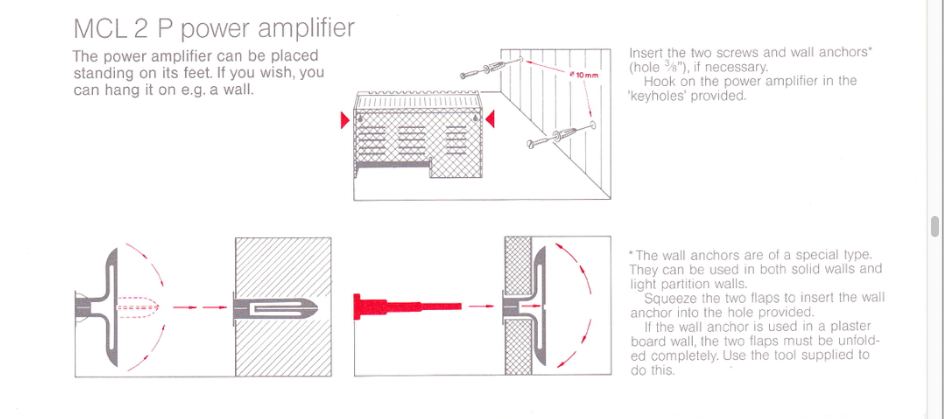
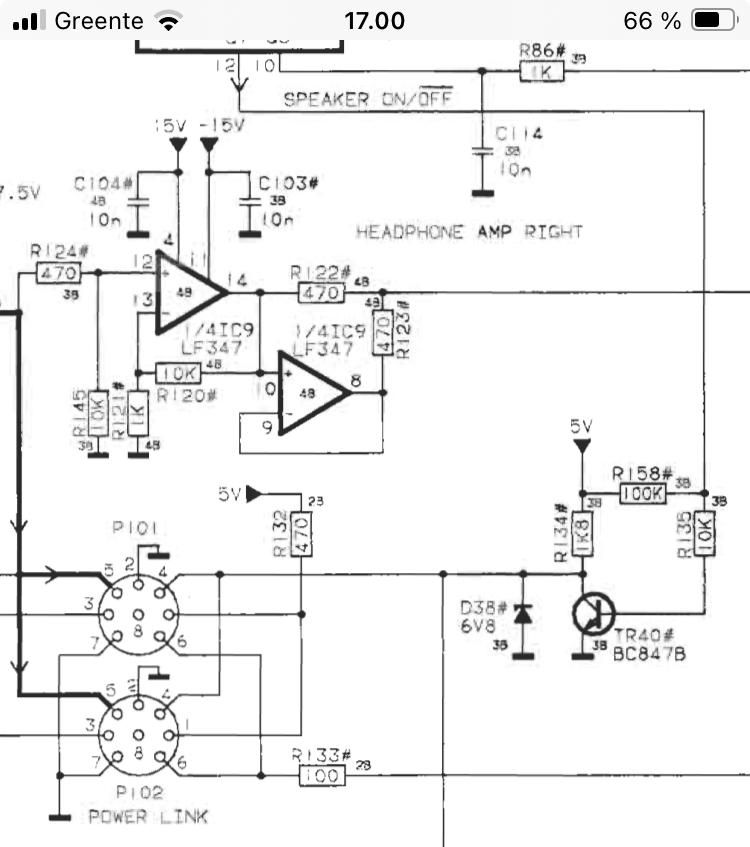
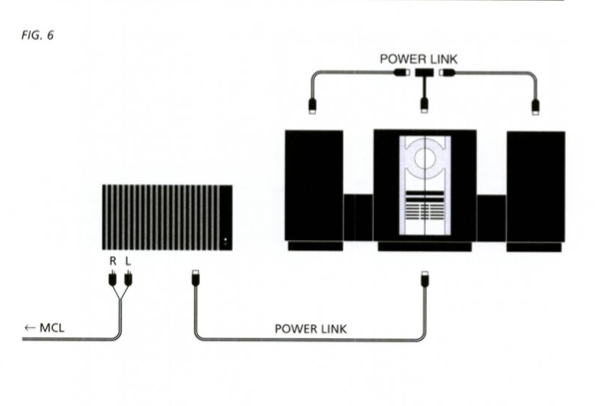
 Unfortnuatly corrosion is showing its signs on it.
Unfortnuatly corrosion is showing its signs on it.