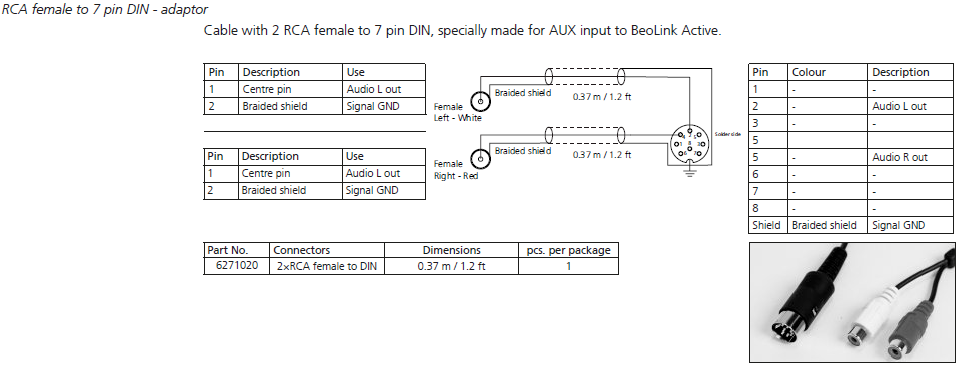- This topic has 44 replies, 6 voices, and was last updated 4 months, 1 week ago by
 Guy.
Guy.
-
AuthorPosts
-
20 January 2023 at 11:59 #9600
Now that we have explored the Beolink Converter 1611, and found some very useful ‘new’ functionality, I’d like to have a more in depth look at the Beolink Active 1636 – the later model with the PC input.
The PC input was introduced to add a ‘local source’ (such as a computer) to ML linkrooms. This source can be selected using PC, and cannot be distributed over the rest of the ML system.
Use of the PC input requires a ‘special’ connector that will send L, R and Gnd audio to pins 2, 4 and 7 respectively (rather than the more typical 5, 3, and 1). I have made a cable and tested this recently.
As far as I know it is not possible to use the BL Active ‘stand-alone’ – with no ML connected. I have tested such a setup (with the BL Active in L.OPT 6) and there is no response to the PC input.
Searching the old forum I found a post by Vienna that gives the pin configuration of the PC input as follows:
“PC-Socket” on BeoLink Active 1636 – pin configuration – (Source: BeoWise)
1. SL-config
2. LEFT IN
3. Left out
4. RIGHT IN
5. Right out
6. Data –
7. GROUND / SHIELD
8. Data +So my first question before I start experimenting: Does anyone know what pins 1, 6 and 8 are for?
I will have a look at pins 3 and 5 but suspect that they are either a line or PL-level output using pin 7 as ground (rather than pin 2 gnd in a normal PL output socket). I will check if they output just the local source or just the ML source, or both (or none!)
A service manual for the 1636 version would be useful (we only have the earlier 1616/1618 version on the site, with two PL sockets).
I will report back here with any findings.
20 January 2023 at 12:18 #23596Further to the above, it would seem that the PC input was designed to be used with BeoLink PC Office (not the later Beolink PC2 or Beoport). I would think that the extra pins in the PC socket actually gave this Beolink PC Office all the functionality of being connected to ML (and PL), without being connected to ML (or PL)! Clearly none of this was needed when the Beolink PC2 was introduced with its own ML/PL sockets.
EDIT: This from the Beolink PC Office User Manual – it’s the box nearest the computer:
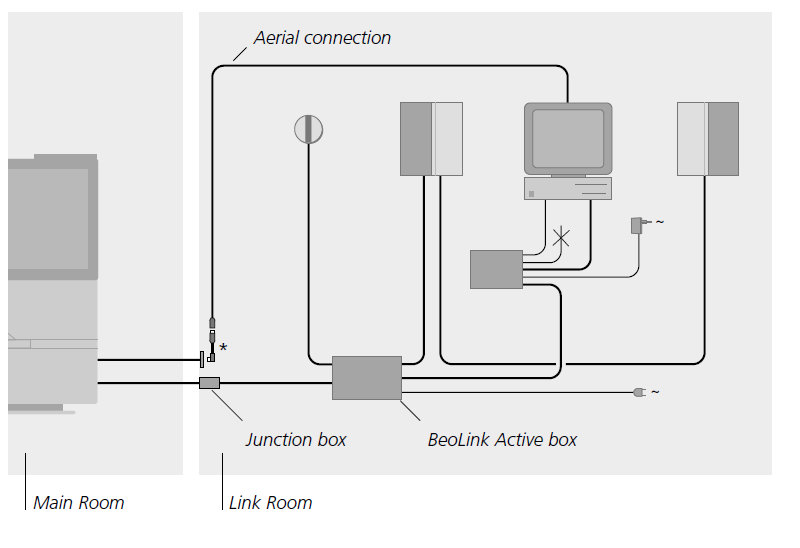 20 January 2023 at 13:37 #23592
20 January 2023 at 13:37 #23592I’m reading carefully.
Looks like we’re gonna write the next B&O related book: “B&O black boxes mysteries revealed”. 🙂
20 January 2023 at 17:48 #23589“PC-Socket” on BeoLink Active 1636 – pin configuration – (Source: BeoWise)
1. SL-config
2. LEFT IN
3. Left out
4. RIGHT IN
5. Right out
6. Data –
7. GROUND / SHIELD
8. Data +So my first question before I start experimenting: Does anyone know what pins 1, 6 and 8 are for?
I can confirm that these connections are correct.
Data – and Data + are the differential data lines and are the same as pin 1 & 2 on the Masterlink socket. The SL_config works like the ML_config in defining direction of data.20 January 2023 at 18:32 #23585Steve used to make a cable for this!
MM
20 January 2023 at 18:44 #14720Further to the above, it would seem that the PC input was designed to be used with BeoLink PC Office (not the later Beolink PC2 or Beoport). I would think that the extra pins in the PC socket actually gave this Beolink PC Office all the functionality of being connected to ML (and PL), without being connected to ML (or PL)! Clearly none of this was needed when the Beolink PC2 was introduced with its own ML/PL sockets. EDIT: This from the Beolink PC Office User Manual – it’s the box nearest the computer:
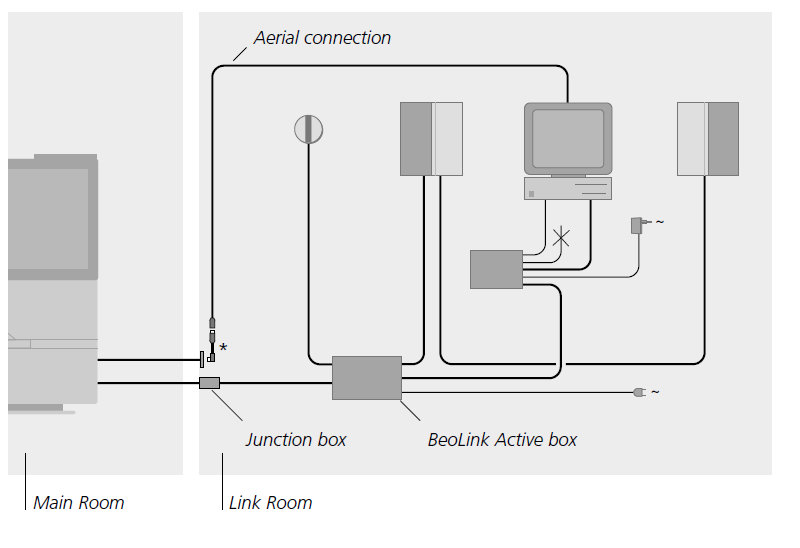
something doesnt fit in my head. The PC input is only shown in a usermanual called 2007 on Beoworld. The original Beolink PC office was only availeble from 1999-2001 and the superseeded by Beolink PC Office 2/Beoport. Off course there could be a manual for Beolink active inbetween that I dont see.
sometimes I miss a printed date in those manuals20 January 2023 at 19:08 #14722Further to the above, it would seem that the PC input was designed to be used with BeoLink PC Office (not the later Beolink PC2 or Beoport). I would think that the extra pins in the PC socket actually gave this Beolink PC Office all the functionality of being connected to ML (and PL), without being connected to ML (or PL)! Clearly none of this was needed when the Beolink PC2 was introduced with its own ML/PL sockets. EDIT: This from the Beolink PC Office User Manual – it’s the box nearest the computer:
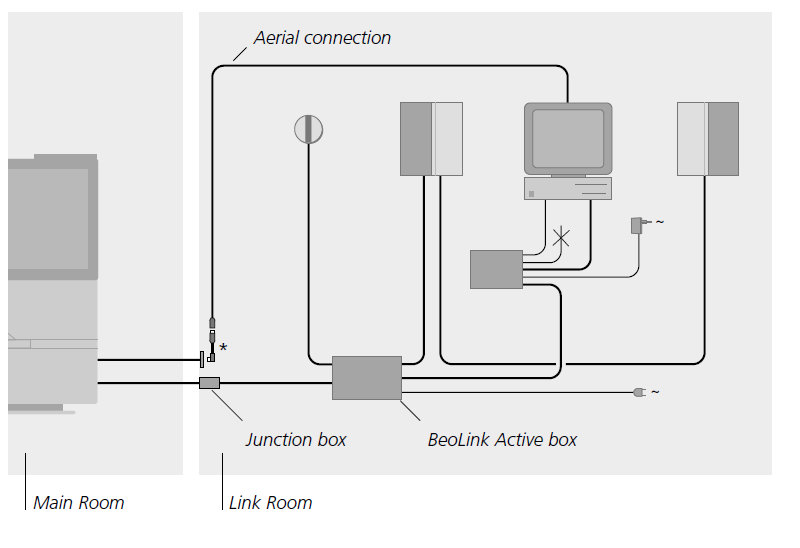
something doesnt fit in my head. The PC input is only shown in a usermanual called 2007 on Beoworld. The original Beolink PC office was only availeble from 1999-2001 and the superseeded by Beolink PC Office 2/Beoport. Off course there could be a manual for Beolink active inbetween that I dont see. sometimes I miss a printed date in those manuals
ok researched a little more and the picture on this site tell that Beolink Active 1636 was there at the same time as the first PC office.
The original Beolink active may only have been availeble for a few years then
20 January 2023 at 19:25 #14724ok researched a little more and the picture on this site tell that Beolink Active 1636 was there at the same time as the first PC office.
Bang Olufsen B&O Beolink PC Office / Active Service Manual *Original*
The original Beolink active may only have been available for a few years then
The Beolink PC Office and Beolink Active type number 1636 to 1639 inclusive are exactly the same hardware box.
Beolink PC Office Type number 1640, 1647, 1648 , 1649, 1668 and 1669 is the Beolink Active above with the PC office software.
20 January 2023 at 20:02 #14725The Beolink PC Office and Beolink Active type number 1636 to 1639 inclusive are exactly the same hardware box. Beolink PC Office Type number 1640, 1647, 1648 , 1649, 1668 and 1669 is the Beolink Active above with the PC office software.
ok, but the hardware box for the Beolink PC office look very different:
https://archivedforum.beoworld.co.uk/forums/t/42383.aspx
of course the internals can still be the same
20 January 2023 at 21:13 #23576This is all a bit confusing so far! Other than the first couple of posts I haven’t done anything yet, but thanks for the input!
And for info there’s a BeoLink PC Office 1647 on UK eBay with a few pictures here: https://www.ebay.co.uk/itm/304770789938
20 January 2023 at 21:23 #23575I can confirm that these connections are correct. Data – and Data + are the differential data lines and are the same as pin 1 & 2 on the Masterlink socket. The SL_config works like the ML_config in defining direction of data.
Thanks Keith – I don’t think I’ll be able to do much with the data etc, and will just have a think about other uses for the pin 3 and 5 audio outputs (if they work). Thinking about these, the user manual for the Beolink PC shows a ‘SOUND IN – no connection; for future use’. I think that ‘SOUND in’ implies ‘a sound into a computer’, so perhaps the Beolink Active replicates this with a line-level sound ‘into the computer’. Perhaps B&O envisage people wanting to record digitally on their PCs, or do some processing on the computer’s sound card?
The later Beoport has a (usually covered with a sticker) audio output that could be used for the same purpose.
20 January 2023 at 21:28 #2357421 January 2023 at 14:03 #23563Today I had a quick look at the Active’s PC socket audio output pins 3 and 5, using pin 7 as ground.
Basically as long as the BL Active is activated, then PC pins 3 and 5 provide a fixed line-level audio output of whatever is playing on the Active’s ML input. This is even the case when the Active itself is playing what is connected to PC input pins 4 and 2 (note that pins 3 and 5 do not output the PC input source, even if the ML input is turned off first).
I suppose that this line-level output from ML could be useful to someone who wants to connect to another (make) system in a link room, or as an input into a PC sound card.
21 January 2023 at 16:41 #23561Guy wrote:
I suppose that this line-level output from ML could be useful to someone who wants to connect to another (make) system in a link room, or as an input into a PC soundcardfrom the top of my head this could be a way to feed the line in on a Sonos system, and the do the volume control on the Sonos units.As for the PC input it could be a poor mans link room where the PC’s own speakers are used. Control of music from the master unit (except volume control) would still be possible withe the IR eye and a BEO remote. Of course this could also be done through the PL connector with volume control with BEO remote3 December 2023 at 19:45 #20243I found this setup manual from Oneremote https://doc.oneremote.dk/Vejledninger/30012002S5dk.pdf Only in Danish though.
On page 27 it describes that it can be connected to the PC connector in all Link rooms which does not correspond with my theory about it acting like and audio Master.
However the setup is also described as direct mode which is via an IR reciever, so there might not be any data connection in place. That makes sense when used in a Masterlink system with other unit.
It does however not explain how it should be used with the Beolink Active as a stand alone unit which as far as I know does not work under normal circumstances
3 December 2023 at 19:52 #20241I wonder if the setup manual describes a speciel setup code for this setup?
The setup manuals for OneRemote’s latest devices just show the code to make the OneRemote respond to the PC source key, without saying whether this is received directly (IR to OneRemote) or indirectly via the PCSNUT.
My older OneRemote has different codes for direct mode (IR to OneRemote), different codes for indirect datalink and futher codes for indirect AAL.
Attached is the AAL page from my OneRemote instruction manual – as annotated I think there may be a mistake in the BL Active codes:
3 December 2023 at 20:00 #20240The setup manuals for OneRemote’s latest devices just show the code to make the OneRemote respond to the PC source key, without saying whether this is received directly (IR to OneRemote) or indirectly via the PCSNUT.
It says that indirectly as it is a direct mode code.
Also the description in you manual is that it is a setup for a link room which I read as part of a link system, and therefor the masterlink signals will be in use, hence the Oneremote radio can not be an audio master in that context.
What we don’t know is if there has been some update og Oneremotes products that is not described in the setup manuals we can find.
3 December 2023 at 21:16 #20235That’s a good idea – I don’t think I have a 1614 but I guess yours arrived as part of that large pile of black boxes you acquired!
Yes there are 10 of them as part of the mountain 🙂
Haven’t got any luck dealing any of them on, but then again the 1611 is a better option
4 December 2023 at 18:37 #20197SL-config is not connected to ML-sense
You can see in the schematic that SL_Config is actually an output. The “CPU CARD” can set it’s SL_CONFIG pin low which will then provide a logic high signal (5V) on PC pin 1.
SL probably stands for slave. Maybe to tell a peripheral connected to the PC socket that the PC source was activated?4 December 2023 at 18:41 #20196One thing I will try to test is if it will run with a BLC 1614 connected on Masterlink, just to check if a Audio- or videmoster is required, or if its just the presence of Masterlink voltage, and or signals
Tried to test the BL Active with a 1611 Converter connected as an audiomaster on the ML side just to get a baseline of things working. BL active in option 6.
All functions works as expected, I can choose all audio and video source from the ML side and get sound through powerlink, and I can use the PC input and get sound through powerlink.
Replacing the 1611 converter with a 1614 converter on the other hand will not make any functions work at all. The red standby LED on the IR eye will just keep lighted. SO no luck there
-
AuthorPosts
- You must be logged in to reply to this topic.