Forum Replies Created
-
AuthorPosts
-
I would hazard a guess at Samsung, but your best bet is to take the TV apart and look for a label!
Location: Warwickshire, UK
My B&O Icons:
I contacted an eBay seller recently to point out an error in his listing. He had stated that a BV10-32 stand would fit ‘many other TVs’. In a friendly manner I pointed out that this was not the case. I did this mainly to protect potential B&O buyers and avoid their disappointment.
Anyway, he became firstly very defensive, and then aggressive and rude in his responses to my messages. He also stated stated that he was a ‘dealer’ (although not listed as such on eBay). I reported him to eBay for both being rude and being a ‘dealer posing as a private seller’. I am not sure what action eBay took (they don’t let you know) but his listings disappeared and re-appeared a few days later under a different username! Buyer beware!
Location: Warwickshire, UK
My B&O Icons:
You should report him then.
Agreed.
However, if you had previously uploaded the photo to eBay (e.g. to sell the TV) then other users can use your photo in their own listings.
Location: Warwickshire, UK
My B&O Icons:
A further thought: If your VIRGIN internet modem/router has built in DECT*, then you may be able to connect Beocom 6000s straight to it cordlessly without using the B&O PSTN. I have used Beocom 6000s like this in the past (with a German router) – there will be reduced functionality but calls in/out should work fine.
* I just opened a webchat with Virgin to see if any of their hubs had built in DECT – unfortunately I very much doubt that the virgin ‘assistant’ understood my question! I would take his answer with a pinch of salt, but he did say: ‘Our Hub 3 and Hub 4 has a built in DECT, alright?’
Personally I would have a look in the router’s menu and see if there are any landline/DECT connection options.
Location: Warwickshire, UK
My B&O Icons:
HI and welcome to Beoworld!
I do have BC6000s but am still on a traditional analogue connection via PlusNet, hence no experience of VOIP – yet!
However, assuming that the cable between the phone (little 3-way junction box) and the router is an RJ11 to RJ11, have you experimented with an RJ11 ‘crossover’ cable rather than a ‘straight through’ connection? (or vice versa if you are already using a crossover.) This has fixed a similar problem for me in the past.
It’s worth a try. And I think we are going to get more and more of these questions in the future as UK goes digital!
Your alternative is to choose a different VOIP provider, use a stand-alone analogue-to-VOIP adaptor and just use Virgin as the broadband ‘bearer’ – the third party adaptor would simply connect to one of your router’s RJ45 sockets.
Location: Warwickshire, UK
My B&O Icons:
However, it does not remember the order you add the LIST functions. If I add V. TAPE 2 first and then SPEAKERS, SPEAKERS come up before V. TAPE 2 anyway.
When you add a new function it moves it to the start of the LIST by default. Hence you should add functions in the reverse order that you wish them to appear, if that makes sense.
In the meantime it could still be worth trying that ‘decoder’ trick that I mentioned in my last paragraph.
Location: Warwickshire, UK
My B&O Icons:
Good morning and welcome to Beoworld!
If it has a LIST button then it is almost certainly a Beo4. I don’t think that early versions (pre SW 4.4) had the MOVE function. But if it does, here’s how to use it:
If it doesn’t have the MOVE function, then you could delete all the functions from LIST and then re-add them in the order you require.
If the remote is a ‘hotel’ version then it may have restricted functionality and not offer many of the functions that you mention. These usually have a slightly different button layout and a separate MUTE button.
If you are not using the TV function, there is a way to use the TV button to select the AV2 SCART input – basically by going to the TV’s SETUP then SOCKETS menu and choosing ‘Decoder’ as the AV2 input. Then go to the TUNING menu, choose TV channel 1 and change the Decoder setting to ‘On’. Pressing TV will then choose the AV2 input.
Location: Warwickshire, UK
My B&O Icons:
Hi and welcome to Beoworld!
There will be an internal lithium battery on PCB4 that supplies the microprocessor when the mains power is removed. This can be replaced if you are handy with a soldering iron.
Location: Warwickshire, UK
My B&O Icons:
According to the manual, the handset symbol means that the line is busy. Alternatively, if you look in the problem solving section:
Does the phone line work OK with just a phone connected? Conversely, does the Beotalk work if you disconnect the phone handset?
Could there be a fault on the line? Has your provider changed something (eg gone fully digital)? Are you in UK?
Also have you changed anything with the wiring between Beotalk, Power supply and phone line? It’s worth double checking that the little three way connecter has the correct cables in the three sockets. Remove and fully re-insert (listen for the click) each cable in turn. Maybe try different cables if you have them.
You could also try the setup in a different property if you suspect a line fault.
Location: Warwickshire, UK
My B&O Icons:
Is the view of this picture, the male connector from the backside (soldering side)?
It’s female connector from solder side, or male connector from pin side.
I usually scan Peter Pan’s diagrams to check: https://www.hifi4all.dk/forum/forum_posts.asp?TID=32157&PN=1
Location: Warwickshire, UK
My B&O Icons:
A search of the old forum brings up this thread: https://archivedforum2.beoworld.org/forums/p/1769/15003.aspx#15003
… which mentions a factory reset of + 01234 +
Could be worth a try?
Location: Warwickshire, UK
My B&O Icons:
The last post in that thread mentions B&O part number 8006039
Maybe give AVA Services a call and see if it is still available: https://www.avaservices.co.uk/
Location: Warwickshire, UK
My B&O Icons:
Did you see this thread which may be helpful depending on your planned usage?
https://archivedforum.beoworld.org/forums/t/39994.aspx
Location: Warwickshire, UK
My B&O Icons:
The that old saying telling A Beolab 3500 can be used standalone with a 1611 converter only is wrong?
Although there was some debate about it in the past – the final outcome in this thread suggests that PC2 will work as audiomaster: https://archivedforum.beoworld.org/forums/p/26423/207666.aspx
(EDIT: But according to the linked thread, it will only work if the Beoport/PC2 is connected to a PC, not a Mac)
Location: Warwickshire, UK
My B&O Icons:
No, that one is forbidden until I find one of those little remote too. Unable to find one for 2 or three year when you gave me the idea and still controlling volume from the outside with a “No-com” 6000! I’m jealous and will report to moderation this post
???
Location: Warwickshire, UK
My B&O Icons:
Good evening Guy, Thank you for your extensive answer. What I understand is that the Beoport or Beolink PC2 is usefull if you have a masterlink network and want to add a computer source. In nowadays scenarios (server music shared through wifi or computer out to speakers not using the now deprecated Beoplayer software) they are more convenient solutions. Am I right?
Yes indeed. One of the biggest limitations of using a computer source is having to switch the computer on. I added a NAS to my network once I starting moving to digital, and I am now happy using an iPhone to control what goes from the NAS to whatever B&O device (usually via Airport Express). I suppose the original B&O solution was the BM5, rendering Beoport/PC2 obselete.
Location: Warwickshire, UK
My B&O Icons:
Nevertheless, it made me think of a new topic idea, something like:
“Can I do something funky with all this old B&O boxes I’ve collected over the years?”
Collectors always end up having beolink boxes, lot of Masterlink devices, lot more of something-link wires and a drawers full of remotes (just in case).What do you (Guy and Forum members) think?
Great idea – start the thread and I’ll move this photo there!
Location: Warwickshire, UK
My B&O Icons:
the PC2 could be used with a Beolab 2000 or -3500?
If you connected BL3500 or 2000 to the PC2 by masterlink then ‘yes’, with limitations – it would be set up as if the Beolab was in a Link Room. You wouldn’t need an IR sensor for the PC2 because you’d put it in option 0 and control it from the BL2000/3500 – Beo4 would be fine for full control.
However you wouldn’t be able to ‘activate’ the BL2000/3500 from the computer (i.e turn it on/off). You should be able to control playback once it is running however – eg advance tracks or change N.RADIO stations.
(EDIT: In effect you would be using the Beolink PC2 as an audiomaster – hence it should be set up as such in the options menu.)
Location: Warwickshire, UK
My B&O Icons:
I may be wrong but is it possible to control it with the Bang and Olufsen app (which replaced the Beoremote app)? The TV would have to be connected to be connected to the same network as the phone, so this will only work if the TV is able to connect based on its previous settings. It could be worth connecting the TV directly to your router with a network cable, and then see if the B&O app can find and control it.
It’s just a thought – I don’t have such a modern B&O TV ?
Location: Warwickshire, UK
My B&O Icons:
Have you set the PC2 to the correct Option? CONFIG then Advanced Tab according to the manual (P6 of Installation Guide), and I think you should be in Option 2. (And Welcome to the Forum!
)
I have just realised of course that the OP is using BMLinkMLServer and not Beoplayer – obviously for a Mac. Anyway, the problem may be similar because the Advanced tab has an Option ‘IR eye only responds to link commands’ as shown in this post: https://archivedforum.beoworld.org/forums/p/40071/332701.aspx#332701
Location: Warwickshire, UK
My B&O Icons:
-
AuthorPosts
















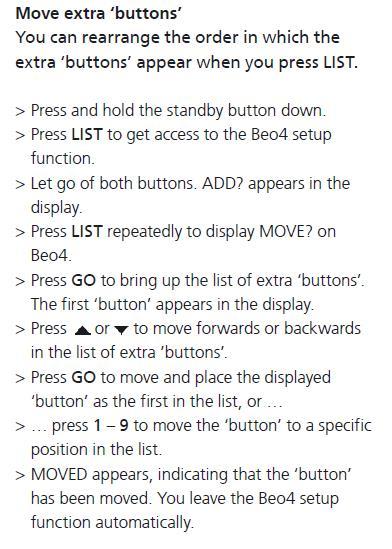
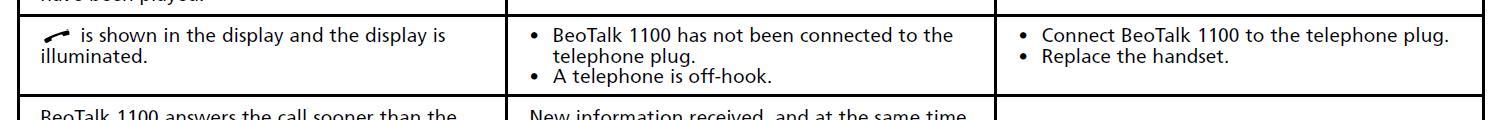


 )
)