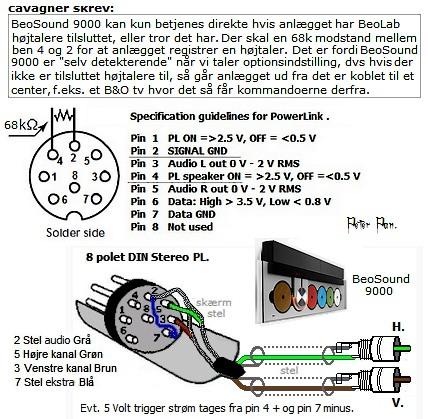Forum Replies Created
-
AuthorPosts
-
Beo-museum ?
According to service manual of BC6-23 MK1 type 9212-9218:
Softwareprogrammering
– Programmet M2
– STB-C-tabeller
NB: Anden software end ovennævnte kan opdateres ved at udskifte EEPROM’erne
i hovedmikrocomputerens modul 6.Space constraints.
From 26″ to 23″
? – that must be a tiny space. Sorry for the off-topic answer. Couldn’t help it.
Since these TVs are worth 0 now a days… It might be easier and cheeper just to get another Beovision 6-22 or Beocenter 6-23 … ?
Hi
Behind the scenes videos, please.
BOTF (Henrik) made some excellent videos where the designers and engineers showed how e.g. the Beovision Harmony were designed and engineered.
For me, that gave a much better understanding/justification of the ‘price tag’ of the product.
I think Henrik lost the possibility to continue his work after revealing quality issues with the Beoremote One and Halo… I’m just guessing.
But such videos would be great.
Hi,
Depends how you define HD.
It has a 720p panel (HD) but not all of the type 9351 had HDCP. However, the lack of HDCP can be bypassed by adding a cheep HDMI splitter which are known to removing the copy protection.
So, you got HD resolution over the DVI input.
But you might not have HDCP compatibility which is required to make it so called ‘HD Ready’.
Edit: No HDMI by the way…
Depends on TV.
Some TVs do not pass multi channel audio from the HDMI ports to e.g toslink – others do.
Read TV documentation or give it a try … You’ll soon find out.
However … If your only problem is the periodically black screen which ONLY occurs when using the Playstation then I would get the HDMI splitter I proposed earlier instead of changing your whole setup.
Well, as said the HDMI splitter fixed it for me. Many of these cheep splitters are known to remove the HDCP (copy protection).
You could try to disable HDCP in the Playstation Settings.
It will obviously prevent you from seeing some content but it could conclude that the problem is indeed HDCP / HDMI handshake related.
Great story.
I have had the same issue with a Philips TV connected to a Playstation 4.
It had no issues when connected to other HDMI sources such as a Raspberry Pi and/or Blueray Player.
I resolved the issue by adding an HDMI splitter between PS4 and TV. It must have fixed handshake or HDCP issue.
Like this one:
According to the manual it switches automatically on and goes in stand-by after 3 mins.
Ohh… Interesting.
I got a Beo4 Navi where the lowest part of the remote doesn’t feel right. I have cleaned it and everything seems perfect before reassembling. I’ll try loosening the nuts.
Thanks ‘Guy’.
Watch this video
Jump to 3m20sec
That will give you answers
Hi,
As you can see in this thread my BeoLab’s are connected to preout of a surround receiver and triggered via a USB power source.
https://archivedforum2.beoworld.org/forums/t/45510.aspx
I were facing ‘humming’ in some speakers as well.
Way more in the BL4000 with class AB amps than in the class D IcePower Beolabs (BL7.2 and BL2).
It is the same USB power supply triggering them all.
I managed to reduce the ‘humming’ significantly by using an iPhone charger model A1400 5V 1Amp. I previously wrote iPad charger. That was wrong.
I think you have to accept some ‘humming’ from an old class AB amp. It is normal.
But Apple iPhone A1400 would be my recommendation.
10 January 2024 at 22:38 in reply to: Beolab 7.1 as a center speaker in penta setup vs B&W/KEF alternatives #52021The 7.1 and 7.2 are very powerful and capable stereo/center speakers.
You can find the specs on the product pages of Beoworld.
I have used the speaker bracket from the BV7 stand to wall mount the speaker below my TV. Wired to play ‘mono’ in a 5.1 setup.
But be aware that the speaker is pretty deep compared to a modern TV.
You could also consider the BL7.4 or BL10
I never owned one… But these are true center channel speakers.
Tak – og i lige måde ?
Could the quality of the minijack / cable be the root cause ?
Is it an old cable you have re-used ?
Could it be a special cable where ground/left/right isn’t as you expect ?
Have you tried various other chargers for the iPod ?
10 January 2024 at 10:44 in reply to: Beolab 7.1 as a center speaker in penta setup vs B&W/KEF alternatives #52022You can see how it looks here:
https://archivedforum2.beoworld.org/forums/t/49897.aspx?PageIndex=1
I guess those are questions for ‘Rotel’ experts…
According to the legend Peter Pan a 68k ohm resistor is needed between pin 2 and 4
https://hifi4all.dk/forum/forum_posts.asp?TID=23818&PN=0&TPN=68
-
AuthorPosts