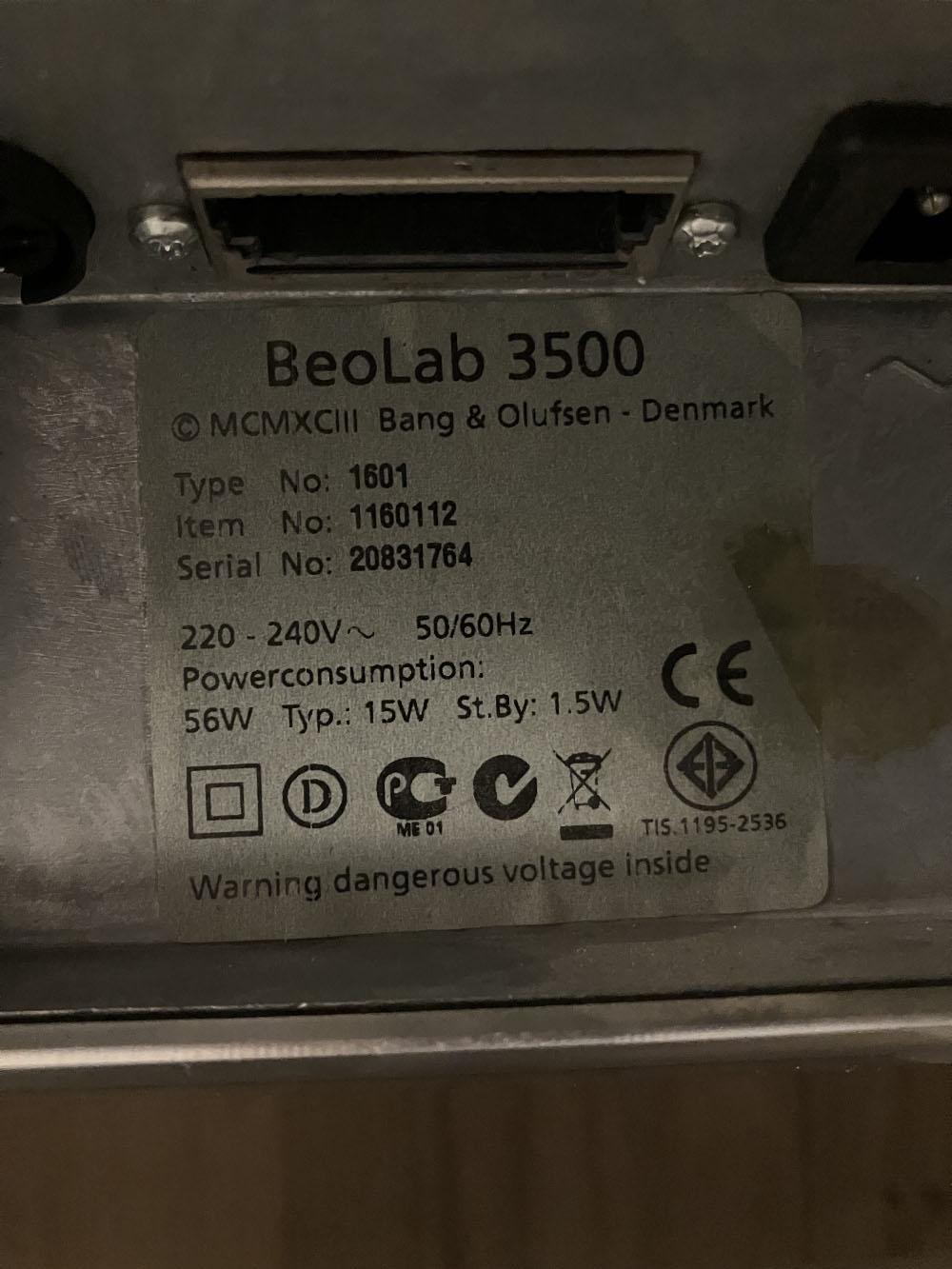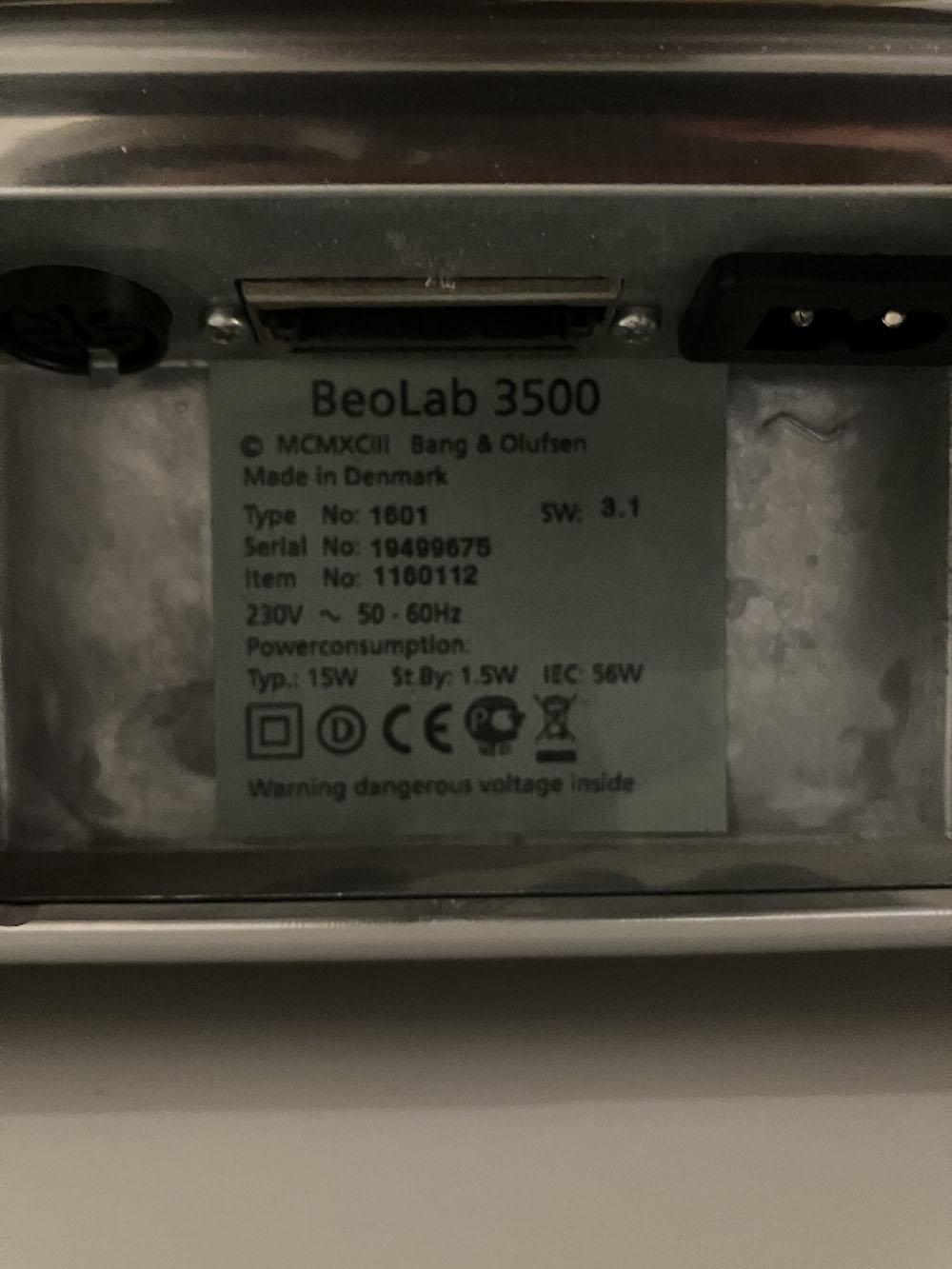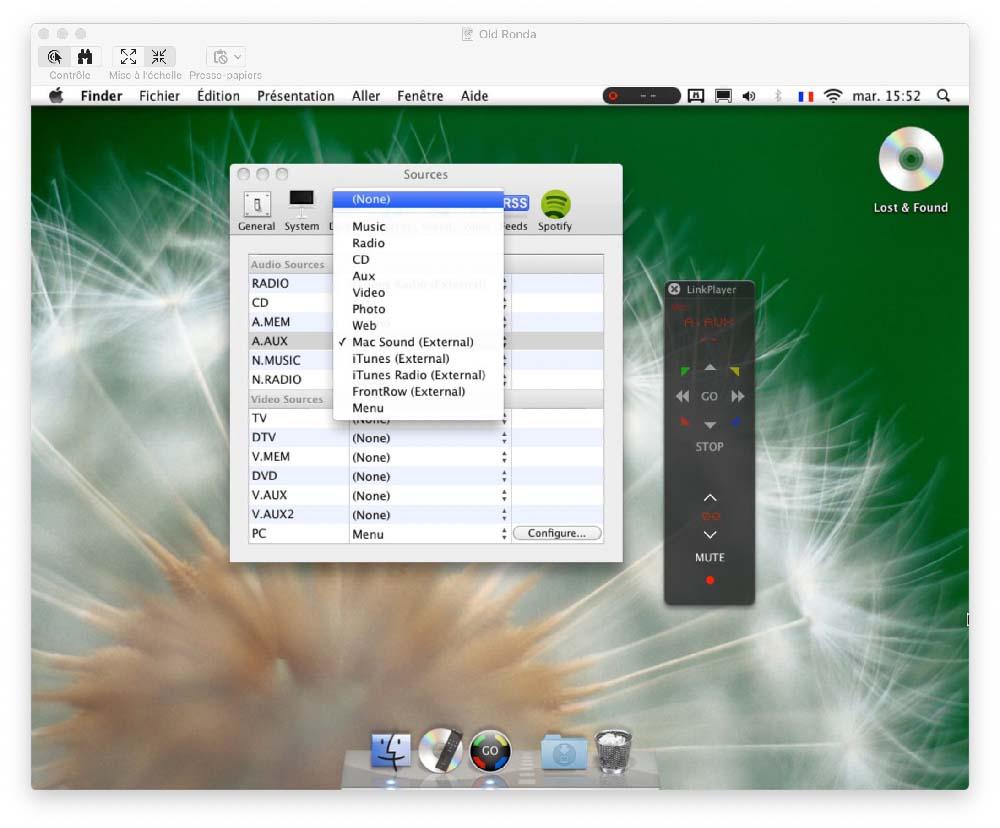Forum Replies Created
-
AuthorPosts
-
Perhaps the shorting (or otherwise) of ML pins 4 and 12 in early model BL3500s is relevant to our investigations?
Beolink Handbook shows Masterlink and Obsolete Masterlink wiring,
pin 12 is “+ supply voltage” in both case, pin 4 is not connected in Masterlink and “+ supply voltage” too in obsolete Masterlink.Shorting Pin 4 and 12 would therefore mean “the device expect positive voltage on pin 4 but because we have changed our wiring, you have to take it on pin 12”. Right?
Location: Paris France
BL3500 attached to Wireless 1 by Powerlink.
This is something that is puzzling me and for what I’not found any clear answer.
User manuals for the 3500 clearly says the Powerlink socket is of no use.
User manual for Wireless 1 clearly says connection with BL3500 must be thought Masterlink.But I’ve also read many times on the forum that the Powerlink socket on the 3500 is there for use with W1.
I suppose they were different version of W1 over time, one of which uses Powerlink and the other Masterlink, right? But even then, Why would the Beolab react to a Powerlink connection from W1 only and not any other device?
Given you tried all the combination of voltage trigger, this something I don’t understand.
Location: Paris France
Test unit has SW3.1.
I checked also the runtime counter but dont know how to read it.
Service manual says:A: XXXXX, which is the Audio mode operating time in hours x 10.
So if display shows 00150, is it 15 hours or 1500?
Location: Paris France
For years I used a Mac Mini (purposefully with no updates beyond 10.6.8) with LinkPlayer 1.1. […]
Hi Xavier,
This sounds promising. Can’t wait to see the song name on the Beolab screen!
I’ve not played long enough with Linkplayer to have it stopped by the end of the trial period. I think I’ve read V2 with a beta version that didn’t need to be serialized. I need to check this if I don’t want to have a useless Beoport in hands.Thank you for your post.
Location: Paris France
Just to say I have some python code to control Apple Music
Hi LukeS. I’m sorry but I’m not good at Github things. Could you elaborate a little bit on how your code could be adapted and what for?
I dont know if it’s related but I try my luck: what I would need and would be very useful would be to be able to control iTunes on a computer, say an headless Mac mini, from another computer (like the iTunes remote app do but from a desktop computer). Could your code be anyway near that?
Thanks in advance.
Location: Paris France
A little bit of philosophy…
Fiddling with old stuff…
If it works you’re so happy. I was amazed that it worked straight on.
Installed, launched, ear music even if not through Beoport, not to mention this so cool and familiar dot matrix font…Then you start to have “needs”: I need to listen to the AUX.IN, I need to be able to choose that album I didn’t listen for years but I want to listen to now… Even more, I want to understand how it works. Because it works but not as I expect (capital I is an emphasis that English speaking people will miss).
And now here you are: why doesn’t it work?
Because I’m using hardware from the previous century?
Because your network is not 2.4 or 5.0 or a/b/c/d/g/n compliant?
Or maybe it is but you have too much “things” on it (how that?).
Because even if that hardware still seems to works, it is so slow it looks like it don’t? Like parsing the megagigabyte library you built when terabytes became cheap.
Because I lack the logic behind using Masterlink and all its subtleties?
Because I’m just trying to grim a… Citroen into a Mercedes (just don’t have left studies in third class…).Well, in fact it “does not work” enough for me to drop it.
It works enough for me to continue even if in the end it will be useless.God, I’d like to have MLGWLNL problems and SPDIFIAA mysteries, But I can’t so here I am, wondering if it’s all stuck just because Mac mini’s USB is only 1.5 and not Terapotatoes kind…
I now remember a quote from a valuable member here, in a topic about “whatever-online-hirez-music-provider” who said: “I just stand up my chair, flip the record, and have all the electronic bits I can hear”.
Please take this as a joke and nothing more, because…
… “This is Beoworld”
Location: Paris France
Yes and Yes. I still need to confirm SW version of test unit.
On early ones there is also the MCL engraving under the DIN socket that show early units.
Location: Paris France
The other bit of the bracket came with it thanks.
Like we said here, you seems to have your bottom in a plate of noodles…
My stickers…
Location: Paris France
Moving On.
I’m starting to see the “fuzzy” logic behind remote control of LinkPlayer.
I don’t blame the software, I’l still using it in a very degraded mode: Apple remote and no Beoport.What I can get and I would like to is to map A.AUX on LinkPlayer with the AUDIO IN from the Mac. Looks like possible from the menu but don’t actually work.
Location: Paris France
Two things then:
Yours is 1602. Mine(s) is(are) 1601.
Stickers changed along time. One of mines mention the SW version, the other not.
I can see from your pictures that you have the MCL engraving.
Here is the ID sticker of the guy who told me his BL3500 was able to start with only à 5v USB plug making it close to an usual Beolab. I didn’t asked him on which pin 5 v was fed. I’ll send you the pictures he sent me in PM.(BTW, do you have the wall part of your wall bracket (because I’m working on a replacement trick if you’re interested.)
Location: Paris France
Ok further experiments still with no Beoport.
Got the remote to work: the fact it was used by Kodi must have interfered.
Cancelled it in Kodi and now it works with Linkplayer.I updated Snow Leopard to 1.6.8. This did made the iTunes app come back to life and as expected, the N.RADIO I had were from web radio Playlists. I need to understand why N.RADIO, list Playlists and not actual web radios from iTunes. Maybe preference settings on LinkPlayer.
By inserting a CD in the computer and linking CD from Linkplayer to iTunes CD in the preferences, I get the CD and full CD track list showing up in Linkplayer.
Navigation between tracks, playlists, etc… Navigation in general is not really obvious.
Between delays (computer is slow and so may be the software) and doubts leading to multiple hectic clics, sometimes it get a little confused. I must calm down.Whats amazed me is that when something plays, I find the display, neat, clear, very B&O and with a lot of data showing. Really, in Masterlink times, this thing must have been a really ground breaking and magical piece of equipment. Lucky you all who did enjoy this.
I had the hope to be able to control the iTune library with the iTunes remote app, thrust the PC input of Linkplayer, to be able to browse easily the music collection but Apple, drop the support for home sharing on old systems, so now it must be the Mac mini by itself, with the Beo4 only, hopefully.
Here I am.
Location: Paris France
Yes those solution are the ones we try to avoid. They use the PL mode from service “Menu 0 4 GO” and the speaker is turned off as soon as you touch any key on the remote. Volume is set from the source and to me the more important: you lose the sound adjustments from the BL3500. It is clearly much better to have the 1611 solution. But when you have it, adding an extra source for casual needs with the PL path is something that comes free and can be useful.
Location: Paris France
(I’d also much prefer for you to buy a Beoport than for me to buy a mac! )
That one is good. Maybe its some sort of luck for people around us that we’re not living in the same street!
Location: Paris France
I just had a quick look at how easy it is to access Beoport/BeoPlayer N.MUSIC Playlists from a Link Room. Tested with BL3500 (L.OPT 6) connected by ML to Beoport (OPT 2).
Hi Guy, I have open a new thread on this and if you know howw to do this, it could be good to move your post over there (I dont know how to).
Also we maybe should ask Kieth to open a new category that could be ‘Old stuff experiments” or “Laboratory” or whatever “My Science Project” like name. Maybe our black magic is cluttering too much the general discussion home page? I dont know…
Location: Paris France
Is that eeprom the one that use to “fry” and brick the whole unit?
Location: Paris France
Seems no one help from this forum?
I think no one helps because no one know knows. Given the solution you found, it is not that surprising. You’ve learned something today and can enjoy the full credit of your repair,
This is also Beoworld…
Location: Paris France
Point 5 – answer is ‘yes*’ and I will add a note to the doc.
Point 5: Beoport + 3500: do the 3500 receive the IR commands and pass them to the computer?
Ok, so here is my question that maybe worth a thread on its own:
Iv’ got a spare 3500, I’ve got a spare old Mac mini and I can find a not so expensive Beolink PC2.
Would it be possible to have something like MAC (VNC but no screen) > Beoport or PC2 > 3500, be an standalone whole unit where Mac would be music server through iTunes, the sound would go out of the 3500, and the whole thing would just need a Beo4 to start, play and skip?Ok as I was writing I got that you would not be able to select a specific album. But then there is the iTunes remote app for iThing that could be use as remote for browsing and playing.
Then bonus question: if yes. would BM-link be enough or Link player (deprecated) be better?
*The Mac mini is an old one with whatever system that show some sort of cat on it.
You have 2 hours…
Location: Paris France
I have also found a Beolink Video 1615 (Test 16). However, having read the Service Manual I am not sure that it is worth even testing anything. The manual states: All ML output components have been removed … the audio path is one-way from ML to AAL.
At first I thought the same “no Masterlink out” (so in my case and the goal I’m after, 1615 is useless). But reading better your schedule you wrote “use dual input BL1611 connected with ML to BL1615 connected to MX TV (which I don’t have!) to allow activation of two extra‘audio’ sources on TV.” Meaning ML OUT from 1611 to ML IN from 1615 And A.AUX or whatever the socket out from 1615 to the MX TV, so… (Sorry Mrs Guy).
You need to find an MX! 😀
Location: Paris France
Same here with BC2300, BC6 and 1611.It made nothing appart the long press shutdown.
Location: Paris France
-
AuthorPosts