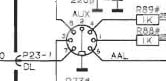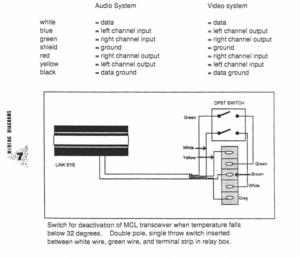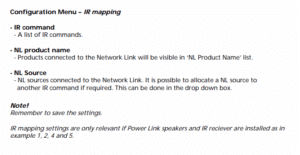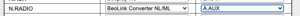Forum Replies Created
-
AuthorPosts
-
1 October 2025 at 17:23 in reply to: Connecting an aux source on a beolink masterlink network #70033
Madskp
GOLD MemberHello and welcome to Beoworld
You can use a Beolink Converter type 1611 as a source. This can give you 2 inputs that are selectable in the room by using either a audio (eg. CD, Radio, A.mem etc.) or VIDEO (eg. TV, DVD, V.MEM etc.) command from a Beolink 1000 or BEO4 remote. Furthermore the AUDIO source can be selected directly on the IR eye’s by pressing play, and turned of again by pressing the same button.
The diagram in this post https://forum.beoworld.org/forums/topic/beolab-3500-and-1611-converter-settings/page/22/#post-42623 shows how to wire it (with a Beolab 3500 as link room, but the principle is the same). The easy rout for the cable to the audio aux conenctor is a 5 Pin din to 4 RCA connectors. Two of the RCA will be for left and right the AUDIO command, and the other two for left and right for the VIDEO command.
Hope this solution is helpfull
Location: Denmark
Madskp
GOLD MemberI have a working 4000 – does it share the same Aux Dual-DL pin-outs as the 2300? If so, I could test and see how it behaves with this setup.
The 4000 is the same as an Ouverture in Europe, so it has Masterlink, and therefore not DL86. The AUX connector does have DL80 that responds to both TAPE2 and PHONO commands like the BC2300
What I’m not entirely sure of is the logic and safety of having two sources share a single audio channel without some form of protection circuitry, so I’ll leave that to others.
That part can probaly be reverse engienered from how that part of the circitry is made in a Beomaster/Beocenter with separete TAPE2 and PHONO connections, but will need some interfacing with the BB part to switch between the audiosignals for the two sources
Location: Denmark
Madskp
GOLD MemberOh an btw if it was from ML I would suspect that a Beolink Converter type 1611/1612 could be used just as well since that tranlates between ML and DL86
Location: Denmark
Madskp
GOLD Member: with respect to the BC2300, I think that it speaks ML, and not MCL2, which would mean for the moment that there would be a bit more hardware to acquire in the form of an ML/MCL converter just to get the communications working (I’ll get to ML support at some point in the future, but probably it will be a while)
Actually the BC2300 does not have ML but instead both DL80 and DL86 in the same AUX connector on pin 7 and pin 6 respectivly
But as mentioned for BS Ouverture and BC9300 I guess that the DL80 dataline responds to both the TAPE2 and the PHONO commandLocation: Denmark
Madskp
GOLD MemberOne particular use case I’m curious about would be a “smart” interposer device, for units such as the BeoCenter 2300 with only one AUX port. In theory this could intercept a start signal from either a BeoGram or a BeoTooth, and allow just that device to switch the 2300 on to that source. (A kind of automated version of the old four-port AUX Expander.)
I was wondering of something of the same kind for BS Ouverture and BC9300 in this thread https://forum.beoworld.org/forums/topic/beosound-ouverture-2-external-sources-y-cable/ as they can detect/send both PHONO and TAPE2 commands for the same AUX connection. The conclusion in that topic was that some switching circiut between the 2 audio lines might be needed depending on which source is detected, so that would have to be part of such solution.
Location: Denmark
Madskp
GOLD MemberIf I understand correctly your BL3500 will connect directly to a BLC thus being the only ML unit in that ML chain?
if that is correct then as Guy also point out you will need something to supply the correct voltages in that ML chain.this can either be
– A ML audio system
– A ML TV
– A ML powerbox
– or a Beolink Converter 1611
In my opinion the last one will be the cheapest and most simple solution.
Location: Denmark
26 September 2025 at 15:25 in reply to: Beosound 4000 “Disc Motor Does Not Start” Transport Issue #69907Madskp
GOLD MemberHello
I had something similar going on with my BS Ouverture over in this thread https://forum.beoworld.org/forums/topic/beosound-ouverture-cd-not-working/#post-50361 I started with cleaning the laser, and later replaced it which did change some of the behavioiur, but could still not get it to play. I then recapped the board on the back of the CD mechanism which helped getting it to play: https://forum.beoworld.org/forums/topic/beosound-ouverture-cd-not-working/#post-50369
However it had and still have the issue that I most times has to press CD twice to get it to play, but other than that no issues.
Maybe you can find something usefull in that thread.
Disc motor does not start: If focus is searched and the laser switches on, and yet the disc motor does not rotate, the error is probably in the transport mechanism itself. For
further service tips, see section 5 (section 7 as regards Beocenter/
Beosystem 2500-2300).This states to reference section 5 (or 7), but transport issues are not specifically mentioned here.
I have also noticed the lack of these chapters for the newer type of CD mechanism in the servicemanuals available on Beoworld. Would be nice if someone had a fully updated version of this service manual. Maybe @Multicare has something that is not uploaded to the product section yet?
Location: Denmark
Madskp
GOLD MemberHere it is – basically isolates the power and data connections:
Picture extracted from here (half way down page): https://beoworld.org/wiring-diagrams/
And it comes from the MCL System manual 89-90
I notice that it just says below 32 degrees which must be in fahrenheit for it to make sense as that equals 0 degrees celsius.Location: Denmark
Madskp
GOLD MemberRelated to the accessorie, I was happy to find this desktop mount for the ‘oblong’ transceiver (in this case a white one) some years ago. I think it looks quite nice sitting on an angle.
Yes thats a nice assecory. I also have one of these in my collection
Location: Denmark
Madskp
GOLD MemberThat’s got to be a 3rd-party electrical box, B&O probably made only the foam inserts themselves
I agree looks like a very generic box
Not very practical either to be disconnecting the outdoor units if the temperature falls below 0° (as the instructions say!).
No, but I think there is a circuit description of how to make a switch for that in some of the MCL documentation, so B&O did something to make this solution plausible.
I like how they call the older rectangular MCL transceiver the “oblong” one 😀
I did not notice that myself, but I can see what you mean. Not the word I would choose for it, but the translater might have had a limited vocabulary.
Location: Denmark
Madskp
GOLD MemberMadskp
GOLD MemberYou can see the pinout for the 7 pin DIN here https://beoworld.org/wiring-diagrams/
Its the one called datalink
Location: Denmark
Madskp
GOLD MemberI’ve tried every other conceivable option setting but none of it works – I either get nothing, or limited functionality. It seems so strange the B&O would build IR mapping into the Beolink Converter, but not allow for the full setup to work via only that one IR Eye?
I think the reason for that is that the Beolink Coverter (besides being a converter between NL and ML ) works more like a link room with it’s own speakers. So when you activate a source from it it activates that source directly through the link cables (in your case the Aux input on the BS4) and has no need to activate the BS3 for this function to work, and also do not need to activate the BS3 speakers.
Your option settings on the products mostly has to do with what type of IR commands your product accept (no IR/audio/video/audio and video/link+), and does not define how it reacts to commands from a link room.
Location: Denmark
Madskp
GOLD MemberI tried having both the BLC and the BS3 in Opt.1, but that way the BS3 only responds to Video sources, not Audio sources. My speakers need to be connected to the BS3 because I have a full set of surround speakers (front, surround, centre, sub).
What exactly do you mean by ‘Powerlink Switch’?
Both Almando and Onermote has these. They have two powerlink inputs and one output for the speakers. One of the connected inputs is always connected to the speakers, but when the other product is turned on it will switch to that product instead.
In your case it could be inserted between the front speakers and the TV/Music system
Location: Denmark
Madskp
GOLD MemberI have however experienced another issue. Because both my BS3 and the NL/ML Converter have IR eyes connected, both are responding to remote commands, so for example if I hit 1, I get 11. I tried setting the BS3 to Opt.0, but if it’s in Opt.0, it does not come out of standby at all when I select a source. If I set it to Opt.1, it only responds to video sources, not audio sources (My Beosound 4 is set to Opt.0, and I’m sure that’s the only right option to use there, as my speakers are connected to the BS3). This feels like something there should be a solution to, but I haven’t found it yet!
One possibility could be to connect the speakers via a Powerlink switch and set both the BLC and the TV to option 1. This way the speakers can be shared between the TV and the music system and none of them react to commands form the other.
Location: Denmark
Madskp
GOLD MemberGreat to hear that you finally got a working solution for this, although a complicated one 🙂
I also connected a Chromecast Audio to the TV/Aux input of the BM7000, so that if I do select A.Aux by remote, both the BS4 and the BM7000 go to A.Aux as a source and I can cast music from my phone or tablet. The BM7000 has therefore also allowed me to add an extra source too.
But how are the A.aux command mapped in this situation? Or is that not going through the NL/ML converter?
My Beomaster 5 remains connected (set as an audio slave) and it does not seem to have been adversely affected – it still responds to the N.Music command from my remotes.
But what about N.radio? Is the BS5 not responding when you use that for the redcord player scenario?
I’m guessing that means that the N.Radio signal from a Beoremote One is different somehow?
Yes something must be different, although I cannot say what that could be.
Location: Denmark
Madskp
GOLD MemberDisregard – I solved it, but I don’t know how. I disconnected everything, reconnected everything, changed a few settings, and I’m pretty sure I ended up with the same as I started with, but now it’s working! Maybe I just had a loose connection somwhwre.
Then nevermind my comments. But I would be interesting to hear the settings you did to achive this?
Location: Denmark
Madskp
GOLD MemberIf I should guess you are trying to get the BS4 Aux input activated with the PHONO/N.RADIO command by trying to change the command in the NL/ML converter?
Good thinking, but I am not sure that it is possible. If I understand the manual for the NL/ML converter correctly the IR mapping features is for choosing which source name a ML source should have on the NL network:
Not sure if that also applies for the Converter IR eye too. Others might know better. I can also try to test it at one point, but it might take some days before I have the possibility to do so.Just to be sure what you are doing:– What role have you setup the NL/ML converter to have?– Is the IR mapping setting you are mentioning like this:Location: Denmark
Madskp
GOLD MemberYou are welcome, and great that it worked.
Btw. you mentioned in your first post that you had to press link CD on the remote to get the CD playing. Can you do that by pressing just CD now?
Location: Denmark
Madskp
GOLD MemberI have now tried to test with the Beoplay M3 instead of the Beoplay V1, and with Both the BC2 and BS Ouverture I can get the Beoplay M3 to start playing. The sound is for some reason very bad (it works great when I do airplay), but the functionality is there.
Only thing I changes was to make the Beoplay M3 the primary and secondary product to connect to in the NL/ML converter setup.
Please let me know if this calls for any other testing scenarios
Location: Denmark
-
AuthorPosts