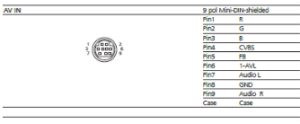Forum Replies Created
-
AuthorPosts
-
You have asked this question a few times on the forum so I thought I would have a look for the answer!
I could see from the circuit diagram in the service manual (available on Beoworld to Silver/Gold members) that it appears to be mounted on a separate board to the main PSU/Pre-Amp PCB (PCB2). I couldn’t find a diagram, so I did a search with Google AI and received this answer:
Transistor Details: The mute transistor designated as TR1 in the Beocenter 2300 is a 2SC4213 SMD transistor.
Part Number: The specific part number for the TR1 mute transistor is 2SC4213.
Type: It is an SMD (surface-mounted device) transistor.
Location: The P-L MUTE circuitry uses two identical 2SC4213 SMD transistors (TR1 and TR2) and two 8.2K ohm resistors, which are mounted on a small, vertical 4-pin sub-board on the main PCB.
Function: A failure in one or both of these transistors is a known cause for audio issues, such as a popping sound when changing sources or one channel being dead, as they control the power-link (P-L) muting function.
Replacement: Replacements for this specific transistor are available from various online electronics suppliers.
If you are experiencing a mute-related problem, it is recommended to test both TR1 and TR2 and their associated components, as either or both can be the source of the fault.I am guessing slightly but I think the small vertical PCB may well be the one that you can see the edge of (between the PL sockets and the 3 capacitors) in the PCB photo at this link: https://kosetrading.com/product/bang-olufsen-bo-beocenter-2300-dab-radio-type-7400-power-supply-part-pcb-2/?srsltid=AfmBOoqX2I4oeoPjxBq0Qiioegkc5mxQQZ2tYzAHYY9v579QJKmKr1Mo-
This reply was modified 1 month, 3 weeks ago by
-
This reply was modified 1 month, 3 weeks ago by
Location: Warwickshire, UK
My B&O Icons:
I guess, I’d have to find a descreet place for an IR-Eye…
The Beo4 remotes are so powerful that the IR-eye can probably sit hidden behind another object and still work perfectly. The IR signal will most likely bounce off the walls to reach the sensor.
EDIT: And on the Beo4 with navi button you can adjust the IR power as follows:
Access the service menu by pressing Stby (red dot) + LIST at the same time, and then MENU + (joystick) at the same time. Press ^ several times until the display reads IRPWR: X. Again, 1 is the lowest and 7 is the max IR signal strength (default is 4)
-
This reply was modified 2 months ago by
Location: Warwickshire, UK
My B&O Icons:
Hi Nils and welcome to Beoworld!
I posted some details back here that may help: https://forum.beoworld.org/forums/topic/hdmi-connection-for-beovision-7-mk1/#post-33294
And B&O even have some official advice here (but they don’t propose a solution for potential HDCP problems): https://support.bang-olufsen.com/hc/en-us/articles/14630866152081-How-do-I-connect-an-HDMI-device-to-a-Bang-Olufsen-TV-without-HDMI-input
You may not experience HDCP problems if your BV6-23 is HD-R.
Location: Warwickshire, UK
My B&O Icons:
I am not sure whether it helps, but be aware that you can also use a panel from BC8000, 8500, 9000, 9300. However, you need to be aware that the control panel markings are different:
Beocenter 9000 panels (and those for the 9300 and 9500) have a “TIMER” indication on the control panel glass.
Beocenter 8000 panels (and those for the 8500) do not have this “TIMER” marking.
You may be best looking for a complete ‘spares or repair’ Beocenter – then you will have lots of other spares for future problems!
(I used Google AI to get this summary – but am 99% sure that it is correct based upon my previous research!)
Location: Warwickshire, UK
My B&O Icons:
I am not sure why you can’t upload photos normally – I’ll send a message to Multicare.
I just dug out an old BL5000 keyboard (actually one that Beoworld member Leslie sent me many years ago) and prised out the metal circle with a guitar plectrum. It came out quite easily, but looks like it was originally glued in place:
Location: Warwickshire, UK
My B&O Icons:
For recap of the IR PCB, there is a guide from Leslie Nelwan at the Beoworld archive showing which caps there needs to be replaced.
https://archivedforum2.beoworld.org/forums/p/9016/89901.aspx
Look a little more than half way down.When I replaced the capacitors in one of my BL5000s several years ago I found Leslie’s post very useful, especially for the capacitor values. I also made use of the photos from a 2010 post by ‘MartinM’ here: https://archivedforum.beoworld.org/forums/t/35123.aspx
The photos are no longer attached, but I kept a copy – see below:
Location: Warwickshire, UK
My B&O Icons:
Have you still got the original Beo4 (not the navi joystick version) and is there any difference in the behaviour of your system when using that?
Location: Warwickshire, UK
My B&O Icons:
I must have been busy with something else because I totally missed this draw – many apologies for not being there in support!
Anyway, many congratulations to all the winners; I am very envious of the Beosound Stage (well done @miniac) as it’s one of the products that could tempt me away from the Beo4 and onto a newer remote or two.
And ‘Merry Christmas’ to all Beoworld Members – thank you for all your support and contributions over the past year! 🌲🧑🎄🎅🎁❄️🎄
Location: Warwickshire, UK
My B&O Icons:
Hi Guy, I am having similar problems with my BeoCom 1 6000 phone. I have three of them and one lost base connection.
Thought it could be battery but still can’t connect with it. Tried all the suggestions I find on line and no solution. Not sure when B&O stopped
selling phones but would you know of BeoCom IT or help individual in New York City that could help? Thank you!
Early European BC6000s often developed an rf transceiver problem, where the only fix was replacement of the main PCB. I am not sure whether this problem extended to the US models.
If you have tried all the reset procedures mentioned earlier in the thread (including perhaps resetting the base unit) then it could be worth trying to find a B&O specialist who can look at it from a SW perspective, although it’s possibly hardware related. I don’t know of any NY specialists, but maybe an older established B&O dealer (if you can find one) could still have some Beocom test equipment in store. However, I am not sure that a fix would be cost effective, so you may be better off looking for a second hand replacement, making sure that it is a compatible US model by referring to the model and type numbers as mentioned in the table I posted earlier in the thread.
I hope that helps!
Location: Warwickshire, UK
My B&O Icons:
Ah, I should have checked – you registered nearly 4 years ago, and may well have been on the old forum too!
Here’s another device that will carry out the same function: https://shop.oneremote.dk/shop/69116-powerlink-aux-adaptor/
Or you could look for a second-hand B&O Playmaker – they have auto-sense on the aux input: https://bangolufsenassistentgohe.blob.core.windows.net/manuals/SOUND_SYSTEMS/PLAYMAKER/UG_Playmaker_EU_US_current.pdf
Location: Warwickshire, UK
My B&O Icons:
Hi and welcome to Beoworld!
The answer is ‘yes’ – the RCA line-in has auto-sense which will trigger the PL and Beolabs. You may well have to set up autosense (sensitivity etc) in the menu, accessible from most browsers or the B&O app. You will also have to set up whether the output should be fixed volume or controllable (via remote or B&O app).
Location: Warwickshire, UK
My B&O Icons:
I just wanted to let you know that I tidied up the forum to reflect your change of username and have deleted the other thread with my erroneous response.
As I said in the deleted thread, your best bet may be to find a ‘spares and repair’ BC9500/8500 and move the parts across.
Location: Warwickshire, UK
My B&O Icons:
Also have a look in this thread regarding the AV mini DIN connector and the official B&O scart adapter
@Madskp Your link didn’t show, but you may have meant this thread (V1 has the same input): https://forum.beoworld.org/forums/topic/beoplay-v1-connection-old-stuff/Location: Warwickshire, UK
My B&O Icons:
Have you tried a handset reset? Process varies according to model, so is your a Mk1 (with dot to left of circle button) or Mk2 (with INT button to left of circle button)?
If Mk1 handset:
Reset handset: Press (dot) 7 000 9
If Mk2 Handset:
Access Service Menu by pressing 9#9#9✱INT then scroll to ‘reset handset’ and press centre button.
-
This reply was modified 2 months, 2 weeks ago by
Location: Warwickshire, UK
My B&O Icons:
That sounds like a battery problem. Try swapping batteries between your BC6000s and see if the problem moves too!
Location: Warwickshire, UK
My B&O Icons:
Welcome to Beoworld Michael!
It sounds like you have the Beovirus, like many members here including myself!
Feel free to post photos of your collection – either here or (preferably) in the ‘Flash Your B&O’ thread here: https://forum.beoworld.org/forums/topic/flash-your-bo-newer-thread/
Location: Warwickshire, UK
My B&O Icons:
My BV11 came with a Panasonic Blu-ray player which is mounted rather nicely on the back. I have set it up with the PUC cable but for some reason, it powers on whenever I power on the system, rather than only powering on when I set that source. It also does not power off when I put the system into standby, even though I have set it to do that in the BV11 settings.
Can you try selecting a different model of Panasonic Blu-ray to control? I haven’t used the downloadable PUC commands on a BV11 or newer, but on the older PUC system you sometimes had to experiment with different models to get the behaviour that you want.
I do have one question – I like a bit or retro gaming and I would like to connect my old Nintendo GameCube to it. I have a S-VHS cable for the GameCube but found that it does not fit into the little round AV socket on the BV11. Could anyone tell me what kind of plug that AV socket takes?
It’s a mini DIN 9-pin connector. Sounds Heavenly sell a cable but that may just be for audio input – worth checking with Steve.
EDIT: From the service manual:
-
This reply was modified 2 months, 2 weeks ago by
Location: Warwickshire, UK
My B&O Icons:
You think a mk2 board would fit into it if my dealer cannot help?
Yes. If you have a look at this thread you will seen where I mixed and matched parts, eventually putting the Mk2 innards in the Mk1 case: https://forum.beoworld.org/forums/topic/beocom-2-repair/
Location: Warwickshire, UK
My B&O Icons:
My own Mk2 is a mixture of parts from a Mk1 and Mk2, both bought ‘not working for spares’. I wouldn’t read too much into the battery clamp and base that it came with. I think the SW version is probably the best indicator of the actual type.
Location: Warwickshire, UK
My B&O Icons:
-
This reply was modified 1 month, 3 weeks ago by
-
AuthorPosts