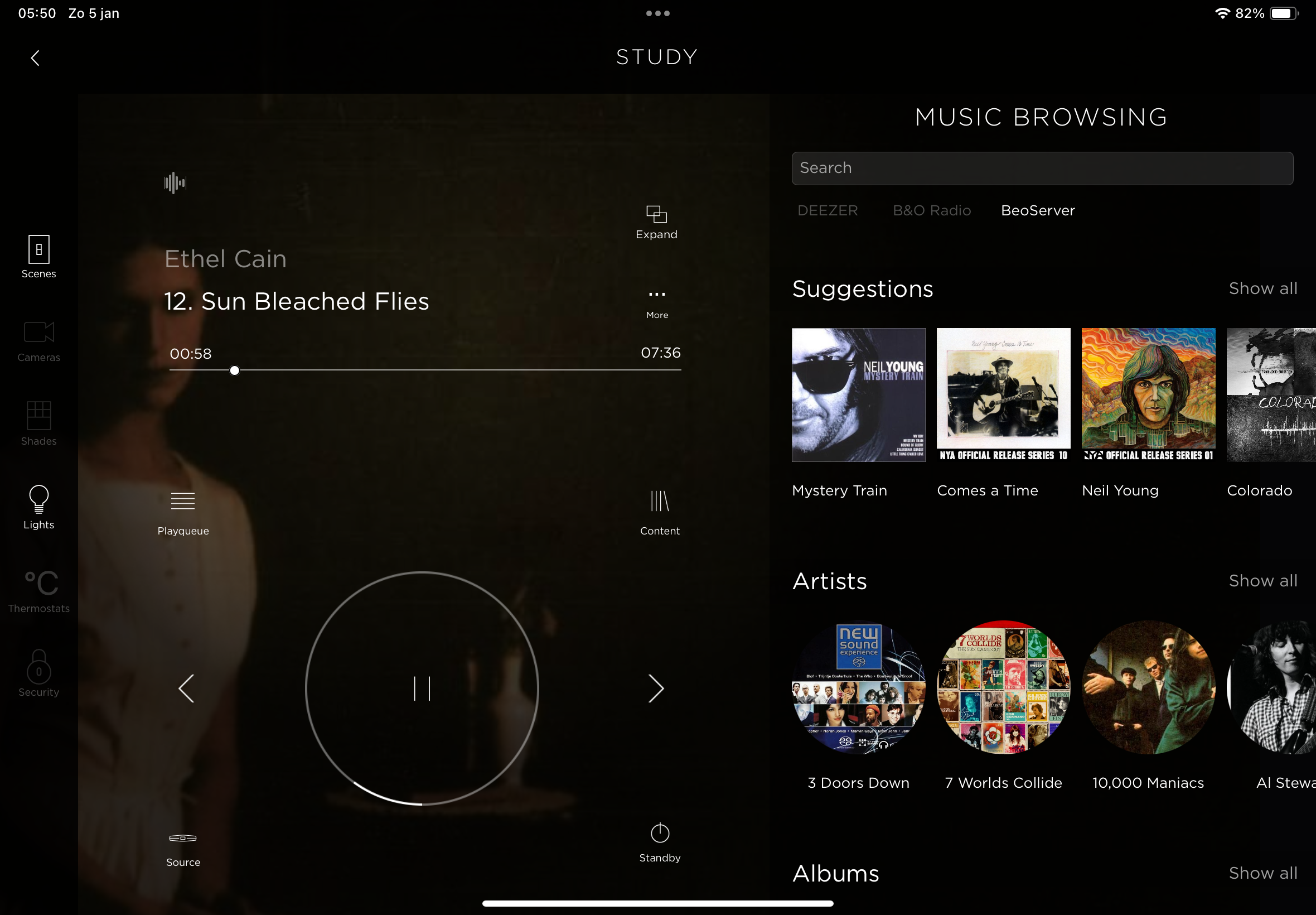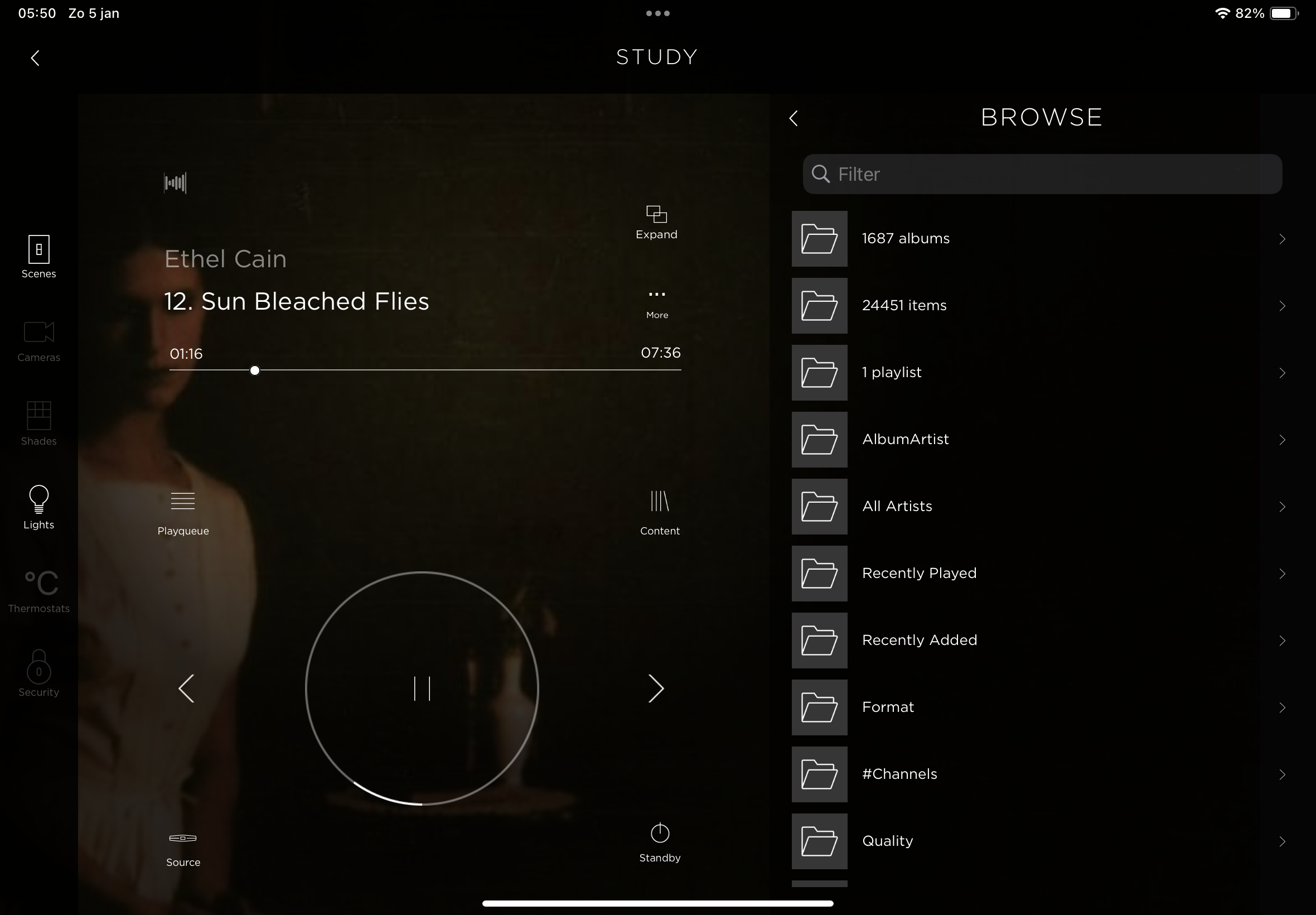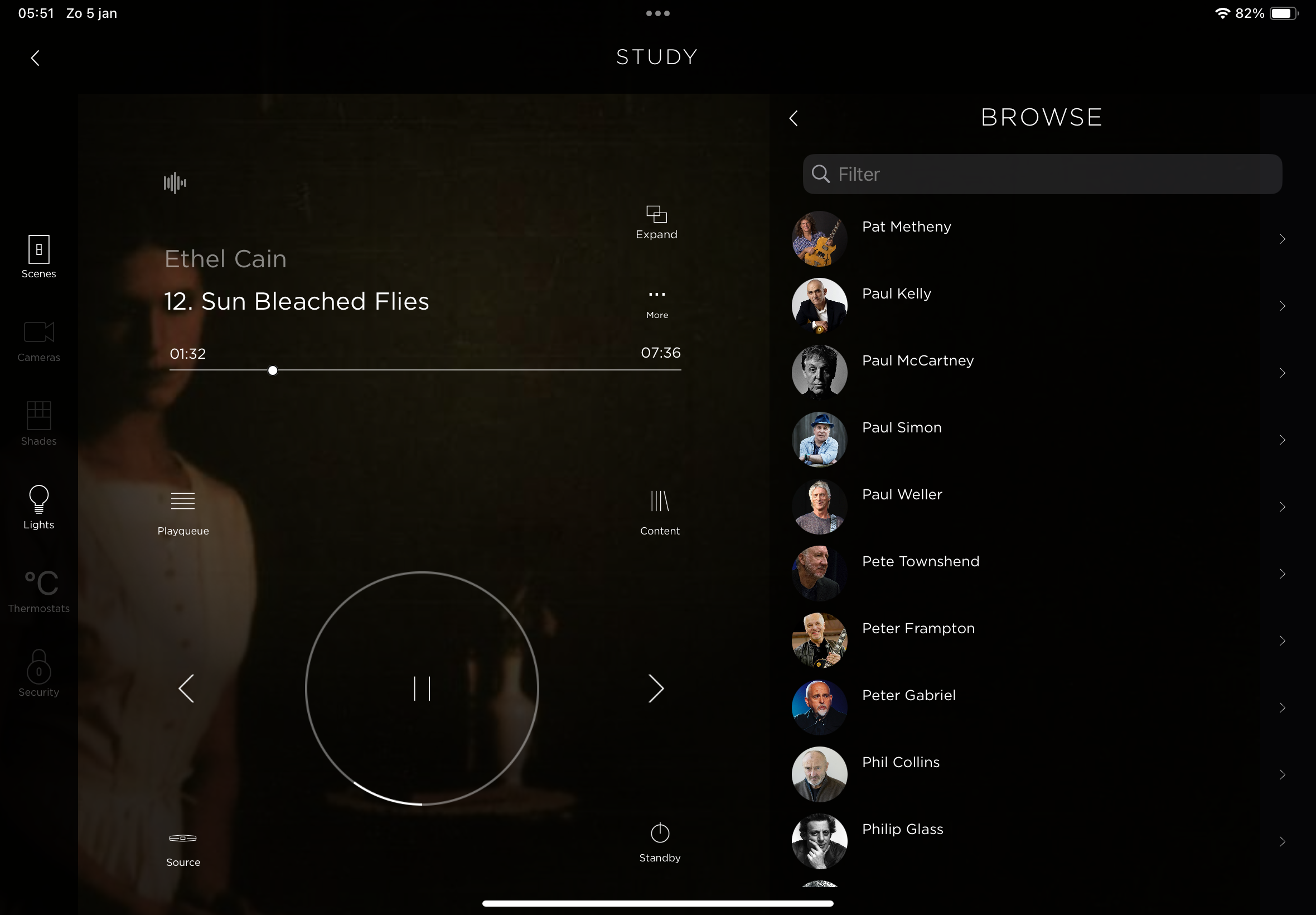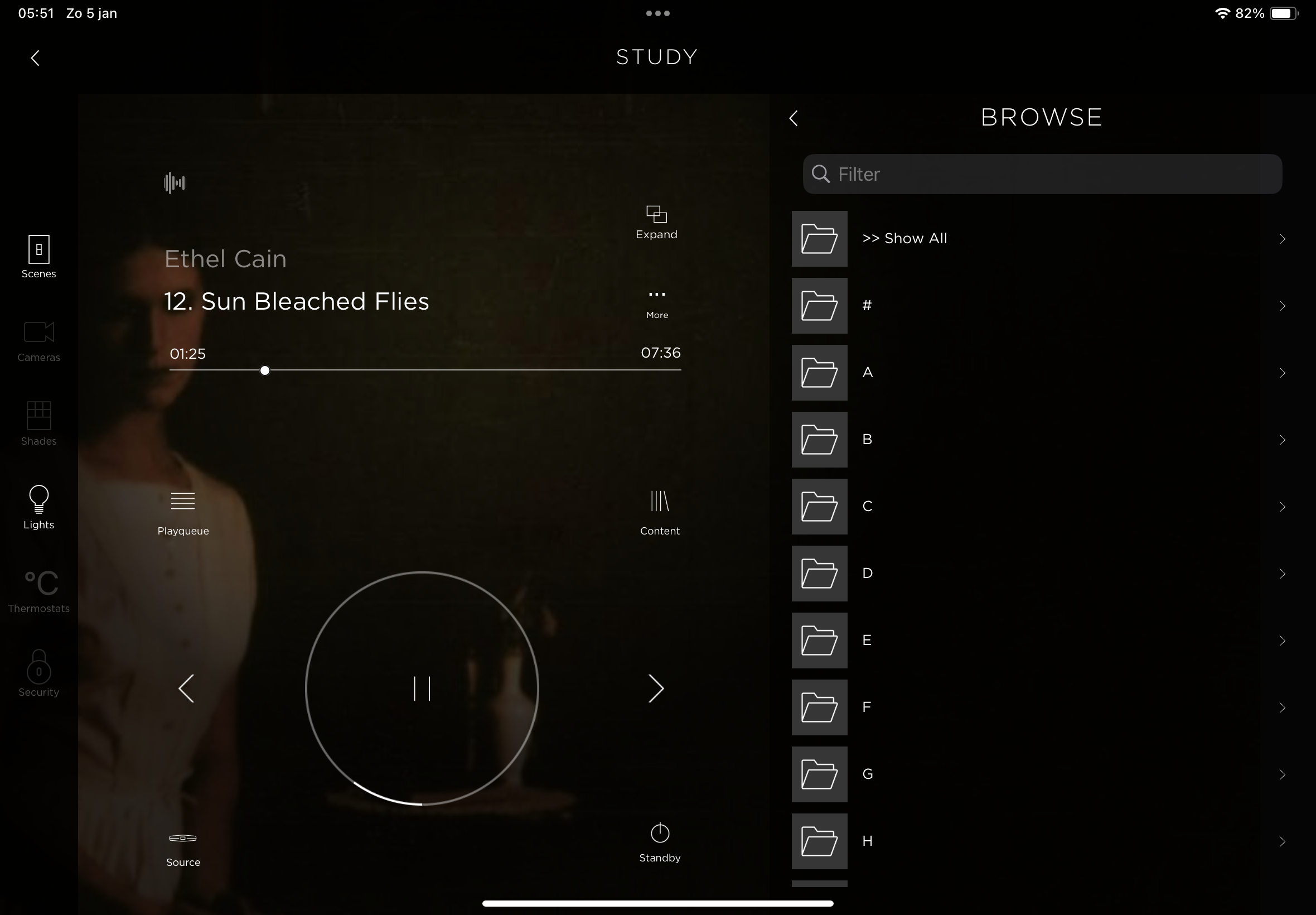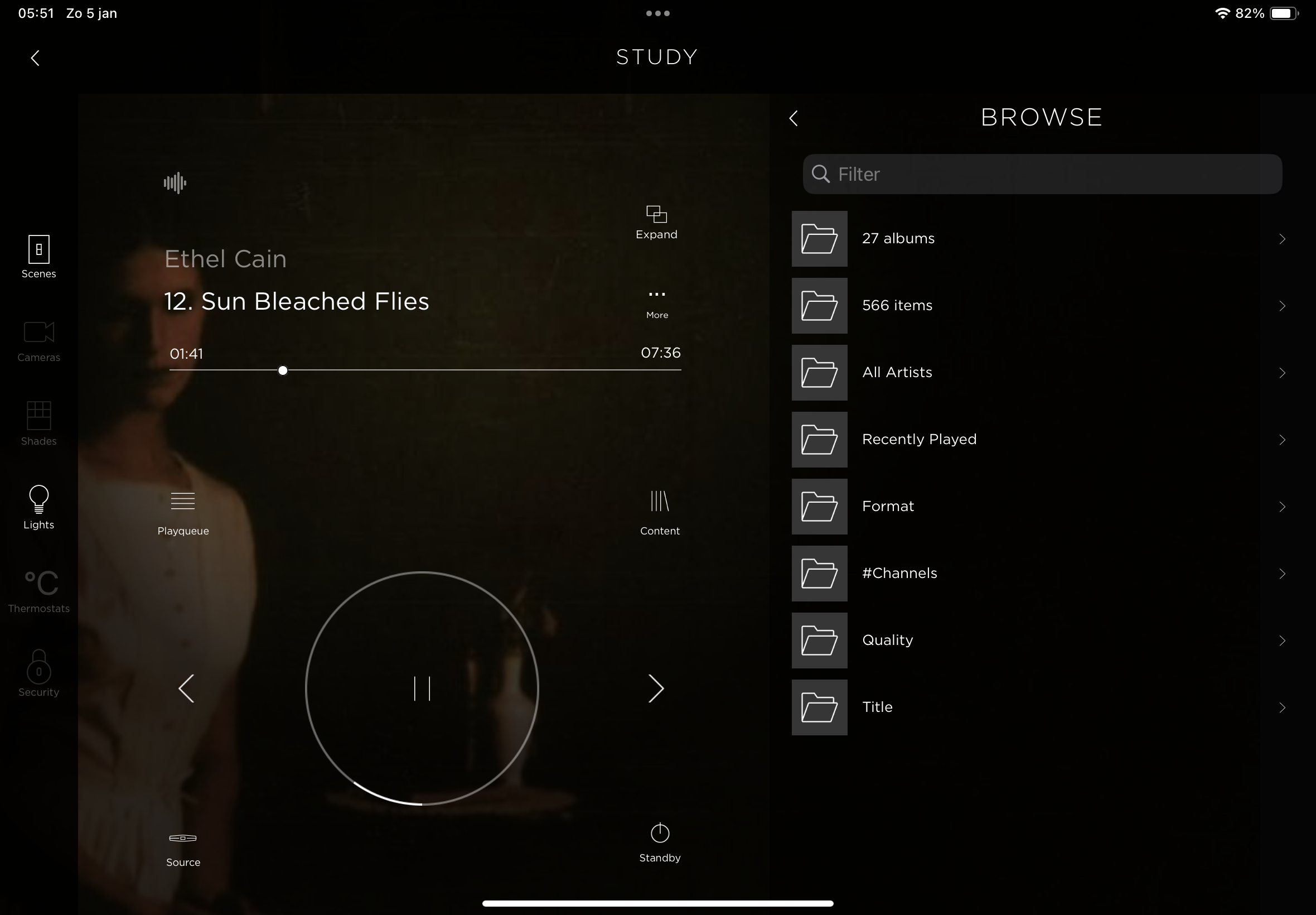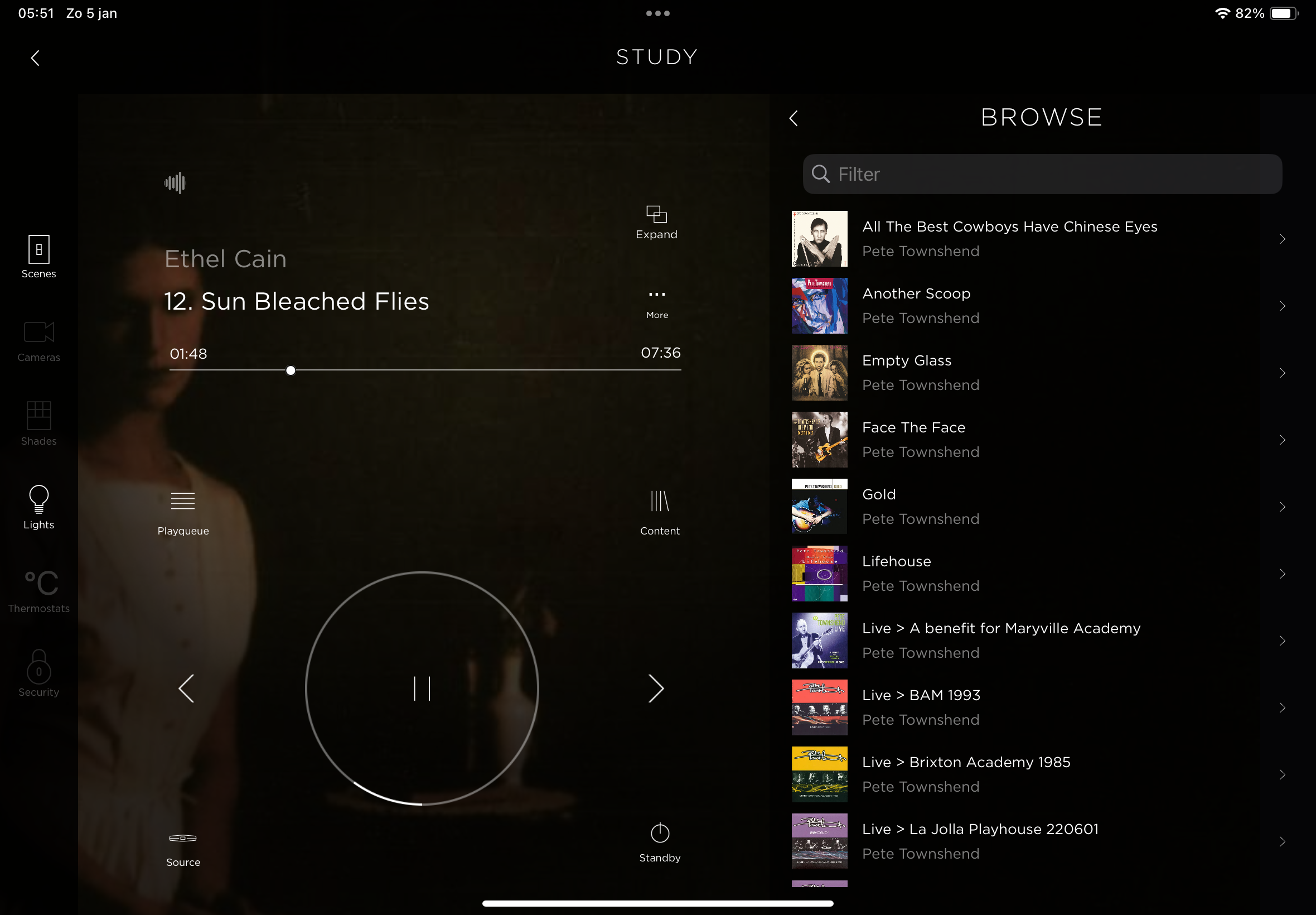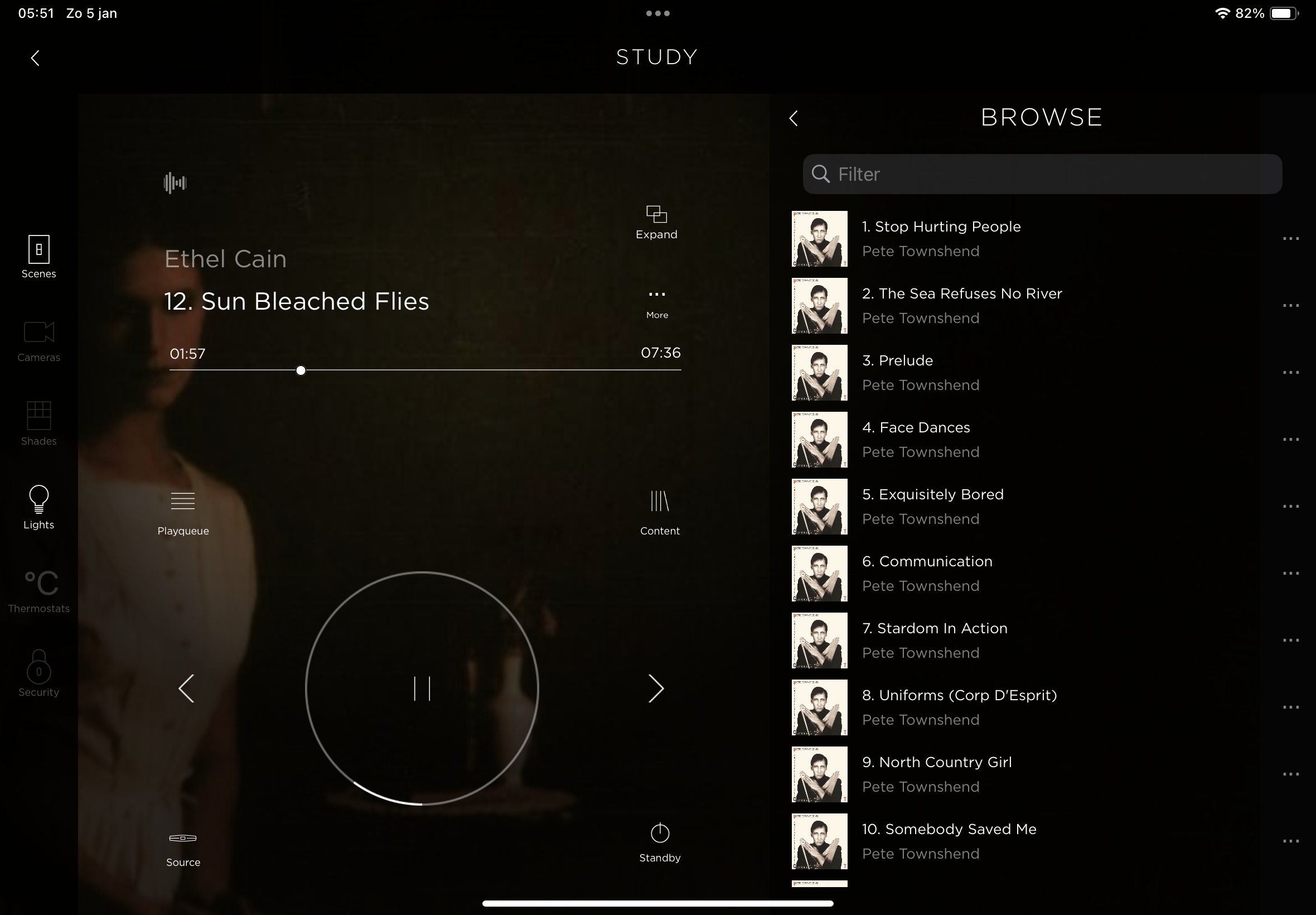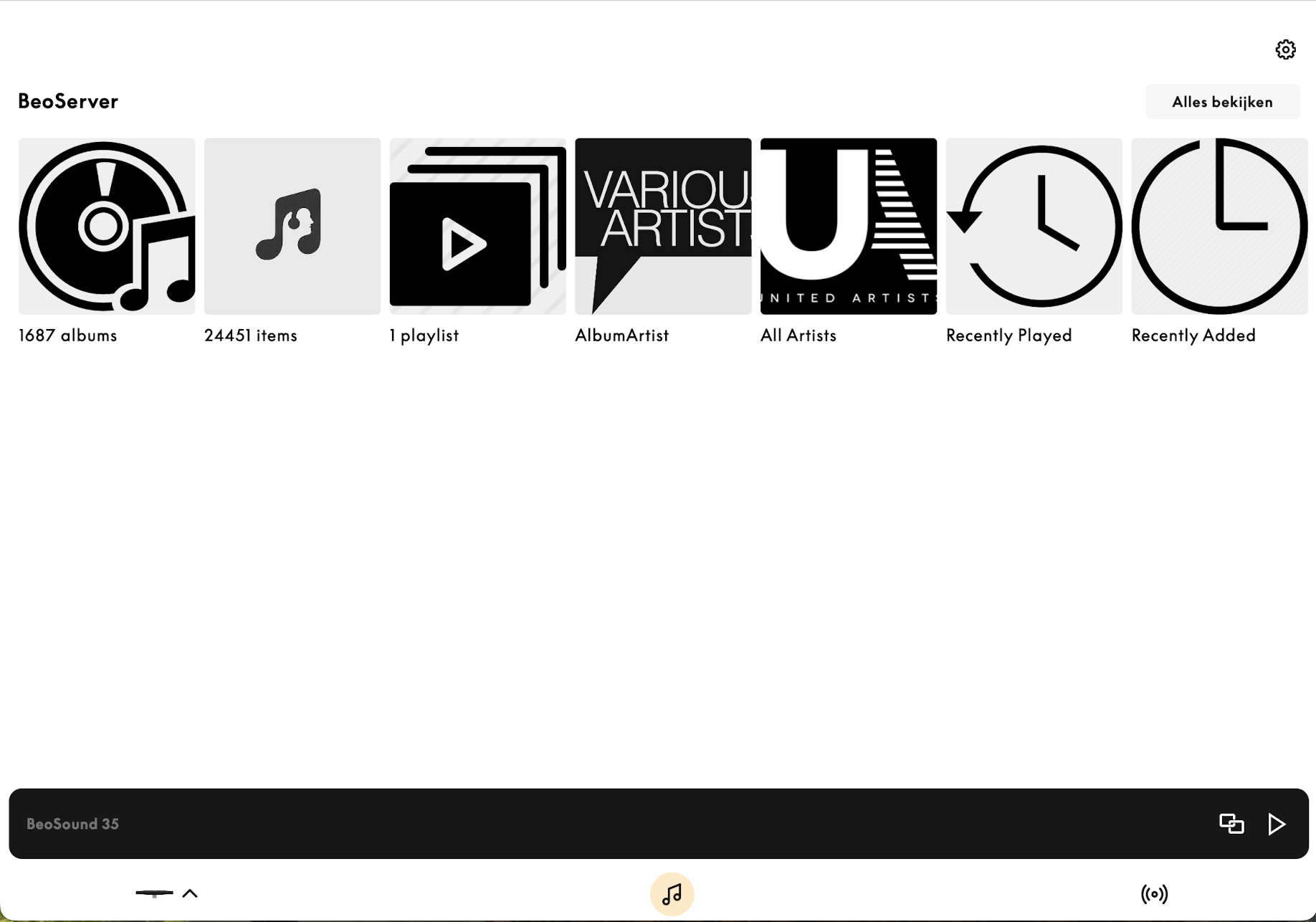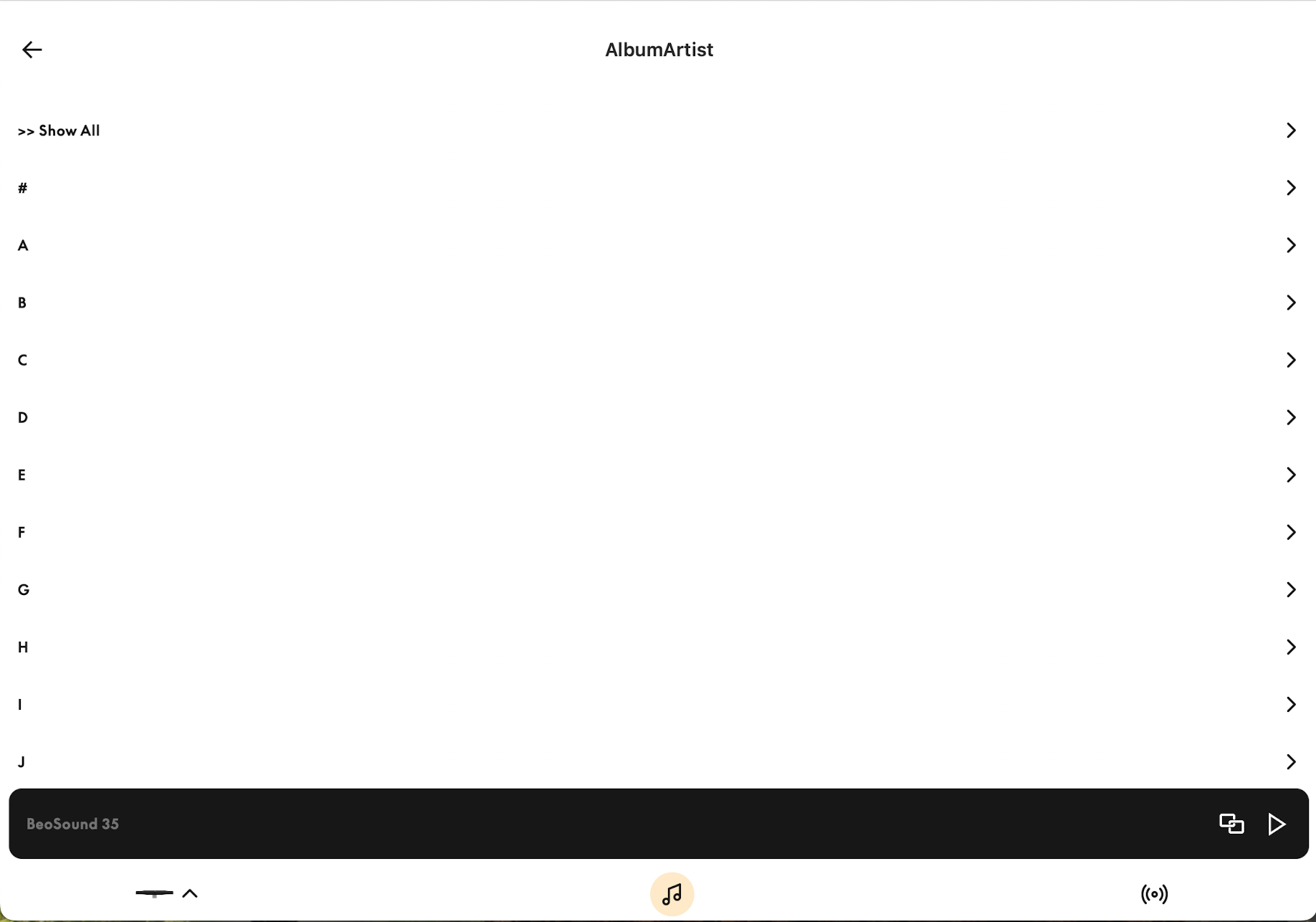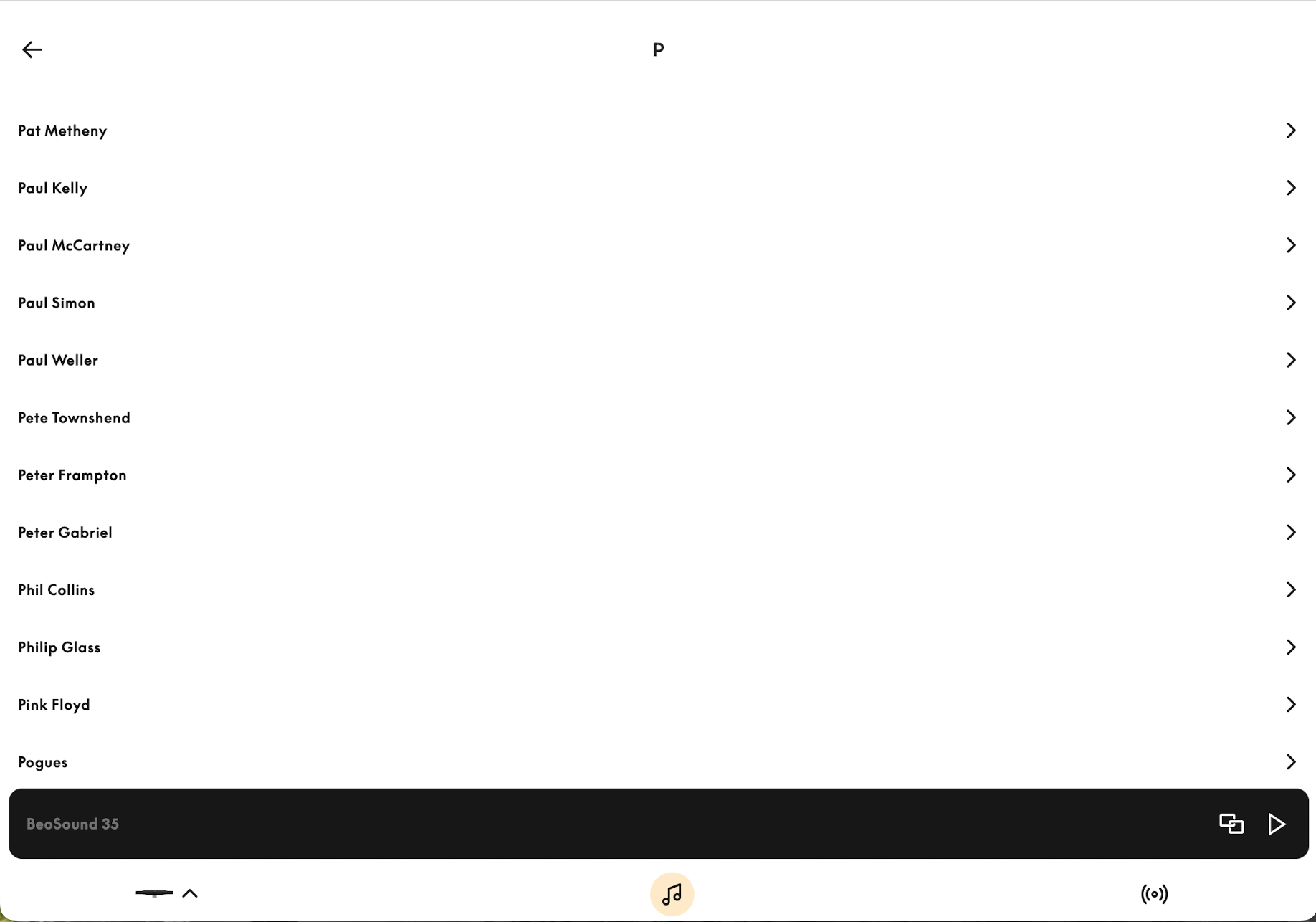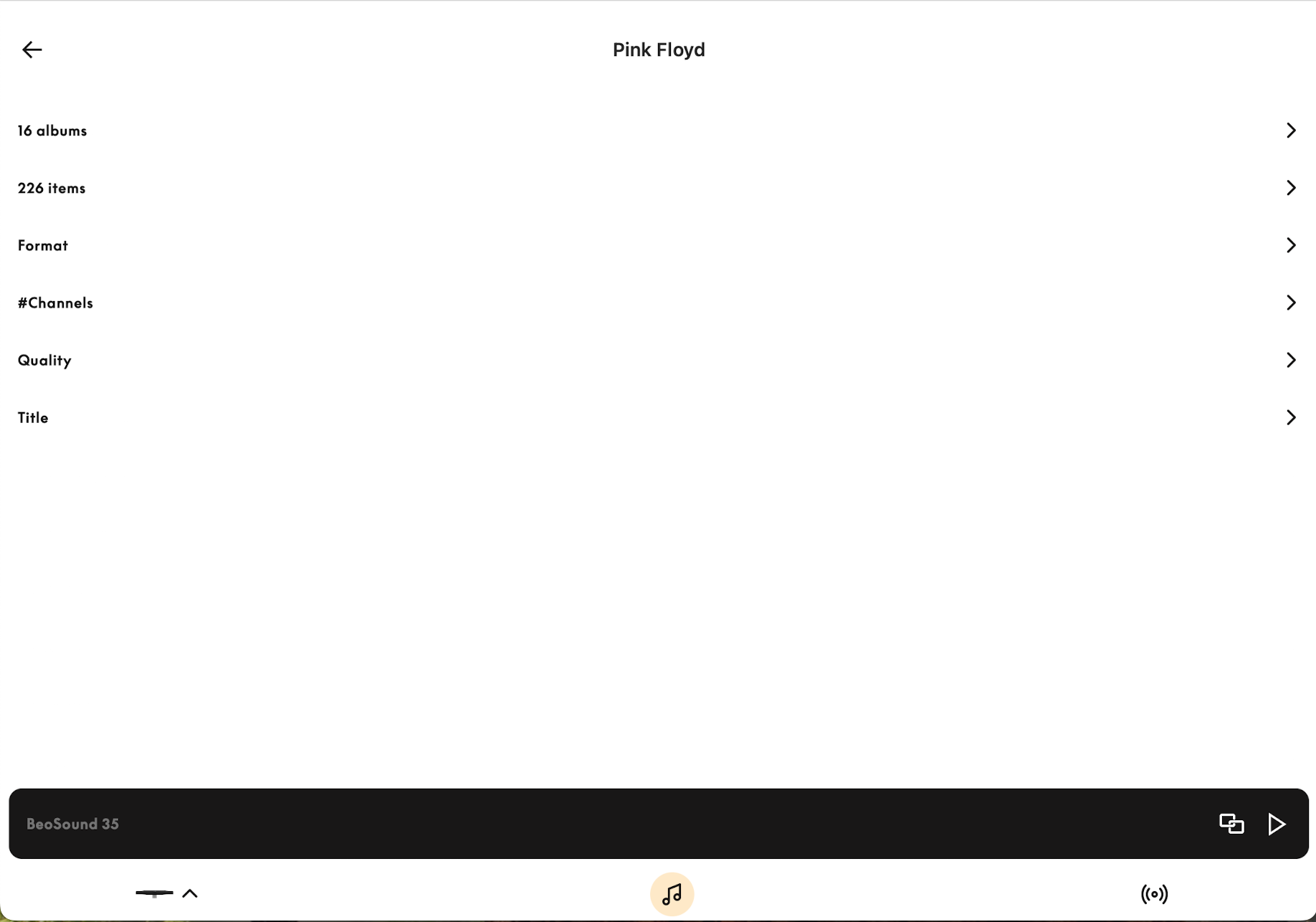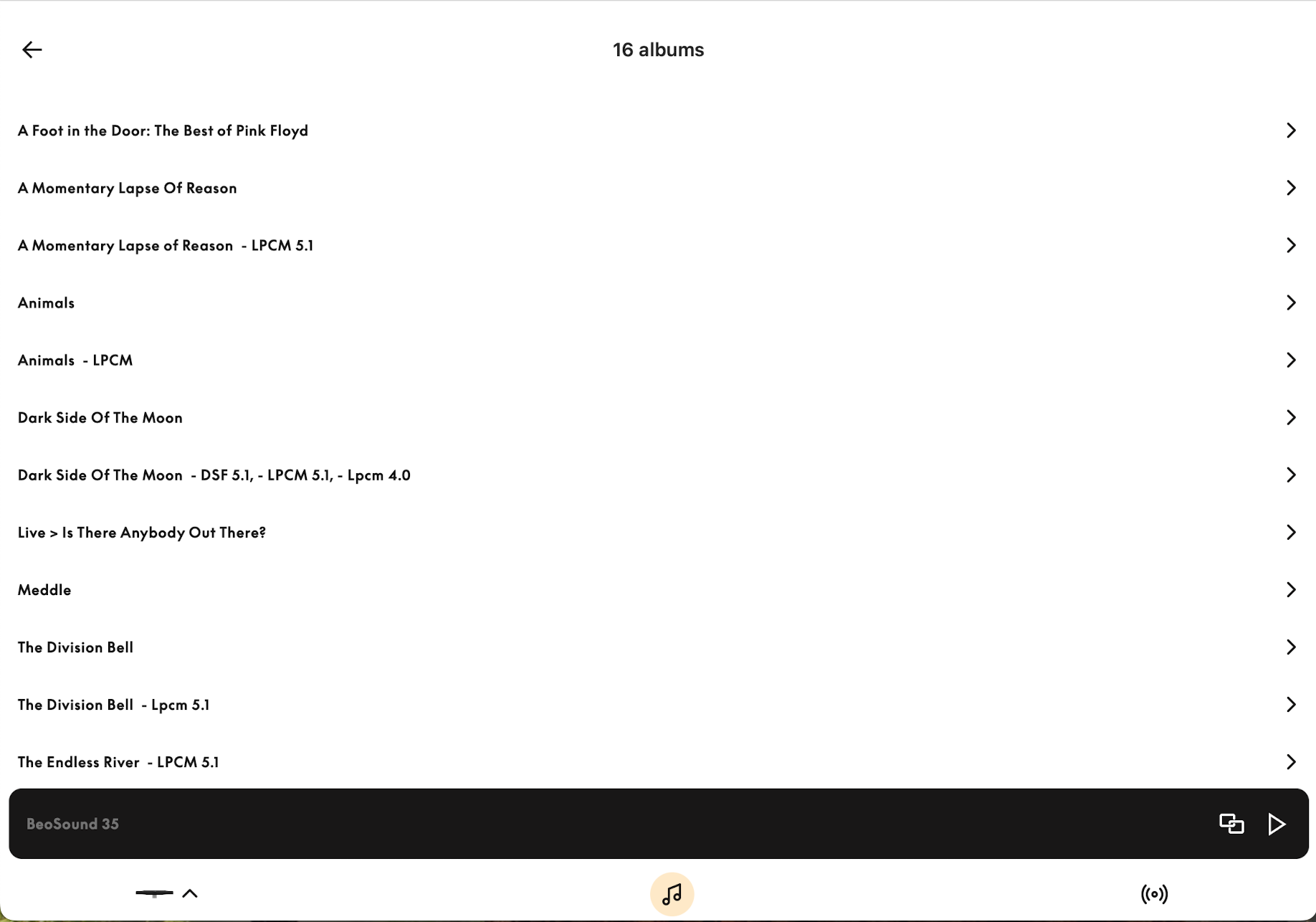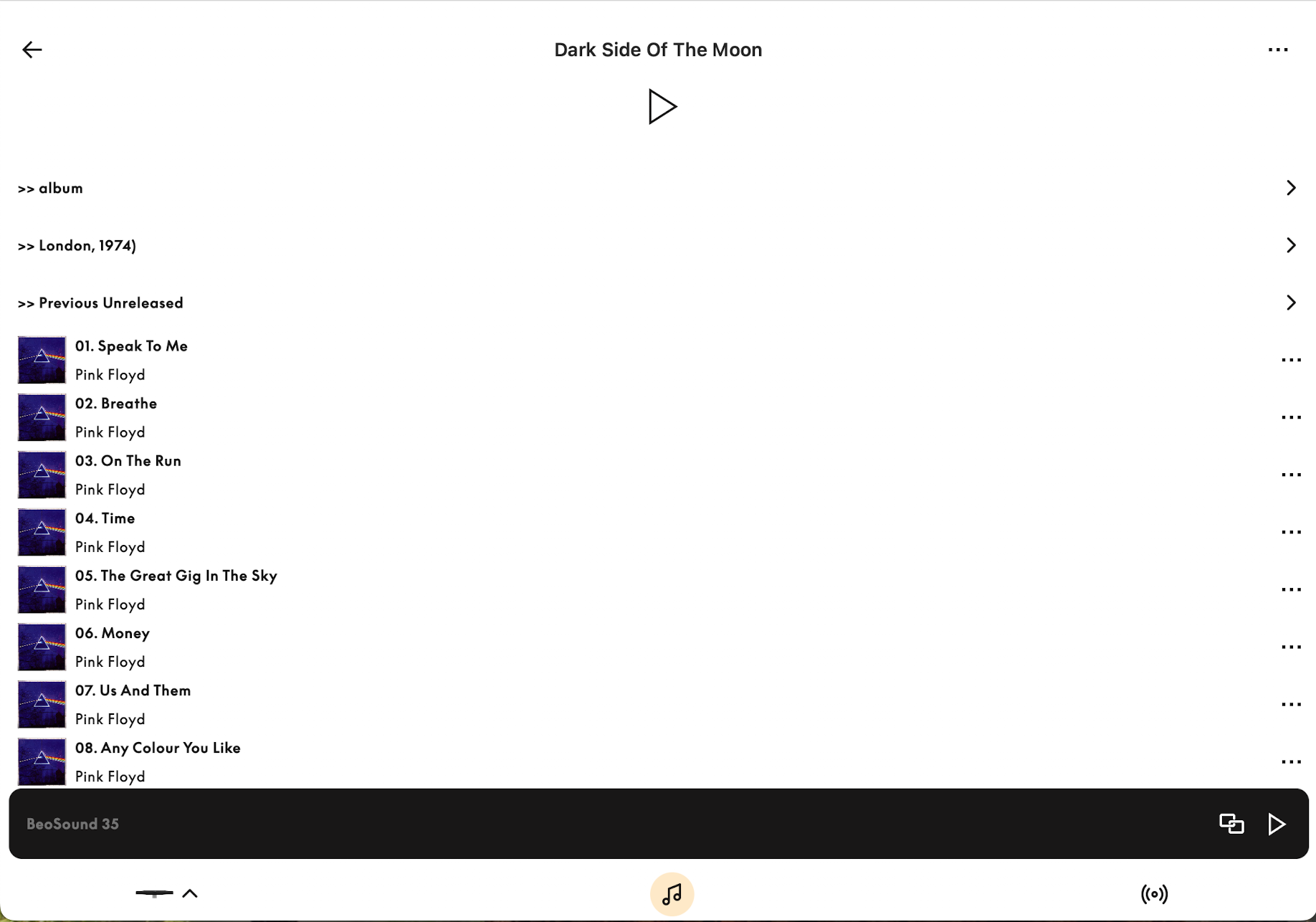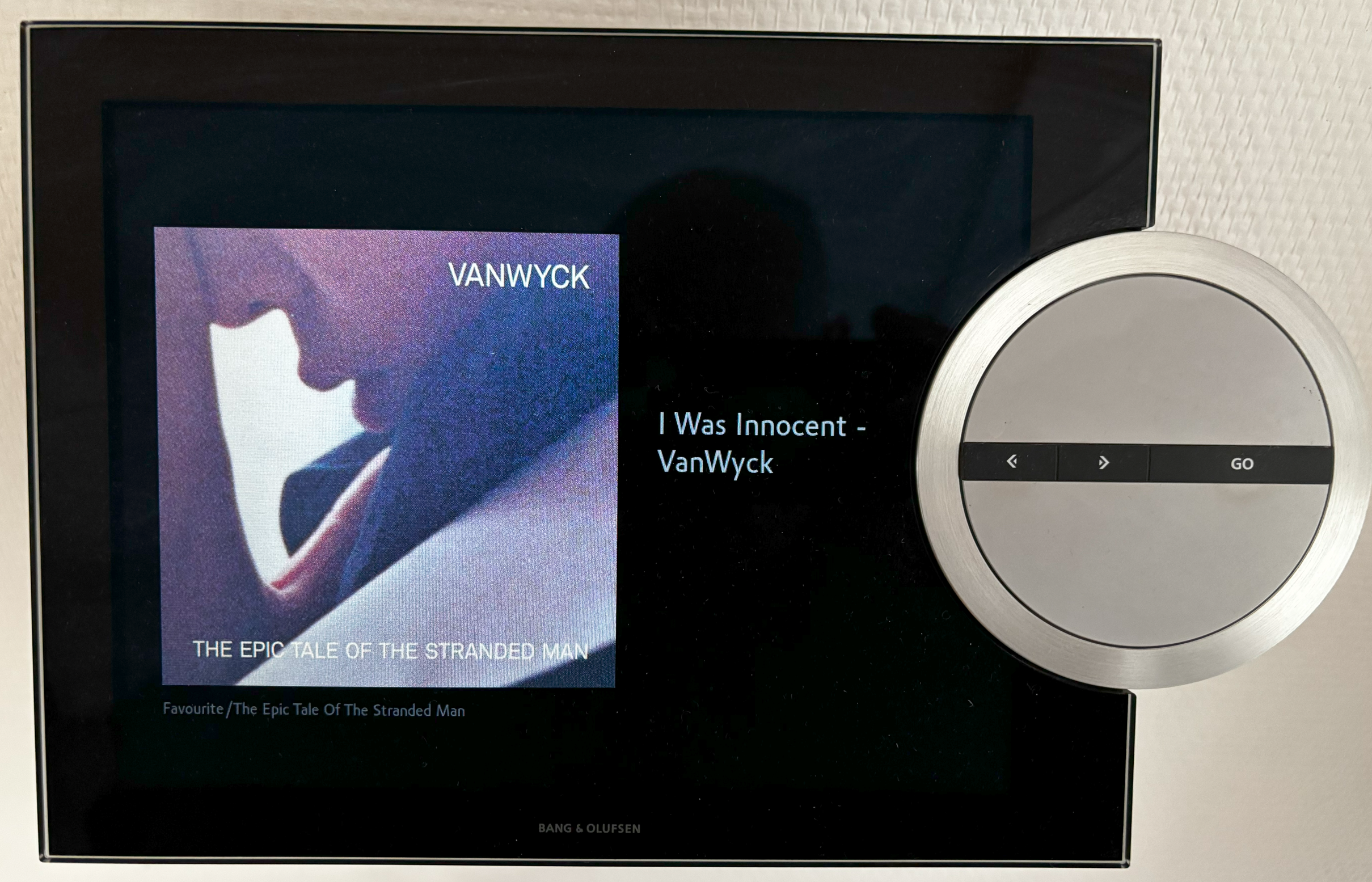Forum Replies Created
-
AuthorPosts
-
18 January 2025 at 05:46 in reply to: Bs 9000 Minimum Softwarerelease to connect to NL/ml converter #62849
Hello, What is the minimum software version that the Bs 9000 (mk2) needs to have in order to run satisfactorily in a setup of bv11 + converter? I’m actually only interested in controlling the CD part, the rest runs via the bv11 anyway. I would also be interested in how the software releases differ. Greetings horst
The BV11 – BLC – BS9000 system setup is dependant on the setup of the BLC and not so of the sw version of the BS9000, thus no minimum sw nessacery.
5 January 2025 at 13:16 in reply to: Making BS9000 CD source accessible with BeoLink Converter NL/ML (BLC) #62306This could be a solution, but do you know that the BS9000 might be upgraded to a newer software that supports N.music and N.Radio from another source instead of using it’s own AUX connection? This thread https://forum.beoworld.org/forums/topic/beosound-9000-type-252x-from-april-1996-software-update/ mention something about which type numbers can have which software version, and there is also a guide on how to perform the upgrade.
If f.e. a BS9000 is connected to a BLC in a NL setup it doesn’t have to be compatible for N.Music/N.Radio.
If this best guess is the solution, I still have additional questions: BLC BV7-55 as Audiomaster or VideoMaster? BS9000 as VideoMaster or AudioMaster? Or both as A.SLAVE or both as Source Centre? Which Product by Apps should the BLC control? (VideoMaster, AudioMaster or even the Beosound Essence)
I would make/try the next setup.
first BLC – setup as AMaster – ML connect the BV7 and all other ML stuff (except the BS9000) (give BLC name f.e. BV7 blc)/
second BLC – setup as ASlave – ML connect the BS9000 (no speakers attached) (give BLC name f.e. BS9000 blc and the CD the name “BS9000 cd”).
connect the Essense mkII to the same networkset te tab “sources visible to ML” in 1st BLC (BV7 blc) : set “NL product name” to “BS9000 blc”, “NL source” to “BS9000 cd” and set on the “IR mapping” tab the same for “CD”.
Result: the BS9000 cd should be possible to start on the Essense with the B&o app and with the CD command on the BV7.
Note: you can not install or have a second source which should start with the CD command in this system (ML can only handle one)
Tried to attach to Win10 DLNA also. In the BEO App all worked liked expected. Music files are visible, playing, etc, etc. But, as I am using a BLGW, in the BEO Living IOS app the resource name is visible, but no files are listed. Any ideas?
The sole thing comes in mind is: switch on upnp in router/modem. Or contact Khimo: I did have issue’s (Beoliving beta program) with music servers in the past, which they solved.
My connection between Minimserver works, see pictures.
Edit: Just after posting the above message, I remembered a portable DAB radio I have, which fortunately has an AUX input. Here, the volume of the Beogram over AUX is only slightly lower than the radio channel I had set. All good there. So, the issue must be in the Beoconnect Core or rather in the app. Seems really strange to me…
Can’t the input level of the Line-in of the Beoconnect Core be switched between Low / Medium / High in the B&o app just like for the Beosound Core?
No experience yet with the Beoconnect Core……
I use Minimserver.
It can be setup to personal preferences.
Sometimes when I experience detection problems of music servers by the B&o app, I start Twonky for 5 to 10 minutes (for some reasons it seems to be triggering earlier detection of servers by the B&o app).
Note: in the last years this has happened twice after some sw update (the server, Windows, B&o app? I can’t recall the origin of the problem)
My BC9500 works the same as BC2300 – turns Passive* on/off but no muting – see here . I haven’t driving MCL, nor have I tried the modified (pin 4 to 1) PL lead but will do so next time my BC9500 is set up.
Great info, thanks 🙂
My Essence Mk2 turns Passive on fine – fully wired RJ45 PL lead used.
It was actually that I had picked up from another thread, but I can see now that I have made the YES for the MK1. That will be corrected in the next version of the list
To my knowledge and experience all Beosounds / Beomasters will switch on the MC2P / Active / ML-MCL converter when connected with fully wired PL (even the BS Moment).
Note: never tested it on a BS5 or BS5e, but presumably it won’t work on a BS5 when “master” is set off.Also all MCL capable Beomasters will support MCL. That said: why use a seperate amp if the Beomaster is MCL ready (f.e. 4500, 6500, ….)?
Great news about the Win11 music now being visible!
One annoyance for me – when you view an album in the B&O app, it show the tracks in alphabetic order according to track title, rather than by track order. That’s just rubbish!
I have the same problem but am not at all sure about the cause. I thought it was a limitation of my NAS server because I think it also happens on other music ‘clients’ (eg apps on Apple TV) – it could perhaps be linked to the way the tracks were ripped, or the music library organisation/indexation – more investigation needed!
How music is presented to the B&o app depends on the music server used. So no B&o issue!
And for sure, how a music server handles tracks depends havely on 1) its capabilities and 2) on the music file tags.See the menu structure of the music server I use:
1. serve the same purpose: drive my beolab and act as input for the room, even if there is no NL devices in the network?
This should be possible yes. I am a little unsure about the local input if setup as A.SLAVE though
if set as ASlave: impossible to set “visible on ML” in the BLC, therefor one should expect the local source can not be ML distributed. (maybe this work around still works: program the BLC as VMaster, set the visible on ML as prefered, set the IR mapping, then set the BLC as ASlave).
I doubt the line-in will start the Beolabs on auto-sense when set to ASlave. Then a IR-eye is necessary to manual start the BLC as alternative for an Active Link.2. Allow me to select which command on the beo4 selects the analog input, not only the PC command
Yes. Although only sources that are not in use for other devices in the ML network can be used. That means if you allready have a Audio and Video master your choises are limited.
It totally depends on the ML. If a Audio and Video master are part of the mix, then in principle the Source Center is the only option to setup the BLC then only NMusic and NRadio are available. But if a Phono and/or ATape2 are present these options are not available anymore.
If only a Video or Audio master is in the mix, you’re right the options are less limited, but still limited. Only once a source/command (cd, tape, tape2,..etc.) can be available in ML.
3. possibly allow the local source to be available throughout the house, unlike Beolink Active?
I think the NL/ML converter has to be setup as either a Audio or Video master for this to work. This requires that you do not have the one or the other in the system allready. Please let us know a little more about your current setup, then it is easier to give advice.
I agree….
does Plejd supports IFTTT?
Maybe that’s a way to go.Technicaly the FLAC or MP3 files are changed to CDA files when the cd is burned so the beosound could play it in theory or even in the CDA format it couldn’t. Idk i checked some of my in store buyed cd and the only thing that change is that the cd is in a reading only format (cdfs),
So the tittle of these posts is not acurate.
You should burn the CD in de CDDA format.
Yes it plays normal CD’s like those you would buy in any store but i’m not sure i really understood you’re second question. But the lens move on a straight line path. The CD’s i uses for doing my compilation aren’t harm or sum and they are played well on other devices like my computer or a Sony s-master digital amplifier.
The question about the CD path was just to check if it’s one of the newer CD mechanisms, which it is! There is a good chance that these were never able to play mp3s on CD-R or CD-RW. I will have a search and see if I can find out, or perhaps another Ouverture owner on Beoworld can test and comment.
Correct on the Ouverture only CD format is supported.
Maybe a BS3200 could, because it has encoder/decoder for mp3 files. But I doubt it.I think it might be a case of a one man company with to much work for one person.
In my experience very helpfull….but also very busy.
Both arguments: no excuses! Especial if they want to build a decent business.
I will contact them see what happens.Just tried to contact them on the phone nummer on their site! I got a tape saying: “we will be back the 21st of Oktober”.
So it looks like scam to me if you are seemingly out of business but still sell items. But maybe MM and/or Madskp get a response phoning from DK?EDITit looks like…but that said, for sure it is no scam.
I’ve spoken to Ulrik. In the end it was Paypal which fooled both of us. He did get info the order was canceled, I did get a mail which said I paid.And ….. he will change his voicemail message!
I think it might be a case of a one man company with to much work for one person.
In my experience very helpfull….but also very busy.
Both arguments: no excuses! Especial if they want to build a decent business.
I will contact them see what happens.You do not need to know anything about NetworkLink to do that..… ……unless you want a full integration (using the NL/ML Converter). You can use the Essence Mk2 or the Core (skip the Moment!) as a source connected directly to the Audio Master using a PL/RJ45 to Din-5 pin/Aux adapter (ask Steve/SoundsHeavenly for that). If you mainly want to use Spotify (Connect) just play to it from your mobile device. If you want to use the B&O Netradio as well, you will have to do that via the Bang & Olufsen app. You can also use the WIFI Streamer from Hall Audio! (Order the version with the rigt cable). In that case there is a small remote with access to netradio stations. There are also other small dongle solutions with Spotify Connect support! It all comes down to your needs respectively how deep you’d want to integrate e.g. a Beosound Core with the rest of you system. MM
But be aware that Hall Audio sell you items not in stock and don’t react on any mail send.
I ordered some item; no delivery, no reaction what so ever.
Hallo iedereen, ik ben sinds kort de trotse bezitter van een BS5 Encore. Heb mijn complete muziekcollectie moeten/kunnen aanpassen zodat alles werk en ik ook geen Unknown Artiesten meer zie/heb. Alleen heb ik nadat ik de BS5 Encore heb overgenomen de unit terug gezet op fabrieksinstellingen dus ook met de software er op van af de releasedatum. Software versie1.2.16. Kan iemand mij vertellen welke de laatste software update is en waar ik die vandaan zou kunnen halen? Een email naar B&O heeft geen enkele reactie opgeleverd. Alvast bedankt, Peter
Laatste sw versie: 1.3.8
Deze moet je toch meest waarschijnlijk bij B&o zien te krijgen
I have those cables no issue there. Doing more research I see you have to connect the speakers to the NL/ML Converter and not the Beomaster. Am I right in assuming that using a Beo4 or other I/R controller on the 7000 would not swich on active speakers or can that also be used?
Hard to answer. It depends completely on your system.
- BM7000 with PL connected speakers. IR works asexpected in ML. If sound is distributed theough a NL/ML connecter (BLC) then the music on the NL side will be delayed.
- BM7000 – Datalink and Powerlink connected to a T1611 -which is ML connected to a BLC (no IR). The Beo4 can start the BM7000 sources (directly) but not the sound on NL-side.
- BM7000 – Datalink and Powerlink connected to a T1611 -which is ML connected to a BLC (with IR eye connected). The Beo4 should start the BM7000 sources and play the sound on the BLC depending BLC on settings.
With the introduction of NL, I rebuild everything on NL and use ML audiomasters as seperate sources in the NL. So one ML audiomaster is connected to one BLC
Yes that is what I thought. But I still maintain cabling will be an issue? Steve at SH doesn’t have anything suitable on his website. Perhaps I’ll drop him a line.
This are straithforward Powerlink and Datalink cables!
I now see your remark about the “speaker 2, 4 pin Datalink outlet”. Don’t go that way….. use a Powerlink and a Datalink cable. For sure Steve will sell these.So essentially, you are using a USC stick as a playlist? Smart – so you could have several USBs each with a playlist. Curious – you mention that the Encore accepts M3U format – but then that there were problems accepting a music server with such files? Wouldn’t that suggest that Encore does not accept M3U?
Actually I use only one. I place the playlist files in one directory.
The tags of the music files are changed:
The original tracktittle is changed to “Tittle – Artist
The artistname in the tag is changed to “name of playlist”
The albumartistname is deletedTo start the selection, goto Artist in the Encore, search the “playlistname” in this specific case the “artist” = the “playlistname” and start to play.
this is the result:
As stated before the Encore accept M3U. My problem was the Encore stopped scanning my DLNA server after processing the M3U. Thus I found this a good alternative.
I’m considering getting an Encore. I know tracks be added to playlists one-by-one on the navigation wheel, but that is cumbersome, especially when editing playlists. So, can the Encore read pre-existing playlists from music servers (in M3U format?). For me, the Encore would be the perfect music machine, but only if it can read playlists.
The Beosound 5 Encore accepts the M3U format.
But I had some issues with the acceptence of my DLNA server on the BS5e when it contained M3U files, so for playlists I use a USB stick with my favourite music files.
Thus the source A.Mem is for playlists and the source N.Music for all other.That looks fantastic! ‘Just what I am trying to achieve. I need to get a Beolink NL/ML Converter. ‘Working on it already. The Beomaster 7000 needs to be controlled through the “speaker 2” 4 pin DIN Datalink outlets by the converter by the look of it? How are you connecting to the NL/ML converter? I have a Masterlink/Datalink converter which I think may be required but connecting to that, 2X 4 pin DIN to 1 8-pin DIN looks like an impossible cable?
The Beomaster 7000 is Datalink & Powerlink connected (2 cables) to a T1611, which is ML connected to the BLC.
@Steph: I use mainly a Beoplay charger but also the direct USB C. -
AuthorPosts