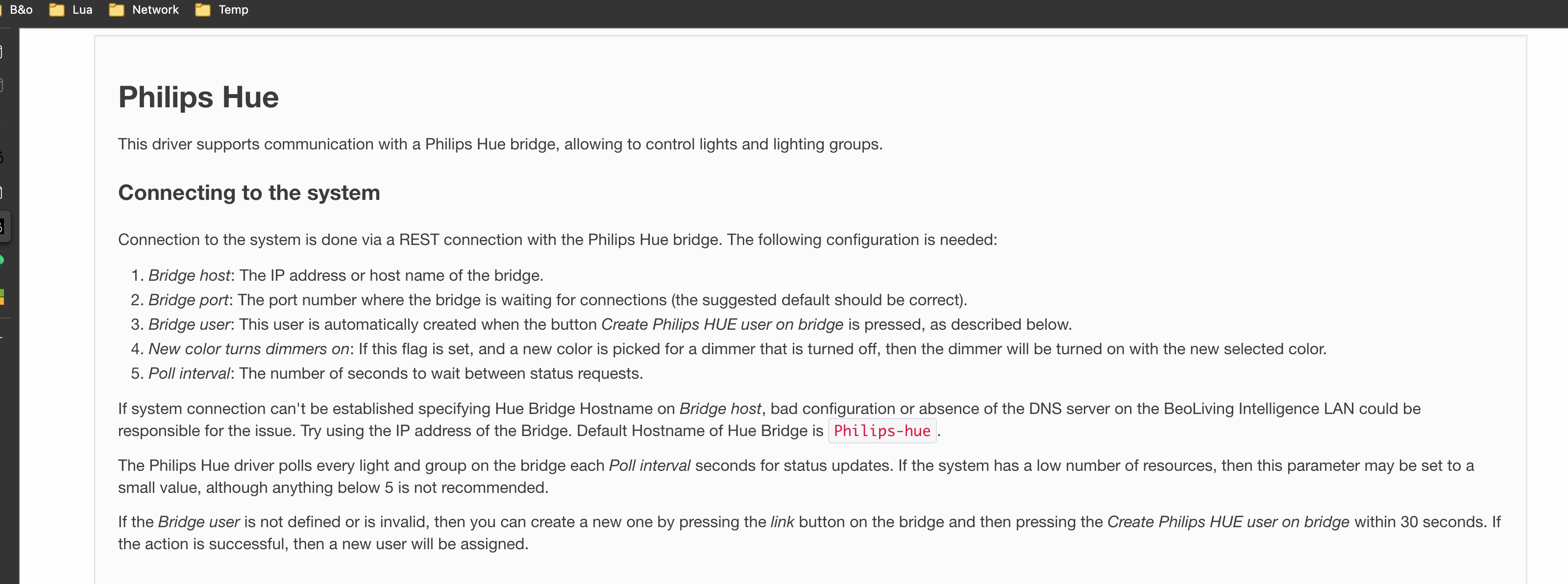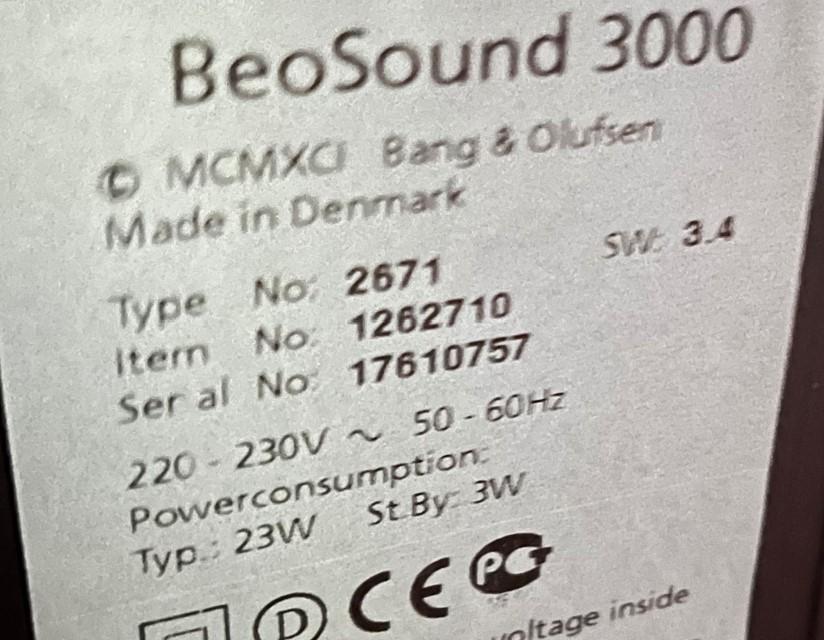Forum Replies Created
-
AuthorPosts
-
go back to your original settings, as discribed in the other post.
then start from there
Now, when you indicate 1000 x 1000 as a formal limit for the Encore, does that also apply to regular old BS5/BM5 as well?
That’s a long time ago, but if I remember correctly it was the same.
And be aware not all picture formats were/are accepted.And on a separate matter, I am curious: the sw is different, right? I mean the BS5/BM5 is Windows Embedded, the Encore must be something else altogether?
BS5/BM5 – Windows XP Embedded
BS5e – LinuxAt least from the tests i have made so far. so basically what i learned was that even though the metadata shows correctly then apparently there can still be something wrong with it. I will continue with this solution and hope i can get everything stored the right Way on the Encore. once again, thanks everyone for your help on this matter.
How the metadata in the BS5e is shown, is depending how you have consequently filled the music files with the appropiate data.
Note: when you have changed the metadata on a batch of files, be sure you/BS5e did a rescan of the files.
Addition – an alternative:
BM6500 BLC (IR eye connected) still in ASlave; connect the BG6500 to LINE IN of BLC; Set in “IR mapping” N.Radio to the BM6500 BLC and the “NL source” to “LINE IN”.
Connect the PL-out of the BM6500 BLC to the AUX (or other connection) of the BM6500 (speakers connected; Steve will have a correct cable).
Restriction to this setup: you can not remote control the BG6500.re-edit
as Johan below point out A.Slave works, so keep this setting.I still utilise the BS6500 in the office and needs to have the speakers connected directly, and don’t care about audio from any other sources from either ML/NL devices.
Be aware with the proposed solution you can still listen to the speakers now connected to the BM6500, but then they are connected to the BM6500 BLC.
You can start all the sources of the BM6500 with a remote if an IR eye is connected to the BM6500 BLC (or use the B&o app) and play these sources to the Beovox 100 and Cona BLC connected
As long as the album art is 600 x 600 or smaller, the BS5 is very happy with the metadata and it all stores and displays correctly on the BS5.
actually art up to 1000×1000 is accepted by the BS5 Encore. Above this size the B&o picture is shown.
I was not saying one BLC would be enough,
Hi Johan, anyway I didn’t interpreted it that way.
just that in principle you could use a BLC as an ML splitter
but if the BLC can and will be used as splitter the settings of the BLC have to correspond (you will agree…)
Indeed the IR commands logic would be gordian knot needing a bit of untieing!
the point is: a BLC is more a converter to add ML products to NL, than a converter to add NL products to ML.
groet
So I reckon you can use the BLC as an ‘ML splitter’ if you need to.
Wouldn’t this introduce conflicts? Is a BM6500 with ML chain connected to the BLC or is another ML-chain connected to the BLC?
What would then be the preferred setting? ASlave wouldn’t give the expected result, the same for VMaster. And I doubt SourceCenter or AVmaster will do the trick.
And which ML chain must be connected to which other chain? If the BM6500 and the BS9000 are both on the same ML chain then the BS9000 must be in option 5/6 and will only be a local source.
I would try the next solution, connect:
1. BS9000 (option 0) – ML – BLC – NL ; ASlave ; Set “Experience mapped NL” check CD, name used to “cd9000”; Set “IR mapping” IR command CD to “BS9000 BLC”, “NL source” to “cd9000”.
2. BM6500 (option 0) – T1611 – ML – BLC – NL ; ASlave; Set “Experience mapped NL” check N.Radio, name used to “bg6500”; Set “IR mapping” IR command N.Radio to “BM6500 BLC”, “NL source” to “bg6500”.
3. forget the speakers attached to the BM6500. Attach them to the BM6500 BLC using a MCL2P/Beolink Active/ML-MCL converter as amplifier and add a IR eye to the BM6500 BLC.
4. BS9000 BLC – Moment; ASlave ; Set “IR mapping” IR command N.Music to “BS Moment”, “NL source” to “music”.
5. BS9000 BLC – Moment; ASlave ; Set “IR mapping” IR command Radio to “BS Moment”, “NL source” to “TuneIn”.Then giving the CD command the BS9000 should start; Phono (=N.Radio) will start the bg6500; etc
Be aware that a ML source IR command can only be used once! So you are restricted to the commands available in the BLC (2 BLC doesn’t mean 2 times the available commands)
–>> As for my knowledge just the “basic” audio format is activated.
what if: 1) mpeg or Dolby is chosen if the BV7 is activated and 2) PCM when the BM7000?
13 February 2023 at 18:47 in reply to: Beovision 7 40 mk6 and Master Link – Strange behaviour – Volume levels #43646this post
my mistake! sorry?
see next
10 February 2023 at 18:23 in reply to: Beovision 7 40 mk6 and Master Link – Strange behaviour – Volume levels #43643you’re sure you have the same audio format in both cases?
I have 2 Beo4’s, on both I can add A.AUX to the LIST button. But that does not help. I managed to set L.OPT 6 as described. But all the BeoLab 2000 does when pressing A.TAPE on Beo4 or the Play button on its front is changing the colour of its power light from red to green. No sound.
try this trick.
start to play CD on the BS9000 and the same time the BL2000.
then start streaming to the BS9000 AUX port by selecting the AUX on the BS9000 panel.does the BL2000 follow?
this trick worked in the past to select the AUX of a Beosound/Beomaster to play an AUX connected source on a BL3500.
Please report back with your progress. I’m on the fence about re-adding a BLC to my setup, but I worry about whether it will still work in a couple years.
Probably it will.
The app has been enhanced to (better) facilitate the BLC with the latest (beta) app updates.I would look for a later software version (or latest SW, like Carolpa’s) if I was looking for a BS3000, rather than worrying about clamper size. Obviously the earlier ‘small clamper’ versions are more likely to have earlier software, unless they have been updated. If you search BS3000 on UK eBay they often show photos of the labels so you can get a good idea of Type Numbers, SW versions and clamper size.
I bought it then for two reasons 1) option 5 & 6 available and 2) N.Music & N.Radio accessible.
ter info: now it is integrated in NL through a BLC.2 Halo’s in my setup.
I use them often. The reason I use them often: the BLI programmable buttons.I can select a lot of different sources connected to and/or integrated in different Netlink en BeocontrolLink devices on a lot of devices: for example BLC Line In connected BS5e or BG4000 directly to my Shape or Beoplay A6 or BV Harmony.
I can link/join products with the wheel and one button.I can put devices on standby even if I am in a different room.
The batteries, normally hold about 6 days on a charge.
Only the B&o app has similar abilities, but there is no other remote capable to control the system this way.
So to me extremely viable.
11 January 2023 at 14:01 in reply to: Connecting Beosound 9000 via Beolink to Beovision Avant 85 #42686You should be able to find the answer to your questions (and more) here: https://cdn.webshopapp.com/shops/98396/files/334286248/beolink-converter-nlml-ver-14-beomac.pdf MM
the difficulty is how to integrate the BS9000 with the Avant and how to start the BS9000 with a remote and/or B&o app. Not all devices are compatibel.
if the Avant is not an Android version, it is possible to connnect,
if Armit has another NL-device in his Network the solution would be obvious,
if an IR eye and speakers are connected to the Beolink converter NL/ML (BLC) it should be possible.I just bought my first B&O system, a Beosystem 4500. I didn’t get speaker cables and need some help on where I can buy the correct 4 pin cables. I live in Canada so North American recourses would be helpful. Thank you and I can’t wait to use my childhood dream system.
if you do not use the MCL system the you could use the regular 2pin DIN plug.
I just joined the BV11 to the Beoplay 6.
Playing (dlna) music I could skip to the next and previous track with a BR1 (ir).
Although I do not use TuneIn anymore, skipping between radio stations on B&o Radio worked with the BR1.
Note: the BP6 is not integrated with the BV11.
-
AuthorPosts