Home › Forums › General Discussion & Questions › Beolink Converter NL/ML
- This topic has 14 replies, 2 voices, and was last updated 1 year, 5 months ago by
 Carolpa.
Carolpa.
-
AuthorPosts
-
6 November 2022 at 17:19 #10610
I’m trying to connect a BLC to a NK/ML mixed network. to do this, I’ve connected a Beolink Passive (with speakers attached) to a BeoLink Converter NL/ML via Masterlink , the Beolink Converter NL/ML is in turn is connected to the NL network. I already have an audio master in the ML network. Connecting the Beolink passive to the ML network works fine – but as I want to move this to a different location, I have the converter in-between
I’m at a loss how to configure the Beolink Converter NL/ML – A.Master shouldn’t work as I already have one, but A.Slave doesn’t allow me to select any sources on the NL (or ML) network with the Beolink Passive/
7 November 2022 at 15:23 #25644I’m trying to connect a BLC to a NK/ML mixed network. to do this, I’ve connected a Beolink Passive (with speakers attached) to a BeoLink Converter NL/ML via Masterlink , the Beolink Converter NL/ML is in turn is connected to the NL network. I already have an audio master in the ML network. Connecting the Beolink passive to the ML network works fine – but as I want to move this to a different location, I have the converter in-between I’m at a loss how to configure the Beolink Converter NL/ML – A.Master shouldn’t work as I already have one, but A.Slave doesn’t allow me to select any sources on the NL (or ML) network with the Beolink Passive/
Question 1: which of the following is your setup
a. BL Passive ML connected to BLC – NL devices – another BLC ML connected to your A.Master, or
b. A.Master ML connected to BL Passive ML connected to BLC – NL devices?Question 2: which NL devices are connected?
Question 3: you want to move the BLC/BL Passive, does this room have a NL device?
7 November 2022 at 15:45 #25643Here are my answers:
Question 1: which of the following is your setup
a. BL Passive ML connected to BLC – NL devices – another BLC ML connected to your A.Master, or
b. A.Master ML connected to BL Passive ML connected to BLC – NL devices?>>config A is the setup
Question 2: which NL devices are connected?
>> I have a Beosystem 4, the other NL/ML converter, a Beovision 11
Question 3: you want to move the BLC/BL Passive, does this room have a NL device?
>> no, it’s a bathroom, so no other device is in the room.
7 November 2022 at 16:27 #25639Here are my answers: Question 1: which of the following is your setup a. BL Passive ML connected to BLC – NL devices – another BLC ML connected to your A.Master, or b. A.Master ML connected to BL Passive ML connected to BLC – NL devices? >>config A is the setup Question 2: which NL devices are connected? >> I have a Beosystem 4, the other NL/ML converter, a Beovision 11 Question 3: you want to move the BLC/BL Passive, does this room have a NL device? >> no, it’s a bathroom, so no other device is in the room.
So, I’m correct to state the system is like this:
BL Passive ML connected to a BLC – NL connected to a Beosystem 4, BV11 and another BLC with an A.Master ML connected. Right?
Are there more ML devices connected to the A.Master? or speakers connected?7 November 2022 at 16:45 #25637Yes, as above. There are more ML devices connected (too many to list!) no speakers are connected to either BLC ML/NLs. I’ve used the first BLC-ML/NL as a bridge between the two networks – and its working fine/
7 November 2022 at 18:27 #25631Yes, as above. There are more ML devices connected (too many to list!) no speakers are connected to either BLC ML/NLs. I’ve used the first BLC-ML/NL as a bridge between the two networks – and its working fine/.
I would make the next setup:
a. Disconnect the ML between the BLC and the BL Passive
b. Connect both with PL
c. Set this BLC as V.Master
d. Set for this BLC “Networklink”, “Connect to (primary)”: the other BLC
e. Be sure all the sources of the other BLC are set in “Experiece mapped to NL”
f. advice: add an IR-eye to the BLC (with the BL passive connected; IR-eye with the “JOIN” button)to listen to your A.Master on the BLC with the BL Passive.
1. open B&o app
2. tap the BLC (with the BL Passive)
3. tap the black bar below with the name of this BLC
4. tap the three dots
5. select the/ a source of the A.MasterTo test this setup, I have connected BL8000 to a BLC. Another BLC is ML connected to a BS3000. The sources CD, Radio and Aux are made available to NL. The BS3000 BLC is set “Connect to (primary)”.
As described I started the BS3000 CD to the other BLC.addition: to be able to set the volumes of the BLC, go to “Settings”, “Beolink” and set the “BLC Network Link volume” in the App
8 November 2022 at 02:05 #25623Thanks – I’ll give this a go – basically using the BLP and passive speaker as an active speaker directly connected to the BLC.
really though; I can’t understand why the BLP connected via ML isn’t working.
8 November 2022 at 16:11 #25603Well I tried the above setup – initially with a Beolab 8000 connected to the powerlink connector of the BLC and weirdly, the only source that worked came from the Beosystem 4 – but I di get NETRADIO coming through the speaker.
On disconnecting the powerlink and connecting it to the BLP with Beovox 1s attached – the BLP didn’t even power on. I’m at a loss to understand why as surely the BLP should activate if it senses a signal on the PL.
8 November 2022 at 19:08 #25597I’m at a loss to understand why as surely the BLP should activate if it senses a signal on the PL.
did you use a fully wired PL cable?
8 November 2022 at 19:14 #25595Probably not…. I’ll try to find some and try again.
8 November 2022 at 19:24 #25594the only source that worked came from the Beosystem 4 – but I di get NETRADIO coming through the speaker.
this depends on the sources set on the BLC (“Experience mapped to NL”) and the “Connected to (primary)” set in the BLC
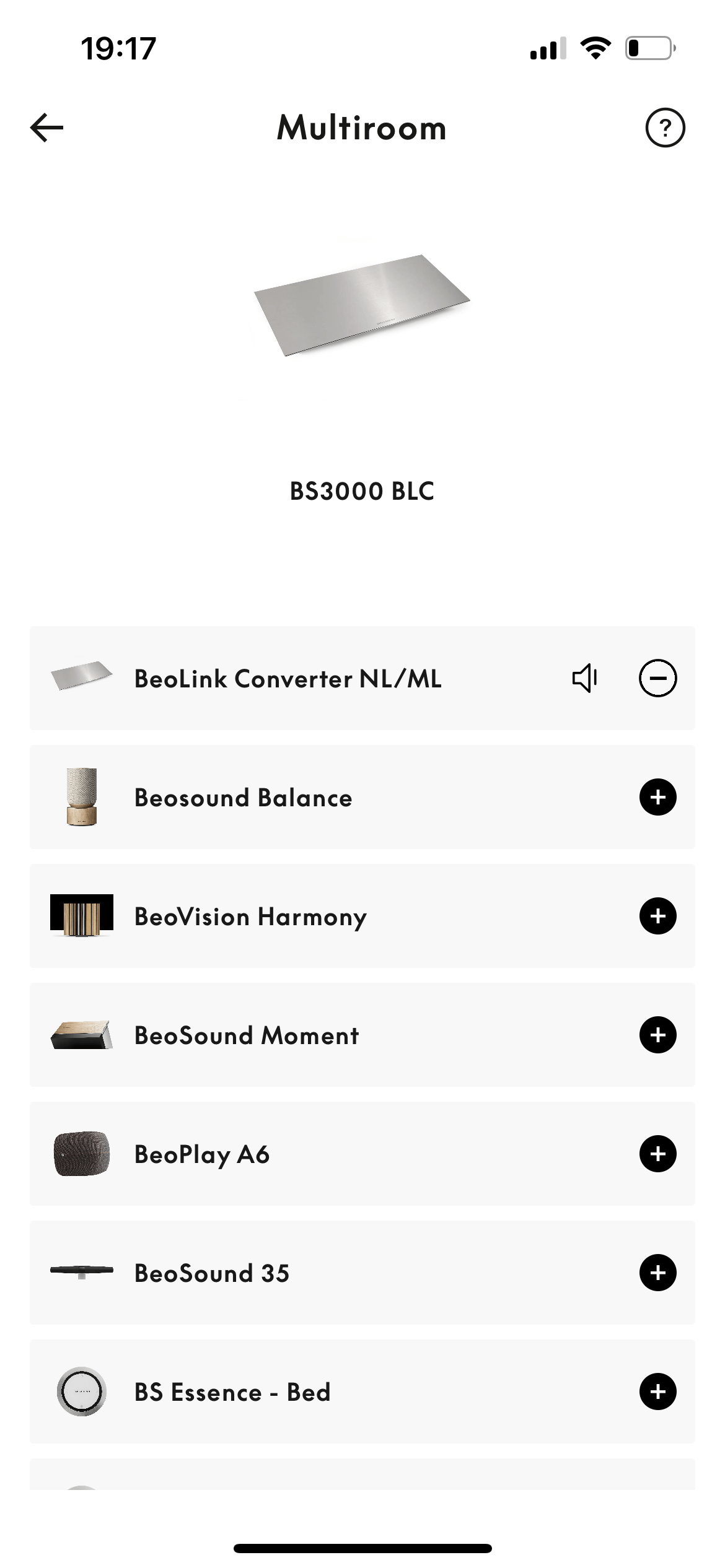
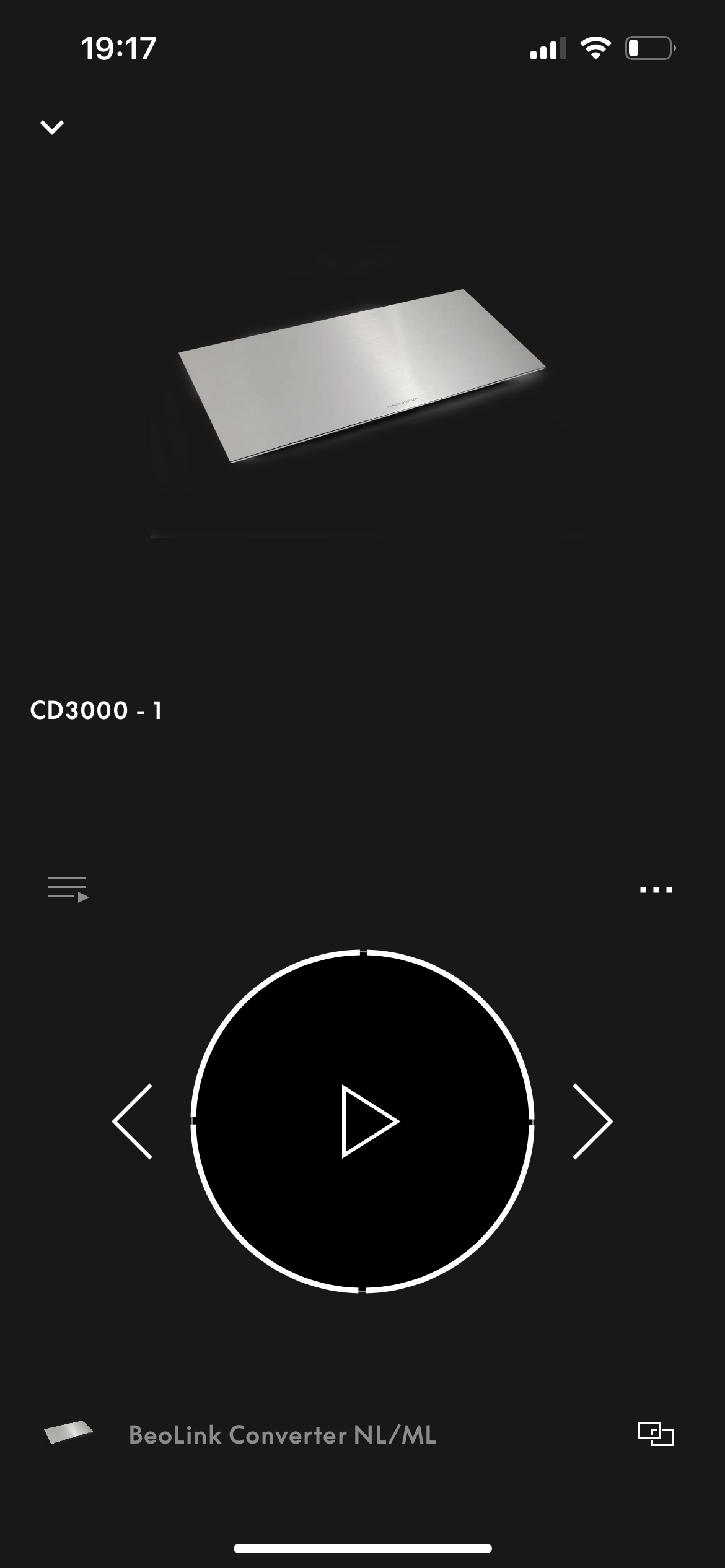 8 November 2022 at 19:48 #25593
8 November 2022 at 19:48 #25593That was it! The bonus is that an old MCL2P that I bought 28 years ago also works in this setup – so I’ll be using that as the amplifier.
With regard to the sources, here is my setup; the original BLC is called 1 Ways End and the new one is called Casa papules II.
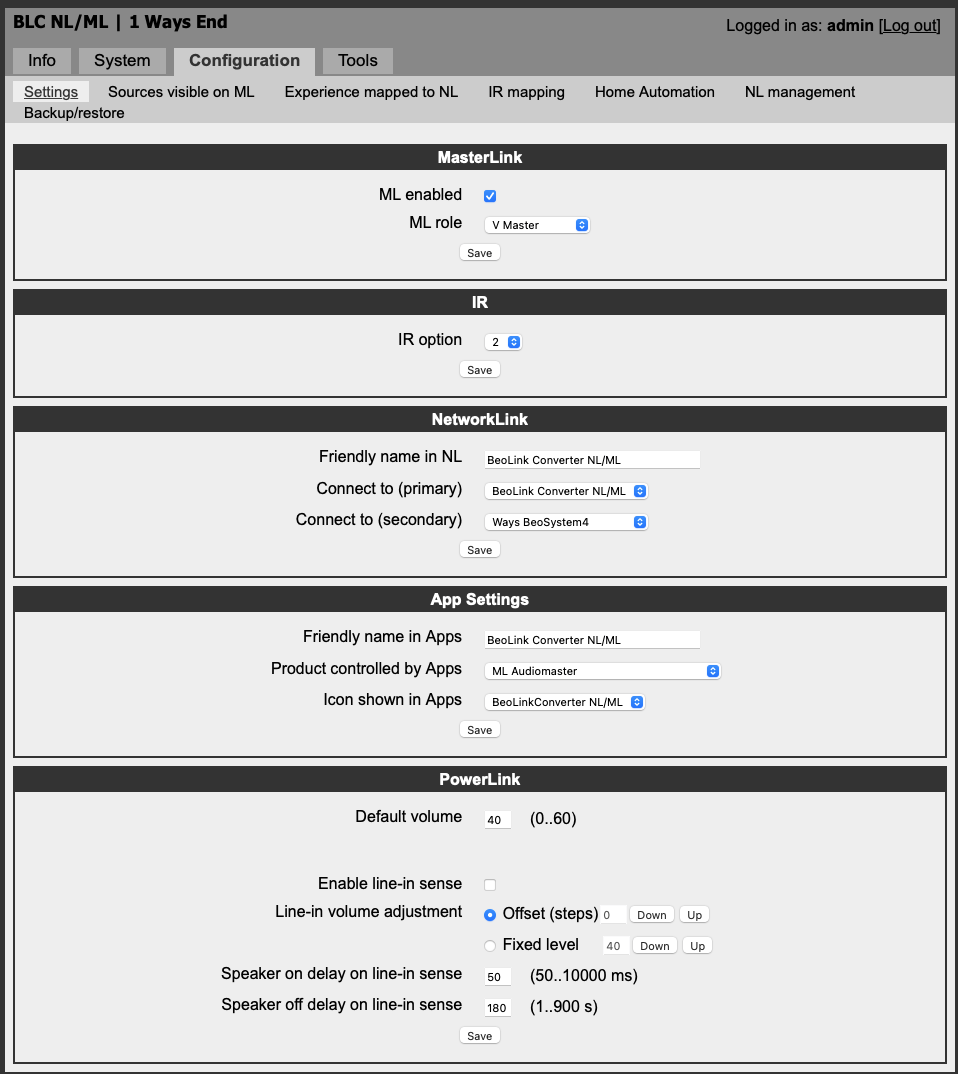
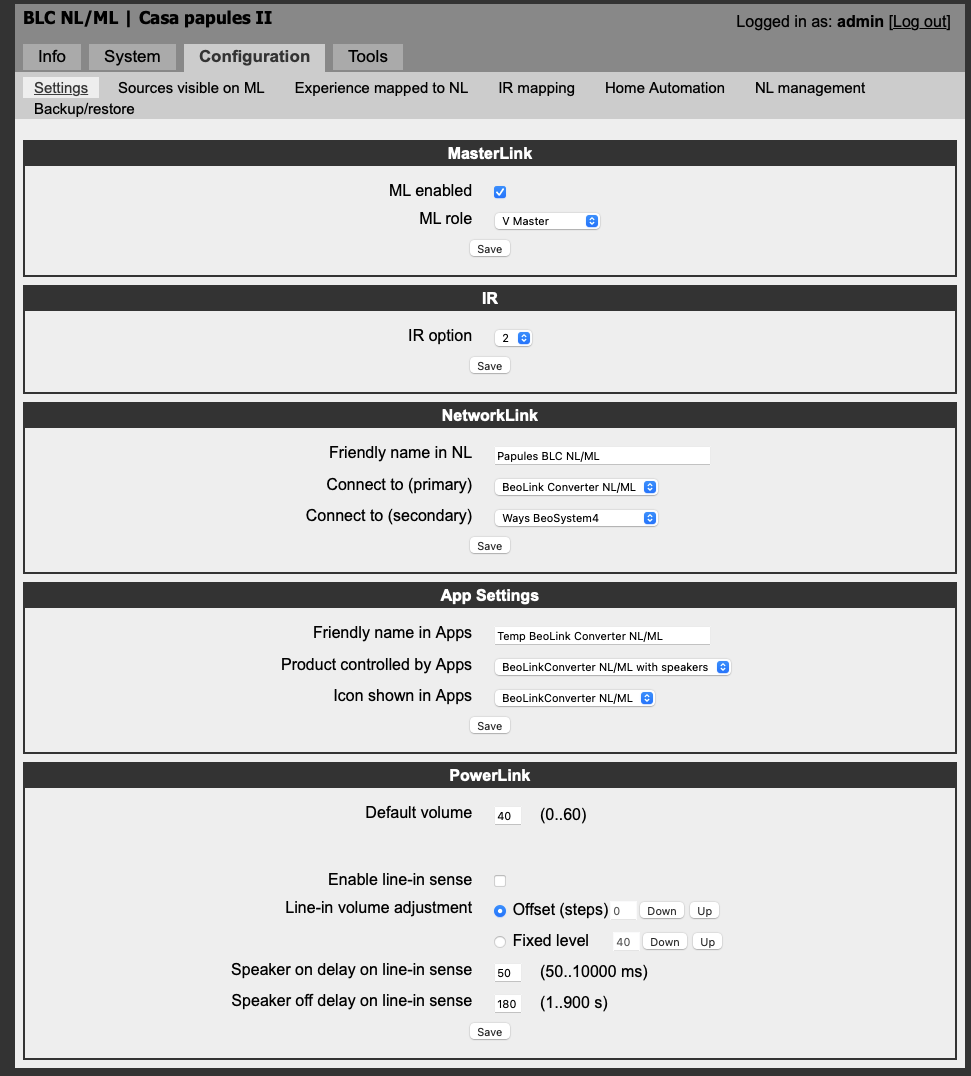 8 November 2022 at 19:50 #25592
8 November 2022 at 19:50 #25592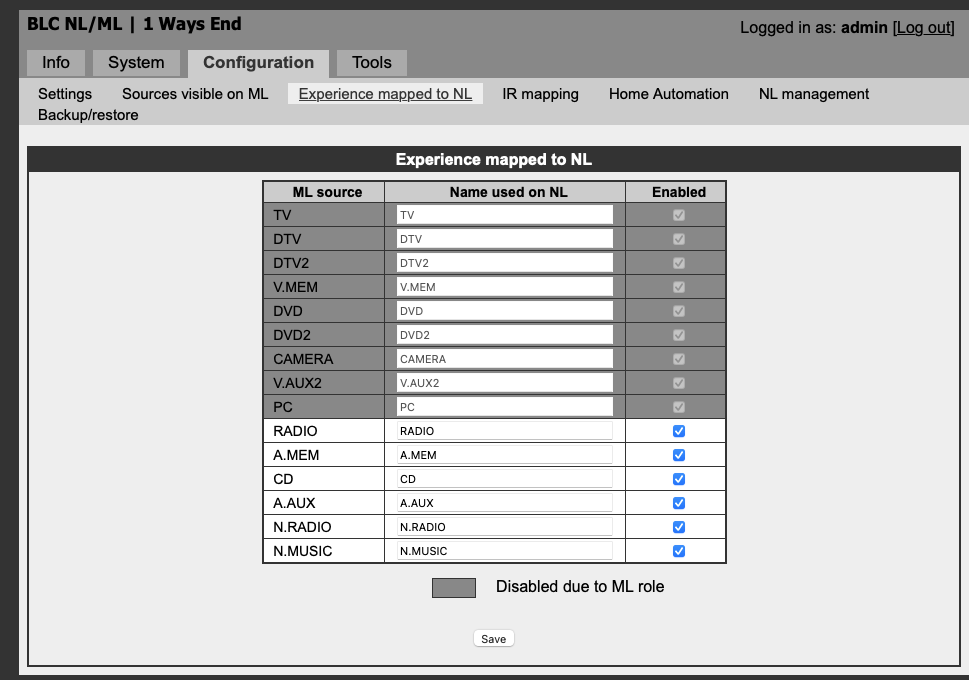
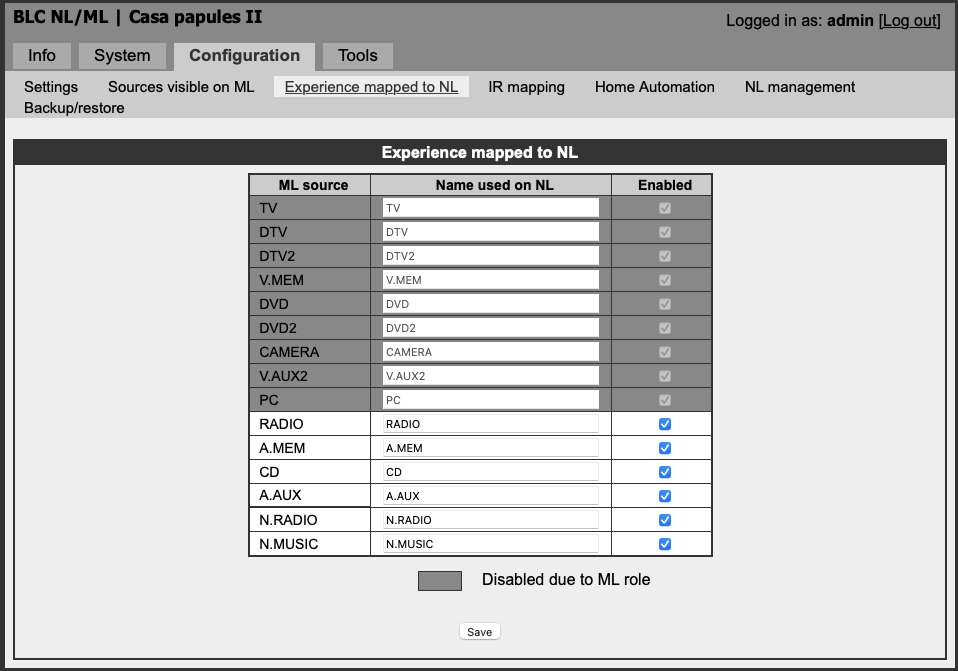 And here are my ..experiences mapped to NL pages
And here are my ..experiences mapped to NL pagesBy the way, Thanks! I appreciate the help – and have connected an IR Eye up to the second BLC as you suggested.
9 November 2022 at 18:28 #25570advice:
In “Experience mapped to NL” one can rename the available sources. Especial if you have more BLC’s with different sources this can be helpful to identify f.e. one CD player from the other,
I renamed the sources connected to my BS9000 BLC as cd9000, radio9000 and aux9000, the sources connected to my BS7000 BLC as Beogram 6000, cd7000, tape7000…………..etc.
9 November 2022 at 21:17 #25564Yes, that was it. I unchecked all the experience mapped to NL items in the second BLC – as there aren’t any – and it found the correct devices!
thanks again.
-
AuthorPosts
- You must be logged in to reply to this topic.



