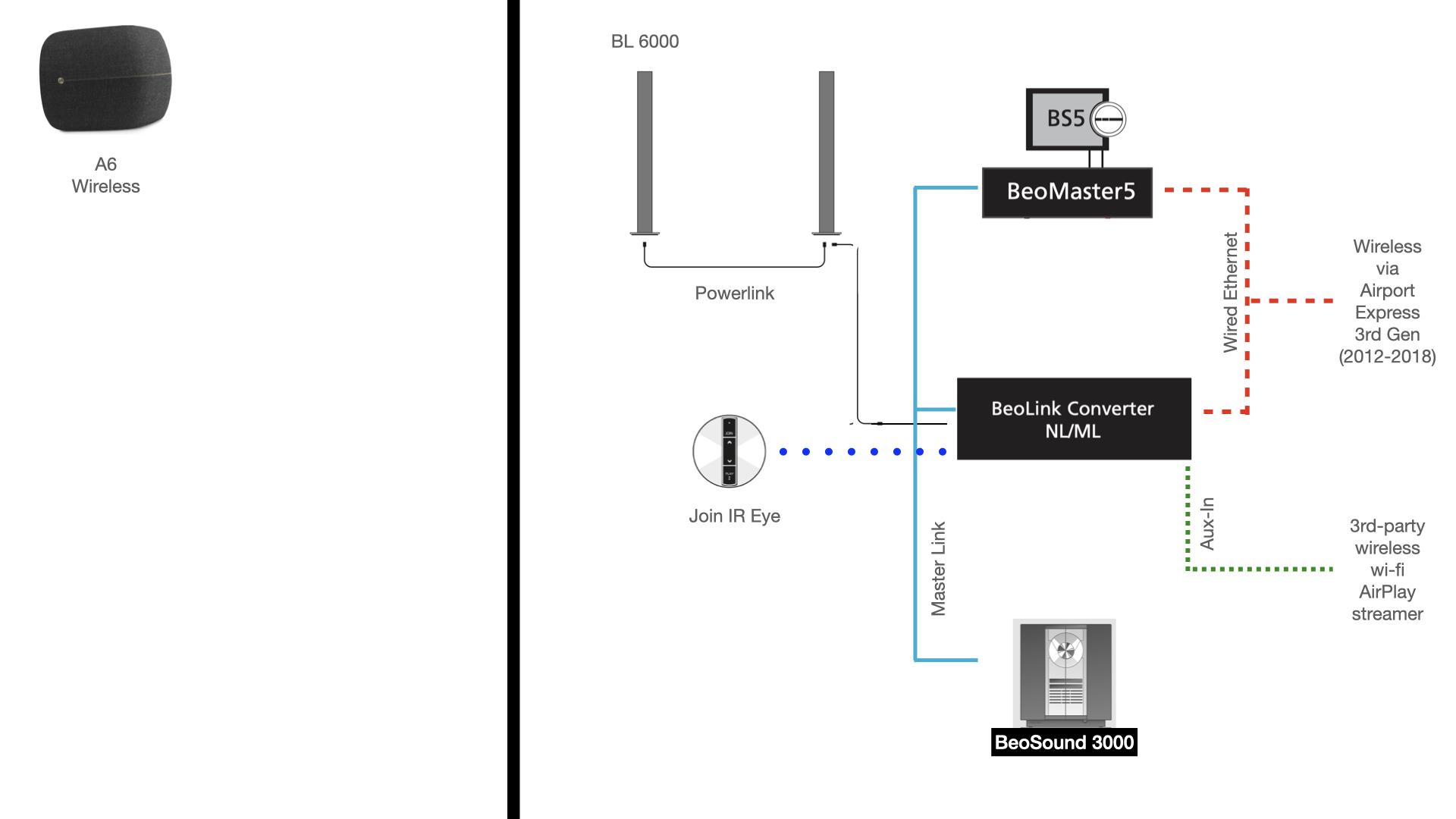Forum Replies Created
-
AuthorPosts
-
Matador also said: “Print fake tiles on A3 paper, stick them on the wall, let them for a couple of days and see.” Yep, I did this too after I’d settled on my config. Helped enormously in getting the height-on-wall correct, as well as finding the precise center placement
B&0 does have an online tool for this:
https://www.bang-olufsen.com/shape-installer-tool/I think it is less to do with the remote but more to do with the programming of ASE platforms like the A6. I have previously reported to Support/Beta programme on the loss of functionality after updates. My opinion is that a lot of the software problems now are associated with trying to get everything unified across different platforms
I’m under the impression it is normal, to be expected, behaviour!
If something has been played, connected to a BLC, all linked NL devices will still be connected to the Line In of the BLC (if no Standby and/or ‘un-link’ command is given to devices or the whole system).So a ‘play’ command to the A6 will only be send to the Line In of the BLC. But, this can’t be processed. So everything will stay as it is!
Thanks Carolpa, trackbeo, and Stan for your comments. On further research prompted by Carolpa’s comments, I need to revise my statement “The sources remote to the A6, such as N.RADIO or N.MUSIC, are very unreliable when called up directly from the A6” It turns out that the unreliability I had perceived is limited to only N.RADIO and N.MUSIC, and it has nothing to do with the A6. In fact, the unreliability originates directly on the BLC NL/ML segment. To wit: From standby or from some other source playing, such as Deezer, (1) select N.MUSIC. N.MUSIC plays. (2) Press N.RADIO. N.RADIO plays. (3) Press N.MUSIC. N.RADIO keeps playing. This is true both using a Beo4 or the B&O app or a mix of both. The workaround is to standby the system, or to briefly play CD; N.MUSIC then plays again. I had thought this problem occurred only when calling these sources from the A6 on the app, but I was wrong. Apologies for the confusion. With regard to the AirPort Express 3rd Gen., I find it exceedingly reliable, but I also recognize it is obsolete; if anyone has an up-to-date alternative from a dependable manufacturer, please post.
Did you set the IR Mapping (Configuration) correctly in the BLC?
second thought: did you assign two sources in your system to N.Music?
Is there a more direct way to listen to ML sources in the NL world than playing the ML source on the BLC, then joining the NL device to the BLC?
I’m not aware if the BS1 gen.2 has the capability, but did you set the primary “Link to other product” in the BS1 configuration (set-up / beolink). And there after “Your content / Sources / Local list” selected also the sources of the BLC connected ML?
If the BS1 doesn’t have this option, you should consider another NL device.
That should be possible – that is what the line-in connection there is for.
So that’s a: “that’s possible”.
However – like if you’d connect to an M3 – there is no control of the turntable there.
Correct: I have a BG4000 (with pre-amp) LINE-In connected to a BLC.
P.S. I find it cool to be able to control the Beogram remotely – why not just keep the 6500Master….you can hide it in a cupboard or so. MM
True, but I had a BG7000 connected to a BM7000, BLC connected, and noticed I hardly, better said never, started the record player remotely. I always pressed the play button after placing a record. So cool feature, but presumably hardly used.
Where’s that? Can’t for the life of me find a supplier in Belgium. Only option seems the be the one seller on eBay who charges 60 euros a piece now
ask him for his best price.
Streaming to B&o:
I use Audirvana in combination with Qobuz.
Qobuz is intergrated in Audirvana (as is Tidal). B&o devices are UPnP music out-puts in Audirvana; devices to stream to. So I use one Beosound to stream Qobuz hires music to and JOIN other B&o to my needs.The format streamed by Audirvana is WAV/PCM.
To me, your posts on BL NL/ML are the reference user guide for the device. Enjoy the remainder of the weekend. Lawrence
thx, much appreciated
This morning all three of my BeoLink NL/ML converters – each in a different room and with separate power and Ethernet connections – are offline. I can’t even open the webpage to reach them. They were working fine earlier this week. Has anyone else experienced the same?
Several BLC’s are ONLINE and reachable.
advice: I would restart the router.
Only, I can’t select the A9 speaker in multiroom from the moment tablet ? I can only use the multiroom with the B&O app.
this feature has never been available on the Moment.
if the A9 plays f.e. Music the Link is shown (if both are in the same network) on the Moment. Then by selecting the A9 in the Link page, the Moment joins the A9.
The opposite: selecting the A9 to join on the Moment tablet is not possible. You need a remote, the app or join manually for the A9, if the Moment is playing something.
Note: this was normal behaviour when NL was introduced; every device could manually join other NL devices. This was the method for the Moment.
the Halo doesn’t control the Theatre?
not correct, it actually does!
sorry MR10%, I saw your photo’s after I logged in to post mine.
Beosound/Beolab with AI – a system with its own mind.
When playing records from my Beogram 7000 wired up to my Avant 55 and then over multiroom to my Beosound Balance pair in another room, it works perfectly to start with, but cuts out after about 10 minutes each and every time. Any suggestions for a fix would be most welcome!
energy saving active?
or the Beo4 is set to continuously control a device set in option 4.
then search for “config” in list of the Beo4 and type “2002” to reset the Beo4 to normal functionality.
leave the Moment Hub off the Soundheart until it’s battery is drained completely.
put the Hub back on the Soundheart and follow bnousr 6 steps.
edited:
wait some time to let the battery recharge a bit.reset the the Hub (see above) with a pin/paperclip.
-
AuthorPosts