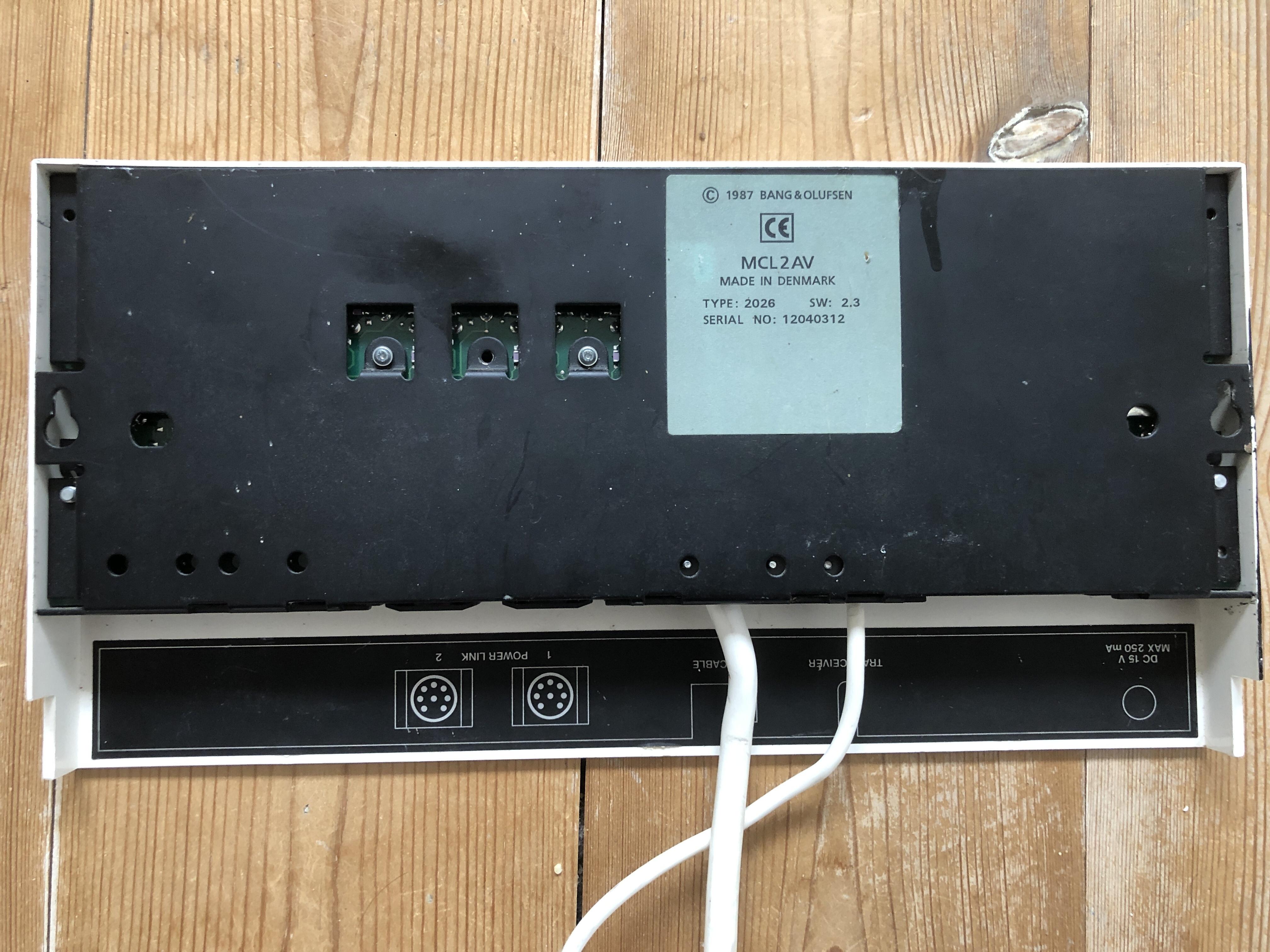Home › Forums › Product Discussion & Questions › BeoLab › BeoLink Converter 1611 Innovative Configurations
- This topic has 502 replies, 20 voices, and was last updated 1 year ago by
Madskp.
-
AuthorPosts
-
10 March 2023 at 20:39 #42535
Madskp
GOLD Memberwhich commands did you use? With the 1611+MCL2AV combination it was the AV+Video source command or shift+radio+1 that made the sound from the tv come to the MCL2AV
I was mostly trying AV-TV*, but have just tried shift-radio-1 and that doesn’t work either, even if the TV is already on. AV-TV does turn the MCL2AV on (the sensor LED goes out) but the TV does not react either from standby or when already on. *EDIT: I tried all other audio/video commands also!
ok so the conclusion on the 1615 based on your tests must be that it will only work with a Beovision with datalink I guess.
ironically on our local Ebay equivalent here in Denmark the 1615 (and 1614 for that matter) are typically priced higher than the 1611 box…
Location: Denmark
11 March 2023 at 11:43 #42536 Moderator
Moderatorok so the conclusion on the 1615 based on your tests must be that it will only work with a Beovision with datalink I guess.
Yes I suppose that both the BL1615’s AAL socket and the MCL2AV’s AUX/TV socket are expecting to communicate directly with a TV, hence cannot pass commands to each other.
It’s a shame that the stand-alone BL1615 can’t be used to extract the audio from masterlink. Looking at the circuit diagram, there seems to be a couple of points where the ML ON/OFF could be by-passed, but I think that the TV would still need some sort of data command to turn its ML output on (even when the TV is already turned on).
Location: Warwickshire, UK
My B&O Icons:











 12 March 2023 at 20:42 #42537
12 March 2023 at 20:42 #42537Madskp
GOLD MemberHaven’t had much luck continuing the testing with BL3500 -1611 – MCL2AV as the latter is still unstable in the 5V circutry.
Instead I Have focused a little on the BL3500 and the MCL connector, and it ended up being a lot so I chose to make a new thread regarding this https://forum.beoworld.org/forums/topic/bl3500-and-the-mcl-pl-connector/
Hopefully this thread will be continued with more investegations regarding 1611 and MCL2AV use cases
Location: Denmark
24 March 2023 at 15:08 #42538Madskp
GOLD MemberGot a little time for testing today, and choose to try to replicate Guys earlier findings with my Bl3500 with SW. 1.1 the 1611, MCL2AV type 2020, Beocord 3500 and an Iphone.BL3500 in L.OPT 1, 2, 5 or 6/MCL2AV in L.OPT 2.5 or 2.6
I can select and play SHIFT RADIO 6 from the BL3500 room (this doesn’t start the PL speakers connected to the MCL2AV). However, after selecting/controlling the BL3500 I cannot then select or control anything within the MCL2AV room. Even Mute or Volume don’t work, even though the IR receive LED is flashing on the MCL2AV’s IR sensor. Also the IR sensor MUTE button has no response. The MCL2AV room will only work again if I turn the system off and re-set the MCL2AV option settings.
I get almost the same results with my setup, but I cannot activate the BL3500 with the Shift + Radio + 6/7 commands without using a “clean” audio command first. Also the display on the BL3500 will the show the audio command I used first IE A.TAPE
All control of Beocord 3500 is possible, and playing from all sources including the MCL screw terminal with the RADIO or PHONO command.
Also no control in the room where the MCL2AV’s IR reciever is located.
BL3500 in L.OPT 1, 2, 5 or 6/MCL2AV in L.OPT 1.5 or 1.6
Independent control in both rooms is possible (has to be same MCL2AV source in each room). Can switch on (or mute) independently from either room, and ‘join’ by pressing just vol or mute in MCL2AV room (but you have to press the full SHIFT RADIO 6 to ‘join’ in the BL3500 room). The MCL2AV IR sensor’s MUTE switch works to join or mute once sound is already playing in the BL3500 room. A good useable outcome!
Same thing here, I cannot activate the BL3500 with the Shift + Radio + 6/7 commands without using a “clean” audio command first. Also the display on the BL3500 will the show the audio command I used first IE A.TAPE
All control of Beocord 3500 is possible, and playing from all sources including the MCL screw terminal with the RADIO or PHONO command.
I can play individually in the two room, but can only join with a “clean” audio command first, and the shift+radio+6/7 if I use these sources. Mute switch on MCL2AV also works for joining the music playing on BL3500.
Location: Denmark
24 March 2023 at 20:30 #42539Madskp
GOLD MemberA little more testing.
Beoport (opt. 6) and connected speakers + PC – 1611 converter
Adding the command V.MEM i could acitvate (from the Beoport interface) and listen to music connected to Pin 2, 3 and 5 on the AAL connector of the 1611 converter. Control with Beo4 was also possible.
Beoport (opt. 6) and connected speakers + PC – 1611 converter -MCL2AV (opt. 2.5) – Beocord 3500 + Iphone
Even better here, adding the commands A.MEM and CD it was possible to select those from the Beoport interface, and also control the Beocord from it. Also possible with the remote control. Only thing not possible is to activate the tape and CD inputs on the MCL2AV without a remote control as the SHIFT+RADIO+6/7 can’t be used directly from the Beoport interface.
All in all a smooth test, and makes me think that this will probably also work from a Beosound 5.
Location: Denmark
25 March 2023 at 10:19 #42540SaltineSurfer
BRONZE MemberInteresting thread!
I have my BL3500 connected to a 1611 converter running as the audio master together with a BLGW. I made a din to RJ45 cable to connect the 1611 to a Core and wrote a couple of macros for the BLGW to turn the BL3500 on and set to N.MUSIC when the core starts playing and switch it off after 30 seconds of no playback. Volume’s set to start at 60 on the 3500 and I use an essence wheel paired to the core for control + the B&O app. It all works really well, however it would be good if I could take the BLGW out of the equation and have the 3500 trigger on/off by itself. I did consider the Almando masterplay box but the cost was too much… 300 EUR vs. £30 for the 1611!
The Almando requires the 3500 timer function to be On all the time for the 3500 to trigger on.. I wonder if this is just a voltage signal down the masterlink cable ?
Location: Eastbourne, UK
25 March 2023 at 13:09 #42541Madskp
GOLD MemberInteresting thread! I have my BL3500 connected to a 1611 converter running as the audio master together with a BLGW. I made a din to RJ45 cable to connect the 1611 to a Core and wrote a couple of macros for the BLGW to turn the BL3500 on and set to N.MUSIC when the core starts playing and switch it off after 30 seconds of no playback. Volume’s set to start at 60 on the 3500 and I use an essence wheel paired to the core for control + the B&O app. It all works really well, however it would be good if I could take the BLGW out of the equation and have the 3500 trigger on/off by itself. I did consider the Almando masterplay box but the cost was too much… 300 EUR vs. £30 for the 1611! The Almando requires the 3500 timer function to be On all the time for the 3500 to trigger on.. I wonder if this is just a voltage signal down the masterlink cable ?
Thanks for your interest in this thread. I have also started a related thread regarding the MCL/PL connector on the BL3500 which might also be of interest to you https://forum.beoworld.org/forums/topic/bl3500-and-the-mcl-pl-connector/
I think your input regarding the timer function sounds very interesting and promising. I have never used the timer function, but as I think of it, it might be the one use case where the music in a link speaker is actually started from the main system, and therefore by some sort of trigger. So it might be that this trigger is dependent on the link speaker to have an active timer.
I will have to research this further and do some testing.
Again thanks for the input
Location: Denmark
14 April 2023 at 18:45 #42542Madskp
GOLD MemberA little update to this thread. I just bought an extra MCL2AV, and it’s type 2026 SW 2.3. It costed less than 20 Euros including shipment, so I couldn’t resist, and then I also have a backup if the other on fails again.
@Guy: You have called one of yours type 2023 with SW 2.3 also. I wonder if its actually the same box just for different markets?
Let me know if you come up with any scenario to test out with this unit.
Location: Denmark
15 April 2023 at 10:30 #42543 Moderator
Moderator@Guy: You have called one of yours type 2023 with SW 2.3 also. I wonder if its actually the same box just for different markets?
I did mistakenly call mine a 2023 earlier in the thread, but I just re-checked the photo and it’s actually a 2032. Looks identical to yours though:
Yours appears to have a screw missing at the back of the CD socket – this probably makes the socket more secure when pulling leads out.
Location: Warwickshire, UK
My B&O Icons:











 15 April 2023 at 10:59 #42544
15 April 2023 at 10:59 #42544Madskp
GOLD MemberI did mistakenly call mine a 2023 earlier in the thread, but I just re-checked the photo and it’s actually a 2032
Ok that also makes more sense as the type number 2023 is used for the power supply for the MCL2AV type 2020 in some of the B&O documentation.
I wonder if the difference between type 2026 and 2032 could just if the were part of and extra active speaker kit or a extra TV kit, and maybe being preprogrammed for the correct options in theses setups
Yours appears to have a screw missing at the back of the CD socket – this probably makes the socket more secure when pulling leads out
Yes, I’ll have to see if I can find some replacements as an other one of the screws is also not in a very well condition.
Location: Denmark
15 April 2023 at 11:09 #42545 Moderator
ModeratorI wonder if the difference between type 2026 and 2032 could just if the were part of and extra active speaker kit or a extra TV kit, and maybe being preprogrammed for the correct options in theses setups
Yes that would make sense as the ‘Extra TV kit’ was supplied without the IR Transceiver.
A Type 2031 is mentioned in the old Forum also. Perhaps like mine but packaged with EU power lead.
Location: Warwickshire, UK
My B&O Icons:











 15 April 2023 at 11:10 #42546
15 April 2023 at 11:10 #42546Madskp
GOLD MemberPerhaps like mine but packaged with EU power lead.
Oh yes things like that could also be the reason for different numbering.
Location: Denmark
15 April 2023 at 17:54 #42547Madskp
GOLD MemberAlso had a look insidd the IR eye. Some signs of corrosion, but most of it could be scrubed of with a brush and some IPA.
the item numbe on this one is 1202625 so it seems to corrospond with the type number on the MCL2AV. Also the serial number is the same.Location: Denmark
16 April 2023 at 01:19 #42549Madskp
GOLD MemberI just found a Type number 2076 on UK eBay: https://www.ebay.co.uk/itm/255750627132 From reading the instruction page in the advert, it seems to have been originally packaged with a mains adaptor and a wall unit/transceiver that also served as a charging unit for a BL7000. I vaguely remember reading about this rare item in the old forum.
Yes it seems to be for the LCS 7000 that could also act as a wall charger for the Beolink 7000
manuals here https://www.beoworld.org/manuals_view.asp?pid=975
But I think that just confirms that the MCL2AV got different type numbers depending on what kind of kit it was used for.
Location: Denmark
16 April 2023 at 12:41 #42548 Moderator
ModeratorI just found a Type number 2076 on UK eBay: https://www.ebay.co.uk/itm/255750627132
From reading the instruction page in the advert, it seems to have been originally packaged with a mains adaptor and a wall unit/transceiver that also served as a charging unit for a BL7000. I vaguely remember reading about this rare item in the old forum.
Location: Warwickshire, UK
My B&O Icons:











 28 April 2023 at 17:33 #42550
28 April 2023 at 17:33 #42550Madskp
GOLD MemberJust a quick update to this thread. I recently bought a NL/ML converter and today I had half an hour to play a little arround with it. So I set it up as ML source center, and made integration with my Beoplay V1 on the NL side, and connected the Beolink converter 1611, MCL2AV and my Beocord 3500 on the ML/datalink side:
Beoplay V1 – NL – BLC NL/ML – ML- BLC 1611 – datalink -MCL2AV – datalink – BC3500
I setup the Beoplay V1 to use A.MEM for the A. MEM on the BLC NL/ML, and what do you know. Full control of the BC3500 from my Beoplay V1 in another room.
There might be many detail I have overlooked in my short testing, but generally it seems to work through the whole chain.
I will of course make some more extensive experiments, but I will put that in a separate thread as it might be more focused about the settings in the BLC NL/ML
Location: Denmark
29 April 2023 at 10:53 #42551 Moderator
ModeratorExcellent – control of a datalink device from NL without a datalink audiomaster! I am sure NL users who want remote control of a BeoGram turntable will be very interested.
I am looking forward to the new BLC thread. I did ask a few NL/ML converter questions here, so perhaps you’ll be able to provide new information once you investigate more: https://forum.beoworld.org/forums/topic/app-control-of-masterlink-products-using-beolink-converter-nl-ml/
Location: Warwickshire, UK
My B&O Icons:











 30 April 2023 at 11:39 #42552
30 April 2023 at 11:39 #42552Madskp
GOLD MemberExcellent – control of a datalink device from NL without a datalink audiomaster! I am sure NL users who want remote control of a BeoGram turntable will be very interested.
Yes indeed. I’am also looking for a reasonable priced Beogram with datalink for myself.
I am looking forward to the new BLC thread. I did ask a few NL/ML converter questions here, so perhaps you’ll be able to provide new information once you investigate more: https://forum.beoworld.org/forums/topic/app-control-of-masterlink-products-using-beolink-converter-nl-ml/
I will defenetly look into the app control part and see what is possible.
Location: Denmark
9 May 2023 at 08:51 #42553Madskp
GOLD MemberDVD1: Note: Madskp has just reminded me that I tried the following back in Jan 2021 as reported here: https://archivedforum2.beoworld.org/forums/p/45162/326789.aspx#326789 I then tried connecting my DVD1 (with modified SCART to 7-pin DIN) to the AUX socket. Witht the MCL2AV in L.OPT 1.X, the DVD1 could be selected using AV DVD (or AV SHIFT SAT on BL1000) and full control was possible to skip through CD tracks. It did however need a long press on the remote Off button to ensure that the DVD player went to stand-by. (Note: SHIFT RADIO 4 did not open the AUX input or start the DVD1 – I hadn’t tried this before).
@Guy: Just a thought. When you tried testing with the DVD1 did you ever try if it would react to the CD command?
Location: Denmark
9 May 2023 at 12:27 #42554 Moderator
Moderator@Guy: Just a thought. When you tried testing with the DVD1 did you ever try if it would react to the CD command?
I can’t remember, but if I did then I didn’t note the result anywhere!! ?
Of course it won’t work if the DVD1 is connected to my BC9500 or BC2300 because they both have a CD built in, but next time I have the MCL2AV equipment out I will try it connected to the CD socket and see what happens.
It could be that the DVD1 only responds to AAL commands rather than Datalink commands?
Location: Warwickshire, UK
My B&O Icons:












-
AuthorPosts
- You must be logged in to reply to this topic.