Home › Forums › General Discussion & Questions › BeoLink Converter 1611 Innovative Configurations
- This topic has 432 replies, 16 voices, and was last updated 1 month, 4 weeks ago by
 Millemissen.
Millemissen.
-
AuthorPosts
-
1 March 2023 at 19:01 #16877
And there you go. an extra input that can be chosen by any audio command that is not used for a datalink unit connected to the DIN inputs.
That’s useful! So as a ‘stand-alone’ the MCL2AV can have 4 selectable inputs if you include the AUX/TV socket (using ‘AV TV’). And the MCL input is a one-button-press selection.
Does your test above have the AUX/TV socket connected to BL1611 etc, or is that to follow?
1 March 2023 at 19:20 #16879And there you go. an extra input that can be chosen by any audio command that is not used for a datalink unit connected to the DIN inputs.
That’s useful! So as a ‘stand-alone’ the MCL2AV can have 4 selectable inputs if you include the AUX/TV socket (using ‘AV TV’). And the MCL input is a one-button-press selection. Does your test above have the AUX/TV socket connected to BL1611 etc, or is that to follow?
this was tested with the entire chain, MCL2AV – 1611 – BC6. Of course Ill also have to test it with my new BL3500 when I have a little more time for testing.As I see it the total number of inputs for a BL3500 could be five with this setup:– 1 MCL input on MCL on MCL2AV selectable with any audio command not used for other inputs– 2 DIN inputs on MCL2AV selectable with shift+radio+6/7 or a.tape/CD if its data link products.– 1 Din splitter input on the 1611 selectable with any video command– 1 MCL/PL input on the BL3500 selectable with (menu) + menu + 0 + 4 +GO1 March 2023 at 20:37 #16883Congratulations too. First thing to try would be the 5v trick on the MCL port. Once Again, they guy on reddit swear it works but we have yet to see!
I most certanly will try various combinations of this
ok so just troed to apply 5V to the following pin combinations on the BL3500’s MCL connector
Pin 1 and 7
Pin 3 and 6
Pin 6 and 7
No reaction at all on any of these. Did we have other combinations in play?
2 March 2023 at 16:48 #16905Did we have other combinations in play?
Have you tried these pins with ML both ‘off’ and ‘on’, using MENU MENU 0 9 GO and up/down arrow? I suppose it could make a difference (not that I noticed any with mine, but mine is SW2.0, and your SW1.2).
2 March 2023 at 18:53 #16910Did we have other combinations in play?
Have you tried these pins with ML both ‘off’ and ‘on’, using MENU MENU 0 9 GO and up/down arrow? I suppose it could make a difference (not that I noticed any with mine, but mine is SW2.0, and your SW1.2).
just tried that with the three same combinations. No luck again.
just a note I have no sound source connected, but Iexpect that the display should show something if its on?also checked the SW version in the service menu, and it is indeed 1.2
One thing we havent considered is that the guy who succeded with this might actually have a modified unit without knowing it.
At some point I will try to open my BL3500 up and see if I notice anything we cant decode from the service manual
5 March 2023 at 21:05 #17044One little update regarding the MCL/PL connector in the BL3500.
I have been a little confused since Keithe mentioend that the PCB’s wasn’t changed when the MK2 version was made. Especially the pinout differences between the MCL connector and a PL connector was illogical where the signal and GND pins are different
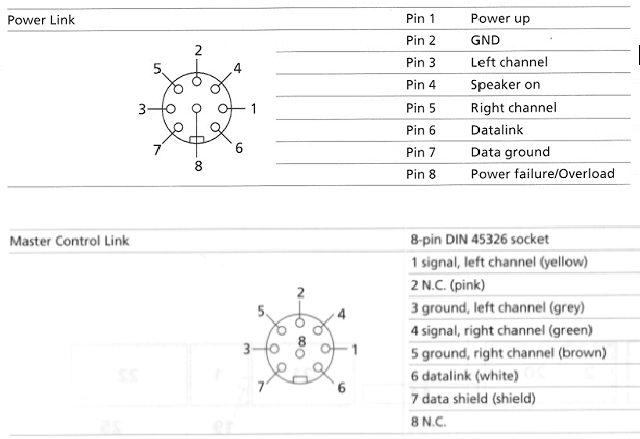
Also Peter Pans drawings indicated that (MKI top MKII bottom):
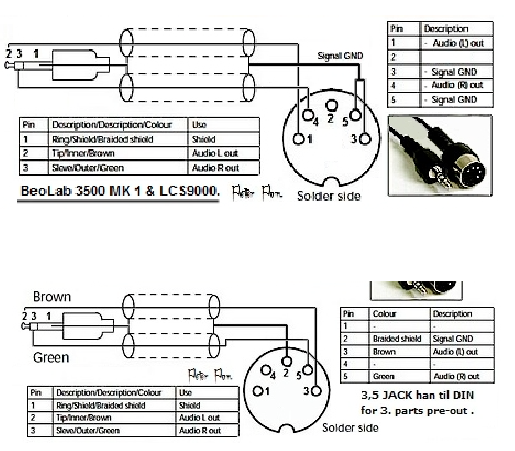
I looked at the wiriring diagrams in the servicmanuals for both the MKI and MKII several times and notices that also here the signal pins and the GND pins is reversed (MK1 top, MKI bottom):
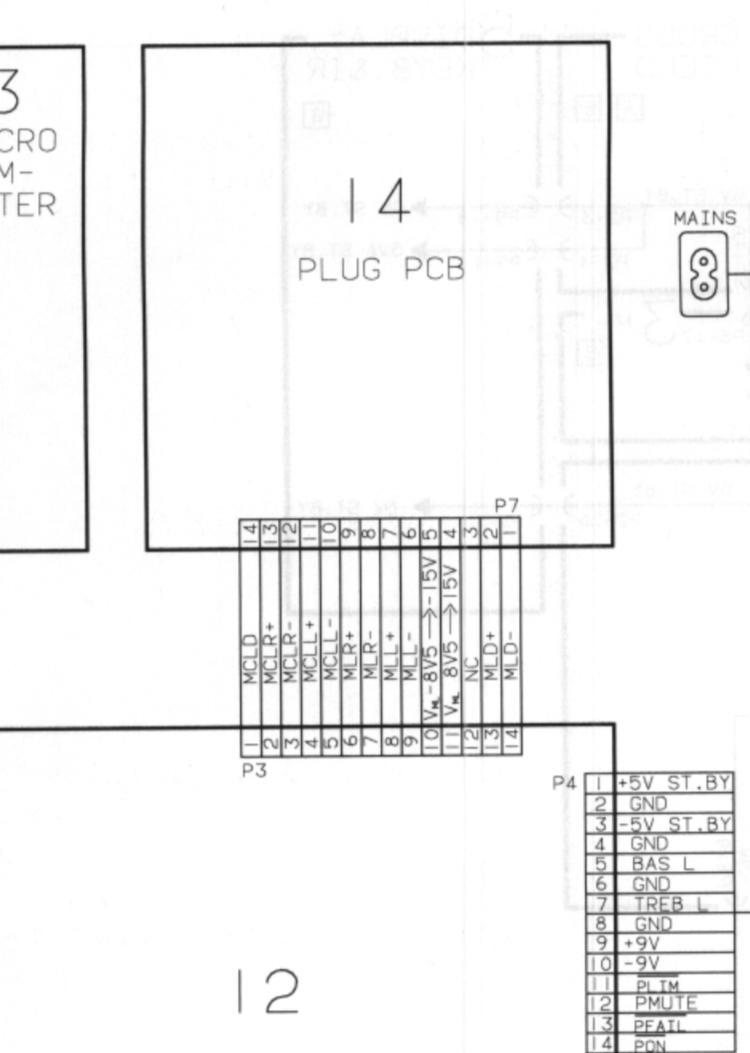
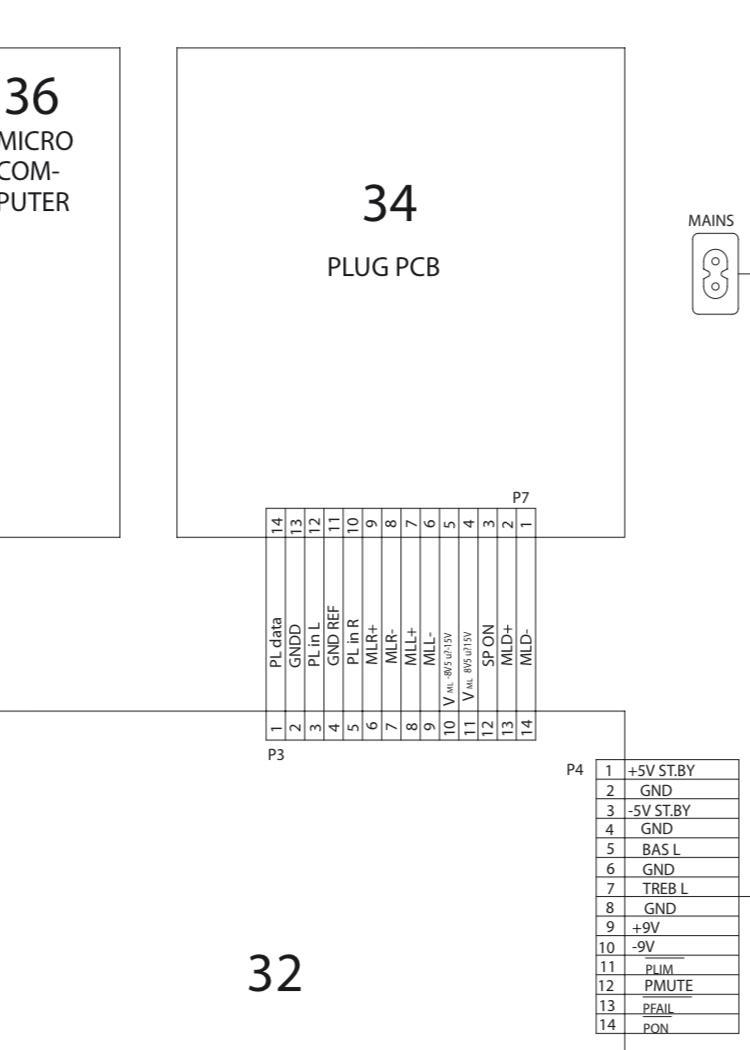
So I thought if the PCB’s are not changed can the pinouts be reversed. I had earlier made a mini jack to DIN conenctor like the Peter Pan one for the MK1. So I tried to switch the pins and put the signal lines on pin 3 and 5 and the GND on pin 1 and 4. Activating the BL3500 with the Menu+0+4+GO and the sound is comming through and I can’t hear a difference between that pinout and the pinout I had before.
So as for signal lines this suddely makes it very similar to the powerlink conenctor. It doesn’t make us wiser on the 5V power on thing, but it might be a piece of the puzzle
8 March 2023 at 16:52 #17142Quick question for the “1611 creative use SWAT team” 🙂
I can get my hand on a 1615. Now this box obviously only has the AUX port. But other than that: would this box allow my similar stunts to what you guys are pulling with the 1611?
cheers
Torsten
8 March 2023 at 17:06 #17144Quick question for the “1611 creative use SWAT team”
I can get my hand on a 1615. Now this box obviously only has the AUX port. But other than that: would this box allow my similar stunts to what you guys are pulling with the 1611? cheers Torsten
It hasnt been tested in this thread, but Guy concluded based on the servicemanual that it is only One way ML->AAL
https://beoworld.org/forums/topic/beolab-3500-and-1611-converter-settings/page/9/#post-14356
So I guess you better look out for the 1611
8 March 2023 at 17:15 #17145It hasnt been tested in this thread, but Guy concluded based on the servicemanual that it is only One way ML->AAL https://beoworld.org/forums/topic/beolab-3500-and-1611-converter-settings/page/9/#post-14356 So I guess you better look out for the 1611
Interesting – so if I wanted to connect a BeoGram record player to my ML network (I don’t have any product that can control the BeoGram anymore, would I be able to remote control it via the 1611/1615? Or would a 1611/14 converter be insufficient as it still needs a beomaster talking properly to the turntable?
8 March 2023 at 18:46 #17147If you dont want a beomaster you can use the MCL2AV to convert AAL from the 1611 to AL to control the record player. The chain would look like this:
ML-1611-MCL2AV-Beogram
The MCL2AVdont support the phone command, but for its inputs, but CD can be used
8 March 2023 at 19:17 #17148It would be great to see the setup that madskp has explained up and running, so hopefully you can get hold of a BL1611 and MCL2AV and give it a try!
Here’s a thread that confirms that the MCL2AV will control a Beogram using CD source-selection: https://archivedforum2.beoworld.co.uk/forums/p/44963/325703.aspx
Unfortunately Gregg never answered whether PHONO would work but I doubt it. Also, in that linked thread the Beogram was a ‘local source’ but I would hope that the BL1611 would make if available across the whole system.
8 March 2023 at 19:54 #17152Interesting – so if I wanted to connect a BeoGram record player to my ML network (I don’t have any product that can control the BeoGram anymore, would I be able to remote control it via the 1611/1615? Or would a 1611/14 converter be insufficient as it still needs a beomaster talking properly to the turntable?
Just to clarify my earlier quick answers: The 1611, 1614 and 1615 beolink converteres are 3 different products. The 1611 is confirmed in this thread to work as a converter between a link speaker on ML and AAL input without any Audio- or videomaster in the system.
The 1614 I don’t know a lot about, but it’s mostly the same, but without the capability to works as a audiomaster in the ML network according to the ML handbook. So you would probably need a real audimaster as well in the system going against the idea of using the BEogram without an audiomaster.
The 1615 is only for connection a link room Beovision without ML connection to a ML network and recieve audi signals from the audio and or videomaster in the ML network, and therfor as describe earlier only on way audio from the ML network to the Beovision, and therefor not useable for your case.
The MCL2AV will work as a “light” audiomaster and can convert the AAL control signals from the 1611 to AL signals that can control the Beogram via the ML netwrok. Further the MCL2AV can have a IR eye and speakers connected for local control and listening if that makes sense in you setup.
Also, in that linked thread the Beogram was a ‘local source’ but I would hope that the BL1611 would make if available across the whole system.
I am pretty confident that it should make it available on the ML network as my test with my Beocord 3500 has shown I can control it from a BC6 via the 1611 and MCL2AV.
9 March 2023 at 19:19 #17188The more you guys write about these converters the more fascinating it gets. One thing that struck me (but maybe dillutes the topic and needs to go in separate thread): if the 1615 can translate ML audio into more digestible DL/AAL formats, couldn’t we attach an AD converter with AUX in to it and use it as a poor man’s “stream any ML source to modern speakers” device?
Will probably get a 1611 next week and then I’m gonna start my BeoGram (and now BeoCord, too – my old tape deck mysteriously still works well 🙂 ML adventure
10 March 2023 at 08:53 #17218if the 1615 can translate ML audio into more digestible DL/AAL formats, couldn’t we attach an AD converter with AUX in to it and use it as a poor man’s “stream any ML source to modern speakers” device?
This hasn’t been tested in this thread as the focus was more on audio the other way into the ML network. Looking at the diagram for the 1615 there isn’t the same switching circitry as in the 1611, so the sound might just drain through from the ML to the AAL connector without any control needed.
@Guy: did you have a 1615? then maybe it can be tested with your Beovision or your beoport if you are up for it?
10 March 2023 at 11:42 #17221@Guy: did you have a 1615? then maybe it can be tested with your Beovision or your beoport if you are up for it?
Yes I will give this a try with my TV later today, basically just to test if the active ML source is passed through to the BL1615’s AAL socket.
(I suppose we could also investigate connecting the BL1615 to the MCL2AV’s TV/AUX socket to see if control is possible, but this may have to wait a few days and my MCL2AVs are packed away again at the moment!)
10 March 2023 at 13:20 #17225I just tested a BL1615 connected to BV10-32 with ML – unfortunately there is no line output from the AAL. I checked AAL pins 1 & 4, and then 3 & 5 (the latter just in case the service manual was wrong).
So it looks like some form of AAL trigger is required. When I get a chance I will see if the MCL2AV (with IR sensor) can provide this.
EDIT: I suppose that the TV needs to receive some form of trigger in order to activate audio over the ML, but it needs to receive this via AAL -> 1615 converter -> ML data.
10 March 2023 at 16:14 #17233I just tested a BL1615 connected to BV10-32 with ML – unfortunately there is no line output from the AAL. I checked AAL pins 1 & 4, and then 3 & 5 (the latter just in case the service manual was wrong). So it looks like some form of AAL trigger is required. When I get a chance I will see if the MCL2AV (with IR sensor) can provide this. EDIT: I suppose that the TV needs to receive some form of trigger in order to activate audio over the ML, but it needs to receive this via AAL -> 1615 converter -> ML data.
ok seems logical that it has to be triggered. I have to ask though, was it an analog source on the TV?
looking forward to see if the MCL2AVwill also be able to work this way. Could be an alternative to a Beolink Active, but with more local inputs
10 March 2023 at 17:14 #17237So I just tried adding the MCL2AV (and IR sensor) and it didn’t work – I tried several option settings on both TV and MCL2AV. But looking at the MCL2AV circuit diagram, pins 1 and 4 are only an output hence effectively I have two audio outputs connected, which cannot work.
TV source for this and earlier test was the TV’s internal tuner (which worked over ML before with the BL3500).
Regardless of the lack of audio, the BL1615/MCL2AV setup will not even pass control commands to the TV to turn it on etc. So this looks like a non-option!
10 March 2023 at 17:47 #17244So I just tried adding the MCL2AV (and IR sensor) and it didn’t work – I tried several option settings on both TV and MCL2AV. But looking at the MCL2AV circuit diagram, pins 1 and 4 are only an output hence effectively I have two audio outputs connected, which cannot work. TV source for this and earlier test was the TV’s internal tuner (which worked over ML before with the BL3500). Regardless of the lack of audio, the BL1615/MCL2AV setup will not even pass control commands to the TV to turn it on etc. So this looks like a non-option!
which commands did you use? With the 1611+MCL2AV combination it was the AV+Video source command or shift+radio+1 that made the sound from the tv come to the MCL2AV
10 March 2023 at 18:13 #17249which commands did you use? With the 1611+MCL2AV combination it was the AV+Video source command or shift+radio+1 that made the sound from the tv come to the MCL2AV
I was mostly trying AV-TV*, but have just tried shift-radio-1 and that doesn’t work either, even if the TV is already on. AV-TV does turn the MCL2AV on (the sensor LED goes out) but the TV does not react either from standby or when already on.
*EDIT: I tried all other audio/video commands also!
-
AuthorPosts
- You must be logged in to reply to this topic.



