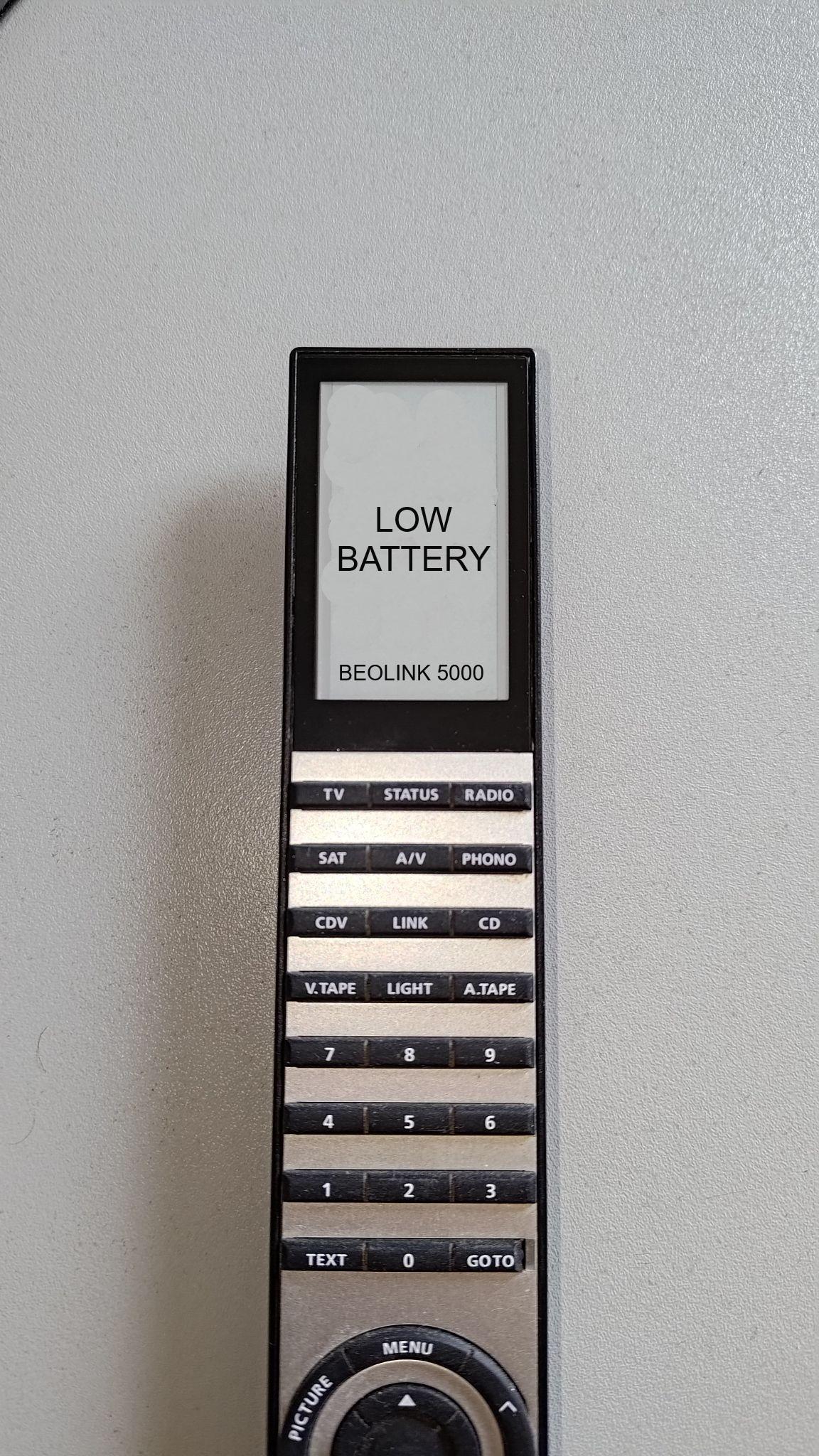Forum Replies Created
-
AuthorPosts
-
12 November 2024 at 09:35 in reply to: Light control with Beoremote One + Mozart + Home Assistant #60826
I’ll keep you posted 🙂
Location: Brittany, France
My B&O Icons:
11 November 2024 at 18:17 in reply to: Light control with Beoremote One + Mozart + Home Assistant #60818Hello,
It seems that Home Assistant can be installed on a Synology NAS.
Chance for me, I have a Synology and a Theatre, so I am thinking of using your script for control with BR1.
Do you know if it’s possible?
Kind regards,
Yann.
Location: Brittany, France
My B&O Icons:
Willie (of the podcast fame) went through an interesting Theatre Speaker Setup – Best Practices document. Its not super long – 15 slides, but if anyone missed it, its worth going through I think.
Interesting – where do I find this please?
Here it is. Well done, Willie, for creating this helpful guide.
Attachments:
You must be logged in to view attached files.Location: Brittany, France
My B&O Icons:
Hi Steve,
Interesting video.
Looking at all the setups, I really enjoy the simplicity and visual cleanness of my B&O one.
This is said with no offence for all these passionate people, who are surely sharp negociators… to deal with the WAF factor of SWMBO 🙂
Kind regards,
Yann.
Location: Brittany, France
My B&O Icons:
31 October 2024 at 17:54 in reply to: Light control with Beoremote One + Mozart + Home Assistant #60611The only drawback here is, that I need light to see which buttons on the remote I should push…..to get light. MM
I agree, the “light” key was easy to find, even in the dark.
@cklit: could a light automation be assigned to one of the mybuttons?Regards,
Yann.
Location: Brittany, France
My B&O Icons:
31 October 2024 at 16:56 in reply to: Light control with Beoremote One + Mozart + Home Assistant #60609Very interesting, thank you.
Light control through Beo4 and LC2s were so comfortable, I miss this feature very much.
Happy to see there is a solution.
Regards,
Yann.
Location: Brittany, France
My B&O Icons:
Yes, it’s true with the current LG software.
Let’s hope it will be the same with the next one (crossing fingers).
Location: Brittany, France
My B&O Icons:
Lets’ hope this update will prevent the next webos 24 version to display ads as screensaver (sorry it’s in french).
Location: Brittany, France
My B&O Icons:
Mine’s a BV10-32 – not sure if all newer BeoVisions have the famous B&O curtain effect.
Unfortunately no, a VERY regrettable regression.
But as TVs are no more engineered by B&O, I imagine it will never come back.
There was some kind of magic with the curtain opening, in sync with the sound level increasing, and reverse when turning the TV off.
Now on my Theatre + LG, the image pops-up and the sound comes… later 🙁
Regards,
Yann.
Location: Brittany, France
My B&O Icons:
4 October 2024 at 10:30 in reply to: App Control of Masterlink Products Using Beolink Converter NL/ML #59782Thanks Guy,
I have audio and video masters (integrated o,e another) in my system and the situation you describe is exactly the problem.
If I use the app, it controls the bedroom’s TV and not the converter.
I’ll make the test you propose, but I think I’ve already tried and the result was not satisfactory.
Regards,
Yann.
Location: Brittany, France
My B&O Icons:
4 October 2024 at 08:35 in reply to: App Control of Masterlink Products Using Beolink Converter NL/ML #59776Hello,
I have an side question on this topic.
My converter is placed in the study and connected to speakers, it is used as a link room device AND to connect ML sources to NL units and reverse.So it’s set as Source center.
Everything works fine with remote control, but unfortunately I cannot choose the converter as device controlled by app in it’s settings.Any idea?
Location: Brittany, France
My B&O Icons:
I agree.
Beocenter 9500 is an iconic creation of J. Jensen.
It would pair with D. Lewis Beosound 9000.
Regards,
Yann.
Location: Brittany, France
My B&O Icons:
Hi Pila,
My apologies. I was under the impression that E-ink only used energy when refreshing and that the Beolink was never in standby mode.
If my memories are good, the LCD screen would turn off after some time, and the status key is there to activate the screen and display the current source.
Therefore, your suggestion to display a blank screen aligns with the remote’s original behaviour.
Regarding my previous comment about the logo not being very ‘Beo-ish,’ it’s because I’ve never seen the company’s logo prominently featured on a mainline product. The Beoplay line, which showcases the logo, is a distinct one.
By the way, look how the “Bang & Olufsen” print at the bottom of the remote is small.
The updated layout in your picture looks better. I wonder if just adding a small “Beolink 5000” at the bottom of the screen would be enough.
Hereunder some proposals, although I’m not much of an artist either.
The idea for a “low-battery” screen is excellent, as long as the “low battery” message is shown when needed.
Kind regards,
Yann.
Location: Brittany, France
My B&O Icons:
Hi Pila,
Good news, especially if a previoulsy updated remote can be fitted with this new kit.
I would be interested, let me know as soon as your testings are finished and positive.
Last point, I find the “Beolink 5000” Logo not very B&O-ish.
I suggest that the display stays on the last source status when the remote is unused (as does the Beo4).
For example, after volume up during playing a CD, the screens comes back to CD.
And when the Beomaster is put in standby, the screen shows STD BY.
EDIT: In fact it already does do, but turns to the big B&O logo after a few seconds. Is it possible to remove this step?
Kind regards,
Yann.
Location: Brittany, France
My B&O Icons:
Same for me.
Location: Brittany, France
My B&O Icons:
19 September 2024 at 20:03 in reply to: End of the road for Deezer? Move to Tidal? It’s all Elon Musk’s fault! #59199My bag is with Qobuz not Tidal. I hope B&O also develop their connectivity with this too?
B&O just need to open-up a little further and not restrict their platform to one hi-res provider (like all the hi-end streaming hardware providers do)
I fully agree with you, Qobuz is really missing.
Location: Brittany, France
My B&O Icons:
Thanks Mark
Location: Brittany, France
My B&O Icons:
Mark,
I renewed my subscription a few days ago and lost my “founder” status.
Kind regards,
Yann.
Location: Brittany, France
My B&O Icons:
Thank you Mark.
It’s OK now.
Location: Brittany, France
My B&O Icons:
Thanks fot the tiles.
I’ll check them.
What kind of covers do you have? Fabric, wood or aluminium?
Kind regards,
Yann.
Location: Brittany, France
My B&O Icons:
-
AuthorPosts