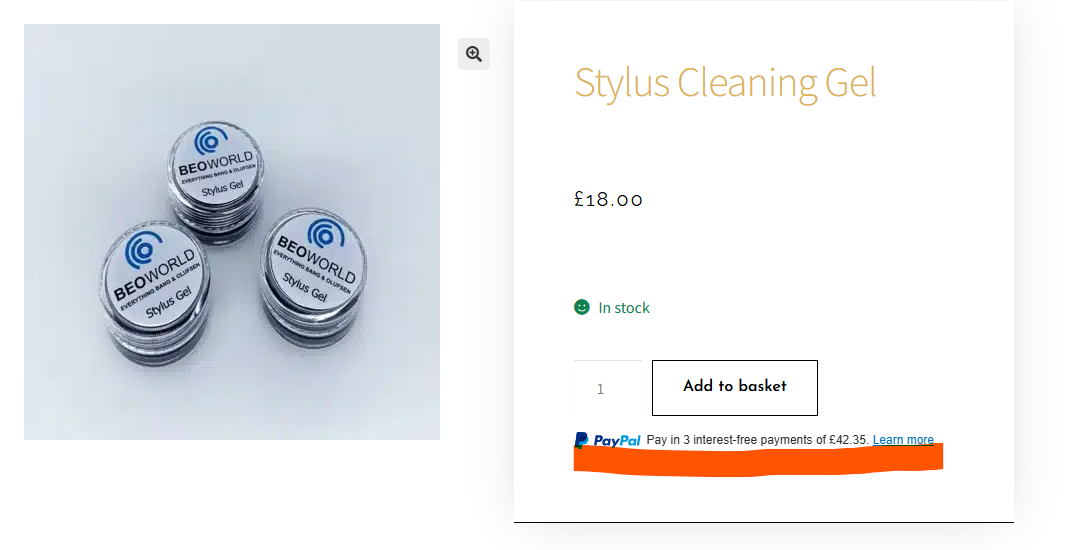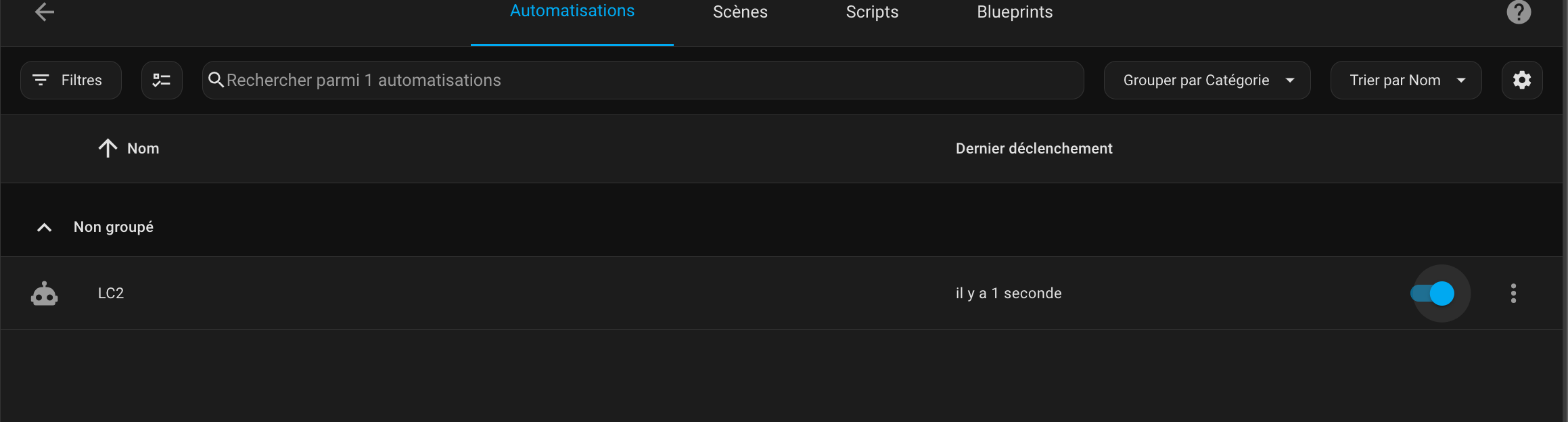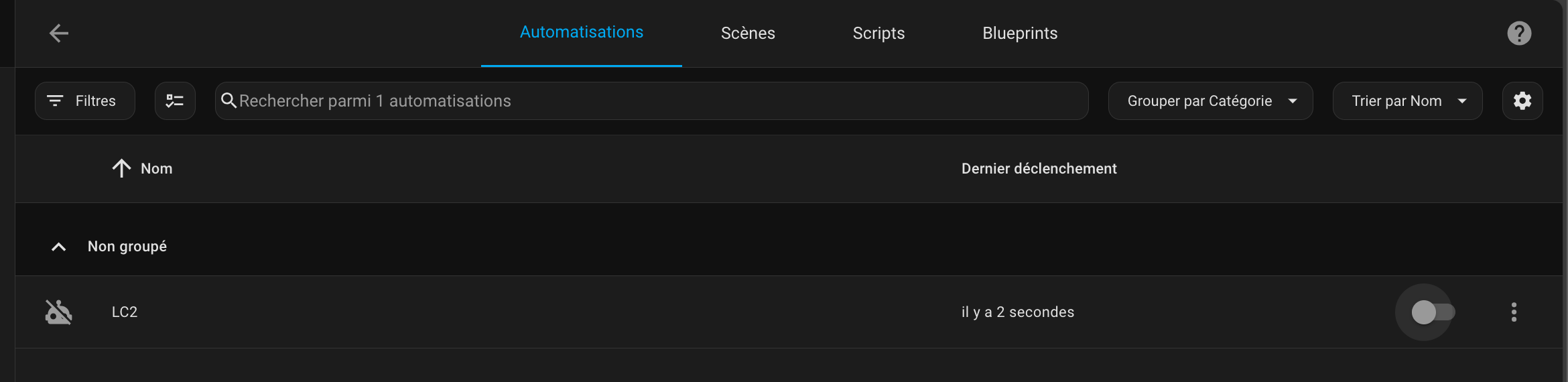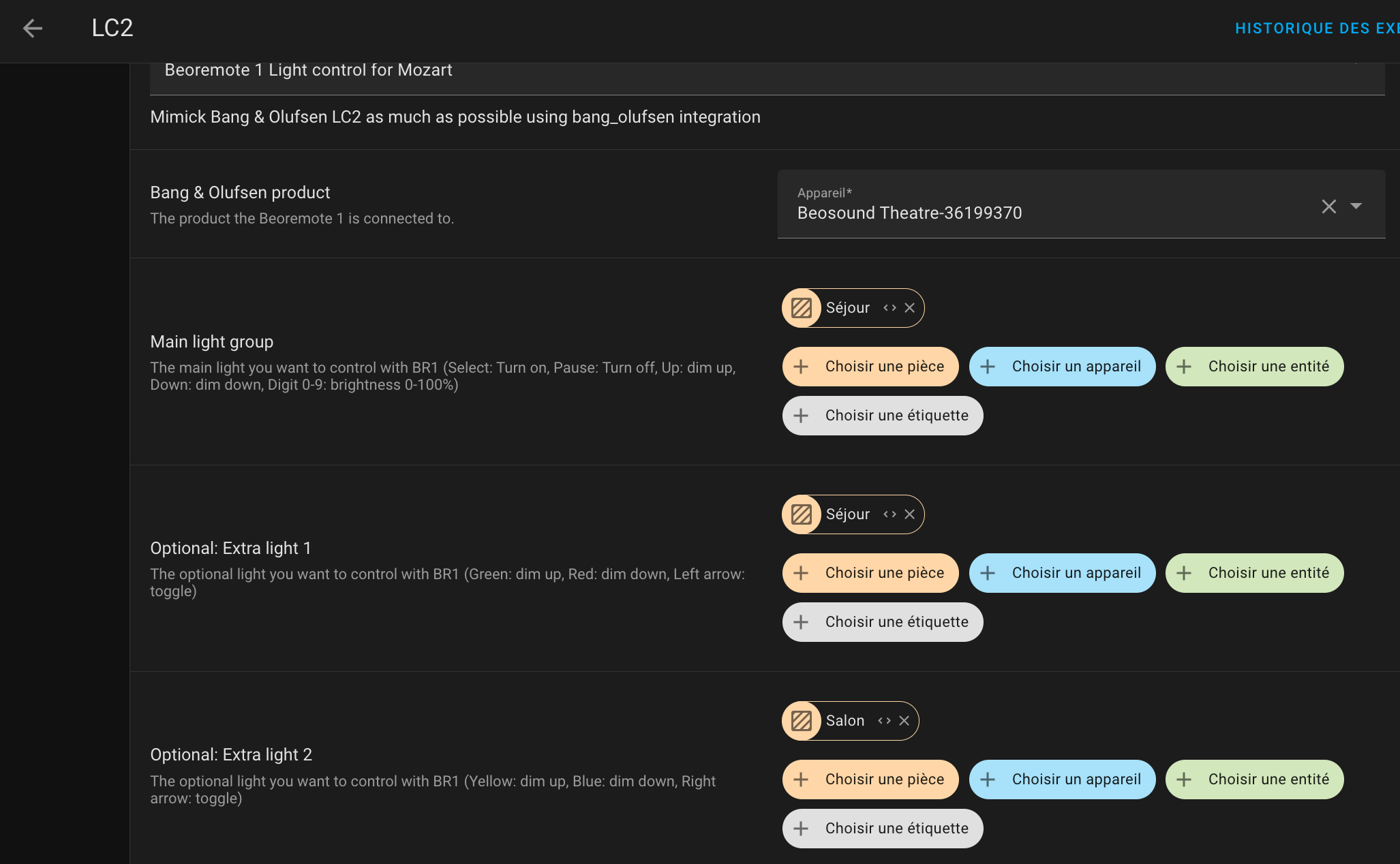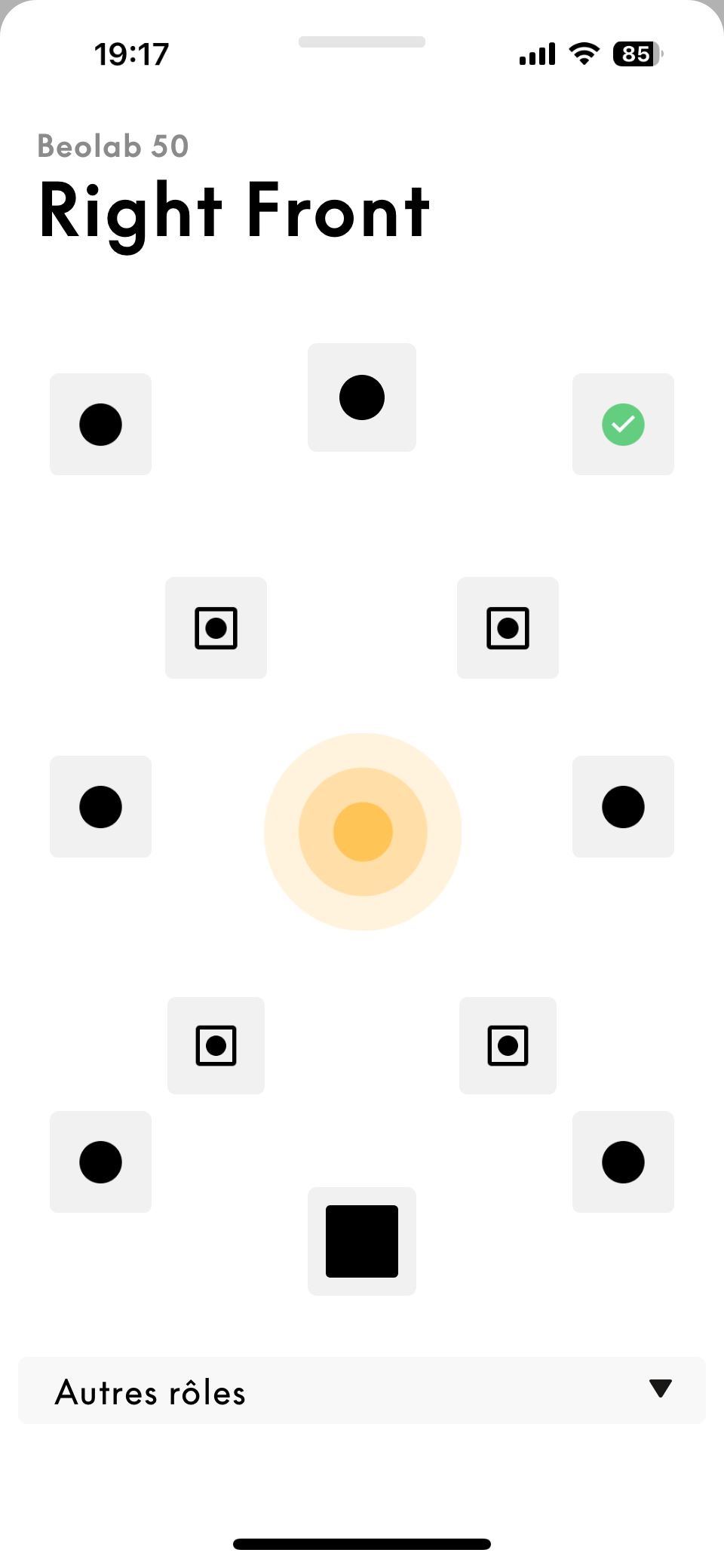Forum Replies Created
-
AuthorPosts
-
Hi,
Did you visit this website?
Regards,
Yann.
Location: Brittany, France
My B&O Icons:
Hi all,
Good idea to create this sub-forum.
I’m new to home assistant, it’s running on a QNAP Nas and for the moment it just used for hue lights.
I would like to extend this system to my B&O gear but have no idea of what is possible and how to do.
So I’m open to any information and/or help on these subjects.
Kind regards,
Yann.
Location: Brittany, France
My B&O Icons:
Hi Sanjeev,
Good guess:
The main reason for my choice is the higher flexibility of the Theatre in terms of screen swapping.
Second reason is the more modern sound processor.
My doubts about EOL of Harmony were not justified at the time of my choice, as it’s still on sale.
But I recently recieved an offer for Eclipse Trade-in for the purchase of an Harmony. So today I would have the same doubts.
For the time being, 15 months after delivery, I’m very satisfied with my new TV.
Kind regards,
Yann.
Location: Brittany, France
My B&O Icons:
8 January 2025 at 18:15 in reply to: Installing a Beovision Harmony with a pair of Beolab 90s! Beautiful! #62411Brilliant 🙂
Location: Brittany, France
My B&O Icons:
Hi Mark,
Done with the contact form.
Kind regards,
Yann.
Location: Brittany, France
My B&O Icons:
£ 18 in 3 terms
Thanks for letting me know, this is a bit odd indeed. i have not been able to replicate it so far either. The following is what I am seeing, we will continue to monitor it.
Hi,
First the “Paypal” line is as you showed. But after a few seconds, it changes to what I discribed in my previous post.
I have a video of my screen but do not find how to attach it to a message.
Kind regards,
Yann.
Location: Brittany, France
My B&O Icons:
Hello,
I was looking at the items sold in the “Shop” section and noticed an oddity between the priced shown for the stylus cleaning gel and the “3 interest-free payment” proposed through Paypal.
Not that I’m interested in paying £ 18 in 3 terms, but it may exist a further problem in the shopping module of the website.
Kind regards,
Yann.
Location: Brittany, France
My B&O Icons:
Hi,
Mine has the same problem from the beginning, with a 2 way Beovision and a 1 way Beocenter.
I also explored the “batteries way” with no success. I think it’s software-related.
The TV is gone, but the probem remains and I never found any way to solve it, unfortunately.
So if someone can help, it would be greatly appreciated.
Yann.
Location: Brittany, France
My B&O Icons:
27 December 2024 at 15:53 in reply to: Sad news —— Viggo Kristesen – Bremdal, Denmark – has passed away #61966RIP Viggo
Location: Brittany, France
My B&O Icons:
Hi Andre,
I found that the problem seems to be related to a setting in my iPhone.
The “large character size” in the Screen Zoom of the “brightness and display” settings (at the bottom of the list) was selected.
Turning to the “default” size solved the problem in the B&O app.
I sent this information to the development team through the app but had no reply from them.
Kind regards,
Yann.
Location: Brittany, France
My B&O Icons:
Merry Christmas to all Beoworlders.
Hoping that Santa made a stop in Struer before on his way to your homes 🙂
Location: Brittany, France
My B&O Icons:
I keep wonderful memories of the 2007 Beoworld trip.
Location: Brittany, France
My B&O Icons:
Gorgeous prizes!
Location: Brittany, France
My B&O Icons:
Awaiting for your arrival!
Location: Brittany, France
My B&O Icons:
Welcome Daniel 🙂
Location: Brittany, France
My B&O Icons:
21 November 2024 at 21:55 in reply to: Light control with Beoremote One + Mozart + Home Assistant #61093If I well understand, I should replace the area name by the list of the lamps controlled in the area.
Or not assigning the automation to a room.
Am I wrong?
Thanks,
Yann.
Location: Brittany, France
My B&O Icons:
21 November 2024 at 19:59 in reply to: Light control with Beoremote One + Mozart + Home Assistant #61082Fiddling in the HA screens, I deleted the automation, so I had to build it again.
And things are working now.
So I surely made a mistake before.
Hereunder the screenshot of the previous test made with an eye on the automation screen.
Light + green OK
Light + red: OK
Light +Yellow : OK
Light + blue: OK
Light + 9 : OK
After these steps, the automation is on.
Light +0 : OK
Now the automation is off.
Here are the settings.
Kind regards,
Yann.
Location: Brittany, France
My B&O Icons:
19 November 2024 at 20:49 in reply to: Light control with Beoremote One + Mozart + Home Assistant #61051After a few days of use, I noticed that the main group turns the automation off if I stop it (either with Pause or Light-0 keys).
The only way to have it working again is to turn it on inside the Home Assitant web-UI.
This does not happen for the 2 additional groups.
Did I miss something in the automation settings?
Kind regards,
Yann.
Location: Brittany, France
My B&O Icons:
Hello,
Using the last Beta application, I have a problem with the Role assigment screen.
After selecting the role, I do not find how to get out of the screen (see picture below) to go to the next speaker.
All I can do is killing the app and of course the selection is not memorized.
Do you have the problem or am I missing something?
Thanks for your help.
Yann.
Attachments:
You must be logged in to view attached files.Location: Brittany, France
My B&O Icons:
12 November 2024 at 14:48 in reply to: Light control with Beoremote One + Mozart + Home Assistant #60832 -
AuthorPosts