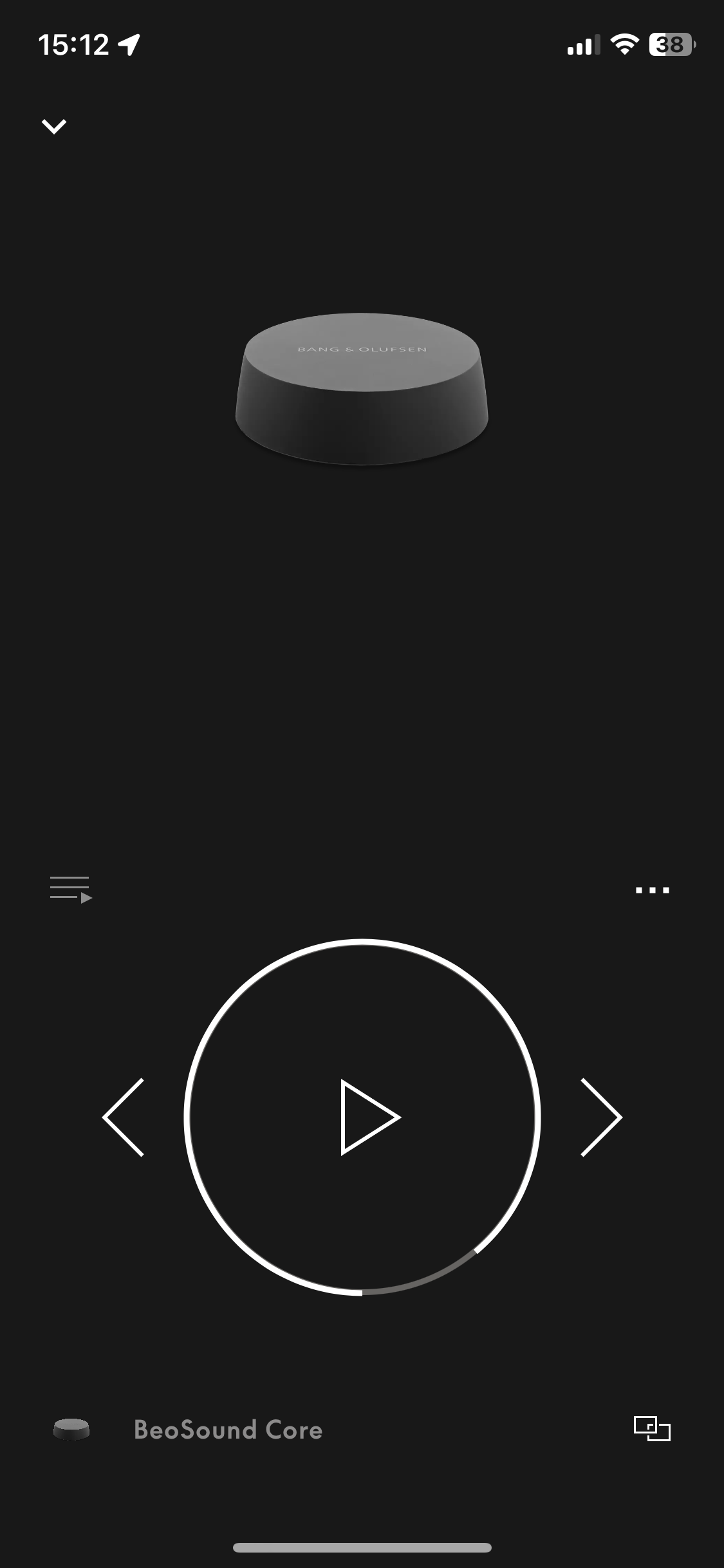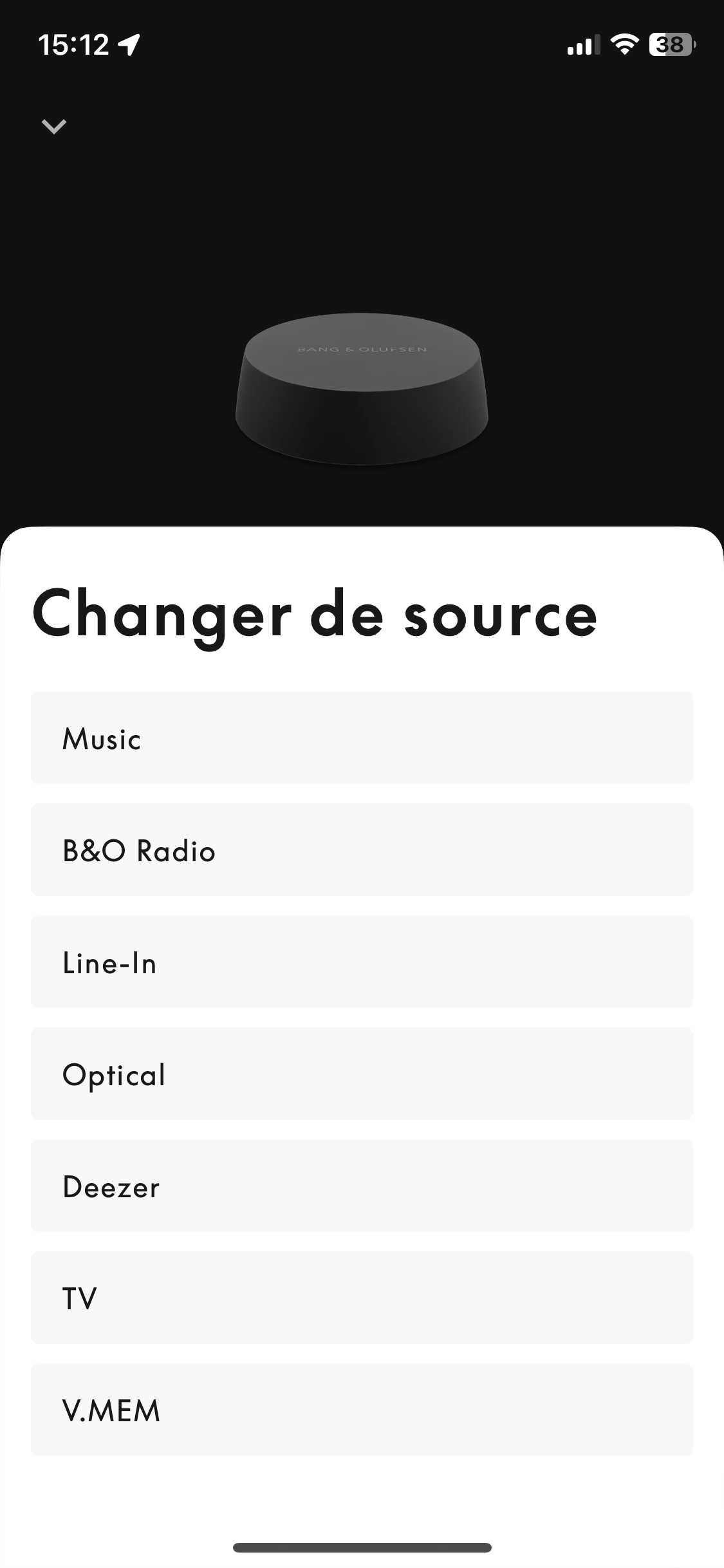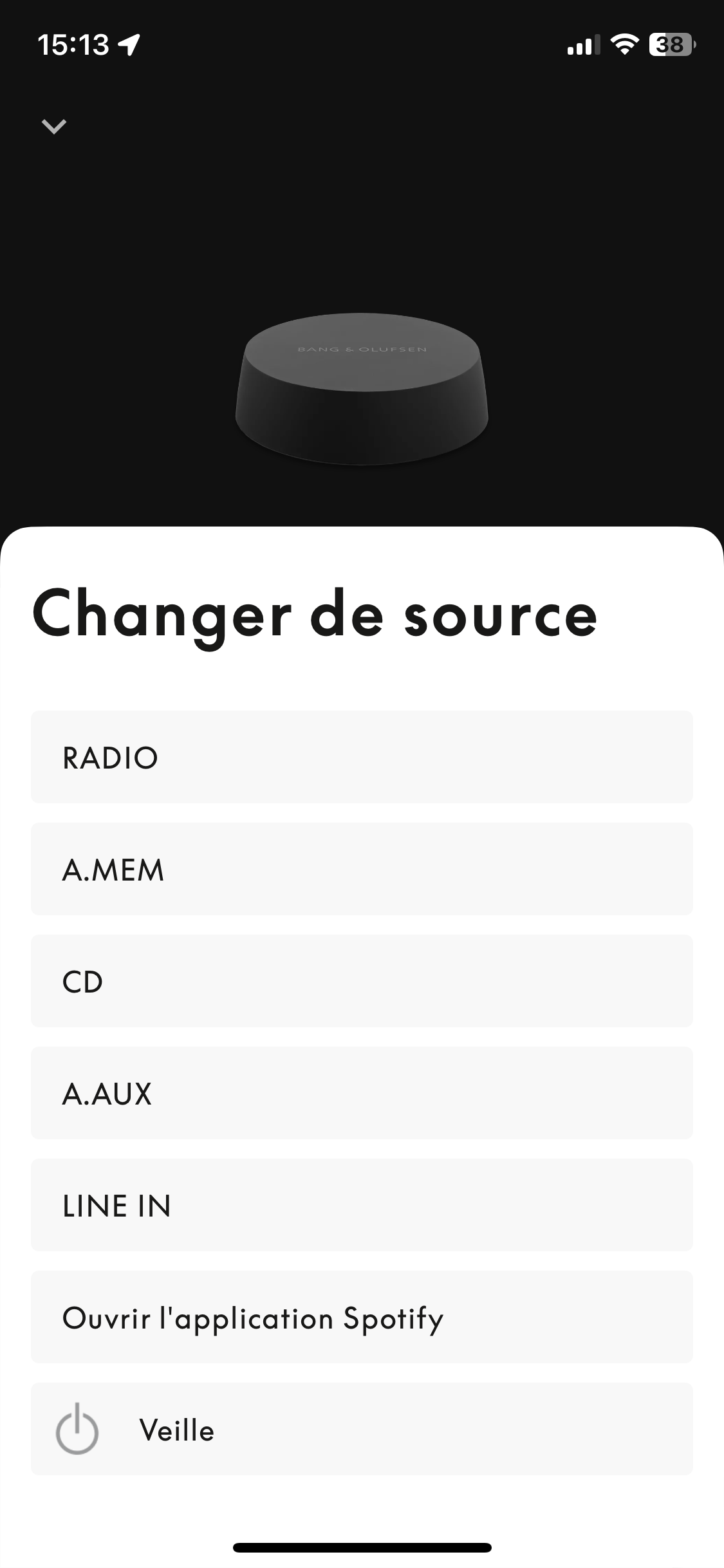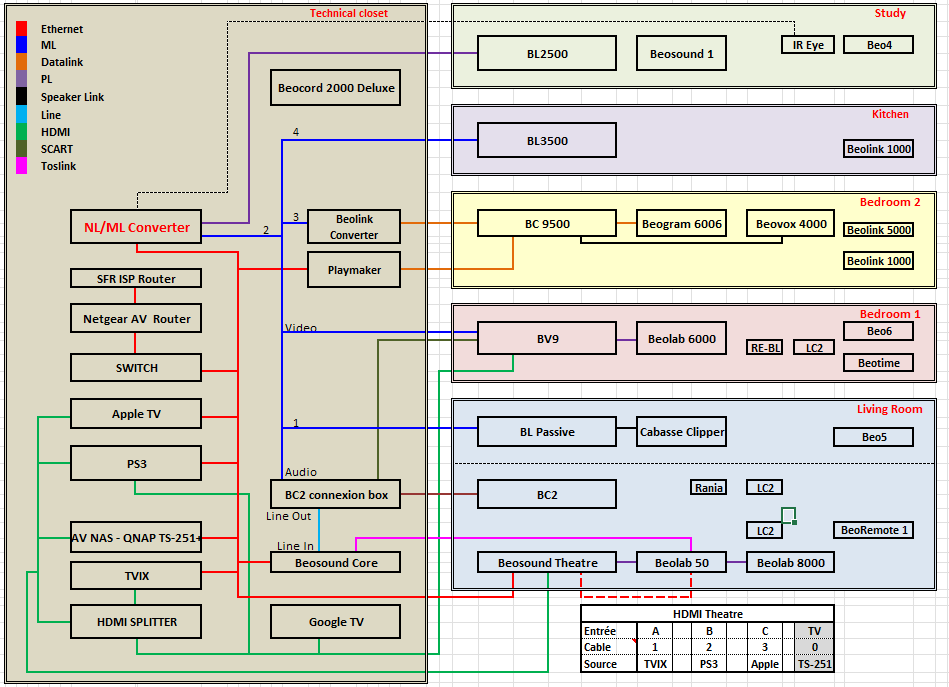Forum Replies Created
-
AuthorPosts
-
To Mr Andersen,
As an addition to MM’s answer, here is the list of sources available in one of my products.
My setup includes Theatre and Core, NL/ML Converter and Beocenter 2..
By the way, it would be great if the source list could be manually ordered.
Kind regards,
Yann.
Location: Brittany, France
My B&O Icons:
Thanks MM,
I’ll wait.
Location: Brittany, France
My B&O Icons:
Hello Beoworlders,
A new version has been released a few days ago but did not dare to download it.
Did you notice any improvement?
Kind regards,
Yann.
Location: Brittany, France
My B&O Icons:
I agree, but I have to deal with HWMBO 🙂
Let’s hope that Geoff’s magic made a miracle.
Yann.
Location: Brittany, France
My B&O Icons:
Hi Sandyb,
I’m also concerned if the solution they are working on is just a “gain” setting.
I noticed that the sound level changes tremendioulsy from one TV channel to another, so a setting based on the source will not help.
In my opinion, changing volume when changing the source is less annoying than changing it when changing from one channel to another.
So the solution which seem sto be in the pipeline is not adressing the source of the problem. It’s just a a bandage on a wooden leg.
BTW, how did you roll back to the previous version of firmware?
Kind regards,
Yann.
Location: Brittany, France
My B&O Icons:
How to get rid of the LG Logo?
Thanks to Millemissen, here is the tutorial.
If it may help.
Yann.
Location: Brittany, France
My B&O Icons:
Thanks 10% and MM.
What about placing this trick in the Theatre Knowledge Base?
Yann.
Location: Brittany, France
My B&O Icons:
Hello Beoworlders,
Done!
The new setup is installed. I’m really pleased with the Theatre/50 combo.
My dealer ordered for the Theatre the same black as the speaker’s one.
I really appreciate the 50s, they are more directional than the 5s and the stereo image is more accurate.
Connexions are as this:
Theatre –> BL: Powerlink
Core –> BL: Optical
BS2 –> BL: SP/DIF (for CD only)
No other connexion between BS2 and Core (which have been placed in the master speaker) or BL since the NL/ML converter distributes the ML sources.
The only problem is volume control when listening to the core, as:
- It is only possible in the app,
- I have to leave the Core’s page and turn the the BL’s one to set volume.
Kind regards,
Yann.
Location: Brittany, France
My B&O Icons:
MM,
I agree with you on the missing linked sources.
In the previous versions, these sources were also missing in the Theatre but were available in the Core’s sources list.
For the unused source, we need at least a way to reorganize the list in order to place them at the end.
Yann.
Location: Brittany, France
My B&O Icons:
Mr10%,
I already made some tests on the BC2 solution.
And agree with you on the casual listening orientation of my present setup.
Sure a better streamer is missing for focus listening to take full avantage of my new speakers.
It will come in the future, HWMBO has cut the Hifi budget.
Thanks again for your kind help and… Patience 🙂
Yann.
Location: Brittany, France
My B&O Icons:
Thanks Mr 10%
The Core is there since 5 years, so no saving on this side…
If I well understood the BC2 way:
- BC2 coax out to coax in of BL50 for CD,
- BC2 line-out to Line-in of BL50 for Radio and other legacy sources,
- IR-Eye to BL50 for control.
- I have a Beo 5, so no need to buy a Beo4.
In this case, how to send B&O Radio and Net Music to link rooms, all in ML?
For NAS music, I wanted to get the most direct path from NAS to BL, so my idea was to route them through the Core optical output, in order to get the files only decoded by the speakers.
If I route music through Theatre, the signal will be converted to analogue, reach BL through Powerlink, then converted again in the speakers… And the Theatre seem to the Music source, present in the Core.
I feel an headache coming…
Yann.
Location: Brittany, France
My B&O Icons:
MM,
I can see that our setups are very close and I hope that legacy products will not be neglected in the future.
Yann.
Location: Brittany, France
My B&O Icons:
Thanks Caropla 🙂
Location: Brittany, France
My B&O Icons:
Hello Beoworlders,
Well, this update is really un-user friendly.
Especially when your setup mixes ML and NL products as the source selector is reduced to the utmost minimum.
So I wish to roll back to the pevious version.
But how to do?
Have a nice sunday,
Yann.
Location: Brittany, France
My B&O Icons:
Here is a summary of my setup:
Location: Brittany, France
My B&O Icons:
Thanks Mr 10% and MM,
Mr 10%, thank you again for your detailed procedure.
MM, you are right about the coax output of the Beocenter 2, that’s why I keep the Core.
Yann.
Location: Brittany, France
My B&O Icons:
Thanks Mr 10%!
You detected a Typo, as I do not have a BS 2, but a Beocenter 2 and I wish to use the coax-out of the Beocenter to play CDs on the BL50.
Second, my setup is more complicated than stated, as it include 1984 to current Audio and Video products, spread in different rooms.
The Tape-out of the BC2 connected to the Line-In of the Core enables me to play analog sources as Radio and Phono.
I also wish to use the Core as you do with your Auralic since the Theater’s multimedia player does not meet my needs and the Core keeps B&O integration (despite of it’s performance limitations).
I hope these explanations will clarify my questions.
Kind regards,
Yann.
Location: Brittany, France
My B&O Icons:
I have the 90s. Previous to that the BL5s. the 90 and the 50s have settings in the BeoApp which enable threshold trigger on/off and source priority. I use the BL90s with a Beovision (Beosound Theatre) via DPL and Auralic DAC/Streamer (XLR). The triggers are set for priority XLR, the DPL (set your most used source last). The BL90s trigger on XLR signal and (IIRC, 30sec after no signal trigger off). Via DPL, it’s all controlled by the Beovision. but I’ve never tried that.
Hi,
I just recieved my BL50 + Theatre replacing my BL5 + Eclipse.My plan was to connect:
- Theatre to BL50 (and 8000 as surround) with Powerlink,
- Core to BL50 with Optical,
- BC2 coaxial output to BL50 with SP/DIF.
Unfortunately, the dealer did not succeed to set the PWL way, as the Theater detection process always failed to find one speaker (either 50s or 8000s).
So he used WISA for the 50s.
The problem is that WISA prevents the physical input to be automatically detected and the BL do not turn-on when using Core /BS2 sources.
So I have to go in the 50s settings to stop WISA, start the source and hope that the 50s will turn-on. Quite uncomfortable!!!
So I have some questions:
- how to proceed to get the 4 PWL speakers detected?
- I noticed that Mr 10% used DPL to connect Theater and BL90s. Is it possible to do that on the 50s and is there any delay with surround speakers?
- What would be the best priority list for the 50s?
Thanks to any help!
Kind regards,
Yann.
Location: Brittany, France
My B&O Icons:
I can’t understand why they rushed to release this beta as the source selector is missing.
Hi Mbee,
A VERY discrete down arrow source selector is hidden on the top line of the player’s screen, either on the Music or Radio screen.
In my case on BS1 and Core I just find “line-in”, no more bluetooth and ML sources previously available from BL/NL converter.
I agree with you, it’s a very annoying regression.
@ Sandyb, same list on my Theater.
Yann.
Location: Brittany, France
My B&O Icons:
Thank you, Yann. It is that connection but it also has a USB connector. Can I use that as well?
I did not mention USB because, as Trackbeo stated, USB is meant for connexion to a PC in order to digitize LPs.
The best (and economical) solution is the analog way.
According to the switch position, you can connect the Dual to the phono input (Phono position) or Aux / Tape 2 inputs (Line position).
Yann.
Location: Brittany, France
My B&O Icons:
-
AuthorPosts