Forum Replies Created
-
AuthorPosts
-
 BRONZE Member
BRONZE MemberDeleted
Location: Flensborg————Danmark
 BRONZE Member
BRONZE MemberDeleted
Location: Flensborg————Danmark
 BRONZE Member
BRONZE MemberThanks!
tumbling vs fumbling – oh, well ?
How am I to know…..this ‘well known film’ is not known to me ?
And thanks for the Henderson/McLachlan hint – will check that out.
MM
Location: Flensborg————Danmark
 BRONZE Member
BRONZE MemberListening to the excellent Sarah McLachlan album from 1993
tumbling towards ecstasy
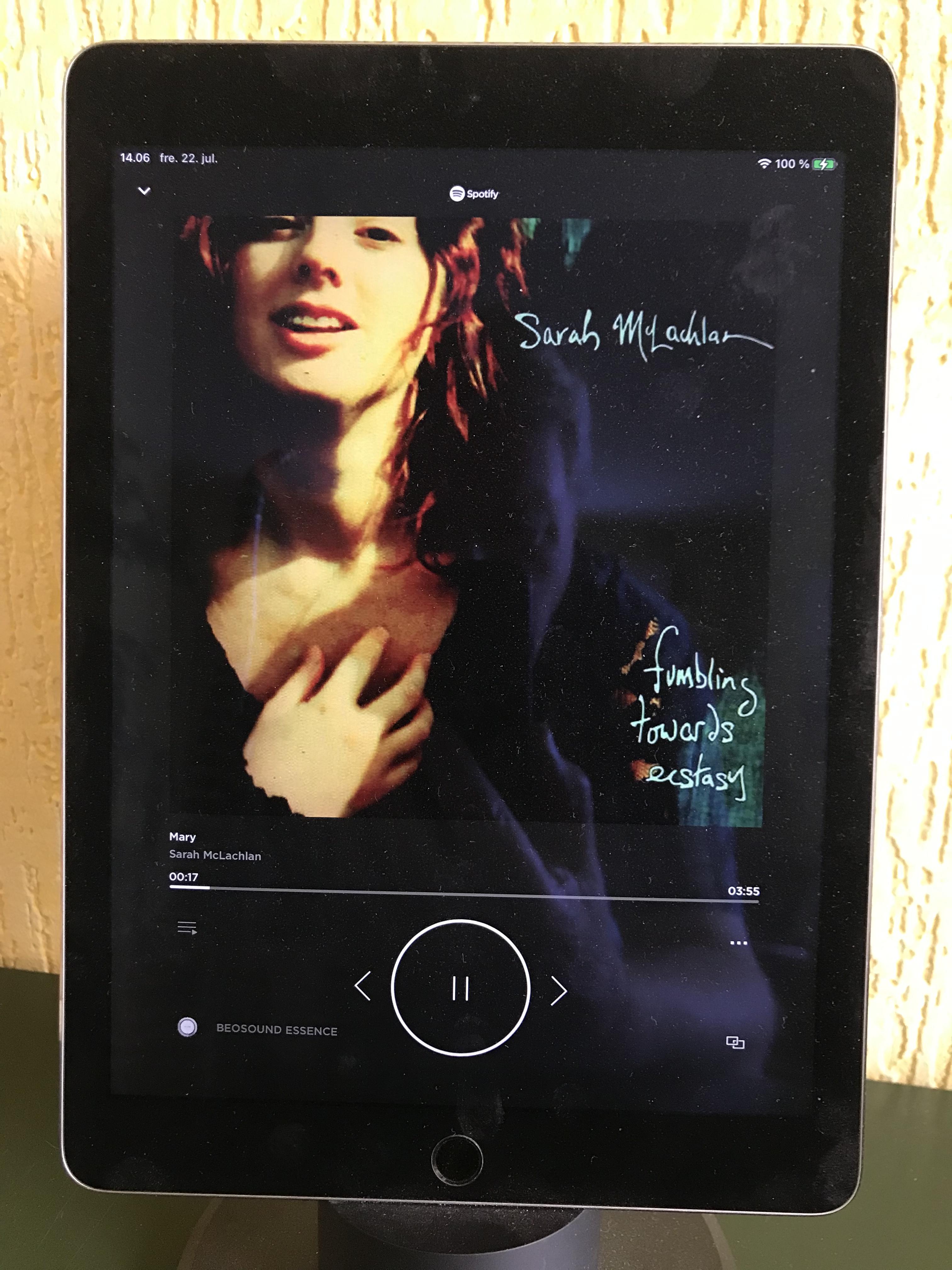
MM
Location: Flensborg————Danmark
 BRONZE Member
BRONZE MemberThanks!
However, that needs a bit more information.
I am running the beta 4.0.1 and trying to update the app redirects me to the Testflight app saying that I have the latest app version.
Trying to play stations from the B&O Radio part results in a ‘not supported on this (means an ASE) product’ message.
Where/when and how did you get the 4.1.0 version – respectively where did you find the information on this?
And further….how do you create a radio station list that you – afterwards – can access via the Beoremote?
Edit!
On another device I have the regular app version – that is 4.1.xxxx (got updated a week ago).
No sign of support for B&O Radio there either, when I try to play to my Essences and M3’s.MM
Location: Flensborg————Danmark
 BRONZE Member
BRONZE Member‘Unless you tell me there are better DACs…’
First we would have to define what ‘better DACs’ would mean.
There are different DACs, yes – but generally the DACs of today have reached a ‘quality’ (whatever that means), where you do not have to invest a lot of money.
In your case – since you use a USB to coax/S/PDIF conversion – your focus point would be the ‘DAC-solution’ inside the BL5’s/the way that the incoming data are processed.
I can only recommend to experiment with different solutions – but be sure to have playback at the same SPL (messured volume level), when you compare.
Even a small difference in the level may fool you to think one is better than the other (that is how human perception of sound works).Anyway – enjoy your BL5’s….and do remember that the most important part of music listening is the quality of the recording/mixing/mastering of the files/the music.
MM
Location: Flensborg————Danmark
 BRONZE Member
BRONZE MemberActually it is a USB input (since the data comes out of e.g. a Macbook and into the Topping).
In your case (when you want to use the coax-in on the BL5’s), you use it as a converter USB to (coax) S/PDIF….so yes, it has an outgoing coax.
I used it as a pure DAC – with the analog out into my Beomaster.
It is in general a very good device at a resonable price (please read the review in the link).
I do not have BL5’s here, but I would not hesitate to use the analog outs for the analog PL-in on the 5…….in fact I’d prefer connecting the Topping to an Aux-in on a Beomaster/sound/center and use the PL connection there for the 5’s.
Using the coax-in of the BL5’s can be a hassle because of the volume controlling (that has to be done with a B&O remote directly to the 5’s).
I do not, however want to start a discussion here about the pros and cons of using the digital-in on the 5’s!!!
My point is, if you want to use the digital-in of the 5’s for sound out of a Macbook, you’ll need a USB to coax converter….since the Macbook has no S/PDIF-out (unless yours would have the combo headphone/optical out).
MM
Location: Flensborg————Danmark
 BRONZE Member
BRONZE MemberThere are several options…….some are very expensive, but not necessarily better.
I’d go for a USB DAC like this:
https://www.tpdz.net/productinfo/505000.html
I used (the analog outs on) one of these untill recently in one of my setups.
Also see:
https://archimago.blogspot.com/2021/07/measurements-topping-d10s-inexpensive.html
MM
Location: Flensborg————Danmark
 BRONZE Member
BRONZE MemberN.B. I used Google Translate
Beolab 11 of 2. Ze hebben allebei de mogelijkheid om het signaal door te lussen naar je BL8000
Zie de gebruiksaanwijzing op de website/support van B & O
MM
Location: Flensborg————Danmark
 BRONZE Member
BRONZE MemberDoes the system have a digital tuner built in – how does the menu you get look like?
Try pushing Menu two times.
MM
Location: Flensborg————Danmark
 BRONZE Member
BRONZE MemberThey do – or at least they did.
I use one myself (which is longer).However, you will have to ask a dealer, if he still can order it.
Maybe Steve@SoundsHeavenly knows more.
MM
Location: Flensborg————Danmark
 BRONZE Member
BRONZE MemberVielen Dank….da spricht der Fachman ?
So viel Erfahrung habe ich mit denen nun auch nicht.
MM
Location: Flensborg————Danmark
 BRONZE Member
BRONZE MemberDie BL2500 sind eigentlich ganz gut.
Ich bekam ein Set vor nicht all zu langer Zeit und war schon ein wenig überrascht.Aber die BL4000 – die ich auch habe – sind doch die besseren.
Deswegen wird es auf den Preiß ankommen und – viel wichtiger noch – auf wie die genutzt werden sollen.
Als Surround Speakers sind die BL2500 allemal ausreichend – insbesondere wenn man die etwas ‘verstecken’ kann.Als Front Speakers oder als ein Stereo-set würde ich die 4000 bevorziehen!
Auch weil die viel besser aussehen und mehr Plazierungs-möglichkeiten haben.Bedenken sollte mann aber auch, daß ältere BL4000 Probleme mit dem Dämpfungsmaterial haben können – die sollten deswegen unbedingt schnellstens renoviert werden.
Ähnliches kenne ich bei den 2500 nicht.Die 2500 sind absolut brauchbar, aber……
MM
Location: Flensborg————Danmark
 BRONZE Member
BRONZE MemberHere is something about Miklu Silvanto, Chief Design Officer (and Senior Vice President) at B&O, who obviously is responsible for the speakers bag:
Bang & Olufsen appoints Miklu Silvanto as Chief Design Officer
MM
Location: Flensborg————Danmark
 BRONZE Member
BRONZE MemberThis is not about ….First.
This is about avoiding multiple threads about the same subject.
By the way – this doesn’t even deserve multiple threads ? IMO
MM
Location: Flensborg————Danmark
 BRONZE Member
BRONZE Member BRONZE Member
BRONZE MemberThere you go….if you are in the target group ?
https://www.balenciaga.com/en-us
MM
Location: Flensborg————Danmark
 BRONZE Member
BRONZE MemberI don’t know!
But why would you do so?
Why not just connect the output of the turntable directly to the 600 deck?
MM
Location: Flensborg————Danmark
 BRONZE Member
BRONZE MemberYou are right, I assume.
Unless KolfMAKER want to record a lot, this probably will be a minor problem.
MM
Location: Flensborg————Danmark
 BRONZE Member
BRONZE MemberNot able to test it now.
I assume that this will work with non-B&O devices as well.However, you’ll need to control the devices manually.
https://www.beoworld.org/faq_view.asp?id=28
MM
Location: Flensborg————Danmark
-
AuthorPosts
