Forum Replies Created
-
AuthorPosts
-
 Moderator
ModeratorOh, God!
I was expecting all sort of reactions but absolutly not your curiosity Mr Martin!
To answer two quarters of it:
- Not need to measure: Sapphires are at best spherical so, in my understanding, less good than any other shape. They’re also softer so prone to wear quickly and therefore, damage the record (still after my google wisdom understanding). I don’t even talk about parameters I don’t master like stifness of the cantilever or anything like that (you may not be aware of, but there is a 20 pages “technical sound guide” about beograms, I’m not sure I’ve shotcuted with a 10€ trick!).
- The Chinese bulk sapphires are replacement parts for low cost record players that all use the same cheap needle. You find them on the bay, here in France “à la FNAC” and maybe in every similar tech store around the world. A little reading will teach anyone they share nothing with the lowest even not B&O tip.
And to answer the last bit:
- I’m still happy because despite all the above it did still work “not outrageously bad”.
It shows this is possible and be done better with better skills or care or money. For instance by replacing the cheap sapphire with a diamond or using a better strand or whatever else. Maybe just with more steady hands and a better magnification device.
One midway solution would be to be able to use that sapphire or any other tip if it could be glued strong but unglued easily.
In any case, I know this will be like a slap in the face of any well serviced Beogram, but experiments need to start somewhere!
Regards.
M.
Location: Paris France
 Moderator
ModeratorThank you RaMaBo, btw, happy to see you around!
I’ve ordered the caps and will report !
Location: Paris France
 Moderator
ModeratorFour years after the first cleaning, the top panel of my Beosound 3 needed another round. Now playing again crappy mp3 files! Isn’t the world beautiful?

Location: Paris France
 Moderator
ModeratorSorry for my reply in english…
Out of curiosity, may I ask “why”?
Of course it’s a beautiful object, I got one just after a member posted a picture of the flying saucer comfortably charging on its stand with this magic ring of light underneath.
But honestly, once you have play a little bit with it, I’m sorry to say its sort of useless.
Anything will do better, SD cards are moody, files handling all the same even more if you are on Mac, If you have the chance of getting the iTunes plug-in, it dont work anymore on recent iTunes version, battery life is non-existant and about the beauty of the thing, anything but the wind will scratch it. What did you say? “Sound quality”? just check the specs read formats.Unless it’s for display or very (very) cheap, I’d like to know why?
– Still I keep mine 😉 –
Location: Paris France
 Moderator
ModeratorLosing Alice…
Very lifelike Beolab 8000 with wrinkled fabric (!) but too close one to each other and of centered with the 6000 in the back or even the video projector. There is also a pair of non B&O speakers, this guy must deal second hand hi-fi!
Location: Paris France
 Moderator
ModeratorHi Christian, Thanks for stoping by!
Yes, half an hour is enough to ruin all your holidays benefit!
To answer your post:
The BS9000 is regularly cleaned and the sensors can’t be (as far as I believe) incriminated.
The front panel is working fine at first startup.
When the IR operation is back, it IS back as normal.
The problem is really a delay between a cold start (after likely a week off) and the return of IR operation.
I, ignorantly, was expecting something like “you have a weak inside battery that hold settings and can’t remember you’re in A.Option 1 until it gets a little more juice in.” or similar, because I’m not aware of any capacitor that would need half an hour to charge.
But more seriously, I’d like to know if it is a symptom of a bigger fail to come or… it is just like that. And because I also have a Century wreck that as become my other IR challenge to fix, that I dont keep plug more than 10 minutes each time, I wonder if it could be a similar fault.
Thank you anyway for your interest.
Location: Paris France
 Moderator
ModeratorBeautiful!
Now be sure to check the rubber feet! 🙂
Location: Paris France
 Moderator
ModeratorDamn, I didn’t even think to look in the catalogs, stupid me.
Thank you Beozip!
Location: Paris France
 Moderator
ModeratorHi and welcome to Beoworld.
First of all, replacing the woofer surrounds on the CX100 is not that difficult if you’re a little bit handy or careful. If you’re good with you’re current setup, that would be the better option. The process is very well documented all around the internet, cheap, and kits come ith all you need to do it right.
If you don’t want to do this I’d look at the second hand market for old or less older Beovox: CX range (but be sure to check the surrounds and listen to the speakers) or depending on your tastes, RL, Pentas… On some models same checks apply than for the CX.
Unless you like the look of them, I don’t find BL18 (that I love) will look nice next to a BC8000, less than 8000 if you really want columns. Using standalone systems like levels, Balance or similar is to me, a waste and as you said, not a really convenient solution unless you reaaly want to use the wireless connection as main source.
Location: Paris France
 Moderator
ModeratorI’m also hoping to meet with the Classics team to find out more about the Beogram 4000c
Hi Steve, I would like to know how they feel on the recreated Beogram being named “4000c” when any fan/user of the brand obviously can see it is a 4002 basis. Is it a marketing choice knowing it will “upset” any B&O lover (remember Dillen: “this is not a 4000!…”), but whatever… How do they feel from enthusiasts to enthusiast… Or is it a dark, not obvious but very relevant reason behind this weird choice.
Please ask.
Location: Paris France
16 June 2022 at 14:39 in reply to: Besound 4000 replacement cables / Light Stays On & CD won’t play #34707 ModeratorHi mojofml,
ModeratorHi mojofml,Looks like I can source the rubber and replace it without too much difficulty!
The rubber, “belt” if thats what you meaning as nothing to do with the symptoms you describe. If the CD load/unload but dont spin it’s more likely a faulty laser eye. Plenty of information about this on the old forum (search for “laser faulty” or similar since it something relvant for many beosound systems from ouverture to 9000).
I’m guessing the rubber had dried up or something and it started to fall off. Is this self-repairable, or what can I do for this? hoping for some good news, thanks!
Another common issue with beolabs 6000, the rubber surround falling appart. It’s a common repair for whoever has those speakers. Can be by yourself but depending on your skills, it can range from easy to nightmare. I consider myself as a handy and caring person but replacing surrounds on 6000’s woofer was not a sweet experience. Nevertheless, plenty of tutorials around, quite cheap repair and all in all, easy.
Good luck.
Location: Paris France
 Moderator
ModeratorHi.
I’m not sure to understand your issue well. But if it is something like “the solenoid makes a scratching noise when activated”, I think it’s a common failure for those decks to have the core of the solenoid, twisted and then seized into the coils. I remember something like that.
Google Beogram 5500 repair, and you should find more info on this.
SOrry if this is not related to your problem.
Location: Paris France
 Moderator
ModeratorI’m back.
We can make a simple step by step description how to modify the preamp. Big pictures do not work here… the upload of the circuit plan does not work… Martin
Hi Die Bogener and thank you for coming back and making it again!
Pictures never have been easier to insert compared to the previous forum. I’m not aware of size limitation and I always reduce the pictures I post to around 1000px on the largest border. If you have difficulties posting pictures and because I beleive they can really help in that specific topic, please reach any moderator or report the issue in the dedicated topic.
Thank you again.
Location: Paris France
 Moderator
Moderator@Die Bogener: Was läuft denn über den Pre-Amp?
Being in the general section of the forum and the original question being in english, could you please keep it that way for the understanding of alls? Thank you.
Location: Paris France
 Moderator
Moderatormy B&O collection is currently in these boxes…
Looking forward plenty of “unboxing” vids! 🙂
Location: Paris France
 Moderator
ModeratorOn the move with yougtimers – Beoplay A3 & iPad 1.
Location: Paris France
 Moderator
ModeratorYes, I think I’ve seen those kits on ebay some time ago.
They came after a search for wooden frets for 8000’s – same kind of mod to me :BL18 look alike.If I recall well they were available for BL6000 too.
As Millemissen, I wonder how they can actually “upgrade” the 8000’s sound, but as lot of people as them for the style only part of me can understand.
I aslo find 8000’s with wooden grills but without ALT looks weird and unbalanced: that may be an answer for this, without altering the sound of 8000 by ot moving the actual tweeter.
Location: Paris France
 Moderator
Moderatoramazing that you saw that!
Yes, I’m good at this.
By the way what is that funny television set? 😀
Location: Paris France
 Moderator
ModeratorMan, did you ever heard about autopositioning? You can be banned from Beoworld for that. Please take care in the future and respect all beoworld readers!
😉
Location: Paris France
 Moderator
Moderator -
AuthorPosts

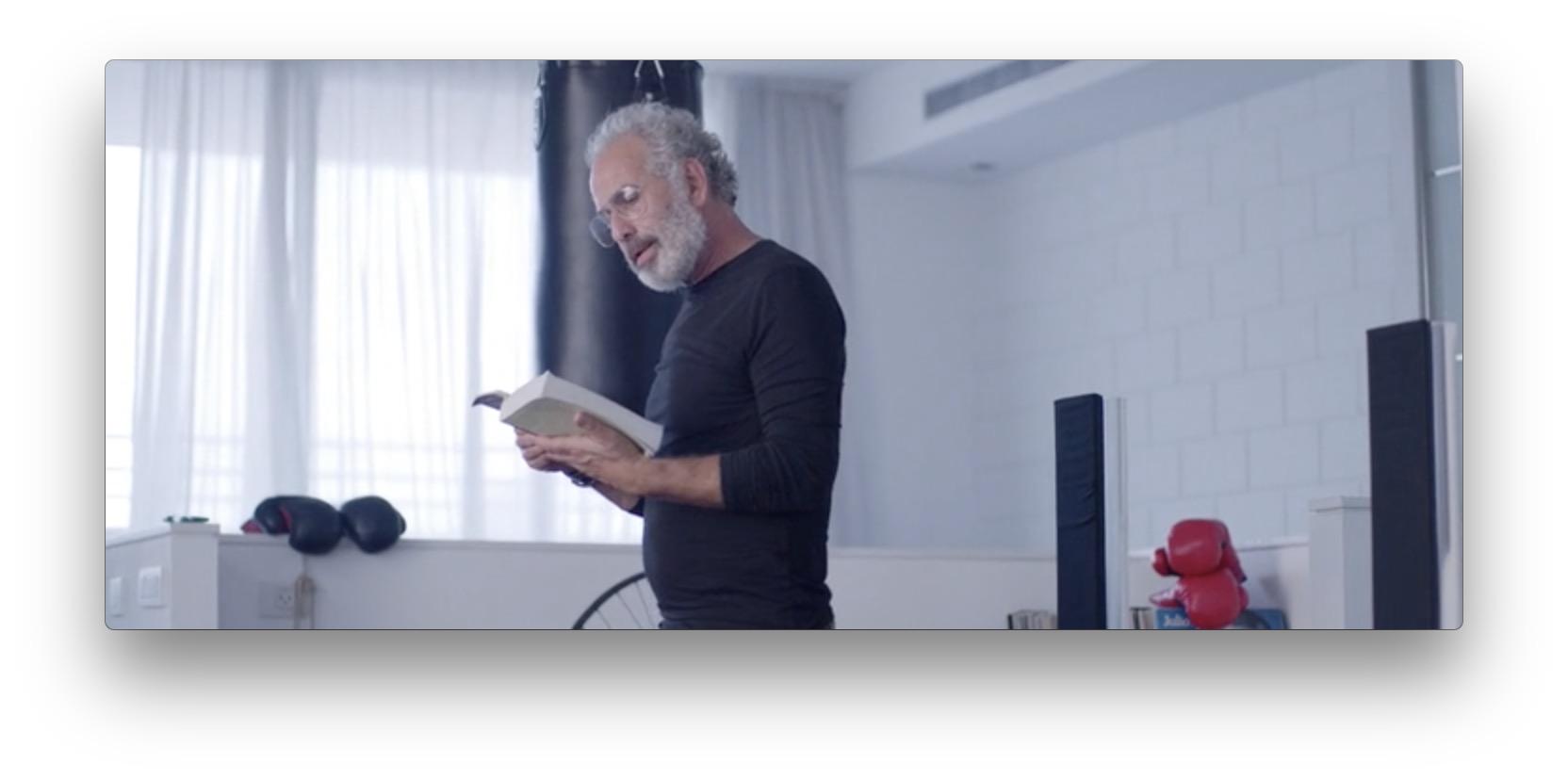
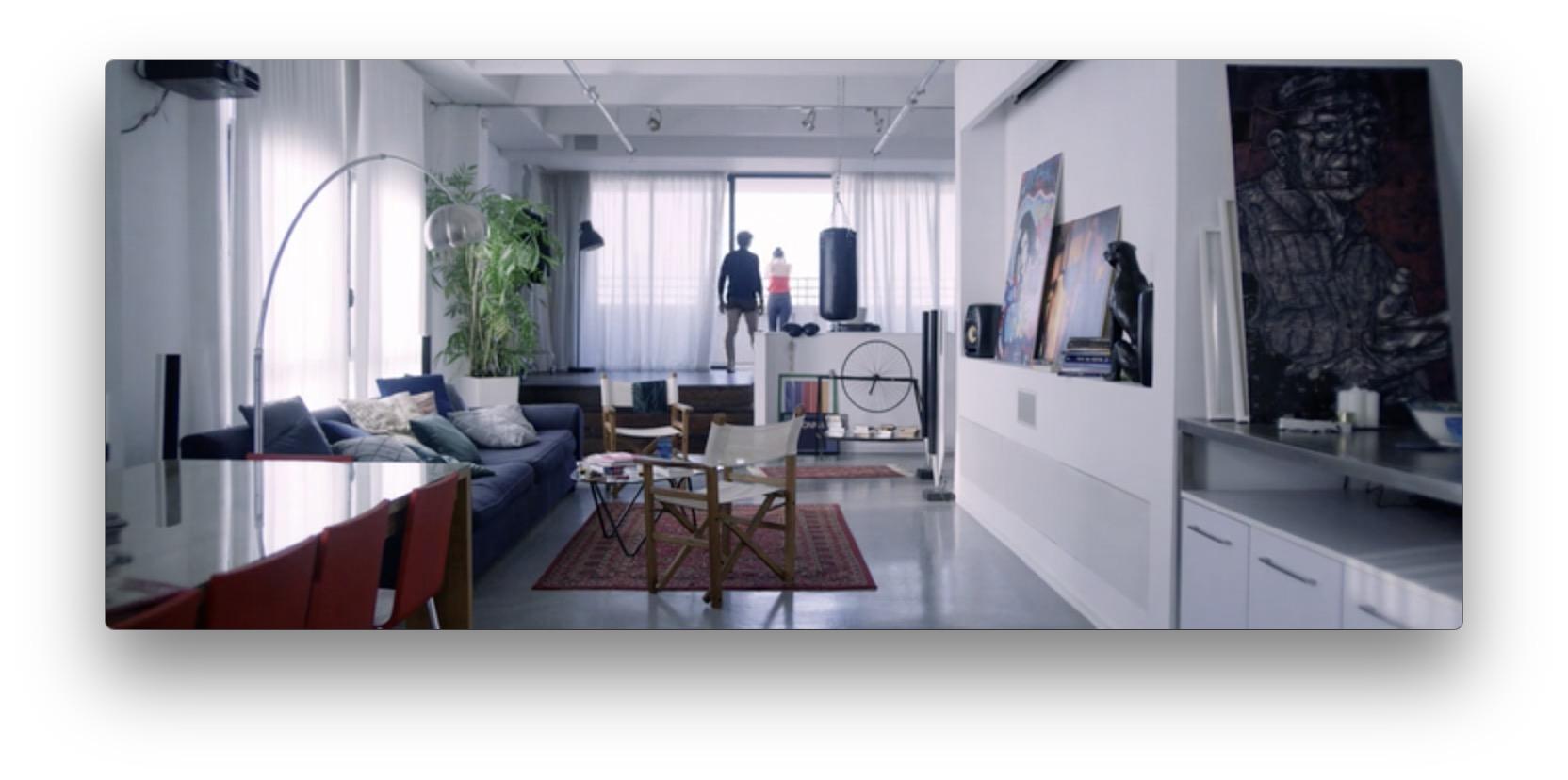
 We can make a simple step by step description how to modify the preamp. Big pictures do not work here… the upload of the circuit plan does not work… Martin
We can make a simple step by step description how to modify the preamp. Big pictures do not work here… the upload of the circuit plan does not work… Martin

