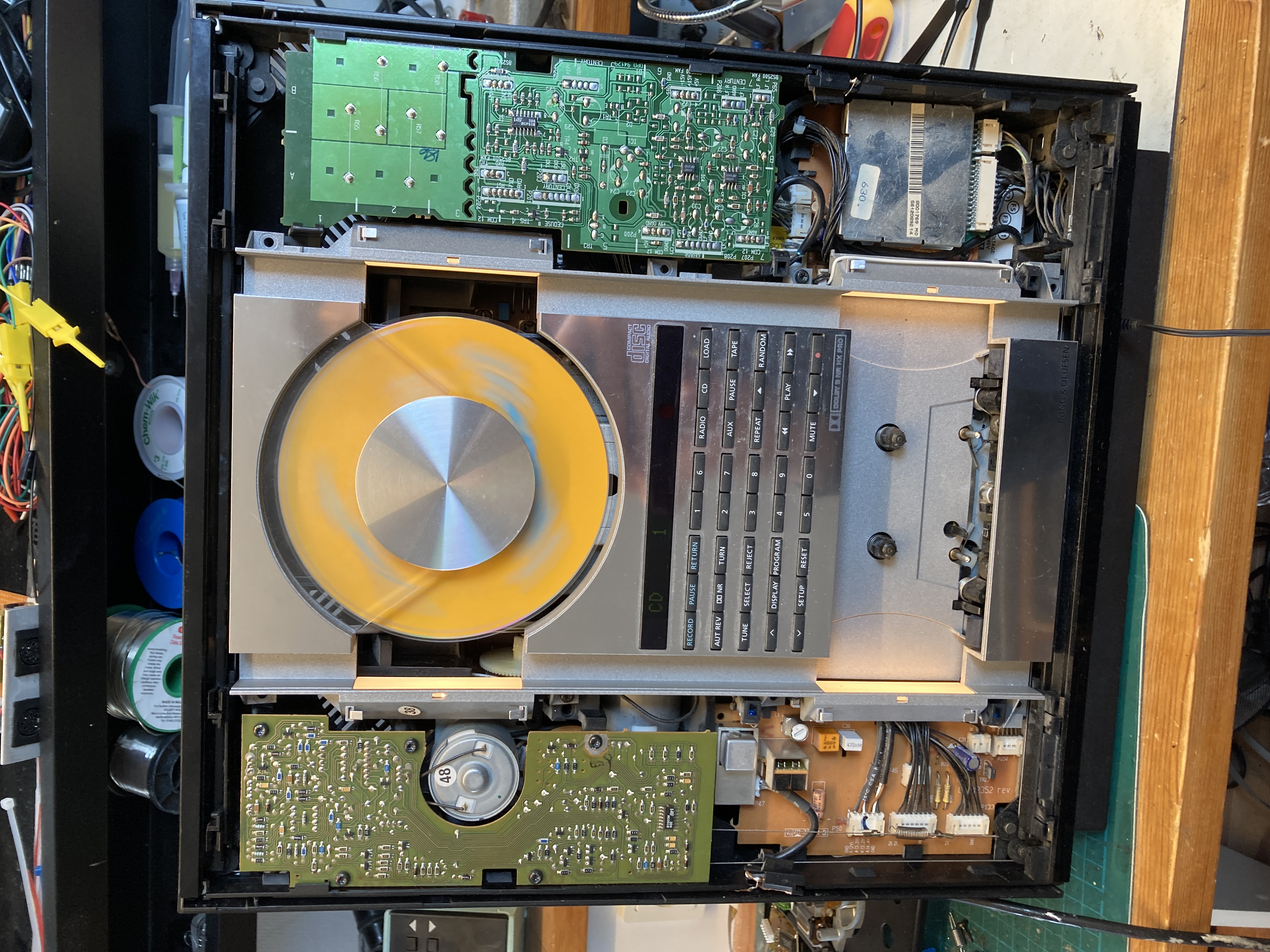Forum Replies Created
-
AuthorPosts
-
Madskp
GOLD MemberThe displa colors are mentioned here https://beoworld.org/beolab-4500/
I guess the 3000 and 5000 share the same display
Location: Denmark
Madskp
GOLD MemberThe 4500 is an updated version of the 3000
Look here https://beocentral.com/beolab4500
I am not sure if display colors are different like on the Pentas (yelllow vs green)
Location: Denmark
Madskp
GOLD MemberShould the Playmakers show up in the B&O app?
I my case it does not. Even after setup as described above I still just get the go to wireless settings and choose the wireless network with Playmaker in it’s name message.
So not sure what the intention from B&O is behind this or if they have just forgot that it is shown in the app and should have been removed
Location: Denmark
Madskp
GOLD MemberI have been advised to replace it with a non rifa foil cap equivalent 100n x2. But without suggesting which one to use, I dont suppose you know of one? T.i.a
I just replaced with a Rifa of same specifications in my Playmaker, thinking if it can last 10 years it might be just fine.
Location: Denmark
Madskp
GOLD MemberHello
Rifa caps (I guess thats the brand of them?) have a bad reputation of going bad due to aging, moisture, thermal stress etc. try to do a Google search on Rifa caps for more info regarding failure of them.
Therefor I would not recommend to replace with a used one as this might also blow anytime soon.
I was advised in another thread to be sure to get a replacement with an X2 marking which the installed one might also have.
And lastly use gloves when you handle the burnt one. The residu will smell for a long period, so avoid getting it on your fingers
Location: Denmark
Madskp
GOLD MemberIf not, given your wifi is 2.4 compatible, the integrated web server should make it. There is no bonus trying to use the B&O App, it is just useless.
Good to know that we are not missing out on something.
Thinking about it I also do not think that the current Bang & Olufsen App would give any benefit since the Playmaker do not support any Beolink or multiroom features.
Location: Denmark
Madskp
GOLD MemberI was able to use the old BeoSetup app (no longer avail) to do a ‘first-time’ setup the Playmaker. As described in the instructions, I had to first go into the iPhone wireless menu, disconnect from my home wifi and connect to ‘Playmaker_AP’, whereupon the BeoSetup app (but not the B&O app) could be used to complete setup.
I have never downloaded this app while it was available, so can not check, but I guess it’s probably an easier way to navigate to the web interface than typing in the adress in a browser. Or does it have other features than the web interface?
I found the Playmaker setup menu under the published IP address of http://169.254.11.22 – so perhaps it is indeed just different for the Mk2 Playmaker (or perhaps it is only for first time setup via cable – I haven’t seen a Mk2 manual).
Ok I just realised that when I used http://192.168.1.1 I was actually connected to the wireless network the Playmaker makes, so at least for the MK2 it is possible to connect to the Playmaker network and set it up via this IP adress.
But to check the cabled network setup I did a double factory reset (first with the button as per instructions in the manual, and next in the web interface). At no point was I able to connect to the Playmaker by using http://169.254.11.22 . However when using an IP scanner I found that the Playmaker had the IP adress http://192.168.1.175 which I also have noticed at another point.
Accesing the web interface without having done any setup the status page on my MK2 Playmaker shows this which confirms the wireless and wired network IP adresses
Edit: The IP adress http://192.168.1.175 may just be a DHCP provided IP from my router, but none of the less it is not the fixed IP that is mentioned in the manual for cable setup of the Playmaker.
Hope this is helpfull for anyone setting up a Playmaker
Attachments:
You must be logged in to view attached files.Location: Denmark
Madskp
GOLD MemberGreat to hear that it was so relatively easy to solve the issue 😀
my Almando switch only have the 2 Powerlink inputs which is fine in my setup, but great that yours had an extra input
Location: Denmark
Madskp
GOLD MemberI agree with guy that the two proposed solutions are the most user friendly options.A powerlink switch like this to enable two devices to share the speakers: https://shop.oneremote.dk/shop/69067-powerlink-switch/4162-powerlink-speaker-switch/
If you do not need multiroom features the powerlink switch might be the simplest of the two suggestions as it’s mostly plug and play. I would just like to mentions that there are other products like that. For example the brand Almando has similar solutions which can switch between even more inputs so you can add a music streamer like Sonos Port, Airport express, Chromecast Audio or whatever you wish. https://almando.com/Multiplay-Stereo-III_1
I do not have experience with the current version, but have an older one that has been working without issue for around 10 years now.
Location: Denmark
Madskp
GOLD MemberI just added a picture to an existing post where I got the error before, so seems to work now.
thanks for the quick response on these issues 😀
Location: Denmark
Madskp
GOLD MemberI just tried to update my latests post in this thread https://forum.beoworld.org/forums/reply/65219/ with at picture but get the message:
“Error Reply cannot be empty” in a red box
Location: Denmark
Madskp
GOLD MemberMadskp
GOLD MemberA little progress with my own Ouverture. I have now tried to mix and match different parts between units just to see if anything changed regarding the having to press CD twice behaviour.
Turns of that when I replace PCB89 CD Interface board to the right of the Mechanism the CD will now start playing with only one press on CD
To test this further I also tried to move both PCB89 and the CD mechanism to the other Ouverture unit and it was also working there, so something must be wrong on my original board. I have yet to analyze this further
Location: Denmark
Madskp
GOLD MemberAnd also now I could not add pictures to the above poste but had to edit it and attach them afterwards
Location: Denmark
Madskp
GOLD MemberNot sure if the update for quoting have been implemented yet, but I Have not been able to quote in postes for the last couple of days.
I get one of the 2 errors shown here:
Attachments:
You must be logged in to view attached files.Location: Denmark
Madskp
GOLD MemberI just tried to do a factory reset of my MK2 Playmaker to refresh my memory of the setup proces.
Initially I tried to use the B&O app for setup. But if I add a new product and choose Playmaker the B&O app says to go to wireless settings and choose the wireless network with Playmaker in it’s name. If I do that and go back to the app I still get the same message. I can see this is also the case for Beolit 12 which I belive is based on the same platform.
So I guees the app is not fully updated for setup of these products anymore.
Instead of the app I tried to go to the setup webpage mentioned in the manual
http://169.254.11.22/ But had no luck getting there. I tried with an IP scanner on my phone to find the correct IP and it turns out it was http://192.168.1.1
(I am not sure why this is not as mentioned in the manual, but maybe a difference between MK1 and MK2 or something that has changed with an software update.)
from the setuppage I could setup the Playmaker to use my wireless network and it is now active again.
hope this is helpfull for setup of a playmaker
Location: Denmark
20 April 2025 at 07:56 in reply to: A.Aux Link, Masterlink and Network Link – 3 B&O generations together? #65186Madskp
GOLD MemberAnother option could be a Beosystem 4 although it might be more expensive and more seldom show up used.
As that is NL based it could probably solve your source issues in the ML part of the system
Location: Denmark
20 April 2025 at 06:46 in reply to: A.Aux Link, Masterlink and Network Link – 3 B&O generations together? #65184Madskp
GOLD MemberGreat to har you solved the issue. Very possible something to do with the data wire in the particular A.Aux cable (loose connection, bad shielding etc.). The reason you do not have the issue with the Beolink Passive is probably because that do not utilise the Datalink connection when the Passive is just used as an amp.
Regarding the digital conenctions. On newer Beovisions in the connection menu setup you have to choose if you wan’t to use digital audio for the connection you are setting up. I don’t know if it’s the same on the BV7, but reading about it in the reference book for the BV7 sort of indicates that when I read about AV4.
Of course there can also be specific software versions with issues in this regard. I am no sure if a full software revision overview is available anywhere
Location: Denmark
Madskp
GOLD MemberHello again
One last thing you can try to verify if the IR receiving part on the Beolab 3500 is working is to try to do an option setting.
Do the sequence LINK, 6, STORE on the Beolink 1000
If it works the Beolab 3500 should respond with Option 6 in the display
(Note: if the Beolab 3500 is a MK2 version this only work if it is connected with a Masterlink audiosystem like your BS3000. An easy way to see if it is an MK1 or MK2 version is to look at the 8 pin DIN connector on the back. MK1 will have MCL engraved into the metal below the connector whereas MK2 has no engraving).
If you still got no response from the Beolab 3500 the IR receiver is much likely not working. A known fix is to replace to capacitors on the display board. There is a great guide for that in this post https://forum.beoworld.org/forums/topic/beolab-3500-sometimes-responds-to-remote-control-sometimes-it-doesnt/#post-52572
The fix involves disassembly and soldering of very small components
Location: Denmark
16 April 2025 at 14:33 in reply to: A.Aux Link, Masterlink and Network Link – 3 B&O generations together? #65155Madskp
GOLD MemberAs for the buzzing noise in my Penta’s when the display changes – I’m now 90% sure it’s the 1611 Converter that is causing this. When I used my Beosound 4 instead of Beocenter 9500 (and therefore did not need toe 1611), I never got the buzzing noise. If I select a source on my Beovision 7 and change channel or volume etc, I don’t get the buzzing noise. I only get the buzzing noise when an audio source is selected, so it’s coming through thew BC9500 and the 1611 converter.
I have my 1611 connected by both A.Aux able and Powerlink (Mk3) cable. I unplugged the Powerlink cable to test if that got rid of the buzzing, but it didn’t.
It’ll take some effort because my cables are all routed and hidden, but I’ll try and switch out some of the cables between the 9500, the 1611 and the Pentas, in case one of them has a fault. It’s also possible I suppose that my 1611 has a fault.
Just to understand this issue correctly I asume that the Pentas are connected to the BV7?
It could be good idea to try with different cables. For Powerlink cables note that MK2 Powerlink cables can be hard to identify. I have a cable I originally thought was a MK2, but turns out it is not as it does not have the Pin 1 connection.
Btw for this setup you can also use a 1614 converter if you have one for testing (I think you mentioned it in another thread)?
Location: Denmark
-
AuthorPosts