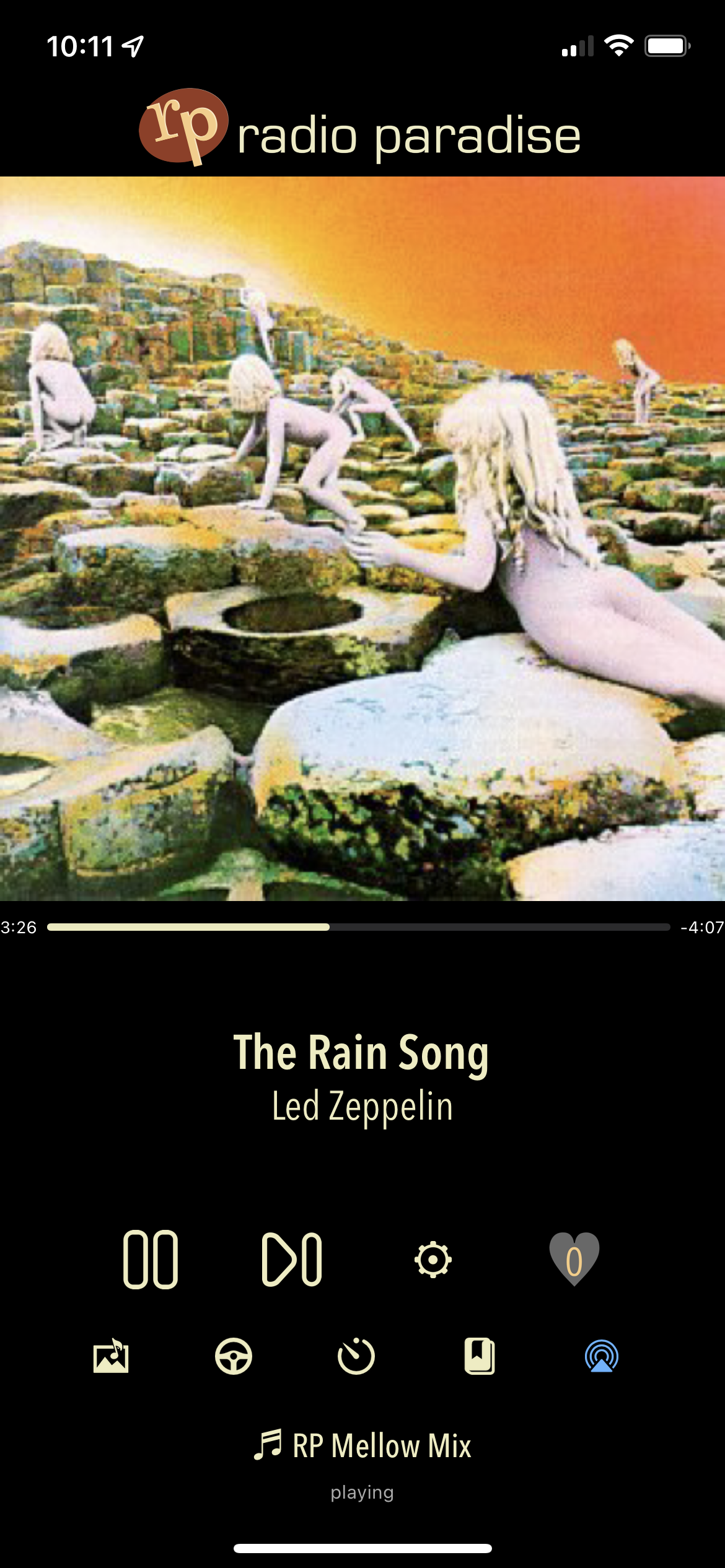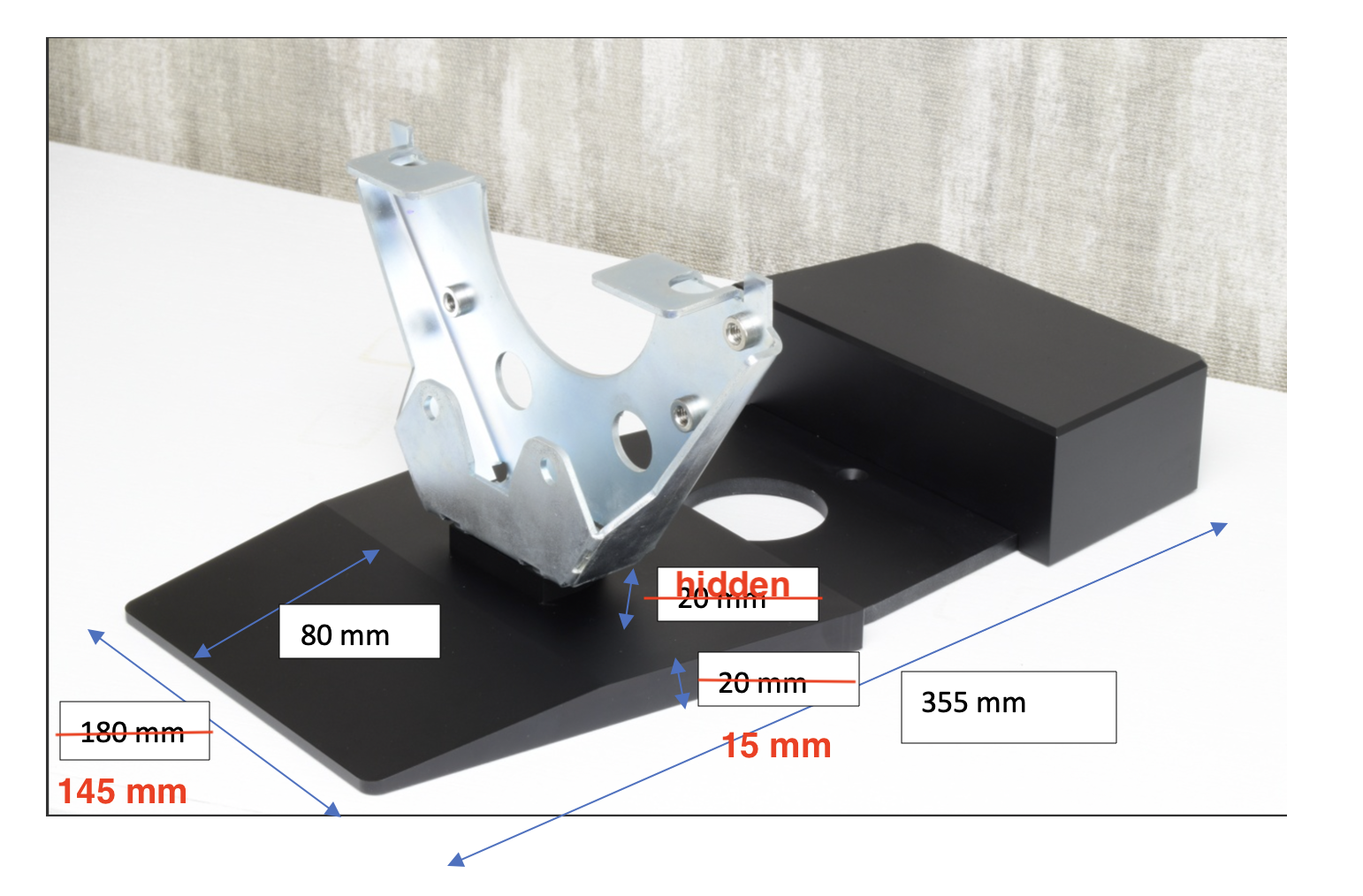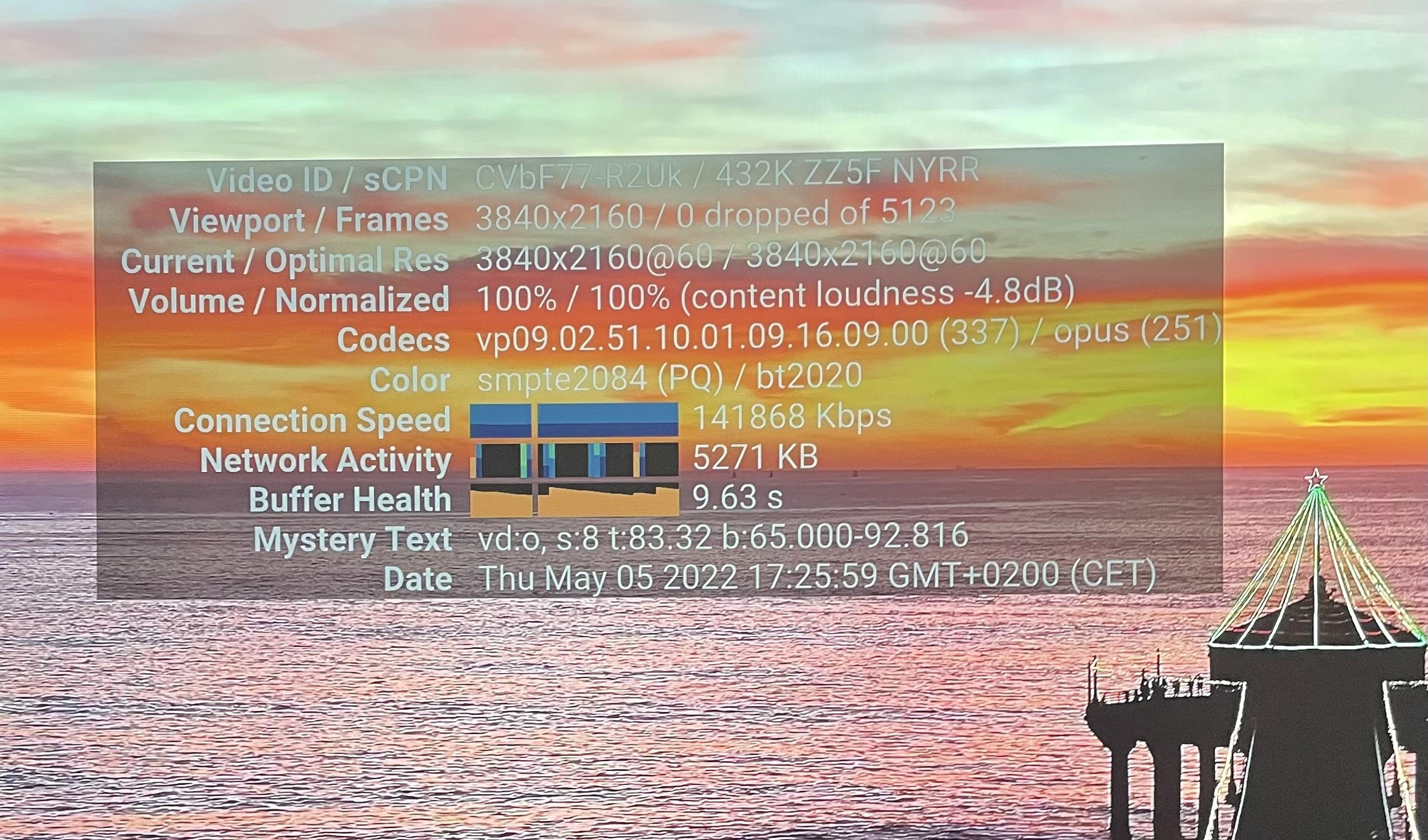Forum Replies Created
-
AuthorPosts
-
This new behavior is configurable in the app
Hmm…. cannot find that page in the app. Could you guide me to it?
Location: Sweden
My B&O Icons:
Thanks Stan! Did not notice that.
Will play around with the setting and see if the stupid thing with the original source in a multiroom play remain. Im afraid that “feature” is non configurable.
Location: Sweden
My B&O Icons:
Its a Samsung panel inside Horizon.
Location: Sweden
My B&O Icons:
I would be surprised if B&O radio provides a higher bit rate than TuneIn since, it is my understanding, that neither service is actually providing the bit-stream, but rather more or less providing a catalog to find and connect to the bit-stream. The audio provider is the one actually broadcasting the bit-stream. I recall in the early days of streaming radio, some stations had higher and lower bitrate offerings – mostly for those folks who still had slow internet – but in today’s world of broadband everywhere, I would think most broadcasters probably don’t do that any longer.
I was going to test this, but then decided it would be too difficult since B&O radio capable devices can’t do TuneIn and vice-versa. Yeah, I could use bluetooth or Chromecast, but that’s adding another variable or two to the audio chain.
That makes sense. I was not aware of how the bitstream was served to the device.
Location: Sweden
My B&O Icons:
Anyone knows if B&O radio provide higher bitrate than Tunein?
Location: Sweden
My B&O Icons:
From the picture it looks as if it’s a complete TV rather than a soundbar. But the Beosound name says it’s something separate.
Wonder if it will be possible to slot any manufacturers panel into the soundbar, but perhaps with better integration (Beoremote) when using LG.Location: Sweden
My B&O Icons:
After selecting the cog-wheel in the “radio screen”, it look like this:
When selecting Webbradio you come to this screen:
A few errors in my mind:
- Page is suddenly in english
- The ordinary user will not know what an ASE product is
- The sentence under “Bang & Olufsen Radio” is incomplete.
- I find no way to change the order of B&O radio channels you choose that after selection appear under “My stations”.
I have no BROne BT remote so I cannot say how it works.
Location: Sweden
My B&O Icons:
Not sure how Hiort got this/B&O Radio working! Today I received an answer from the support team (
). I got this explanation: ‘Det er korrekt at version 4.1.0 giver support i B&O appen for B&O radio på ASE produkter, dog kræver det også en opdatering af selve produktet, hvilket vil komme efter sommerferien.’ Which means, that the app is ahead of the SW of the ASE products. The product update will come after the summer vacations. P.S. They also mentioned that the regular app SE is ahead of the beta, because the had had to prioritize the regular one. MM
Yeah, that makes sense.
Im probably ahead when it comes to firmware since I participated in the beta program for the devices.Location: Sweden
My B&O Icons:
To my knowledge you can only use the Beoremote One with the Horizon.
Not sure why you only get green light. I assume it would go into standby when you plug it to the mains.
Location: Sweden
My B&O Icons:
Thanks!
However, that needs a bit more information.
I am running the beta 4.0.1 and trying to update the app redirects me to the Testflight app saying that I have the latest app version.
Trying to play stations from the B&O Radio part results in a ‘not supported on this (means an ASE) product’ message.
Where/when and how did you get the 4.1.0 version – respectively where did you find the information on this?
And further….how do you create a radio station list that you – afterwards – can access via the Beoremote?
Edit!
On another device I have the regular app version – that is 4.1.xxxx (got updated a week ago).
No sign of support for B&O Radio there either, when I try to play to my Essences and M3’s.MM
Im on the regular app right now, not the beta.
Tap the “radio” button in the lower end of the screen.
Tap the cogwheel up to the right.
Tap “Webbradio”. You should then have the option to choose radio service.
Note: Alarm with radio will not work with B&O radio selected. It will just give you a “Beep”.
Location: Sweden
My B&O Icons:
Deleted
Location: Sweden
My B&O Icons:
Deleted
Location: Sweden
My B&O Icons:
Does it appear when you use the builtin tuner, “on top” of the TV program you watch? It looks as a message from a web service,
Doubt it has anything to do with the BV11 itself.
Location: Sweden
My B&O Icons:
Summervibes
Location: Sweden
My B&O Icons:
Have Radio Paradise (mellow mix) as my work music at the home office.
Now airplaying to my M3 in the home office
Location: Sweden
My B&O Icons:
Furthermore there is no option anymore to rearrange your products in the startpage – means which one you want to appear first, second etc. Today I added an M3, which I definitely won’t use that much. This was placed at the top and can not be moved further down like with the regular app versions. A bug or a deliberate choice of the app team???
For me on my iPhone I am able to rearrange the products on the startpage.
Location: Sweden
My B&O Icons:
That does indeed look supreme – congrats ? MM
Thanks ?
It was a fun project.Location: Sweden
My B&O Icons:
I have now finished my “Eclipse -55 1st Gen” project.
Firmware is now up to date. Missing panels from the back of the TV and Soundcenter has been purchased from B&O. Speaker cover received from a B&O friend.
Since the set is a prototype it has only quite crude aluminium (not anodised) back of the Soundcenter. It was very expensive to buy replacements so I don’t think its worth it, especially considering how the TV is placed.
A desk stand has been manufactured at a local mechanics shop based on my drawings, using the bracket that was attached to the TV:
After that I did some polishing and painting and attached the “counter weights” with superglue:
TV installed:
Will add a cable sock when we have settled on the connections 🙂
Location: Sweden
My B&O Icons:
I am responding here since it seems that the personal message facility has a bug since the sent/received messages show empty. The corrected measurements for the STB Brackets table stand are on this picture.
I was not able to measure the height of the support of the bracket as it is hidden inside the Sound Center (more exactly behind the covers) when it is mounted. The bottom of the Sound Center and the top of the base are separated by a gap of about 0,5 mm. So they are not touching together, allowing a manual rotation of the TV to access the back panels. Regards, Jean
Thanks Jean,
I got that in your original message. I have now talked with a local mechanics shop and discussed drawings. They will be do something that hopefully will work.
I have now picked up the loose back panels that where all missing I have ordered from B&O, so the back of the TV look really tidy. There where also missing a number of rubber bushings on the soundcenter where the speaker front attach.
Will post picture when all is complete.
The aluminium back panels on the sound centre are not anodised, and buying those as spares was too expensive and would be a hazel to change so I skip that. The way the TV will be placed they will not be so visible anyway.
Location: Sweden
My B&O Icons:
I set ATV to Dolby Vision/60.
played a video on the YouTube app that was supposed to be DV 60.
This is what the stats liked like:
Does is makes sense?Location: Sweden
My B&O Icons:
-
AuthorPosts











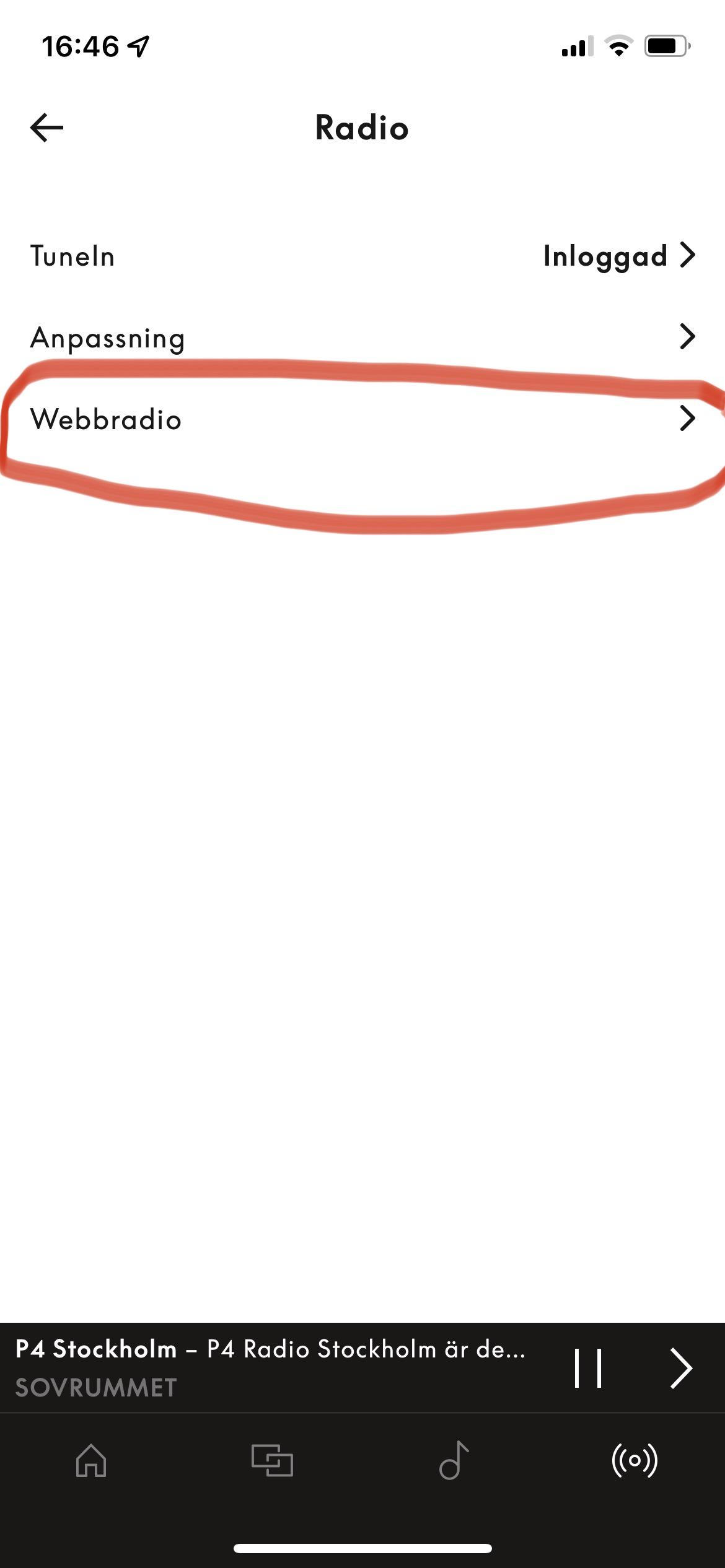
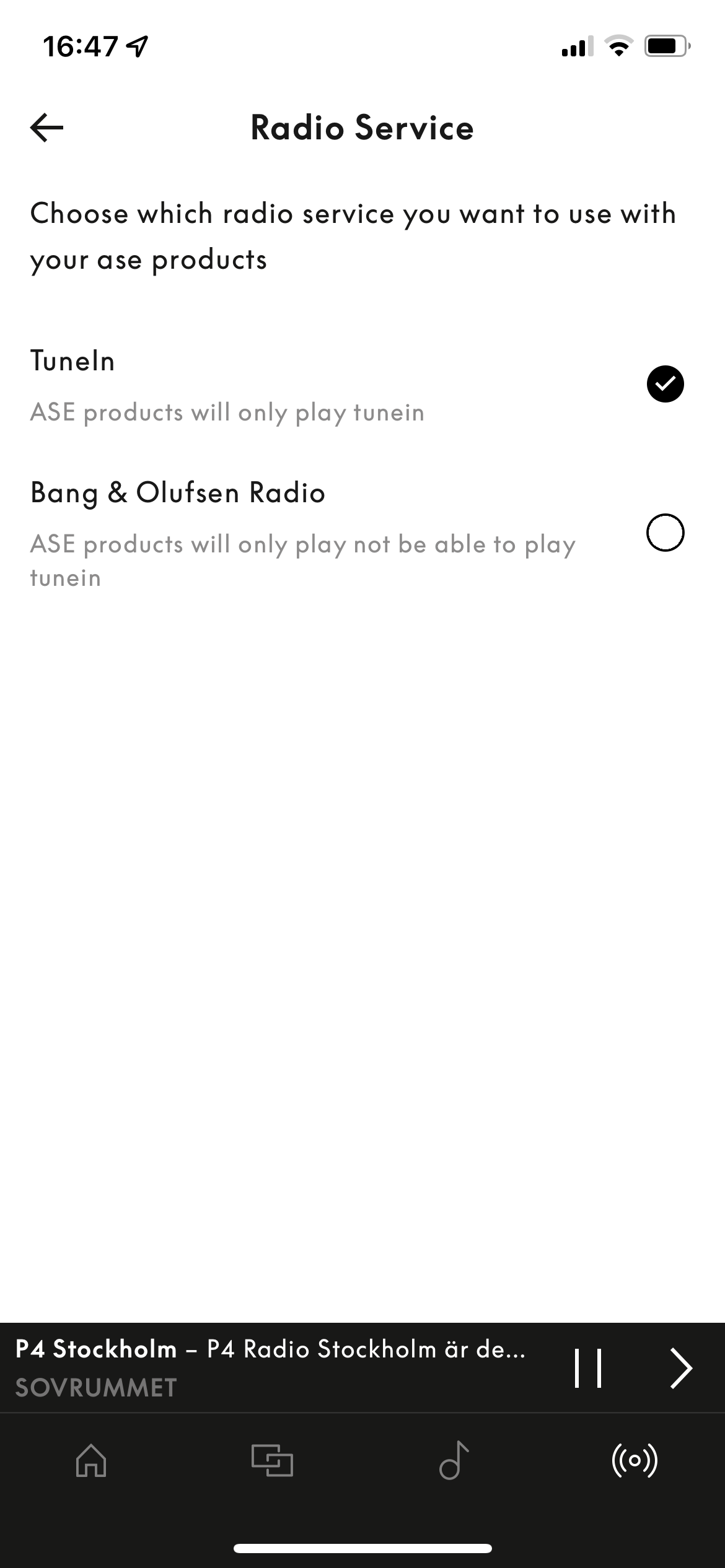
 ). I got this explanation: ‘Det er korrekt at version 4.1.0 giver support i B&O appen for B&O radio på ASE produkter, dog kræver det også en opdatering af selve produktet, hvilket vil komme efter sommerferien.’ Which means, that the app is ahead of the SW of the ASE products. The product update will come after the summer vacations. P.S. They also mentioned that the regular app SE is ahead of the beta, because the had had to prioritize the regular one. MM
). I got this explanation: ‘Det er korrekt at version 4.1.0 giver support i B&O appen for B&O radio på ASE produkter, dog kræver det også en opdatering af selve produktet, hvilket vil komme efter sommerferien.’ Which means, that the app is ahead of the SW of the ASE products. The product update will come after the summer vacations. P.S. They also mentioned that the regular app SE is ahead of the beta, because the had had to prioritize the regular one. MM