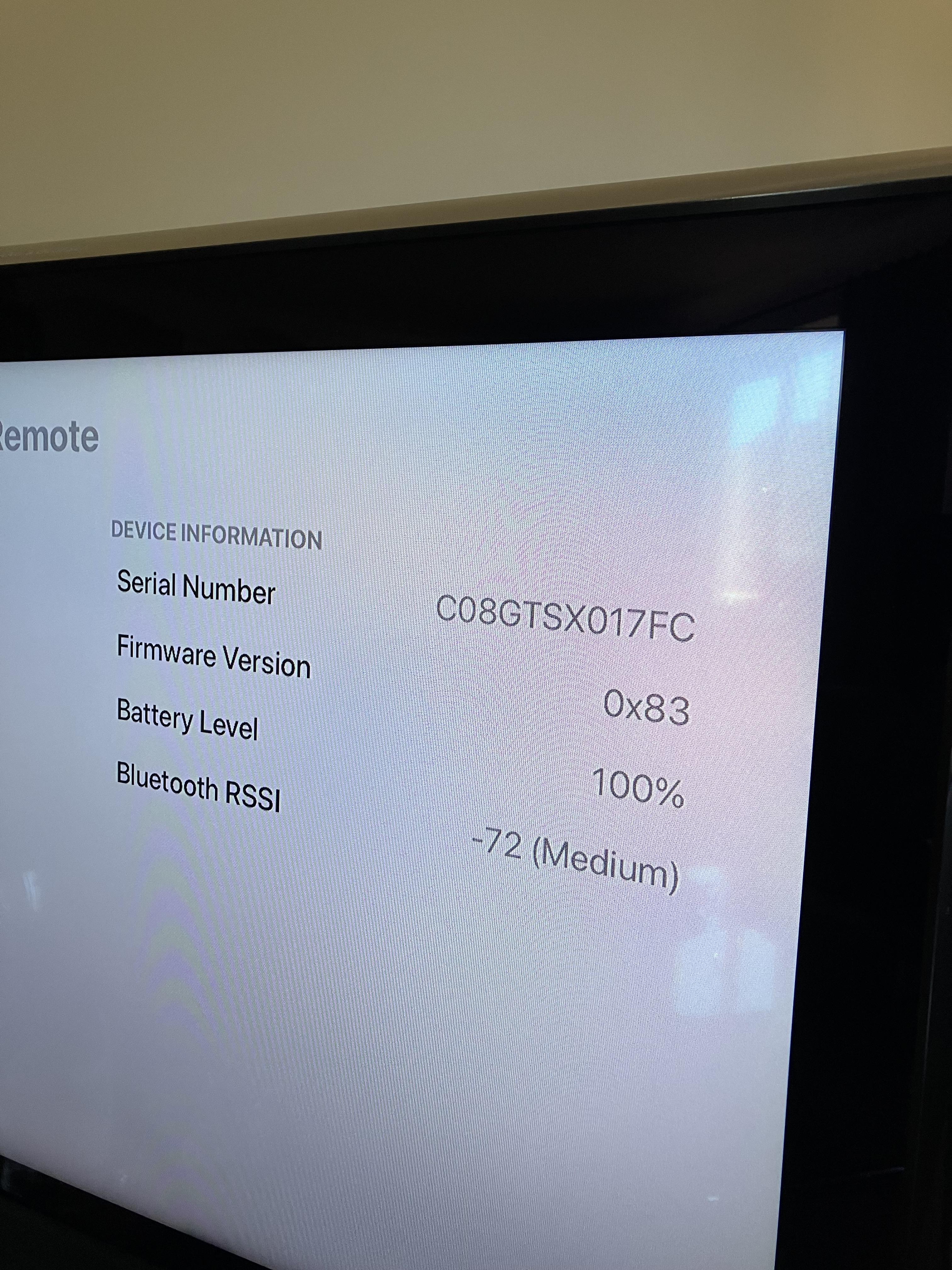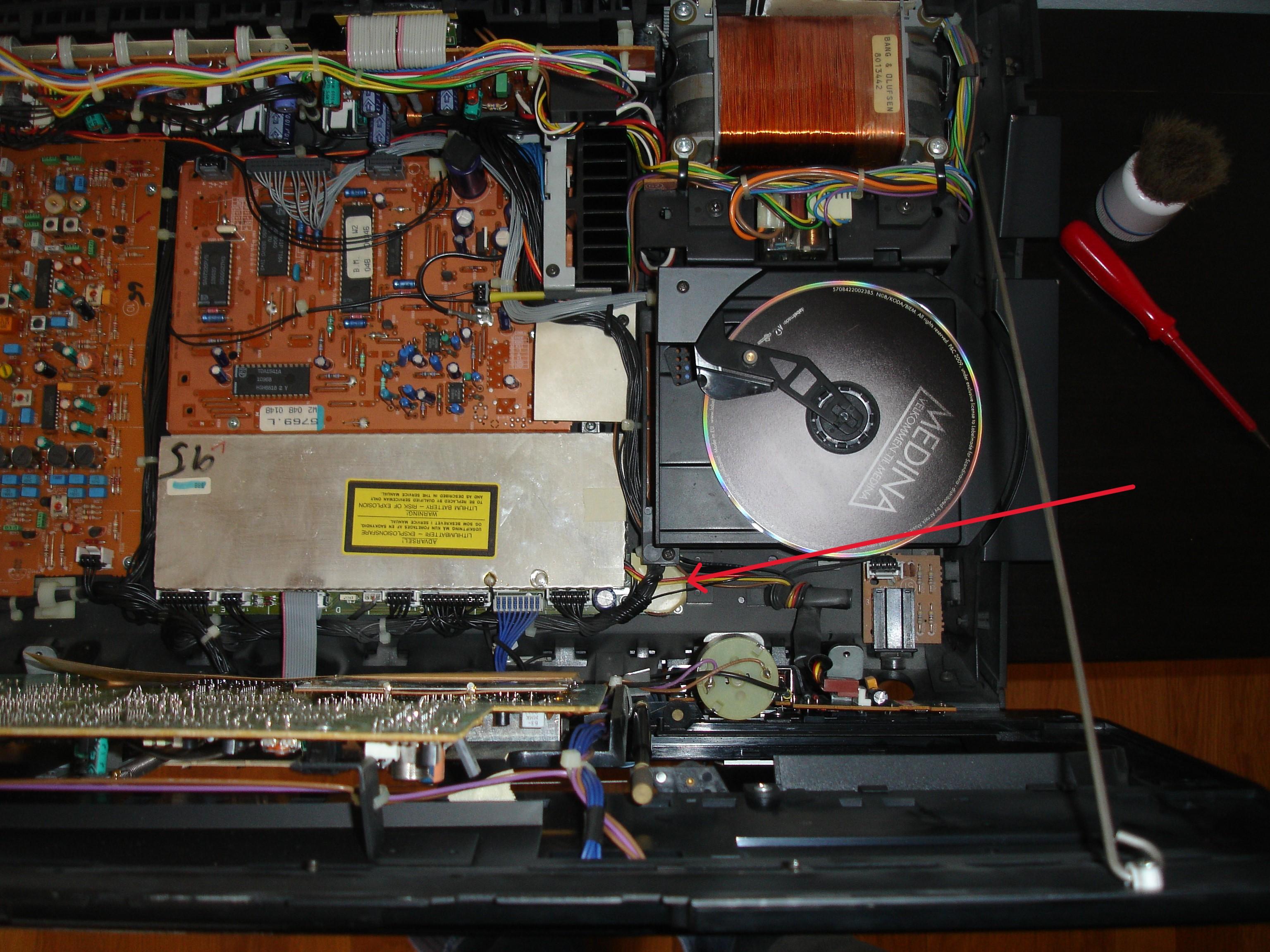Forum Replies Created
-
AuthorPosts
-
Bonsoir Merci beaucoup pour votre réponse et les schémas. 👍🏻 Je vais trouver une autre solution. Penser vous qu’un branchement avec des boitiers CPL fonctionne ? BS9000—POWERLINK RJ 45— CPL BL6000—POWERLINK RJ45—CPL Merci
I think that ‘boiter CPL fonctionne’ are what we know in UK as ‘network powerline adaptors’.
If so, then these will not work. Powerline adaptors are for sending ‘digital data’ (computer network) over the mains power sockets. Powerlink is an ‘analogue’ signal, hence cannot be transmitted over network powerline adaptors.
Location: Warwickshire, UK
My B&O Icons:
I changed the title as requested, but also found this, that states that a Beosound A1 2nd Gen can only pair with another 2nd Gen
The implication being that a Beoplay A1 (1st gen) can only pair with another 1st gen!
Btw: I think A1 2nd is the Beosound A1? Or are there even more generations?
Just those two, as far as I am aware.
Location: Warwickshire, UK
My B&O Icons:
Message I have a 2007 Beovision 7-32 HD with Scart sockets leading to a dish based Humax 500 Mb recorder box. This box is failing but replacing with a new Freesat HDMI recorder is causing problems because there is no HDMI socket on the B&O and an HDMI converter to Scart doesn’t work – I’ve already tried it. I’m told that it’s possible to use the DVI socket via a HDMI-DVI cable but with phono-stereo jacks too, presumably for sound? Would the phonos connect to the sound stereo jack or Optical socket on the Freesat box?
Sorry but I didn’t see this when originally posted!
Welcome to Beoworld, and perhaps you’ll find that my post in this thread helps explain how to use an hdmi audio extractor to solve the problem: https://forum.beoworld.org/forums/topic/hdmi-connection-for-beovision-7-mk1/#post-1606
Location: Warwickshire, UK
My B&O Icons:
Yes I wondered that myself but it doesn’t work for me – if I select PC, nothing happens, and my Beosound 4 does not switch on (or switch source). It may work if you have your Beolabs connected direct to the PC2, but it doesn’t seem to work when connected to another audio master via ML.
Ah yes you may well be right there. When I tested mine I had just a BeoLab 3500 connected (i.e not another audiomaster) and I think I could select (and listen to) ‘PC’ on the BL3500.
Location: Warwickshire, UK
My B&O Icons:
^ Can’t you just select the ‘PC’ source in the Beoplayer/Beoport app and then just use the PC command from any B&O devices on the same network. Then there’s no need to mix.
Location: Warwickshire, UK
My B&O Icons:
Of the Beo4s, I think you are safer to go for the Mk1 ‘AV’ version to get PHONO. In my notes I have written that PHONO may have only been available in LIST prior to Beo4 SW 4.2, but I am not at all sure if this is correct!
There may be a Beo4 SW version that will show both PHONO and N.RADIO – possibly one of the early Mk2s (SAT, DVD version) that was introduced in the early days of N.RADIO.
Not sure about Beo5/6. (EDIT: I just checked by running the Beo 5/6 configuration tool and it does allow you to chose PHONO as a source displayed on the screen – I combined it with BC9500 in this instance. I haven;t checked with a physical Beo5/6))
But have you considered BL1000 which has PHONO written on the physical button? Or even Beolink Audio Terminal?
Location: Warwickshire, UK
My B&O Icons:
I have just updated the first post with the new information
Many thanks 👍
Location: Warwickshire, UK
My B&O Icons:
however, I think I will try to open the case and remove all present dust from the years. Besides the information from the thread you’ve posted on how to open the case (removing 6 screws), how do I actually remove the front panel? Is it just the glass or are there any wires or the panel connected? Will it just slide off (which direction)?
I have never done this as I don’t have a BV10-46. The service manual does explain and is available to Gold /Silver members of this site (see here). I just had a quick look and after removing the 6 TX20 screws at the lower rear (under the connection panel cover) the front of the TV (frame and glass) should slide upwards and off. You really need the service manual to identify and remove further components.
Location: Warwickshire, UK
My B&O Icons:
One other observation: With both the A2540 and A2854 remotes in the same room as the Apple TV, as soon as you connect one of the remotes to the Apple TV, the other immediate loses the ability to control the TV by IR. It would seems that part of the remote ‘connection’ process is for the Apple TV to send a message to the previous remote, effectively clearing its settings.
Location: Warwickshire, UK
My B&O Icons:
I just took a gamble on a 2nd gen, A2540 (lightning) siri remote, advertised on eBay as ‘not working/for parts’. Total cost (incl P&P) £7.16.
It arrived today so I connected it to a charger, carried out a restart as described here and then connected it to my Apple TV 4K 3rd Gen.
It works perfectly, including IR control of B&O BV10-32 volume etc – seems to behave just like the later A2854 (USB-C) version.
I checked the SW version and it’s at 0x83 – which corresponds with the latest version issued in September 2023, according to this useful site: https://appledb.dev/device/ATVRemote1,3.html
I also noticed that the Apple TV now shows a Bluetooth Received Signal Strength Indicator (RSSI):
So it would appear that the only version of the siri remote that does not allow IR control of B&O TVs is the 1st gen Rev A ‘white circle’ type.
Location: Warwickshire, UK
My B&O Icons:
In addition to the above, are you sure that the noise is not coming from an extra fan in the DVB module? Updating this has worked for fan noise in BV8s.
Updated SW for the DVB-HD module can be downloaded here: https://support.bang-olufsen.com/hc/en-us/articles/360041405212-DVB-HD
Location: Warwickshire, UK
My B&O Icons:
Hi and welcome to Beoworld!
You may have already seen these two threads raising similar issues:
One suggesting a software fix (talks about BV10-40 and Mk2 but may apply to your BV10-46 also): https://archivedforum2.beoworld.org/forums/t/7008.aspx
And this one talking about fan replacement or cleaning – looks to be a big job! https://archivedforum2.beoworld.org/forums/p/37391/284220.aspx#284220
I think I have seen other threads where people have replaced fans with different quieter types – possibly in other older Beovisions.
Location: Warwickshire, UK
My B&O Icons:
18 November 2024 at 11:48 in reply to: Advice Needed – BeoSound 9000 + BeoCenter 7700 + BeoLab 8000’s #61003Hi and welcome to Beoworld!
Great equipment that you have there, and I like the photo of the BS9000 setup, it looks great against the brick.
Firstly I can discount Setup B: The Powerlink socket on the BL1612 converter is an input only, not an output. It is also only used for special setups to provide extra data alongside the Audio Aux link connection.
With regard to Setup A:
- Although I don’t have a Beocenter 7700, I just had a look at the circuit diagram and user manual and I think that the socket that you are referring to as a 7-pin DIN audio out is actually the 4-pin line in-out connector that could be used to add (for example) an external graphic equaliser. It’s mentioned on page 5 of the user manual and called ‘external tone correction’. It should be fitted with a little white bridging connector/plug in order for the Beocenter to output normally.
- A better fixed line-level output from the Beocenter would be the Tape 2 Out (phono/cinch sockets).
- Given that there can be no datalink from the Beocenter, you could simply connect the BC7700 Tape 2 out to the BS9000’s AUX input. Then you can switch off the Remote control function on the BC7700 (switch on the bottom on the left) and operate it manually (only controlling BS9000 with Beo4).
If you are already using the BS9000’s AUX socket for something else, then you need to introduce the BL1612 into the setup. Connect to the BS9000 by masterlink and then connect the BC7000’s Tape 2 Out to the BL1612’s AAL socket. You need to use a lead that connects to pins 3 and 5 of the AAL, as these are the ‘video’ input. Again you will need to switch off the BC7700 remote function. You need to put the BS9000 in A.OPT 2 (see manual) and then you will be able to select the BC7700 as an input by selecting any video source, eg V.MEM.
Note: I have tried to think of a solution that would enable remote control of both devices, but that would require the BS9000 to be set to A.OPT 4 (where it only responds to Beo4 LINK commands). Unfortunately I don’t think this is possible with the BS9000, but other Beoworlders may know otherwise!
Location: Warwickshire, UK
My B&O Icons:
^ looks great in black. I have them in Blue, Red and Silver, so far … 😉
What SW version is it? 2.X with the built in clock? CD player working? (one of mine is intermittent – plays fine once it warms up!)
Location: Warwickshire, UK
My B&O Icons:
7 pin are audio aux link cables, also called audio link. Power link would have the extra central pin 8 (even if not connected in some version).
Location: Warwickshire, UK
My B&O Icons:
I tried to find out some threads regarding the same issue I am having, but the forum 2007-2012 does not work.
I can’t help with the HDD problem, but if you want to search the old 2007-2012 forum, just use google (or another search engine) to search for the following:
beomaster HDD site:archivedforum.beoworld.org/forums/
(just substitute ‘beomaster HDD’ for your desired search term)
Location: Warwickshire, UK
My B&O Icons:
I’ve been using a BV10-32 as my main TV for the last three years and am very pleased with it. I also use it with Apple TV and can control it with the Beo4.
My TV has the T2C digital tuner which works well here in UK (albeit a little slow), and has the anti-reflective screen (‘COG’ shown on label under accessories).
The only downside is that the TV takes 30-40 seconds to ‘boot up’, both for TV and ATV.
Mine’s on the rotating motorised floor stand which I find very useful.
Location: Warwickshire, UK
My B&O Icons:
Hi and welcome to Beoworld!
I can’t think of a turntable with integrated Bluetooth, but why limit yourself when you could just buy a ‘normal’ turntable (Beogram or other make) and then add an ‘audio bluetooth transmitter’ – lots of the latter available on UK Amazon, although I couldn’t recommend anything specific.
Probably best to get a turntable with built-in RIAA amplifier so that the input to the Bluetooth transmitter is at a suitable line-level.
Location: Warwickshire, UK
My B&O Icons:
Two things to add:
- You said you had bought a ‘100 remote control’ – I assumed that you meant BeoLink 1000 remote (or BL1000) so please correct me if the remote is different!
- Do you have a service manual? It would be very useful and is available on this site to Silver/Gold members.
Location: Warwickshire, UK
My B&O Icons:
Hi and welcome to Beoworld!
Looking at the remote control problem first, the Beocenter may be in A.OPT 0, where is will not respond to remote signals. To fix this, first power up the BC9500 as you have until the CODE display disappears, then with the Beocenter back in stand-by, use the BL1000 remote to press ‘SOUND’ then ‘1’ then ‘STORE’. Then try the remote again.
With regard to the CODE display problem, this probably means that the microprocessor’s 3V lithium battery needs replacing. The normal technique to get rid of the CODE display is:
- Fix the battery or RAM and then
- Using a Beolink 1000 press: 1271
- After 3 seconds, disconnect the 9500 from the mains and then reconnect. This should solve the problem.
If you wish to replace the battery, here’s a picture of the location (red arrow). You need to be careful desoldering/resoldering lithium batteries – not too much heat and wear eye protection just in case.
And this is the replacement battery that I have used successfully in the past: https://uk.farnell.com/renata/cr2450-nfh-lf/cell-lithium-button-2pin-3v/dp/1319731
The lack of response from the lower panel is probably due to the loose glass panels and the forum has lots of advice about these – I talk about re-glueing the panels on the second page of this thread:
https://forum.beoworld.org/forums/topic/my-beocenter-9500-restoration/
Location: Warwickshire, UK
My B&O Icons:
-
AuthorPosts