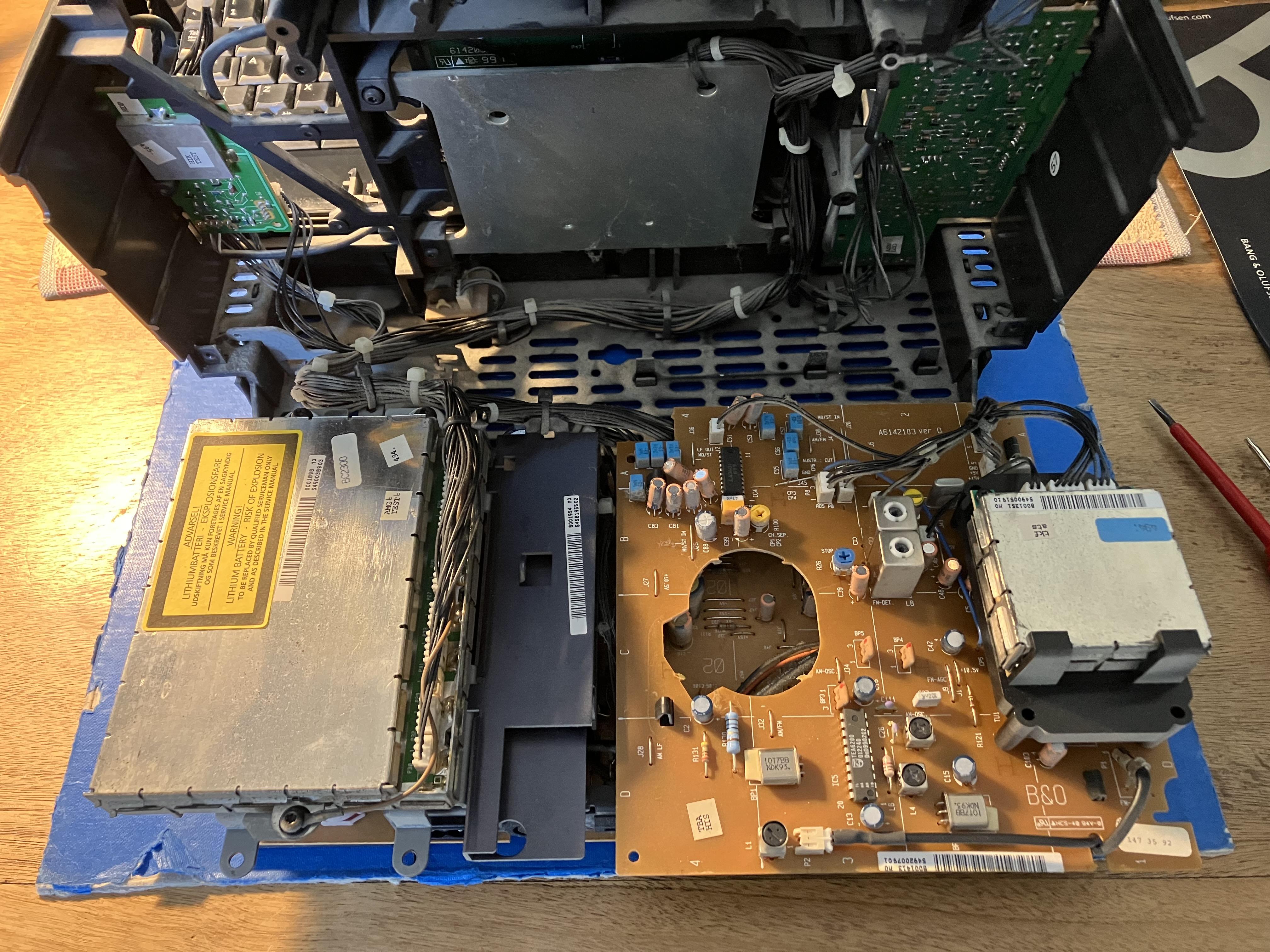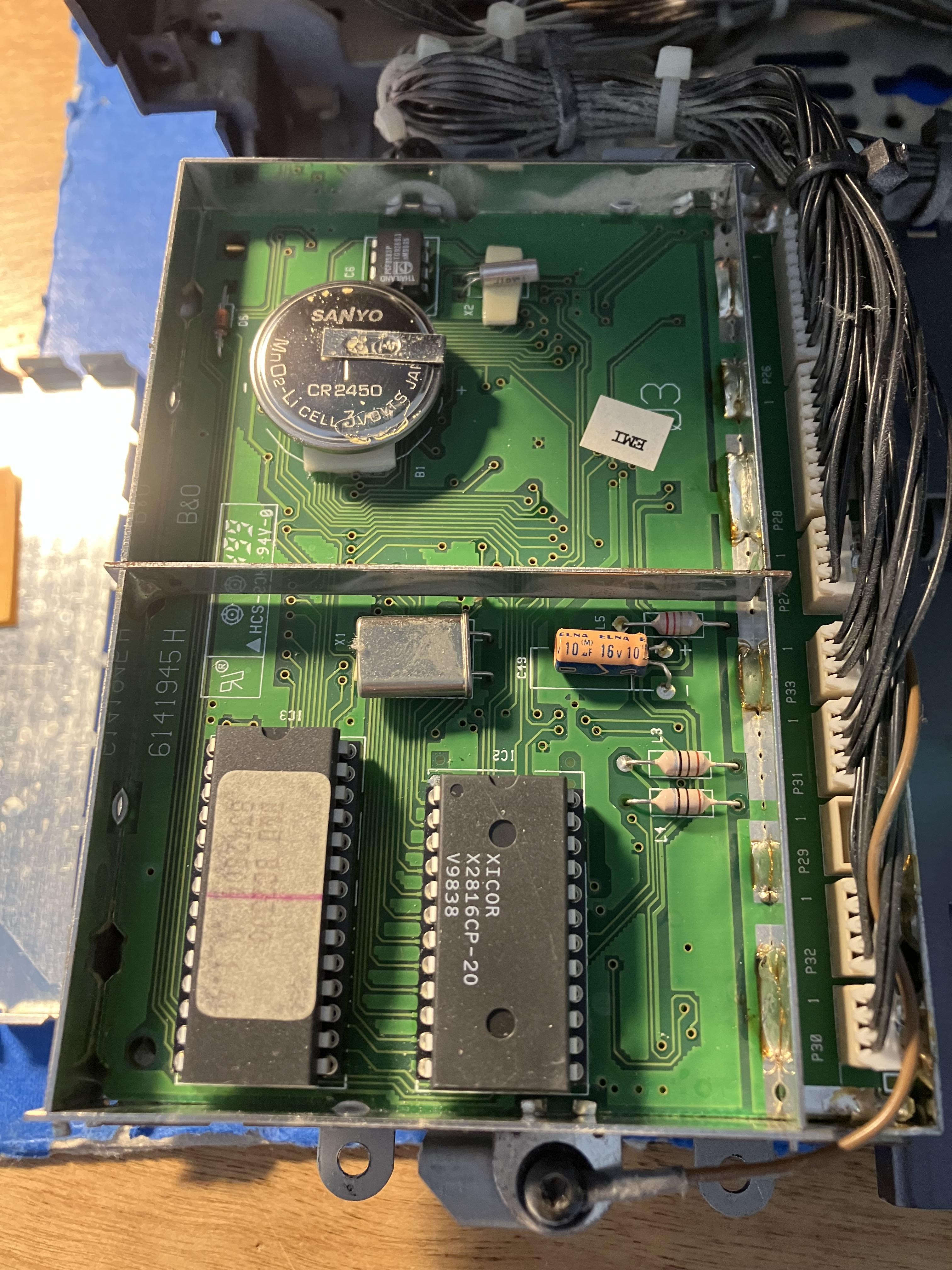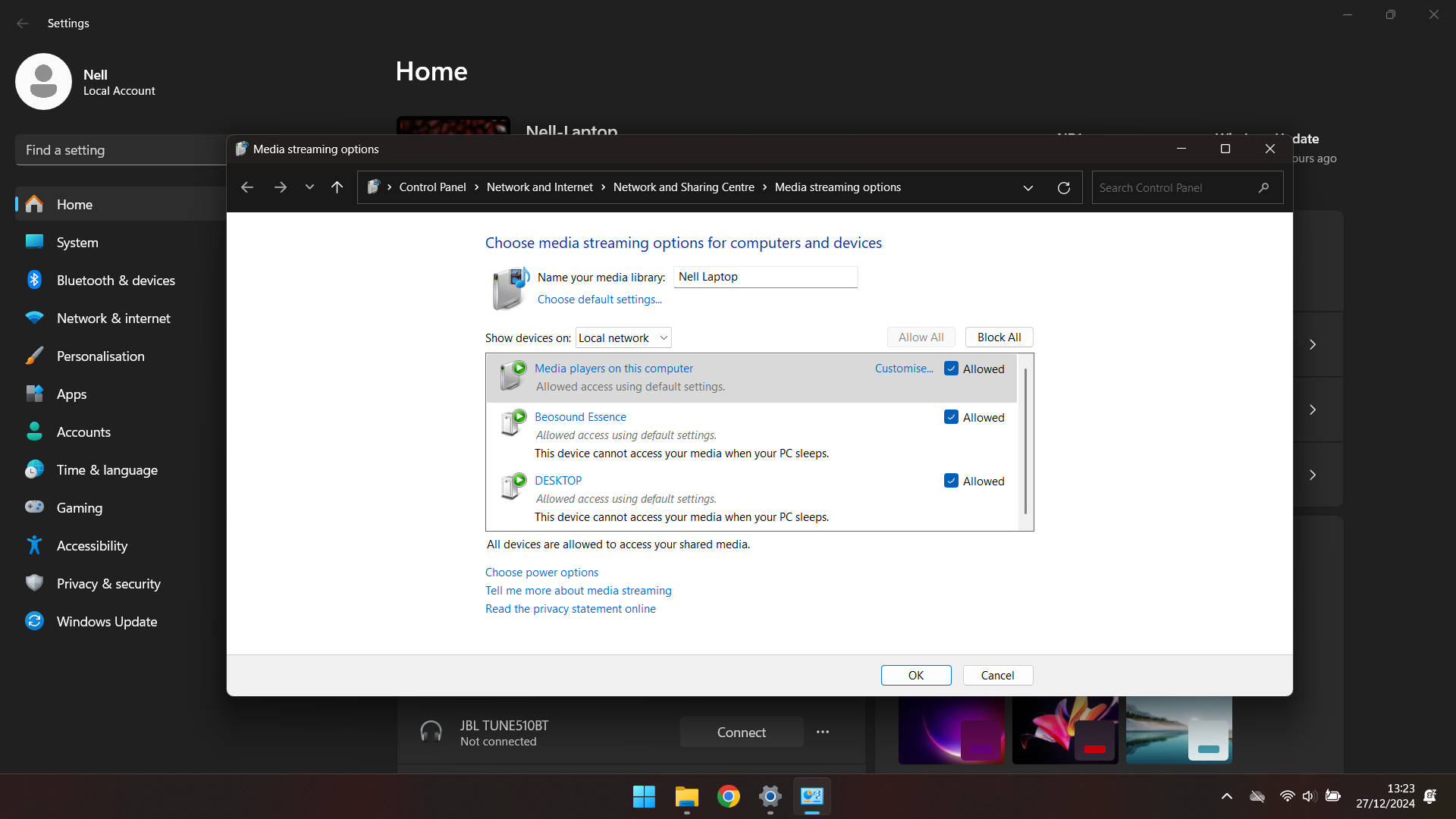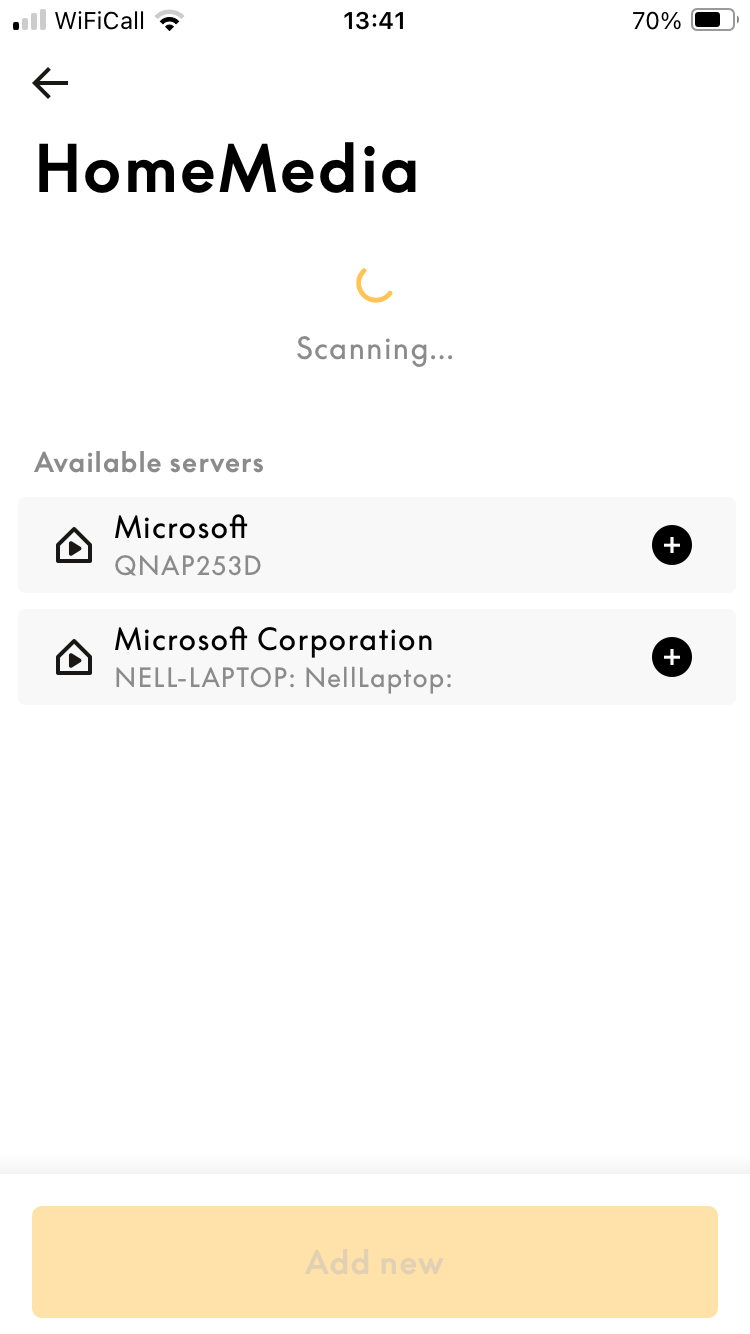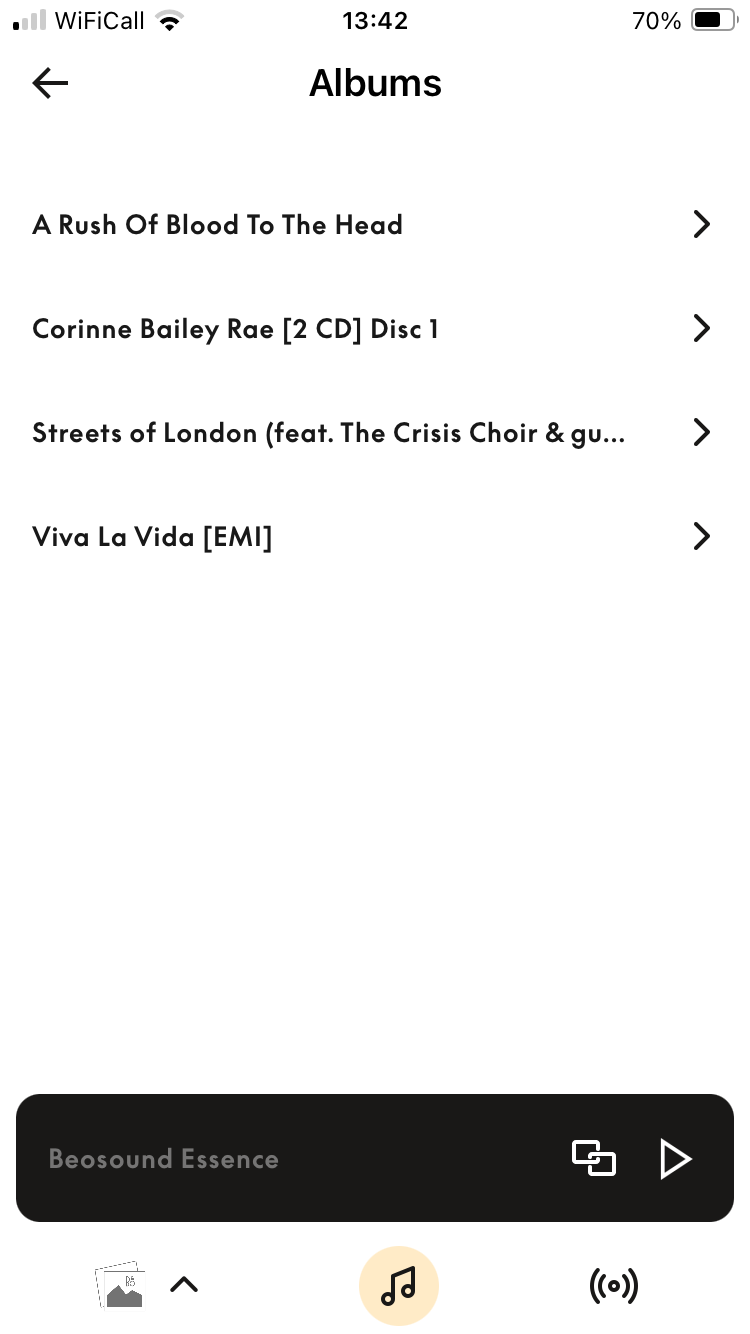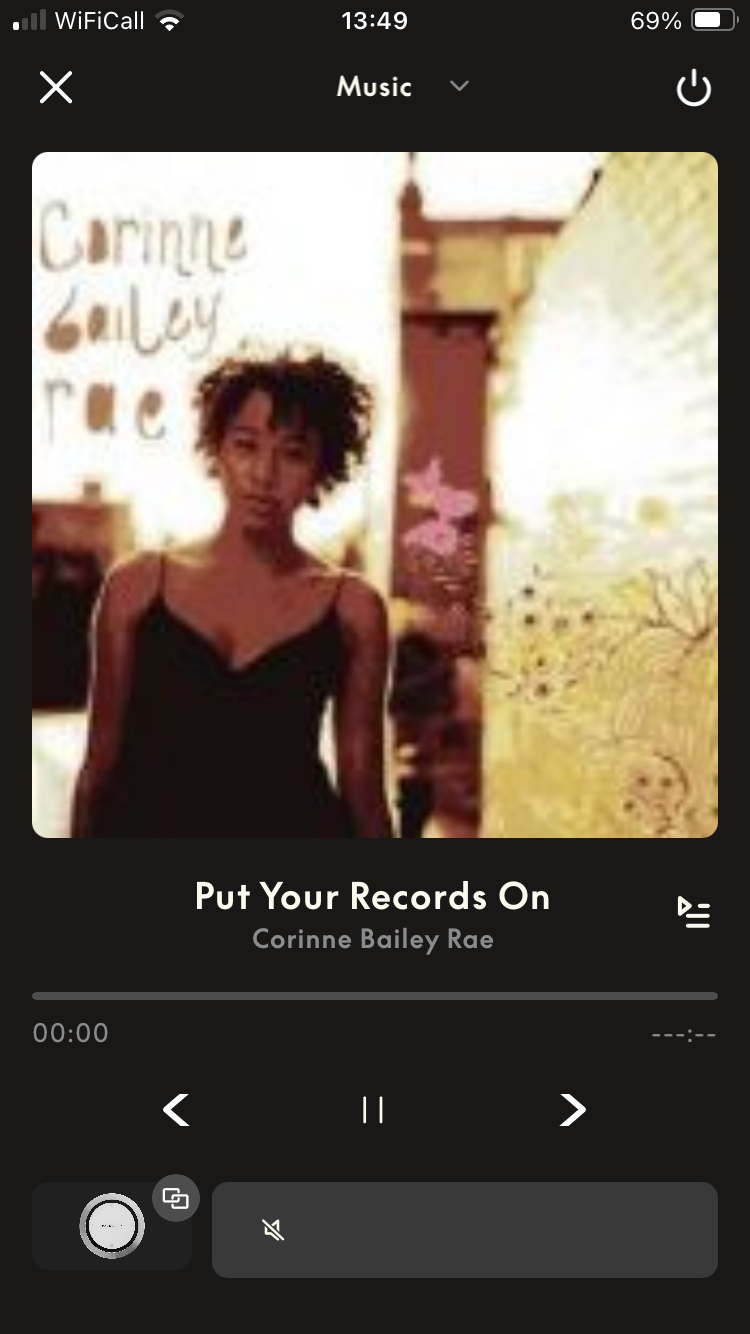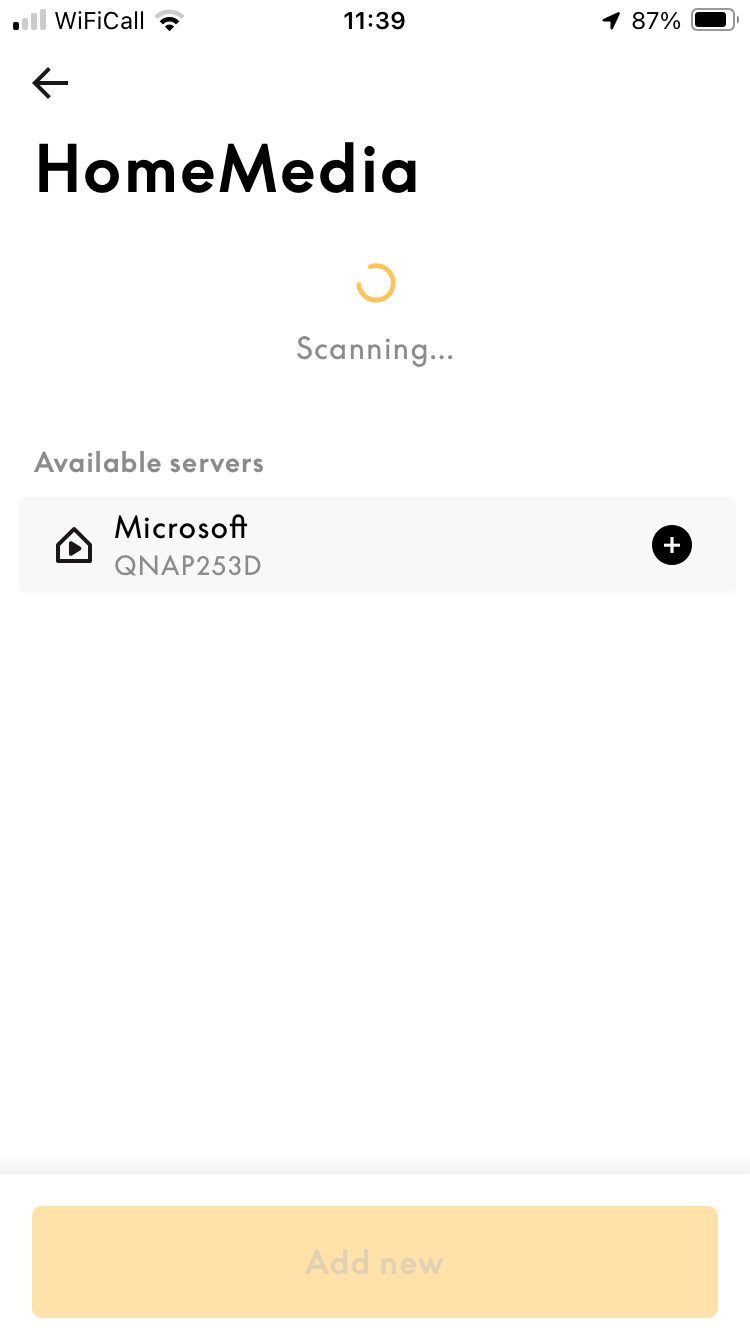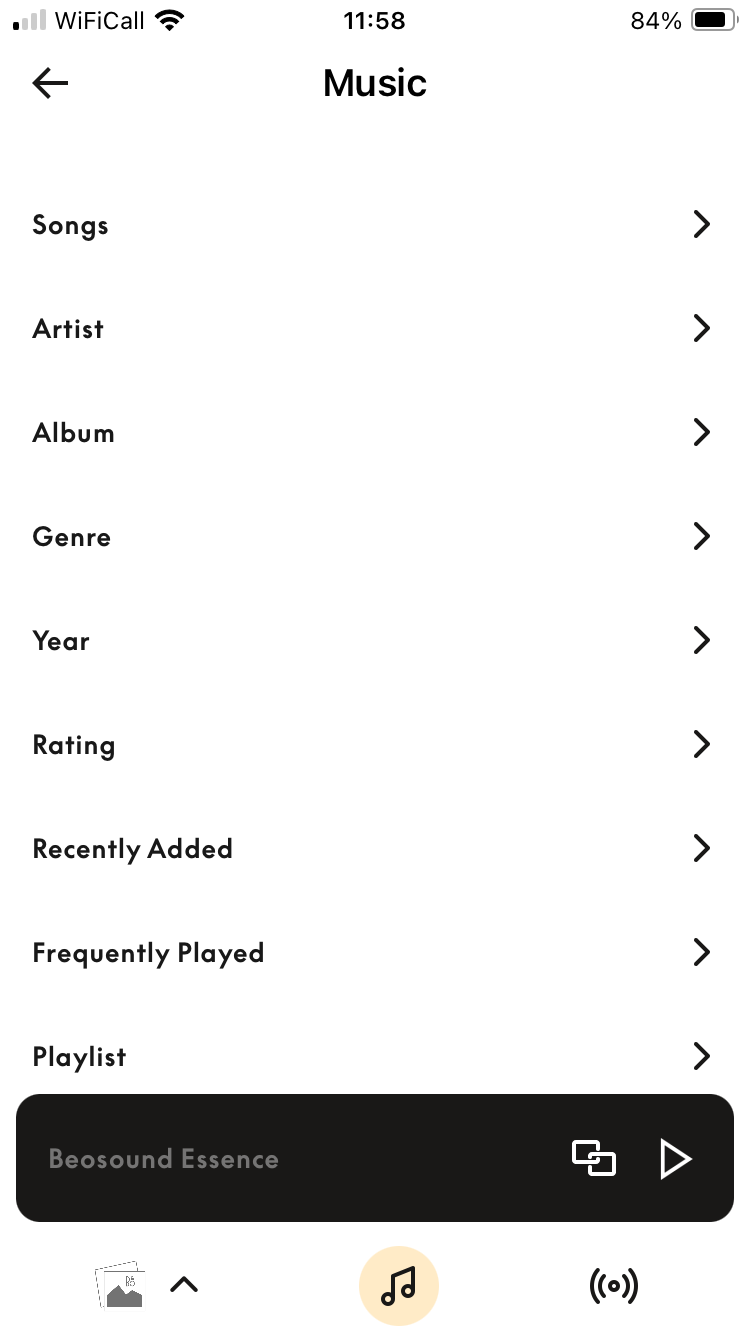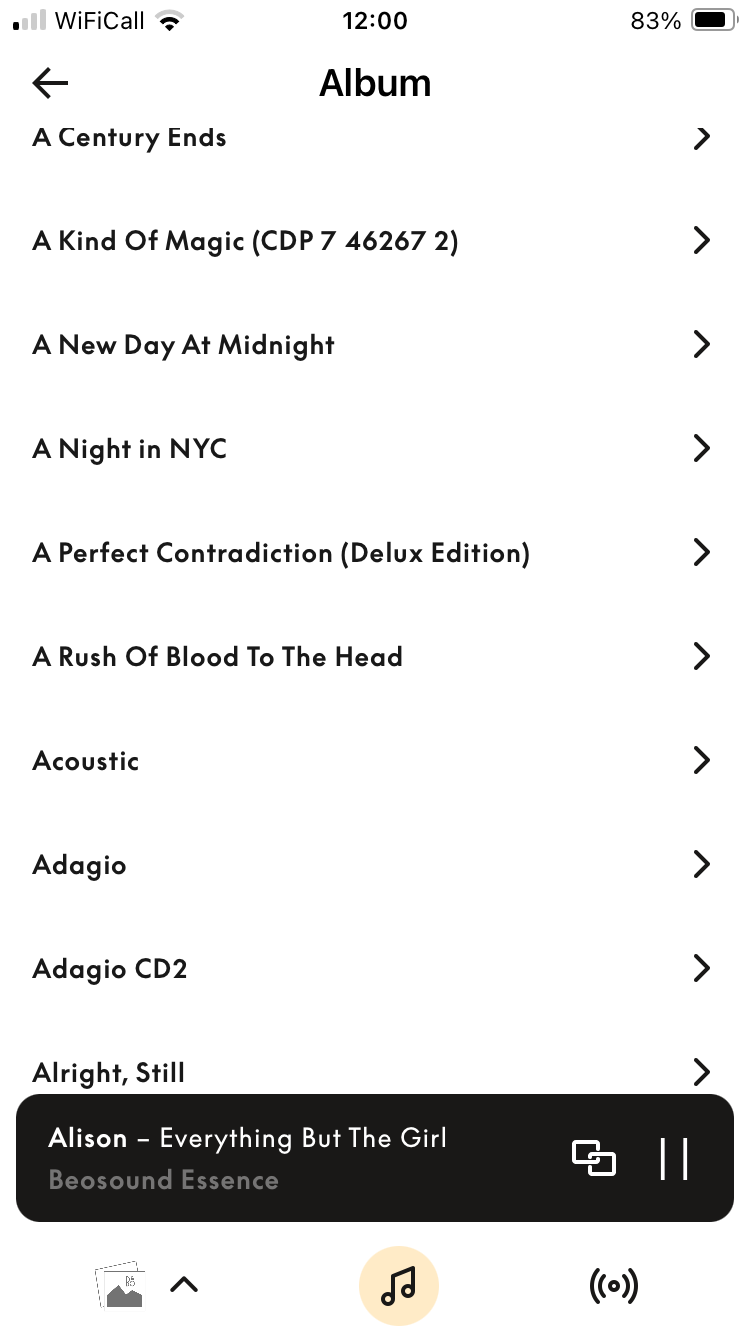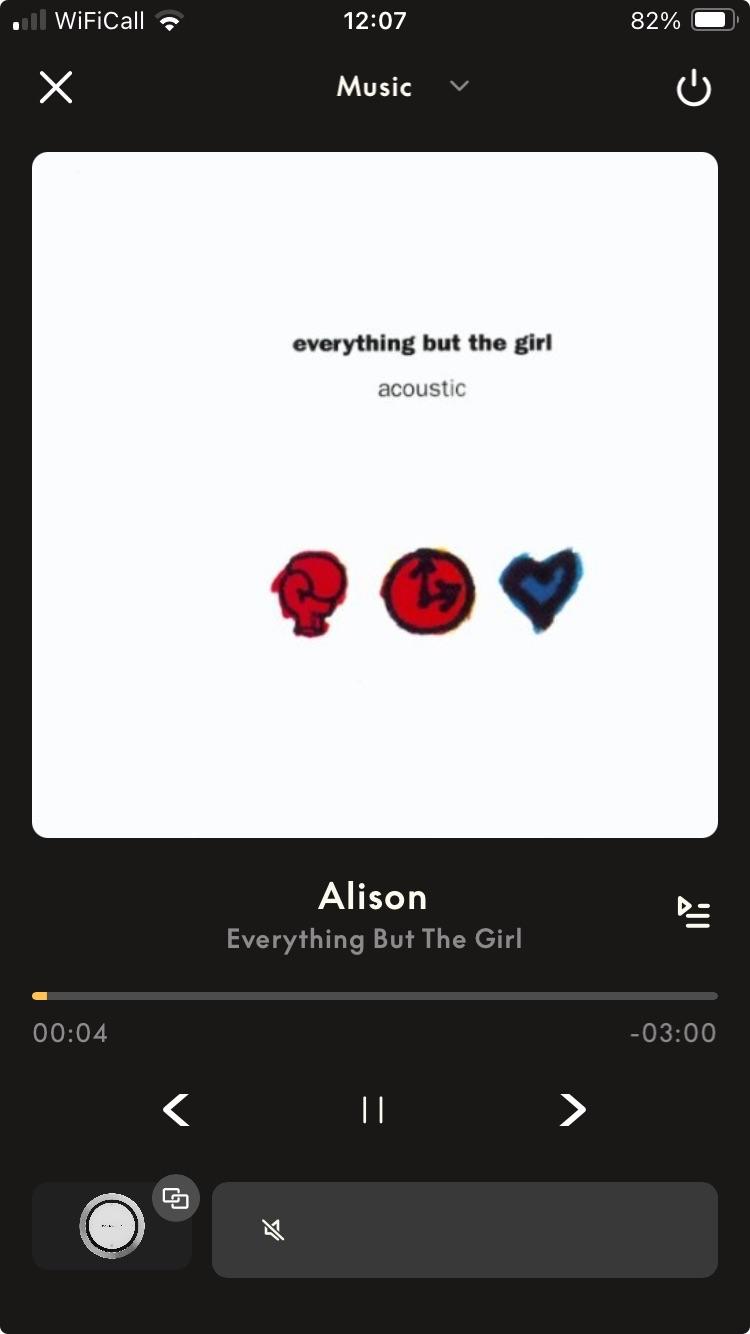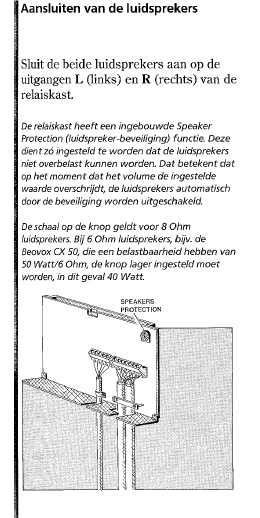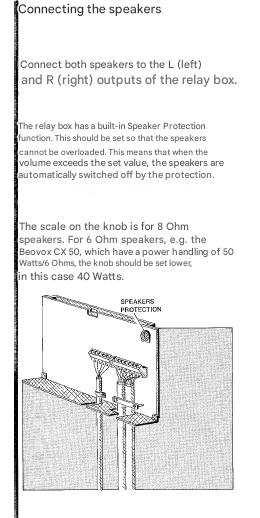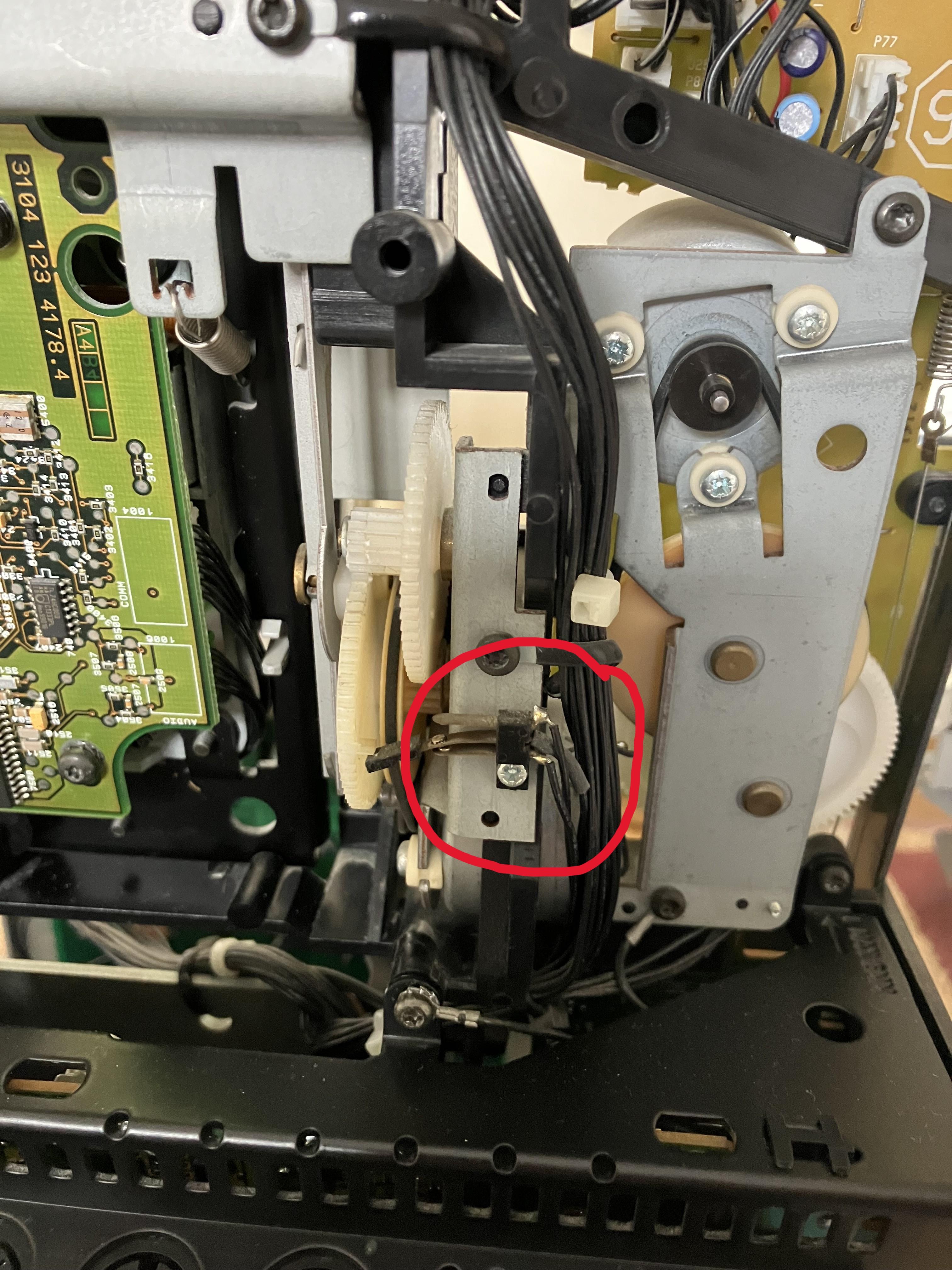Forum Replies Created
-
AuthorPosts
-
Sorry if this is obvious, but on the Win11 computer, did you open ‘Media Player’ (not the old ‘Windows Media Player’ legacy) and under ‘Settings’ then ‘Libraries’ add the folders where your music is stored? Whilst playing around and changing music libraries I also had to click the ‘Refresh Libraries’ button in the Media Player settings, whereupon this refreshed the music (albums etc) visible on the B&O app.
Location: Warwickshire, UK
My B&O Icons:
Thanks for all of the experimentation, it’s really helpful. I have renamed my media library (removing an apostrophe and a space), removed it in the app, and tried to re-add it. I’m still not getting anything, but at least I know it worked for you after some trial and error, so I’m sure I’ll get there in the end!
No problem – happy to help! Did you see my ‘Important Edit’ in bold in my post two above, about clicking the + button to change the server from ‘available’ to ‘added’? It’s not very intuitive!
Otherwise not sure what to try!
Location: Warwickshire, UK
My B&O Icons:
Good point from Bill above! For info, here’s some pictures showing the battery location in a very similar layout BC2300 – you have to remove the metal cover to access:
Location: Warwickshire, UK
My B&O Icons:
Update: I just tried Win11. I copied a few FLAC albums, and a single mp3 album onto the Win11 laptop and enabled the built in DNLA media serve – screenshot as below:
On the B&O app, I went to Music, Settings, HomeMedia and pressed ‘add new’. It searched for ages and nothing showed. I then went back into the Win11 screen above and where it says ‘name your media library’ I changed the name by deleting the space between ‘Nell’ and ‘Laptop’. When I pressed ‘OK’ the Win11 server immediately appeared on the B&O app, so I pressed the ‘+’ to add it and the Win11 albums were immediately available. Screenshots below:
Both FLAC albums and mp3 played fine to the Essence, with cover art showing on the app.
So it would seem that the B&O is hesitant to find new HomeMedia servers, and maybe my Win11 Media Library name change forced some kind of rebroadcast over the network that then triggered detection.
Happy to investigate further if you have no success.
EDIT: I just tried all the above from my Windows 10 Desktop with exactly the same result: Changing the media library name triggered the server to appear in the app.
Location: Warwickshire, UK
My B&O Icons:
And a belated Merry Christmas to all Beoworlders from me too!! 🎄🍾🎉🥳
Location: Warwickshire, UK
My B&O Icons:
I just reconnected my Essence and had a quick play. Initially I couldn’t access my QNAP server, but strangely the Essence would still play a couple of tracks from an earlier playlist.
I then deleted and re-installed the B&O app, added the QNAP server and it worked again. Various screenshots follow:
IMPORTANT EDIT: You have to press the + sign to the right of the ‘available server’ for it then to become a useable ‘HomeMedia server’ in the app.
In the above examples the music files on my QNAP NAS are stored in FLAC format. A quick google search for supported formats gives the following:
Supported audio formats: MP3, WMA, AAC, ALAC, FLAC, WAV, AIFF Standard sample rates up to 192 kHz, stereo and up to 24 bits Note: WMA lossless is not supported
Luckily I have a spare Win11 laptop here at the moment that I am fixing for a relative (my desktop is Win10), so later today I will set that up a Win11 server and experiment further.
Location: Warwickshire, UK
My B&O Icons:
I can’t test it again now but I used the B&O app to successfully play music stored on my QNAP NAS to my Essence. I used the home media option on the app to select my NAS. I will have a look at the server settings tomorrow to see if anything can be read across to Win11.
Location: Warwickshire, UK
My B&O Icons:
I’ve noticed that with that box ticked, the output level is too high, and anything played on the Essence is a bit too loud when connected to my BS4 – noticeably louder than when playing a CD for example. I tried turning Line-Out level off and matching the volume level manually, but each time it goes into standby, when I use it again it has defaulted back to a level that is too low. No perfect solution, then.
My Essence is put away again now (need the room as daughter & grandson staying over Christmas), but I will have a further play with levels next time it’s out.
Looking at Sound Heavenly’s website it looks like the RJ45 to DIN cables and adapters Steve has in stock are all fully wired, and I am sure he will gladly verify that before you buy.
Yes mine was one of Steve’s bought very recently and fully wired! (EDIT: For madskp’s MCL test it needs to be fully wired for two reason: Fully wired PL cables will include the ‘trigger’ to turn the Passive on, plus the ‘data’ connection that will hopefully allow communication between the Essence and MCL sensor/devices.)
Location: Warwickshire, UK
My B&O Icons:
Yes, I can foud switch but it does not go to board 7 as manual says, so I think is this some different version. Will try direct from switch.
The manual (at page 7-5, and page 5-6) shows PCB7 in order to help you physically locate the switch with reference to the layout diagram on page 1-1. There is no connection to PCB7. The switch is actually connected to PCB5.
EDIT: And my photo actually showed a BC2300 which does not have the tape deck, hence PCB7 is not present. But it’s the same switch as in the BC2500.
Location: Warwickshire, UK
My B&O Icons:
22 December 2024 at 10:56 in reply to: Beovox CX 100 connected with B&O xTra Speaker Kit / Beocenter 9500 #61854Welcome to Beoworld!
For some reason I only have the installation manual in Dutch! I think the setting assumes 8ohm speakers, hence it recommends 40W for CX50s, so you can probably go a little higher for the CX100s – say 50W.
Safer to go too low than too high.
EDIT: Just realised that Google translate can work its magic on the text in an image:
Location: Warwickshire, UK
My B&O Icons:
So I did a few tests with the Essence:
Connecting the Essence PL output to a Beolink Passive worked fine – I used a fully wired PL RJ45 to 8-pin din which is required for the Passive. The Passive switches on/off as expected. I did have a frighteningly loud moment when I forgot to untick the Essence’s Line-Out selection box where it states: ‘Use Power Link socket for connection to an audio system instead’. Result was a very high line-level audio output straight into the Passive and hence to my speakers. I think it may have caused one of the Passive’s channels to go into some sort of overload protection mode because it went very quiet for a while.(Edit: According to the Passive circuit diagram there is overload protection, so hopefully no damage done)
I also tried the Essence line-in auto-sense which worked fine. I tested it with the line-level output of my Beosound 1 (CD/FM radio), taking the audio from pins 1&4 of the BS1’s AUX socket. One thing to note is that the default setting for the Essence is to put a delay on the line-in audio – this delay can be turned off in the settings but then the line-in audio cannot be distributed. I suppose that this could be a consideration if you wanted to connect a non-B&O TV’s audio output to the Essence Line-In to automatically turn on Beolab speakers – you would have to turn off the delay to avoid lip-sync issues..
I also tested connecting my desktop computer to the Essence by Bluetooth – this works fine for audio but again there is an audio delay so it is not suitable for watching videos. You cannot switch off the Bluetooth delay. (My desktop’s audio is usually provided by Bluetooth to an A2 Active that sits on the desk, thus allowing me to pick it up and wander around when listening to radio, for example. There is no such delay on the A2 Active).
Anyway that’s it for now. The MCL2 link-room test will have to wait a while as I really don’t have a clue where to find my 3-pin MCL2 speaker connection cables!
Location: Warwickshire, UK
My B&O Icons:
On a very off topic note. If that works it could be interesting to find out if the passive can also drive a MCL link room, for example: Essence – Powerlink – Passive – MCL cable – MCL2A or MCL2AV or Beolab 3500
Now you’re just trying to get me to re-open more packing boxes … 😀
Location: Warwickshire, UK
My B&O Icons:
I have BC2500 (2606) with no “clamper switch” connector on board 7
Are you sure? It’s actually the microswitch that senses when the CD clamper is fully closed/open – see picture below:
(You have to create short circuit from top contact to bottom contact – hold for 2-3 seconds and the display should read TEST MODE)
Location: Warwickshire, UK
My B&O Icons:
All sounds good – I might try the auto-sense with my Essence later today. I also want to check that the PL output will trigger a Passive connected to some non-B&O speakers.
Good news about the NL/ML Converter – looking forward to hearing how you get on, especially with IR control.
Location: Warwickshire, UK
My B&O Icons:
I’ve just removed and dismantled the drive again. It’s a CDM12 IND (Industrial). Looks to have the correct laser pickup?
Useful photos – thanks for sharing.
In that case I think you could replace the laser with the Danish Sound Parts CDM-12.4 version. If this doesn’t solve the problem at least you will have a spare laser for future B&O fixes!! 😀 Plus it’s always worth saving some P&P by ordering a few other parts (belts etc) from Danish Sound Parts!
However, in your last photo the four solder joints on the right look a bit suspect. I have seen reference in the past to fixing CD problems by re-flowing solder joints so that could be worth a try. Maybe check for continuity between the 4 contacts on the laser head with the end of the ribbon cable. Have a check though a microscope (or microscope function on iPhone) to check other solder joints or for breaks in track.
EDIT: Also I think on that servo board there should only be 6 capacitors to replace, if you decide to go down that route. You can see my experience of changing capacitors here: https://forum.beoworld.org/forums/topic/beosound-ouverture-cd-not-working/page/2/#post-50390
Location: Warwickshire, UK
My B&O Icons:
I am wondering if someone has been in here before… One of the four screws that secure the drive mechanism to the steel chassis is silver, the other three are black. I could also see what appeared to be some telltale wear to the coating on the black screws.
Further to my message above: If someone has ‘been in there before’, don’t rule out the possibility that they have fitted the incorrect laser!!! Use that ‘hifi-advice’ link to check the layout of the CD servo board also, because those are different between types (photos at the link).
Location: Warwickshire, UK
My B&O Icons:
Although you have stated that the CD drive is linear, and the later Philips type, there are still a couple of model variations, and you will probably only determine the exact type when you dismantle.
Danish Sound Parts offer two laser types for the Century – see here: https://www.dksoundparts.com/product-category/beosound/beosound-century/
I purchased the CDM12.4 version from Danish Sound parts for my BC2300 (linear tracking) – it didn’t cure the faults alone and I had to also replace the capacitors on the servo board.
When I repaired my Beosound 1 (CD/FM radio model), also linear tracking, I had to source a CD Pro 2. At the time, I don’t think Danish Sound Parts offered this so I took a bit of a risk and purchased this one on Amazon: https://www.amazon.co.uk/gp/product/B0D2D47SR8 This cured the fault without any capacitor replacement.
I suggest that you dismantle, have a look at the exact laser pickup module and make a decision from there – Danish Sound Parts will be able to offer advice once you have checked the laser type.
If you want to research further, I found this site very useful for some of the Philips CD mechanism history: https://www.hifi-advice.com/blog/classics/digital-classics/marantz-philips-classics-2/philips-cdm-mechanisms-page-3-cdm-12-and-cd-pro/
(the hifi-advice link is to page 3 where linear tracking first appears, but pages 1 and 2 cover early mechanisms such as CDM4 and 9)
EDIT: Sorry, I realised that you have already fully dismantled – hopefully you will be able to identify whether yours is CDM-12 or CD Pro 2.
Location: Warwickshire, UK
My B&O Icons:
Congratulations all, and Merry Christmas 🎅 🤶 🍾 🎄 🎉
Location: Warwickshire, UK
My B&O Icons:
Looking forward to the Christmas Draw tonight – set your alarms for 2000hrs (GMT) !!
Good luck all! 🎅🎄🤶🍾
Location: Warwickshire, UK
My B&O Icons:
-
AuthorPosts