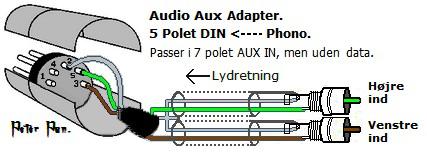Forum Replies Created
-
AuthorPosts
-
Update – I still have not been able to get my shared music folder on my PC to show on the B&O app. It shows the device (a tablet PC running Win11), but not the contents. I’m sure this will be a Win11 issue (who is surprised!?). I think I’ll look on eBay for a cheap NAS and see if I can get it working that way.
It’s strange that mine worked. I still have a couple of Win11 laptops here so I can experiment further if required. I can’t remember, but is your B&O app running on android? If so, perhaps the problem is specific to Win11 to android? If so, any chance you can try the app on an iPhone?
Location: Warwickshire, UK
My B&O Icons:
then asked myself if i connect the Beomaster 7000 with my Sonos Connect can I just listen to Sonos music since it is an input or does it work also the other way around.
If the Sonos has an auxilliary (aux) input then ‘yes’ it should work the other way around. The Tape 2 socket will always output (at line level) whatever is playing on the BM7000, so this will also include the Beogram if that is what is selected. The connector that you linked to will be fine.
Additionally, how can i have Digital Radio on the Beosystem and can i still operate the Radio with the Beo4 Remote?
For digital radio I suggest that you have a look at OneRemote (I have purchased their products in the past and been very pleased): https://shop.oneremote.dk/shop/69094-digital-radio-solutions-for-bo/
Location: Warwickshire, UK
My B&O Icons:
Great news that shorting the battery worked – and I am happy to have helped!
Ref remote: You want something like this: https://www.ebay.co.uk/itm/306008041159 EDIT: Not sure I would bid on this one because there are no photos showing the screen working, and the screens can fail partially with gaps/lines showing.
Be patient and you should find a good one that goes for under £50.
There are a few versions but all will work with your BC9300:
These are arranged with the oldest on the left – look at the second row of buttons to see the main differences, apart from the last on the right that also has a joystick (which you don’t need)
(click on photo to enlarge)
Any of the oldest three Beo4 versions will be fine for your BC9300, or you could buy an older BeoLink 1000 such as this: https://www.ebay.co.uk/itm/286240774803
Location: Warwickshire, UK
My B&O Icons:
Forgot to ask, do you have the service manual? You could try putting the Beocenter in test mode (page 5-1) and resetting the tuner presets. You could also do a RAM test, but I am not sure how to interpret any results!
Location: Warwickshire, UK
My B&O Icons:
Bugger, the battery is good and has power to the board.
What voltage was it reading? – it may not be good when under load and could have dropped sufficiently to confuse the microprocessor. If it has never been replaced it would be worth doing (it will be 25+ years old!)
You could try temporarily shorting out the battery to see if that resets the microprocessor (whilst mains power disconnected) . Or disconnect/reconnect battery for hopefully same effect.
Location: Warwickshire, UK
My B&O Icons:
And the white pads were probably to hold the battery proud of the PCB surface whilst fitting – the design of the battery’s soldering pins should hold it above the surface anyway. If in doubt, leave the pads in place when you fit a new battery.
If you decide to fit the socket instead, you need to check that there will still be room to close the metal cover of the board.
Location: Warwickshire, UK
My B&O Icons:
The battery will be soldered on the reverse side of the board.
The + on the battery is just to say that the top is positive. The + and – on the PCB are alongside the holes in the circuit board through which the battery is soldered.
The battery that I linked to is fine: It is a CR2450 and has pins that should line up with the holes in the circuit board.
If you don’t want to directly solder a new battery you could solder one of these battery sockets in place and fit any CR2450 (the socket has the same spacing between the + and – pins): https://www.amazon.co.uk/gp/product/B0B692W13Q
Location: Warwickshire, UK
My B&O Icons:
Well, that didn’t work! On replacing the pickup, and attempting to play a CD, the spindle motor did spin up this time, but my hopes were short lived. After a second or two, the spindle motor stopped, and the CD clamp opened. Placed the unit into Test Mode. It initially gave an error 7 on pressing CD, but now repeatedly gives an error 3. I removed & checked all the connections, but error 3 it is.
That’s a shame – do you plan to replace the servo board capacitors next?
(My BC2300 CD fix had similar results – it worked for a short while when I replaced just the laser, but had to replace caps for a permanent solution)
Location: Warwickshire, UK
My B&O Icons:
If I disconnect the Centre 2 and just have the tv with the Chromecast will it still work?
There’s no reason why not. The Chromecast should be connected directly one of the TV’s hdmi sockets hence no interaction with the BC2.
Just one additional thought: If you can run a masterlink cable between the TV and the BC2’s new location, you will still be able to play the BC2’s music through the TV speakers, which may be useful.
And welcome to Beoworld!!
Location: Warwickshire, UK
My B&O Icons:
If consider getting a MCP5500 or MCP6500 instead be avare that these will only work with some 2 way IR products like BM5500/BM6500/BM7000 (and maybe a few more), but not with 1 way IR products like the BS4.
MCP5500 etc will possibly work two-way with the MCL2AV and its sensor. I seem to remember testing this with a ‘stand-alone’ MCL2AV back when I used that for computer audio. I am not sure what the outcome will be if a one-way audiomaster is also connected to the MCL2 system.
Location: Warwickshire, UK
My B&O Icons:
Further to the above, although I don’t have any photos of exact location, in the BC9300 the battery is actually on PCB3 which is the microprocessor board. This thread may help: https://forum.beoworld.org/forums/topic/beocenter-9300-no-life-almost/
But it is the same battery, and will still need soldering!
Location: Warwickshire, UK
My B&O Icons:
Great work so far – glad that all the buttons work!
Yes battery replacement is a soldering job, and you need to be careful not to apply too much heat as batteries can explode! (Wear goggles)
EDIT: I have just deleted some of the advice and photo because I believe that the BC9300 battery may be in a different position to the BC9500 – I will check!!!!!
And the battery type that I have fitted in the past: https://uk.farnell.com/renata/cr2450-nfh-lf/cell-lithium-button-2pin-3v/dp/1319731
And if patient then you should be able to get a decent working remote on UK eBay for £30-40
Location: Warwickshire, UK
My B&O Icons:
Does Martin’s post three down in this thread help?
https://archivedforum2.beoworld.org/forums/t/12082.aspx
Location: Warwickshire, UK
My B&O Icons:
What is the situation with replacement remote control for the 9300
Either Beolink 1000 (BL1000) or Beo4 will be fine for the BC9300. There are several versions of the Beo4 and all should work but avoid the ex-hotel versions (with funny buttons like ‘Aircon’ or Media’).
Aftermarket remotes are unlikely to be compatible as B&O use a different IR frequency to most manufacturers.
Location: Warwickshire, UK
My B&O Icons:
Hi and welcome to Beoworld!
Firstly, there’s a thread about the earlier BC9500 which may be useful here: https://forum.beoworld.org/forums/topic/my-beocenter-9500-restoration/
To release the glass panels there is a little screw under the left hand edge of each of the panels. Slide the left hand side of the Beocenter over the edge of a table to view. Once the screws are removed, each of the panels will slide about 1/4 inch to the left and then lift upwards and off. When then glass panels are removed you can operate the controls by gently touching the little ‘rubber’ contacts in each of the ‘switch’ positions – the capacitance of your fingers registers and should trigger the switches if working.
Not sure why it would lose the presets – I would have suggested the battery – maybe check that it is correctly fitted, and the correct type. I would probably disconnect/connect and then carry out the reset sequence (see this thread) to see if that cures the fault.
With regard to the missing channel, try connecting the speakers to the speaker 2 sockets. If these work then the muting relay (which only supplies speaker 1 sockets) is faulty and should be replaced.
Finally it would be worth having the service manual (available to Silver/Gold members of this site).
Let us know how you get on, and if you have further questions.
EDIT: Forgot to say – I have always used super glue gel to re-stick BeoCenter glass panels, rather than double sided tape (as described in the first thread that I linked). No problems after further 15+ years of use!
Location: Warwickshire, UK
My B&O Icons:
Can somebody tell me if this connector could work as well?
It’s impossible to tell from that advert/photo without further explanation. You need the 5-pin DIN end to be an input, where the Left and Right audio signals from the two phono/cinch plugs are connected to pins 3 and 5 of the 5-pin DIN plug. Here is one of Peter Pan’s diagrams to explain:
Alternatively, you can be safe and order a cable like this (which is both an input and output): https://www.amazon.co.uk/kenable-Phono-Plugs-Audio-Cable-Black/dp/B00M0FXP64?th=1
Location: Warwickshire, UK
My B&O Icons:
Thanks, Guy, a BeoSound 3000! I guess the model name is somewhere underneath the tank-thick metal bracket in the back of the unit? Or is there a way to make the unit reveal its identity by the stroke of a button?
There’s usually a label on the back, but yours may be long gone (or perhaps hidden by a cable cover or wall-mount bracket – either should be easy to remove)
Location: Warwickshire, UK
My B&O Icons:
Welcome to Beoworld!
Thanks for posting, but your picture is actually a BeoSound 3000 which had a very different keyboard to the BC2300 and BC2500.
BC2300 below: (which does have a SET button, as does BC2500)
Location: Warwickshire, UK
My B&O Icons:
28 December 2024 at 19:52 in reply to: HELP ME! :-( HO ROTTO UN BEOCENTER 9000 MANOPOLA 110V E PRESA DI CORRENTE 220V #62004You need to take it to a repairer who is happy to diagnose the exact fault(s) and then source replacement parts from the second hand market.
Parts like this are available quite cheaply: https://www.ebay.co.uk/itm/256722933645
You may well just have blown the fuses on the board shown, but the ‘over voltage’ may well have damaged additional components downstream of the transformer. This is why you need a competent repairer to diagnose the damage properly.
Location: Warwickshire, UK
My B&O Icons:
According to this thread https://archivedforum2.beoworld.org/forums/t/15899.aspx (which is one of the ones I linked to earlier in the thread) you should only be able to distribute Spotify to other devices that support Spotify Connect on the NL network.
Given that the NL/ML Converter is part of the NL/ML network, that would suggest that you should be able to connect PL speakers to the NL/ML converter and then play/control Spotify.
I have relatively new to Spotify, and am wondering whether the problem can basically be explained by the difference between ‘Spotify’, and ‘Spotify Connect’.
Location: Warwickshire, UK
My B&O Icons:
-
AuthorPosts