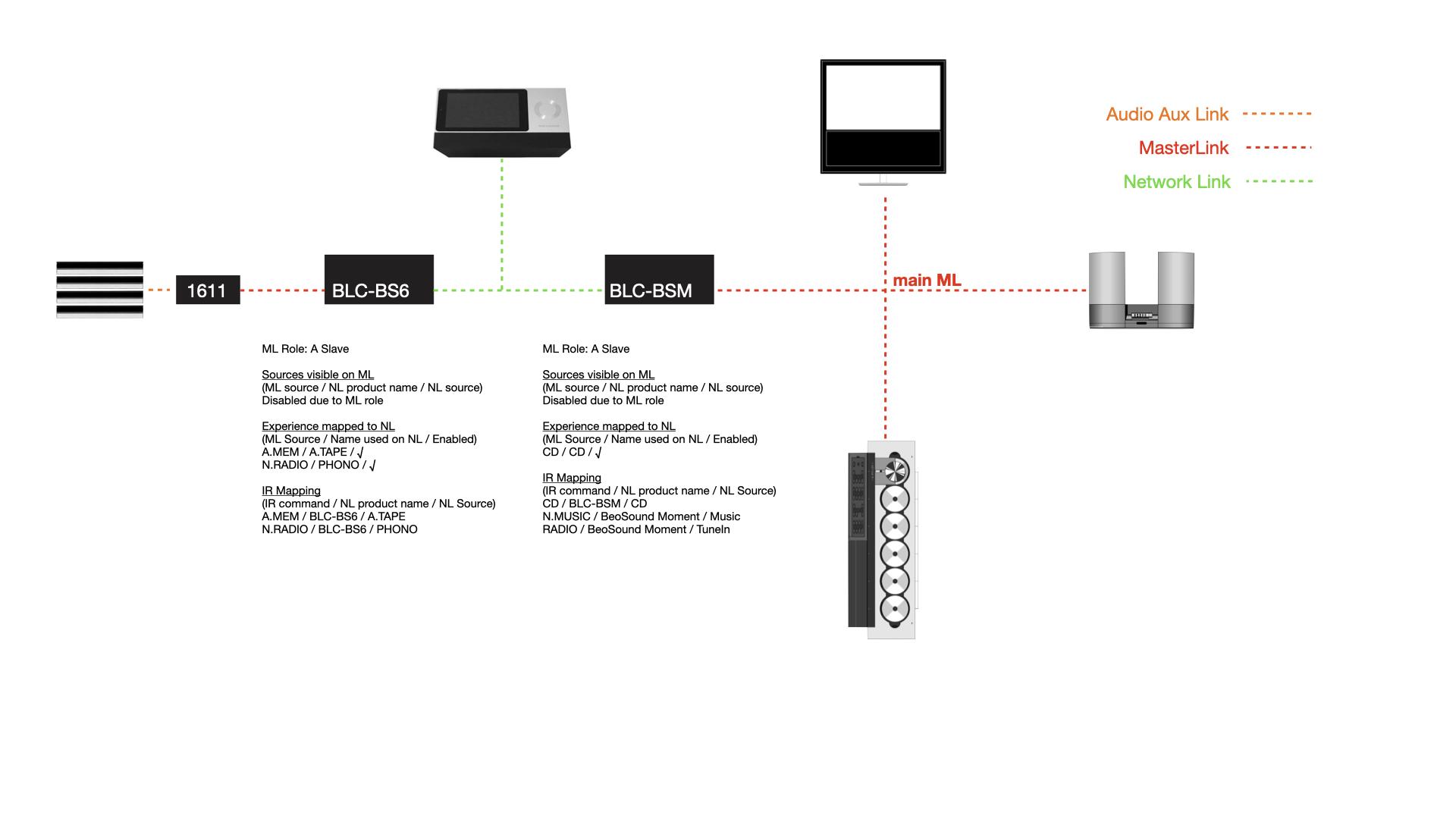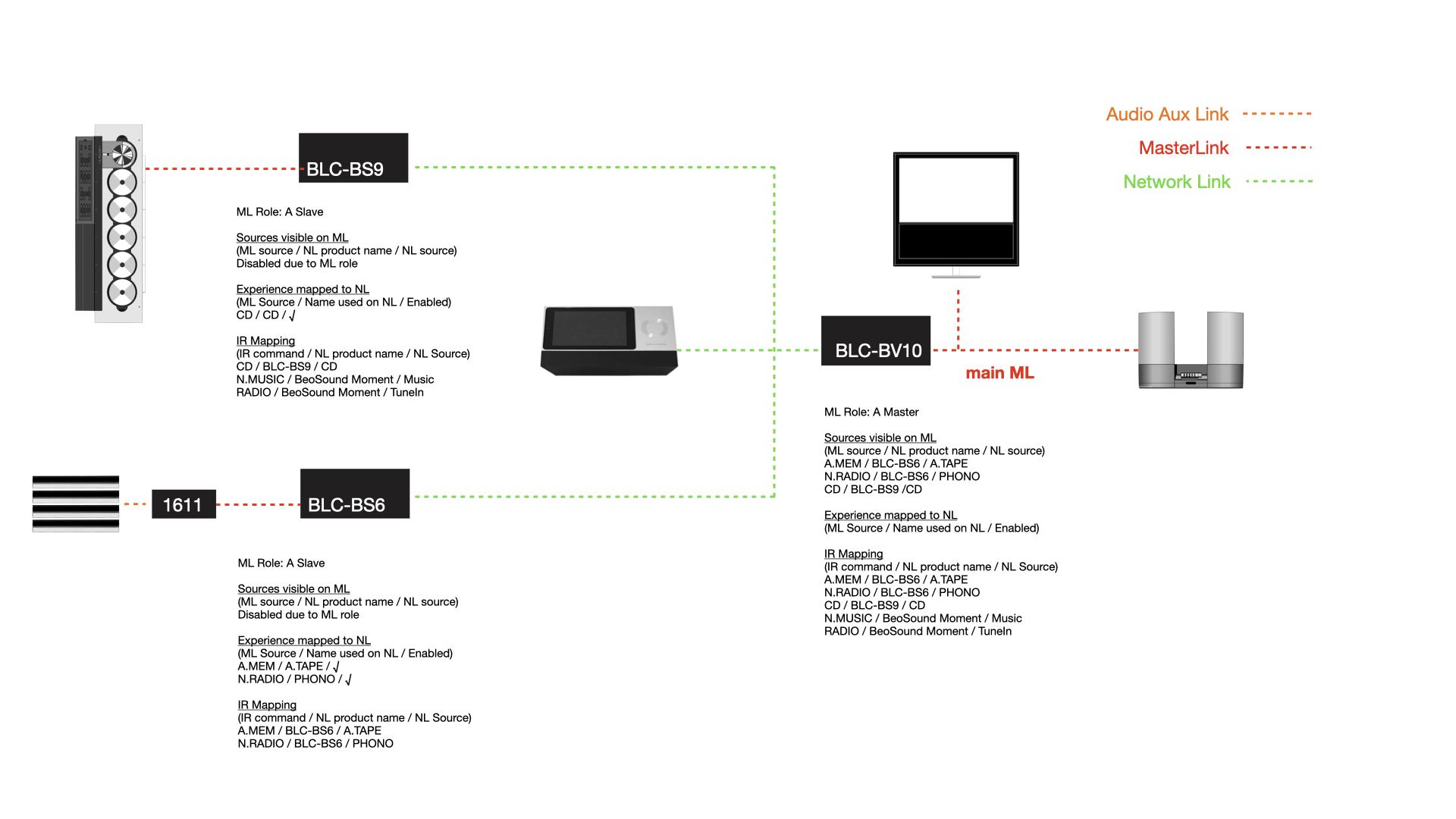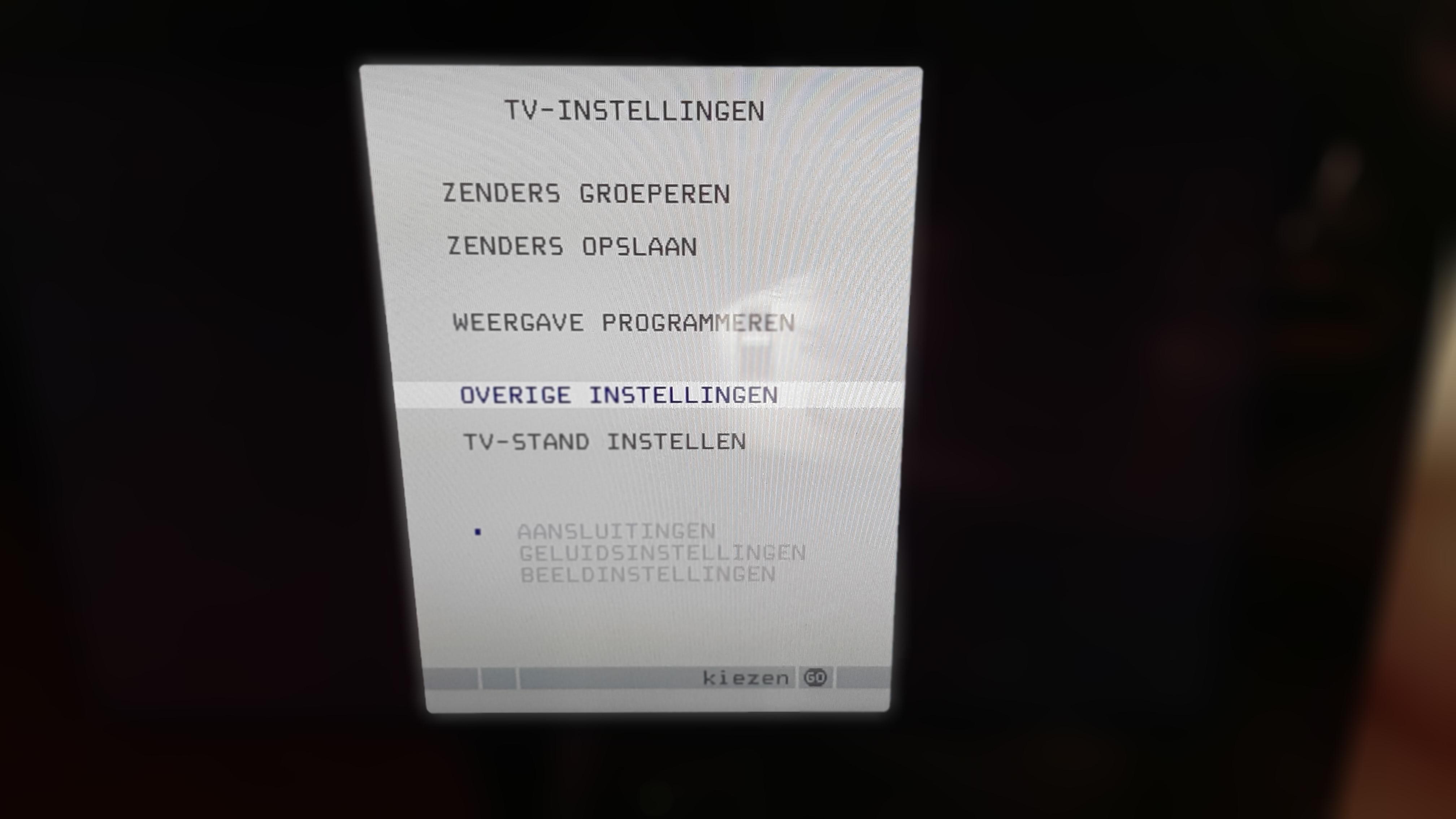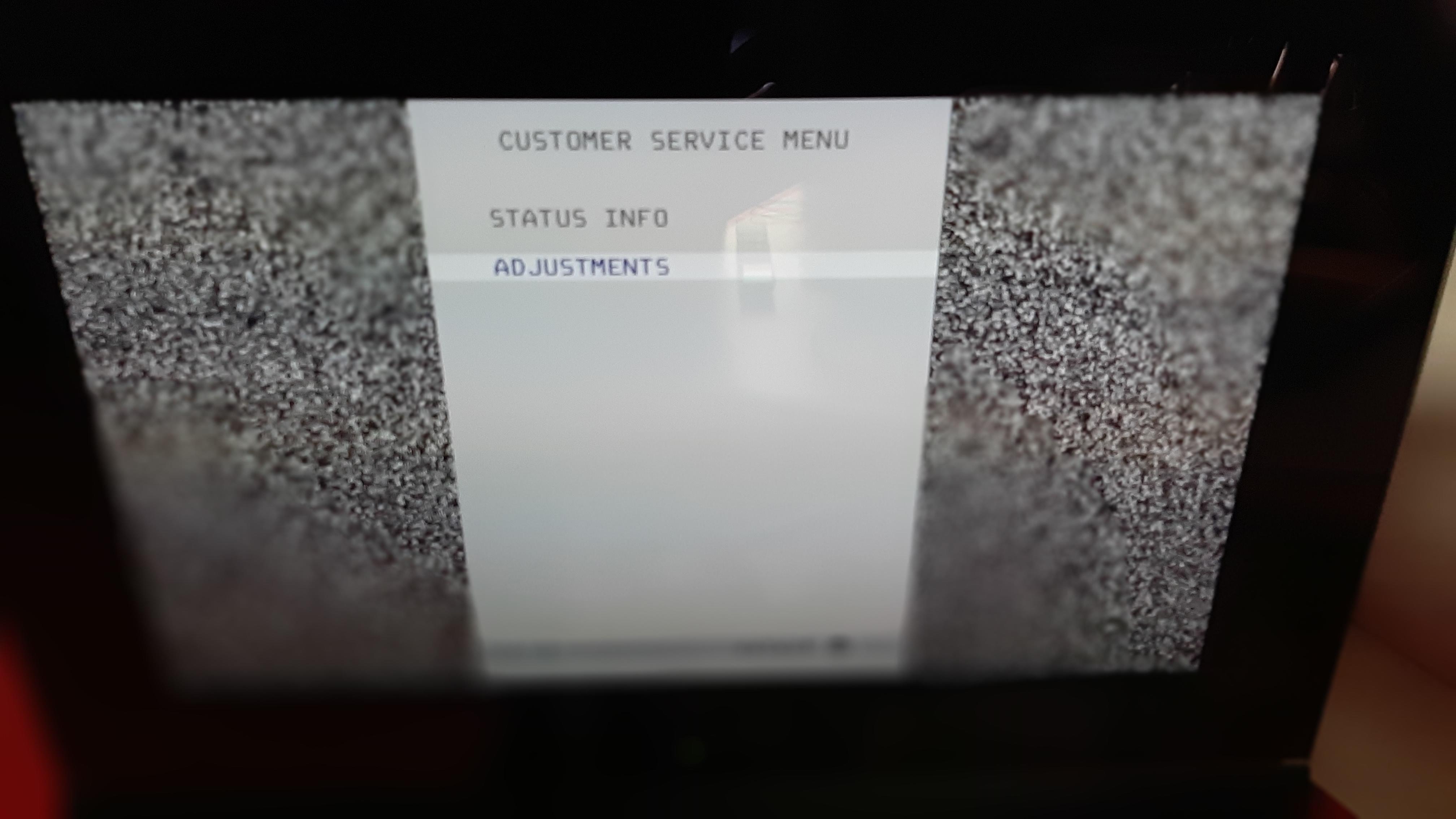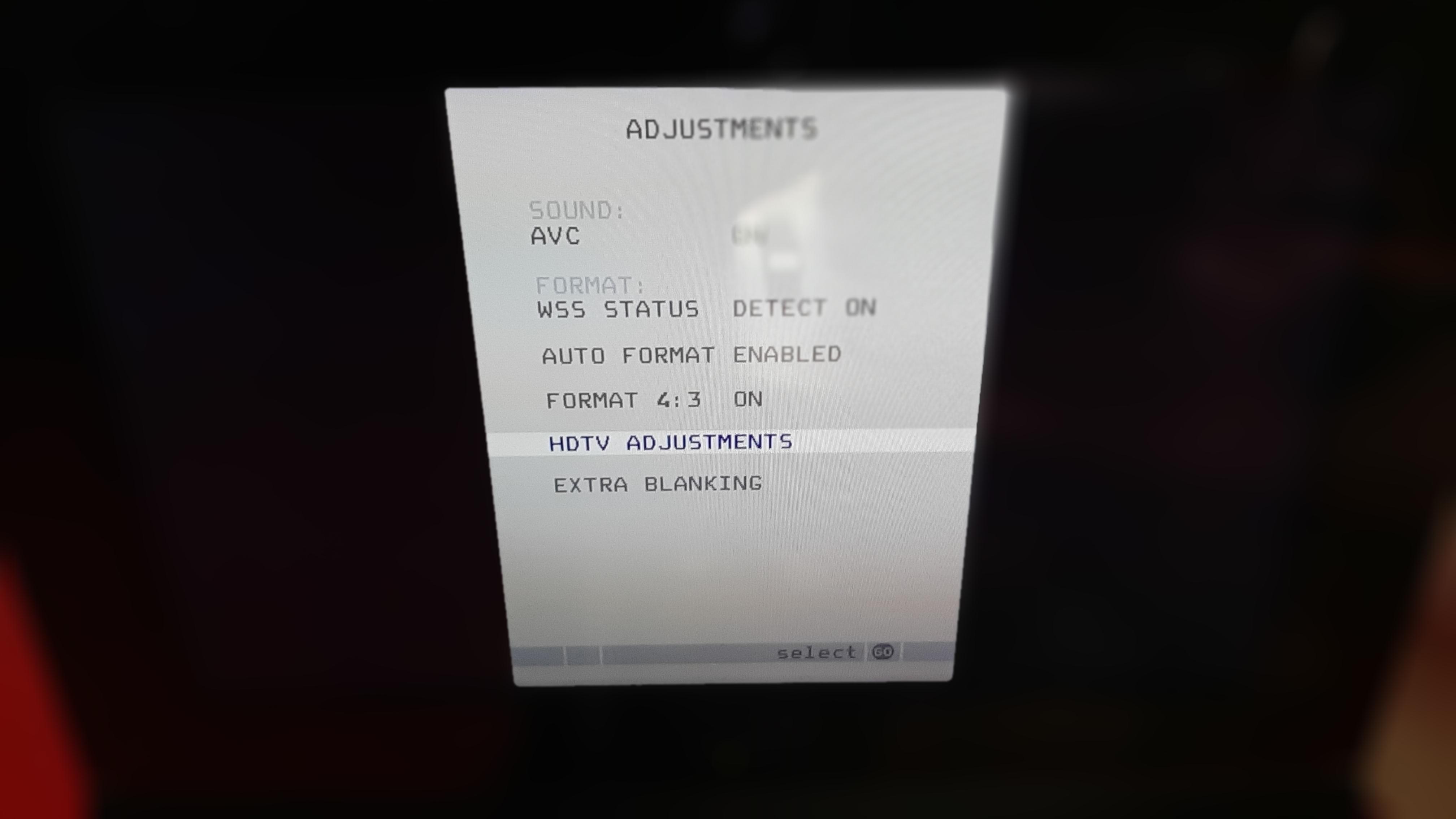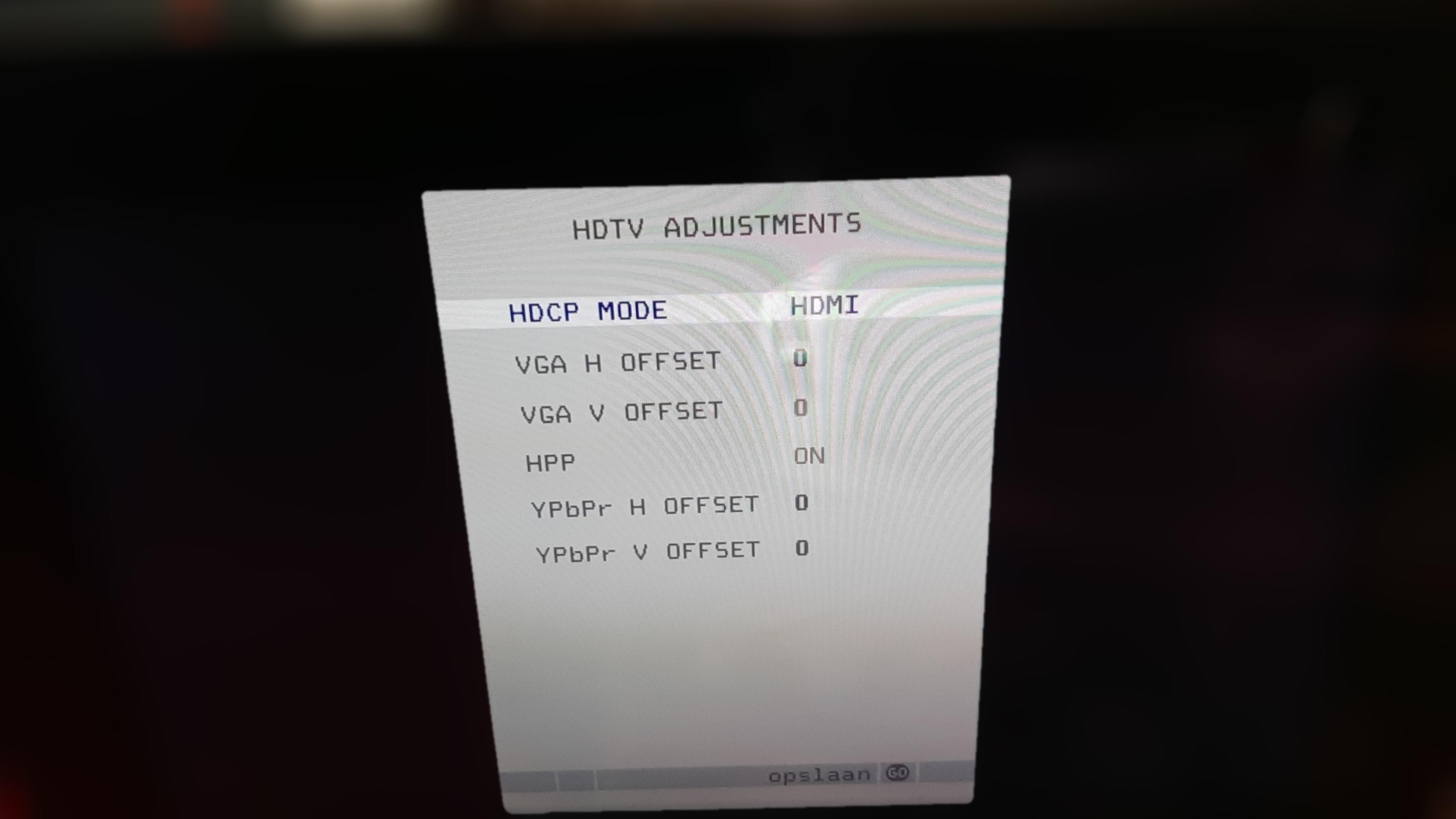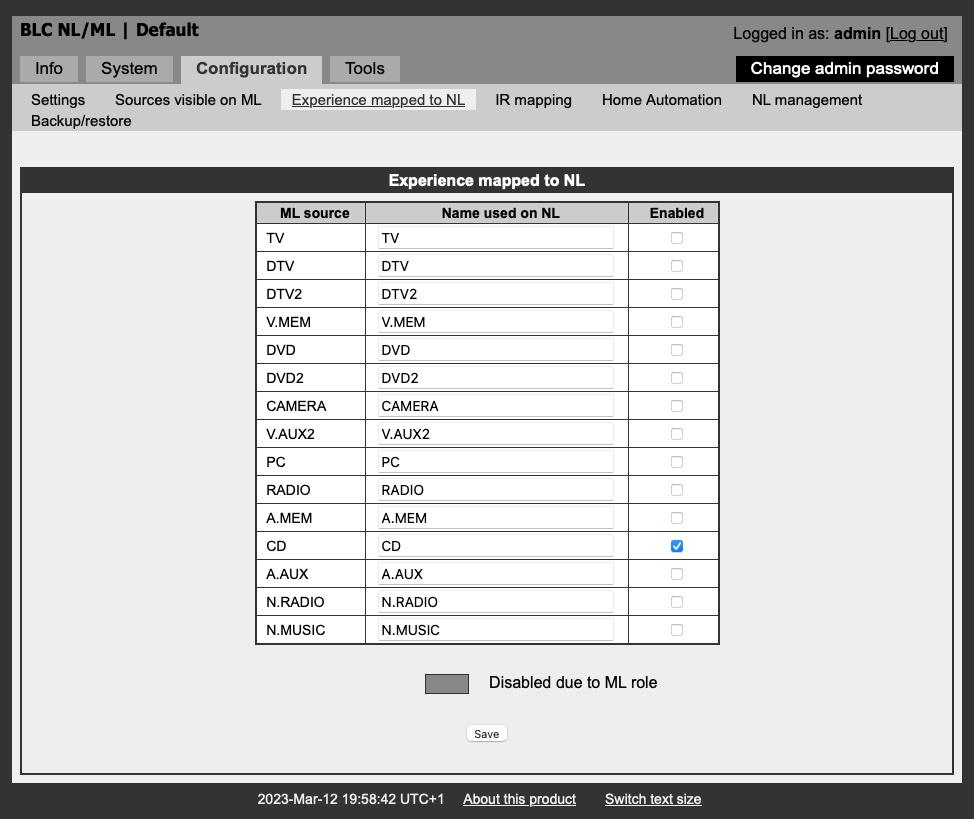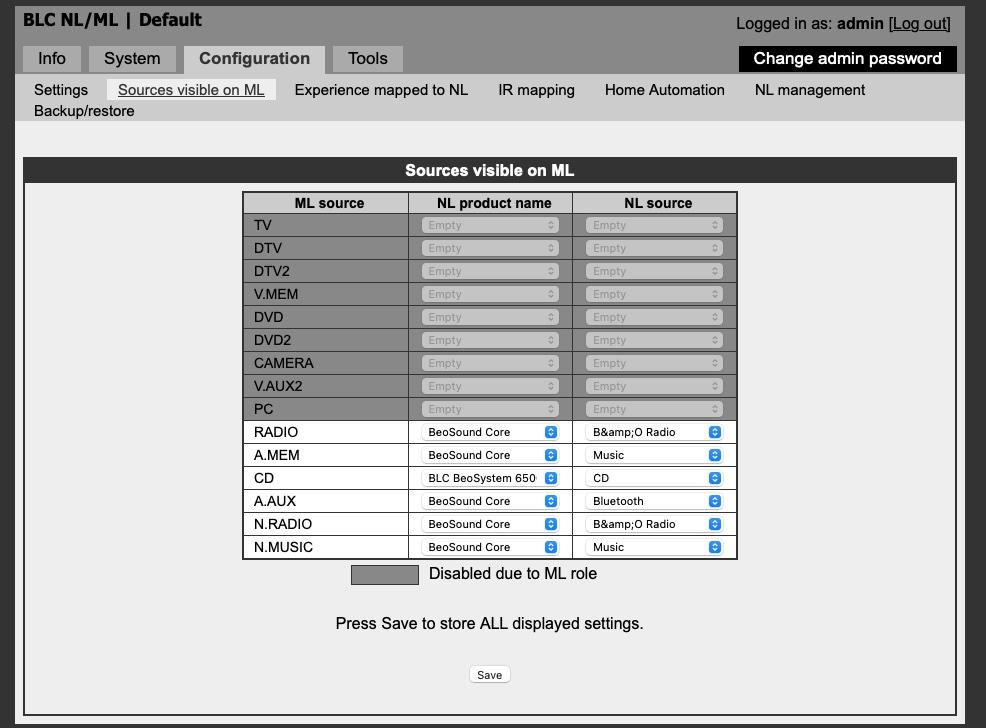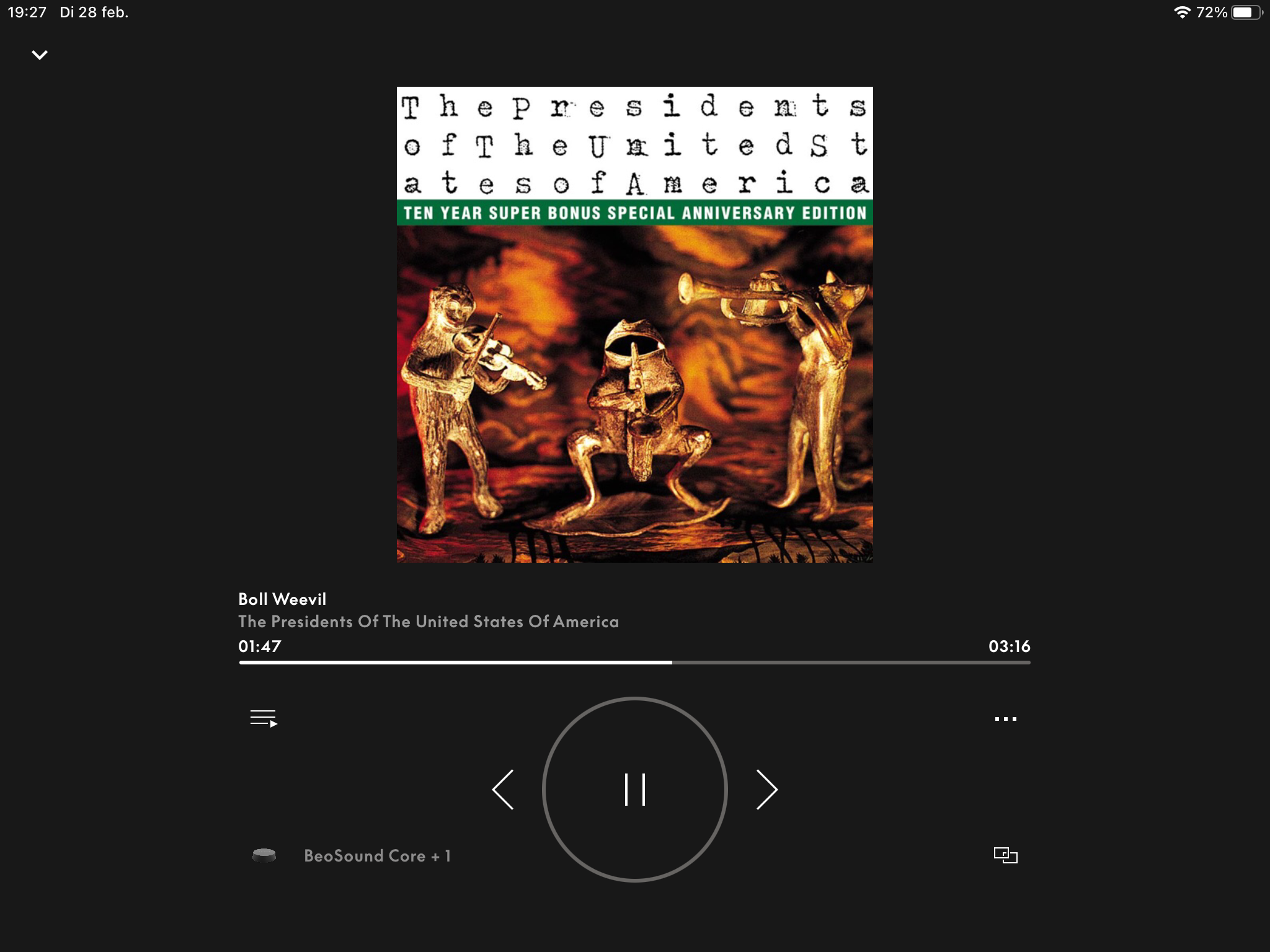Forum Replies Created
-
AuthorPosts
-
 GOLD Member
GOLD MemberHi again,
Goal should be to have the BeoSystem 6500 working as it is (and only lend the ML chain the Phono and Tape sources).
And yep, curious what others say.
But after you can get the system wired up with 3 BLCs like below, I am happy to set up an (evening) Teams call and set up all BLCs to get the whole factory running. I now want to see this working :-). Regards, Johan
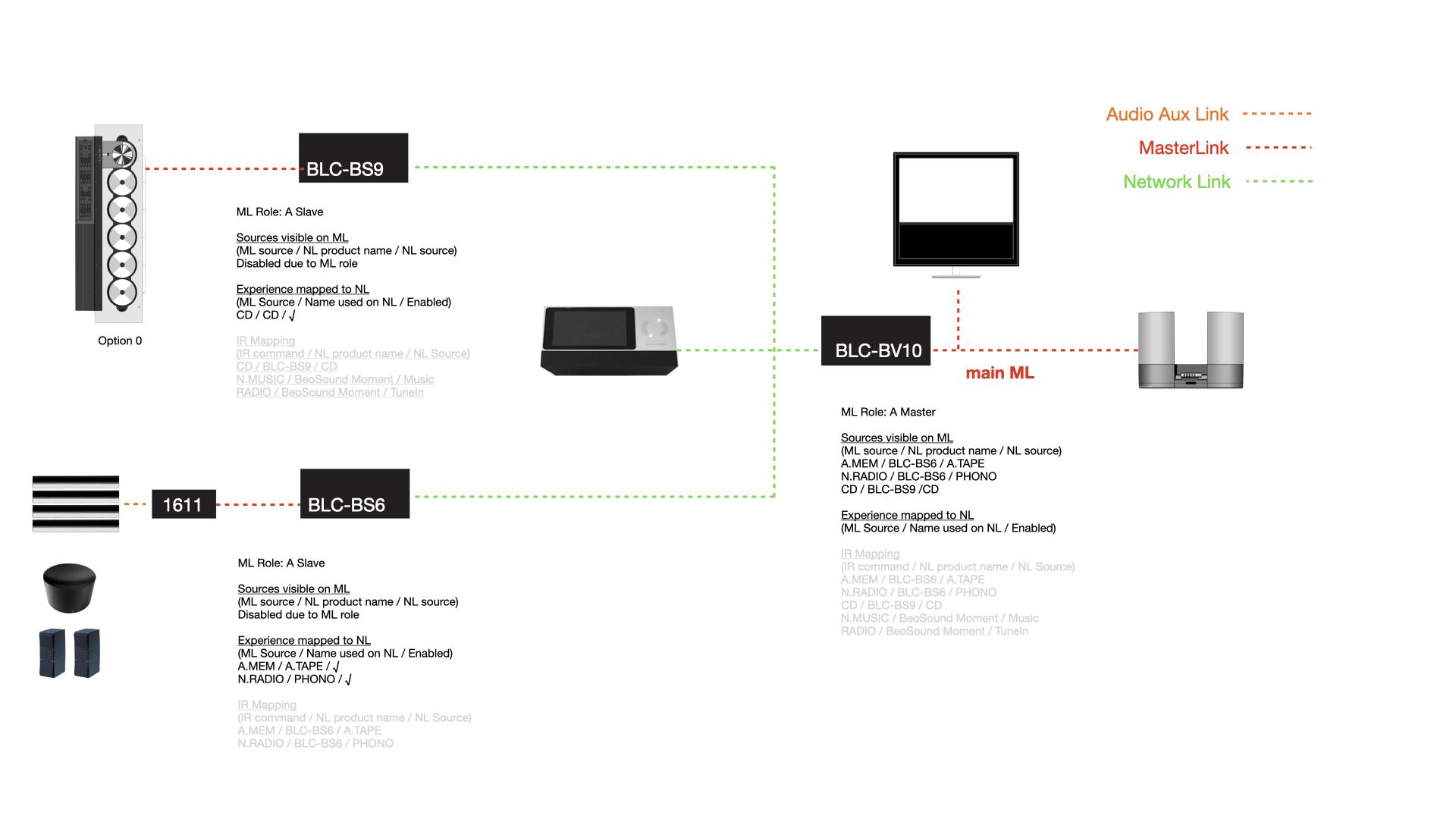
Location: Netherlands
My B&O Icons:







 GOLD Member
GOLD MemberHi, no worries, am happy to learn some stuff on the way too!
Like I just realise that the ‘IR mapping’ indications below the BLCs in the images are not very useful as “IR mapping settings are only relevant if Power Link speakers and IR reciever are installed” which is not the plan with any of the BLCs in the two schedules.
See also my careful language for the ‘two BLC’ setup. I am not confident my scheme is right, as the manual* says “In a setup where the BeoLink Converter NL/ML must have the ML Role A Slave, it will not be able to distribute any source on Master Link”. Which I think we want to do.
Yes, you could certainly try and push only the BeoGram onto NL (uncheck the BeoCord in the ‘Experienced mapped to NL’) and see if you can control the BeoGram as desired with A.MEM IR commands on the main ML chain (the aim for my own set-up was to make all remote button commands as logical as possible).
In the proposed set-up with three BLCs, the BS9000 in option 0 (no speakers) will work fine (only CD) playing over the BV10 with connected BeoLabs. This is how I use my BS6500’s CD player (over BeoSystem 3 with BL8000s).
*Do you have the BLC manual? I added it to be sure.
It does take a bit of time to get your head around this stuff!
Location: Netherlands
My B&O Icons:







 GOLD Member
GOLD MemberHi bnousr, you will need to bring the two new NL sources (A.TAPE and PHONO) to the ML side on your main ML network. I have tried to make more visual Carolpa’s earlier detailed suggestion (to correct if I made a misinterpretation):
As said, I do doubt if there will be no ‘RADIO’ command conflict, if so it could probably be fixed with a 3rd BLC, something like this:
which will be a bit more costly ofcourse. Maybe Carolpa or another more experienced can confirm the above / help to get it more complete to get you where you want to be. Regards, Johan
Location: Netherlands
My B&O Icons:







 GOLD Member
GOLD MemberHi stotty, don’t press red arrow and GO together! Please try ‘red button’, let go, then ‘GO’. 🙂
Location: Netherlands
My B&O Icons:







 GOLD Member
GOLD MemberHi, I do have a BC6-26(9280), and I do recall that I had to put the ‘HDCP mode’ setting to ‘hdmi’ or ‘disabled’, where ‘HDMI’ worked for my AppleTV
The menu for that is found with Be04 when the ‘cursor’ is at the ‘settings’ position in the TV menu (don’t press GO yet), then press the red arrow button, then press GO.
Go here (sorry it is in Dutch:-))
Then press ‘red arrow’, and then ‘GO’
I am not 100% sure if this is useful, as I understood that not all BV26’s have the ‘hd ready’ kit. But worth a try maybe?
Good luck, Johan
Location: Netherlands
My B&O Icons:







 GOLD Member
GOLD MemberHi bnousr, I think posting your settings is helping a lot!
In general, I think you should see the BLCs as filters to pass on sources from ML to NL and vice-versa.
In case of the BLC-BS6, the A.Slave setting means you can only pass on sources from its ML side onto NL side. As you only want to pass on the PHONO and the A.TAPE sources, you can ‘uncheck’ in the ‘Experience mapped to NL’ all the boxes apart from ‘N.RADIO’ and ‘A.MEM’ (as they are the same as PHONO and A.TAPE). At ‘Name used on NL’ you can call the N.RADIO source ‘PHONO’, and the ‘A.MEM’ source can be called ‘A.TAPE’. The BLC-BS6 will now pass these sources and commands onto the BLC-BSM that is connected to your main ML network. On the IR mapping page, assign the N.RADIO command to BLC-BS6 with NL source renamed PHONO. The A.MEM command is then to be assigned to BLC-BS6 with renamed NL source A.TAPE.
See my (simple) setting of the BLC connected to my BeoSystem 6500, just for passing on CD onto the NL side:
And the setting of the other BLC to push that CD signal onto its ML side:
As said I am wondering if you cannot better set the BLC-BSM as an A.Slave too, and only pass on the netradio and netmusic onto the main ML network as Carolpa already suggested. I would then assign the ‘RADIO’ IR command to the Beosound Moment’s ‘TuneIn’ NL source, and the ‘N.MUSIC’ (=A.TAPE2) command to the Beosound Moment’s ‘Music’ NL source.
The only thing that I can’t figure out is how the main ML network will react to a ‘RADIO’ IR command, as it might start the TuneIn radio on the BS Moment, as well as the FM radio of the BS9000. Or am I seeing that wrong Carolpa? Were you counting on a 3rd BLC?
bnousr, I hope this helps.
Location: Netherlands
My B&O Icons:







 GOLD Member
GOLD MemberHoi, wellicht om een (doorgeknipte) kabel door een buis te kunnen trekken. Groet, Johan
Location: Netherlands
My B&O Icons:







 GOLD Member
GOLD MemberHallo HuubC, en welkom.
Is het niet een vastgelijmde Masterlink ‘junction box’, om meerdere ML kabels aanelkaar te verbinden? Deze heeft aan beide korte einden twee ronde gaten:
Groet, Johan
Location: Netherlands
My B&O Icons:







 GOLD Member
GOLD MemberHi beos6, not a bad thought! Powered speakers with proprietary acoustic lens technology in a casted aluminium cabinet, sometimes for 50 euros. Hard to beat, they were not cheap when new, like 2500. You might need some space for the BV7s and stands that come with them though :-). And they tend to be a bit sticky.
What was your thought how to place them (stands)?
Regards, Johan
Location: Netherlands
My B&O Icons:







 GOLD Member
GOLD MemberHoi, je kunt hem wellicht het beste opzoeken hier op het forum (via de zoekfunctie) en een Personal Message sturen. Hij zit wel in Utrecht! Succes, Johan
Location: Netherlands
My B&O Icons:







 GOLD Member
GOLD MemberHallo telemeeuw, en welkom!
De eerste series BeoLab 8000 zijn van binnen voorzien van zwart dempingsschuim dat langzaam verteert. Dit wordt vaak foam rot genoemd. Het verteerde schuim kan de printplaten van de luidspreker langzaam aantasten, en daarmee de werking. Er zijn vervangende schuimsets (wit) te koop voor de doe-het-zelvers. Dit is ook gebruikt in de latere 8000s. Maar alleen vervangen lijkt bij jou niet (meer) afdoende. Ikzelf heb mijn 8000s door Beobuddy (hier op het forum) onder handen laten nemen. Hoop dat dit helpt!
Groet, Johan
Location: Netherlands
My B&O Icons:







 GOLD Member
GOLD Member GOLD Member
GOLD Memberthe primary objective is to feed the audio from the Beosystem 65000 were the Beogram 6500 to the rest of the house which has my biggest interest, so don’t care about the Radio, CD or the cassette (well tape could be fun if it would be easy and without any conflict of commands being re-used) />
I think that A.TAPE is not a command that also exists under another name, so should be easily possible. Bonus!
Location: Netherlands
My B&O Icons:







 GOLD Member
GOLD Memberbnousr, Carolpa, out of curiosity, I put my BM6500 in option 1 and connected a speaker to it. The system, connected to 1611/BLC/A.SLAVE works as normal.
In another room (that uses my main ML chain) I could listen to, and control the BG CD 7000.
Also, when starting the BG CD 7000 (from stdby) from the other room, the speaker connected to the BM6500 stays muted.
This seems exactly what bnousr looks for. And to be honest, I would find it quite elegant to let the BM6500 amps drive the passive CX and Cona speakers (and not introduce another amp and leave the BM running idle).
Again, the above is not allowing the BM6500 play any other sources than its own.
As maybe said before, I think it’s really great that B&O allows to use all these generations of devices together. When it is all set-up (which takes a bit of fiddling) it can work really well.
Regards, Johan
Location: Netherlands
My B&O Icons:







 GOLD Member
GOLD MemberHi Tony, when they are metal enclosures (like BeoLab 7), you could consider sandblasting/powdercoating. Check this thread with some photographs: https://forum.beoworld.org/forums/topic/beolab-10-paint-melting/
Regards, Johan
Location: Netherlands
My B&O Icons:







 GOLD Member
GOLD MemberHi stotty, I used 3M 4910F, VHB™ Clear Foam Tape, 6mm x 33m, (about 1mm) Thick that you could consider to use. It has good bonding indeed, but feels a bit less permanent than glues. I used it on a BeoMaster 4500. In the old forums there are some more threads on this: https://archivedforum2.beoworld.org/forums/p/43948/319119.aspx#319119. Be careful with the thickness
I used methylated spirit that dissolved the original tape but left the paint on.
Best of luck. JohanLocation: Netherlands
My B&O Icons:







 GOLD Member
GOLD MemberOK, all clear! Was just thinking – bnousr just wants to push BeoGram 6500 audio onto NL, for the main ML system to use it. Couldn’t the speakers stay connected to the BM6500?
I agree that with your solution (an ML amp connected to the main ML chain driving the CXs and the Cona) allows listening to all sources (no need for the 3500 anymore).
Regards, groet, Johan
Location: Netherlands
My B&O Icons:







 GOLD Member
GOLD MemberHi Carolpa! was hoping you would join :-). I was not saying one BLC would be enough, just that in principle you could use a BLC as an ML splitter (in the same ML chain) when required. Indeed the IR commands logic would be gordian knot needing a bit of untieing! Regards, Johan
Location: Netherlands
My B&O Icons:







 GOLD Member
GOLD MemberHi, yes, just different form factor. So I reckon you can use the BLC as an ‘ML splitter’ if you need to.
Even with using the BS6500 with speakers, I still think that with two audio slave BLCs you can get everything working, if you find enough suitable IR commands. And I am actually quite curious, as I am slowly but seriously planning to add a BeoSound9000 to the mix!
Location: Netherlands
My B&O Icons:







 GOLD Member
GOLD MemberDo you have speakers connected to the BS6500? If not, my current thought would be to set both BLCs in A.SLAVE mode, as they are only sources. Set the one connected to the BS6500 to map the desired experiences onto NL. In the other BLC, the one in the main MasterLink network, assign those to a logical command (avoiding the earlier mentioned conflicts, which is a bit the ‘pain’ with MasterLink).
Location: Netherlands
My B&O Icons:







-
AuthorPosts