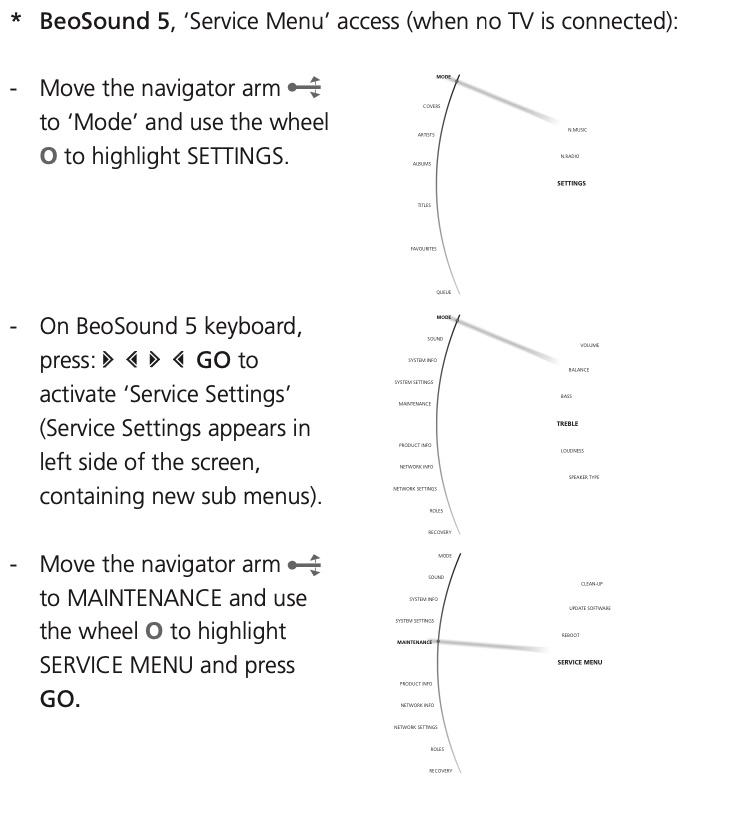Forum Replies Created
-
AuthorPosts
-
29 October 2023 at 19:37 in reply to: beosystem3 linked with beosound 9000 gives surround,no stereo #49925
Hello kriskarman,
In the ‘sound adjustment’ menu there is the option to choose defaults for audio and video. For ‘DEFAULT AUDIO’ it should then state ‘SPEAKER2’ for stereo + sub. Maybe have a look there first? Don’t forget to ‘STORE’ the setting.
Let us know what you find,
Regards, Johan
Location: Netherlands
My B&O Icons:
ugly but cheap and very easy!
Location: Netherlands
My B&O Icons:
That is so funny! The BeoVirus can hit you hard haha.
I would not have thought that the 9000 would be so sensitive. Brings me to a potential (and ugly) option: there are IR range limiters for Beo4 (for dealers), if your 9500 and 9000 are not too close this could maybe work? (though your 9000 seems to be eager!).
https://www.idav.nl/reduced-range-ir-demper-beo4.html
another thought I had (not knowing how your speaker set-up with the 9500 is) was to put an ML/NL BLC between the 9000 (and use the NL network, to control the 9000 via the 9500 with Beo4 (or vice versa)), but I doubt you will have enough commands on the Beo4 to use for all the RADIO and CD and TAPE sources. If this sounds like an idea at all, check maybe this thread: https://forum.beoworld.org/forums/topic/difference-between-source-sugnals/ about ‘three generations of link systems’.
Location: Netherlands
My B&O Icons:
Royal Blood – How did we get so dark?
A lot of sound from a two-man-band!
Location: Netherlands
My B&O Icons:
Smart idea indeed to test the principle with a garbage bag covering the whole thing! (or thick blanket or so)
Location: Netherlands
My B&O Icons:
Hello Raiderxx, welcome to the forum. Great to see you plan to TLC these iconic speakers. The sources for the parts have been the choice of many others here. I am sure that when you google Beoworld and Audiofriends or Beoparts you will find a lot of good talk. Best of luck, Johan
Location: Netherlands
My B&O Icons:
Hello BeoTool, what about masking off the IR sensor of the 9000 (in option 1)? Or am I overlooking something here?
Regards, Johan
Location: Netherlands
My B&O Icons:
Keep us posted, we will not tell anyone!
Location: Netherlands
My B&O Icons:
Hi again pontios,
When I follow the instructions in my previous post, I get to this screen:
Maybe this helps you further.
I am not sure what you want to do with the Beo4 when it comes to setting up the system. You can configure your BS5/BM5 on the BS5 itself.
I would say that your BM5 should be set as ‘Audiomaster’ and in ‘Option 0 – no IR reception’ when you only have connected the BL3500 using MasterLink.
The BL3500 in ‘Option 2 – one IR receiver in the room’ I reckon.
In your photograph they appear to be close, maybe be best to cover the IR receiver of the other device when setting the option (to avoid setting them both at the same time).
Regards, Johan
Location: Netherlands
My B&O Icons:
Hello Pontios, nice system!
You can access the service menu (on the BeoSound 5) like this:
User/service/installation manuals are on the Beoworld site for Silver and Gold members ;-), recommended!
I don’t use BeoConnect etc to place music, from my Mac I connect to the BM5’s IP address and copy files on the drive.
Good luck!
Johan
Location: Netherlands
My B&O Icons:
Hoi, goed te horen, prachtige speler! Geniet ervan, J.
Location: Netherlands
My B&O Icons:
Hallo annemiekuhh,
Personally I would never cut the cable. The BeoGram 4500 is a valuable record player, loved by many enthusiasts. It will not be original anymore when you cut the cable and lose a part of its value. Probably more than the price of the cable.
Just my thought. Johan
Location: Netherlands
My B&O Icons:
Hallo annemiekuhhh,
Dat is een prima kado! De wat oudere B&O spullen hebben allemaal zulke DIN pluggen. Steve (site sponsor) verkoopt je vast graag een verloopkabel als deze: https://soundsheavenly.com/beogram-record-players/14-2244-beogram-to-non-bo-device-phono-pre-amp-receiver-amplifier-etc-bo-ref-.html#/2-length-1m/60-grounding-internal_ground_link
NB – Deze is bedoeld om de platenspeler aan een (non B&O) versterker te verbinden. De speakers dien je dan weer aan de versterker te koppelen. Dit is o.a. nodig omdat je anders geen volume controle hebt.
Het wordt pas echt leuk als je er een BeoMaster 4500 en een B&O afstandsbediening bij neemt natuurlijk :-). Dan heb je trouwens de bovenstaande kabel ook niet nodig. Succes! Groet, Johan
Location: Netherlands
My B&O Icons:
Hi, I think the Mark III has two HDMI outputs, the other two have DVI outputs.
I found this:
1. Mark 1 type numbers 9600-9612
2. Mark 2 type numbers 9615-9628
3. Mark 3 type numbers 7710-7723
here: https://archivedforum.beoworld.org/forums/t/39780.aspx
Just to be sure, and assuming you have your cabling correct – could it be that the volume level setting in the menu is set to 0? Or that anything with the speaker role assignment is off? Best of luck! Johan
Location: Netherlands
My B&O Icons:
Maybe there are some B&O customers that just trade in their speakers when buying new ones? But then, as you say, it could be more logical to have the best/newest ones in the main room (and the best older ones moved to the second room).
I am also always looking out to spot B&O equipment in movies or real estate interior photographs :-).
Johan
Location: Netherlands
My B&O Icons:
looks very good!
Location: Netherlands
My B&O Icons:
Switching radio stations on the Core through Beo4 and MasterLinked products (using a BLC) did not work a couple of times now. After changing the radio station in the app however, it does work as normal. I will see if this persists and if I can replicate and influence and let you know. I did restart the Core and deleted and rejoined both the Core and the BLC to no avail.
I found out that after a full system switch-off (in the app, or with a long press on the Beo4) the issue arises: when I then choose RADIO on the Beo4, the last chosen radio station plays, but I cannot use the Beo4 to choose another station. Only after I change radio station in the app once, I can use the Beo4 again for changing stations (I use TuneIn btw). I will see if I can report this to the software team. Is anyone else seeing this too?
After some friendly e-mail exchange I received this answer: “We are pleased to inform you that yes it will be fixed in a future software update regarding the issue; the issue has been reported to the Product Development team, and they will provide a software update as soon as possible.”
Good morning, yesterday I updated my Core’s software to v2.3.54367 and it seems that all (B&O) radio station selection (via ML and BLC) works fine now. To test it, I put everything to standby, started RADIO on my BeoSystem 3, and was able to right away toggle up/down stations. Also direct preset number selection works well, including preset 1 (so far that was not at all possible with a Beo4). All working as you would expect. Happy with it! Have a good day. Johan
Location: Netherlands
My B&O Icons:
Some other thoughts Cyana: move the electronics and cable salad one level down in the cabinet (for Ravsted’s idea), or maybe hang the TV on a wall mount (so you can make more height space for a speaker).
Nice and clean set-up, your complete 7000 set must be rare!
Regards,
JohanLocation: Netherlands
My B&O Icons:
Hi, I would remove the drawer just below the TV. Put a speaker in there. Make a wooden frame with same dimensions as the drawer. Clamp black speaker cloth on it. Place it in the ‘hole’ in front of the center speaker. You will have a nice integrated center speaker.
Or even show the speaker! (if it is a nice one :-)). But very good idea this, will look refined.
Location: Netherlands
My B&O Icons:
Hello Cyana,
Nice to hear you are expanding the usage of the system, and bring it into the 21st century! I think it is great that B&O also provides support to keep on using older systems, even in today’s NetworkLink systems: my BeoMaster 6500/BeoGram CD 7000 set is eventually linked to a BeoSound Core!
Check this thread if you want: https://forum.beoworld.org/forums/topic/difference-between-source-sugnals/page/5/
With placing a speaker behind the TV you might block the tweeters indeed. There is no way to bring the TV up a few centimeters?
Regards,
Johan
Location: Netherlands
My B&O Icons:
-
AuthorPosts












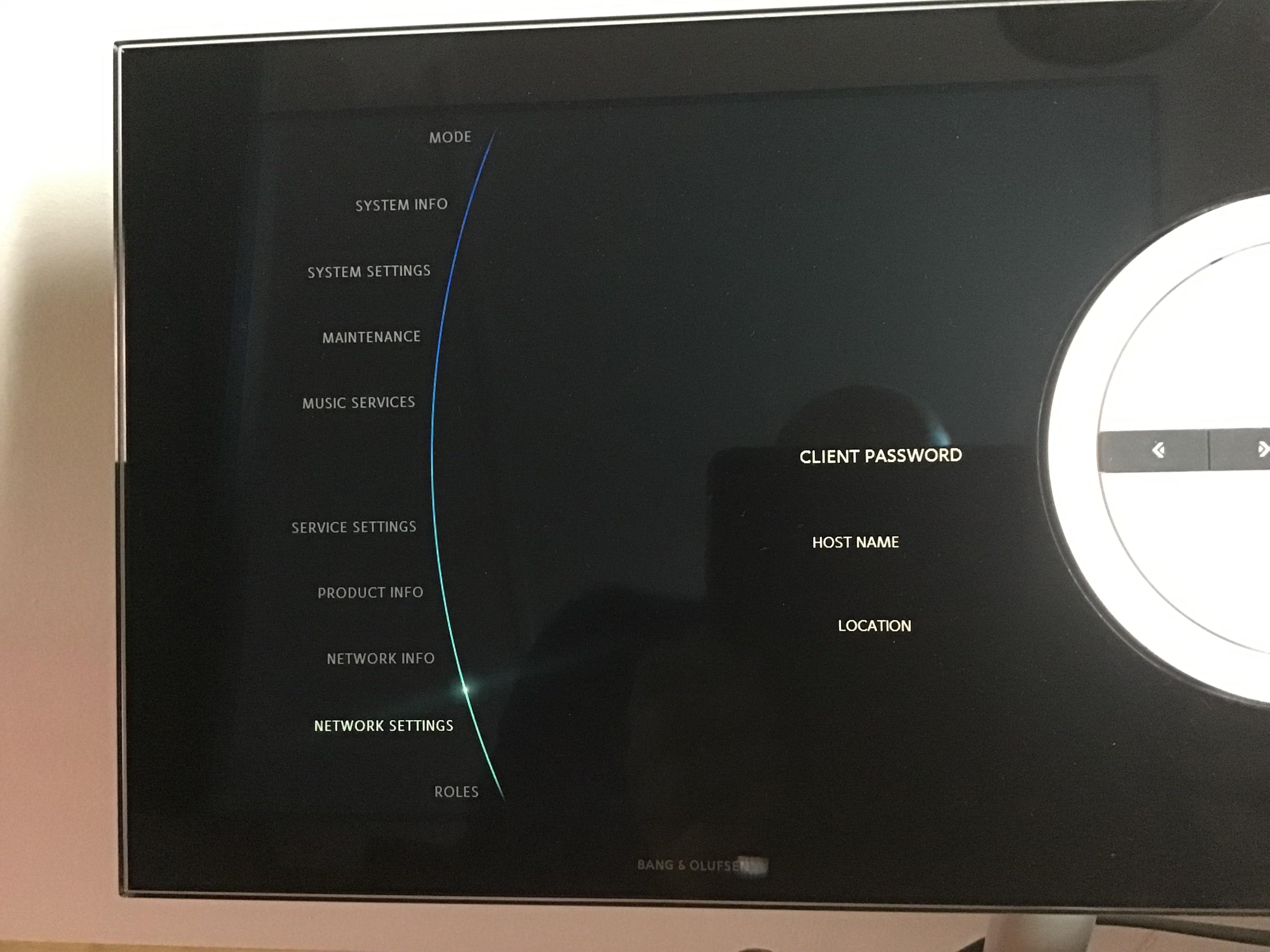 Maybe this helps you further.
Maybe this helps you further.