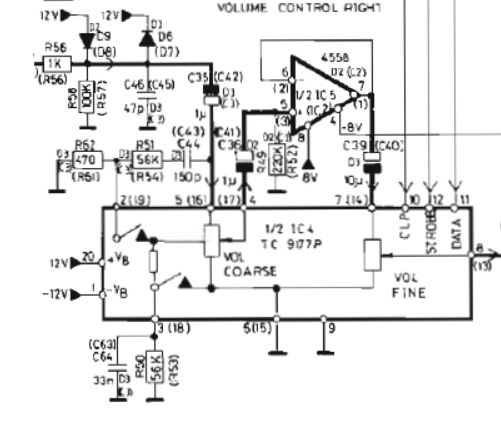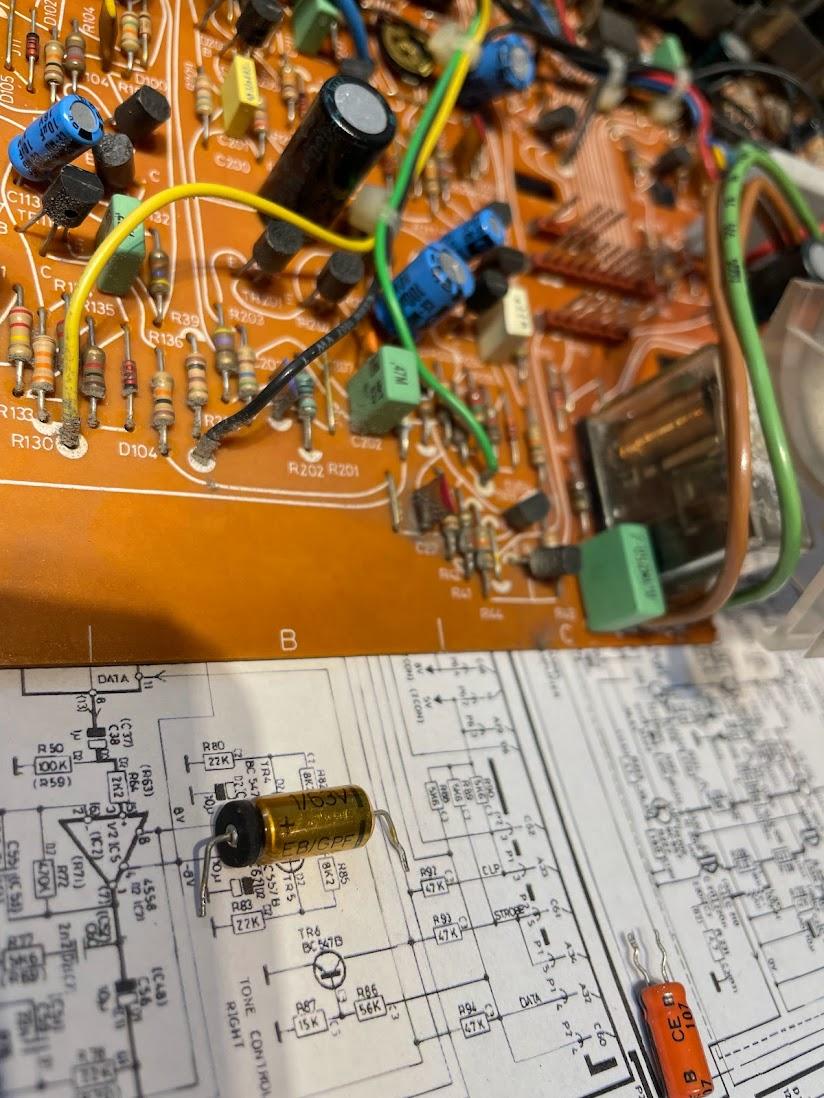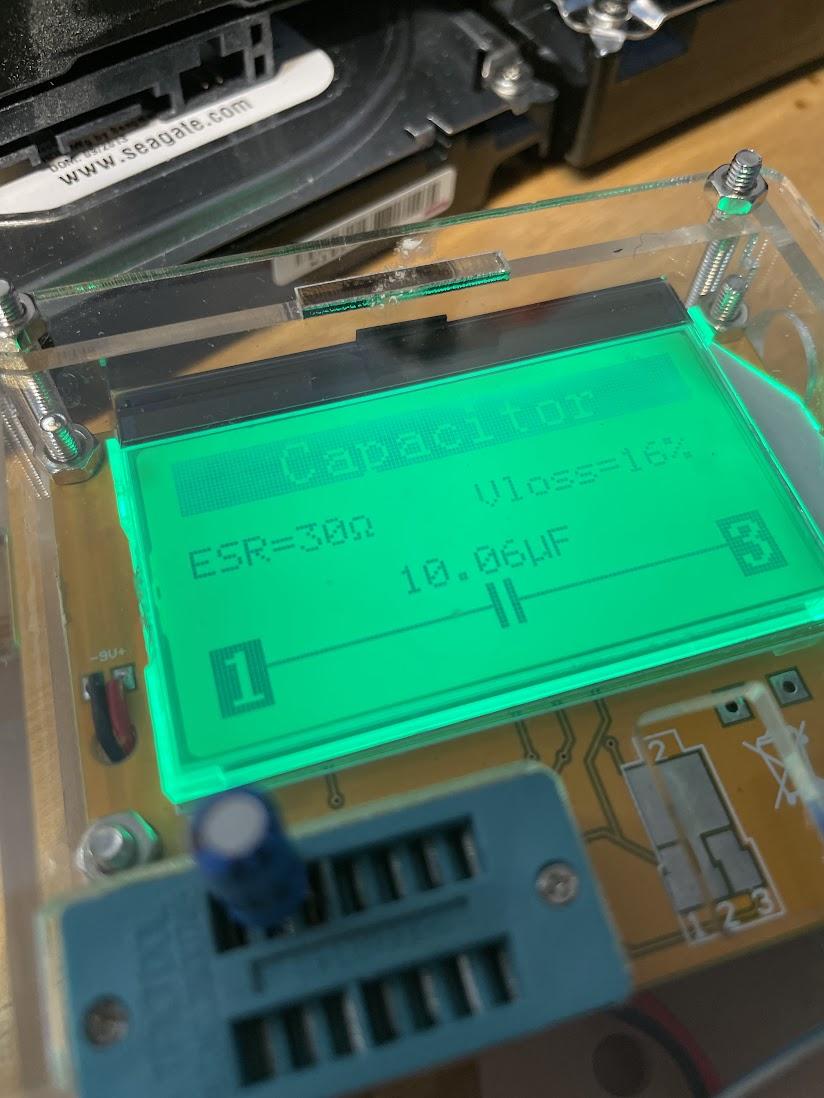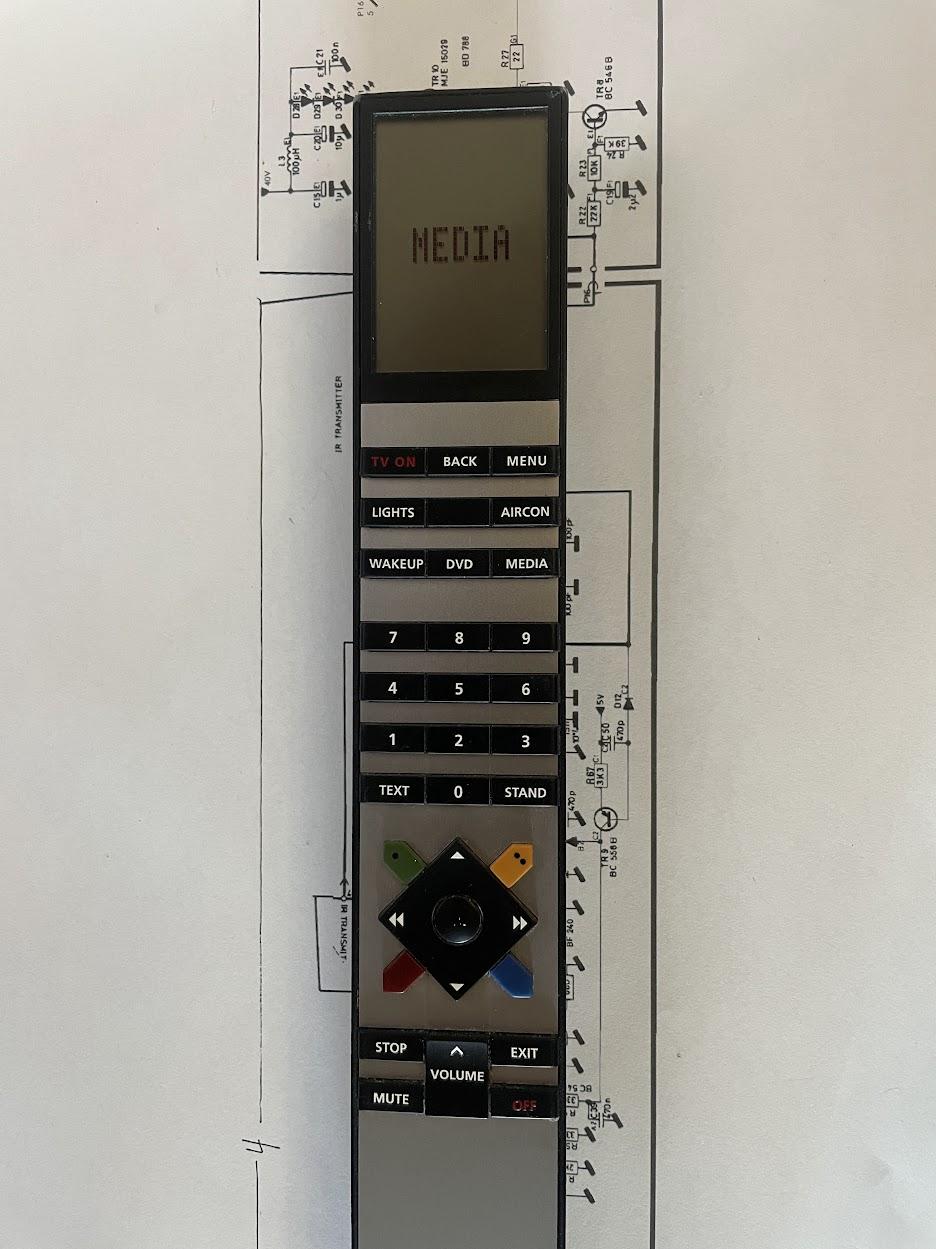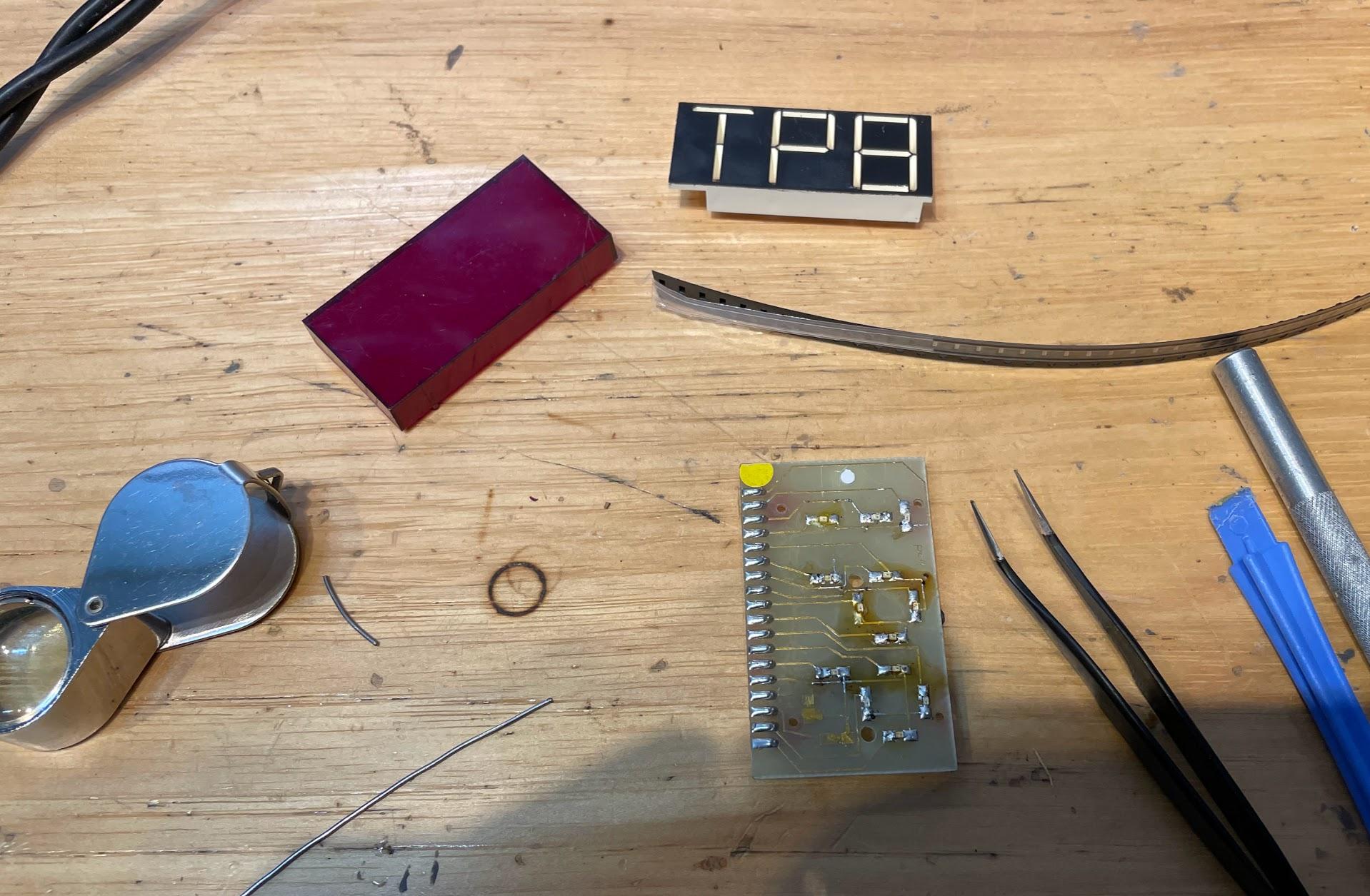Forum Replies Created
-
AuthorPosts
-
11 January 2024 at 04:13 in reply to: How to connect a 5500 or 6500 system to speakers and a tv #52085
quattttro
BRONZE MemberI use my 5000 system with a modern TV. Use the HDMI ARC output from the TV to an HDMI DAC. The HDMI DAC will give you RCA analogue outputs you can plug into your Beomaster. You might need a DIN to RCA converter as well.
21 July 2023 at 21:09 in reply to: Beocord 8002: Did I get the capacitor orientation correct here? #47720quattttro
BRONZE MemberThe “solid” marking indicates ground. That’s not necessarily the capacitors negative pin because some capacitors work with negative voltages. The best reference is what the factory fitted (though that is not always guaranteed to be correct either). Martin
that makes it clear, thanks.
21 July 2023 at 13:52 in reply to: Beocord 8002: Did I get the capacitor orientation correct here? #47717quattttro
BRONZE MemberI realize that, it’s just that on at least one of these caps, the positive goes to the solid, filled-in side of the label, whereas normally, the solid part of the label indicates negative (-).
21 July 2023 at 01:58 in reply to: Beocord 8002: Did I get the capacitor orientation correct here? #47718quattttro
BRONZE MemberIf all else fails, verify that the electrolytic capacitors are forward biased with a voltage measurement.
Thanks. I don’t think the markings are incorrect, I just found them somewhat counterintuitive. Thanks for clarifying. I also found some old pics in the archives that have helped confirm.
22 June 2023 at 02:08 in reply to: Is the TC9177P IC4 a common failure on the Beomaster 6500 pre-amp? #46734quattttro
BRONZE MemberIf you look at the first post, you will see C54 is missing. I believe that was why it was behaving strangely. I forgot that one!
21 June 2023 at 15:21 in reply to: Is the TC9177P IC4 a common failure on the Beomaster 6500 pre-amp? #46732quattttro
BRONZE MemberThanks for the info, I just managed to resolve it though with an old Harmony remote. The balance was indeed set to full right channel. Everything working now.
21 June 2023 at 01:36 in reply to: Is the TC9177P IC4 a common failure on the Beomaster 6500 pre-amp? #46729quattttro
BRONZE MemberGlitch, I do have an oscilloscope, will try to probe the signals, not sure what to look for though. Tested all of the grounds, all good. At this point, it might be best if i find a proper remote
If the backup battery has been replaced I always perform a erasure of the memory. That set back the basic settings. After that you mostly have to set the FM display offset. But that’s easy.
Beobuddy, I believe you need a remote to perform this reset.
19 June 2023 at 17:44 in reply to: Is the TC9177P IC4 a common failure on the Beomaster 6500 pre-amp? #46725quattttro
BRONZE MemberI’ve replaced TC9177P, but the problem of no sound on the left channel remains. I get a perfect sine wave at the inputs for this chip (pin 5 & 16), but nothing on the first outputs for the left channel (pin 17 &4). The +/- 12V supply to the chip is right on and steady.
The only thing I can think of is the balance control is set to the max right channel, and this is saved despite disconnecting the 3V microprocessor board battery. I don’t have a proper remote for this unit, yet, but does this sound likely or possible?
quattttro
BRONZE MemberHow’s the plastic standoff that holds the lid/motor gear shaft? Mine was cracked quite badly.
quattttro
BRONZE MemberI would check the relay first. Perhaps the right channel isn’t making adequate contact.
quattttro
BRONZE MemberCurrently working on a Beogram CD 3300. The magnet came unglued from the spindle motor, causing all sorts of friction. Fixed that, now it won’t come out of standby (relay won’t activate) despite showing 0.00 on the display. Just a bit precarious 😉
19 May 2023 at 01:28 in reply to: Is the TC9177P IC4 a common failure on the Beomaster 6500 pre-amp? #46724quattttro
BRONZE MemberThanks for the reply, I will do some further testing if a replacement chip doesn’t solve the issue.
The relay cover is only off for testing. I checked there first for for the fault.
quattttro
BRONZE MemberBeomaster 5000. I’m shocked it worked, given how many bad caps it seems to have. It did not sound good though.
quattttro
BRONZE MemberSTOP and OFF gives me two options, “OPTION?” and “CONFIG?” I’m safe to assume there is no way to turn off Hotel Mode, right?
EDIT: I have a few of these “hotel” remotes. On the second one, pressing OFF and TEXT brings up a menu with options “ZONE?”, RESET?, MODE?, CONFIG?, and OPTION?. Interestingly, some of the others won’t go into this menu at all, like it’s locked out. How’s that for some useless information 😉
quattttro
BRONZE MemberThanks Guy, that sort of worked. The BM6500 did respond to the ‘1’ after A.OPT. It showed a 1 in the display. In mode 1, however, I still get no response from the receiver, but at least I now know it’s able to respond to IR.
I then tried A.OPT 2, this mode worked better. I can power the BM on/off, adjust volume, and switch to Aux. mode from Radio. This is about all it does, though. This particular Be04 remote may not be well suited for the BM6500 (?). Here’s what she looks like:
(EDIT: Just read the edit, STOP & OFF brought up the option menu)
quattttro
BRONZE MemberFinishing up my 6000. Seems to have endless problems, but I’m nearly done now (i hope).
quattttro
BRONZE MemberHere is my pressure lubricator, if you need some ideas. An automotive disc brake bleeder, a jar, and a check valve from some old car
11 March 2023 at 20:11 in reply to: Is it ok to substitute a polarized cap for a non-polarized cap in the output amp #44523quattttro
BRONZE MemberOk, thanks. I’ll just add the correct part to the order.
quattttro
BRONZE MemberThat’s a shame, but it’s always handy to have a few spare parts.
quattttro
BRONZE MemberI acquired a new CPU from Artig (thanks again!) and the machine fired right up, works perfectly. I guess that proves my old CPU was very much dead.
-
AuthorPosts