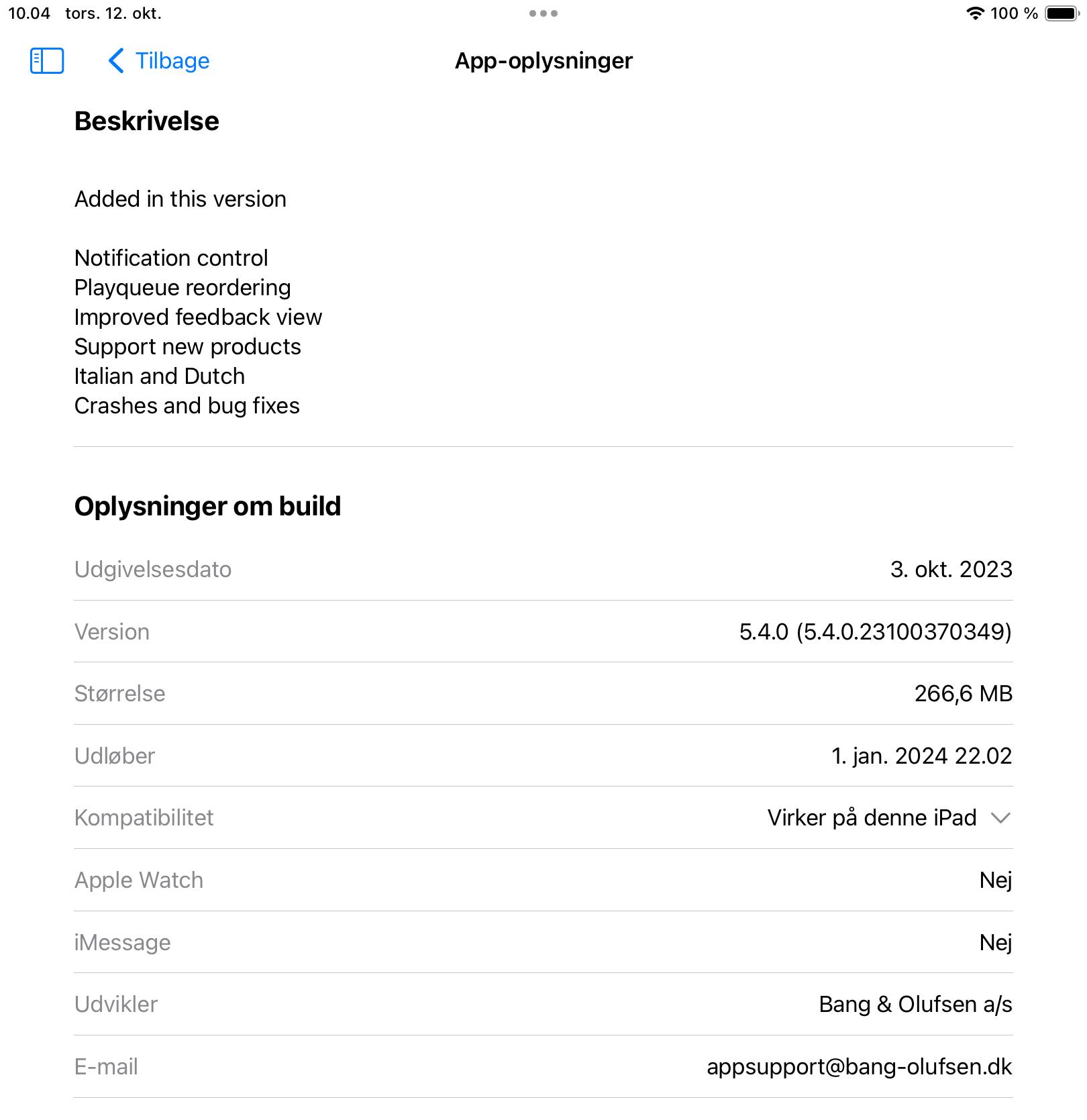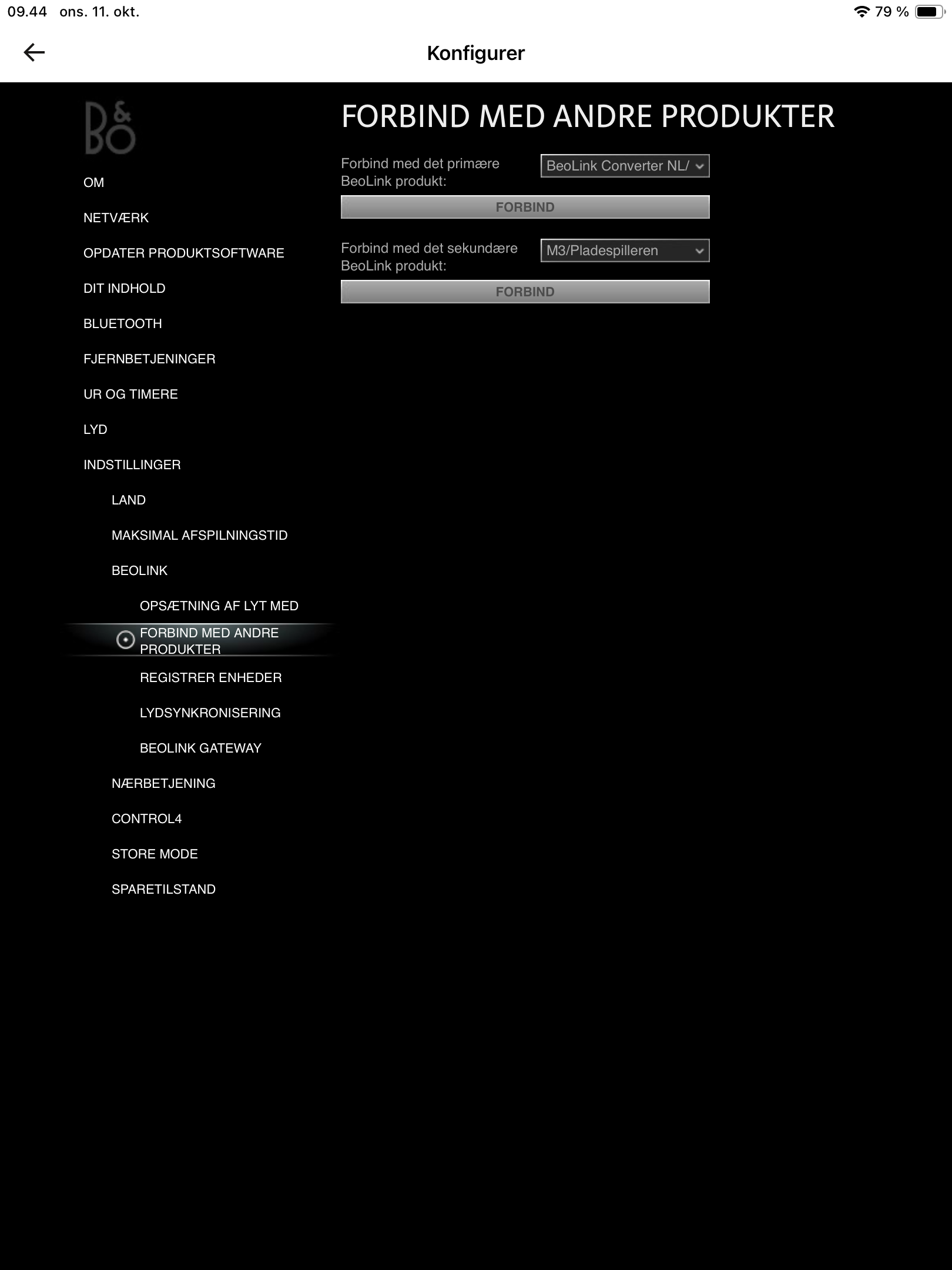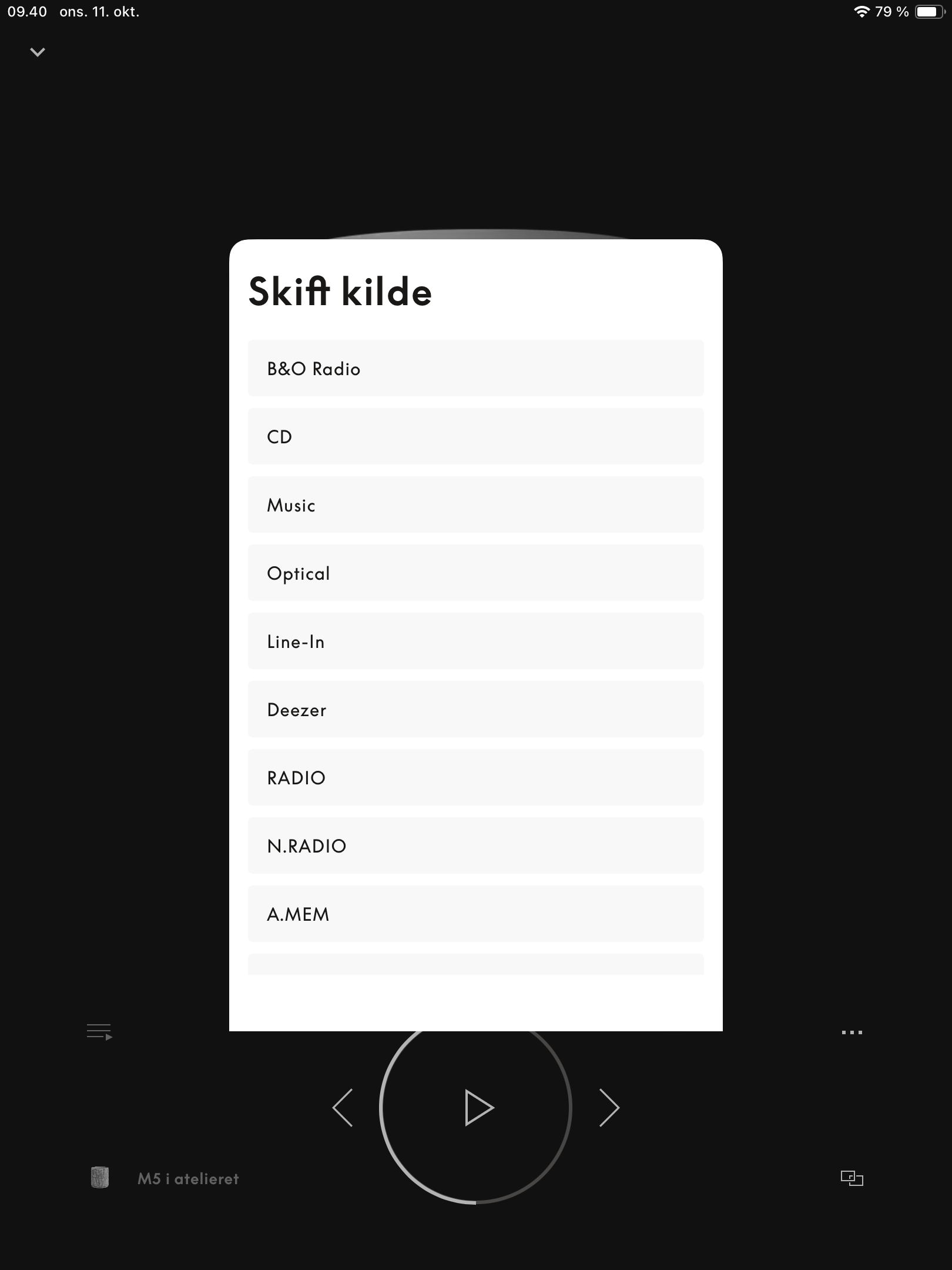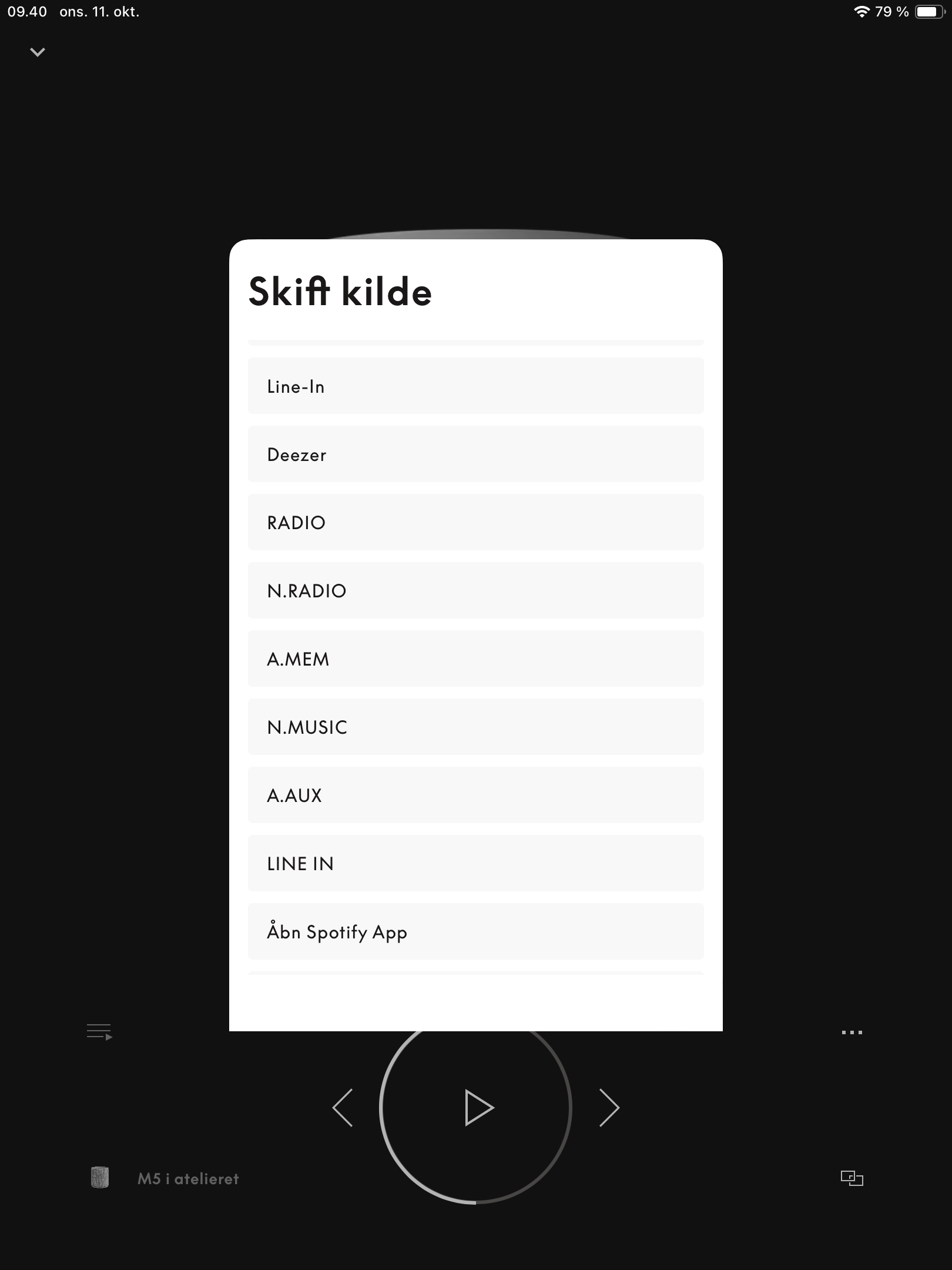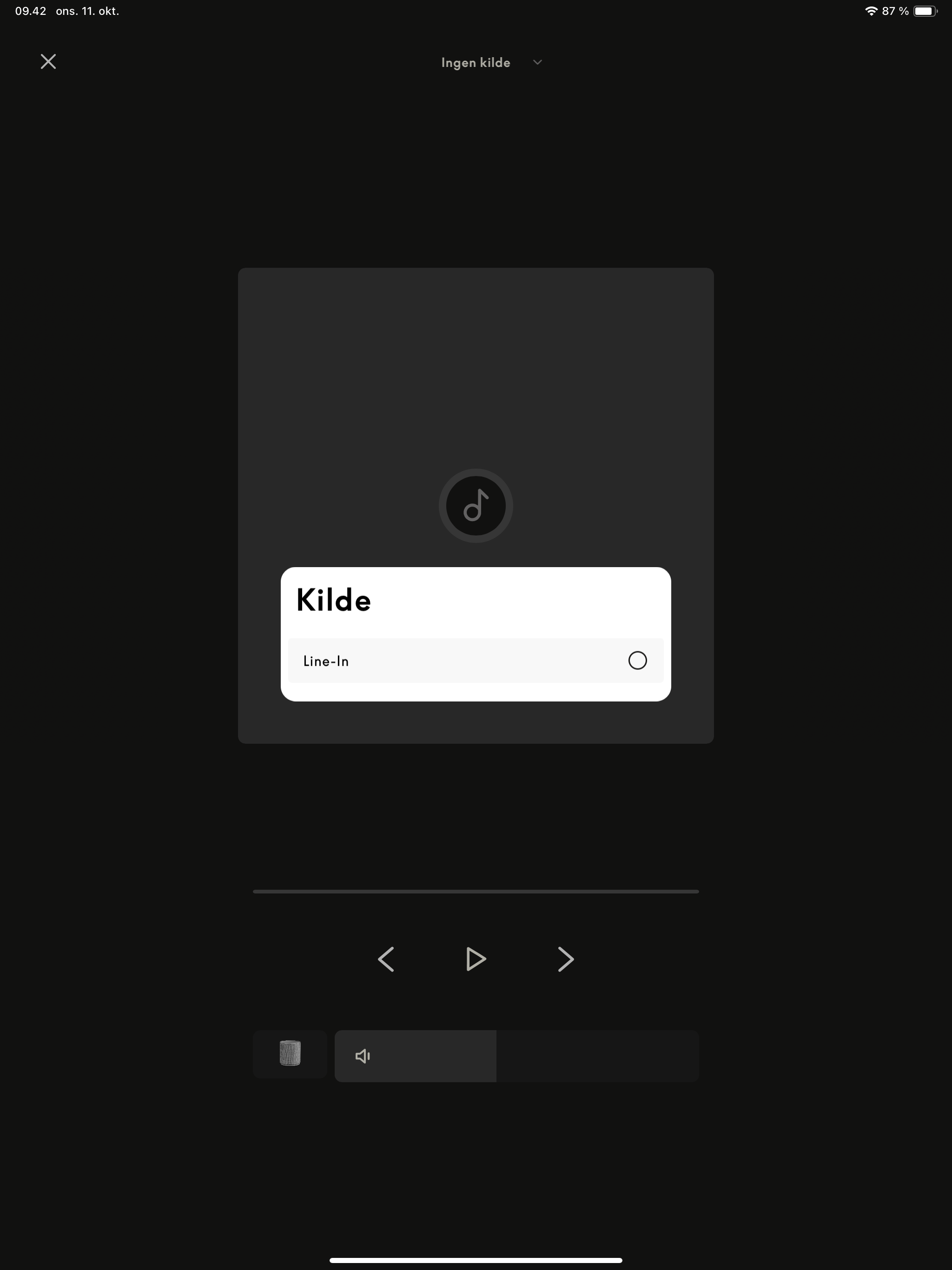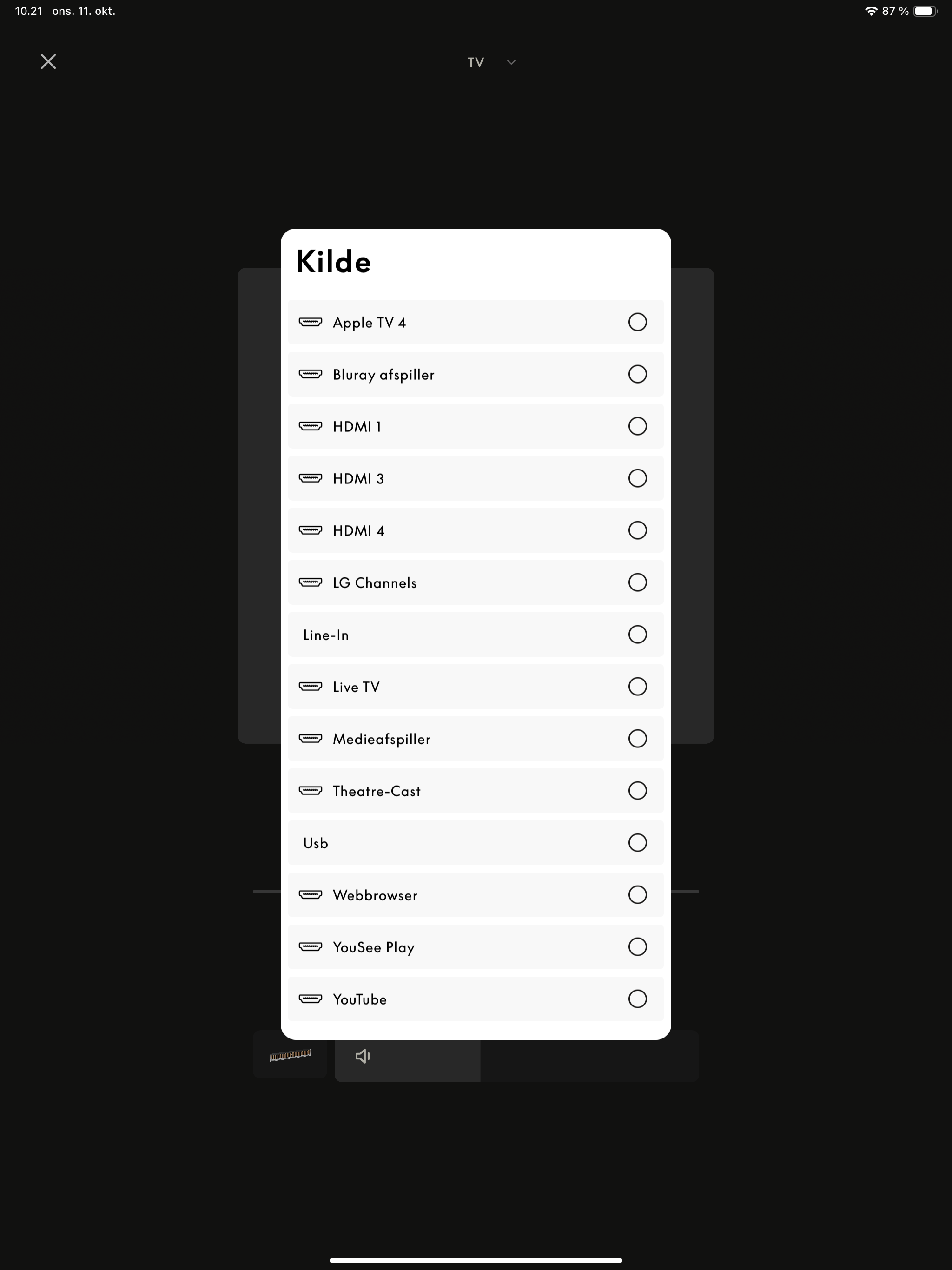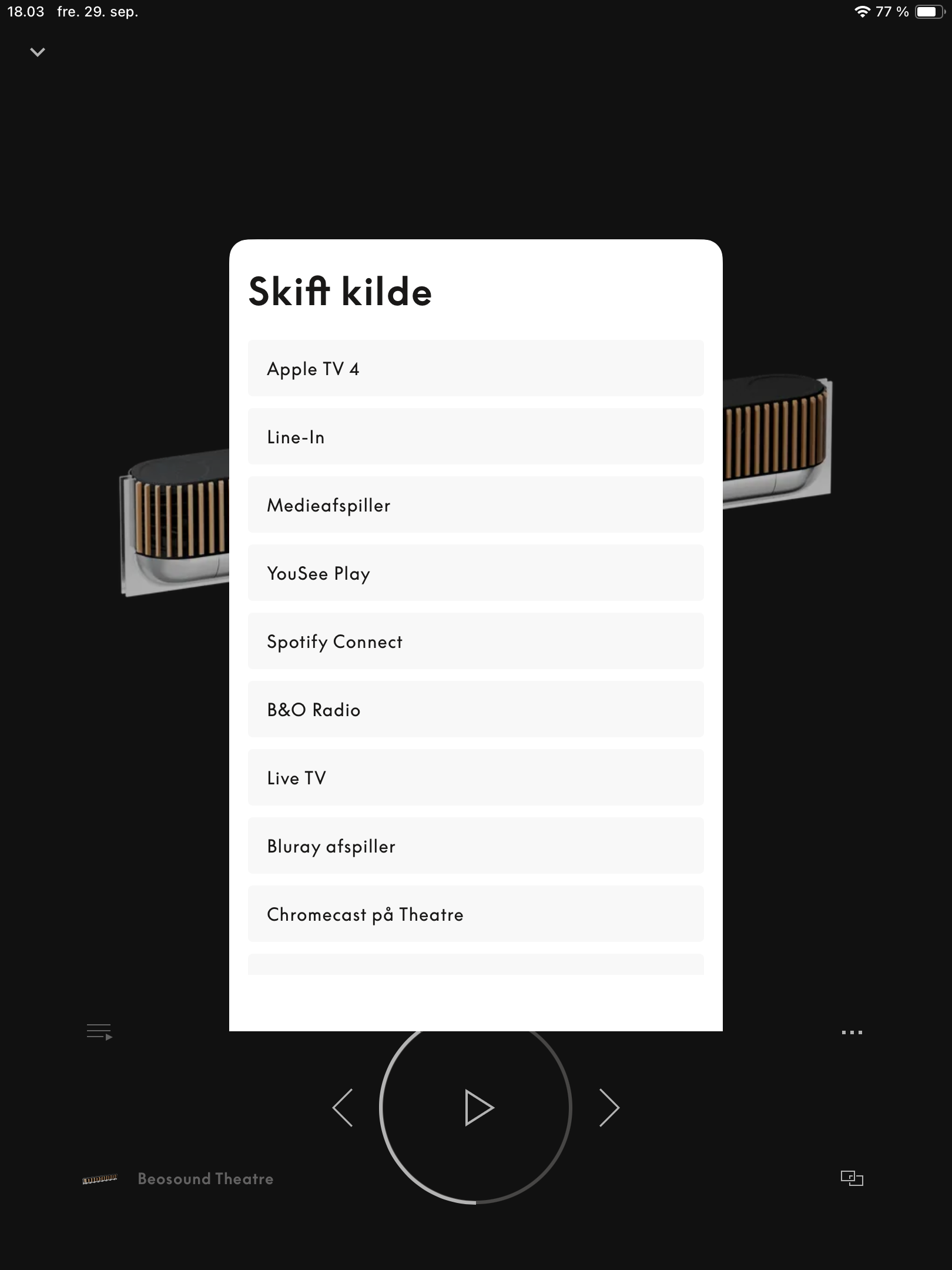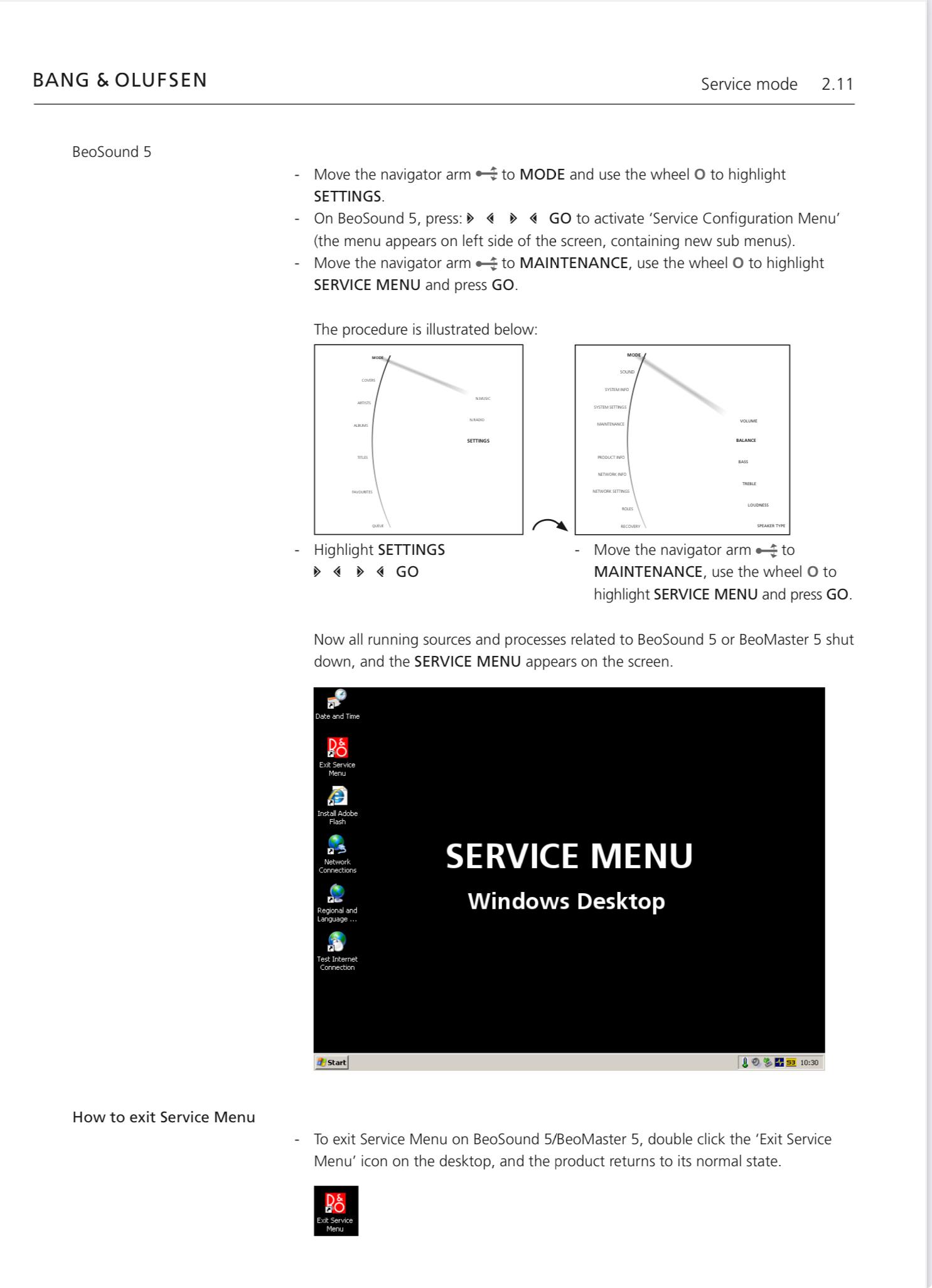Forum Replies Created
-
AuthorPosts
-
Many thanks for the assistance. Forgive me, what is SW1.5?
These old linkroom products had the SW on a chip inside.
Over time the SW was upgraded for new functions, but for this the chip (in the respective linkroom products) had to be replaced.
This meant that the old linkroom chain could still be used with newer products (with new features).
As of today it will be hard to find these updated chips – it is better to look on the used market for a device with the higher SW already in…..should you need that.MM
Location: Flensborg————Danmark
If I remember correctly, there is a switch.
Given that this is not automated, would you really like to flip a switch all the time?You simply set up a new listening/speaker group in the app.
You can choose that from the app or from the remote.
You could also assign a MyButton for a source and the wanted speaker group.MM
Location: Flensborg————Danmark
You will have to use a USB soundcard like this.
P.S.
Yes, those are output.MM
Location: Flensborg————Danmark
Sadly – as of now – the sound from the sources of the tv part has an audible delay.
Something that bothers some users in their specific setup.
If and when that can/will be corrected, is unknown.Assuming that you need the Core in the kitchen, there is no way to work around that.
If the Core was not important, you could connect the Beoamp2 directly to the BST and set up a Listening Position/Speaker Group for just that/the kitchen.
This however, is a bit fiddly and can only be suggested, if the kitchen is right by the living room/the BST….and you want to skip the Core.MM
Location: Flensborg————Danmark
I agree that use of the AUX-in on the 1611 converter might be the simple solution.
However, this is only so, if the ‘3 black boxes’/the Beolink Passives have a SW 1.5 or higher.
Please see Guy’s post in this thread: #14907In the thread are also possible ‘workarounds’ mentioned.
Only way to check, if A.Aux command is supported with the boxes, is to connect the 1611 (with an input device for the A.Aux port) and try out whether the A.Aux command is supported in each of the rooms.
For those unfamiliar with the Beolink (AAL/ML) mysteries I would rather suggest to use a B&O Audiomaster.
If – for different reasons – a visible ML/Audiomaster is not wanted, a solution with e.g. a Beomaster 4500/6500 in combination with the 1611 could do the job.
It can easily be hidden away!
It provides source connections – like e.g. A.Tape – that every linkroom product will support!
Furthermore there would be more connection ports to use….if more are wished for.Simply – after setting up the Audiomaster/1611 and connecting these to the ML network – use the ports (e.g. A.Tape) on the master with an adapter cable to connect a streaming device of your choice and start streaming.
The command A.Tape from the Beo4 will activate the boxes in the respective rooms…..the volume control should be made in the linkrooms.
Important is that the streaming device/media player is set to line-out level or the volume is turned up to approx max.May sound complicated, but once correct setup it can distribute the sound to any of the rooms or to all.
The streamer can be controlled through a compatiple app on a smartphone/tablet using the Wifi network.MM
Location: Flensborg————Danmark
Hi and welcome to the forum
Just to be sure – do I understand it correctly: you want to join in to the sound of the LG tv part of the livingroom setup in the kitchen?
MM
Location: Flensborg————Danmark
That was a guy (a former B&O employee by the way), who had made ‘a product with great commercial potential’ and was willing to offer that product to the world, risking his investments.
That he was not aware of the rules of the forum, is another thing….that I must admit.
None the less he makes interesting products, that surely might be interesting for the Beoworld members.
Sorry for this hick-up….I just couldn’t help it.
Enough for now!MM
Location: Flensborg————Danmark
The grumpy cat thinks this discussion – a product with great commercial potential’ and being willing to offer that product to the world – is a bit lukewarm, given that the maker of these products was more or less banned from this forum.
MM
Location: Flensborg————Danmark
Hi, B3OHACK3R.
That’s seems indeed very cool and beautifully made. For once, the box is stylish and everything looks so professional, even the main board, for a personal “why not” project.
Then just take Millmissen suspicions as a compliment!Sure my comment can be read as a compliment!
However this seemed to good to be true and the remark that it was not intended to be a buyable product irritated me.
Maybe because I am more the rational kind of guy…..if you make something like that, it must be useable (for more than one person = the maker).Why not present this project (which seems to be a finished product) with some kind of calculation for selling costs/price, if so and so many people would be interested etc etc?
That is something that I could relate to.Another take would be to use your skills for a more modest product, like what matador describes.
I guess there should be plenty of demand/plenty of interested users/buyers for something like that.It is hard for me to say anything to the presented project….other than that it is cool!
Lots of respect for that!Personally I am satisfied with what can be done with my NL/ML Converter/s…..in the real world.
MM
Location: Flensborg————Danmark
Seems you get only the internal physical sources with the new beta.
And not the built-in like Netradio etc……….I wonder if these are the mysterious “non-deterministic” sources ;-(With the Theatre you also get the sources of the LG-tv.
MM
Location: Flensborg————Danmark
In a nutshell, the question is to know if the Core is perfectly transparent (or not) in a totally digital signal path.
Bits are bits!
The big question is, what happens in the streamer before the data is handed out through the digital output?
I know of no tests on this with the Core.This will be very hard to find out – mainly because the companies probably keep their ‘special sauce’ secret……upsamplig, resampling etc etc.
Generally Archimago’s Musings is a great resource, if you want ‘a more objective and rational take’ on things……I searched for ‘DACS’ there.
MM
Location: Flensborg————Danmark
There are different opinions on this matter.
Personally I am one of those who without hesitation would recomment the Beosound Core…..especially if you use the digital output of it to connect to the digital-in of the 50’s – as in your case.
Different digital audio streamers may sound different – every company has some kind of signature to their products.
It will be very hard to compare these directly in real life, but only then you could find out, whether you’d prefer one over another.Some even prefer to use the analog out of a streamer, because of the flavouring, special filter settings (often called ‘quality’) of the DAC inside the specific product.
Then there is the aspect of the user interface (the looks and how easy it is do acchieve what you want) and the support for streaming services and file formats (maybe also considering ROON support).
This may be worth investigating.
Maybe even more for those who have a standalone setup with the 50’s or 90’s.Personally I would stick to the Core, if the Core also will be integrated in a B&O multiroom setup.
IMO the user interface (including the option of using the Beoremote) is also worth it, when deciding for the Core.From your other posts it seems that you – in addition to the NAS based files – use Tidal Connect, which nowadays is supported by the BS Core.
Why not just use the Core – since you already have it – to see, if you like it.
I’d also recomment using an iPad/Mini dedicated to the job.Should you want to do some experiments with other streamers, be prepared for some work – comparing streamers is troublesome.
And watch out for the experience of other beoworlders in a similar situation as you.MM
Location: Flensborg————Danmark
According to my Testflight it is this:
MM
Location: Flensborg————Danmark
Hmmm!
Quoted from the website:
“There is currently no intention from our side to sell this device as a product to individuals.”What is the point of presenting this project/product here…..other than showcasing how clever you are – and to draw attention to the company behind: PolyVection?
MM
Location: Flensborg————Danmark
Dear community I have been reading your latest complaints and can tell we’re still not quite there. We still have some missing items in the source menu and I will look into bringing the essential ones back for you.
MM if I could ask you to post a list of the ones you are missing?
All the best Thomas, Bang & OlufsenSure, although it should be obvious from my postings/the pictures on the previous page #24530/32
But here goes again.
The example is my M5.
As you see, that has two linked products:Which means that – depending in which sources from these you have ticked in the ‘lokal liste’ – they can show up in the list using the 3 dots (in the previous app version)
(Please note that the list was too long for one screenshot).
So – even if there are some items there, that I haven’t asked for – I can access the local and the linked sources from the app…..and from the Beoremote of course.
With the new app it looks like this, when pushing the now arrow.
I am sure you will understand why I have rolled back to the previous beta version on my main iPad (for testing the new beta I have that installed on a secondary iPad).
As mentioned earlier, I am aware that you – as of now – can not link products to the Theatre (or to any other Mozart product for that matter).
Which means that linked sources (e.g. my CD player through the Converter) will not show up there.
But this is another – not directly app related – problem!For the Theatre it looks like this with the new beta app:
And with the old beta:
In my case I use only sources of the Theatre, those connected through the Theatre/HDMI, as well as the tuner and the media player of the LG.
These are visible in the old app.
In the new I have lots of ‘things’, I haven’t asked for/do not need there.Feel free to ask for more details.
And thank you for participating in this thread ?MM
Location: Flensborg————Danmark
Edit: I think if they had displayed this type of panel with a revised Harmony design, then that could have potential? The TV works as it works but when in standby or sound mode, the turned-in panels of the Speakers with a transparent screen would make the Harmony far more discreet in the home against a wall?
I agree on that – would be nice to see…..as a concept.
MM
Location: Flensborg————Danmark
I rolled the beta on main iPad back to the previous version, but have the new on another iPad.
It is still not good enough to use in my setup (with the NL/ML Converter/ML sources).MM
Location: Flensborg————Danmark
Lets hear how you get along, you and the BM5…please!
MM
Location: Flensborg————Danmark
Pontios wrote:
‘Anyone knows how to access the service menu indicated in the manual’Well, it has been a long time since I last fiddled with this.
But this is the full description for how to….
However, I am not sure if that will help you – do you use a wired network connection?
MM
Location: Flensborg————Danmark
If the red standby light on the LG tv bothers you, here is how to disable it.
MM
Location: Flensborg————Danmark
-
AuthorPosts