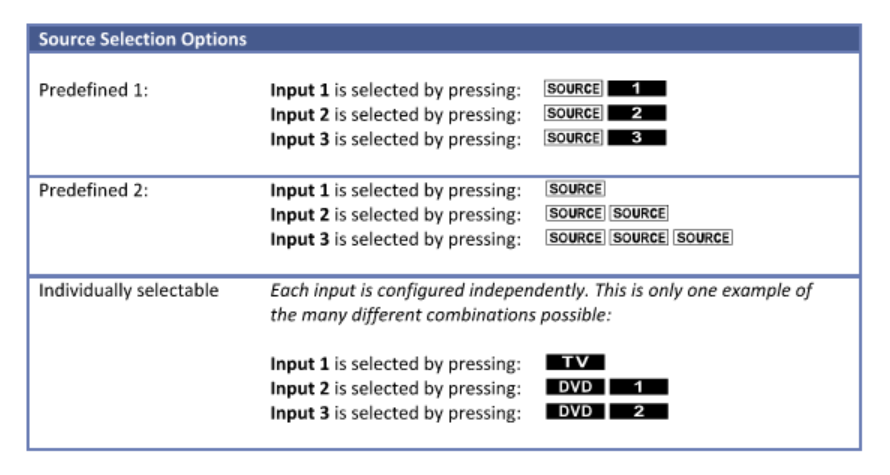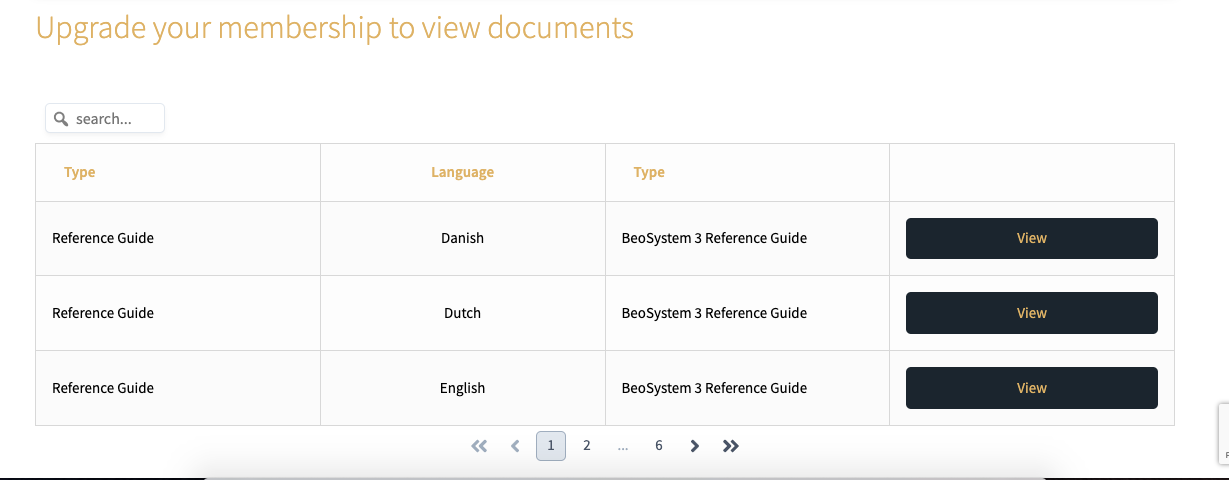Forum Replies Created
-
AuthorPosts
-
Madskp
GOLD MemberXavierItzmann wrote: Phil’s remarkable software displayed beautiful scrolling metadata N.MUSIC:song name/artist/album and N.RADIO radio station/song name on BS3000, but not on BL3500. I think Phil said at the time that the BL3500 just didn’t have the functionality. When I saw this it made me wonder if my BL3500 shows FM radio RDS data (station name etc). I just checked with my BC2300 (RDS module fitted), BL1611 and BL3500, and it doesn’t!
For good measure I also tried this with a Beocenter 2 and a Beolab 3500MK2 SW 3.1 (I belive Guy have a MK1 BL3500 with SW 2.x??)
This setup also does not show anything but Radio 1, 2, 3, etc. in the display of the BL3500
Location: Denmark
Madskp
GOLD Member@Multicare if you do not have these manuals (they were not in the old Beoworld manual library) feel free to use them.
Location: Denmark
Madskp
GOLD MemberFinally got the manual scanned. Trying to attach them here.
Because of the format of the installation manual (very large and folded several times) I had some issues with the bordes on some of the pages in the installation manual where the scanner can not go to the edge of the paper.
Hope it can be usefull anyway
Attachments:
You must be logged in to view attached files.Location: Denmark
Madskp
GOLD MemberWhen I had mine I used it together with a lintronic code converter. In this way I could have three sources instead of a Beomaster. I think at the side there is an IR sensor, or you plug one in and programme the source that way. In my case I had Radio, CD and A.Tape but you could have any Audio Source or for that matter Video Source. The external IR eye is used when you have it connected to a standalone system such as a Beosound with an Aux port, or you only require control of those additional sources in the room you are in. Which as you are using it with analogue sources is fine as you probably start them off in the room with the beomaster in. I seem to recall I wired it into the lintronic converter which in its turn was wired into a Beolink Converter and became a fake Beomaster. It worked really well but I replaced it with a Media Streamer controlled by the lintronic box, the media streamer has an analogue input so I use that for my turntable.
Very interesting to hear some hands on knowledge about it. It does not seems like it easy to by now though
Location: Denmark
Madskp
GOLD MemberOn Guy saidHere’s the link: https://dk.bosscom.com/products/details?id=1143
Interesting device. The manual does not seem to be available at the page, so I am wondering which remote buttons are used to select the inputs to not interfere with other sources on the Beosystem that it is used with. For BS Ouverture it could make sense with Tape2 and Phono as the Ouverture automatically redirect those commands to it’s AUX connection
It looks like it might be a Oneremote product. I found it looking for something else in their list of manual https://doc.oneremote.dk/app/search.php?lang=UK They call it Audio Input Expander for B&O Systems in the manual list But on the user manual the headline is just AudioExpander Type 300012641
It looks like the source selection is programable in many ways, and can be adjusted to wheether it is connected to and audio source input, or a AUX/TV input
Location: Denmark
Madskp
GOLD MemberThanks for your help everyone. I know my choices now:
- I get a (second hand) Beosound Core.
- I get the Beotooth, if still available.
- I get this OneRemote device, but only if I can be sure it does what I want it to do – I have emailed the company with some questions and await their reply.
I haven’t quite made my decision yet but have everything I need – thank you.
If you wan’t to connect all these devices to the BC8500 you might ran out of inputs. The Phono connection on the BC8500 has a RIAA amplifier, so that can only be used for a record player. You can maybe utilize the line in on the BS core.
I am no sure that the newer OneRemote devices rely on datalink, so might be controlled with a B&O remote regardless of how it is connected. The User Guy on this forum has one of their older devices so he have some experience with it.
Location: Denmark
Madskp
GOLD MemberAs for the Beotooth gadget, yes I had seen that project before and it looks really interesting, but can I figure out how to but it!? No, I cannot.
You should be able to buy it directly from Pilatomic provided he still has it in stock. Try to send him a PM by clicking his username if you are interested in it. I can only say good things about that product
Location: Denmark
Madskp
GOLD MemberDepending on what your needs are you could also consider Pilatomics Beotooth 5500 project which is a bluetooth receiver that can be controlled with the B&O remote via datalink and also can start the system when something is played to it https://forum.beoworld.org/forums/topic/beotooth-5500-a-datalink-bluetooth-receiver/
The Beosound core and Essence MK2 (maybe also the moment?) should also be possible to control, but you will the need Both A Beolink Converter ML/NL and a Beolink Converter 1611
The Essence MK1 is more limited the the MK2 in this regard. You should be able to find some posts avout that in the current or one of the archived forums
Location: Denmark
Madskp
GOLD MemberHi Mark
one thing I have noticed in the manual repository is the text that tells you to Upgrade your membership to view documents. This might be intended, but it shows up even if I am logged in and could potentially confuse someone if they don’t see any documents for a given product.
I don’t know if it should be rephrased or what not, but now you know.
Location: Denmark
Madskp
GOLD MemberI can also confirm that it worked before the transfer
Location: Denmark
Madskp
GOLD MemberIt also works for me on a iPhone. Open up the manual in the browser straight away
Location: Denmark
Madskp
GOLD MemberI have also noticed this, but in my experience Google is also great for finding threads on the archived forums, so that be an option until a fix is done
Location: Denmark
Madskp
GOLD MemberAcording to this post from Multicare the manual repositery is a work in progress that can take months
https://forum.beoworld.org/forums/topic/welcome/page/5/#post-55564
I also see missing products in it, but I can see that there is more now than last i looked, so things are comming along.
Try to take contact to Multicare and see if they can help with the specific manual
Location: Denmark
Madskp
GOLD MemberThat is correct. I was just about to post an illustration, but it sounds like you found the right one.
Location: Denmark
Madskp
GOLD MemberI have found an MCL2P for sale, but I don’t know if it include it’s own power adapter yet (I’ve asked the seller) so I might encounter the same problem.
The MCL2P has a mains connection with a standard figure 8 power connector, so no separate power adapter for it.
What I can’t understand however is how the MCL2P supplies power to the MCL2AV, if I were to use both together?
The MCL2P also has a 15V out conenctor of the same type as the 15V in connector on the MCL2AV, so you will need a cable with a matching connector in both ends to connect them. Hope this makes sense
Location: Denmark
Madskp
GOLD MemberDBA is working fine for me.
Its different than Ebay. The sellers can choose if you can contact the via the DBA message system where you need to have a user account. But for the specific add you are looking at you can also call or text (SMS) the seller directly.
Some sellers will write a price, but ask you to bid. I dont think that is the case for this specific add ( I have bought from this seller before).
He has the notation “kan sendes” on the add which means postage is an option, but wheeter or not a seller will ship to other countries is up to them.
Hope this helps
Location: Denmark
Madskp
GOLD MemberMadskp
GOLD MemberJust found this in a local sales add.
In my opinion it looks more stylish and would fit great with all the other wood lamella products
Location: Denmark
Madskp
GOLD MemberHello again, as promised here the colors and the Pin numbers for connecting a MCL2A IR eye to a Beolink Passive. The colors refer to the colors on the wires of MCL2A IR eye
DIN Connector seen from the pin side (front of connector):
Pin 2: Ground, Brown wire
Pin 6: + 5V, Green wire
Pin 7: IR data, White wire
Hope this is usefull
Location: Denmark
Madskp
GOLD MemberYou are correct in your assumptions. However in order to use the passive speaker outputs in the MCL2AV all the extra functions will be disabled making it the same as a MCL2A.
Alternatives to the MCL2P is either a Beolink passive or ML/MCL converter (same product with different name) type numbers in the range 1651-1653 and 1656-1658.
They both can work as an amplifier as the MCL2P, however the power supply functionality for the MCL2AV is removed. Other than that they can also be used as a Masterlink zone for passive speakers with the addition of an IR eye
Location: Denmark
-
AuthorPosts