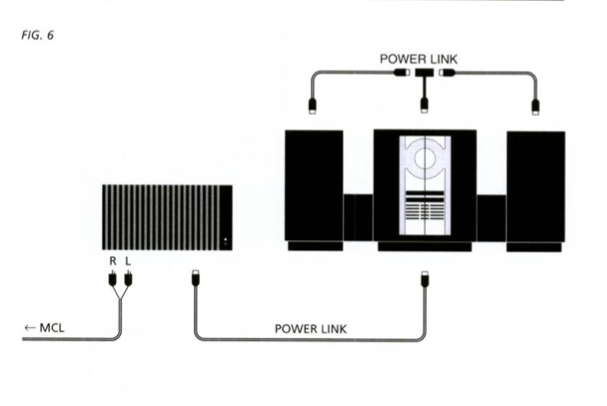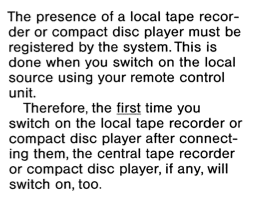Forum Replies Created
-
AuthorPosts
-
Madskp
GOLD MemberI just looked at the software install instruction for the V1 and it says: Unzip the two files and place in the root directory (not in a folder) of a USB stick
It sounds like you only have one file? I think there should also be an XML file
Another thought is if the TV can see the USB stick. Have you tried to put a media file on it and go into the Home media source to see if it is visible?
Location: Denmark
Madskp
GOLD MemberIf my BS4 is in standby and I select a main source such as CD in the Beoport app, then the source displays on the BS4 display, the CD spins and plays, but my Beloab Pentas do not power up – there’s no sound. If I select a TV source such as DTV, then my BV7’s display shows that source in its display, but the screen does not come on, and no sound is heard. They will then only go into standby if I hold down the standby button on my Beo4, for the ‘All Off’ command.
It sounds like the Beoport is working like a link room and fetching the sources from the the BS4 and the TV to play on it’s local speakers (I don’t suppose you have any connected to it?) which explains why the BS4 and TV starts up muted.
I get the same results no matter what I try. So frustrating considering it definitely used to work – I cannot understand why it has stopped working.
I am not sure why either. In my earlier post in this thread https://forum.beoworld.org/forums/topic/beolink-pc2-beoport-how-to-set-up-and-use/#post-57453 there was a setup described where the music system had to be in option 0 for it to work, but as far as I can read you got it working anyway.
I can try to do a test with my Beoport and Beocenter 2 later this week to see if I can get it to work
Location: Denmark
Madskp
GOLD Member@Guy: Pin 3 and 5 for left and right signal should be correct
Edit: But I see the point that in a female DIN connector the pins are reversed.
Location: Denmark
Madskp
GOLD MemberThese threads may help you regarding the MK versions
https://archivedforum2.beoworld.org/forums/p/3372/221888.aspx#221888
https://archivedforum2.beoworld.org/forums/t/23424.aspx
Location: Denmark
Madskp
GOLD MemberHello Nick
Great to hear you got it up and running 😀
A nice companion to the BC9500
Location: Denmark
Madskp
GOLD MemberThis is going to be interesting to follow. One thing I noticed in the old thread is the part about adjustment of laser voltage that is done in two parts. Following the procedure in the service manual should probably be ok, but there are som notes about what types of CD’s to use for the adjustment procedure
Location: Denmark
Madskp
GOLD MemberThis thread https://forum.beoworld.org/forums/topic/fitting-a-new-apple-tv-into-a-beoplay-v1/ might also be of relevance to regarding phsyical size and placement of IR eye on the different Apple TV models
Location: Denmark
Madskp
GOLD MemberThat’s good to know – hopefully all this information will be useful for someone else one day, not just us geeks!
🙂
Madskp wrote: I just wonder why this does not work with the BV8 and BV10? Perhaps because BVs 8 and 10 (unlike the BC6-23) were introduced when digital TV tuners were around, hence the availability of what should be a much more accurate time signal with the TV signal. It’s a shame that this signal will not update attached ML devices, both audiomasters and BL3500.
Technology change could be a reason yes, or maybe going away from the timer function. But yes a shame.
I think that the advice from B&O would be to turn off the time display on the BL3500!!
Yes, a nice and quick fix 🙂 Alternativly take it to the dealer to have the time updated.
Yet another aside/thread drift: The CD player is starting to behave erratically on my older two-way BC2300 – some (not all) discs turn then make noises and spin rapidly backwards! It has the older CDM-4, curved-laser-path CD mechanism and a bit of research suggests that it may be worth replacing C100 on the servo board (the BC2300 equivalent of C2103 on other models). It’s 47uF according to the Service Manual and I know from other threads that I must fit a blue axial Philips/BC – can anyone link me to an exact item that I can click to purchase in UK? I checked Danish Sound Parts and can’t see a capacitor kit for the BC2300 CD board, but I am sure that I have read somewhere that BC9300 was basically a re-packaged BeoCenter 2500 so I wonder if there is read-across from other kits.
Searching google I can see that it is possible to find the blue axial Philips caps in 47uf value, so maybe just buy and try.
Funnily enough, whilst swapping CDs between players last night one of my BeoSound 1s suddenly decided to refuse to play CDs! I simply put it in Test Mode and ran through the CD tests to ‘exercise’ the CD mechanism and it started working perfectly again! That suggests a sticky CD mechanism to me and it probably needs cleaning/lubricating, or just using more frequently!
That is indeed interesting how much effect old sticky lubrication might have on these CD player issues in case of the linear laser mechanisms. Maybe I should try to look into that on one of the defect Ouvertures that I got recently, but thats for another thread 🙂
Location: Denmark
Madskp
GOLD MemberGreat findings, and great that you found the Beolink 5000 and it still worked enough to do the testing.
I have also done some testing her. Since you already have confirmed that the NL/ML converter can adjust the time on the BC2300 I tried with my Beocenter 6-23, BS Ouverture and Beolab 3500.
If I set a new incorrect time on the Ouverture as soon as I confirm with go the time will get updated on both the BS ouverture and BL3500.
I just wonder why this does not work with the BV8 and BV10?
And also B&O might not have thought this through on the Beocenter 2300 if it was not in a setup with a TV that could adjust the time on the BC2300. Of course most People would only notice if they had a Beolab 3500 connected to the BC2300 and the time was starting to be wrong
Location: Denmark
Madskp
GOLD MemberJust to add to that. Even if the TV has not been connected to the B&O app before it should be possible to connect the V1 with network cable to your home network and discover the TV in the app provided the PIN code do not interfeer with that. I have not tried this with a pin code enabled V1 myself
Location: Denmark
Madskp
GOLD MemberYes if I make it a permanent setup I will indeed make an adaptor. No need for soldering – I can just use PL to RJ45 cables and copy @Tignum’s adaptor from here: https://forum.beoworld.org/forums/topic/beoplay-connection-hub-beolink-passive/#post-52183 (And I’d forgotten that I had contributed to that thread earlier this year – I must be getting old!)
Oh yes remember that thread to. Could just not remember what the topic was.
That’s correct – you need to use the BeoLink 5000 remote; pressing CLOCK will show the time only on the reverse remote screen. On the older BeoLink 5000 with the CONTROL button you press SHIFT then STATUS and the time is shown on the remote’s front screen. BC2300 will send the time to BL5000 whether in stand-by or playing, whereas BC9500 has to be at stand-by.
Ok I understand the concept now. A little vierd since the BC2300 has a display, but of course many systems before that did not, so might have been to keep the controls the same
Incidentally, I was just reading about the Ouverture clock in its User Manual, and noticed this text (my bold): Note: If you use the BeoSound Overture in a fully integrated Bang & Olufsen AV system (see page 39), the clock must be set via the TV. … which does suggest that a Videomaster clock takes precedence over an Audiomaster clock. Hence the NL/ML Converter (when set as V.Master) can correct the BC2300’s clock.
Ok that make sence then that a Video Master is the Master clock in the system. However B&O might no have thought this through for the BC2300 without a Video master and connected to a Beolab 3500. Of curse if the clock was set correct from the factory it would probably hold up for years, so might not have been an issue before the batteries in the units began to get old
Location: Denmark
Madskp
GOLD MemberIf it is a Pin code request it should show something on the screen to let you input the pin code.
What remote did you use before?
Using af Beo4 it needs to be one with the little joystick to navigate the menu system on the TV.
Location: Denmark
Madskp
GOLD MemberI don’t know if it is the case here, but on some B&O systems the plastic parts i not a connector, but more a kind of strain relief for the cable. In that case you will have to unsolder. Not easy to see if that is the case here
Location: Denmark
Madskp
GOLD MemberI am not sure if it is safe to leave PL pins 1 and 4 connected, but that was just temporary so I will research further if I ever have to use this setup permanently.
It might not be a good idea since you are connecting to different circiuts. But for a more permanent solution you can solder (I know you don’t like that 😉 ) an adapter where you connect pin 4 from the Becenter to pin 1 on the Passive. That should be safe.
I think the clock is running properly in the BeoCenter and simply sends out an ML time signal ‘on the hour’, which updates the BeoLab. And yes I should be able to set the clock in the two-way BC2300 but to do so I need to find one of my Beolink 5000s – that search is presenting a problem!!! I also need the BL5000 to ‘read’ the clock in the BC2300 – I tried selecting CLOCK with a Beo4 and nothing happens. I’ll look at these and your other question if/when I find the remote!
Ok I thought you could only program the time with a Beolink 5000, but do I understand correctly that you can not even see the clock on the display of the Beocenter 2300? If so the Ouverture is much of an improvement in that regard.
Location: Denmark
Madskp
GOLD MemberThe older (two-way IR) BC2300 behaves exactly like the newer one. I connected it just to the BL1611 and BL3500, and at 1104hrs the time appeared on the BeoLab, showing 1900hrs.
Do you think it is coincidence that it shows a on the hour clock to start with or is there something else going on? You should be able to set the clock in the two way BC2300, right? Can you see the time on the display of the BC2300 to verify?
added the NL/ML Converter temporarily to the mix just to update the clock in the BC2300 and then removed it. I powered down/up the BL3500 and the time disappeared, only to re-appear at 1200hrs (showing 1200hrs), clearly having received an ‘on the hour’ clock update message from the BC2300.
And interestingly enough if the clock gets updated in this scenario where you should be able to set the clock on the two way BC2300 (if I am right in my earlier question?).
As an aside (thread drift) I have noticed that with the system at stand-by, when selecting BC2300 sources in the link room, the speakers in the main room are turned on as well (in this case actually a Passive that clicks into life). Option settings are correct and this happens with both BC2300s, and with a different BL1611. It may be a limitation of using the BC2300 with a BL1611, but seems strange so I will investigate further.
This is a side effect of the Passive being able to support MCL rooms (I think we had this up in another thread) so it is waked up by the powerlink signal on pin 1 to be ready to serve MCL link rooms.
So the passive is not optimal for driving passive speakers in the main room. Might be solved by making an adapter that switch pin 1 and 4 in the powerlink cable though.
Location: Denmark
Madskp
GOLD MemberHello. You are not the first to have this issue. Take a look at this post https://forum.beoworld.org/forums/topic/how-to-wire-7-din-plug-to-beogram/#post-53422
Hope that can help wire it up
Location: Denmark
Madskp
GOLD MemberInteresting findings
I thought I would test the ability of the NL/ML Converter to ‘push time to ML products’, which is one of the setting in its System Menu. As soon as I selected this option, the correct time appeared in the BL3500 – not really surprising but I am glad that this worked.
Is the NL/ML converter set as videomaster in this instance? Here I am just wondering how the ML system prioritize when 2 clock signals are available
I disconnected the NL/ML Converter from the ML setup, and temporarily removed the power from the BL3500. The time disappeared. However, on the hour (at 1200hrs GMT) the correct time appeared on the BL3500. I can only assume that this time signal is coming from the BC2300.
So it appers that the clock in the BC2300 can be set by being in ML network with another device providing a clock signal if I understand this correctly?
This clock does appear to ‘broadcast’ the time over ML every hour on the hour.
Does that mean that the clock in the display on the Beloab 3500 only is adjusted once an hour, or are the minutes ticking?
Location: Denmark
Madskp
GOLD MemberMadskp wrote: So my best guess is that the MCL2AV does not establish a data connection with the 1611/BC6-23 before it has been initialised, which in this case first seems happen after the TV has activated the MCL2AV a couple of times.
This must be why it stopped working for me, then came back to life.
Looking through a user manual for the MCL2 system I noticed this passage:
Not sure if it has to do with the issue we have experienced, but it sounds like the use of a local source on a MCL2AV has some first time initialization when used with a MCL master. I wonder if this affects how the local source is interperted when there is not an MCL master present, and if that could cause the non responsive behaviour.
Location: Denmark
Madskp
GOLD MemberI want to put one of my (currently unused) Beolab 2000s in my garage (I don’t put the car in it; it’s used as part storage, part gym). This should make that easy if I use two of these, plus a Cat7 cable. Much easier to route a Cat7 cable through the wall!
Also an added benefit 🙂
Speaking of Hall Audio, their Kickstarter has begun for the ML Streamer. I signed up as soon as I got the email and think I was the first backer! The Kickstarter is here, if you’re interested.
I have signed up for a ML streamer. Now we just have to see if they succed with the Kickstarter
Location: Denmark
Madskp
GOLD MemberHi, for the crimping check this thread: https://archivedforum2.beoworld.org/forums/t/38487.aspx. I do remember I had to find connectors that have the correct ‘AWG’ dimension for the ML wires. Most suppliers are not very specific. Hope it is useful!
A very usefull thread indeed. Allways good to have more than one solution for this
Location: Denmark
-
AuthorPosts