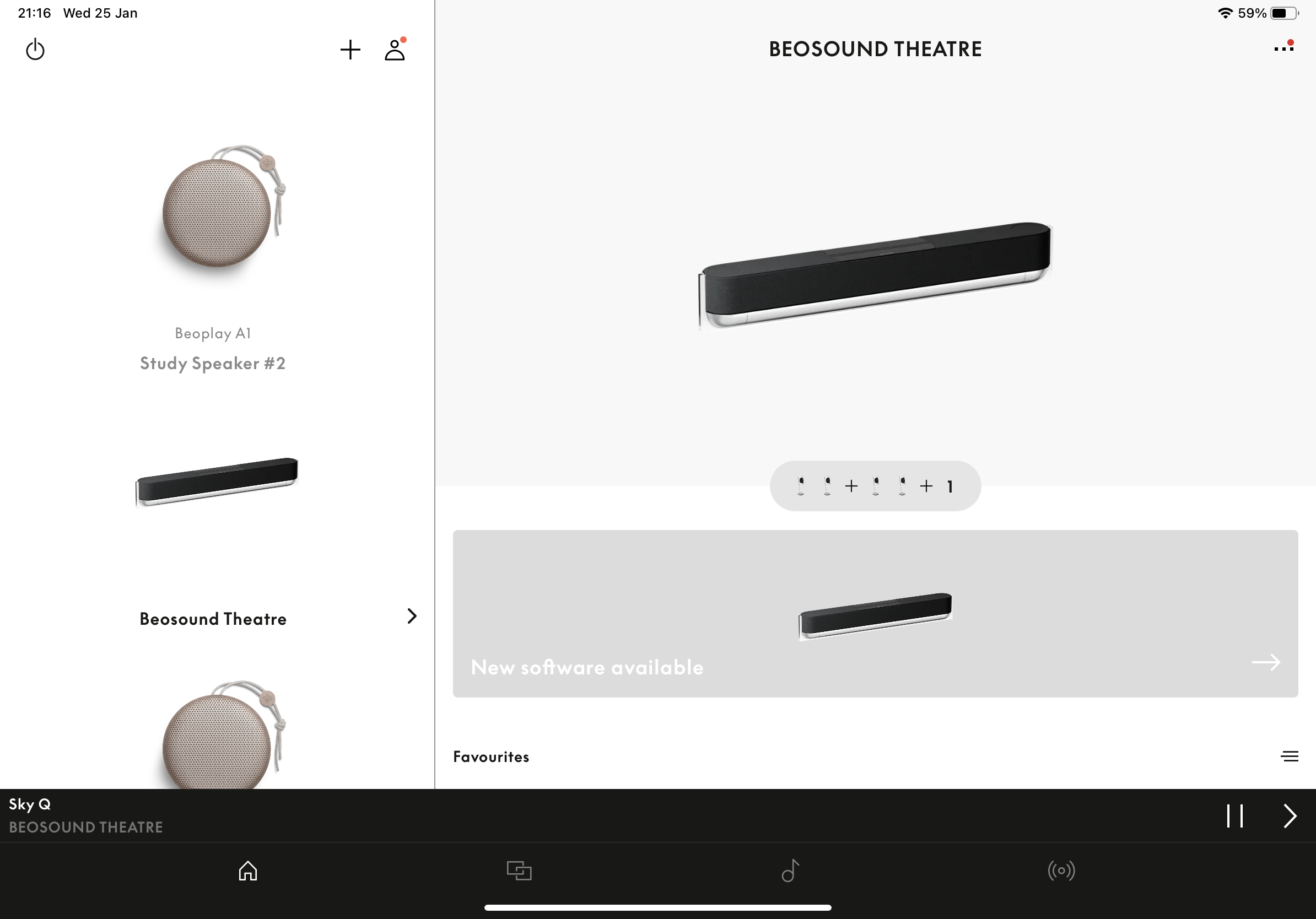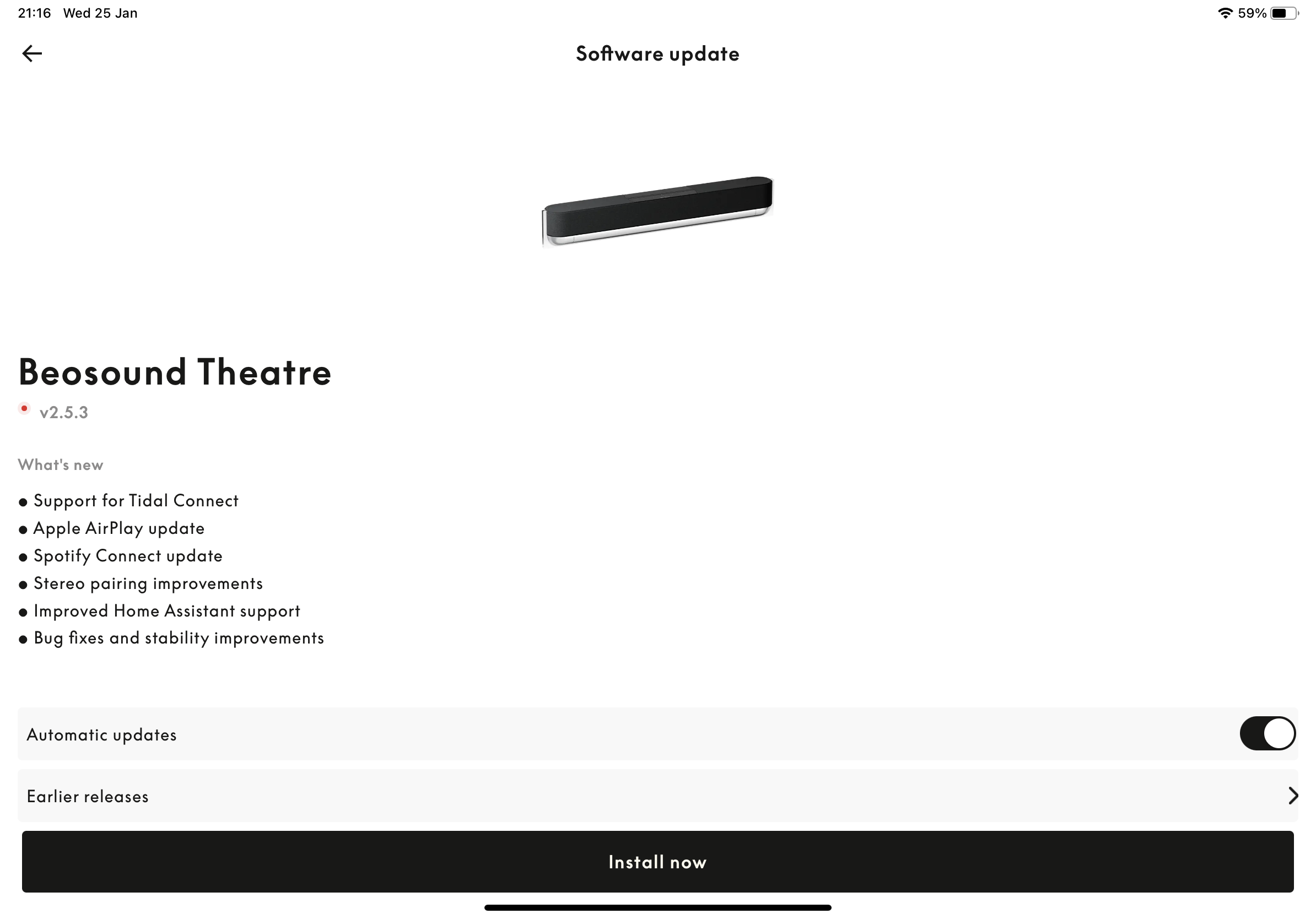Forum Replies Created
-
AuthorPosts
-
SimonWeir
BRONZE MemberI have 6 x BL17s and do not feel I need dedicated ceiling speakers because the mic calibration ensures I get the sound ‘virtually’ and it is great enough for the amount of real height effects when compared to the much more used ‘surround and back’ channels.
Try this… When you ran the mic room calibration it will have taken readings for the side and up firing speakers on the Theatre. Change in your setup the side firing to Left & Right Surround Height and ensure the Left & Right Up Firing are set to Left & Right Front Height. This will give you the x.x.4 height speakers.
SimonWeir
BRONZE MemberI auditioned at a store yesterday, the setup was Theatre with BL28 as fronts, BL8 as Surrounds and a BL19 off to the side. I set up these listening positions:
- Theatre on its own [5.0.2] ((using TV sound mode ))
- BL8 on their own (narrow beam) [2.0] ((using Music sound mode))
- Theatre with BL8 (wide beam) [5.0.4] ((using TV sound mode))
- Theatre FL + FR only with BL8 (narrow beam) [2.0] and also with BL19 [2.1] ((using Music sound mode))
- Theatre with BL28 (wide beam) + BL8 (wide beam) + BL19 [7.1.4] ((using Movie sound mode))
The 8s are very capable and better than BL17s, but if you have 17s like I do, I will not swap, because the difference is not worth the extra money, plus I like the look of the 17s over both 8s and 28s.
The Theatre and the 28s were a better match and to me if you have these in your setup it relegates the 8s to a surround, back or height role.
BL8s have a role as either a surround, back or height role if you are expanding your setup to get Atmos, or preferably as a stereo set of speakers exclusively for music, or you are starting from scratch and then get as many sets as you can afford because more speakers with the Theatre is definitely better.
Last piece of insight was there was no listening position setup that didn’t benefit from having the BL19 added. So to me a BL19 should always be providing the subwoofer role, unless you are lucky enough to own 50s or 90s, even with the Theatre’s incredible bass and the bass of the 28 the 19 added richness that you can hear and physically feel. I know in the Sound guide it states 28 take bass from the 19 but in the real world to me that slightly larger subwoofer size is needed to most people’s setup.
SimonWeir
BRONZE MemberIn addition to a Theatre I have BL17 in each corner of my room with a BL19. When I calibrate for all seating positions I select all WiSA / Wired speakers and all on the BST. This means I can remove which I don’t want. I do use the different modes ie TV, Movie, Music and found for music alone having all 4 x 17s set as either FL or FR with the FL + FR on the BST only (FC, SL, SR, Height speakers off) and the BL19 on at 120Hz gives the best results for my ears.
SimonWeir
BRONZE MemberI raised a support request as the difference in volume between some programmes is as much as. +/- 10 volume increments to maintain the same sound volume. The following was sent back:
”We have received feedback for our supervisors and would like to share the following with you, in the last software release there is a “small Dolby bug” that has been fixed and as such will result in a larger volume difference between PCM and Dolby signals.
We are working on a setting in the app, so it is possible to adjust the gain for each source, but we can’t control the volume difference in the different TV stations audio volume broadcast. This has always been an issue, here in Denmark as well.”SimonWeir
BRONZE Member@Paul9367, as a previous owner of a Gen 1 Eclipse 55” and a Gen 2 Eclipse, and now have a Stage with a C9 and a Theatre with a G3 65”, I feel suitably qualified to steer you to the Stage with a STB bracket if you are not needing to add further speakers or automated stand movement. The simplicity of the Stage / LG combo continues to impress me, it just works flawlessly and the sound is epic, with adequate sound processing for an Atmos effect. Remember the Eclipse’s sound is only OK and no Atmos processing.
However, if adding more speakers is your goal then I am an advocate of the Theatre especially if matched with a G3 or C3, and the party piece over the Eclipse 55 is that if you had the width for the Eclipse 55” you can probably go up to the 65” with minimal effort as the dimensions are close… that’s what I did and the extract picture size matches the power of the Theatre’s sound.
IMO do not pay for the screen repair, I did with my first Eclipse Gen 1 and was the forever looking for picture fault as I lost trust in the screen. Also the automated bracket was simply not strong enough for the weight of the newer LG TVs, and over time they sagged when away from the wall (fully open at 60 degrees); in fact the website removed the ability to by the automated wall bracket.
SimonWeir
BRONZE MemberTheir cash flow business model is genius! When you consider how many units of each new model each store is contracted to buy to ensure branding / displays are consistent even before a customer may purchase a unit, the company are shifting a great deal of inventory even their worse &/or overpriced & technically floored products to ensure Head Office is profitable.
My sympathy is for the stores (franchisees) who are holding lots of inventory including the gaudy colour material combos no one seriously will opt for, meaning these units will eventually be discounted at the franchisees’ expense. The stores also need to push quickly before the inevitable price rise, and existing customers know this so it drives demand.
Don’t get me wrong I am a fan and my dealer has repeatedly upsold me to the next model but there comes a time when. Bang Olufsen should learn from other industries ahead of legislation that loyalty trumps new sales, think about in the U.K. laws in the car insurance market where existing policy holders now get as good a renewal price as a new policy customer by law.
It seems to me B&O operate like new homes, they only go up in price despite being older and in worse condition.
Let’s also be honest… we like something shiny and B&O products are a drug for us and we find excuses to buy, even though we know the total price paid is not worth the quality.
In my opinion the company will always succeed even if consumed by a new parent company and run as a halo brand. Whether there are as many stores is doubtful, meaning servicing will take longer and costs increase to do the initial setup and installs.
SimonWeir
BRONZE MemberJust for you trackbeo… Updated with Driver detail.
Also added Total Power, and Total number of Drivers to create a new column of Average Power per Driver.
£ for £ the A9 is the bargain of the current range!
Also Edge for raw power is so underrated for what it is now being sold for.
SimonWeir
BRONZE MemberAs someone who has a 65 G3 Theatre with 6 x BL17s and a BL19, whilst imo the BL8 are a natural successor to my BL17 they are too much money for me to swap out my 3 sets of BL17s for what I will get in return. As arguably the swap will be governed by the law of decreasing returns in what new sound detail, clarity, emotion I hear and feel.
Were I starting again Yes, highly likely I would not get a BL19 and buy a set of BL28 and 2 other sets of BL8s with the Theatre. But the price gap is too wide. Especially with the recent increase to the Theatre. I am just glad I was an early adopter almost 1 year ago. I will say my best decision was changing the G2 to a G3, it did cost me £2,300 to part exchange back with my dealer but imo worth it when the G3 was released.
My concern and rhetorical question is B&O leadership forgetting their own marketing… the cleverness of the Theatre to bring alive older BeoLabs was a big selling point, as well as sharing the bass across all speakers.
I suspect many existing customers were hoping for Atmos speakers for the height channels with the same specs as the Theatre as the up and side firing in the sound bar are good just not BeoLab good; and these BL8 are on the tech specs too good and too pricy for the occasional sound of church bells in James Bond. [side note the clip played in the dealers & on the YouTube video above is not an Atmos track, the bullets do not come from the correct location because it is a 5.1 DD track… check the dealerships app next time you demo any of their clips, it will not say Atmos… it sounds much more expansive when the same clip is played off Apple TV or UHD Blu-ray with the same setup).
Last thought… I am not an UHNW target market customer, but I do sit in the Top 3% on salary in the UK, and I have spent close to £50k in 8 years with my dealer being an early adopter or put it another way spending £500 a month every month for the previous 84 months! Explain that to your family, £500 a month is on par with average car payments or interest only mortgage payments before inflation. It grieves me as a customer who has upgraded from an Avant to Eclipse Gen1 to Eclipse Gen2 to Theatre. But with the BL8s sorry B&O leadership whilst your designers are on fire with outstanding speakers you have imo missed the mark on the feedback provided from customers like me who cannot justify to keep on upgrading when something new is released when what I have is damn fine! Plus my wife would say since moving to B&O TVs we have had 4 sets in 8 years two broke (red screen) and the Pioneer Kuro plasma we had before lasted 10 years.
SimonWeir
BRONZE MemberIngo, Theatre is compatible with the LG G3. In fact I had my Theatre connected to a G2 for 8 months and experienced more bugs than I do now with the G3. It should be noted all the software updates to the Theatre were when I was running a G2.
Between the G2 and G3, for me it was worth the extra money to exchange so soon. The picture is better, and the TVs menu much better… I now have screen off as soon as I select options on the BR1.
Believe the hype MLA makes a huge difference for films. It is a perfect partner to the Theatre.
3 July 2023 at 10:51 in reply to: TrueImage vs Direct for Atmos on either ATV device or the Apple App #47441SimonWeir
BRONZE MemberThanks for trying it out for yourself Sandyb, it is appreciated and I am glad you are getting a similar result. Like you I now revert to buying a UHD disc for the full experience, and because I have the required number of speakers set to Direct.
The Theatre has moved me back to buying UHD discs and I use streaming less.
I must have missed in all the reviews of the Theatre that B&O may have dialled back the height channels. The Up Firing and Side Firing speakers are very capable so I have edited the Movie sound mode from:
Surround = 5, Height = 5, Stage Width = 5, Envelopment = 5
to:
Surround = 6, Height = 7, Stage Width = 5, Envelopment = 5
For Netflix and Prime and via ATV using Atmos PCM or the LG Apps using Atmos DD+ I now hear closer to the Direct sound mode balance of height sounds when playing a UHD disc with Atmos TrueHD.
No fatigue rather better experience, especially in the Topgun Maverick ‘2:15 training run’ scene and Bond No Time To Die ‘church bells shoot out’ scene.
The sound mode section on the app is something I had not used much off, but very interesting to see the different settings between TV, Music, Movie etc and I now have been able to tailor to what I want to hear emphasised.
2 July 2023 at 15:00 in reply to: TrueImage vs Direct for Atmos on either ATV device or the Apple App #47438SimonWeir
BRONZE MemberMark, both sound great. Remember B&O owners expectations are ridiculously high… but we are financially and time heavily invested so our systems should sound great and when you hear other systems you should be able in my opinion to hear the difference between B&O and other manufacturers.
Back to back between the two sound processing, I get the personal sense that TrueImage has slightly more envelopment than Direct and it is more forgiving on seating sweet spot as some channels seem to be blended across multiple speakers, nothing overtly obvious and TrueImage is my default for all viewing both Film & Music except for UHD Blu-Ray because I know all the channel information is coming through uncompressed.
The clear sound difference in using Direct is actually the silence from speakers when not receiving a source which is odd for normal viewing, but to me is the most accurate reproduction of the source, hence why I use for Blu-Ray and hope to do for all Atmos input when I can confirm that tones are correctly being sent to the correct assigned speakers.
I have offered John (previously Manchester B&O) and Ian (Manager of B&O Manchester) plus B&O UK leadership / technical to come and film at my house because it is only in actual homes with unique layout limitations will the developers / sound engineers get feedback other than in their controlled conditions / their own home testing of room compensation and what is typical usage, e.g. I bet no one opens and closes as frequently throughout the day and has the TV open at 60 degrees on the automated wall bracket for hours each evening as I do, and have needed to have the TV re-levelled as often as I have, because the weight on the bracket + TV + Theatre over time affect the 13 bolts anchoring the Theatre so the whole setup starts to sag on the corner not anchored to the wall by at least 2cm which is very noticeable when watching programmes that the screen in not level. Plus I get the sense owners are quicker to identify bugs but we struggle to convey to Head Office via the small message box what we hear / are experiencing.
1 July 2023 at 18:17 in reply to: TrueImage vs Direct for Atmos on either ATV device or the Apple App #47436SimonWeir
BRONZE MemberFollow up… a response to my similar post from the Apple Community
“The Apple TV 4K box will output Dolby Atmos in Dolby MAT format, uncompressed like PCM, with a sub-stream that represents the object based mix, to audio devices that support this. Content from commercial online streaming provider apps do not get stripped of Atmos meta data. In fact, it is very similar to Dolby Digital Plus with Atmos, as that is how it streams to the device.”
“content on the Apple TV app on is equal quality to the Apple TV 4K box, unless your audio system supports Dolby Digital Plus with Atmos, but not Dolby MAT (rare these days).”
From the spec sheet on the B&O website I see the Theatre supports Dolby MAT, so why if the above is the case does the B&O App not show Dolby Atmos via Dolby MAT and instead shows Dolby Atmos via PCM?
Hoping Geoff Martin may comment because I think I am left with an answer that the sound direct into the Theatre from a latest Apple TV box should be in Dolby MAT and be better than via the App into the Theatre but then why does TrueImage sound different as all settings are at their factory defaults and I have the correct number of speakers, so in practice should be behaving as Direct.
When the text tone disc arrives I will post my findings.
This is a real nerdy issue as the sound is incredible… I just need peace of mind to know everything is working as intended, and go back to enjoying films instead of walking round with my ear to each speaker and my wife thinking I am going insane! ?
SimonWeir
BRONZE MemberThanks SandyB, for clarity on your system. I am unsure about barbar, but all of my devices are straight into the Theatre using HDMI 1 & 2 (Sky Q and Apple TV A2843 – 2022 version with Ethernet) and 3 for the eARC using supplied B&O HDMI. On the LG, only using HDMI 3 for the eARC and 4 for the Panasonic UB820 UHD Blu-ray. No matrix for me. Everything can play highest definition ie DV and on the Sky 10 bit HDR HLG. Just played around with the HDMIs and it does not matter whether the Apple TV is connected into the Theatre or direct into the LG I get DV and 4:4:4. Also swapped the Apple TV box for my old 2017 device and same can get DV whether connected into the Theatre or LG. PS on latest 2.5.3 (141) Theatre software.
Edit… I missed you are sending from the other side of the room via HDR Balun, SandyB is on the money, probably not cables but the HDMI extender and it’s setting.
SimonWeir
BRONZE MemberIt seems you may have the same issue I did resolved with a cable swap. Makes no sense but it solved for me… seems the Theatre and LG and ATV are sensitive to some HDMIs.
I still get the occasional digital copy message on Disney Plus app on the ATV but a quick restart clears that.
At the same time, ask the installers to run a spare hdmi as well for future proofing, at least it is fed through the bracket in case you buy another device. I also have a spare PUC lead run through as they are known to fail. Both spare leads are hidden behind the port cover at the Theatre end and in my device cabinet at the other end.
SimonWeir
BRONZE MemberI have a Theatre + LG G2 65” on motorised wall bracket (trading in for a G3 65” coming 30th May) with latest AppleTV 2022 unit (did have a 2017 device before when the Theatre first arrived last October and my comments the same) Vision works … I have the ATV going into the Theatre, so I can use the PUC. I also have a Sky Q going into the Theatre, Dolby Vision works with PUC.
Bang Olufsen Manchester did need to change all my HDMI cables despite the cable stating HDMI 2.0 and worked when they installed on previous Eclipse but the Sky Q would not get 10 bit and the ATV did not offer 4:4:4, after a HDMI cable swap (again 2.0 from same manufacturer), now all working.
Additionally I have a Panasonic UB820 going into the TV in HDMI 4 and Vision works.
I suggest trying a different HDMI socket on the LG first, and 2nd try a new HDMI cable. Also recommend everything going into the Theatre so you can use the BeoRemote One with PUC.
I cannot get the BeoRemote to use HDMI CEC for anything direct into the LG. If you have a Theatre seems a shame to me in my opinion to have to use other remotes.
SimonWeir
BRONZE MemberI had confirmed via Support that the Theatre does not support CEC. Shame as I expected my BeoRemote One to control all devices connected to either the Theatre or the LG G2. Strangely if you revert to the LG remote any devices connected to the TV directly are controllable via CEC. I have considered removing my HDMIs from the Theatre and plug in the TV and bin off the BeoRemote and just use the LG remote plus App.
SimonWeir
BRONZE MemberAdding some counter balance… I used my existing BeoRemote One from my Eclipse and have been using with my BeoSound Theatre since October, and I cannot recall when I changed the batteries, at least a year maybe. I don’t use alkaline but Energizer Ultimate Lithium. My problem with my BR1 was the screen lifting off… had three different plastic control inserts sent direct from Denmark, arranged by Manchester B&O; assumed a dodgy batch. Current remote is holding, but I do press it tight by the screen weekly, to ensure adhesion.
SimonWeir
BRONZE MemberI am also running 5.3.51127, updated 26/10/22. Come to think of it, the sound drop out is happening more frequently with this latest software, but still for me only circa once a month. Mine was installed over 3 years ago, and for the most part it has been bulletproof. It is overkill for the Kitchen but I love it. It was one of the first in the country, like my Theatre… I am a sucker for buying on launch day B&Os products.
SimonWeir
BRONZE MemberI experience the same issue on my BeoSound Stage and LG C9, but less frequently. I find it happens on both the connected Sky Q mini box, and also Apple TV 4K, about once a month.
Like you I do not use a BeoRemote but the LG OEM remote, and control the devices via CEC. Only difference is all devices are wired to an Ethernet switch.
I have found the quickest way to recover is open the LG settings > go to the Sound menu > select internal speakers… you now hear the panels speakers > then reselect the eARC option… Stage is reconnected.
There is no reason I can root cause as to why the occasional drop in sound.
I feel there has been little in the way of software updates, so I work on the basis the Stage will be either unsupported or discontinued in the future. Which if it transpires is the case will be a real shame as it is a superb Soundbar and speaker for the money.
I only wish B&O added WiSA / wired connections as for many this is all the Soundbar they will ever need and actually imo better than the Theatre (£4£) when you factor in the cost difference, and few require the Listening Positions as not on a motorised wall bracket or movement stand, and Joe Public have it flat on their wall. PUCs not required as the CEC works perfectly. This is where the Stage outperforms the Theatre, as the Theatre doesn’t support CEC.
SimonWeir
BRONZE MemberI am not on the Beta programme. However I received the update in my app this evening. I am in the UK. My Theatre was installed on the 24th October. I will install v2.5.3 tomorrow as by coincidence my LG G2 has also downloaded new software, and will apply the next time I turn on.
-
AuthorPosts