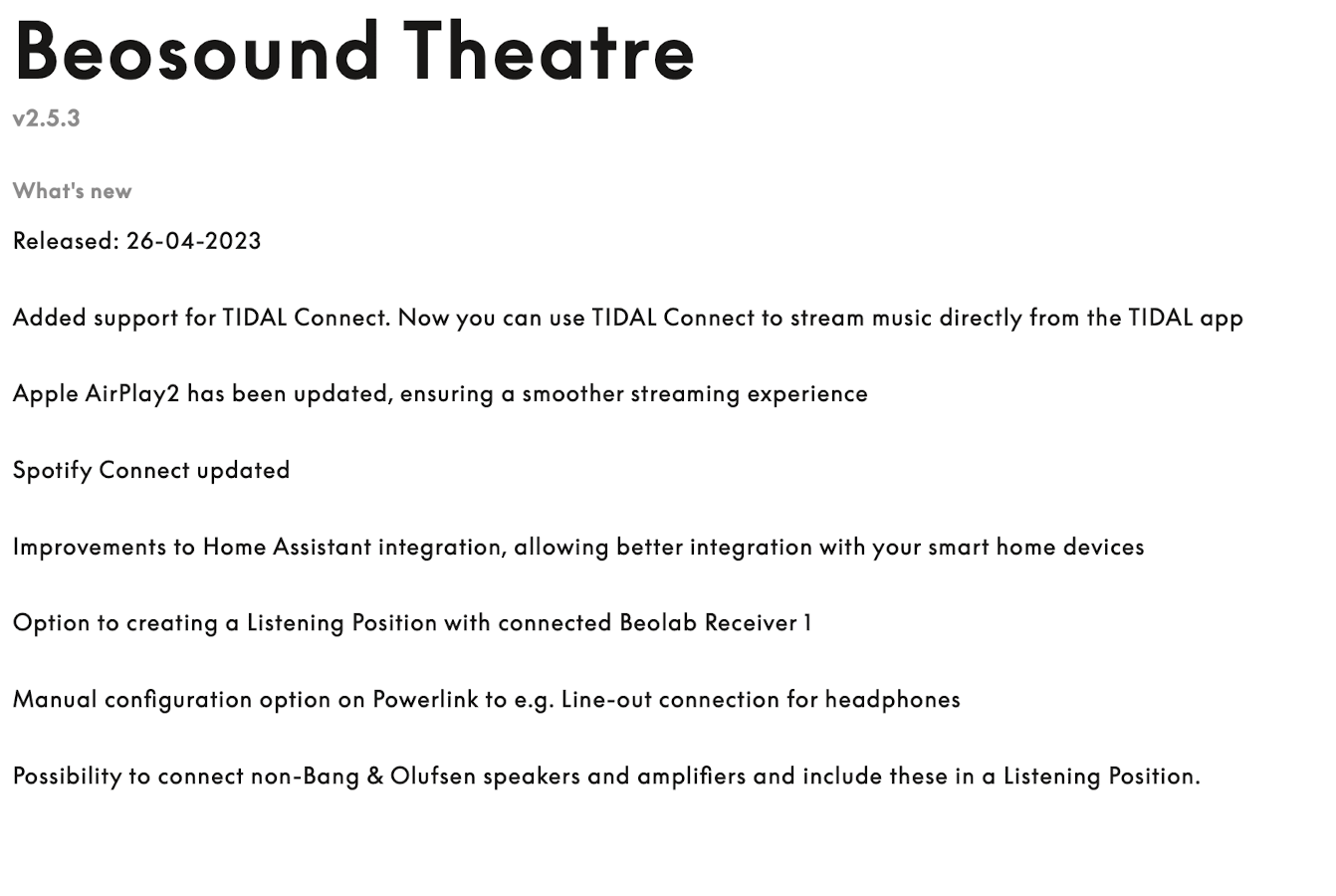Forum Replies Created
-
AuthorPosts
-
For the 90th they just released some key speakers in rose gold which were actually really nice.
Location: Toronto, Canada
Um I don’t know what bluetooth really has to do with the battery? But anyway, I bought a Marshal speaker for half the price of the A2 and it sounds ALMOST as good but the battery lasts a full 20 hours on bluetooth no matter the volume.
Location: Toronto, Canada
My collection includes:
Beosound Theatre
Beolab 18’s (Theatre front L/R)
Beolab 4000 connected to Beosound 9000
Beolab 3 (Theatre rear L/R)
Beolab 17 (Connected to essence and turntable)
A9
My cats not terribly impressed with it though 😀
Location: Toronto, Canada
The battery life concerns me at “12 hours at moderate listening levels” is a very relative term. I HAD an A2 which was rated at “24 hours at moderate listening levels” but since I used it at 80% or higher volume (which wasn’t very loud) the battery lasted 1.5-2 hours. It was so useless on the beach or out of the house I had to sell it.
Location: Toronto, Canada
ive had the beta from the start and I don’t see any bugs that it has that are worse than the non-beta version.
Location: Toronto, Canada
the website has been updated:
https://www.bang-olufsen.com/en/ca/speakers/beosound-a5?variant=beosound-a5-nordic-weave
I like the shape of the wood on the dark model but not the dark colour. The light wood one patten looks like a cheap basket or something. I wish the dark wood version would come in a lighter wood colour in the same pattern.
Location: Toronto, Canada
yet another release of the 2.5.3 software (I think this is the 3rd time).
Is anyone else as shocked as I am that there hasn’t been a firmware update to the theatre since November 2022 when it first launched? There are plenty of known issues from launch and they just seem to be dragging their feet over at B&O. Makes me worried about future support.
Location: Toronto, Canada
Cute. Looks a bit like a picnic basket though.
Location: Toronto, Canada
Cute
Location: Toronto, Canada
I hope it has Wi-Fi. Bluetooth only speakers are a huge waste to me.
Location: Toronto, Canada
With a soundbar you are always going to have “limited Atmos effects”. Even the theatre sounds like a soundbar with no additional speakers attached. There is no fooling with faux speakers behind to the side or above you. The thing that really surprised me most about the theatre was the fact that I don’t need a sub woofer anymore.
I feel like the next stage MIGHT allow wireless speaker connections. No idea when it might come out though.
Location: Toronto, Canada
Ha ok. Well the stage is really nice. In the short term there might be new colours. Technically the only major downside is that you can’t add speakers down the road. But if your budget is limited it doesn’t sound like you’d be adding speakers to it anyway.
Location: Toronto, Canada
Ive had Sony’s all my life and I just got the LG g2. Even my 5 year old Sony was better than this LG with older content. I would take a Sony over LG any day.
Location: Toronto, Canada
Get the theatre instead.
Location: Toronto, Canada
Wireless issues are nothing new with B&O. If you are able to I would for sure run a cat-7 cable to the speakers as it works 100% of the time.
Location: Toronto, Canada
It’s just a shame it looks so damn awful like a cheap wifi router. Especially with those buttons on the top.
Location: Toronto, Canada
My BR1 remote with brand new batteries is lasting about 2-3 weeks. Really really pathetic.
Location: Toronto, Canada
Where is that documented? I don’t think its common knowledge until its official from the horses mouth (or at least the website).
Location: Toronto, Canada
I wonder whats going on with the BS1 I thought think it its the update at the same time as the BS2.
Location: Toronto, Canada
Same thing happened to me. I think the new 2.5.3. is prob the final build and not the beta.
Location: Toronto, Canada
-
AuthorPosts