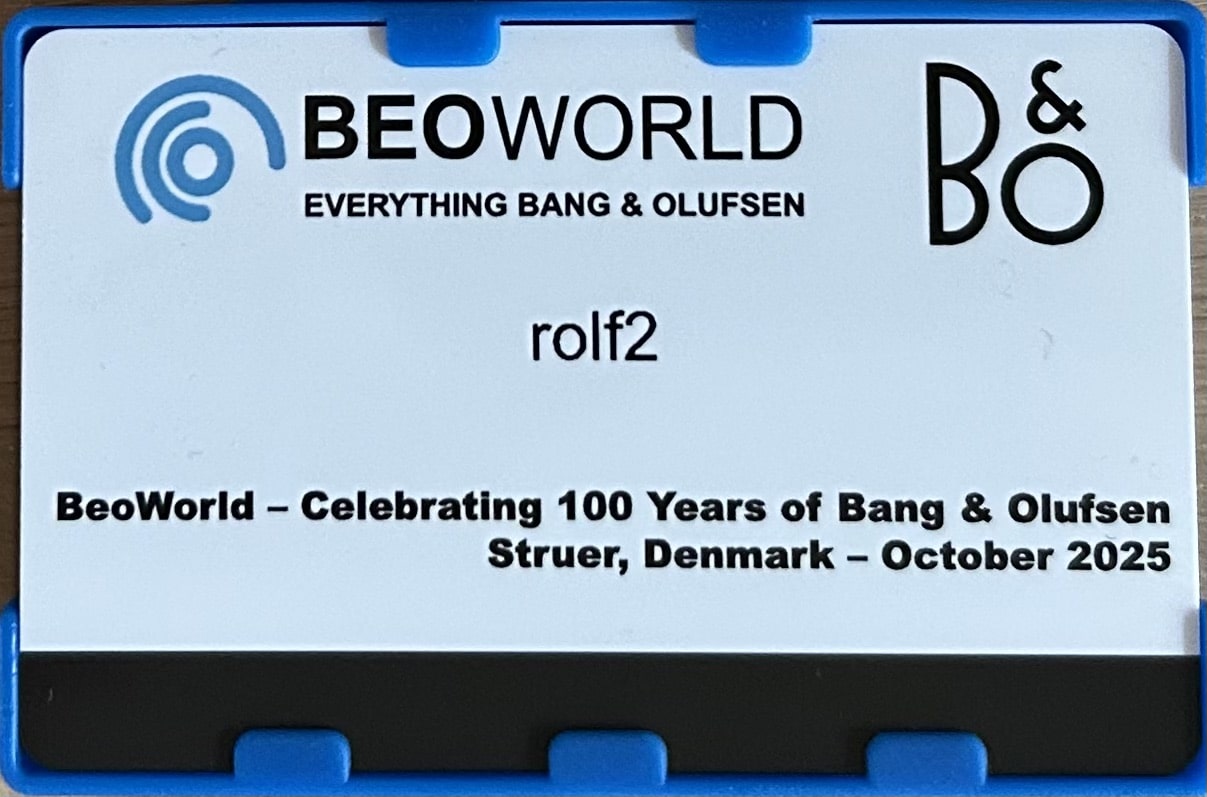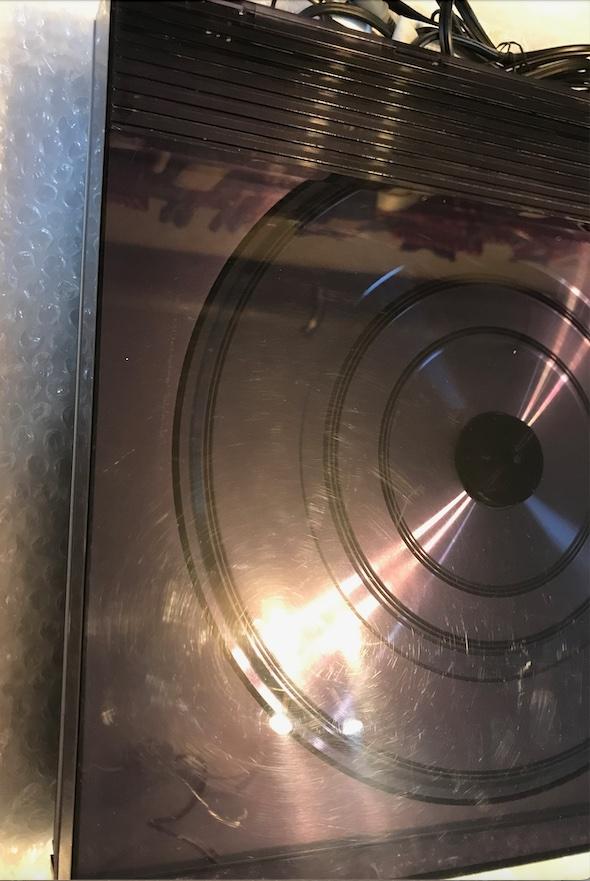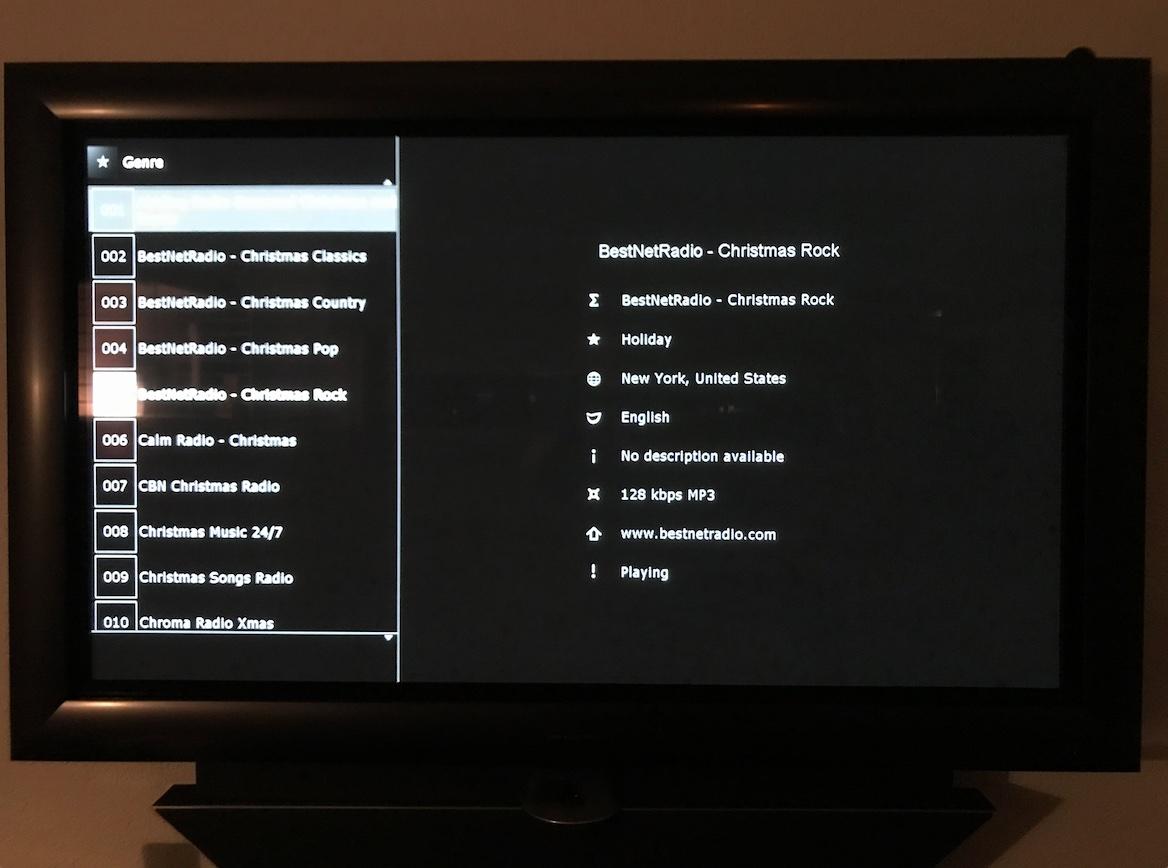Forum Replies Created
-
AuthorPosts
-
Congrats to your excellent purchase and for letting us know about your choice! Have fun with your BS2 and enjoy listening to beautiful, brilliant and at the same time powerful sound each day.
Eventually, you will think about your next B&O purchase – consider the Balance ?.
Location: Germany
Favourite Product: BeoSystem 4500
My B&O Icons:
Hi Tom,
the tonearm should definitely be at the same height like the indicator arm. Did you try to adjust it like it is recommended in the service manual, chapter 5-2?
Kind regards,
Rolf
Location: Germany
Favourite Product: BeoSystem 4500
My B&O Icons:
I guess you are referring to the comparison between their sound reproduction?
Soundwise, I agree with Lavie that the BS2 has a very clear sound and that it is so compared to the BS Balance. It appears to be a tad more transparent and defined to my ears. Whereas the Balance sound seems to have a bit more volume, be a little more enclosing. Both have a strong bass with good, warm sound reproduction. The Balance is even more powerful than the BS2. Having said this, the BS2 is also capable of shaking the boards and porcelain in a room. Try both, e. g. at a dealer outlet, listening to Freya Ridings „Lost without you“ when the deep bass sets in (guess that is at 1:27; generally for me a good reference for testing speakers). I use mine with loudness on and more bass over treble.
Comparing the design, you look at two totally different concepts. One is all metal and cone-shaped, the other is textil and wood or metal, being in the form of a vase. And the decision could also be influenced by the colors available.
Compared by size, the Balance appears massive, where the BS2 is slender of built and a couple of centimeters taller. The base diameter is 20 cm for both.
Technically there will be most likely differences, but Im no expert in this field, apart from what the B&O website is providing (including a speaker comparison function). The Balance offers the – as far as I know – unique function of setting the sound direction to omni, left, right and front which is not included in the BS2.
Also, there may be differences, once you pair two of the devices as a stereo system. And, having not heard of making a difference in sound, but there have been different generations and variations of the BS2 in the past. I run a BS 2, gen 2, of 2019, and a Balance of the production year 2023.
I have been a fan of the BS2 design since it’s first appearance. But, seeing the Balance in flesh and having it in the right spot in our home, the design is very well fitting and catching the eye of the beholder like the BS2 does.
Hope that helps! (Best decision support will be to hear the units by yourself before buying.)
Kind regards,
Rolf
P.S.: And welcome to the forum!
Location: Germany
Favourite Product: BeoSystem 4500
My B&O Icons:
Hatte das Glück, eisblaue mit weißer Bespannung zu ergattern ?
Glückspilz, Eisblau war die coolste Farbe im damaligen Angebot ?. Meine sind 2 x Alu (schwarz oder weiß) und 2 x Grün / Grün (dank Lee und dem Beoworld Prize Draw, thanks again!).
Innenleben bzgl Schaumstoff Gammel ist sicher ein Problem, aber es gibt anscheinend nicht so viele Ausfälle wie bei den 4000ern, die ihnen ähnlich sein sollen (?). Ich finde sie auch besser als 4000er.
Zum Vergleich des Innenlebens kann ich nichts sagen, aber zum Soundvergleich. Die BL 6000 waren mein erster BeoLab Kauf. Nach dem Kauf meiner BL 4000 (MKI) einige Jahre später habe ich diese dann im direkten Soundvergleich zu den 6000-ern getestet. Erstere sind für mich in der Tonwiedergabe wärmer, bieten vielleicht sogar etwas mehr Volumen an, zweitere sind, wie oben geschrieben, klar, transparent, fast ein wenig kühl. Ich habe gelesen, daß manche den 4000-ern mehr Basswiedergabe als den 6000-ern zugestehen. Das habe ich so nicht feststellen können. Wenn es um tiefere Töne geht, sollte man meiner Meinung nach beiden einen BL 11 zur Seite stellen (oder 2 ?, wie MM).
Wenn ich einen Vergleich zu aktuellen B&O Geräten ziehe wollte, dann sehe ich im klanglichen Vergleich zwischen BeoSound 2 (6000) und Balance (4000) ähnliche unterschiede in der Soundwiedergabe.
Location: Germany
Favourite Product: BeoSystem 4500
My B&O Icons:
Ich hatte ein Setup BL 6000 vorn, BL 4000 hinten mit Wandhalterung. Center war ein BV 10-46, zusätzlich ein BL 11 rechts vorne. Für mich ein toller Sound, sowohl Surround als auch Stereo. Würde ich jederzeit wieder aufstellen oder empfehlen. Der Raum selbst ist ca. 38m2 groß. Die Aufstellung war ein leichtes „L“, d. h., die vorderen BL standen weiter auseinander als die hinteren, die „Hörfläche“ waren ca. 25 m2. Mittels Menü des BV gut einzurichten. Für mich sowohl für Filme als auch für Musik sehr gut geeignet.
Beste Grüße,
Rolf
Location: Germany
Favourite Product: BeoSystem 4500
My B&O Icons:
I replaced the belts and used the Kose trading video to remove the wings
Yes, those videos are definitely a good knowledge source. Thanks for pointing toward it. Additional help is available in the BC 2 Service Manual, 5.3 – 5.5.
Location: Germany
Favourite Product: BeoSystem 4500
My B&O Icons:
Could you explain, how you plan to approach this, please? Mine is in a very good technical condition, cosmetically the soft touch on both units is starting to get sticky.
I am using Isapropyl alcohol and toilet paper. Had to rub the spot three times to get this result which I think is far better looking than the dusty, scratchy and sticky surface. It takes some time and rubbing, but I think it is worth it. You might wan’t to start on the back to see if you like the surface underneath. If you know how to take of the wings it might be worth doing that to eliminate black spots on them when doing the edges.
Thank you for explaining and giving advice. I found a Youtube video, recommending Isopropyl as well for cleaning BL 3´s with sticky gray lacquer. Good to have your confirmation that this is the way to work on it. Guess it will be all the same for cleaning products with sticky soft touch coating, e. g. BC 2 table charger / dummy, BeoMedia 1, etc.
Yes mine is playing DVD’s, but for the short test I did the controls did not seem that responsible and the interface was horrible looking. Well it’s a long time since I used a DVD player, so might just have gotten to used to streaming movies. I might Hook it up to my BC6 as a DVD player just because the functionality is there, but guess I’am not gonna use it much for other than testing purposes.
I´m installing those older B&O units for the sake of having the functionality as well. Watching them play, using their features. To know they can be used, in case I can take some of my time enjoying it, also linking them to modern era B&O.
Location: Germany
Favourite Product: BeoSystem 4500
My B&O Icons:
The coating on both the head unit and the socket unit is still in ok condition, but it might be a matter of time.
I think I will remove this just in case, and also the bottom of the head unit might be a little sticky. But all in all a succes, and a quite easy fix ?
Could you explain, how you plan to approach this, please? Mine is in a very good technical condition, cosmetically the soft touch on both units is starting to get sticky.
Kind regards,
Rolf
P. S.: To my knowledge, the head unit is always capable of playing CDs and DVDs. The socket unit makes the difference, although it seems that not many of the “Audio only” units are available. If the Scart plug is provided (I guess Europe version only), your version is able of playing DVDs.
Location: Germany
Favourite Product: BeoSystem 4500
My B&O Icons:
Being quiet a few days, I now am able to present the lid after a polishing treatment. I bought a buffer and then made three passes of polishing over the surface. I am satisfied with this first round, gaining experience, thanks to the good and comprehensive advice I received. It looks much cleaner end clearer after the polish. The big scratch and the indentation are gone. I can still see scratches, but I am not sure, if they are on the surface (I cannot feel them), or maybe on the inside, or, third possibility, in the glass itself. I guess, before I work on my RX2 lid, I will give this practice lid another try, starting from scratch.
Tomorrow, I will return to business fully, so I am afraid that it will take me some time, until I can come back, working on the task. In any case, I will keep you updated, when I can present a new situation.
What would be interesting for me is, how much time it takes you for finishing such a work? How long do you need, e. g., for sanding in 4 steps, or for the machine polishing? It is a lesson learned for me, to plan more time, because I underestimated it. All in all, adding up the working time on the subject only, it took me for this first round appr. 5 – 6 hours.
Kind regards,
Rolf
Location: Germany
Favourite Product: BeoSystem 4500
My B&O Icons:
Could apply today the 2000, 3000 and 5000 sandpaper. Here a pic after using the 5000:
I tried to clean it really good after every step, thanks for the hint on the possibility of remaining grit.
I now will order a buffer. For me, it seems better using a smaller buffer for concentrating on smaller areas. Although maybe challenging the patience sometimes, if the lid is a bigger one ?.
Closing now for this year. Thank you so much for your support.
To you and all fellow Beoworlders I wish a good, healthy and successful 2024!
Kind regards,
Rolf
Location: Germany
Favourite Product: BeoSystem 4500
My B&O Icons:
So, I decided to practice my polishing skills ??. First, I took my old BG dustcover and cleaned it with a mild polish like TG in the YT video:
You may see the difference between left, right (both cleaned) and middle area.
Now I cleaned the whole lid and taped the mirrored part to the front:
Better, but a lot, lot of scratches still left.
After that I watered it:
And then, I took a deep breath. Starting with sandpaper 1000:
First round – ever – done! Now, cleaning off the plastic fragments:
The surface feels very smooth, but I guess, the sanding image should be more regular? A long way to go.
The second picture reveals an indentation I most likely will not get covered. And I have to get me a buffer for the finish.
This is it for today. I hope, I can restart tomorrow, will keep you updated.
Kind regards,
Rolf
Location: Germany
Favourite Product: BeoSystem 4500
My B&O Icons:
The cover is reasonably presentable now.
Glitch, that is an amazing result, stunning! The before and after effect is really distinct. Hope I can get the same success.
Question: You are using a “Mini” buffer for the polish. In the Youtube video above the guy is using a “standard” sized buffer. Is there a specific reason, any advantages using a smaller one?
Rolf: It looks like your cover is starting in much better condition. It should be a pretty straightforward job to perfect it.
Yes, after the first cleansing I thought that, too. However, after the second time, I took a closer look and guess that I clearly misjudged the current status. It seems to me not as worse as the one you are working on, but not as good as on first sight, either. Have a look:
I will have to treat it much more intense than I thought.
Location: Germany
Favourite Product: BeoSystem 4500
My B&O Icons:
N.Radio – Christmas Rock on BeoMedia 1:
Rolf
Location: Germany
Favourite Product: BeoSystem 4500
My B&O Icons:
So, here are two pictures after I was done with cleaning the BG on the outside. The scratches cannot be seen on the pictures but I find the BG really beautiful:
After a demanding year I need to take a breath now for the holiday season. After that, I will take the RX2 out of its storage and post more pictures and let you know about my success. And, if time allows, I will administer the procedure to my BG 9500, 3300, ….
Kind regards,
Rolf
Location: Germany
Favourite Product: BeoSystem 4500
My B&O Icons:
Hey guys,
really thank you for your responses. I forgot to turn on subscription, so I became aware of your support only when I checked on the forum last night.
@Derek:
Thank you for pointing me toward the novus polish, it seems to be a real good one. I must admit that I was being impatient and ordered meanwhile the Mer polish. As you said, I think that paper will not do, so I ordered some specific cloths for polishing.
“Deeper gouges that you can feel with your finger will take more effort. You may have to use a polishing wheel etc.” –> At the moment I will go only for the lighter ones, because in this case I do have no experience at all.
Since I am trying this for the first time, I find the video very helpful. I did not check the scratches in detail yet, from the first looks, they seem to be more of the lighter kind.
Thanks for your comprehensive tips which surely will support my endeavour. Here we go:
Practice on a junk cover to develop your technique. Thrift shops are a great place to find these inexpensively. –> Very good idea, I have a spare dustcover – ruined by a B&O repair shop – I can practice with.
Remove any metal trim or brackets if it is possible to do so without damage. Mask any trim that cannot be removed. (I hope that it is obvious that the cover should be removed from the turntable ? ) –> Mmmmh ?, according to the pictures in the book, I thought I could get away with the dustcover still assembled on the BG. I have disassembled some parts of a BG before, but never a dustcover. I will check on the service manual.
Use the least aggressive polish that will fix the defect. Using too fine of a polish usually does no harm. Too coarse of a polish or sandpaper (or paper towels) will add new scratches that you will need to polish out. –> Right now I would go only for the light scratches, having no experience at all. I have read that sandpaper will take away deeper scratches, e. g. taking care of the speaker displays of BL 3000, 4500, etc., but for this I definitely need more training and experience.
Microfiber cloths are ideal for this –> Got me some.
Using a machine will speed up the job. It can also speed up the severity of your mistakes. I prefer random orbit over rotary machines. –> At first try I will go manually, which should be good enough for lighter scratches?
Securing the cover so it will not move makes polishing easier and reduces the possibility of unintended damage –> O. K.
Don’t try to polish the inside of a dust cover. It is usually not necessary and the inside corners are impossible to polish –> I did clean the inside of the cover and it seems to be good.
A (new) reproduction cover might be available. This could be a good option depending on your skill set and how much you value your time. –> Time is a good point ?. I did some repairs myself in the past and now want to get more things done, because the people knowing how to take care of the old B&O stuff are rare and getting even rarer now. Since my time during the year is really limited, I have to go in small steps, although having an ever longer list of projects I want to start with. So in between holiday season and new years day, dustcover repair it will be.
Don’t forget to post before and after pictures ? –> Yes!
I appreciate your advice a lot. Get some rest, happy holidays and stay healthy!
Kind regards,
Rolf
Location: Germany
Favourite Product: BeoSystem 4500
My B&O Icons:
Hi Pilatomic,
good news, really looking forward to it! Healthy holidays to you from now on.
Kind regards,
Rolf
Location: Germany
Favourite Product: BeoSystem 4500
My B&O Icons:
Who is interested in such a thing?
I definitely am interested, looking forward that enough guys are joining in.
Kind regards,
Rolf
Location: Germany
Favourite Product: BeoSystem 4500
My B&O Icons:
I can see the Balance in the multi-room display under the BLC in the app. However, when I select it, it doesn’t “join”. The app thinks about it for a few second, but does nothing. Can you send ML sources to your Emerge?
If an ML source is playing in the network I can join the Emerge by either pressing the „play“ button on the unit or connect it via the App.
Location: Germany
Favourite Product: BeoSystem 4500
My B&O Icons:
Hi Stan,
I have e. g. one BLC set up with my BS 9000. In „Connect to Primary“ it is configured with my Essence MK II. The ML sources show up in the sources list of the Essence. They are not visible in the sources list of my BS 2 (ASE) or of my Emerge (Mozart). I do not know if this has been always like this, but it seems logical to me because there is no direct connection between the ML sources of the BLC and the NL devices.
With Balances in such a set up I have no experience. What I do know is, that my BS 9000 playing CD – via BLC – is multi-roomed to my Emerge.
Right now I am listening to Sarah K. on CD over my BeoGram 4500 CD. It has also been set up with a BLC and in the App I can see possible BeoLink Multiroom connections to Eclipse, Essence, BS2 and Emerge. I can not see my other BLC connected devices.
Kind regards,
Rolf
Location: Germany
Favourite Product: BeoSystem 4500
My B&O Icons:
-
AuthorPosts