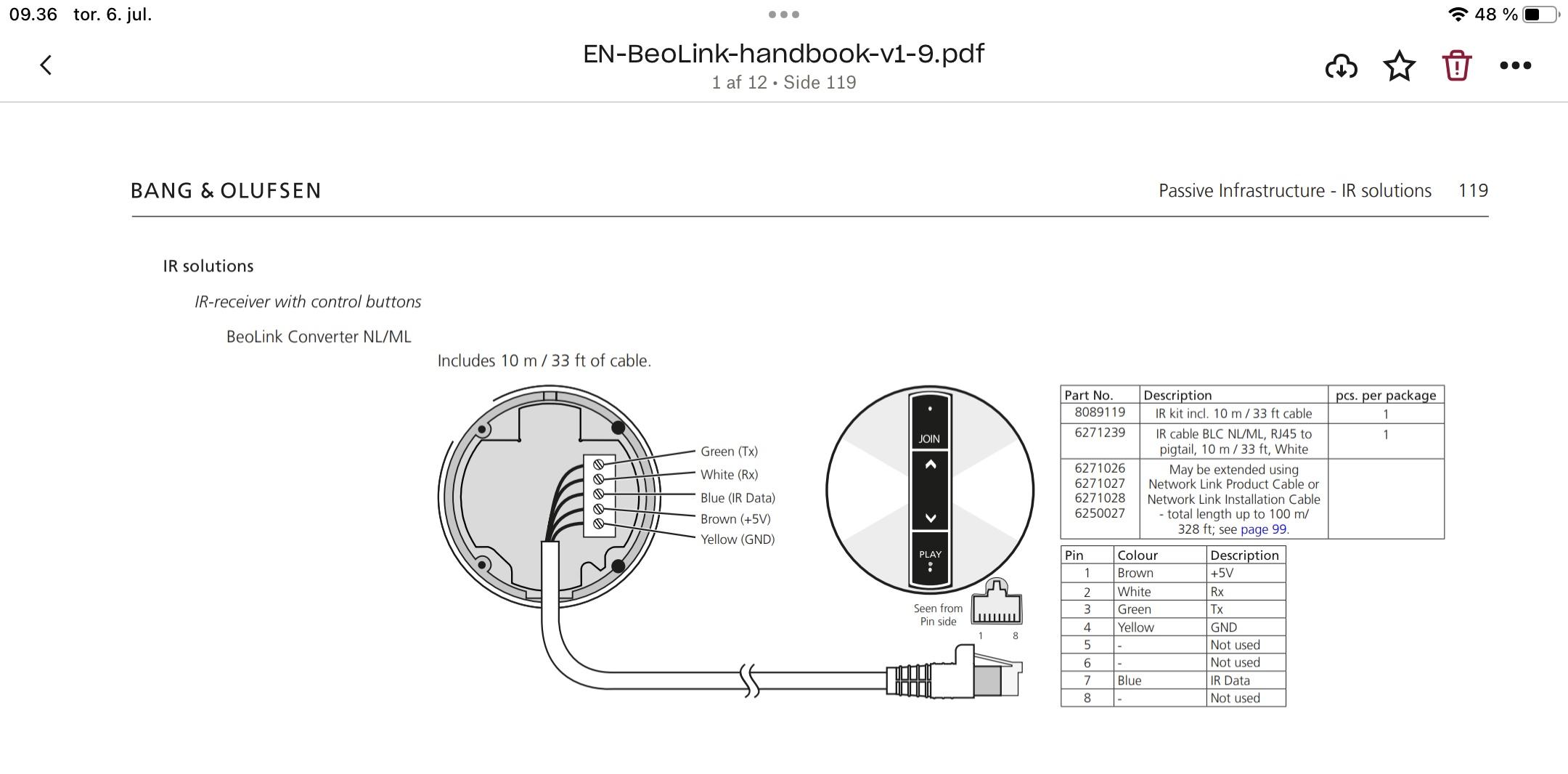Forum Replies Created
-
AuthorPosts
-
That is not a flagship.
It is just a modded turntable with a Core and the 28’s in a – admitted – beatifully crafted cabinet.Something for very few people with loads of money to spend on nostalgia (for some probably even just as an investment).
Why so much efford on keeping an an inferior reproduction medium alive – I don’t get it?
This is how a flagship looks – something that has future potential and something that a lot of people can have in their homes:
Sorry, Steve – but thanks for the video anyway.
MM
Location: Flensborg————Danmark
This is it:
MM
Location: Flensborg————Danmark
Oooh, count me intrigued as that looks suspiciously like a record cleaning brush!
Oooh, no ?
They are running out of ideas….in that case.MM
Location: Flensborg————Danmark
Looking forward to read about the progress.
Nice project – I might even dig out my old A3 to try the same.
MM
Location: Flensborg————Danmark
3 July 2023 at 19:18 in reply to: TrueImage vs Direct for Atmos on either ATV device or the Apple App #47445interesting of course, but not sure if it addresses the original question though.
—————
No, not directly – but it explains how the True Image processing compared to the Direct Mode works.
Basicly the True Image leaves the incoming signal untouched, if the speaker layout matches the incoming signal (as it always has done).
This means, that – if you use Direct Mode and there are more ‘channels’ coming in than your speaker setup provides – you might loose some information.
—
As for comparing sound from the ATV device with that of the ATV app/LG tv….I find it hard to do such ‘A/B testing’ – there are too many variables in the game. Since I never use the apps on the LG, I can hardly comment on the original question of the thread.
MM
Location: Flensborg————Danmark
3 July 2023 at 16:50 in reply to: TrueImage vs Direct for Atmos on either ATV device or the Apple App #474432 July 2023 at 11:30 in reply to: Conversion kit Beolab 4000 to Sonos electronics with Trueplay #47303Questions?
Did you pair two rebuild speakers?
Which source did you use with the original BL4000’s?
MM
Location: Flensborg————Danmark
“9. so as of now we have a happy me and more importantly a happy wife”
?If you find your ALAC files and they don’t play, converting these to FLAC should be an easy task.
MM
Location: Flensborg————Danmark
The reason – one of the reasons – why B&O gear is relatively expensive, is the feature set that you hardly find anywhere else.
The Stage – I would not call that huge – would bring you the option to integrate the BROne with the LG tv (inclusive tuner) and would also control the blu ray player.
However, you can not connect external speakers there.
The Theatre gives you all options.
Even as a standalone unit it provides an excellent audio experience.All is possible with the Theatre…..that seems to be too bulky for you.
An option would be to use the Stage/LG and seperately the Core/speakers.
This way you’d gain B&O etc multiroom…..all with the Beoremote One.MM
Location: Flensborg————Danmark
No, the BROne is not a universal controller in the old sense.
But it uses bluetooth for sending controls and the ATV can be paired with bluetooth devices.
Start pairing on the remote and go into the bt settings in the ATV menu….The ATV and the tv communicates via HDMI/CEC and the tv will turn on when the ATV is activated – the tv will turn off after a certain time after use.
The ATV can be set to send sound out via Airplay to the Core/speakers.
(Will be easier than to use the tosling cable connection).This however, means that you won’t be able to control any of the LG tv functions/apps etc with the BROne – for this you’ll need the original remote.
By the way, using this method you are not limited to using the LG tv – any modern tv (with CEC) will do….it is just a dumb screen.
P.S.
Not the best way to use the BROne, but an option, if you can not combine the LG tv with a Stage or the Theatre…and you mainly use the ATV on a daylight basis.
MM
Location: Flensborg————Danmark
Sorry – but controlling the LG tv (with Theatre/Stage) is done via a network connection between these unit and a sw.
This means that this will not be possible with e.g. a Core.
The Core (and the connected speakers) however, can very well be used for the sound from the LG tv (via the toslink connection).Furthermore – if you have an AppleTV as your main source, you can pair that with a Beoremote One…..the LG tv then acts as a dumb screen (and the Core/speakers can be used for sound).
MM
Location: Flensborg————Danmark
Sadly there is – as far as I know – no ‘list for dummies’ of how the Home Media section of the Horizon works.
What you mention are the file formatting methods of Apple respectively Microsoft.
The important thing however, is the codecs that is used for the files, that you want to playback via the Home Media player of the Horizon.
Usually you must format the stick as FAT32 (which is part of the Microsoft file formatting) ——— which (video/audio) codecs, the Horizon then can decode, is hit or miss!
I know of no list there – but you can find some information on the internet e.g. here:https://www.quora.com/Which-video-codecs-formats-are-compatible-with-most-TVs
In the long run – if your internet speed/data plan allows for it – it probably would be easier to use the Youtube app of an AppleTV respectively airplay from an iphone/iPad to it or of the GoogleTV dongle respectively cast from a phone/tablet/pc for playback of movie trailers.
There are tons online – and you don’t really need to have these offline, I guess.The ‘Smart TV’ version on the Horizon is rather old anyway…..most people use external boxes instead.
MM
Location: Flensborg————Danmark
27 June 2023 at 19:47 in reply to: Struer Visit June 26 – July 10 / 2023: Who to talk to at B&O? #47396I guess you all know that there is relatively little production going on in ‘the holy halls’ in Struer nowadays.
Surely it is interesting to see how they work with aluminium (and colours) in the Fab5/Fabrik 5.
However – if you are interested in the history of Bang & Olufsen – the Struer Museum should be the right place to go to (open on weekdays except for monday from 11-17).
That should be interesting enough for the whole family.If you want an insight in the current B&O, this video – that Steve made last summer – could be interesting.
MM
Location: Flensborg————Danmark
@Corolpa
Not that I would recomment anyone to set it up fresh with an Audiomaster, but Sia43 already has one…..so why not just leave that in the mix ?
Personally I find ‘a Line-in/M3 solution’ better, if someone wants to let go of ML in the long run.
MM
Location: Flensborg————Danmark
That should be possible – that is what the line-in connection there is for.
However – like if you’d connect to an M3 – there is no control of the turntable there.
P.S.
I find it cool to be able to control the Beogram remotely – why not just keep the 6500Master….you can hide it in a cupboard or so.MM
Location: Flensborg————Danmark
26 June 2023 at 14:35 in reply to: Struer Visit June 26 – July 10 / 2023: Who to talk to at B&O? #47388MM
Location: Flensborg————Danmark
The M3 is a NL device – it will show up in the beolink list, once configured/added to the app…assuming it is on the same home network as the other devices.
This is explained in danish – but I am sure you’ll be able to see how to.MM
Location: Flensborg————Danmark
If your problem is, that you can not find a button on the remote to do this (V-AUX), you can find this button by adding it to the List.
This way you just push List multiple times – or just one, if it can be moved to the first place there.Here is how to add items to the List on the Beo4:
MM
Location: Flensborg————Danmark
‘Is there any workaround around this?’
Best ‘workaround’ I can think of, is to try to get a Beoplay M3 (fairly cheap….if you can get hold on one) and set this up for distributing the sound of the Beogram using the line-in there.
MM
Location: Flensborg————Danmark
24 June 2023 at 20:52 in reply to: Conversion kit Beolab 4000 to Sonos electronics with Trueplay #47299The kit include an Ikea Symfonisk amplifier and electronics (which is made by Sonos). This consist of a very powerful DSP which will calibrate the Beolab 4000 speakers to a flat frequency spectrum and a multiroom wifi active two way speaker.
Did you test that?
As far as I understand DSP processing, you must know the characteristics of the used drivers/speaker units in order to let the DSP do it’s job.MM
Location: Flensborg————Danmark
-
AuthorPosts